Grow 4x faster with your own branded apps
The numbers on Mighty Pro speak for themselves. And so will your members.
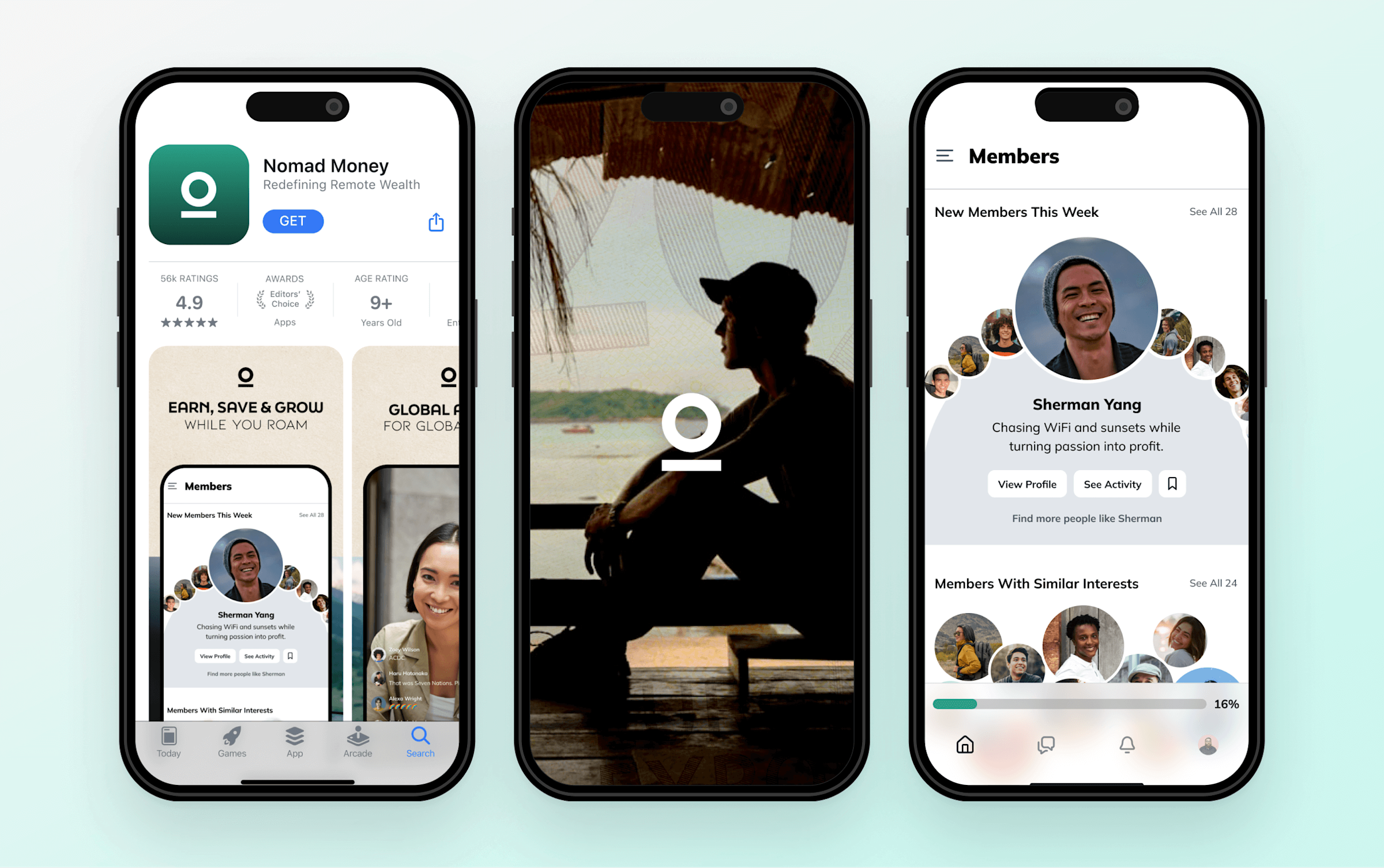
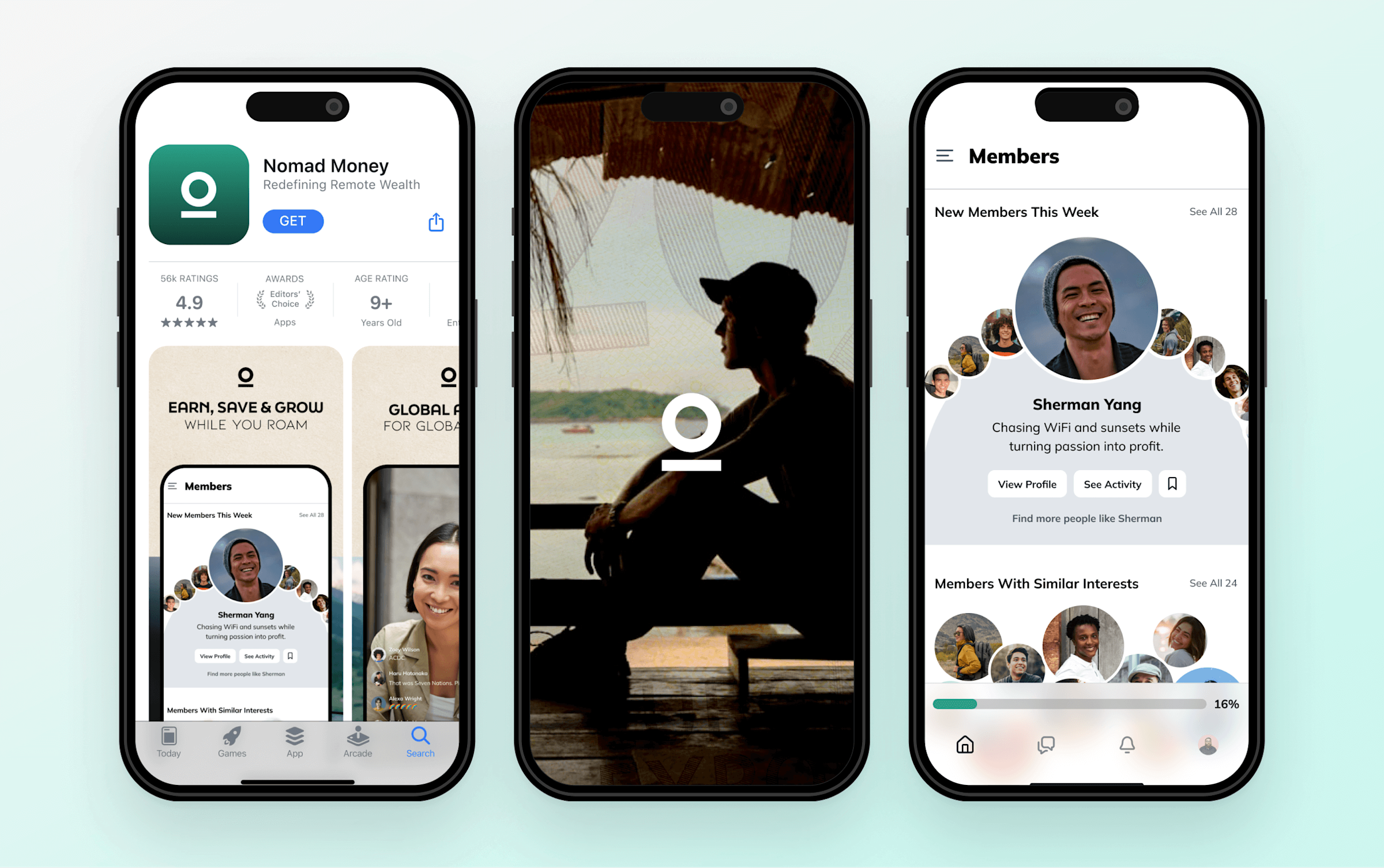
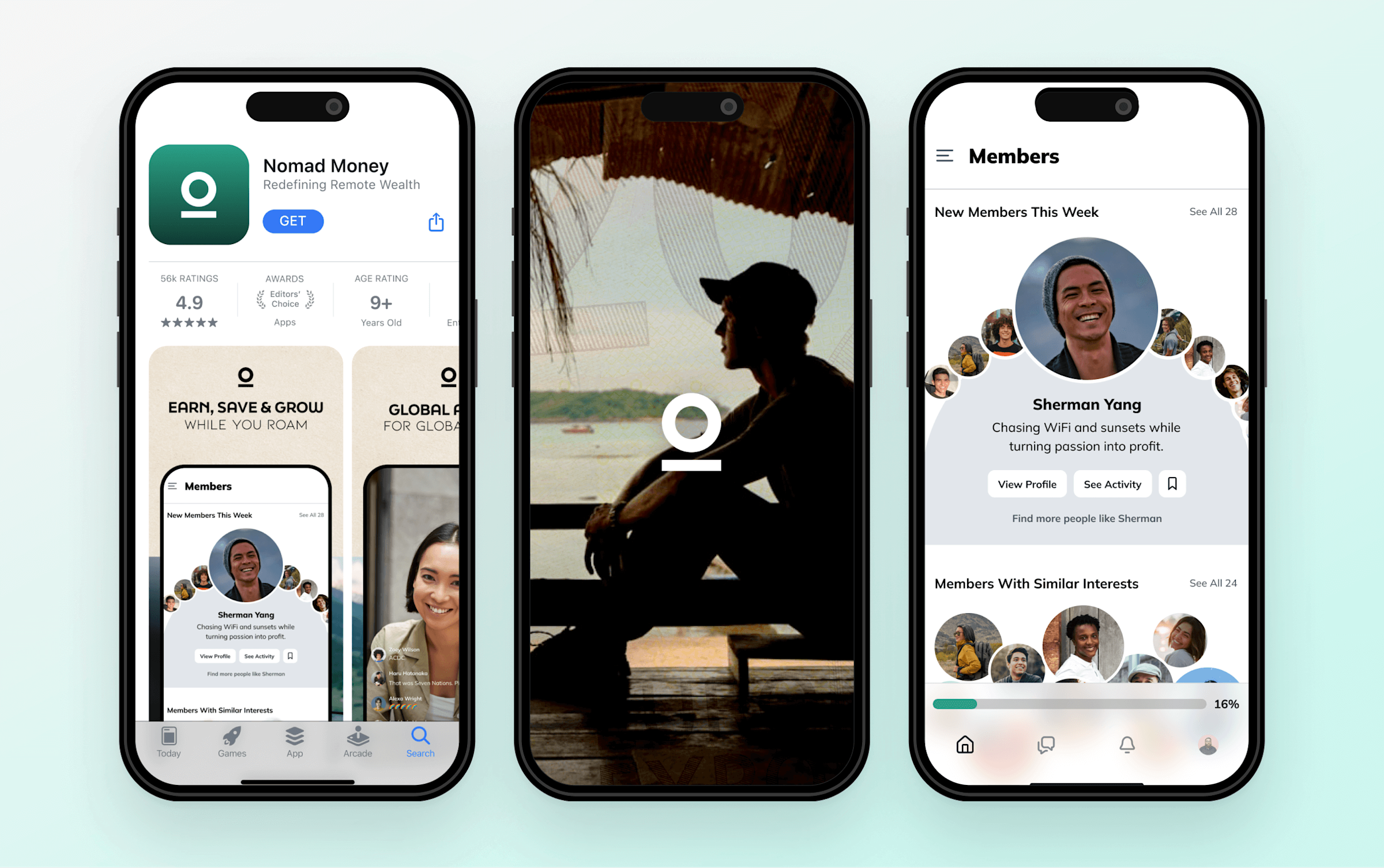
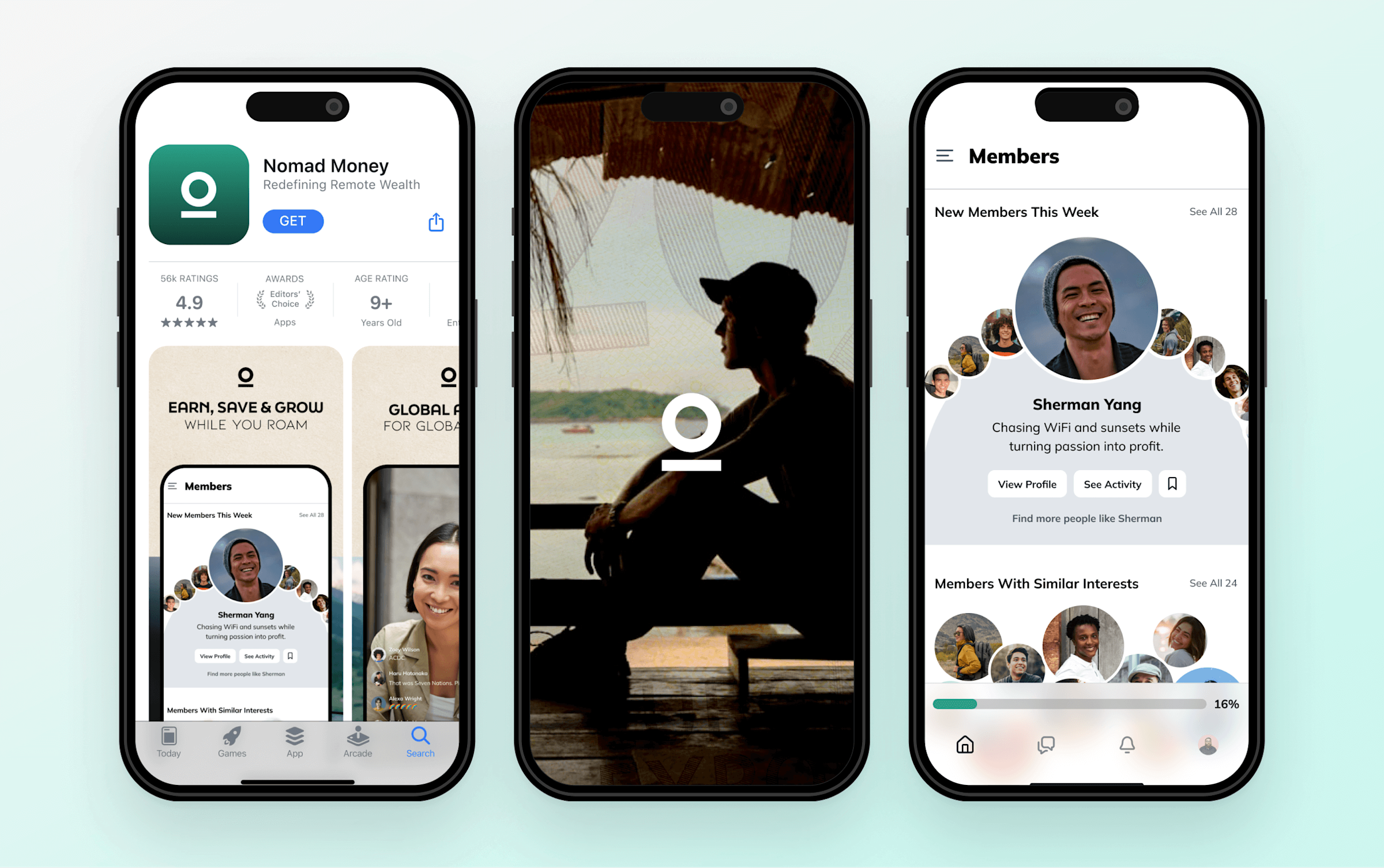
Branded Apps
Courses
1080p Livestreaming
Community
Payments
We went from $10,000 a month in MRR to $50,000 after moving to Mighty Pro.

Profit Calculator
Join the $250k launch club
Your own branded apps are easier to market, advertise, discover and share. It's a premium experience that pays off.
your revenue potential
$490,000
Annual revenue from 500 members at $48/month*
Mighty Pro Essential
$33,000
/yearYour own branded native mobile apps
Access our Community Strategists and Launch Team
Personalized Community Design™ and offer strategy
*Mighty Pro Plans generate an average of $240,000/year. This is a representative offer. No guarantee of results.
Mighty Pro has worked beautifully for us. If you’re scared to move—it’s totally worth it.

Imagine saying ‘download my app’
That one sentence could change the trajectory of your business. Just ask the Mighty Pro Hosts who saw their churn cut in half with 90% of members engaged.
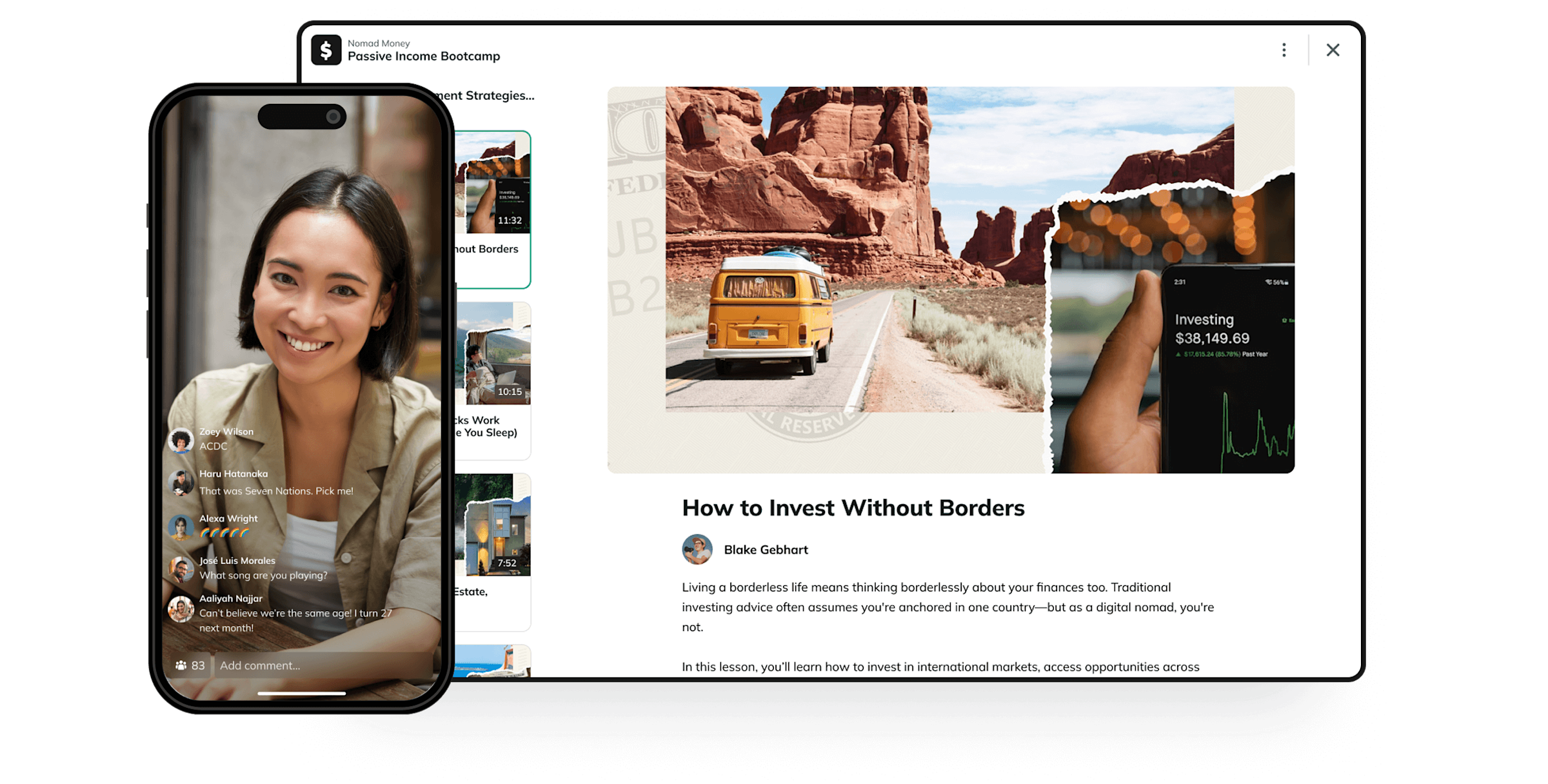

Courses & Challenges
Complement your content with killer community features to create a seriously compelling experience for your members.
Livestreaming
With 1080p quality you’re going to look great. And, when the stream ends your members can keep the party going right there in your community.
Coaching & Workshops
Go from 1:1 coaching to group experiences that are easier to run and produce better results. Then, you can offer 1:1 at a more premium price.
Powerful Profiles
Custom profile fields give you deeper insights about your members and what they need. Then, our people magic AI will automatically make the connections.
Plans & Payments
There’s a reason Mighty has more $1M communities than any other platform. Sell standalone experiences, subscriptions, offer promo codes, installments, and more.
Automate Engagement and Reactivations
Instantly guide your members to their next step, celebrate their progress, and reach out if they need a hand. Automations make it happen without any extra work from you.
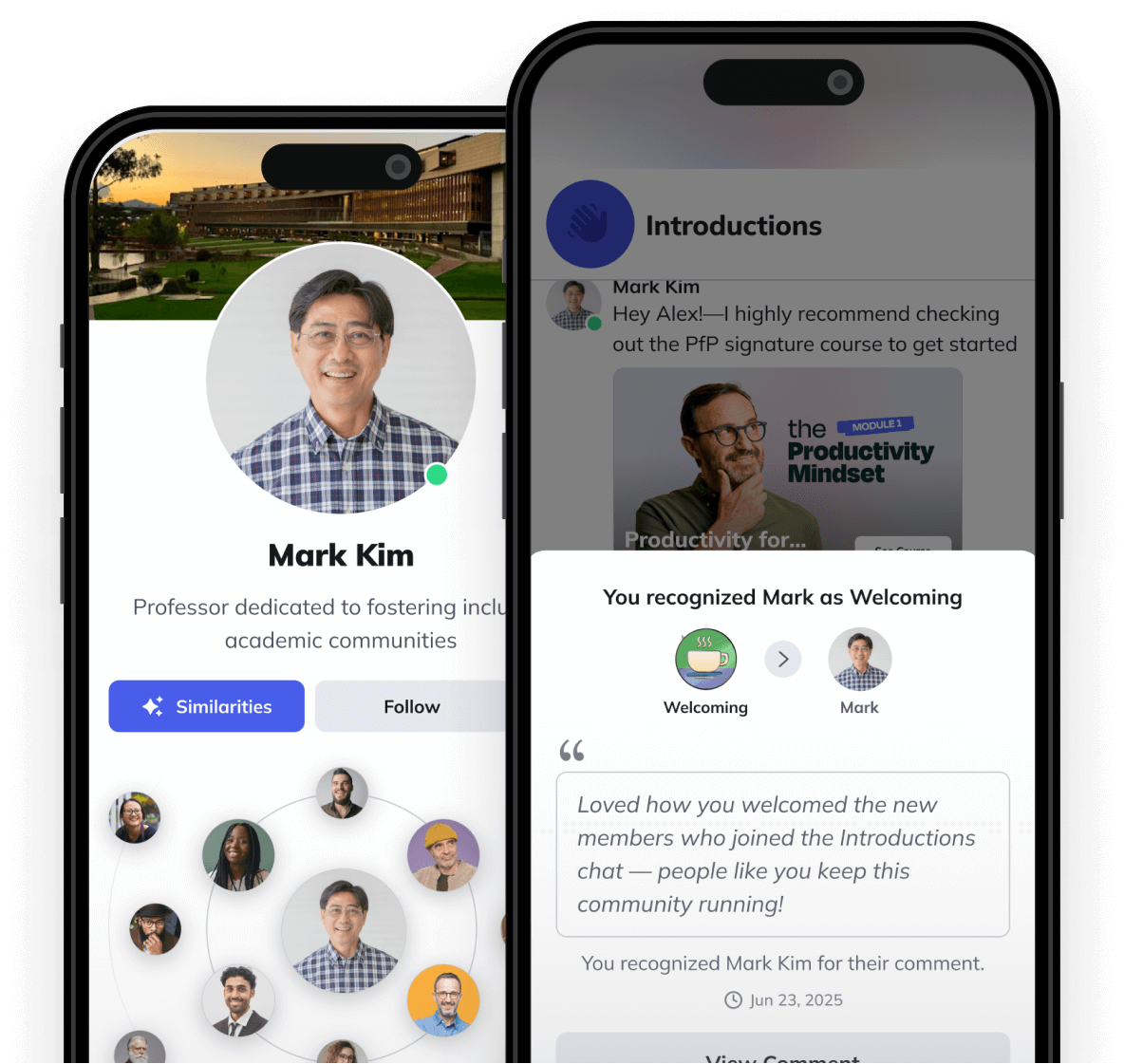
Your brand is bigger than a group chat
Don’t compromise on your vision—these entrepreneurs, coaches, creators, and companies chose Mighty and never looked back.
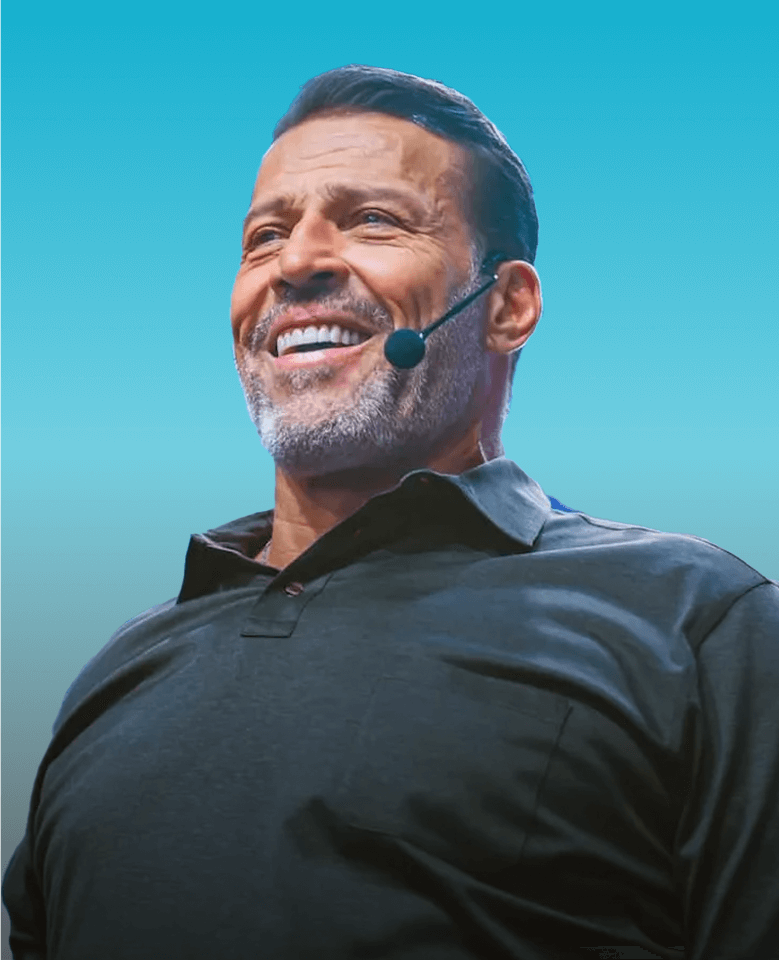


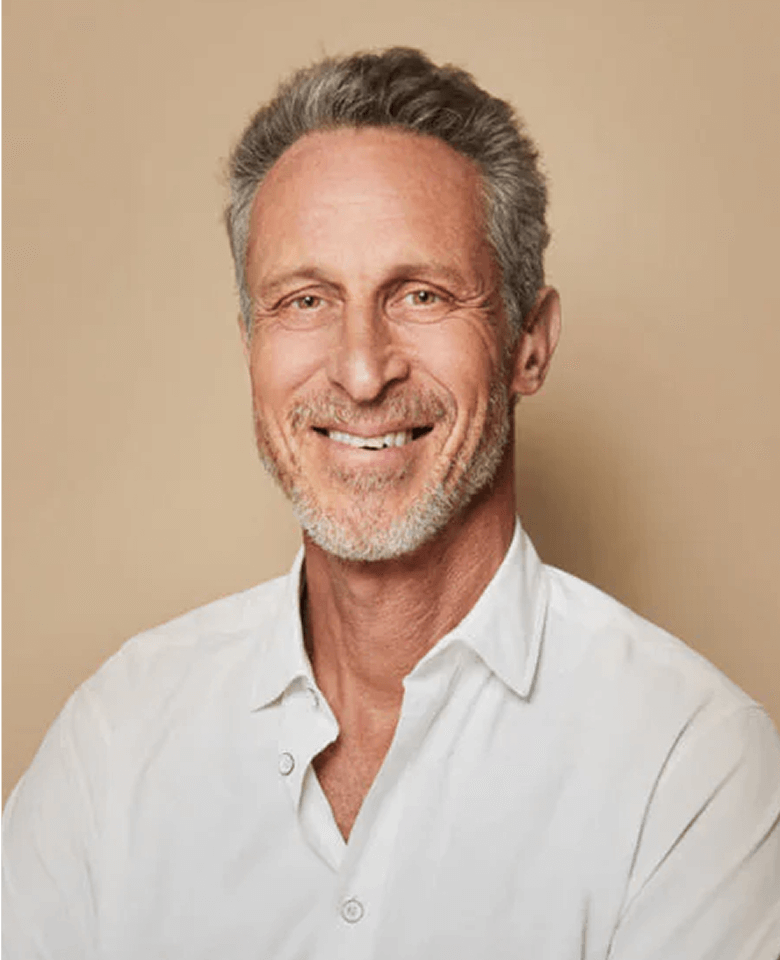



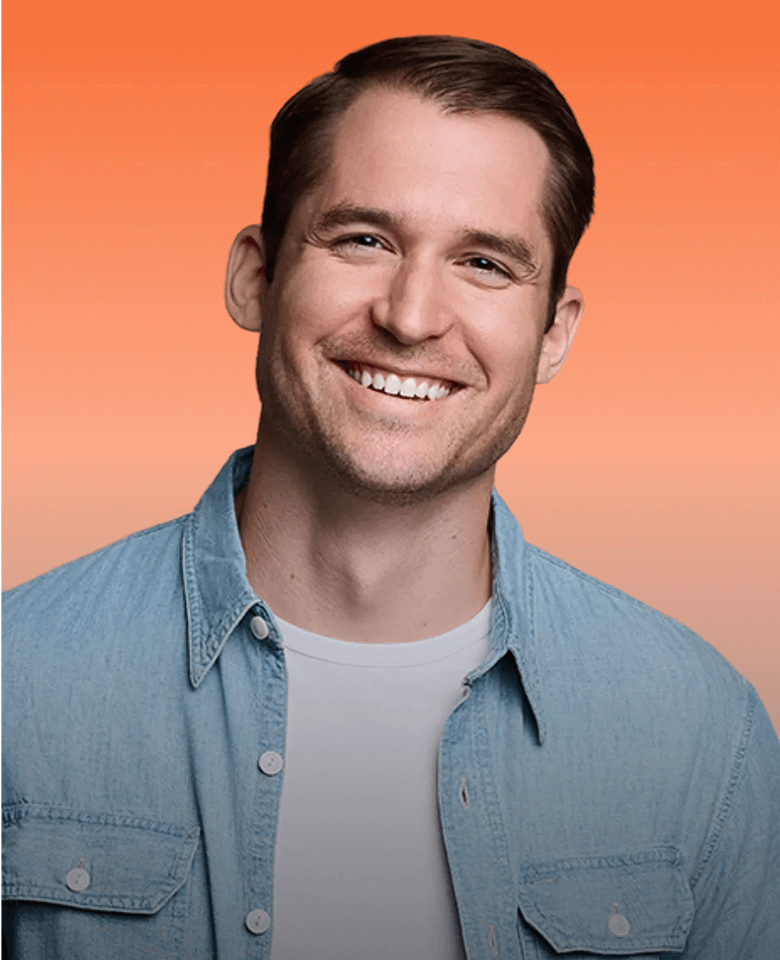

If you’re not seeing these numbers—you could be
These Mighty Pro Hosts all have different stories, with one common refrain: “I wish I’d done this sooner.”
The Luckiest Club
Migrated from another platform to Mighty Pro and saw a 6-figure increase in revenue and active monthly members soar to 92%.
ManTalks Alliance
Grew members by 47% within 90 days of upgrading to Mighty Pro from the Business Plan, with higher engagement.
Biblical Mastery Academy
Saw new members grow by 272% and active members by 147% in the year following their upgrade from the Growth Plan to Mighty Pro.
Fear Club
Hit 1.2M member contributions in less than a year on Mighty Pro, with a 91% subscription retention rate.
Kwik Brain by Jim Kwik
Worked with the Mighty Pro team to create and launch a $997 program which sold 900 seats in less than 72 hours.
Startup Health
Increased their price by 150% and added almost half a million in revenue after migrating to Mighty Pro from another platform.
Give your mission momentum
We love to celebrate revenue wins, but impact is just as sweet.
YWCA
They onboarded 9,000 members into their national and local challenges on Mighty Pro in less than a week.
Sullivan Foundation
They’ve awarded over $17.2M in scholarships and support students, alumni, and their board through their Mighty Pro app.
Love One Ambassadors
This mission-driven group transforming the lives of children and families in Uganda has a 93% monthly active member rate on Mighty Pro.
Connect Health Tech
From the University of Cambridge, this organization hosts over 40 member-led communities inside their Mighty Pro apps.
Benevity
This non-profit saw a 70% increase in contributions and engagement once they moved to Mighty Pro.
Hope Chicago
Focused on creating equitable access to higher education, they have an 86% monthly active member rate on Mighty Pro.
No time? No team? No problem
We’ll handle member and payment migration as well as your app setup, feature configuration, and design.
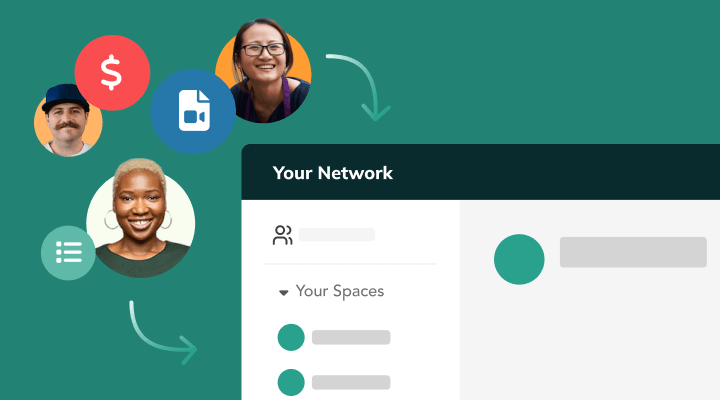
Migration
We’ve moved thousands of members and millions in dollars to shiny new homes on Mighty.

Strategic Community Design™
We made the art of community into a science. We’ll recommend your perfect formula.
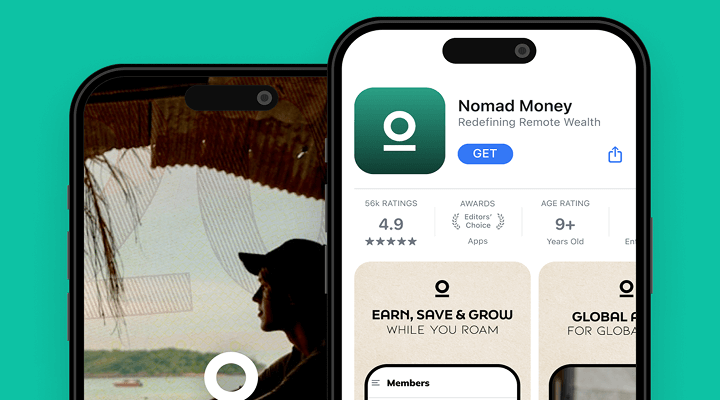
Setup & Design
Your design, feature setup, and onboarding experience will all be customized.
You’re one decision away from a very different business
Bring us your mess, and let us work our magic.





Ranked #1 by G2
We’ve held that spot for 3+ years. The reviews are quite literally in—Mighty is your most reliable partner.



Talk to Sales
Let’s get down to your business
We skip the script. Instead, it’s a conversation about your specific goals, challenges, and ideas.
We’ll run the numbers on your ROI
We’ll answer your specific questions
We’ll take you inside Mighty Pro apps
Book a Sales Call
Talk to our team to understand if branded apps and our services are right for you

