Events
How to Host a Virtual Event (2025 Guide)
This guide will help you host a virtual event that will wow your audience.
Author
Last Updated
February 6, 2025

If you’ve thought about hosting a virtual event, hopefully, you’ve realized that it’s not just a matter of replicating traditional speakers and panels virtually. That’s a recipe for people to tune out and surf the web.
But what do you do to add the spark of a traditional event to a virtual one?
In this article, we’ll give some answers. We’ll walk you through what a virtual event is, and how to host one. We’ll help you bring your virtual event ideas and build an event you can be proud of.
If you want more support in building your online course and community, come join OUR Mighty Community for free and meet other new and established community owners! We’d love to meet you. Join for free!
What is a virtual event?
A virtual event is a gathering of people in a digital space and/or on a digital platform, for a defined period of time. Virtual events often have speakers or presenters, like traditional events, but can take advantage of software to include things like instant polls, live chat, and communities that connect before and after the event.
A virtual event is related to a hybrid event, which augments a live event with virtual elements like remote audience members or a live online chat.
Benefits of a virtual event
Available to anyone, anywhere, giving you a potential audience around the globe!
It can be more affordable to host, and more affordable for attendees too (no flights and hotels required).
Totally scalable, with potentially unlimited attendees.
Offer things you can’t offer in a traditional event, like live chats, emojis, instant polls, virtual networking, participant profiles, and more!
Recordings can live on after the event, meaning people can watch the sessions they missed. No more choosing between two.
Accessible for attendees with disabilities who might have trouble accessing traditional events.
The magic can live on with an event community – year round if you want!
Types of Virtual Events
Coworking sessions
Networking events
Performances
Webinars
Workshops
Fundraisers
Team-building events
Trade shows
Discussions
What you need to know about hosting a virtual event
Even the most seasoned organizers are going to have growing pains when transitioning from a physical to a virtual event.
But hosting a virtual event gets much easier when you have a game plan to bring it from an idea to a reality.
Ahead, we’ve boiled down some virtual event best practices into 5 key steps. By the end of this, you’ll be well on the way to making your event successful and memorable.
Step 1: Define the purpose
With a physical event, both the event itself and the destination are a draw. Even the most boring event can be enticing to people if it’s in a cool location.
You aren’t going to have that luxury in a virtual space. That’s why clearly defining the purpose and motivation behind your event is essential: You’re hosting a virtual event that will get attendees closer to achieving their goals and aspirations. So making that clear to them in your marketing is a must.
So what does that look like? Your virtual event should have a clear message that will get people excited and motivated to attend. That means clearly explaining the how, what, and why around the valuable experience attendees will get from tuning in.
We call this a Big Purpose. And as you plan your virtual event, you can create what we call a Big Purpose Statement to clarify what it will accomplish.
We have a guide to discovering your Big Purpose in our Mighty Community, and it's FREE to join!
You don't have to guess at your Big Purpose! With Mighty Co-Host™, our AI community generator, you can instantly get a Big Purpose. And if you want a community to host your events in, it can also generate a visual identity, tagline, landing page, invite message, welcome post, and more.
Try Our Community Name Generator
Our AI engine is here to help you create a community name that feels like magic. Just share a few words about who your community is for and we’ll get to work.
Examples: coaching clients, meditation novices, vegan chefs, dog lovers, aspiring entrepreneurs, etc.
The names generated by Mighty Co-Host™ are examples only and may be used by other businesses or subject to third-party rights. For more information, check our Terms
Step 2: Find the right audience
The best virtual events bring together a group of people who are invested in a similar goal. To wrangle that sort of group together, it’s important to know who your specific audience is.
And that audience is made up of people we call your Ideal Members.
When you know what your audience looks like—their goals, motivations, background, etc.— you can tailor your programming to appeal directly to them. And since you’re hosting a virtual event, you can offer those attendees multiple ways for attendees to share their stories with one another and build connections.
Try to identify your ideal member. Ask yourself:
Where do they come from?
What do they care about?
What are they struggling with?
What transformation would make them come alive?
While the content you create is important, it’s the connections attendees make with each other that will have a long-lasting impact. And since those connections are digital, it will be much more natural for them to keep in touch after your event.
Psst We ALSO have a guide to finding your Ideal Member for free in our Mighty Community!
Step 3: Choose programming to help your Ideal Members transform
Once you’ve got clear messaging and a specific group of potential attendees in mind, the next step is programming.
There are many different ways to approach this topic. But we think that pairing main-stage events with smaller-scale talks works great for hosting virtual events.
Main stage events
Your main stage events are presentations, keynotes, or lectures given by the big name (or “keynote”) speakers. These events are “one to many,” meaning attendees tune in, but there is less interaction between them in the speakers.
Small scale events
Small-scale events like virtual workshops, conversations, and webinars have proven to be incredibly appealing to attendees. Stray from trying panels though: the technological hurdles and potential issues aren’t worth your time.

For example, Anne Cocquyt of The GUILD hosts a virtual event series called SERENDIPITY for entrepreneurs and leaders that covers a wide range of business topics. Members of the GUILD Mighty Network can pay for PRO access which gives them the recordings of all the sessions from the event. That’s over 30 hours of talks, workshops, and webinars from successful entrepreneurs.
Step 4: Create opportunities for attendees to connect
It’s important to schedule awesome speakers and programming. But hosting a virtual event also entails creating a network of connections for your attendees.
Remember Tara McMullin's dilemma from the intro? She and her team wanted to replicate the incredible parts of a conference that aren’t covered in a live stream. What about the magic of bumping into an old or new friend in the hall? What about sitting next to someone at lunch and realizing you need to be working together?
Replicating this serendipity is a vital part of making sure your virtual conference will be a success.
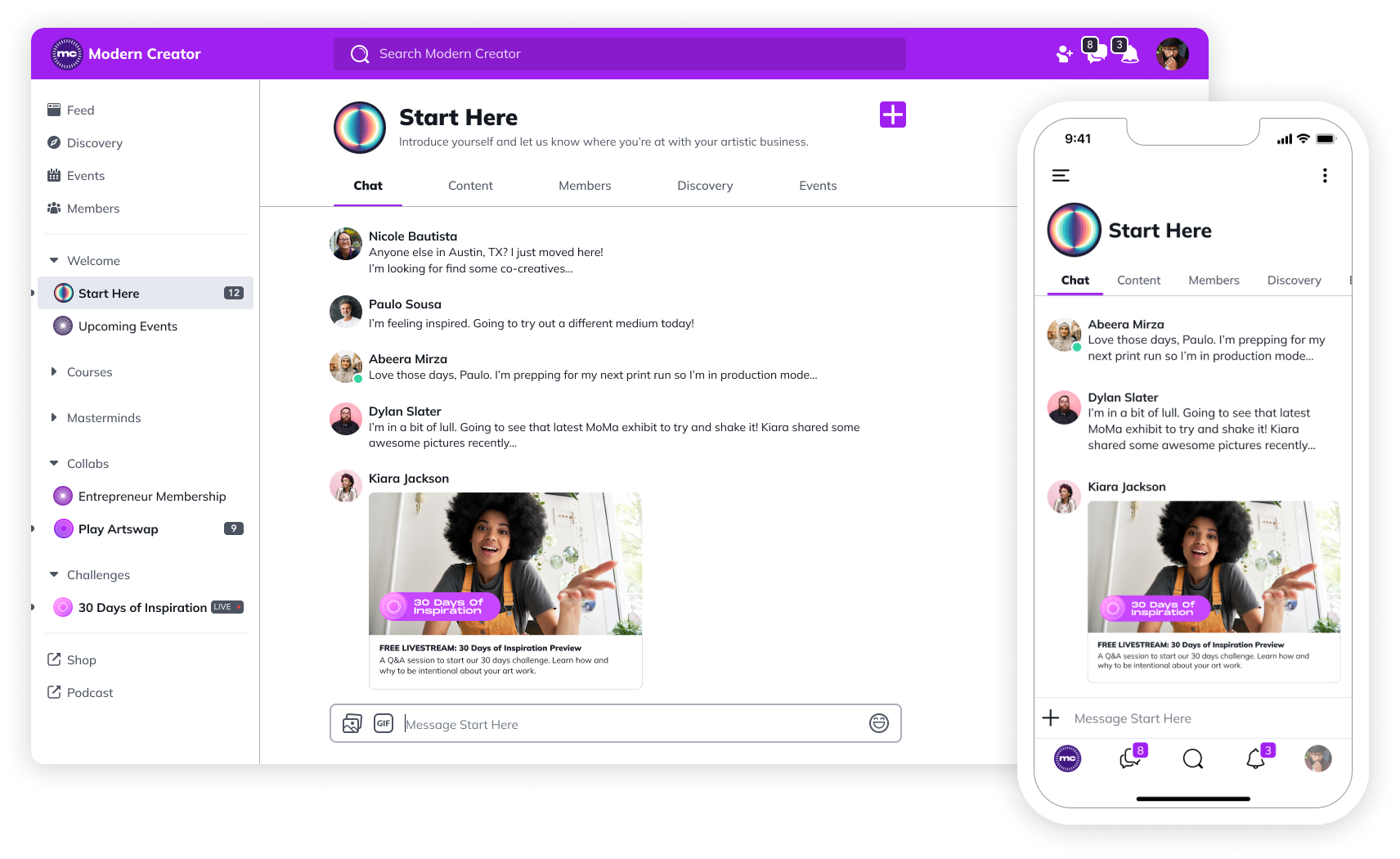
Here are some ideas to create opportunities for connection:
Paired off 1:1 networking or small group sessions.
Set breakout and coworking groups.
Lunch or breakfast sessions where people literally eat together (on or off camera :) ).
Group projects or whiteboarding.
Having space where people can post feedback.
Open text questions and discussions.
DO open and encourage the chat while speakers are presenting.
AMA sessions with a speaker or expert.
We should also say that there are a ton of different types of events, and not all of them are speakers speaking to an audience. Many Hosts of Mighty Networks are running super neat events without a trace of a speaker.
For example, the sewing community Topstich Makers hosts sewalongs for people to work simultaneously on a project.
There are a bunch of different ways to host virtual events, so be creative about how you’ll create space for attendees to meet each other!
Live streaming with chat in a Mighty Network
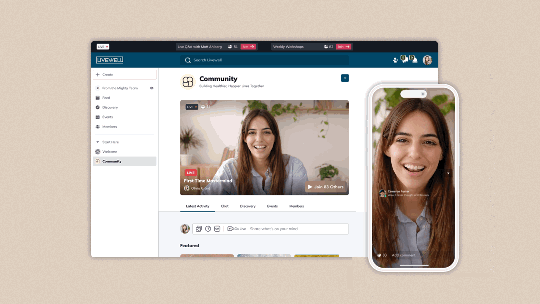
When you give people a chance to meet each other, it’s not always perfect.
It can be a bit uncomfortable meeting people for the first time in real life, let alone over Zoom. Consider having a facilitator if you’re going for a group session. Having a friendly face who can help provide an icebreaker to get the conversation going will ease everyone’s nerves. On top of that, a facilitator can make sure everything stays on track with the scheduled event.
Check the options your virtual event platform gives you too. It should create a space for things like direct messaging, polls, discussion boards, and more.
Step 5: Keep the community alive
There are types of virtual events that are one-and-done, and maybe that’s okay. Perhaps you’re glad that your mandatory virtual committee meeting was only an hour on a Thursday night.
But there are lots of events, live and virtual, that attendees wish would keep going. It’s sort of like that feeling that you got from summer camp when you were a kid – when you didn’t want to go home at the end of the week.
This is when you should think about rolling the virtual event into a community. What if your attendees could get some of that energy every week?
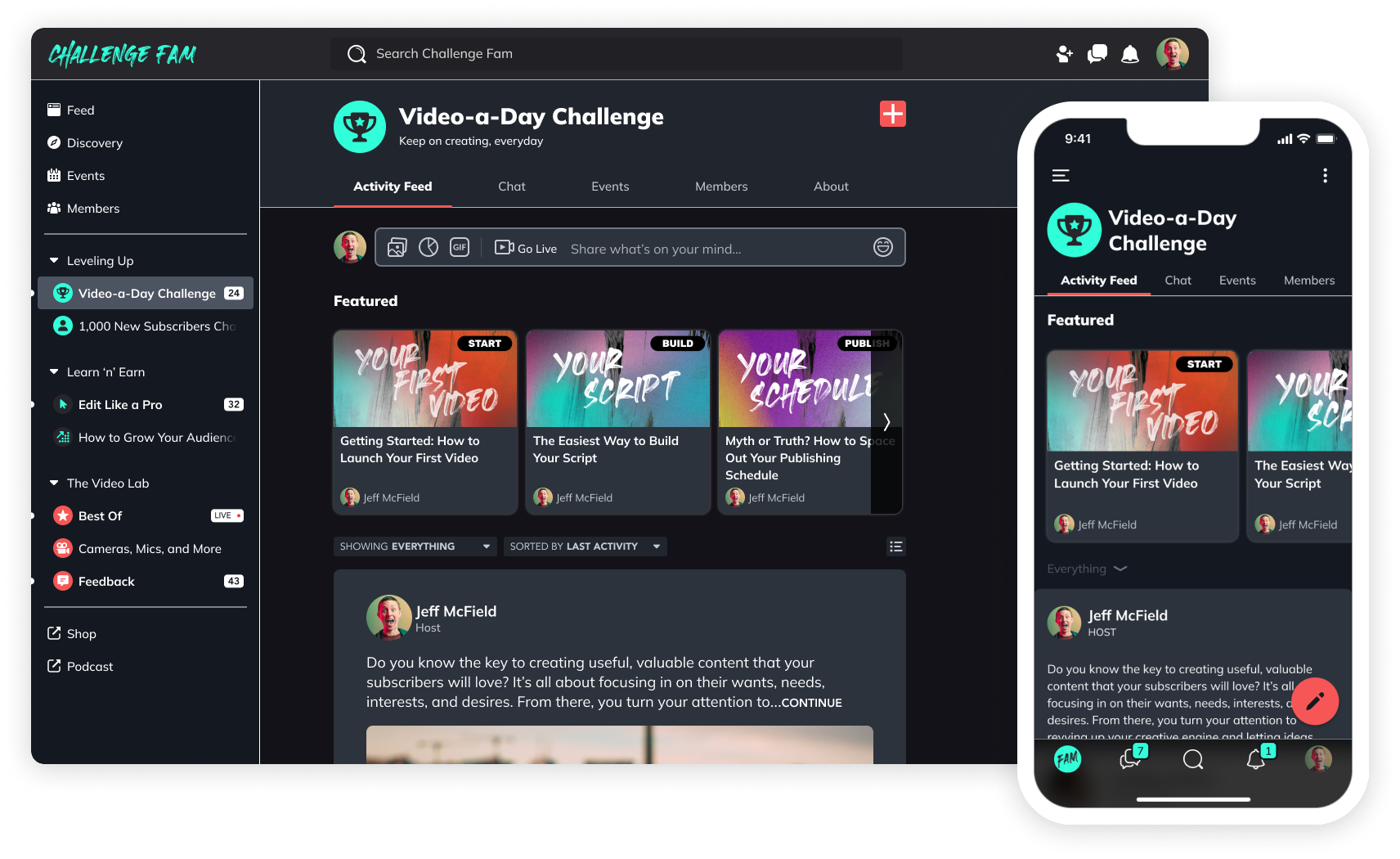
The beauty of a virtual event is that they can keep connected to the new friends they met without having to try to cart their business cards all the way home, and maybe that magic deserves to keep going.
Here are some tips:
Consider transitioning your event into an ongoing membership. You’ve already spent a lot of time designing your virtual event to work well on a software platform like Mighty Networks. You can utilize your virtual event as a jumping-off point to continue fostering the community in the form of a paid membership site. This adds an easy way to offer attendees additional value and a central network for them to interact with others.
Create online courses, mastermind groups, and more from your virtual event. Just because you’re finished hosting your virtual event doesn’t mean the great content from it has to be one and done. Instead, think about taking the conference recordings (fireside chats, main stage presentations, etc.) and turning them into paid offerings. You can also tap into the wide network of attendees you’ve curated and launch an online course or foster mastermind groups with people who share similar goals and backgrounds.
It’s a marathon, not a sprint. With a physical event, you’re always battling the clock. If you transition your virtual event into a virtual community afterward, it gives you plenty of new ways to interact with your attendees.
This could be through discussion boards, groups, direct messages, and more. But the most valuable thing you gain is time. As you learn about your members, you can tailor the content even more for them. You don’t need to put all your eggs in one basket. Spread out your content over a longer period of time that stays interesting for attendees instead of fatiguing.
The technology you’ll need to host a virtual event
If you’re looking for a great software platform to host your virtual event, here are some of the things to look for:
Scheduling and built-in live streaming
Invites and notifications
Landing pages
Diverse content options
Recording and playback
Community forums, Q&As, polls
Member profiles and messaging
“Ticketing” options, payment gateways, tiered pricing
The option to carry on the community after the event.
Upsells into courses, masterminds, etc.
Single Sign On (SSO)
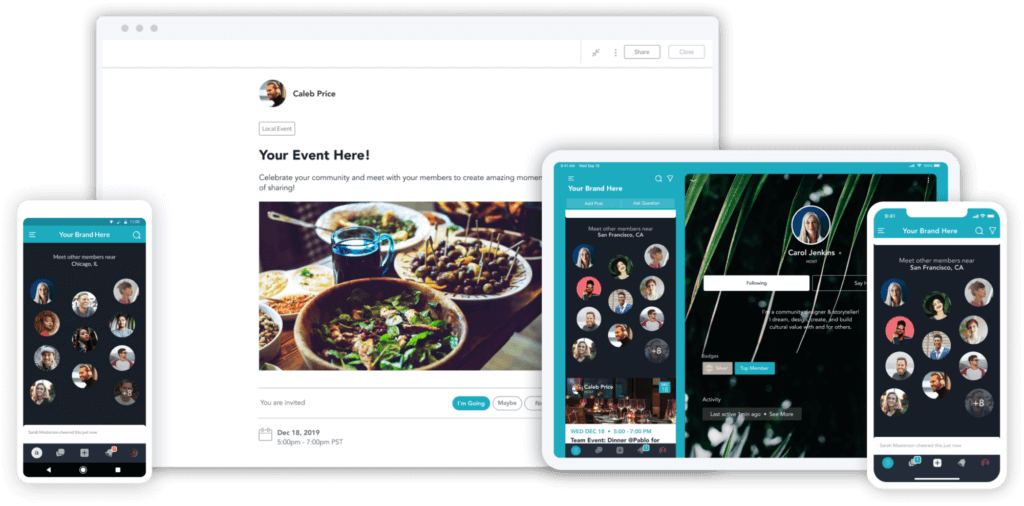
You need a platform that offers all these awesome features all in one place, under your brand, across every platform: the web, iOS, and Android devices.
And that’s what we’ve built with Mighty Networks. When you create a Mighty Network you instantly have access to a robust landing page builder with all the customizable features listed above and more.
That means you can plan a virtual event that will impress. And once it’s over, you’ll be able to create online courses, offer paid memberships, and keep the conversation going. On top of that, your Mighty Network allows your brand to be available across the web and mobile apps too.

Secrets of a successful virtual event
Embrace the difference
It’s easy to get caught up in the things you can’t do with a virtual event. But successful virtual event hosts lean into the unique possibilities that hosting a virtual event gives you.
Focus on the positives, the people who couldn’t otherwise make it, the flexibility for your attendees, and the neat extra features your event platform gives you.
Don’t get time-bound
The neat thing about a virtual event is the ongoing aspect to it. Think outside the hour or day of your virtual event to how you can engage your Ideal Members on an ongoing basis.
Use the element of surprise
Surprise guests. Surprise live streams. Surprise features. Bonus courses. Additional sessions. Use the element of surprise to keep your members excited and dialed in!
Listen to your audience
Pay attention to what works and what doesn’t, and ask for feedback. You should also get analytics with your virtual event software that can give you some objective stats on things like who came, where people spent their time, and how they engaged.
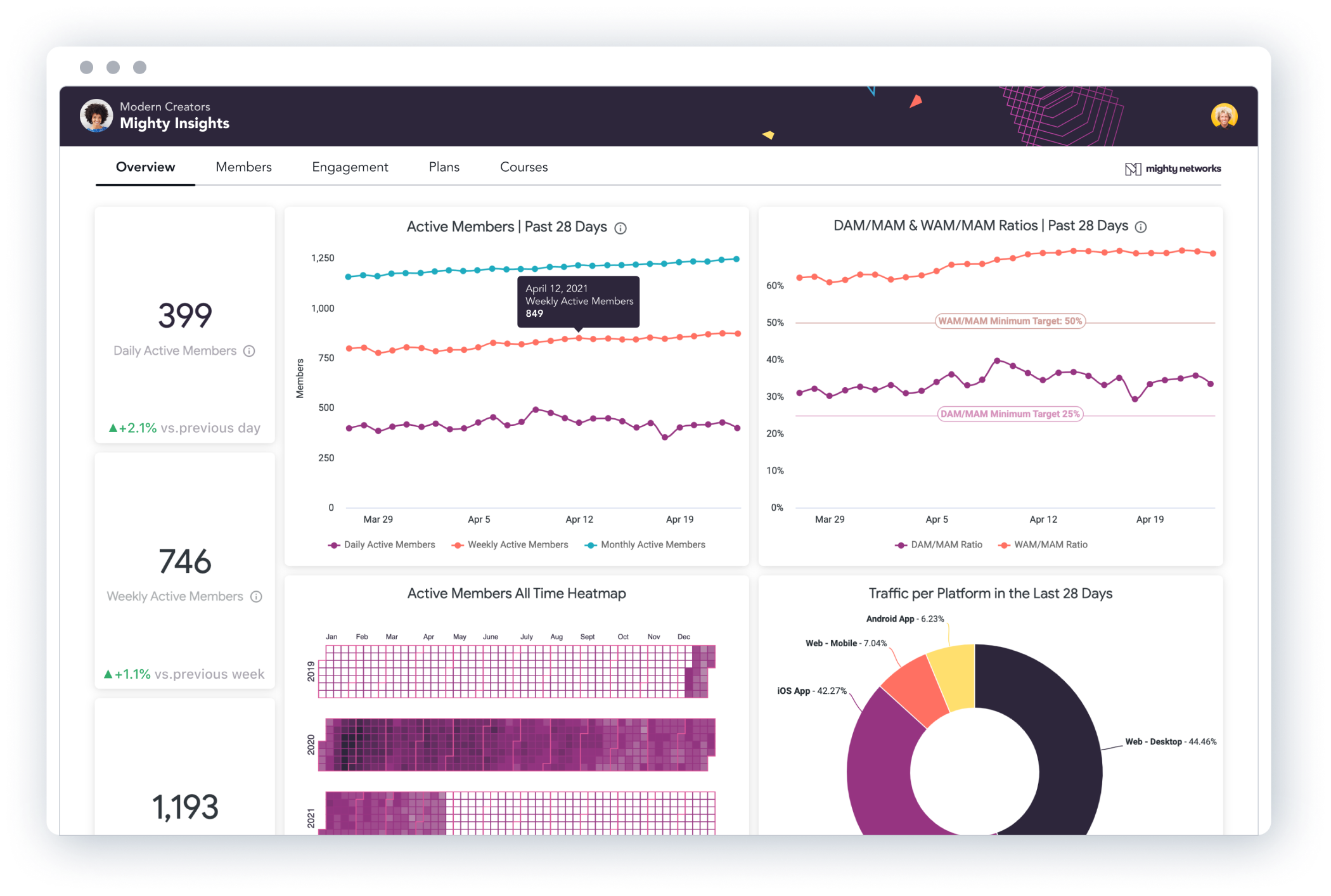
Serve YOUR audience
It’s easy to get caught up in what you think a virtual event should be, especially if you’re comparing with others. Resist the urge to compare. Be creative about how to help your audience get what they need and want, and forget about what everyone else is doing.
Virtual event best practices
Mix media to serve different styles of learners (audio, visual, tactile, etc.).
Build in interactivity whenever you can.
Communicate times, invite links, and other information clearly and on time (the Events tab on your Mighty Network can help with this too).
As much as possible, keep everything on one platform. Don’t expect attendees to click around.
Test audio and video before the event starts, and ask your presenters to either wear headphones with a mic or use a condenser mic (if they have one).
Record every presentation (not small group discussions unless participants are willing) and post it where participants can check back on it.
Have clear payment options and if you’re using different tiers, state what each one gives access to.
Ready to start?
We hope that you’re excited to host an amazing virtual event! With all the amazing possibilities, you can capitalize on the accessibility and flexibility to create something that really works for your audience.
Come check out the platform we’ve built with Mighty Networks! We’ve grown events right into it, making it really easy to schedule and host an amazing virtual event. With native features like live streaming, commenting, flexible Spaces, and a responsive community platform, you can create the coolest events – that your members can access on any device.
Ready to start planning your virtual event?
Ready to start building your community?
Start a free 14-day trial to explore Mighty—no credit card required.
More like this
Join Mighty Community
Learn the principles of Community Design™ (and see them in action) alongside thousands of creators and entrepreneurs. It's free to join!

Online Courses
Creating a Course
Teaching a Course
Course Platforms
Selling a Course
Communities & Memberships
Community Platforms
Managing a Community
Building a Community
Growing a Community
Monetizing a Community
Creators & Entrepreneurs
Monetization
Content Creation
Starting a Business
Website Builders
Creating & Managing a Website
Events
Event Platforms
Hosting & Marketing Events
Branded Apps
Creating a Mobile App
Coaching Apps
Community Apps
Coaching
Mastermind Groups
Starting a Coaching Business
Coaching Platforms
Filter by Category
Online Courses
Communities & Memberships
Creators & Entrepreneurs
Events
Branded Apps
Coaching
Start your free trial
14 Days. No Credit Card Required.












