Events
How to Host a Virtual Conference
Host a virtual conference that people love: engaging speakers, breakout sessions that work, and a plan to keep conversations going long after it ends.
Author
Mighty Team
Last Updated
February 3, 2026

Table of Contents
Whether you’re transitioning a physical event into a virtual one or seizing this moment to bring people together online for the first time, choosing a virtual alternative doesn’t have to be downer.
We’ve made a guide on how to host a virtual conference that covers where to start, where to focus, and what you need to know to create a virtual conference today.
Get G2's #1-ranked community platform. It's amazing for virtual events - free to try for 14 days!
What makes a Virtual Conference work?
When thinking about how to host a virtual event you will bring together many of the same elements needed for a physical event, only with a bit more technology and creativity, and minus the food (but you’re probably making better food at home than at the convention center anyway).
To host a virtual conference today, you want to start with:
A Big Purpose
During a physical event, people are semi-captive. Sure, they have their phones, but when they’re bored, they can head to the lobby to strike up a conversation with someone.
With a virtual conference, you’re asking people to pay attention on a device with a ton of distractions built in by design.
When you are considering how to run a virtual conference, having a motivating purpose will be the glue that connects your attendees together. When everyone is excited about a message, they are more likely to be engaged and interested in interacting with new people.
Ideal Members
Whether together online or in real life, it’s the people, not the content that makes an event. In fact, when you create a virtual conference, your attendees are even more important.
Why? Because with a virtual event you have even more ways to connect people to each other creatively and with more impact. Plus, there’s natural momentum for attendees to stay connected after a virtual conference in ways that aren’t the same as a physical one (especially today).
Figure out who your Ideal Member is.
By demographic or psychographic
Problems they need to solve
Hopes and dreams they have
A compelling speaking lineup
Once you have your topic and invite list of attendees, you can focus on your programming and speakers. There are two kinds of programming to consider when planning how to host a virtual conference.
First, there’s your “main stage.” Your main stage holds your “one-to-many” conversations, presentations, and fireside chats done over live video. While a typical conference keynote consists of either a person and a presentation or a day of panels, a number of the most successful virtual conferences take a different approach.
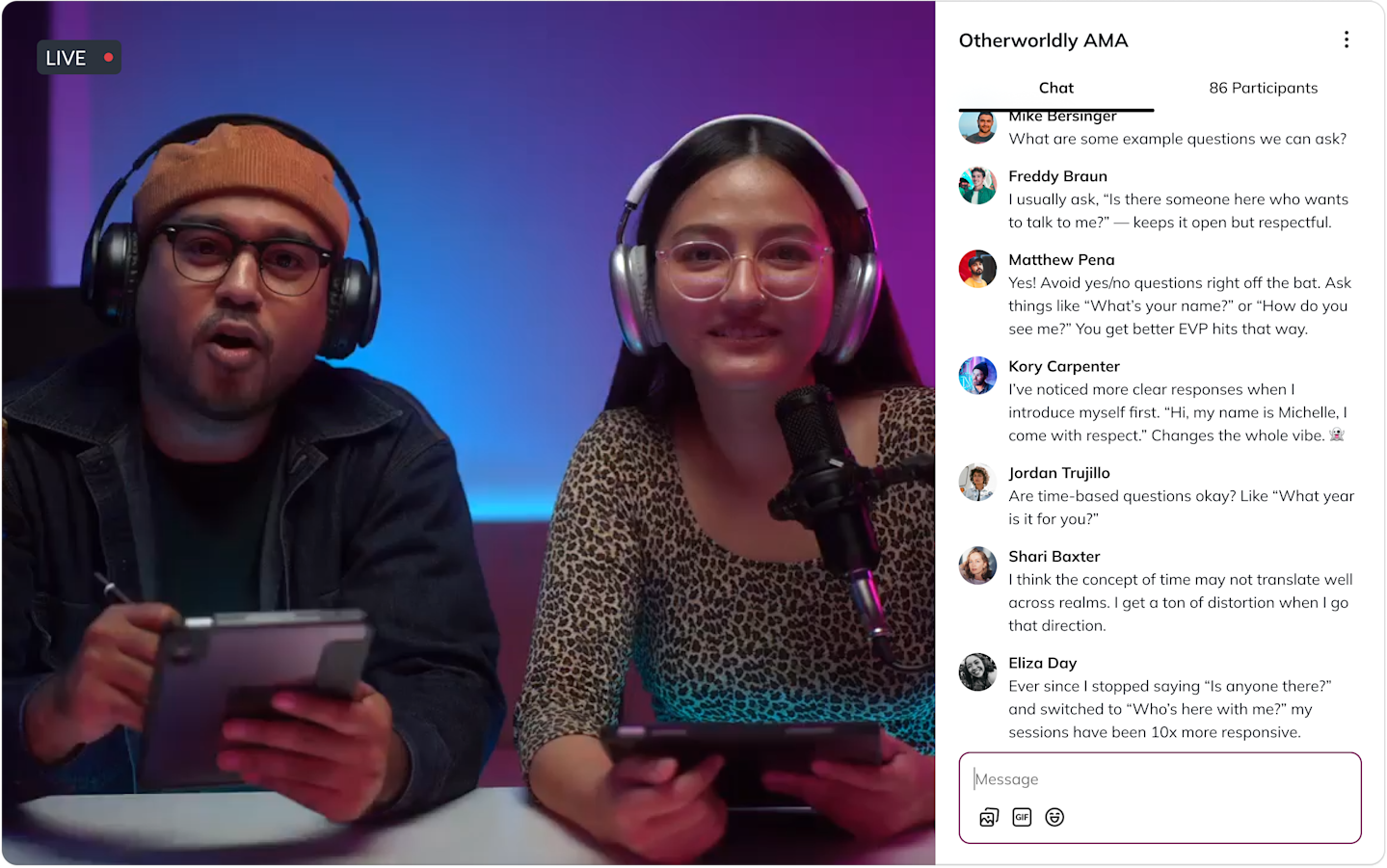
Whatever you do, don’t attempt a panel format when you come up with a plan for how to host a virtual conference. Panels have become tired and challenging across even the best run physical events, and virtually, they are a killer.
So many of us are sitting in long video calls for work due to the pandemic. It’s a drag to stare at a screen of people talking and not have a way to interact with others. When you plan how to host a virtual conference think of it as an opportunity to have a more intimate setting where attendees have many ways for their voices to be heard.
Small group breakout sessions
A virtual conference gives you a much bigger opportunity for launching small group discussions, or “breakout sessions” that can build real relationships between attendees that last well beyond the conference itself.
To make these kinds of attendee connections possible, it’s helpful to have a volunteer facilitator or someone on your team guiding the conversation with initial prompts, questions, and a plan for what you want attendees to take away from the session.
Every facilitator should seek to keep people on track, ensure one attendee doesn’t dominate the session (which may feel a little bit more tricky over video, but is totally possible), and seek to strike interesting connections between participants that continue beyond the breakout.
A plan to continue the conversation
One of the best things about a virtual conference over a physical event is that it feels natural to translate it into an ongoing professional network or resource in people’s lives.
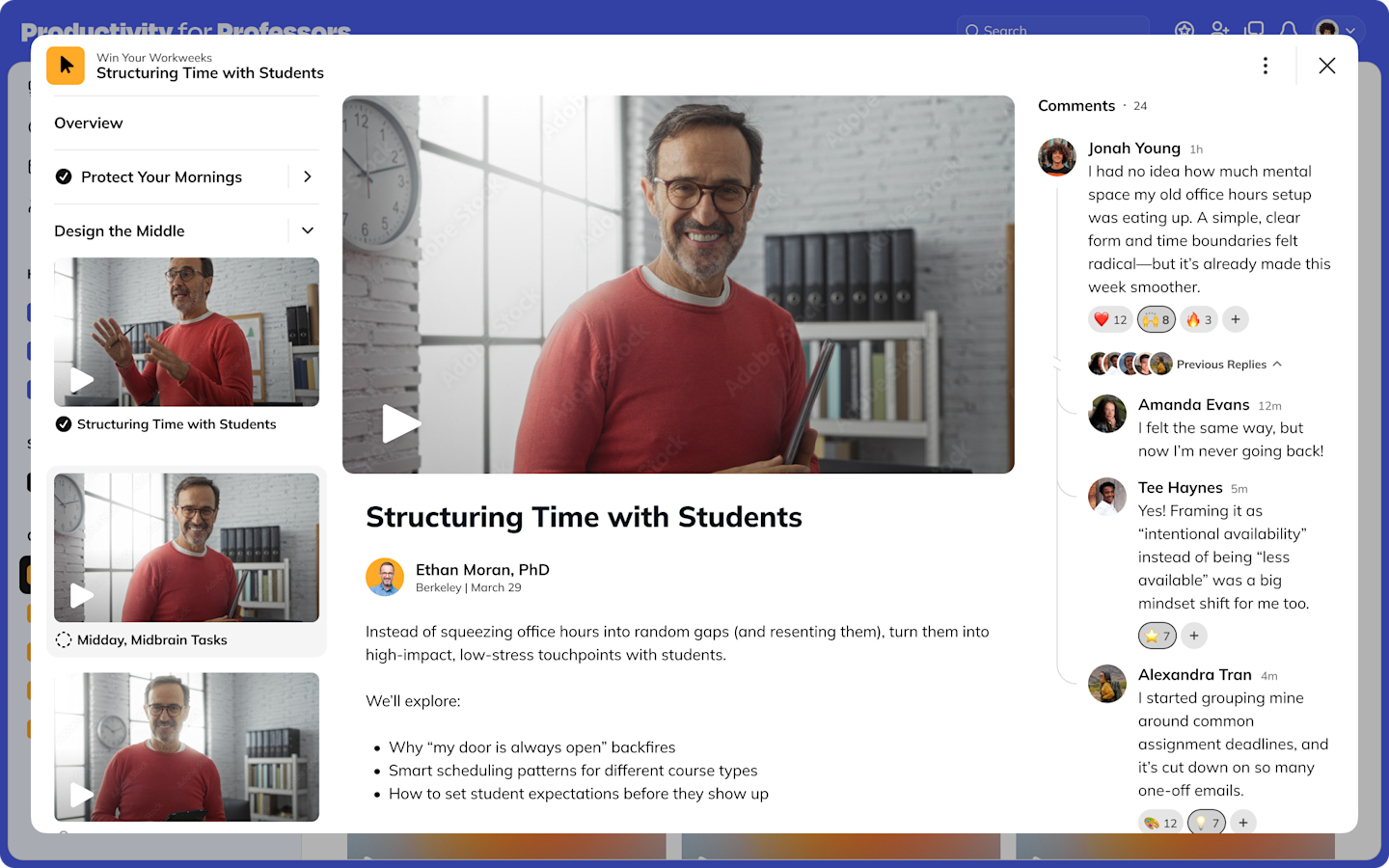
With a physical event, you sell tickets, people pay, show up, and leave. That’s what people expect. While there’s some desire to connect virtually before or after an event, practically these efforts have been hit or miss over the past two decades.
A virtual conference gives you the opportunity to re-imagine what you’re building. When planning how to host a virtual conference, you can:
Translate your conference easily into an ongoing (paid) community. A virtual conference lends itself naturally to connecting people in an online community before, during, and after an event. Having a strong community platform set up before you host your virtual conference means the opportunity to think bigger and more creatively about what your attendees want around your topic over time.
Expand your virtual conference into online courses, mastermind groups, and more. When you create a virtual conference, you can record both your main stage and breakout sessions easily at no additional cost. In doing so, you have some amazing content not just from your speakers and interviews, but the stories and experiences of other attendees as well. You can use this to create additional programs so valuable you can charge separately for them, but also so well-designed that they essentially run themselves.
Engage attendees more deeply over time. With a physical event, there’s a semi-tired set of expectations around what you can do. There are speakers, panels, and meals. When you create a virtual conference, you don’t have to worry about food and can instead focus on creating new, fresh ways of engaging your attendees. Specifically, you can utilize polls, prompts, live text chat, small groups, as well as follow up projects and teams.
Tech options for hosting a virtual conference
The bad news is no single software platform today offers everything you need to run a virtual conference in one place. The good news though is that there’s a simple combination of two that work together beautifully to deliver not just a virtual conference, but a conference and community.
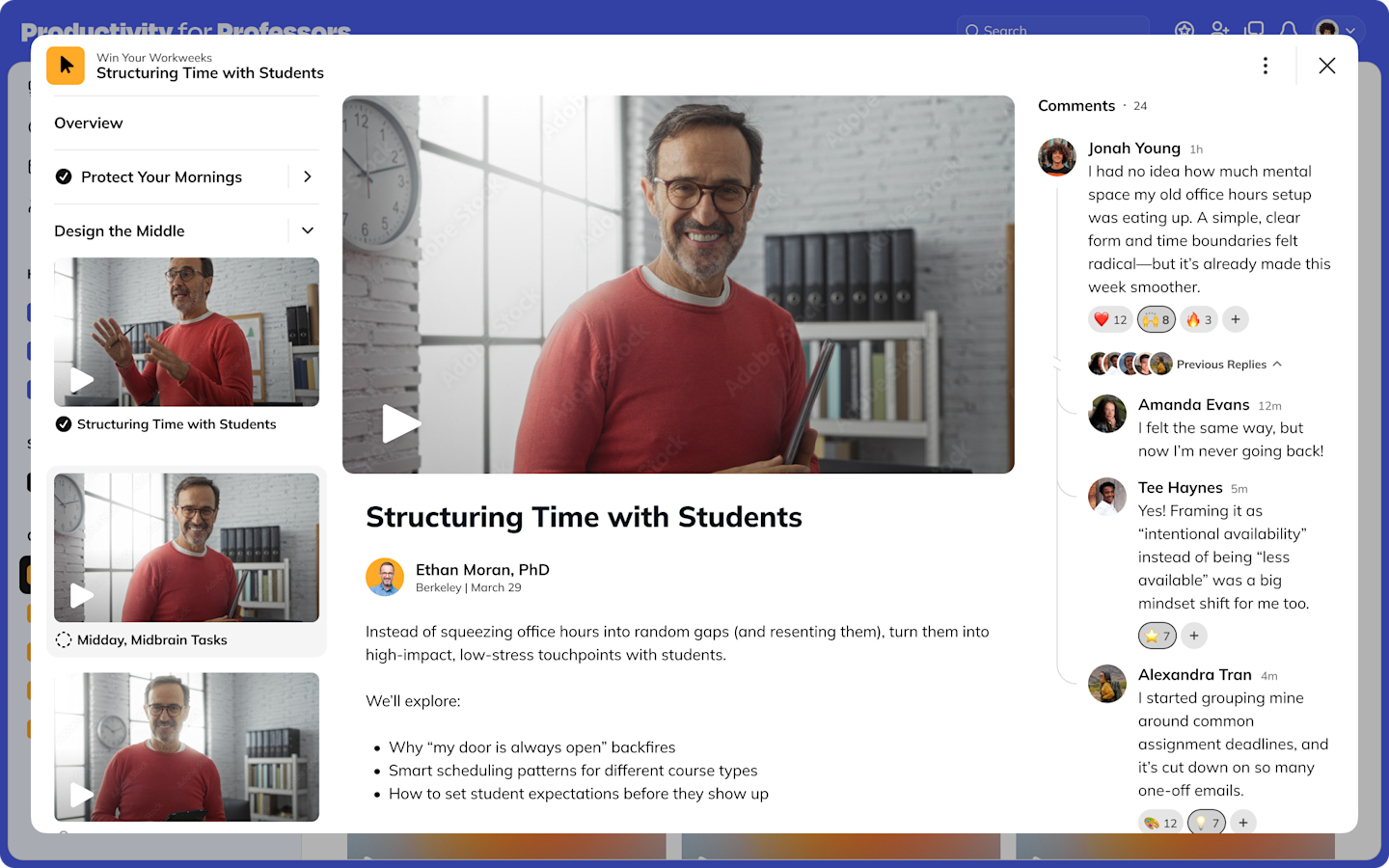
Set up your** virtual conference website. To successfully create a virtual conference, you’ll have to start with a website builder. But not just any website builder. You want a website where you can:
Offer free and paid memberships
Run one or more events with RSVPs and messaging
Build community with member profiles, direct messaging, posts, comments, and more
Expand to online courses and breakout groups over time, as needed
You also want to make sure that you can offer this all in one place, under your brand, and instantly available on every platform–the web, as well as on an iPhone, iPad, and Android app. When it comes to bringing people together before, during, and after a virtual conference, take advantage of the speed and immediacy of mobile apps. Don’t rely on the web alone.
There are a lot of virtual conference platforms available today, so let’s take a look at a few below:
Try Mighty Networks
Mighty Networks gives you powerful community platform with virtual conferences built-in.
We are purposefully designed for delivering virtual conferences, online courses, and paid memberships, all under one brand, and instantly-available across every device—web, iOS, and Android apps.
With built-in events and native live streaming, it's a great option for a virtual conference.
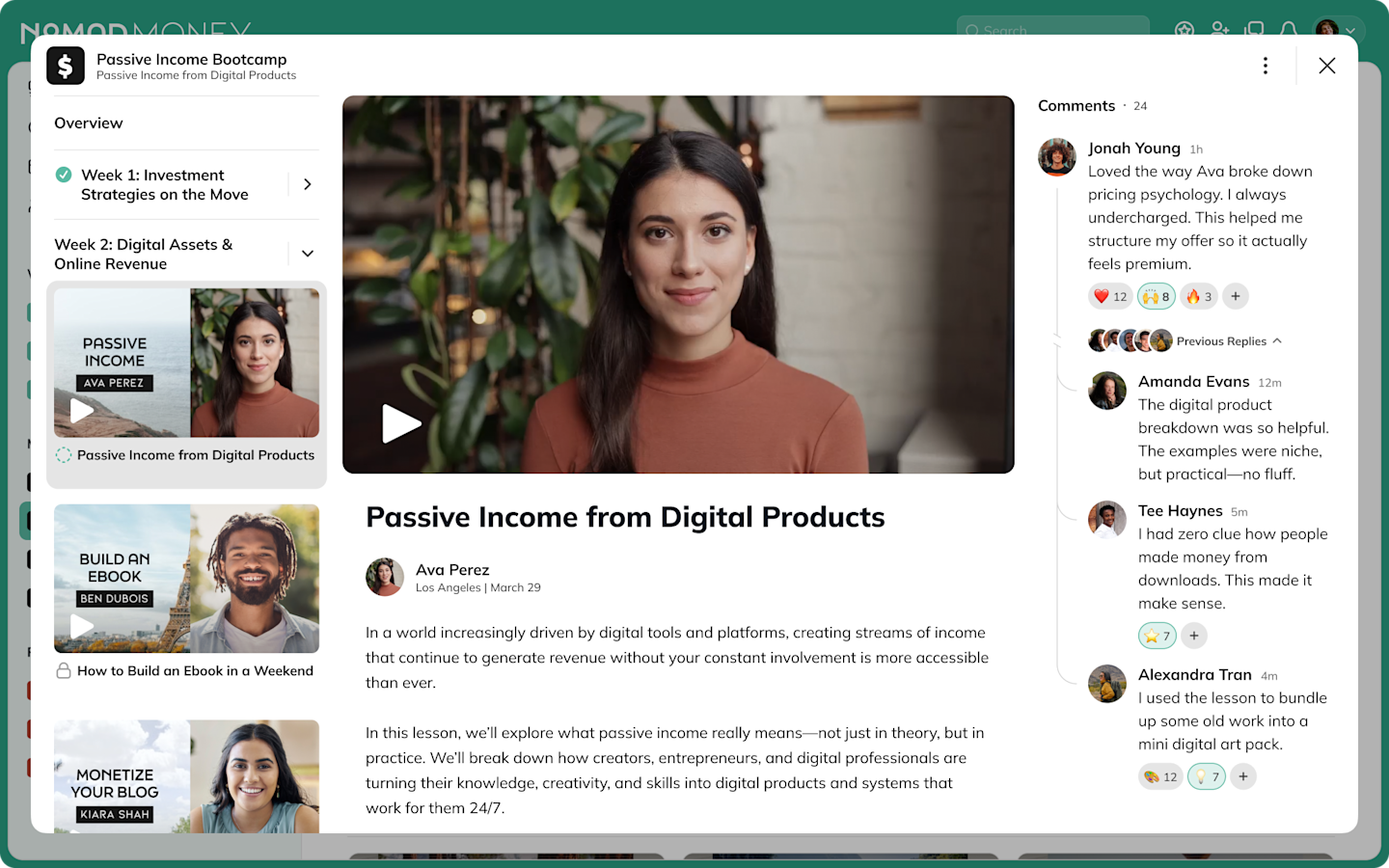
What that means is you’re getting an awesome place to host a virtual conference and a robust set of features to design a website, build a thriving community, and monetize your content.
Think Bigger With a Virtual Conference
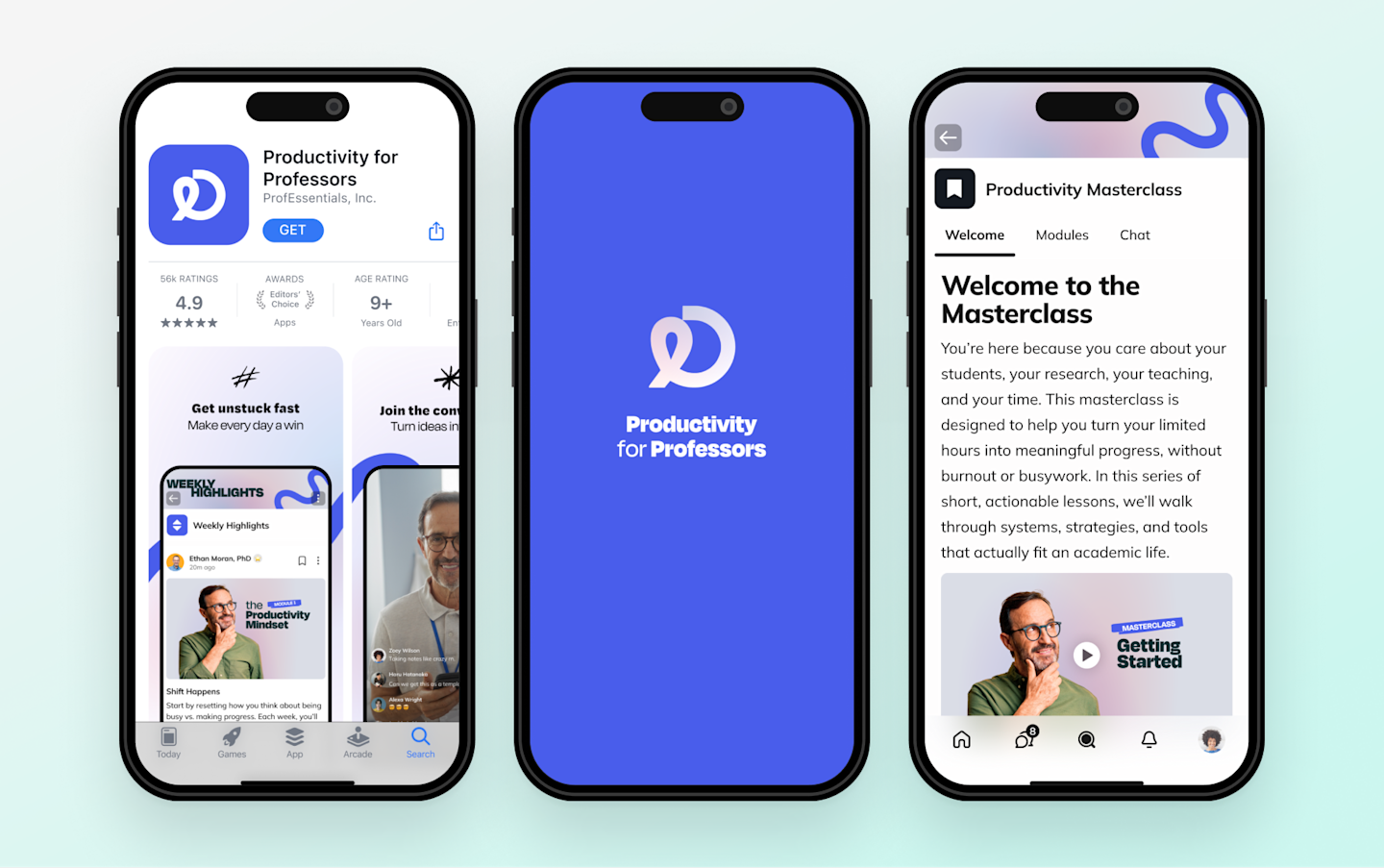
Hopefully, this guide offers a few concrete ways for how to host a virtual conference today when we need this type of programming and human connection the most.
While you may have gotten to this moment of choosing how to run a virtual conference out of necessity, there are real benefits to choosing a virtual conference over a physical event:
You can attract more diverse, motivated, and interesting people to a virtual conference**.** Without physical logistics getting in the way, you can curate and attract more interesting and diverse people to speak at and attend your virtual conference.
You can structure more ways for the most relevant people to actually meet each other. Physical conferences assume people will meet spontaneously and serendipitously just by being there. If you have ever attended a conference, you know this is not true. With a virtual conference, you can structure more ways for people to meet each other. For example, on a Mighty Network, attendees can see members near them, members like them, and members who follow the same topics.
You can transition people into annual memberships, online courses, and more. As we’ve mentioned earlier, a virtual conference naturally lends itself to the benefits of connecting over time more deeply.
The possibilities for creativity, energy, and deeper connection that start when planning how to host a virtual conference most certainly don’t end with a one-day event.
We look forward to seeing where you take your virtual conference from here.
Ready to start planning your virtual conference?
Ready to start building your community?
Start a free 14-day trial to explore Mighty—no credit card required.
More like this
Join Mighty Community
Learn the principles of Community Design™ (and see them in action) alongside thousands of creators and entrepreneurs. It's free to join!

Online Courses
Creating a Course
Teaching a Course
Course Platforms
Selling a Course
Communities & Memberships
Community Platforms
Managing a Community
Building a Community
Growing a Community
Monetizing a Community
Creators & Entrepreneurs
Monetization
Content Creation
Starting a Business
Website Builders
Creating & Managing a Website
Events
Event Platforms
Hosting & Marketing Events
Branded Apps
Creating a Mobile App
Coaching Apps
Community Apps
Coaching
Mastermind Groups
Starting a Coaching Business
Coaching Platforms
Filter by Category
Online Courses
Communities & Memberships
Creators & Entrepreneurs
Events
Branded Apps
Coaching
Start your free trial
14 Days. No Credit Card Required.












