Events
The 10 Best Zoom Alternatives of 2025
If you’re wondering if there’s a better option than Zoom for video calling, events and more, here are the best alternatives.
Author
Mighty Team
Last Updated
February 6, 2025

Table of Contents
Zoom has been around since 2011. But, let’s be honest, most of us discovered it in 2020. It’s a great video conferencing tool and has become our go-to for a lot of things it was never created for; like calling, event hosting, webinars, coaching, and screen capture – all rolled into one.
And do you know what? It works reasonably well for a lot of those things. But it doesn’t work great for all of them.
So here’s how we’re going to approach this article. We’re going to assume that–like most people–you’ve defaulted to using Zoom for a lot of things. And you’re wondering if there’s a better option for running your work meetings, your coaching business, your private community, or your livestreams.
With this in mind, we’re going to cover 10 Zoom alternatives. We’ll explore options for everything from virtual events to branded livestreaming apps and everything in between.
Try the Zoom alternative with the most $1 million communities.
10 Alternatives to Zoom (Comparison Chart)
Best Features | Use For | Starting From | |
|---|---|---|---|
#1-ranked community platform with built-in livestreaming, videos, courses, and events | Free and paid communities with courses, livestreams, and/or events | $49/mo | |
Communities, events, and livestreaming on your own branded app | Free and paid communities with courses, livestreams and, or events | Learn More Here | |
Video calling, co-working, and team chat | Office teams | $2/mo/user | |
Livestreaming platform that links to multiple social platforms | Livestreaming on multiple social platforms at once | Free (basic features) or $68.99/mo | |
High-quality screen capture, hosting, and transcription | Creating explainer videos | Free (basic) or $12.50/seat for business | |
Simple video conferencing built into Google Workspace | Scheduling 1:1 or group meetings | Free or built into Google Workspace pricing | |
Video conferencing, whiteboarding, digital co-creation, events (up to 10,000 attendees), and physical hardware for meetings | Corporate meetings, livestreams, and events | Corporate from $12/user/mo | |
Free community platform, audio chat and game streaming | Free communities and game streaming | Free | |
Video conferencing and calling | Video conferencing and meetings, encryption, and hosting | $12 flat fee (150 participants) | |
Group video calls, voice messaging, and shared project management | A Zoom alternative for meetings and organizing work together | Free (up to five members), then $3/member/mo |
10 Best Zoom Alternatives
1. Mighty Networks
Paid events, livestreaming, and communities

Mighty Networks is the #1-ranked community platform on G2, and it has webinars, events, and meetings, integrated–with native livestreaming and a Zoom integration to get the best of both worlds.
And Mighty Networks hosts some of the world’s top events and communities for brands and people like Jim Kwik, Tony Robbins, Mel Robbins, Marie Forleo, Inc., TED, and Matthew Hussey.
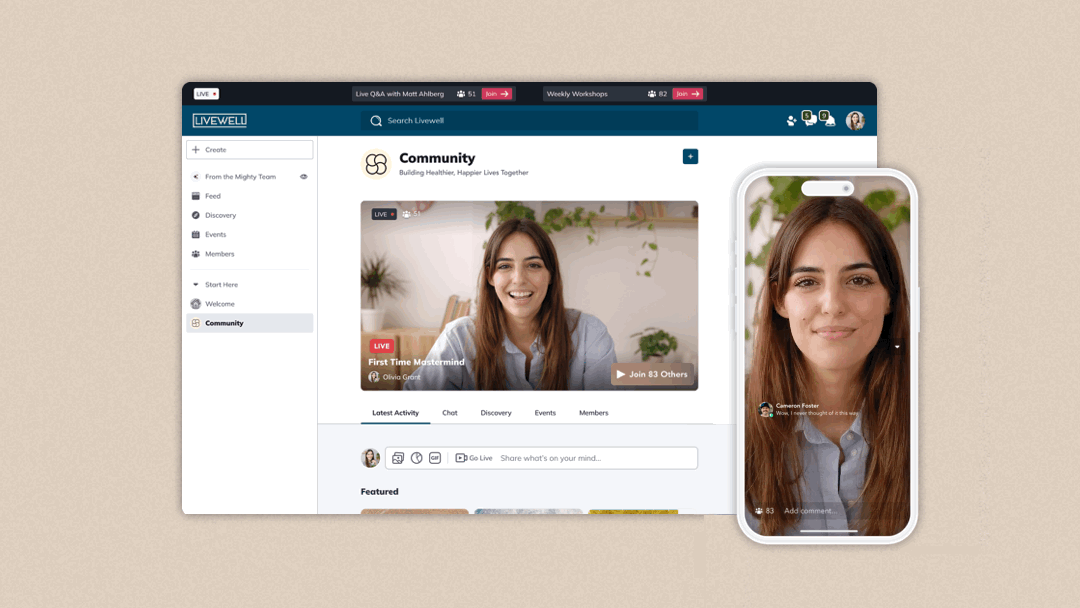
Here are some of Mighty’s core features:
Streamlined live and asynchronous experiences in Spaces that can host Single or Recurring Events, Native Livestreaming, Activity Feed, 1:1 or Group Chat, People Explorer, or Courses.
Software designed to help members meet people and make connections, showing members nearby or with shared interests, welcome checklists, a “show similarities” tool, and a built-in conversation starter
Virtual events with embedded chat, auto transcripts, downloadable recordings, and the option to cut these into courses or training sessions
Tools to increase community engagement: the Infinite Question Generator to auto-post approved discussion questions, the “make-it-better” text editor, instant course outlines, and a re-engage feature to connect with inactive members
Responsive, native apps for every device

Mighty Networks gives you business features for monetizing your meetings, webinars, conferences, and virtual trainings with:
Native ConvertKit and Zoom integrations, and 2000+ other integration embeds
Gamified experiences, leaderboards, member badges and tags, ambassador program, and affiliate and funnel integrations.
AI community-building, Big Purpose, landing pages, and brand identity, plus customization power to match your brand, as well as light and dark mode.
The power to build packages and bundles to sell events, memberships, livestreams, private group coaching, masterminds, and more in 135 different currencies.
A great app for every device.

How it compares to Zoom
Mighty Networks is a community platform that can be used to monetize a digital business around your video conferencing, webinars, livestreaming, or events. It has native livestreaming, but it also has a built-in Zoom integration–giving you the best of both worlds.
Pricing
Plans start from $49/mo. (Get the full pricing breakdown here.)
2. Mighty Pro
Livestreaming and events on a branded app

If you want a Zoom alternative that gives you livestreaming, conferencing, and video chat on your own app, then you need Mighty Pro. It takes Mighty Networks’ top-rated community features and builds them out under your own branded app in the App Store and Google Play Store.
Mighty Pro also gives you:
4-weeks launch time, weekly app releases, and proactive upgrades and submissions
Access to a team of account strategists, community designers, and developers to make your app a success.
With a team that’s built over 400 branded apps, Mighty Pro is the ultimate Zoom alternative for video conferencing on your own app.

How it compares to Zoom
It turns video tools into a branded, mobile experience. Like Mighty Networks, Mighty Pro has both native livestreaming and a Zoom integration, so you do get the best of both worlds.
Pricing
You can get Mighty Pro in 2 different ways: 1. We do it with you, and 2. We do it for you.
3. MS Teams
Best for office meetings
MS Teams was Microsoft’s answer to Slack. Many workplaces use it, so there’s a chance you’ve tried it before. But MS Teams takes Slack’s discussion features and adds much better video and conferencing tools.
It has:
1:1 or group video calls with screen sharing, captions, hand-raising, and recording options
Up to 1,000 attendees in meetings or 10,000 viewers in a webinar with transcription
Backgrounds you can customize
Chat, messaging, and file sharing (It integrates well with Microsoft Office tools.)
Integrated, cloud-based calling on either VoIP or PSTN, encryption, and voicemail
Noise suppression, bandwidth control, and analytics
There are a couple of downsides to MS Teams:
Long, multi-person conversations get hard to follow because Teams uses a continuous chat model instead of a community model.
Some of the features feel pointless. For example, Together mode will crop everyone’s faces into a virtual shared environment, but (contrary to what Microsoft says), it really doesn’t feel like you’re all in the same place together.
You can’t really brand Teams, other than adding a logo or theme colors.
How it compares to Zoom
MS Teams is much better than Zoom in a couple areas:
It integrates well with other Microsoft office software (especially Outlook email and calendar, and docs). This makes invites and scheduling seamless.
It has more power for chat & messaging and file-sharing.
It works better for day-to-day asynchronous chat and messaging.
It’s much more expensive; you pay per user instead of a flat fee.
Pricing
$2.00-$10.00/mo per user
4. StreamYard
Best for streaming on social media platforms

For those who want a Zoom alternative for streaming, and especially for streaming out to social media platforms, StreamYard is really cool.
StreamYard offers an in-browser HD recording studio that you can use to livestream. And–best of all–you can connect to multiple social media platforms like LinkedIn, YouTube, and Facebook.
With StreamYard, you can:
Send invites for guests, host up to 10 at once, and swap guests in and out. There are no downloads required–making it super accessible for your guests and audience.
You can add branding to videos, logos, colors, backgrounds, and lower thirds images to make your stream feel professional.
See scrolling audience comments from multiple platforms and spotlight those comments (with users) on screen.
Get high-quality audio (they say its “podcast quality”) with noise cancellation, separate tracks for each speaker, and background music.
Quickly edit and trim videos to repurpose them for different social platforms.
StreamYard is not a Zoom alternative for meetings, though. It’s built for livestreaming.
It’s a really strong platform, there are only a couple small downsides.
StreamYard feels a little dated on the design and branding front.
And StreamYard doesn’t show you who’s watching on your livestreams in social platforms, and it may only pull in some comments from the platforms you’re streaming to.
However, when it comes to helping you livestream out to social platforms, it’s one of the easiest to use and it works well.
How it compares to Zoom
StreamYard is much better than Zoom for livestreaming. Zoom was designed for conferencing, and while people do use it for livestreaming, it’s missing some of StreamYard’s intuitive features.
StreamYard has more on-screen features, audience comment display, built-in multistreaming, and more branding options. It feels like something you’d expect to run a professional livestream on.
StreamYard has better tools for producing, recording, and cutting videos after the fact.
It also will likely get a better quality stream because it’s a local recording–Zoom’s quality can be hurt by bad connections.
Pricing
Free to start, but the fees go up as you add seats, storage, or other features:
Individual streamers: From Free to $68.99/mo
Businesses: $298/mo to custom pricing for enterprise plans
5. Loom
Best alternative screen recording software

One of the underrated features of Zoom is its ability to record your screen while you talk and appear on video. This is surprisingly still pretty difficult to do. Because of this, some Zoom users rely on it as a screen capture tool for recording videos to share with others.
If this is your use case, you should try Loom. Loom was built for screen recording and does it well. This includes:
AI video editing, conversion into text, subtitles and chapters, and filler-word removal
Unlimited uploads onto Loom, support for different formats (up to 4k), and a chrome extension
Organize videos into folders or search your videos, create playlists, and get automated content suggestions.
Comment @ mentions, notifications page, emojis, and invite people into conversations
Advanced security features and hosting (you can even upload existing videos and create Looms from them)
How it compares to Zoom
They have different purposes, but they overlap on the potential for screen record, and asynchronous video hosting.
Loom focuses on asynchronous collaboration, with AI features built in for transcripts and document creation.
Loom has a better video library feature. Zoom has tools to watch and gate past recordings, but they aren’t as comprehensive. (Sending someone a Zoom recording link feels really low-tech.)
Pricing
From free to $12.50/seat for businesses + enterprise pricing
6. Google Meet
Zoom alternative with the most comparable features

Google Meet is Google’s answer to video conferencing, and it feels like the most comparable 1:1 alternative to Zoom. And if you’ve ever been invited to a virtual meeting, there’s a good chance it was either on Zoom or Google Meet.
Here are the features that make Google Meet a great 1:1 replacement for Zoom:
Schedule meetings and share invite links with an option for phone dial-in
Video meetings, chat functions, screen sharing, hand-raising, and pinning speakers
Some on-screen video improvements like Zoom, including low-light, background blurs and effects, and auto-captions
New Gemini features that boast AI-boosted look, sound, and lighting, or translated captions.
Team collaboration features like breakout rooms, virtual whiteboard, polls, or attendance
How it compares to Zoom
Zoom is probably better for larger meetings or events. Google Meet has a limit of 100 participants on most plans, although some premium plans can go as high as 500.
Google Meet integrates better with Gmail and other Google products. This results in easier features like auto-meeting creation and calendar syncing, or simpler sharing of Google Drive files.
Pricing
Free basic use or else built into Google Workspace pricing
7. WebEx
Best corporate Zoom alternative

There’s no question, WebEx is one of the most powerful video conferencing tools out there. The WebEx platform comes with:
Tools for video conferencing, screen sharing, whiteboarding, digital co-creation, and live or asynchronous video messaging
Cloud-based phone calling, team chat, and file sharing
The option to host large webinars (up to 10,000 attendees) with event-management features, built-in polls, Q&As, and chat
Noise reduction tech, instant AI translation (over 100 languages), WebEx AI assistant for note taking, and even gesture reactions–in which WebEx converts your reactions on-video to emojis
Accessibility features like keyboard shortcuts, screen reader, closed captioning, and interpretations
One of the coolest parts of WebEx–if it’s in your budget–is that it makes hardware too. This includes digital whiteboards, cameras, headsets, and WebEx technology can even create smart rooms with cameras that follow speakers and spotlight questions.
But for most users, WebEx is probably: A. overkill and B. too expensive (for the full feature set).
How it compares to Zoom
WebEx is a more comprehensive video conferencing platform, with more features than Zoom for co-creation and accessibility.
It connects to smart devices in ways that Zoom doesn’t to take virtual meetings and conferences to the next level.
It has better AI features like translation, voice improvement, and WebEx assistant.
There’s more event management with agendas, immersive content, and attendee networking opportunities.
Pricing
WebEx has a free basic plan with 40 minute meetings and up to 100 attendees (like Zoom)
Corporate solutions start from $12/user/mo
8. Discord
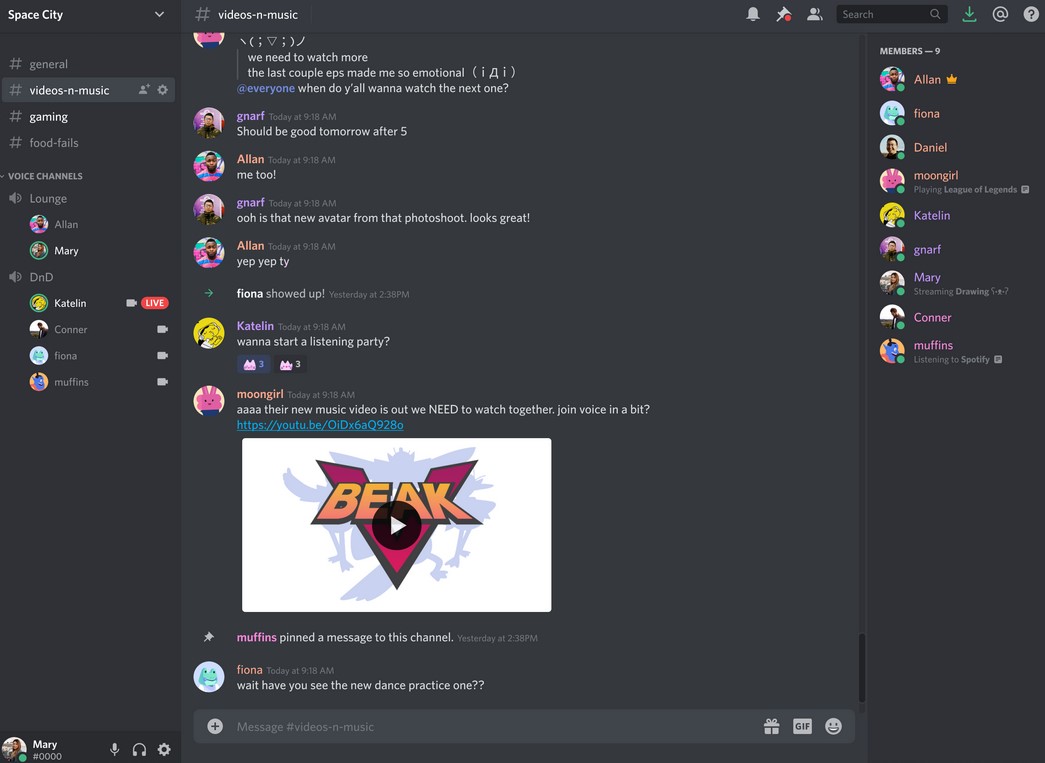
Discord is a community platform that does a good job mixing text-based, asynchronous communities with game streaming, voice channels, and some other basic video channels.
Here are some of the features of Discord.
A forum-based communication platform with sharing comments, files, videos, and GIFs & emojis. Create different servers for different interests and cultivate conversations.
Schedule events that can use voice or video meetings and livestreams
Built-in Xbox voice chat and game screen sharing
It’s a great platform for gamers and free communities. But if you’re looking for monetization tools, Discord isn’t the right place. It has a very limited partner program that requires approval, and Discord takes 10% of the revenue you are able to generate.
There’s also very limited customization, so you can’t build your own brand on Discord, like you can on other platforms like Mighty.
How it compares to Zoom
Discord is for building communities with video built-in, while Zoom doesn’t have the same types of features for asynchronous conversations and servers.
Discord’s conversations are easy to access and don’t disappear.
Zoom’s features are much better for video calling and meetings.
Price
Free
9. GoTo Meeting

GoTo Meeting (and its sister platforms, GoTo Webinar and GoTo Training), is another Zoom alternative that has a very similar set of features.
GoTo Meeting includes:
Up to 250 attendees, custom meeting-room URLs, background screens, and options to join by mobile call-in.
Collaboration tools like screen sharing, chat, breakout rooms, drawing tools (participants can draw on a shared screen), and keyboard or mouse sharing
VoIP included, background noise suppression, and “Call me” feature (the platform can call your phone)
End-to-end encryption, passwords and meeting-lock, and the ability to remove participants
Cloud-based recordings (or a local option, like Zoom), auto-transcriptions, and smart assistant
One-click join from a browser (no downloads)
How it compares to Zoom
GoTo Meeting is very similar to Zoom. If you’re looking for something that feels like Zoom, but isn’t, it’s probably one of the best options, other than Google Meet. A couple of small differences:
GoTo Meeting (like GoTo Webinar) is aimed at businesses, while Zoom has a broad personal user base too.
GoTo Meeting has slightly better security and encryption features, while Zoom has higher participant capacity (1,000 vs. 250) and feels a bit easier to use.
Price
From $12 flat fee (150 participants), $16 (250 participants), and enterprise options
10. Chanty
Team collaboration Zoom alternative
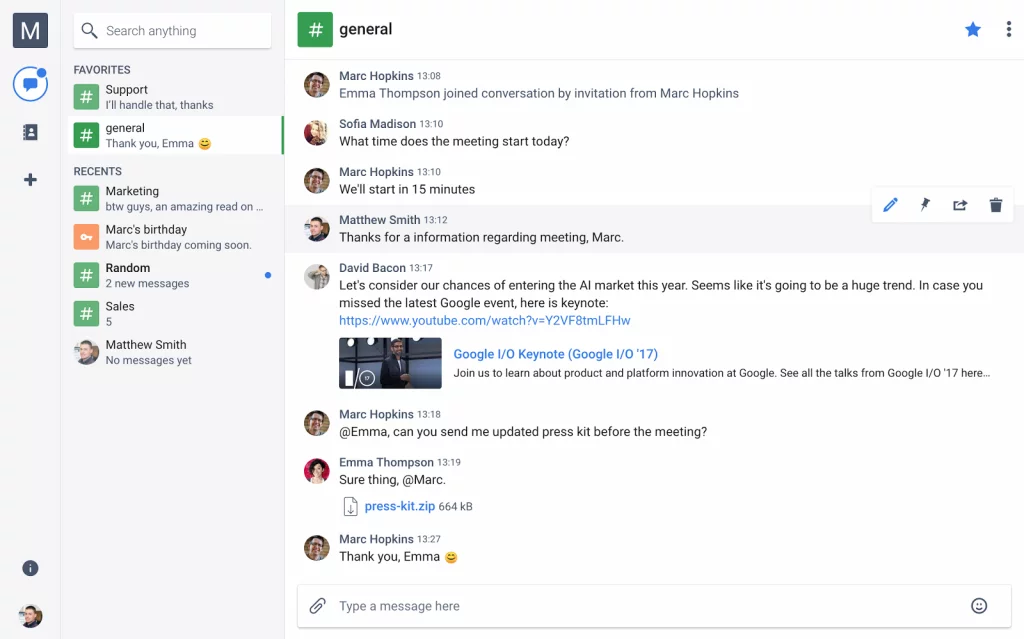
Chanty is a Team collaboration tool a bit like Slack, which has some video features and encryption that could make it a Zoom alternative. It has group chat with text messaging, messages, and discussions you can organize into threads.
But as far as video conferencing, it also has:
1:1 and group video calls and voice messaging
Project management, Kanban board, assigning tasks and due-dates
Control over branding of the space and members
How it compares to Zoom
It’s built for a different purpose: team management instead of video conferencing. But it has good video features built in and lots of useful tools for asynchronous work.
Pricing
Free (up to 5 members), or Business plan for $/user/mo
Conclusion
In the end, Zoom is a fantastic program. The Zoom alternatives on this list might replace Zoom altogether, or give you something else to add to your toolkit. But no matter which you go with, there’s something here for everyone.
And if you want to bring together livestreams, events, and community, come build with Mighty! We’re the community platform with the most $1 million communities, hosting brands and figures like Tony Robbins, Mel Robbins, Jim Kwik, Marie Forleo, TED, BODi, keap, and Matthew Hussey. It’s free to try–no credit card required.
Ready to start building your community?
Start a free 14-day trial to explore Mighty—no credit card required.
More like this
Join Mighty Community
Learn the principles of Community Design™ (and see them in action) alongside thousands of creators and entrepreneurs. It's free to join!

Online Courses
Creating a Course
Teaching a Course
Course Platforms
Selling a Course
Communities & Memberships
Community Platforms
Managing a Community
Building a Community
Growing a Community
Monetizing a Community
Content Creation
Creators & Entrepreneurs
Monetization
Content Creation
Starting a Business
Website Builders
Creating & Managing a Website
Events
Event Platforms
Hosting & Marketing Events
Branded Apps
Creating a Mobile App
Coaching Apps
Community Apps
Coaching
Mastermind Groups
Starting a Coaching Business
Coaching Platforms
Filter by Category
Online Courses
Communities & Memberships
Creators & Entrepreneurs
Events
Branded Apps
Coaching
Start your free trial
14 Days. No Credit Card Required.













