Communities & Memberships
Mighty Networks vs. Discord: Which Is Best for Your Community?
If you’re trying to figure out the place to create and host your online community, we compare these two options to help you decide.
Author
Last Updated
August 14, 2025

Table of Contents
- 1. Mighty Networks vs. Discord: What are they?
- 2. Mighty Networks vs. Discord: Comparison chart
- 3. Mighty Networks vs. Discord: Judgment criteria
- 4. Mighty Networks vs. Discord: Community features
- 5. Mighty Networks vs. Discord: Monetization
- 6. Mighty Networks vs. Discord: Web3 Features
- 7. Mighty Networks vs. Discord: Customization
- 8. Mighty Networks vs. Discord: Events
- 9. Mighty Networks vs. Discord: Apps & access
- Conclusion
In this article
- 1. Mighty Networks vs. Discord: What are they?
- 2. Mighty Networks vs. Discord: Comparison chart
- 3. Mighty Networks vs. Discord: Judgment criteria
- 4. Mighty Networks vs. Discord: Community features
- 5. Mighty Networks vs. Discord: Monetization
- 6. Mighty Networks vs. Discord: Web3 Features
- 7. Mighty Networks vs. Discord: Customization
- 8. Mighty Networks vs. Discord: Events
- 9. Mighty Networks vs. Discord: Apps & access
- Conclusion
Online communities are growing in popularity, as more and more people join a movement that we call the creator economy. On top of this, people are looking for more ways to be connected and to find community around things that matter to them. It’s an amazing thing to be able to meet people from all around the world, brought together by a shared passion. Regardless of difference and culture, online communities create powerful connections and promote phenomenal personal growth.
So if you’ve decided to build an online community, one of the first questions you’ll probably come to is: Where should I host this thing? It’s a little overwhelming for would-be Hosts. Especially since new platforms keep popping up year after year.
How do you know what’s right for you and your audience?
In this article, we’ll compare two very different but popular community-building options: Discord and Mighty Networks. We’ll show you how each one works, the differences, and help you decide where you should host the wonderful online community you’ve already started imagining.
Let’s go.
If you want more support in building your online community, come join OUR Mighty Community for free and meet other new and established community owners! We’d love to meet you. Join for free!
1. Mighty Networks vs. Discord: What are they?
Mighty Networks is an all-in-one community platform that lets you build and customize Spaces dedicated to things you care about.
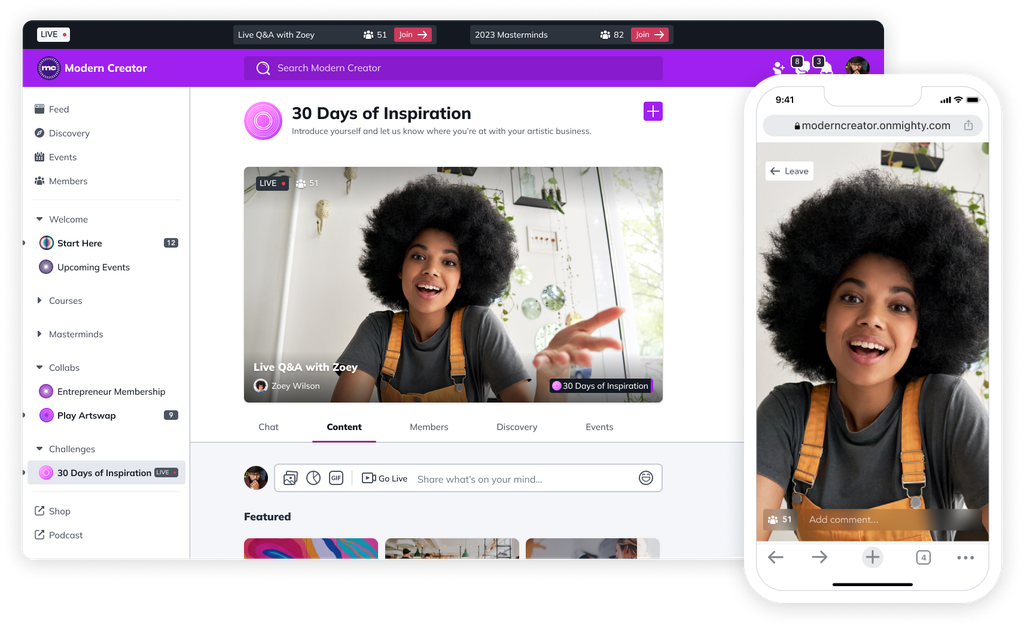
Mighty isn’t just a social platform, it’s cultural software that builds thriving communities, bringing together content, community, commerce, and courses in a way that no other platform can. It gives Hosts a powerful set of tools like polls, live streaming, integrated events, and everything you need for monetization. It’s a one-stop tech stack for running a digital business.
Discord is an online live streaming and chat platform that lets users create “servers” (a forum). It started out as a platform for gamers, especially since PC games weren’t always designed with any way for the players to connect and talk. Discord was the answer to building a community around the shared love of video games. Although it still has a huge gamer community on it, it’s evolved over the past few years to host other types of communities through its online forums and voice chat functions. Discord works well for building a forum to talk gaming, and has some limited live event and spaces features.
Try Our Community Name Generator
Our AI engine is here to help you create a community name that feels like magic. Just share a few words about who your community is for and we’ll get to work.
Examples: coaching clients, meditation novices, vegan chefs, dog lovers, aspiring entrepreneurs, etc.
The names generated by Mighty Co-Host™ are examples only and may be used by other businesses or subject to third-party rights. For more information, check our Terms
2. Mighty Networks vs. Discord: Comparison chart
Mighty Networks | Discord | |
|---|---|---|
Forum & Messaging | ||
Live Streaming | ||
AI Community-Engine | - | |
Customize Spaces | - | |
Full Course Platform (LMS) | - | |
Sell Memberships | Application Required | |
Monetize Spaces | - | |
Sell Events | - | |
Native Token-Gating | - | |
Advanced Branding & Customization | - | |
White-Label Apps | - |
3. Mighty Networks vs. Discord: Judgment criteria
If you’re looking to build on either Mighty Networks or Discord, it’s important that you actually know what you’re trying to build. The platforms are completely different, so which one is right for you will depend on your use case.
Community features
First of all, a great community platform should give you a lot to work with as you serve your members. You should have access to a ton of features that let you foster relationships, build connections, and just generally create a great experience for everyone.
Monetization
With all the work that goes into creating and hosting an online community, many creators also choose to monetize. So it’s important to evaluate how one would go about implementing a monetization strategy for each of these options, and how easy it is to do that. Even if you’re not thinking about monetization right now, it’s often something people move to as their communities grow and members want more from them.
Web3 features
If you’re building a community around web3, you want to know if the community has web3 integrations or features that make things like token-gating/NFT-gating possible.
Customization
A good community-building platform should also give you the option to add your own flavor to your community. While not everyone thinks of this, it’s an amazing option to be able to add your personal touch to your community space. This could be things like your brand colors or logos, but great customization goes beyond this, letting your community become an extension of your brand in every touchpoint with members.
Events
Each of these platforms has the option to bring members together live. So if your focus is on creating live experiences for your members, how far can you take this? We’ll rank each of these platforms based on their ability to not only create community, but also host amazing events that your members will love.
Apps & Access
Last, but DEFINITELY not least, we’ll talk about apps and access. Can your members benefit from your community wherever they are? Can they get notified about new content? Great options for apps and accessibility are super important.
4. Mighty Networks vs. Discord: Community features
Building an online community isn’t just a matter of slapping up a community and hoping that users come. A good platform works with you to help you reach and grow your members and make sure that each and every one of them has an amazing time in your community and can’t wait to come back.
Mighty Networks
Mighty Networks gives you a ton of community-building features. The community itself is designed to be immersive and engaging. Each member gets a profile that they take with them across your platform, and you can create things like automatic onboarding material (especially great “welcome” videos). Your community members also get a personalized activity feed, where they can see what’s going on in the community and get updates from members and topics they’ve followed.
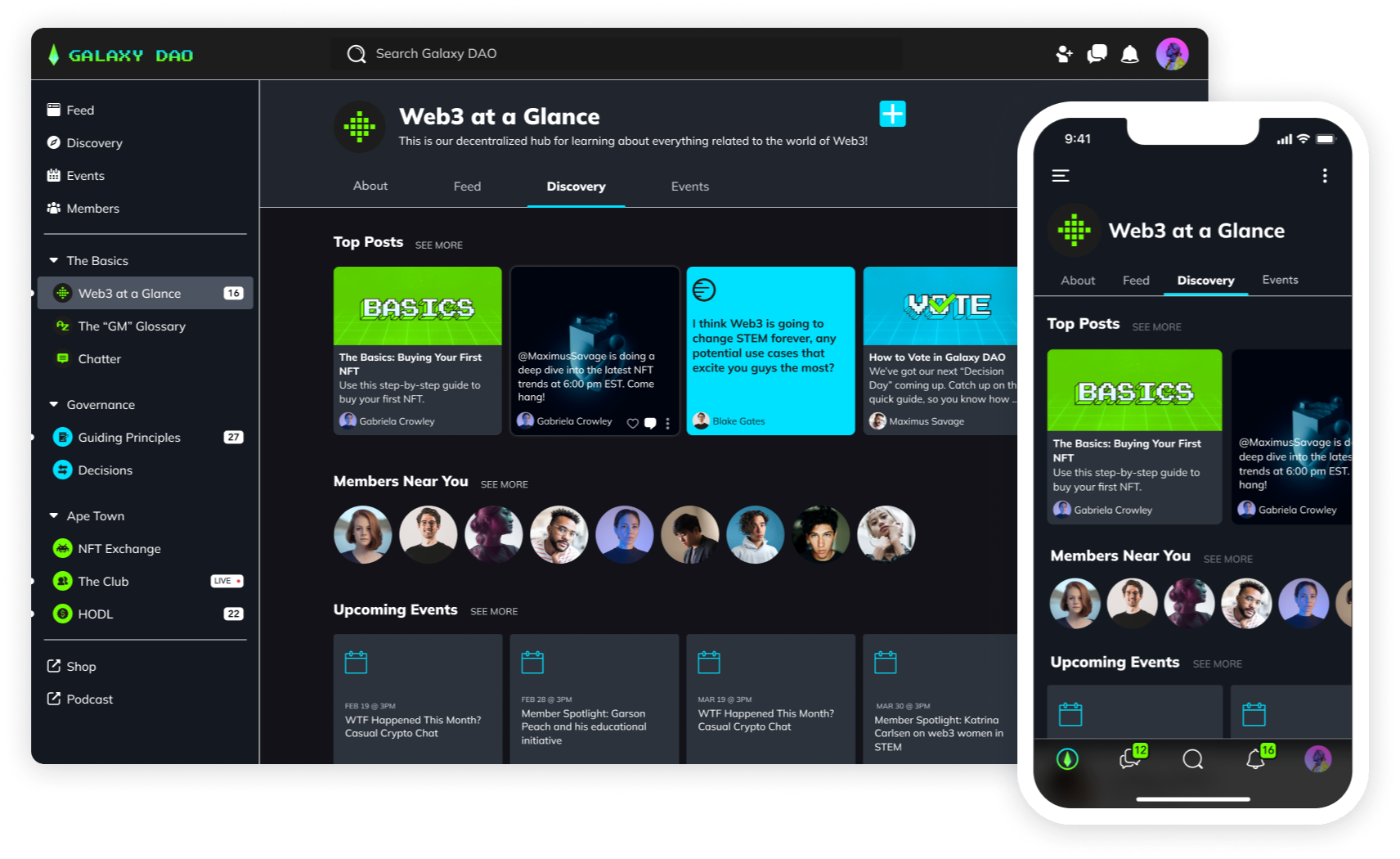
And one of the coolest parts of Mighty is the “Spaces” approach to community-building. Dividing your community and content into Spaces lets each user get exactly what they need. Each Space is like a container, you customize them by including community, courses, live streaming, Zoom live events, and forum and messaging features.
Last but not least, Mighty is at the cutting edge of community AI.
As a Host, you’ve got a lot to work with to make your community great.
Mighty Co-Host™ is built with the power of ChatGPT-4, and can build you:
A Landing Page
A Tagline
Social Announcements
Invitations
A Welcome Post
Starting Community Questions
Community features - Summary
AI community-building
Flexible Spaces
Interactive polls
Short & long-form content options
Live streaming
Personalized activity feed
Welcome sequences and onboarding
Easy video hosting
Discover section
Options to sell memberships and courses (more on this below)
Discord
Discord gives you the option to create a server and to dedicate spaces to existing sub discussions through text or voice channels. You can connect to the voice chat from your Xbox too, which is a great feature for gamers. And Discord recently added games to their voice channels, so you can either watch something with a friend or play a game with them. It has some of the same features as Mighty Networks for users to chat with each other, fairly intuitive discussion boards, and the option to upload files into your posts.
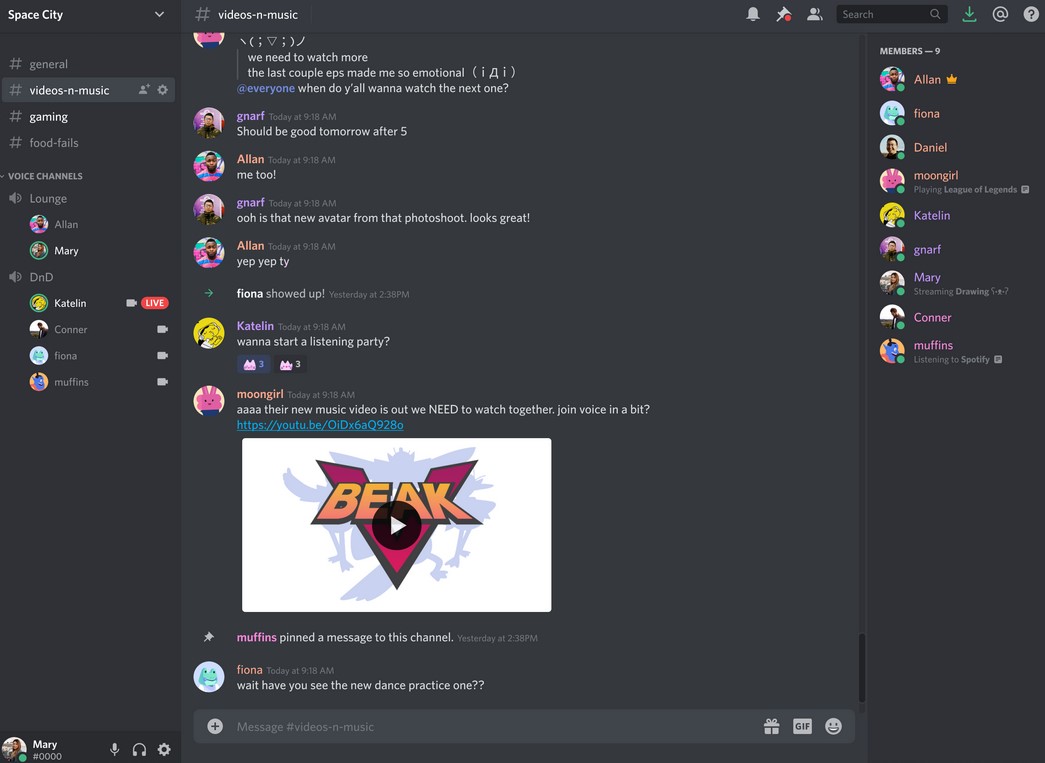
Like Mighty, Discord gives you the option to add GIFs and other funny characters and emojis into your posts through the web app–but some of these features require paying for a premium plan.
Community features - Summary
Discussion board and dedicated channels
Shared watching and gaming
Live streaming and chat
Emojis and GIFs
5. Mighty Networks vs. Discord: Monetization
Mighty Networks
Mighty Networks gives you a lot of different options to monetize your community. To begin with, you can sell a membership to the community itself, which is the only monetization feature that Discord sort of has. But there’s so much more than this. You can create and charge for courses, webinars, and live events, you can build and charge for dedicated subgroups or masterminds for your members, and you can bundle any of these. Each Space has the option to gate and sell access, which you can do in 135 currencies OR sell access with crypto payment or NFTs.
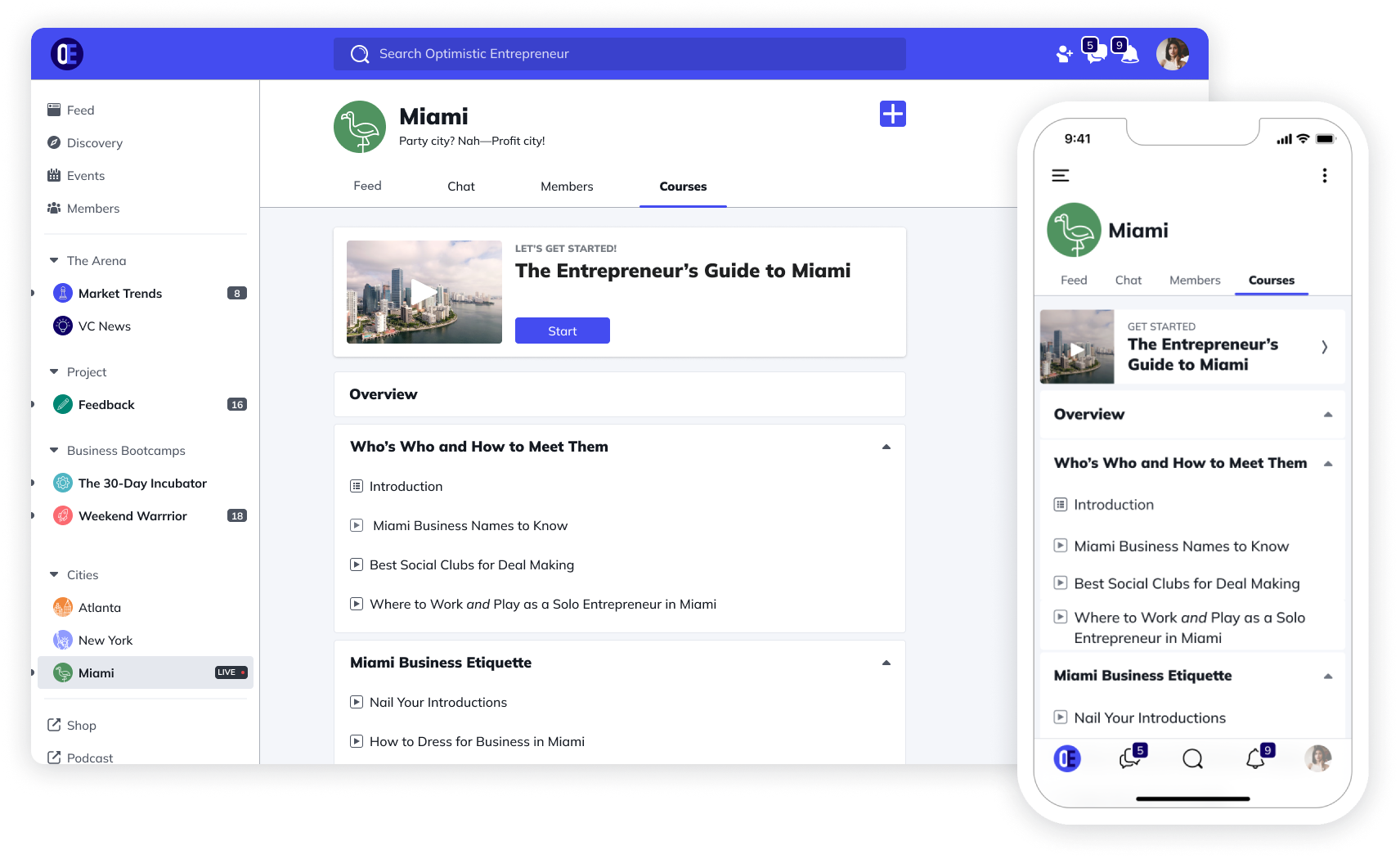
And the great thing about Mighty is that it gives you room to grow into your monetization. Not interested in charging for anything right now? Just want to focus on launching and growing your community? That’s great! And if, at some point, your community takes off and you decide you want to monetize, you’ve got a lot to work with.
Monetization - Summary
Sell memberships to the whole community
Sell membership to individual Spaces
Bundle courses and/or events
Sell in multiple currencies
Token gating & crypto payments
Discord
Discord has recently added a feature called its "Partner Program,” through which server hosts can apply for the ability to sell plans. The feature isn’t fully rolled out yet, and not every creator who applies will be approved. This means that if you do all your work to create a community on Discord, it’s unlikely you’ll ever be able to use Discord to monetize. If your community took off and you wanted to monetize, you’d be looking at either stitching together third-party platforms to make it work, or else looking at the task of trying to move your community to a new platform.
The other thing to understand about monetizing on Discord is that, even if you do get approved, they take a 10% cut of your earnings--which is pretty huge.
Monetization - Summary
Apply for access to sell memberships (approval required & Discord takes 10%)
Use third-party programs
6. Mighty Networks vs. Discord: Web3 Features
Both Mighty Networks and Discord enable you to token-gate. This means you can ensure that only people with the right amount or type of tokens in their wallets can get access.
However, the possibilities and how you do this on both platforms is pretty different.
On Discord, you need to find and connect a bot and keep it integrated with your community. It’s not a native, built-in feature, so there’s some tech overhead and hoops for both you and your members to jump through.
And, since Discord doesn’t offer sub-groups or courses, you’re only gating access to the server.
On Mighty, token-gating is a native feature—it’s built into the product, so there are no integrations or third-party software to connect and manage.
Once you set up a token-gated plan, people who want access will be prompted to connect their crypto wallet if they haven’t done so already. Mighty will check if they have the right token or token amount, and they’ll be in!
On web, Mighty supports MetaMask and Coinbase Wallet. On Android and iOS, they support MetaMask. WalletConnect support is also coming shortly for web and Android.
And, on Mighty, you can choose to token-gate access to the entire community or just specific courses and sub-groups.
7. Mighty Networks vs. Discord: Customization
Mighty Networks
Mighty Networks gives you a ton of options to customize your community to fit your own brand. Even with the Community Plan, you can add your own branding, colors, logos, and images. You can customize welcome sequences, like we talked about above. You even have the option to customize the language around your community. (For example, don’t like the word “course” to describe your offering? You can change it to anything you want and it will automatically be reflected across the platform.)
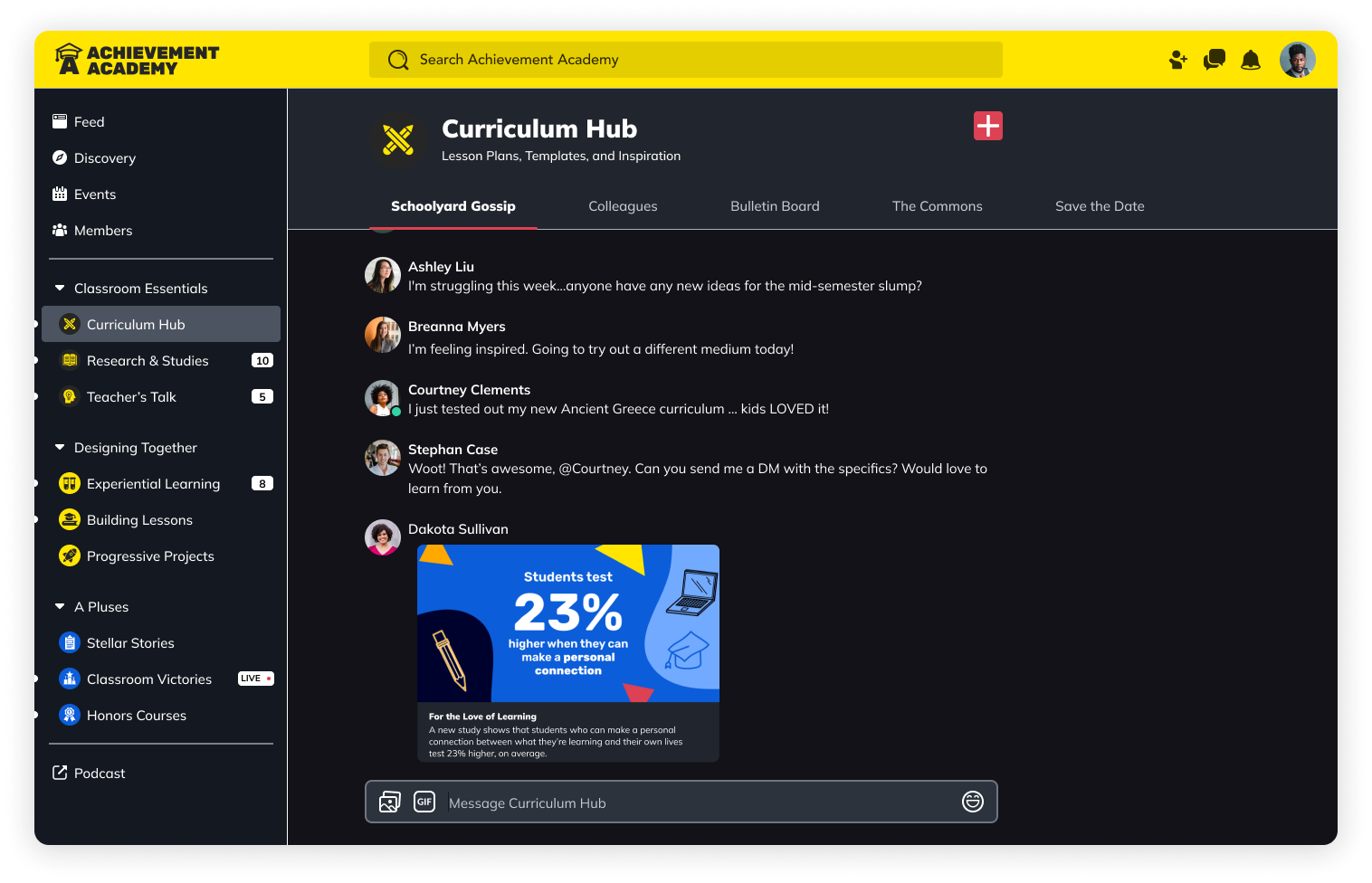
You can build all this under your own domain name so that your members can feel like they’re totally in your space–and the Mighty Networks set-up process walks you through it so it’s super easy! And the ULTIMATE in branding is the option to build your own app under your brand, but we’ll talk about that below.
As we said above, each Space can also be totally customized, not only on the branding side, but you can choose to include or exclude features. For example, a course Space might include a course section, a discussion, and some live events. A Space dedicated to a coaching group might only include discussions and live events. You can choose the features you need.
Customization - Summary
Add your brand colors and logos
Build under your own domain name
Customize every aspect of your community, from your courses to events to subgroups and more.
Your brand is reflected in the app
Discord
The only real customization feature you get with Discord is the ability to personalize your server with an icon. While that may not be a dealbreaker to everyone, if you don’t care about having your community reflect your brand identity, it’s a limitation to those who want to create a community that looks and feels unique – instead of just like every other Discord server.
Customization - Summary
Add your own icon
Change your server color from black to white
8. Mighty Networks vs. Discord: Events
Mighty Networks
Mighty gives you some great options when it comes to events. Each community has an Events tab within it, and you can set up an event weeks in advance by filling in a bit of information (title, description, image, etc.). If you want to charge for an event, you can host in a gated Space; this would give you the ability to “sell tickets,” run the event live, and also create a ton of discussion and hype around it. One other neat feature Mighty Networks has is built-in Zoom functionality–so you can set up a one-click Zoom link for your event in the platform itself.
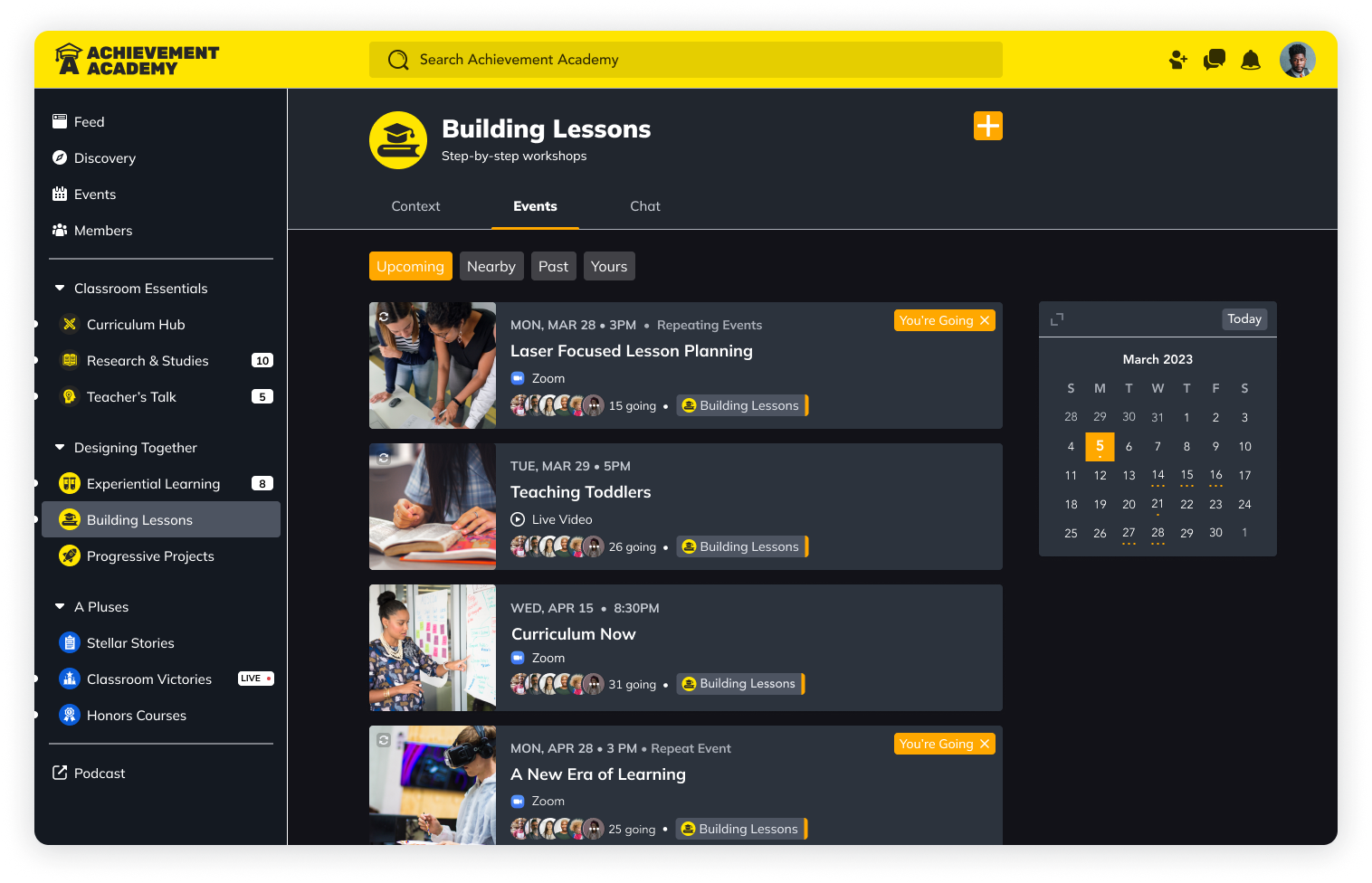
Events - Summary
Charge admission (if you want)
Events for the whole community or individual Spaces.
Chat & member feedback during the event
Live streaming options
Automatic, built-in Zoom scheduling
RSVP and email reminders
Discord
Discord has some neat event options, too. While you can’t really charge for an event (without the use of other platforms), you can set up a time for everyone to come and open up a voice channel or video live stream. With live streaming, you can also share a screen – which was created for gamers to share their video game screen. Some Discord channels host text events too, where users join at the same time and can interact live with each other.
Events - summary
Live stream and voice options
Users can chat (voice or text) during an event
Schedule an event in your server
9. Mighty Networks vs. Discord: Apps & access
Mighty Networks
Mighty Networks has a fantastic app that works on every operating system. Your users can easily find your community on the app, and it will match the experience in the web app. Notifications are built-in, and your users will get email notifications about activity in the community (note–you can adjust your notification settings).
And one of the best things about Mighty is that we build totally custom, white-label apps that live under your brand in the App Store or Google Play store. You can check out more about our app-building process with Mighty Pro.
Discord
Discord also has an app that works across all devices. Members can generally access your server from where they’re at and get notified about new activity through the app. (Note that the email notifications are a little spotty if you only use the web app.)
In short, both Mighty Networks and Discord give you great apps and access options, and either one will let your members take their community with them.
Conclusion
At the end of the day, both Mighty Networks and Discord have pros and cons–what’s right for you depends on what you want out of a community. If you want to build a free space where you can host simple discussions, Discord might be the right option (especially if your audience are gamers and are used to it). If you want an all-in-one platform that gives you the option to not only grow a community, but also to monetize it with courses, memberships and more, and to have comprehensive interactive features, Mighty Networks is probably a better option.
As you’re trying to make up your mind, why not try Mighty ? It’s free for 14 days–no credit card required. Come try it and see how far you can take your community!
Ready to start building your online community?
Ready to start building your community?
Start a free 14-day trial to explore Mighty—no credit card required.
More like this
Join Mighty Community
Learn the principles of Community Design™ (and see them in action) alongside thousands of creators and entrepreneurs. It's free to join!

Online Courses
Creating a Course
Teaching a Course
Course Platforms
Selling a Course
Communities & Memberships
Community Platforms
Managing a Community
Building a Community
Growing a Community
Monetizing a Community
Content Creation
Creators & Entrepreneurs
Monetization
Content Creation
Starting a Business
Website Builders
Creating & Managing a Website
Events
Event Platforms
Hosting & Marketing Events
Branded Apps
Creating a Mobile App
Coaching Apps
Community Apps
Coaching
Mastermind Groups
Starting a Coaching Business
Coaching Platforms
Filter by Category
Online Courses
Communities & Memberships
Creators & Entrepreneurs
Events
Branded Apps
Coaching
Start your free trial
14 Days. No Credit Card Required.





















