Communities & Memberships
Mighty Networks vs. Honeycommb
In this post, we compare Mighty Networks and Honeycommb to help you figure out which is right for you.
Author
Last Updated
September 17, 2025

Table of Contents
There are so many online community platforms on the market, it can be tough to figure out what the right one is for you.
With features like discussion boards, courses, live events, and more, online community platforms pack a punch. And, a community is a great business model too – you can charge membership fees and build an amazing space that people love to hang out in.
So in this post, we're going to talk about two community software options: Mighty Networks and Honeycommb. Mighty is a powerful cultural software platform that's been around for a few years, bringing community, content, courses, and commerce together. Honeycommb is a new community-only platform that has some customization features and white-label options. Let's compare the two.
If you want more support in building your online community, come join OUR Mighty Community for free and meet other new and established community owners! We’d love to meet you. Join for free!
Mighty Networks vs. Honeycommb: Quick Comparison
Honeycommb | Mighty | |
|---|---|---|
Live Streaming | ||
Live Events | ||
Advanced Member Features | - | |
LMS (Course Platform) | - | |
Flexible Spaces | - | |
Rich Content Options | - | |
Starts from… | $89/mo | $49/mo |
Community Features
Mighty Networks
Like we said in the intro, Mighty is a powerful cultural software platform that is currently ranked the number one community management software by G2.
Mighty lets you bring courses, community, content, and commerce together. And with flexible Spaces, you can mix in live streaming, live events, a full LMS, rich member profiles, chat and messaging, and more. Members can find people near them with the “members near you” feature, and build comprehensive profiles with bios, social links, and more.
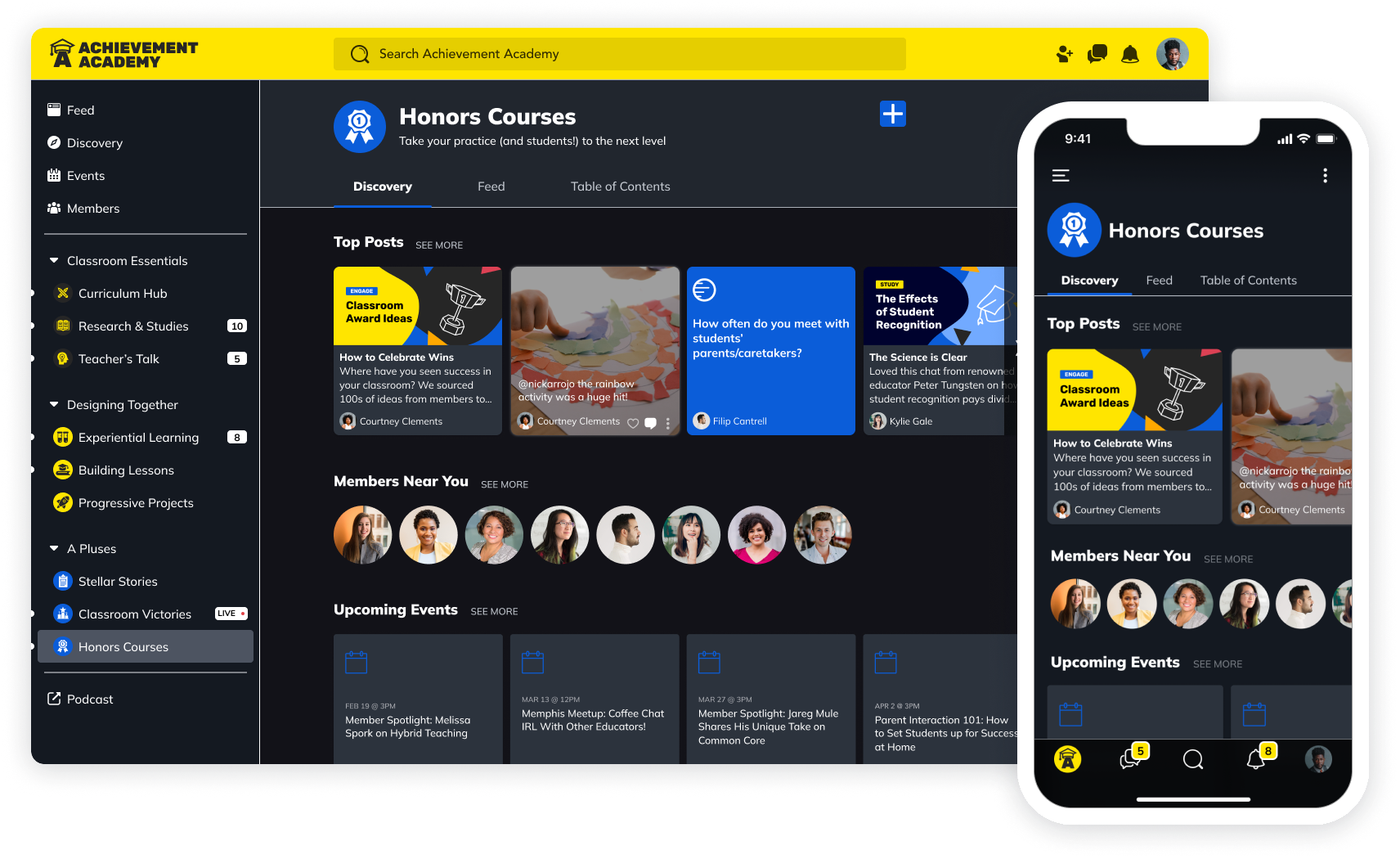
The community features are engaging and intuitive, making it super easy for users to connect with each other and find what they're looking for. And you can easily create content, from posts to videos, from Q&A's to polls. Tagging, emojis, GIFs, or even full-length blog posts, there’s not much limit on the types of content you can make.
Mighty gives you a creating power like no other, and your members will feel the difference.
Honeycommb
Honeycommb has a community platform that revolves around posting – a traditional discussion forum model. Unlike Mighty, the posts come up as a list instead of in a discovery pane. So it’s a bit more like reddit or Quora in how discussions are organized.
You can add images to discussion posts, including carousels – which is cool. But the posting options are pretty limited, missing features like videos or polls. And instead of a universal search function, Honeycommb relies on a set of filters you can toggle to find certain types of posts.
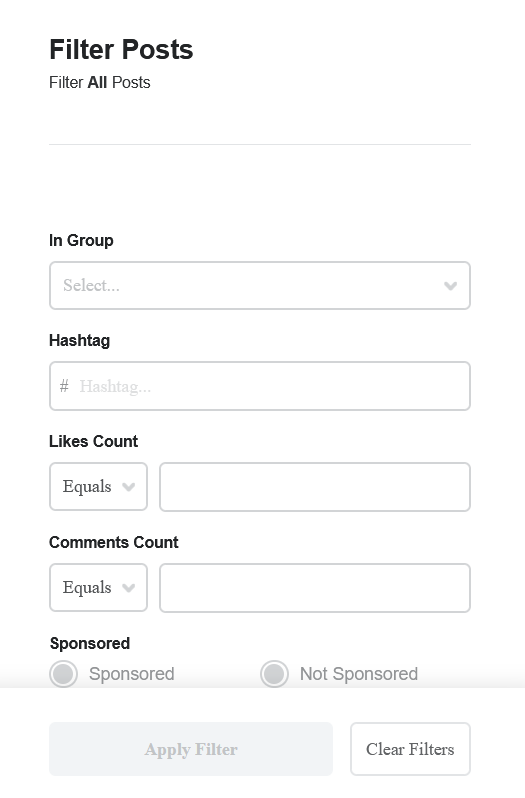
When it comes to member management, Honeycommb works off a master member list, where members can add a photo and some bio details. It doesn’t really have advanced member management, you’re limited to seeing who was active in the last 24 hours.
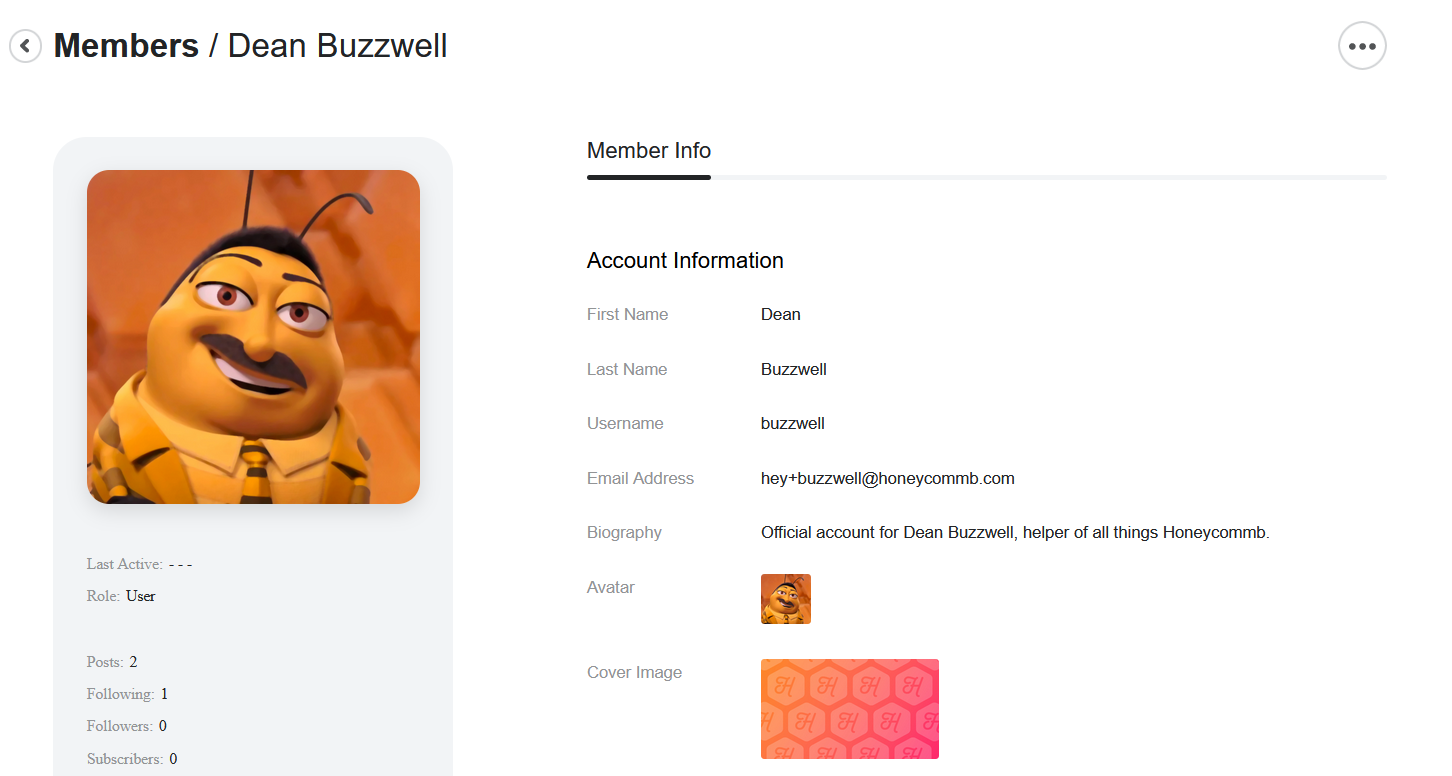
The other community-building feature that Honeycommb has is dedicated groups – this gives you a bit of flexibility in serving your members. The group features themselves are pretty limited, you can primarily post messages to a certain group space. But groups can be restricted or gated – you can give access to members who have paid, which means you can use them for monetizing, say for running a mastermind or group coaching program.
The one feature that makes Honeycommb really difficult to use is its post feature. As of writing this, posting doesn’t seem to happen in their newly-designed community interface.
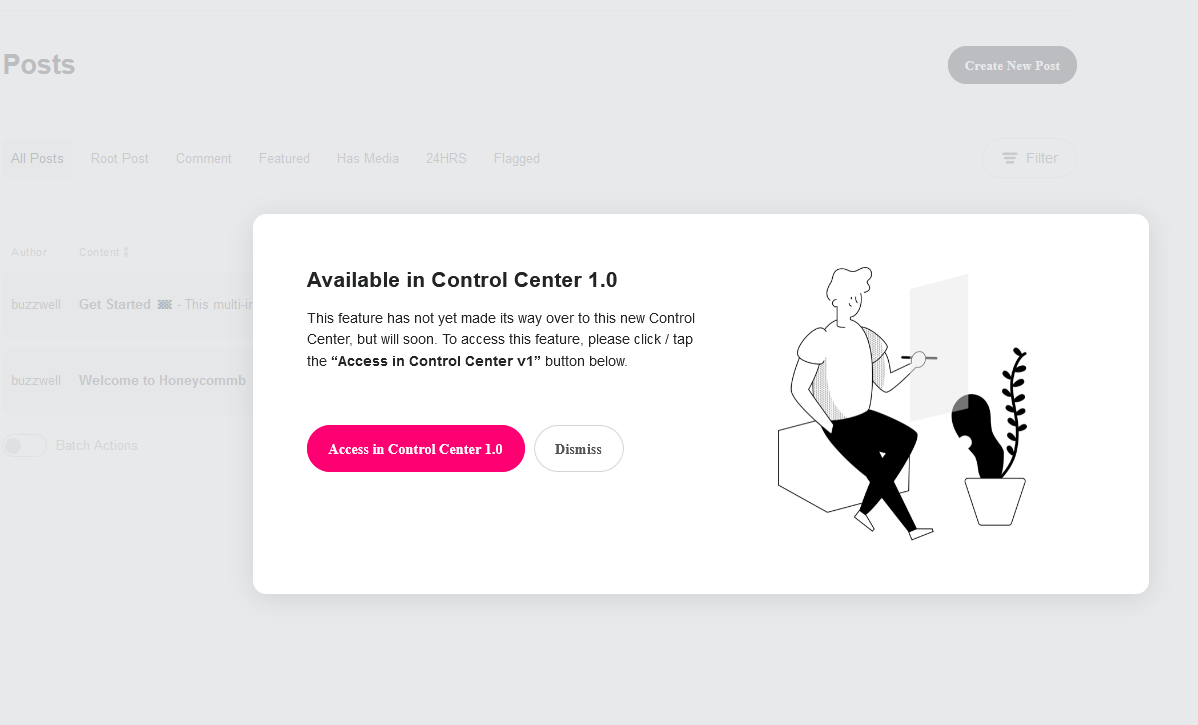
Trying to post will take you to an older version of the Honeycommb interface, which is incredibly complicated.
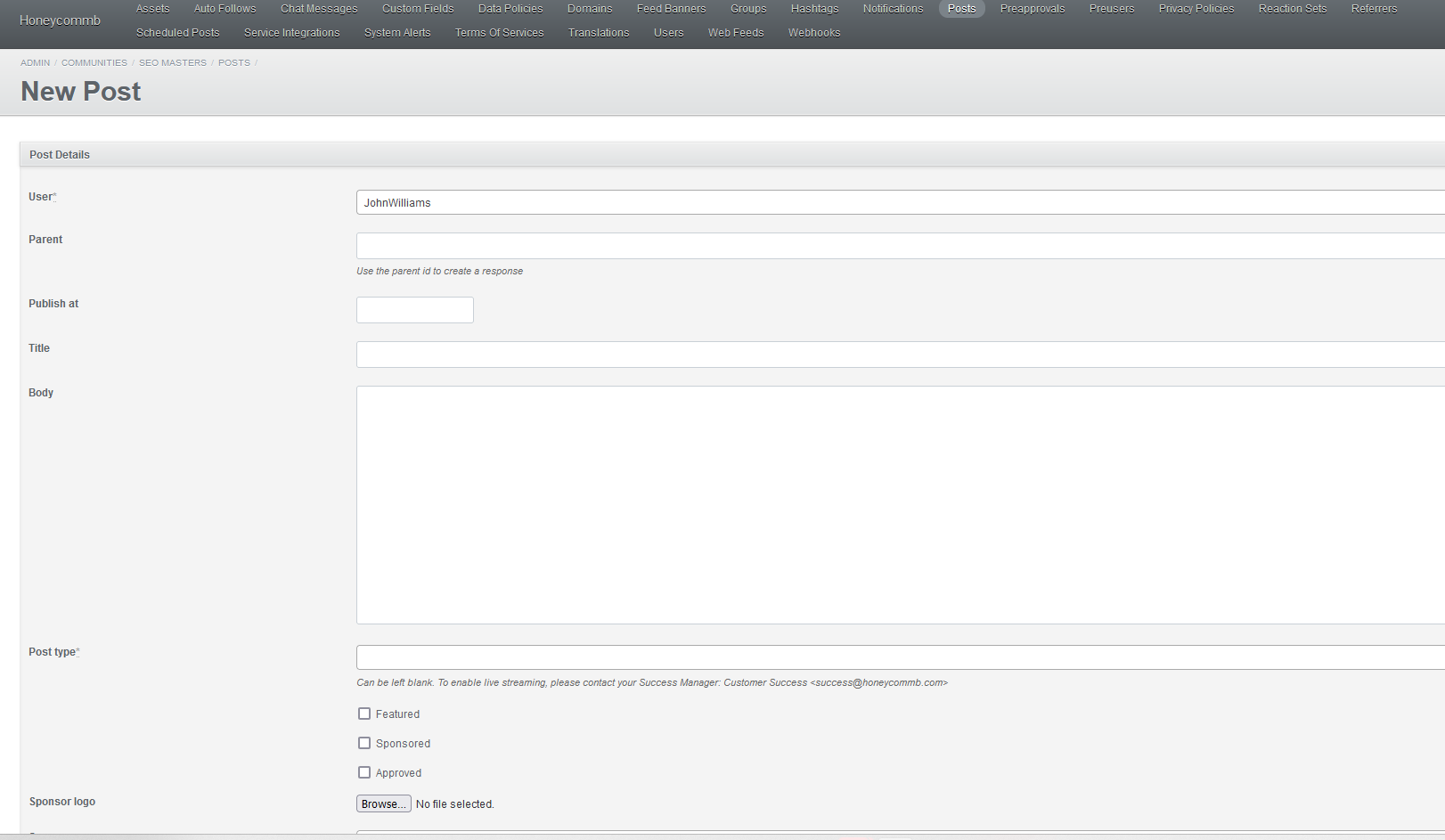
What this means: When it comes to community-building features, Honeycommb gives you a few good things like member management and some limited content options. But it doesn’t come close to the flexibility and power you get with Mighty, which adds more content options, more member management features, and more ways to control and sell content (we’ll get to that).
Events and Courses
Mighty Networks
Mighty comes with comprehensive events built in. You can build an event, invite people, collect RSVPs, and people can comment on the event before and after. And your users get push notifications through the app and/or email before the event starts.
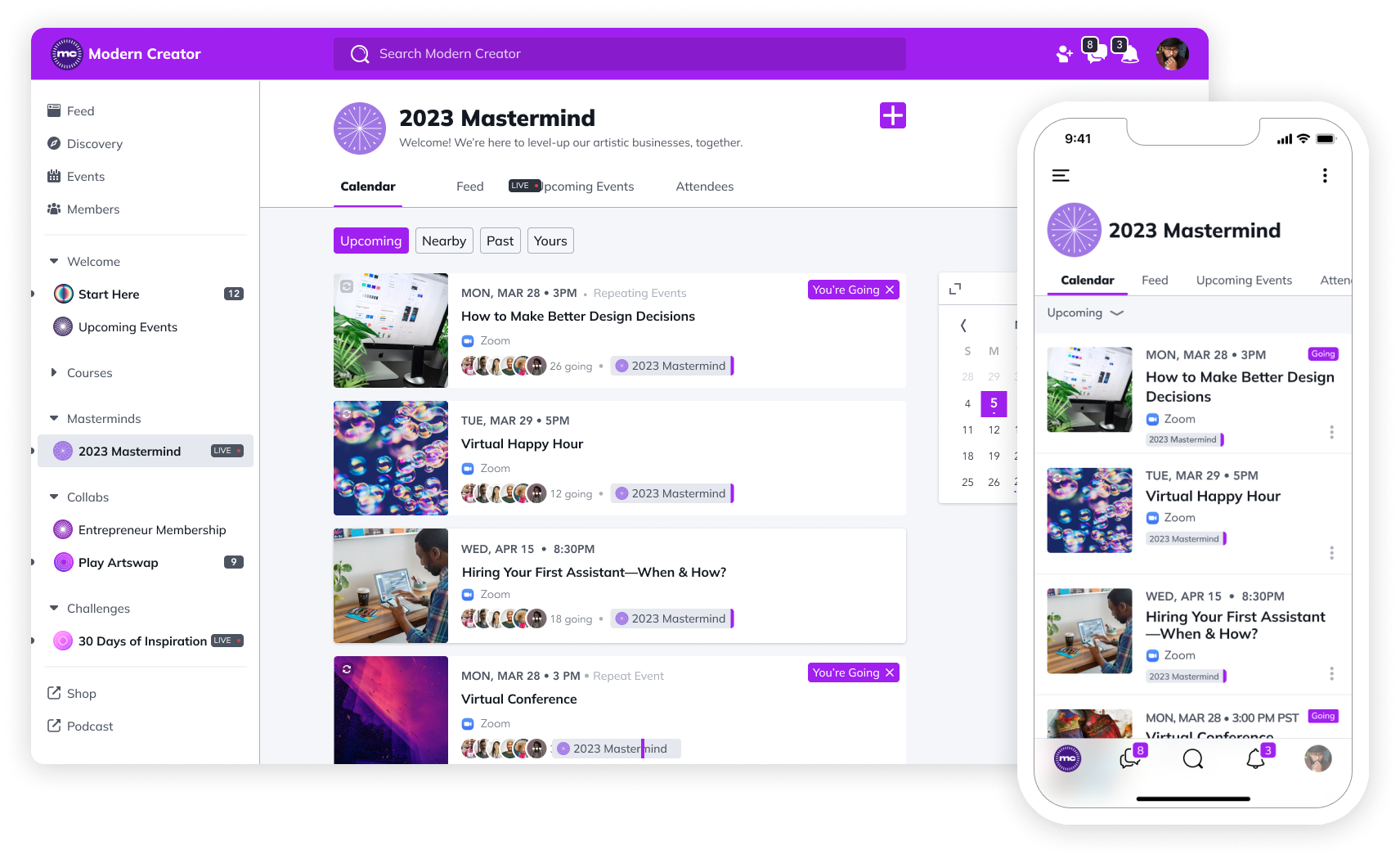
When it comes to actually hosting the event, you can choose between Mighty's powerful built-in live streaming platform, or if you prefer, you can use the one-click Zoom integration. Unlike Honeycommb, which would require going to Zoom, creating a link, and pasting it back into your event, in Mighty this all happens in your event window.
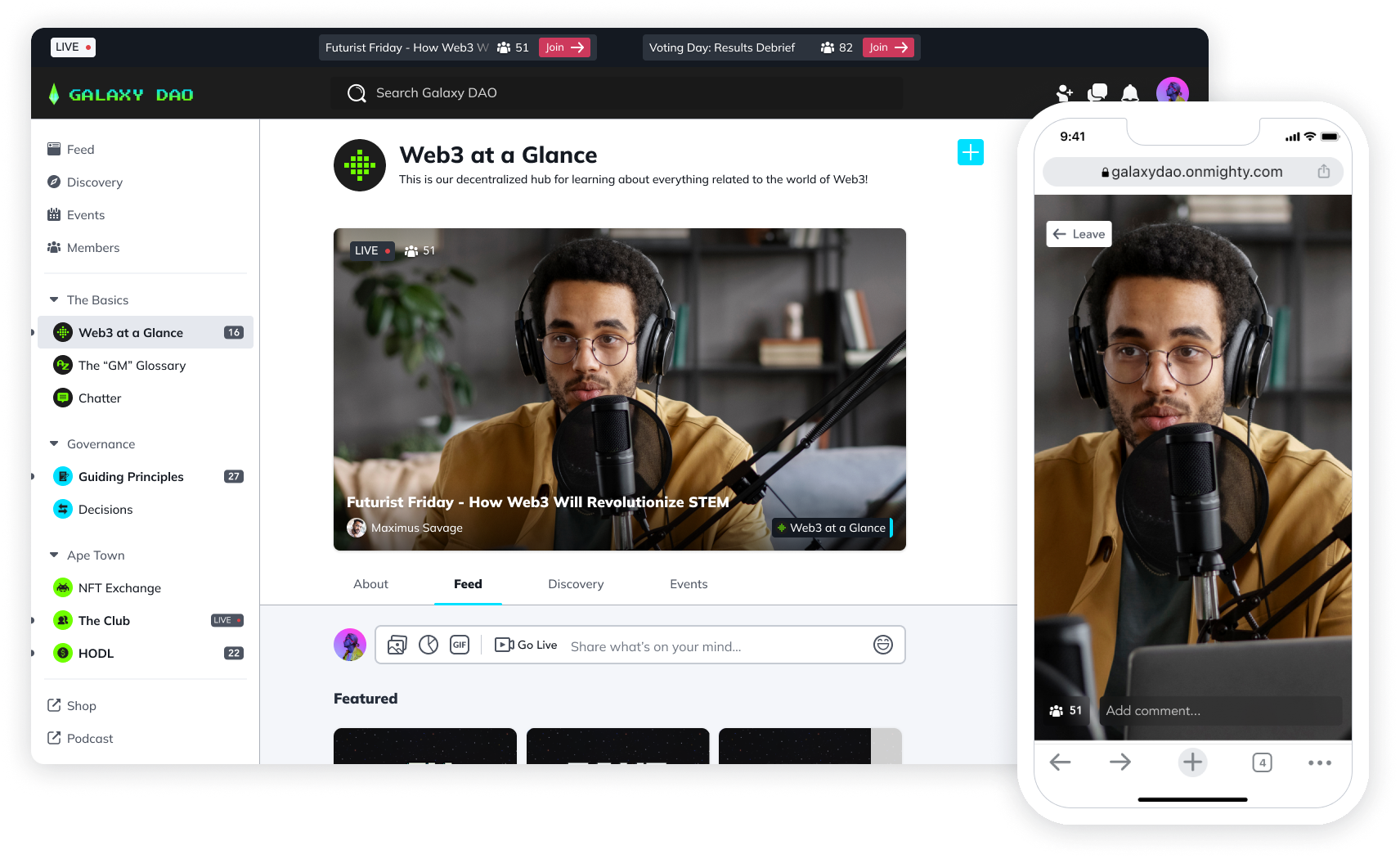
With Mighty, you can teach a course using live streaming. But you can automatically connect this cohort course’s recording to a built-in learning management system (LMS). This makes it super easy to toggle between live and pre-recorded courses, and to sell access to either.
Events can be accessed either through the web or through native iOS and Android Mighty Networks apps. And you can sell access to events, using either 135 different currencies or token gating… but we'll get to that below.
Honeycommb
Honeycommb comes with the option to schedule three types of live events: meetups, online events, or live streaming. The meetups and online events are basically the same function, with one having the option to add an address (for an in-person meeting) and the other letting you add a meeting link (e.g. Zoom, Teams).
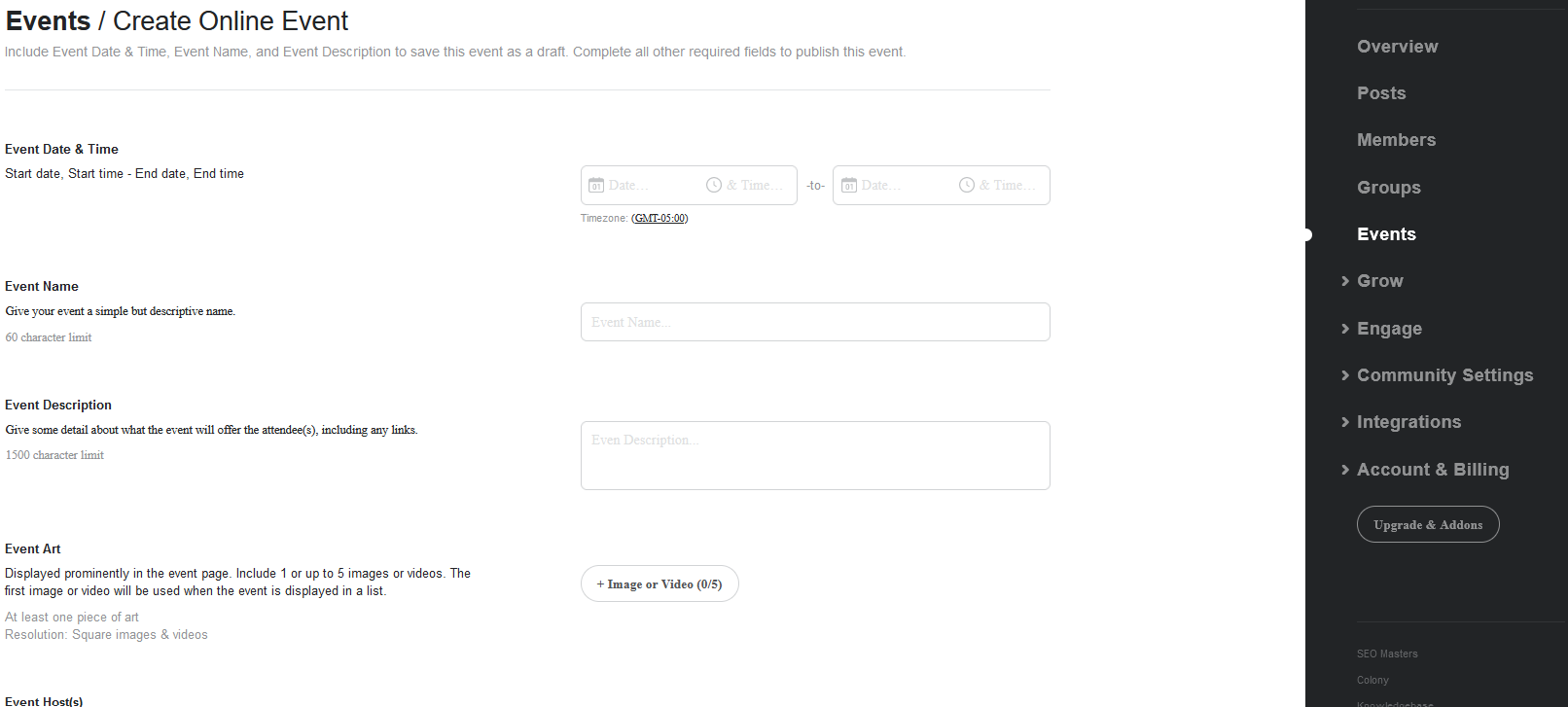
You can schedule an event, giving a date and time, and a description. You can add multiple hosts for an event, and it lets you add things like an RSVP limit or an attachment file to your event.
Live streaming is probably the best feature of Honeycommb; it lets you create an event that’s a dedicated live stream and run it. And if you pay for their white-label app, you’d be live streaming in the app to your users.
Honeycommb is notably missing an LMS course function for pre-recorded courses, although you could probably teach a cohort course with the live-streaming function. But Honeycommb is pretty limited for courses, there wouldn’t really be features to help you sell and organize them. This means it’s really more of a community and events engine.
What this means: Both platforms give you options for events: live streaming, scheduling, RSVPs, sharing links, notifications, and more. Mighty adds an LMS for cohort courses and has a Zoom integration built-in.
Branding & Customization
Mighty Networks
Mighty gives you almost total control over your branding, letting you add your own colors, themes, custom labels, and your own URL. You can create a community that matches the feel of your brand, even on the most basic plan. And you can opt for features like white or dark mode, giving you even more control.
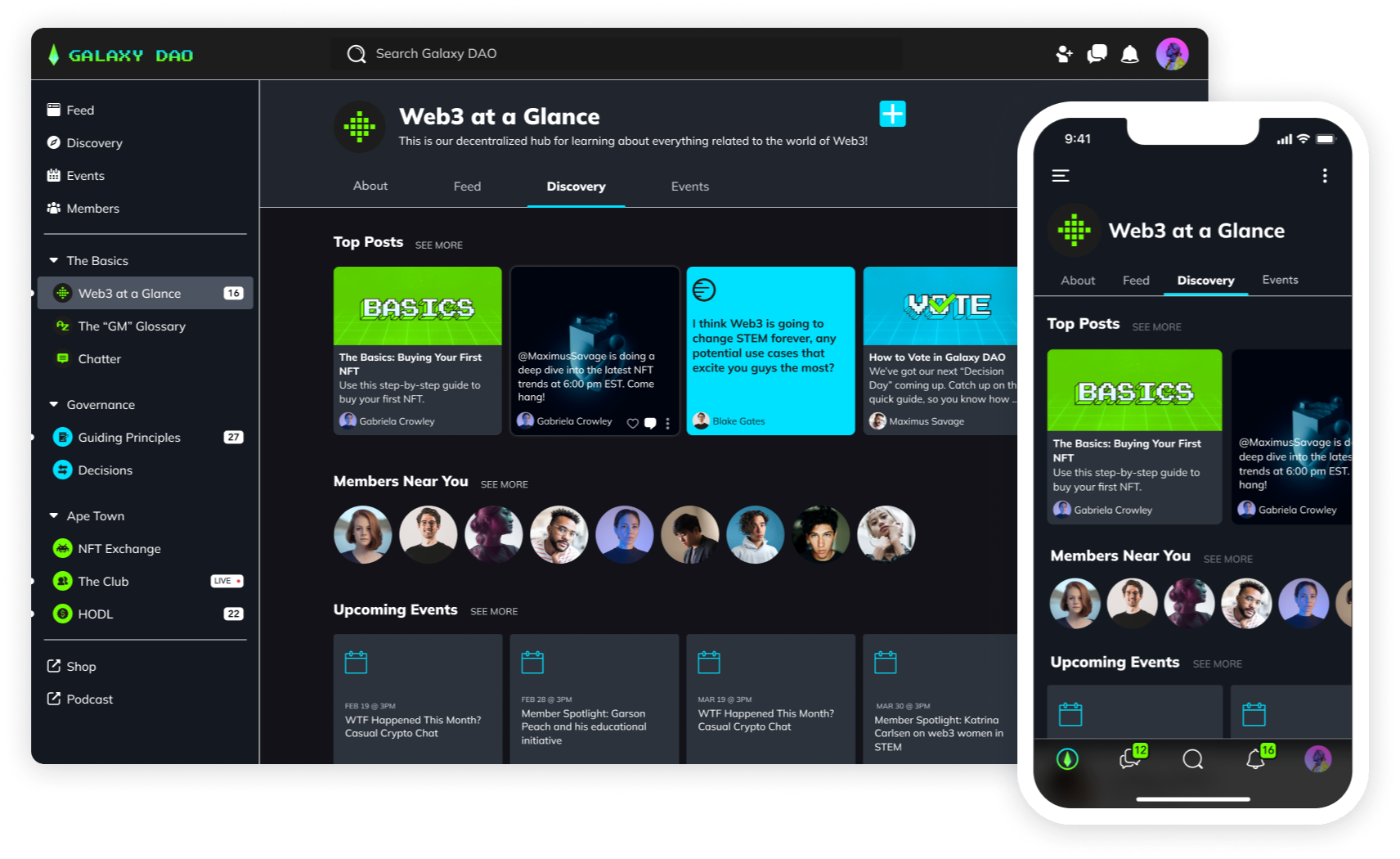
Every Mighty Network comes with an awesome app that works for every device. But if you want a totally white-label app, where your users will see your icon in the app store or Google Play store, we do that too with Mighty Pro.
Honeycommb
Honeycommb does give you some interesting options for branding your community. You can add things like custom colors, images, and avatars. In fact, you can even customize your reaction buttons, styling emojis. This is kind of neat.
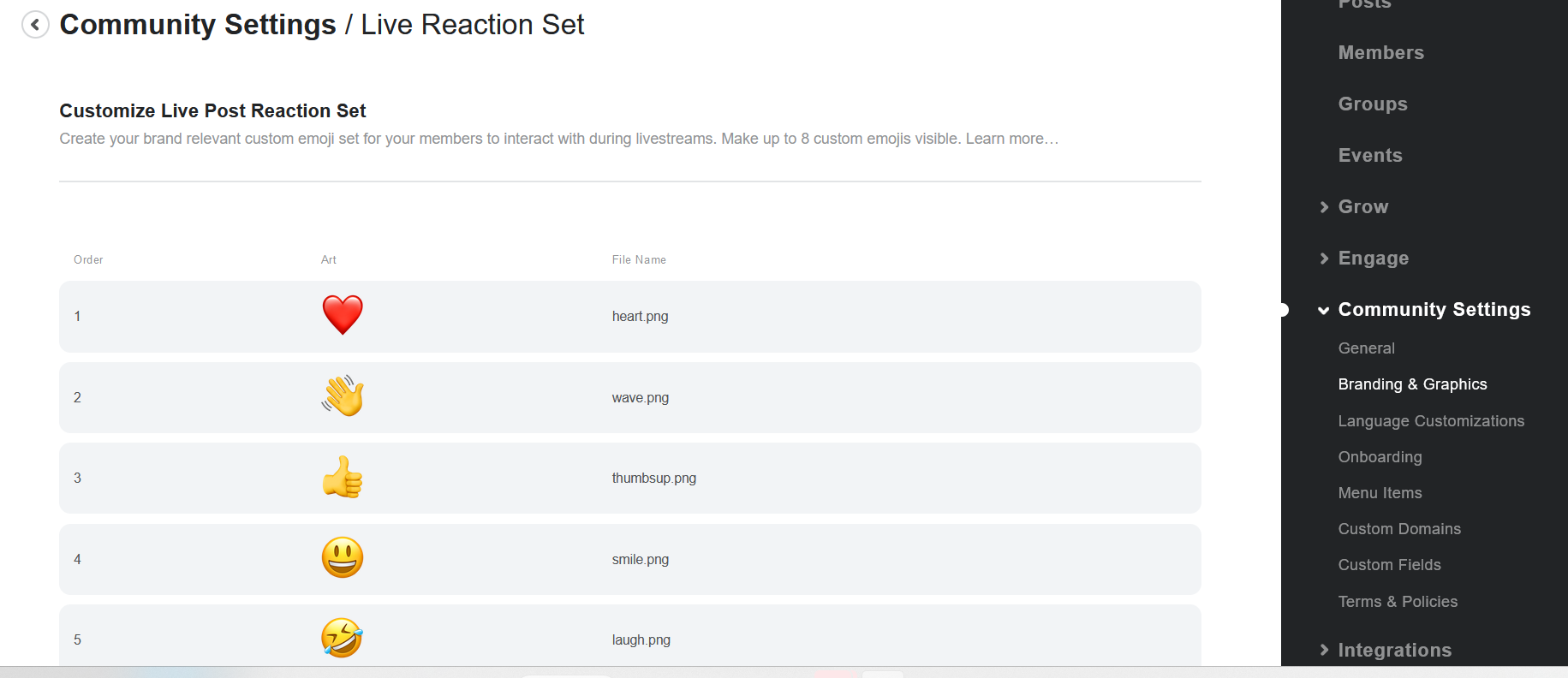
The issue is, Honeycomb does give you these customization features. But the UX and design of the community is still really basic. That means that adding your own colors and branding will give your community your own personality, but it's always going to be limited by the design of the platform itself - which is sort of outdated.
What this means: Both options give you some flexibility in creating your own brand. But Mighty’s platform looks and feels better.
Monetization and Pricing
Mighty Networks
Mighty gives you the power to monetize in pretty much any way you choose. You can sell any combination of events, courses, community memberships, or premium content. And our flexible Spaces mean that you can turn these features on and off as you need them. You can bundle pretty much anything within your Mighty Network, and you can sell access in 135 currencies or even monetize with token-gating.

But despite giving you way more than Honeycommb, Mighty is actually better priced. Our Community Plan starts from $49/mo – this literally gives you every feature that Honeycommb’s community engine has and more.
Or, if you want to add courses to your Mighty Network, you can look into the Business Plan which gives you a beautiful LMS - a feature that Honeycommb doesn’t offer. AND, you get featured pages and events, advanced analytics and member data, and more Zapier workflows.
Honeycommb
Honeycommb lets you monetize your community by selling memberships, which you can do through an add-on. The free subscription add-on needs to be installed, it doesn't come out of the box. But once it's installed, you can sell memberships to both communities and individual groups by connecting your Stripe account.
Unlike Mighty, it's not really easy to sell a specific event. But you could probably make it work in Honeycommb if you created a private membership group and only activated the event for those members.
So, there are some workarounds, but it can be tricky to get Honeycommb to do some things that are just native in Mighty.
Honeycommb can be compared to the Mighty Community Plan in terms of features. But since Honeycommb costs 89$/mo and the Community Plan costs $49, the two aren’t really comparable in price. Mighty Networks gives you more features, and more options for monetizing, for less.
Ready to start?
Hopefully, this comparison between Honeycommb vs. Mighty Networks has helped you to figure out which one might be right for you.
And if you'd like, you can come give Mighty a try! It's totally free for 14 days, and there's no credit card required. Come check out what you could build!
Ready to start building your community?
Ready to start building your community?
Start a free 14-day trial to explore Mighty—no credit card required.
More like this
Join Mighty Community
Learn the principles of Community Design™ (and see them in action) alongside thousands of creators and entrepreneurs. It's free to join!

Online Courses
Creating a Course
Teaching a Course
Course Platforms
Selling a Course
Communities & Memberships
Community Platforms
Managing a Community
Building a Community
Growing a Community
Monetizing a Community
Content Creation
Creators & Entrepreneurs
Monetization
Content Creation
Starting a Business
Website Builders
Creating & Managing a Website
Events
Event Platforms
Hosting & Marketing Events
Branded Apps
Creating a Mobile App
Coaching Apps
Community Apps
Coaching
Mastermind Groups
Starting a Coaching Business
Coaching Platforms
Filter by Category
Online Courses
Communities & Memberships
Creators & Entrepreneurs
Events
Branded Apps
Coaching
Start your free trial
14 Days. No Credit Card Required.





















