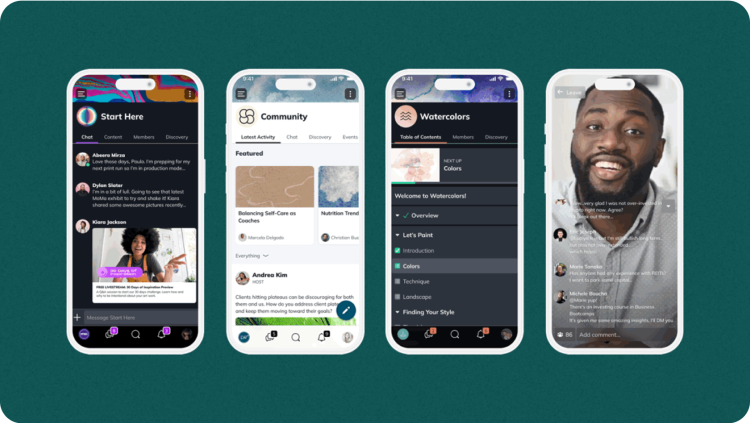Online Courses
How to Set Up Online Courses on a Mighty Network
Ready to see step-by-step *exactly* how you enable online courses in your Mighty Network? Then this tutorial is for you.
Author
Gina Bianchini
Last Updated
February 6, 2025

Table of Contents
In this article
Here’s a simple, step-by-step video to show you how to create and manage online courses–or Mighty Courses, as we call them–in your Mighty Network👇
If you want more support in building your online course community, come join OUR Mighty Community for free and meet other new and established community owners! We’d love to meet you. Join for free!
3 ways to run Mighty Courses:
Since Mighty's Spaces give you the flexibility to build a bunch of different combinations with your course, you could add things like discussion forums, live events, live streaming, content, and more. But here are a few popular options:
You can offer a course with just course content and no community.
You can offer a course with a dedicated course community that only members of that course can access.
You can run a course live where the community is front and center and you’re building the course content as you go.
These options AREN’T available on any other course platform. So, if you’re used to running your online courses on one platform, your course community on Facebook, and your sales pages and payments on yet another platform, you can now bring all three of these parts together in one place, under your brand, instantly available on every platform – web and mobile apps on iPhone, iPad, and Android.
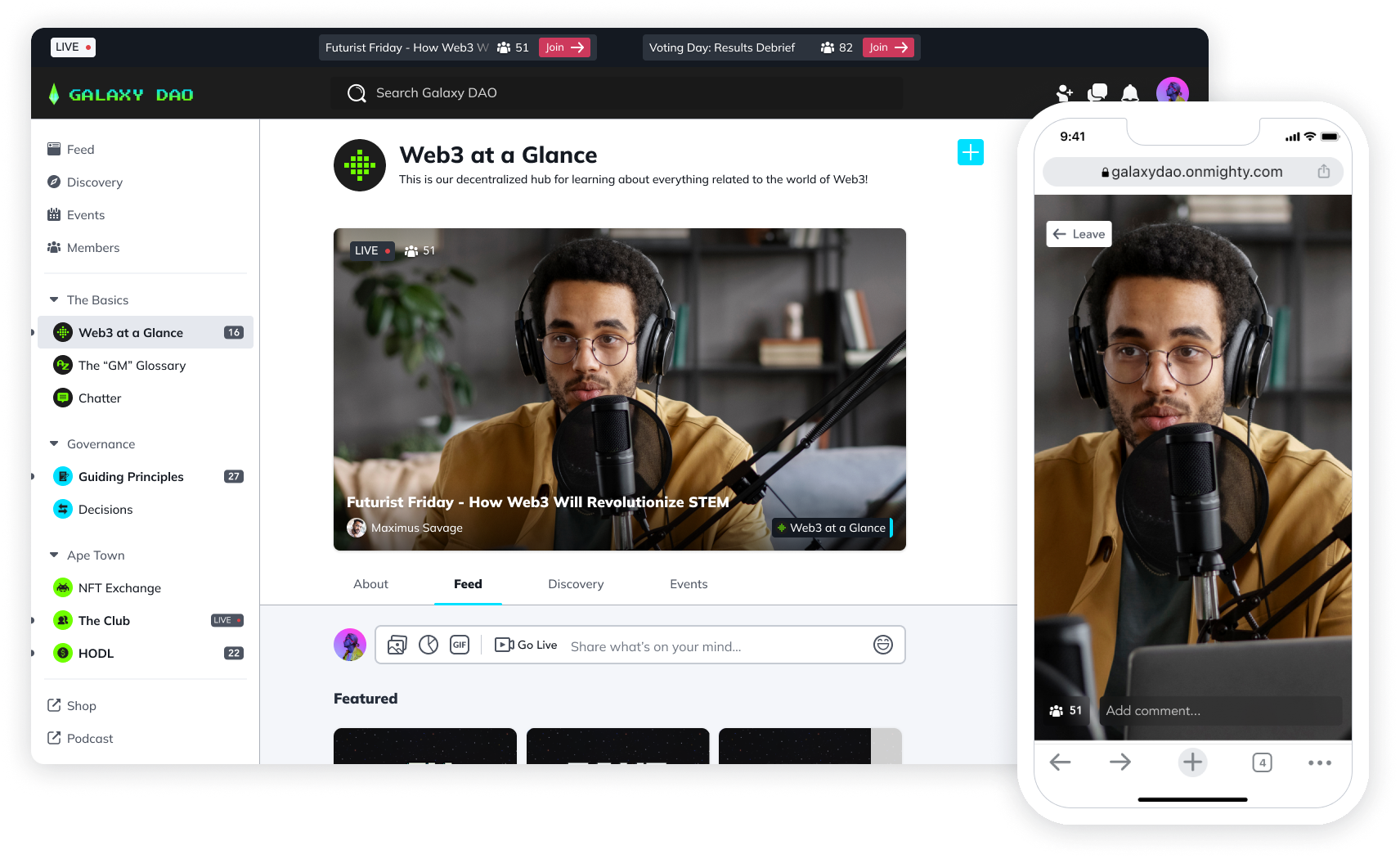
Curious how your members or students will experience your Mighty Courses? We’ve got a video for that, too. 👇
Right now, we’re offering a 14-day free trial so you can see how easy Mighty Courses are to learn and why your members are going to love it.
Ready to start building your community?
Start a free 14-day trial to explore Mighty—no credit card required.
More like this
Join Mighty Community
Learn the principles of Community Design™ (and see them in action) alongside thousands of creators and entrepreneurs. It's free to join!

Online Courses
Creating a Course
Teaching a Course
Course Platforms
Selling a Course
Communities & Memberships
Community Platforms
Managing a Community
Building a Community
Growing a Community
Monetizing a Community
Content Creation
Creators & Entrepreneurs
Monetization
Content Creation
Starting a Business
Website Builders
Creating & Managing a Website
Events
Event Platforms
Hosting & Marketing Events
Branded Apps
Creating a Mobile App
Coaching Apps
Community Apps
Coaching
Mastermind Groups
Starting a Coaching Business
Coaching Platforms
Filter by Category
Online Courses
Communities & Memberships
Creators & Entrepreneurs
Events
Branded Apps
Coaching
Start your free trial
14 Days. No Credit Card Required.