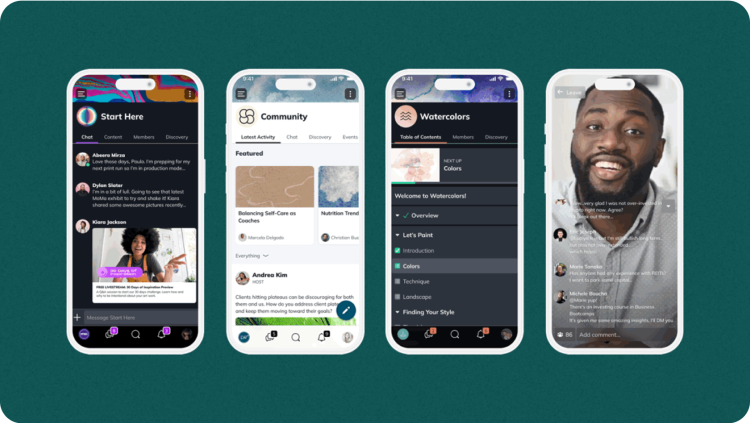Online Courses
The 6 Best Alternatives to Teachable in 2025
If you’re ready to build an online course that wows your students, we’ve got you covered with these Teachable Alternatives.
Author
Mighty Team
Last Updated
October 23, 2025

Table of Contents
In this article
Founded in 2014, Teachable is a course platform with a lot of name recognition. It lets you create and sell your course with an intuitive course builder, and it also gives you landing pages to help sell it.
But despite being a legacy platform, Teachable is missing some of the features of newer course platforms. It doesn't do live engagement or communities well, it primarily works for asynchronous learning, and it just beta-launched an Android app IN 2025!
In this article, we'll introduce you to the best Teachable alternatives.
There are lots of great software options for building your online course that give you more, in some cases for less money. These 6 alternatives to Teachable have something for everyone.
Are you building a course or membership? Come teach async or live courses in G2's top-rated community management software!
6 Alternatives to Teachable (Quick Chart)
Here's a quick guide to the best alternatives to Teachable. You can click the links to dive deeper into each option.
Best Features | Use For | Starting From | |
|---|---|---|---|
Live and Pre-Recorded Courses, Communities & Memberships, Livestreams, Events | Courses That Include Community Engagement + Live Sessions | $109/mo | |
Funnels, Marketing Automations, Async Course Platform | Marketing Pre-Recorded Online Courses | $149/mo | |
Easy WordPress Integration, Marketing Tools, Site Building | Courses & Course Websites (esp. WordPress) | $49/mo | |
Course Library, Millions of Learners, Easy Course Upload | Exposure for Creators | Skillshare Pays Some Revenue to Creators | |
Massive Course Marketplace, Millions of Students, Global Reach | Course Visibility | Udemy Takes Up to 67% of Revenue | |
Drag & Drop Websites, Email Marketing, Async LMS | Websites & Async Courses | $39/mo + 5% Fees |
Advantages to Teachable
Quick to get started and set up a course
Good LMS for asynchronous courses with certification options
Intuitive landing page builder
Some built-in course marketing tools with up- and down-sells and an affiliate program
Integrated email and customer tracking
Payment processing for one-time sales, bundles, or subscriptions
AI scripting, outlines, and course content with multi-language transcriptions
An AI quiz generator that builds questions from course material
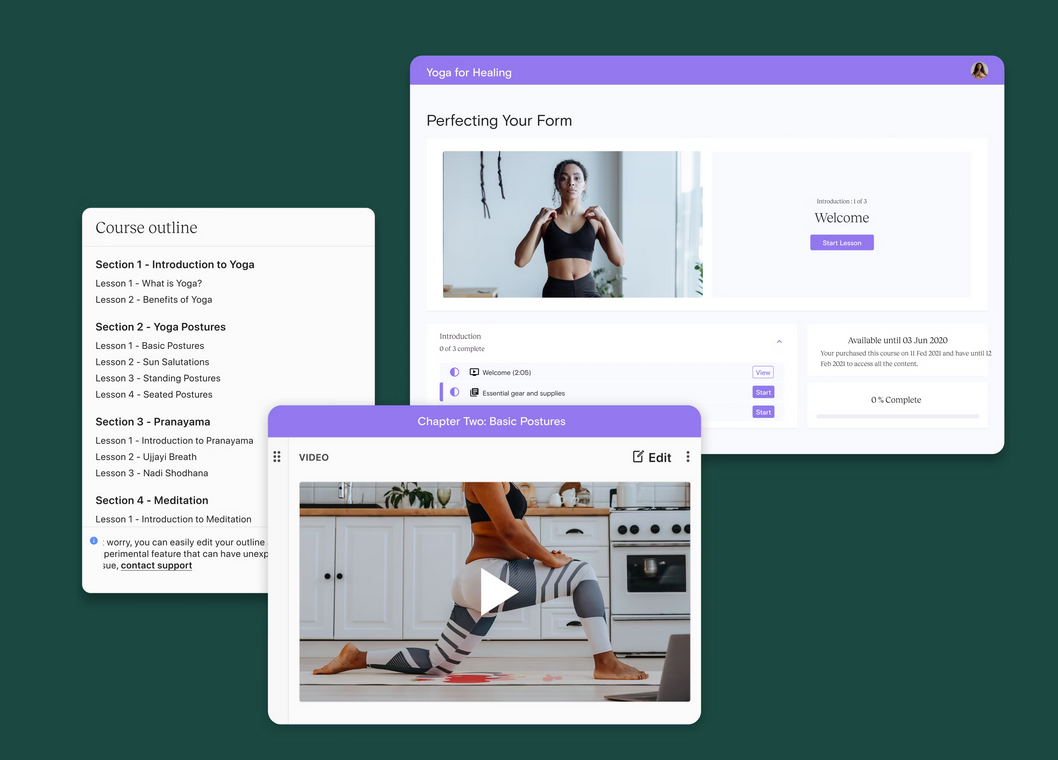
Where Teachable Struggles
We mentioned a few of the disadvantages of Teachable in the intro. Here are where most creators get stuck, and why they look for a Teachable alternative.
No native options to teach a live cohort course.
Limited tools for running an online course community; it's missing livestreaming, events, discussions, and more. (Some creators try to integrate a Facebook Group, but that's seriously limited.)
Teachable hasn’t prioritized apps. It had no Android app until 2025, when it launched an early-release of one. As of writing this article, there are no reviews on Google Play yet.
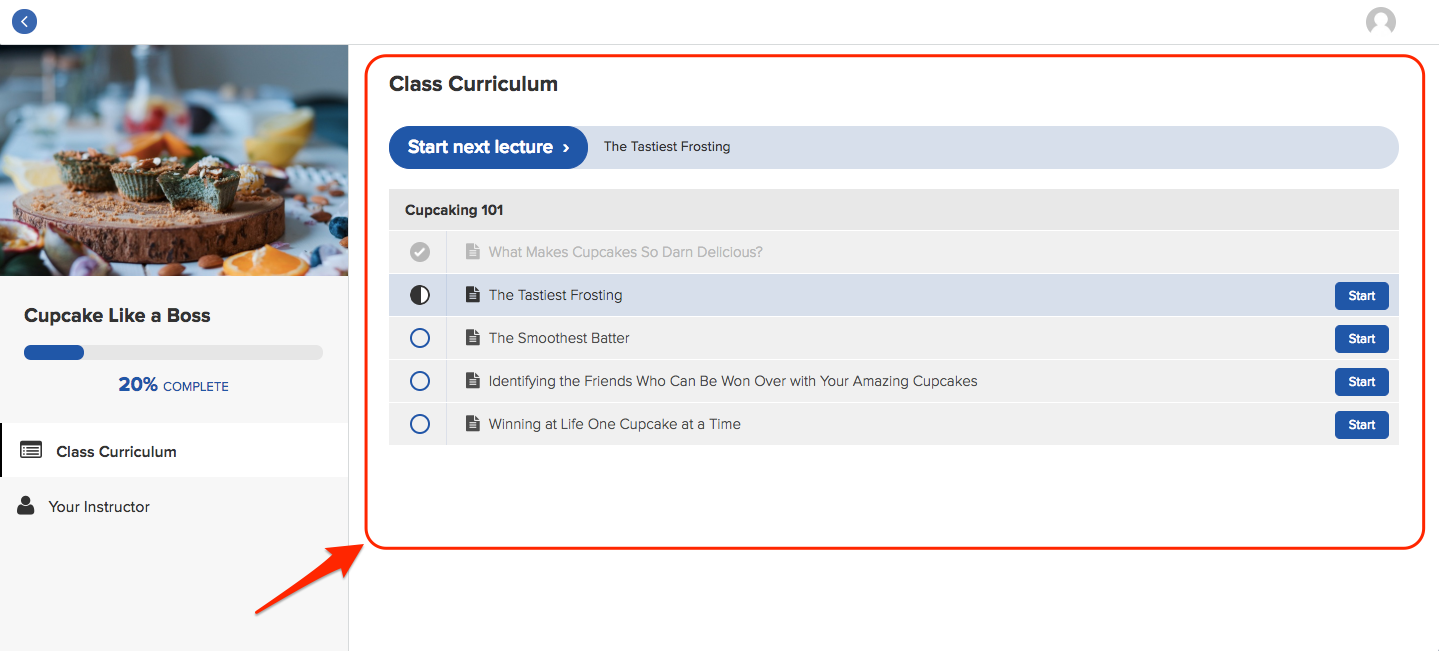
Choosing better monetization options
One of the reasons people often leave Teachable is because the real limits it puts on your ability to grow/build your business. And there’s no bigger limit than how Teachable makes it hard to earn money!
As you look for a Teachable alternative, think about monetization. Obviously features are a part of this. But a feature really just makes it easier to earn. For example, Teachable’s weakness for live courses means it’s hard to create a bundle that includes them.
That’s about features. But it’s also about your earning.
Think about:
How members can pay: one-time fees vs. subscriptions vs. memberships.
Transaction and platform fees.
Payment processing options and fees.
The option to sell in different currencies for global markets.
Course platforms also work on two different pricing models:
Flat-fee: In this model (e.g. Mighty Networks), you pay a flat fee to use the software. You aren’t penalized for growth.
Percentage-based: In this model (e.g. Udemy), the platform takes a percentage of what you earn. You can start for free, but the more you earn the more the platform takes (your fees go up!).
Building a REAL course business
An alternative to Teachable could give you a better, more powerful, course-based business.
Imagine adding bundles that can include live courses, events, and other premium offers Teachable doesn’t have.
Imagine adding branded apps or more customization.
Imagine gamification that adds challenges, unlocks, upsells, and leader boards that make learning fun!
Imagine real community features that help members meet each other, AI to introduce members and get discussions going, automated community growth–from member engagement.
These are the recipes for a more successful business.
Looking for AI & Automations
AI and automations can make your life easier as a course creator. Teachable has some AI tools–we talked about this above. But there are more options to consider, especially if you’re exploring AI community platforms with more powerful built-in automations:
AI course outlines, content, and quiz generators.
Generating email sequences, campaigns, onboarding flows, and funnels
Creating certificates, progress tracking, and reminders.
Adding gamification, challenges, automatic unlocks, and rewards to boost completion rates.
AI engagement and member tools like profile assists, messaging help, community discussion questions, or member help.
Smart reporting and analytics with actionable insights.
The 6 Best Teachable Alternatives
1. Mighty Networks
Best Teachable Alternative for live courses & community
If you’re ready to energize your online courses by connecting your members to each other for better results, Mighty is the best Teachable alternative for a robust, engaged community of learners.
Mighty Networks is:
The ultimate live-teaching platform.
With powerful pre-recorded courses built-in (an LMS).
Mighty comes with flexible course Spaces for mixing in live events, livestreaming, forums, messaging, and member profiles.
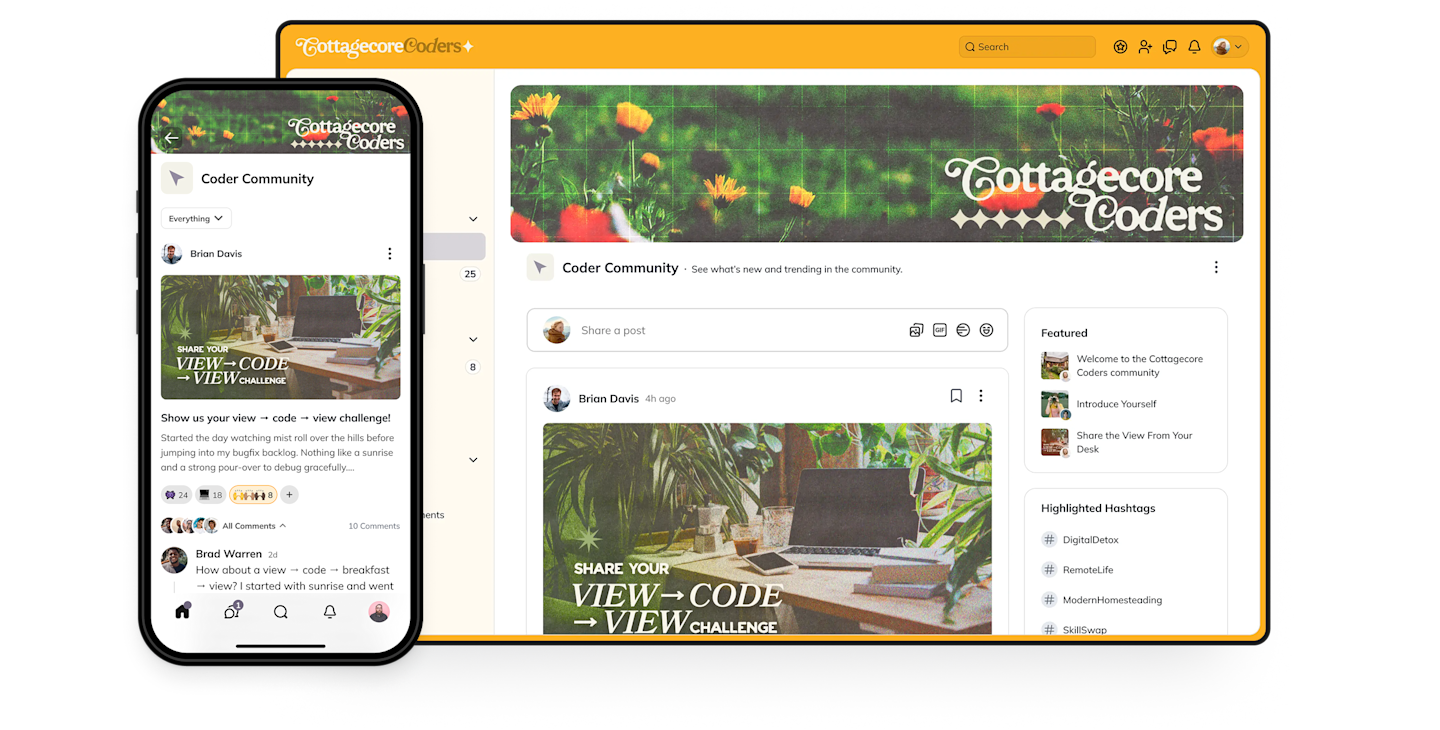
Add any kind of content: video, audio, text, PDFs, and a course discussion under each module.
Communication tools: polls and questions, rich media articles, chat & messaging, as well as online events with RSVPs.
Bundle and sell courses with exclusive forums, mastermind groups, premium memberships, virtual events, and more.
Build instant landing pages, sell in 135 different currencies, and use the built-in ConvertKit integration.
An awesome app included for every device: iOS AND Android. Over 65% of Mighty’s rapidly growing community engagement happens on its native mobile apps.
And Mighty has people magic AI, software designed to connect members together. Think:
Instant course outlines, text improvements, prompts and help for all kinds of content creation.
AI-boosted member profiles, auto-suggesting relevant members, and 1-click conversation starters.
Community gamification & automation tools like challenges, leaderboards, unlocks, points, and recognitions.
Customizable new-member journeys.
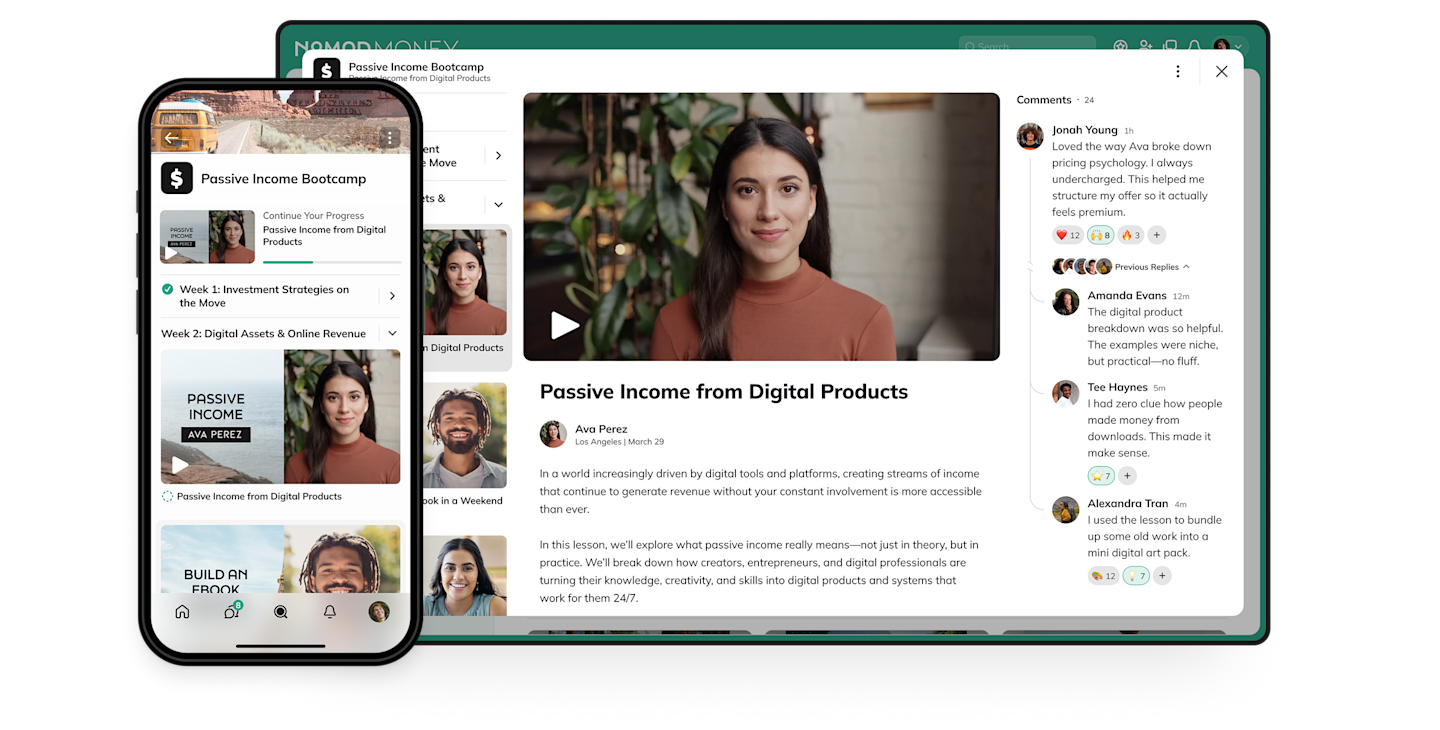
A Mighty Network is the only alternative to Teachable where you can get the full power of a sophisticated online course platform and a community together in one place, and branded for you.
Mighty also has a ton of useful AI tools built in to boost--not replace--human creativity: think question generators, instant course outlines, the "make it better" text editor, and instant member profiles.
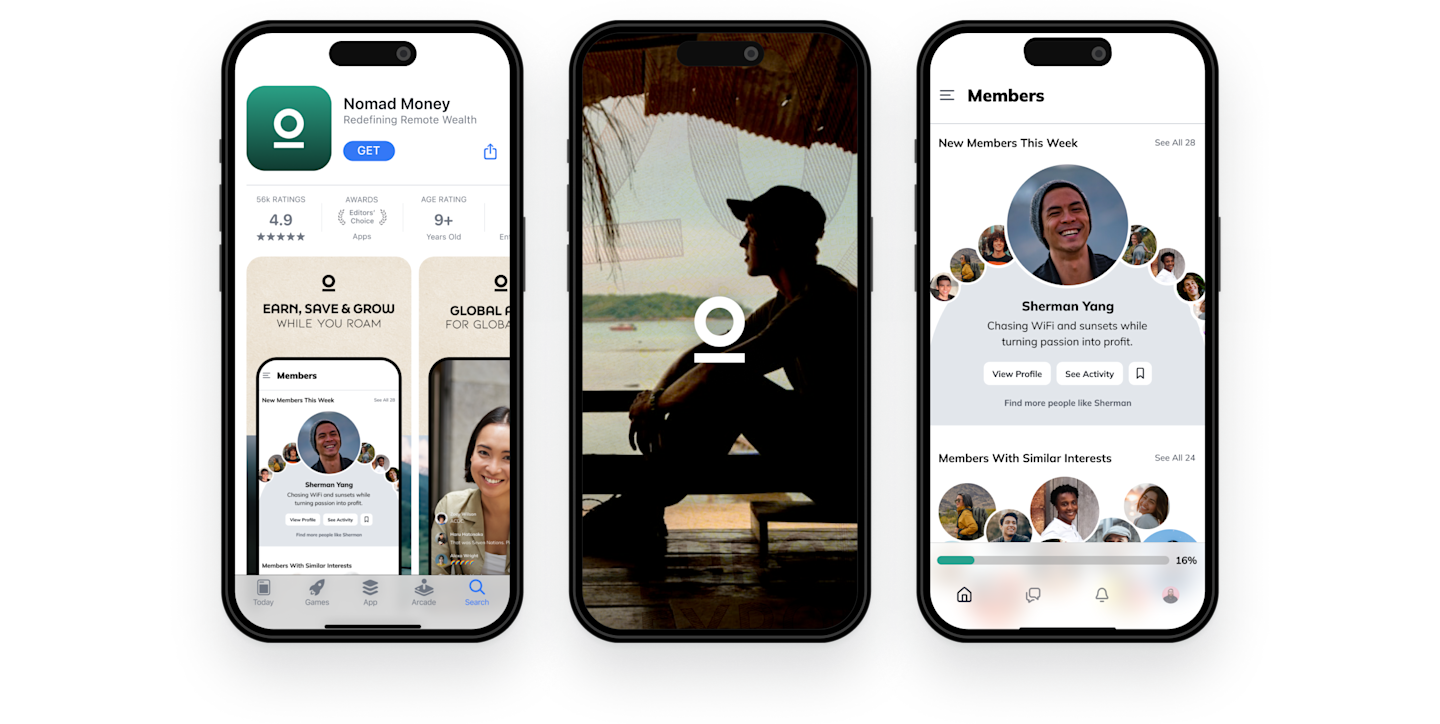
And when you’re ready, you can upgrade to offer your entire package of courses, community, and memberships on your own native mobile apps available directly in the Apple App and Google Play Stores.
2. Kajabi
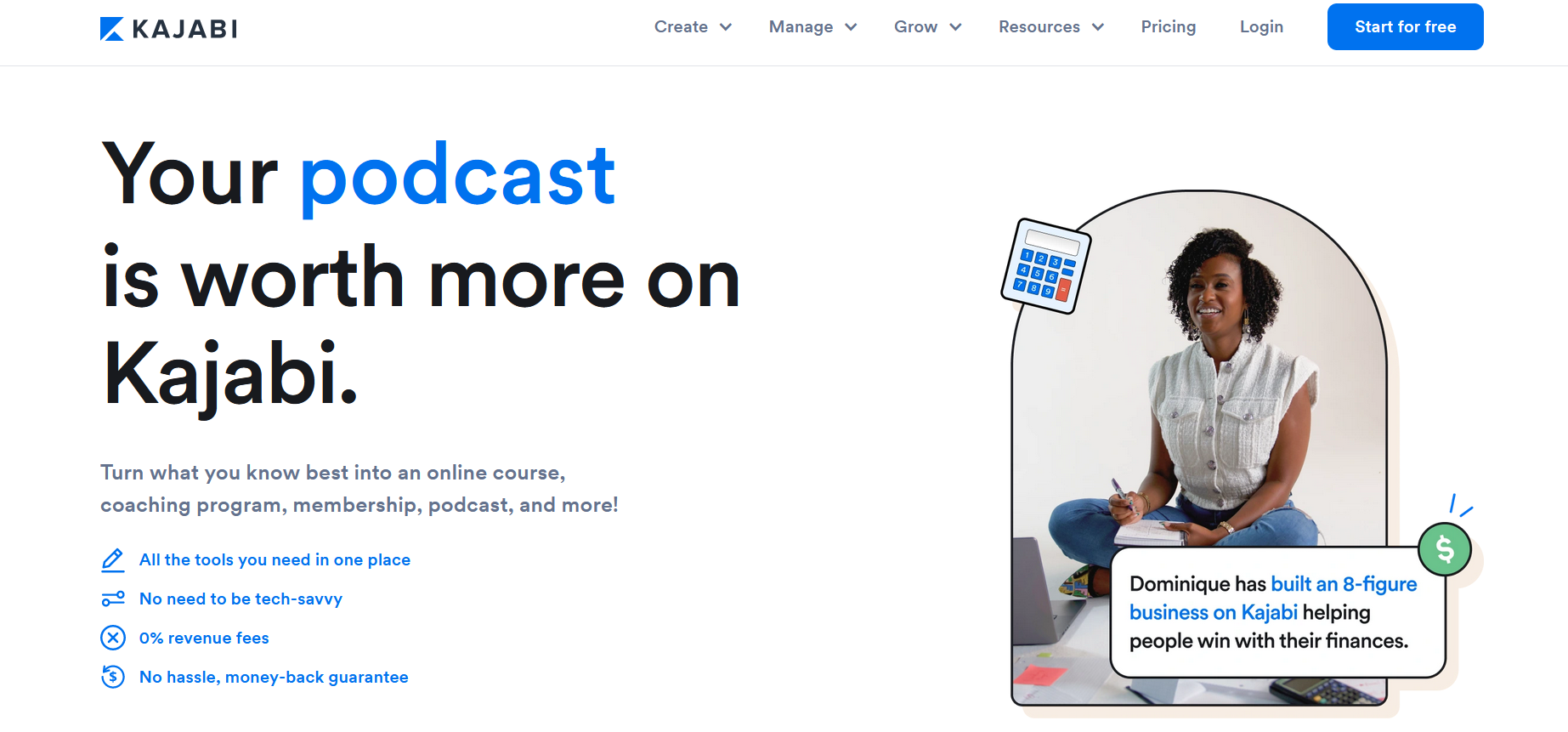
Kajabi is a well-known platform for running paid memberships and online courses. If you’re looking for an alternative to Teachable that will give you a complex course-marketing platform and delivery together in one place on the web, Kajabi is an option.
Marketing and sales tools are where Kajabi makes its mark. With Kajabi, you get powerful marketing tools to deliver email campaigns, welcome flows, weekly updates, and more. They have optimized marketing landing pages to create email waitlists or sell exclusive “windows” for purchase, and they have checkout and payments that support multiple currencies around the world.
The main downside to Kajabi is that it’s the most expensive platform on the market--there are lots of alternatives that give you comparable features for less.

Unfortunately, Kajabi doesn't work well for live courses or communities. It recently replaced its limited forum feature with "Kajabi 2.0" which creates more discussion, livestreaming, and event options. But Kajabi 2.0 requires a separate log-on and a separate app from Kajabi's main course app.
Kajabi's biggest strength is as a pre-recorded course platform with marketing built-in.
3. Thinkific
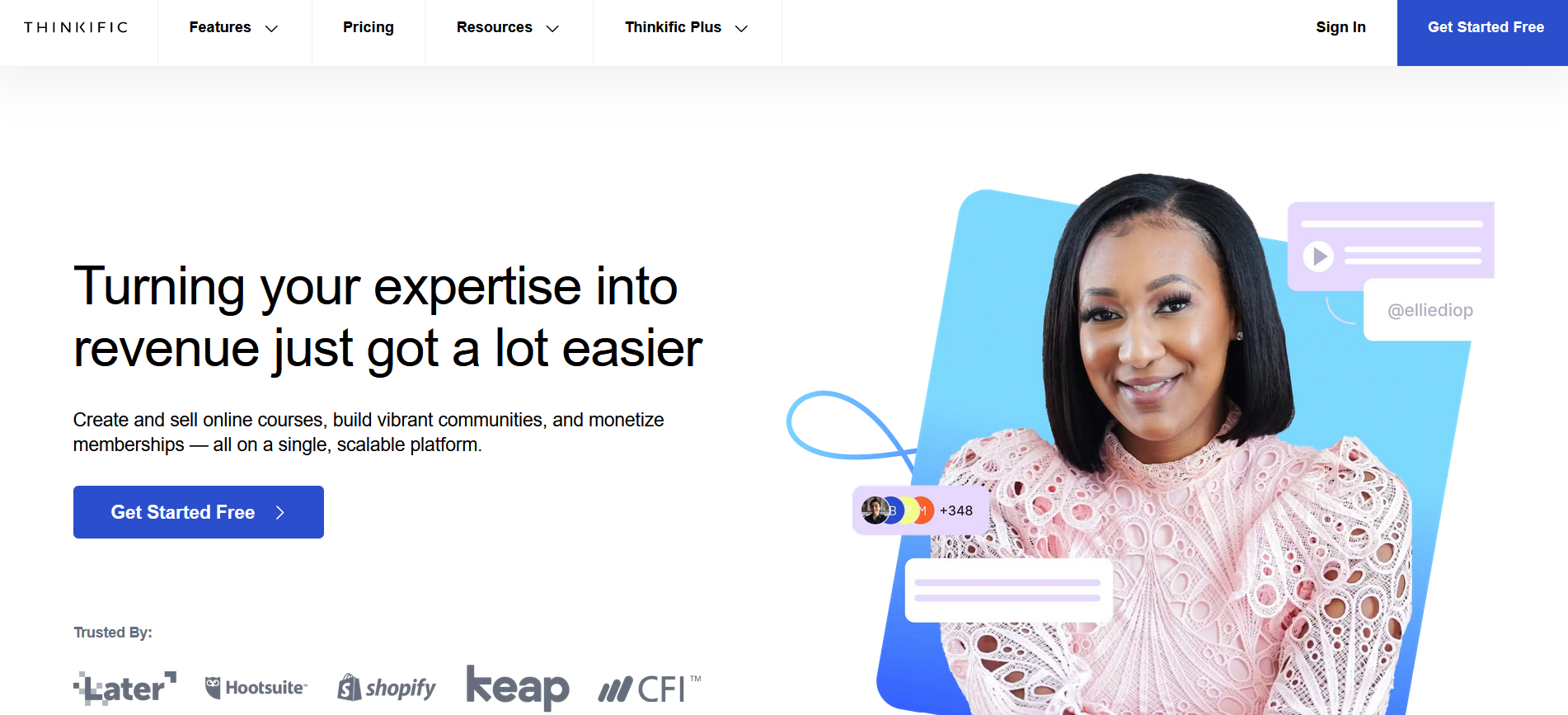
If you’re looking for an alternative to Teachable to deliver just your online courses, Thinkific is a similar course-only platform that also offers a free tier.
Thinkific offers two things that Teachable doesn’t. First, it has more advanced quizzes, with question banks and randomization, as well as surveys you can use to communicate with people who take your courses. Results from your surveys and course feedback can be embedded in marketing pages offered in the paid tiers, which is a nice way of closing the loop.
The other thing that Thinkific offers is a closer connection to your website. Like Mighty Networks and Kajabi, Thinkific will also link back to your website. With a little technical know-how, you can integrate your website with your Thinkific online courses for a more seamless brand experience. This is a long way from putting your courses, your site, your community, and your marketing under one umbrella, but it’s a step.
Unfortunately, Thinkific is missing live course features as well as community options. It's missing native livestreaming and its Android apps were plagued by bad reviews. This makes Thinkific a decent alternative to Teachable, but not the best.
4. Skillshare
Skillshare is a well-known online learning platform for people looking to learn and teach others new skills. It’s a good alternative to Teachable because it offers a similar marketplace vibe on their platform, but with a more approachable interface.
One reason that the Skillshare platform has grown so much in popularity is that it’s attracted a wide range of content creators to offer courses. This is great for instructors because it means they will have diversity in potential customers coming to the platform compared to some other Teachable alternatives.
On Skillshare, creators and entrepreneurs can create online courses as well as promote them using built-in tools. The main form of content you’ll be creating on Skillshare is videos. The prerecorded nature of the platform will be approachable for those who might be scared of public speaking, but it can also lead to less dynamic courses.
Marketplace solutions for online courses can prove to be very valuable; you never know who might come across your course through searching certain keywords.
But the downside to Skillshare is in how competitive it is to get your course seen.
And even worse, it’s hard to make much money. Skillshare has a 25 student minimum for monetizing your course. Basically, until you have 25 students, you can’t actually make money off your content. After you reach that goal, Skillshare divides up a piece of their revenue pie among course creators according to hours watched. As you can imagine, new creators get a very very small slice of this pie until they get some serious eyes on their course.
5. Udemy
Udemy is another marketplace Teachable alternative that you should have on your radar. Their platform offers over 130,000 courses every month and they’ve built software that allows creators and entrepreneurs to automate their courses easily. Because of this, Udemy has become a popular Teachable alternative for entrepreneurs and people working in tech-related fields.
Compared to Teachable, Udemy is less restrictive about the kinds of content instructors can offer. They allow video, text, and audio lectures, as well as robust quizzes, Q&As, reviews, and more.
All of the content you create can be downloaded for offline use by your members. Additionally, Udemy has some basic community building tools, like giving creators the ability to send new students a welcome message.
One downside to the platform, however, is that similar to Skillshare, Udemy utilizes a marketplace solution for hosting your online courses. If you sell a course to someone who comes through your own link, you keep 97% of your revenue. But if you sell to someone from their platform, you only keep 37%. That’s a lot to give up. You also don’t get access to your students’ email addresses; they’re Udemy’s customers, not yours.
And the lack of a real community makes it tough to build great relationships.
6. Podia
Our final alternative to Teachable is Podia, a website designer that offers some features for online courses, memberships, and digital products platform. It’s sort of like a cheaper version of Kajabi, but its platform is much more basic.
On Podia, you can create a wide range of content that exists within one digital storefront. This is convenient because their user interface is easy to navigate and customize to fit your business needs. Some examples of what you can build on Podia are online courses, digital memberships, one-off webinars, and digital downloads.
The downside to Podia is that it's missing community-building and live teaching tools. And it doesn't have mobile apps at all.
How to move off Teachable
Step 1: Export your content and data
The first step is to pull what you can or need from your existing Teachable course. Take stock of what’s there, what you want to move, and what you want to remake. And OF COURSE, don’t forget to export any member lists, emails, completion data that you’ll need later.
Step 2: Figure out what your new offer looks like
What are you creating on your new space? An exact replica of your Teachable course? Or, will you take advantage of a new platform with better features to offer more? A live course? An event? A gamified learning experience?
Before you choose your platform, it’s a great idea to figure out what you want to offer. This helps you plan what you’ll need.
Pro tip: Don’t just replicate everything. Use this moment to make sure your Ideal Member is still right. Make sure your Big Purpose is still on point. Before you replicate everything you’re doing on a new platform, figure out what’s worth replicating and what you can improve on!
Step 3: Choose your Teachable alternative
Decide which platform will host your member offer. Sign up, and start building!
Set up content, plans, and payment.
Migrate any content you’re replicating on the new platform.
Create ways for existing members to jump over (e.g. with specific plans or coupons).
Build your brand and customize your course Space.
Step 4: Start hyping the move
As you build, you can get members ready for the move to a new space. Here are a couple of ideas to make this great.
Plan a launch event or special offer to encourage members to move over. For example, a really great digital conference can make it feel like a natural shift.
Email instructions for how members can join the new space.
Start talking about it on social media.
Start hyping a launch event or special offer (if you’re doing one)!
Step 5: Launch!
After this prep work, you are ready to launch! Here are a few things to keep in mind.
Don’t keep creating content on Teachable. At some point, when you’ve given your members enough notice, stop. Otherwise you split focus and make it less likely people will make the jump.
Redirect any social posts, landing pages, email links, etc. to your new course platform.
Keep inviting and encouraging people to join. Remember, it’s possible not everyone will make the jump. Focus on serving those you can help and keep moving! You’re creating something better than what you had before.
Ready to build?
When you choose a Mighty Network as a Teachable alternative, you’ve got the newest and easiest way to launch or grow online courses faster, more efficiently, and with more energy. It’s a powerful platform that’s easy to learn and is perfect for someone “low tech” just starting out or a sophisticated course creator ready to take their business to the next level.
FAQs
1. Has Teachable recently increased its prices or changed its plan structure?
Yup! While every brand changes pricing on a regular basis, Teachable has made some major changes recently. These include scratching the 10% platform fee that used to be on their “free” plan, and replacing it with a flat-fee pricing structure that starts from $69/mo (as of 2025).
2. Can I migrate my existing Teachable courses, student list, and completion records without losing data?
You can export a lot of useful Teachable data in a CSV format. As of writing this, this includes student names, emails, phone numbers (if provided), last login and sign-up date, courses enrolled in, sign-up sources, sign-in counts, and billing address.
However, you cannot export completion records or courses in progress.
Course creators or admin can download actual course material by going to the gear icon and downloading.
3. Which alternatives support white-label mobile apps, and what extra costs are involved?
Mighty Networks! Mighty has a great, premium, white-label app option that gets you YOUR courses on branded apps in the App Store and Google Play Store. These are available on Mighty’s higher-tier plans – You can learn more here.
4. Which platform is best for live cohort-based courses?
Mighty gives you an incredible, integrated set of live course tools. It starts with a built-in live events page that you can sell, promote, and collect RSVPs. You can then run the live cohort-based course with Mighty’s built-in livestreaming feature–it comes with high-velocity chat, backstage, and up to 9 speakers on screen at once. Download the recording after and add it to a LMS-style Space (“Table of Contents”) for those who missed the live. Or, you can resell a cohort course as a separate, async product.
5. Can I use my own domain name with these Teachable alternatives?
Most of the course software above gives you the option to add a domain name. The exceptions are the marketplaces (Skillshare & Udemy), which don’t–because you’re building on their platform rather than paying for your own platform to build on.
6. Which alternative has the best student experience and mobile apps?
Mighty Networks is ranked as G2’s #1 community management software, which creates amazing course experiences and high engagement. Course and community blend seamlessly with great UX that helps members move easily between the two. Likewise, Mighty’s apps are well-rated for all devices, or you can get G2’s top-rated community software on your own branded app!
7. Do any alternatives offer a free plan or free trial?
Yup! Mighty Networks offers a 14-day free trial, without needing a credit-card to access it.
Ready to start building your community?
Start a free 14-day trial to explore Mighty—no credit card required.
More like this
Join Mighty Community
Learn the principles of Community Design™ (and see them in action) alongside thousands of creators and entrepreneurs. It's free to join!

Online Courses
Creating a Course
Teaching a Course
Course Platforms
Selling a Course
Communities & Memberships
Community Platforms
Managing a Community
Building a Community
Growing a Community
Monetizing a Community
Creators & Entrepreneurs
Monetization
Content Creation
Starting a Business
Website Builders
Creating & Managing a Website
Events
Event Platforms
Hosting & Marketing Events
Branded Apps
Creating a Mobile App
Coaching Apps
Community Apps
Coaching
Mastermind Groups
Starting a Coaching Business
Coaching Platforms
Filter by Category
Online Courses
Communities & Memberships
Creators & Entrepreneurs
Events
Branded Apps
Coaching
Start your free trial
14 Days. No Credit Card Required.