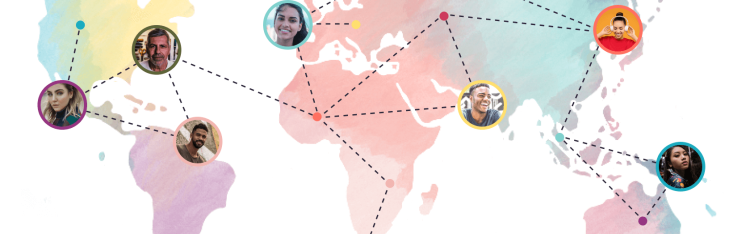Communities & Memberships
The 26 Best Membership Site Platforms in 2025
In this article, we compare the top 26 membership site platforms to help you pick the best one for your needs.
Author
Mighty Team
Last Updated
October 27, 2025

Table of Contents
- Quick Comparison - Best membership platforms
- 25 Best membership site platforms
- 1. Mighty Networks
- 2. Mighty Pro
- 3. Discord
- 4. Wild Apricot
- 5. Kajabi
- 6. Memberful
- 7. Patreon
- 8. Circle
- 9. BuddyBoss
- 10. Podia
- 11. Hivebrite
- 12. Bettermode
- 13. Higher Logic Vanilla
- 14. Geneva
- 15. Substack
- 16. Disciple
- 17. Discourse
- 18. Kartra
- 19. Facebook Groups
- 20. AccessAlly
- 21. Slack
- 22. Memberium
- 23. LearnWorlds
- 24. Telegram
- 25. Teachable
- 26. Skool
- Ready to build a membership site?
In this article
- Quick Comparison - Best membership platforms
- 25 Best membership site platforms
- 1. Mighty Networks
- 2. Mighty Pro
- 3. Discord
- 4. Wild Apricot
- 5. Kajabi
- 6. Memberful
- 7. Patreon
- 8. Circle
- 9. BuddyBoss
- 10. Podia
- 11. Hivebrite
- 12. Bettermode
- 13. Higher Logic Vanilla
- 14. Geneva
- 15. Substack
- 16. Disciple
- 17. Discourse
- 18. Kartra
- 19. Facebook Groups
- 20. AccessAlly
- 21. Slack
- 22. Memberium
- 23. LearnWorlds
- 24. Telegram
- 25. Teachable
- 26. Skool
- Ready to build a membership site?
Membership businesses are thriving. Subscription e-commerce grew 65% in 2022 and is expected to reach $905 Billion annually by 2026.
Translation: It’s big. And getting bigger.
And membership sites are an accessible digital business model, whether you’re an independent creator or a brand looking for new revenue.
Having the right membership platform will transform your business, giving you growth with almost 100% margins!
We‘ve seen a membership site add $40,000 in ARR with a high-ticket launch to 100 members.
We’ve seen a podcaster sell 5,000 seats to a $977 course in 10 days.
We’ve seen an entrepreneurship org. launch their branded membership app to 5,000 members.
There’s nothing else like it!
And great membership site platforms make it easier than ever.
In this article, we’ll teach you how to pick the right one, no matter what your membership looks like. Here are the best options.
Want to try G2's top-rated community management software for free?
Quick Comparison - Best membership platforms
Best Features | Use For | Starting From | |
|---|---|---|---|
#1-Ranked (G2), AI-boosted engagement, courses, livestreams, events | Community growth and unmatched member engagement | $49/mo | |
Memberships, courses, & events under your brand | Premium branded membership apps | Learn More | |
Forums & game livestreaming | Free communities (esp. gamers) | Free | |
Integrated database & email | Nonprofit management and events | $63-$945/mo | |
Funnels & pre-recorded courses | Async courses | $89/mo | |
WordPress payments & courses | Monetizing WordPress sites | $49/mo | |
Tiered patron support | Supporter funding | 5% fees | |
Spaces for discussions, events, or courses | Simple communities | $89/mo | |
WordPress content gating | Wp memberships & LMS integration | $299/yr | |
Drag-and-drop website builder | Websites w/ courses or products | $39 + 5% fees | |
Discussions, fundraising, & events | Alumni-focused CRM | $8,000/yr | |
White-label forums | Customer forums | $49/mo | |
Brandable customer forums | Large corporate forums | $9,000-$150,000/yr | |
Free video rooms | Local clubs | Free | |
Newsletters & discoverability | Paid Newsletters | 10% fees | |
White-label apps | Enterprise course & community apps | $729/mo | |
Open-source forum code | Self-built forums | $50/mo | |
Drag-and-drop websites & CRM | Websites with courses &/or products | $119/mo | |
Free and accessible | Special-interest groups | Free | |
Quizzes & member features | WordPress-based LMS | $99/mo | |
Channels, @ tags, & threads | Co-working | $8.75/mo/user | |
Combines with Active Campaign or Keap | Premium WordPress gating | $37/mo | |
Course templates & marketing | Selling async courses | $24/mo + $5/sale | |
Broadcast channels and messaging | Broadcasting | Free | |
AI evaluations, custom pages | Selling async courses | $69/mo + %5 fee | |
Discovery features | Simple forums | $99/mo |
25 Best membership site platforms
1. Mighty Networks
The best membership site platform
At a glance: #1-ranked on G2, supports member growth, AI features, built-in events, livestreaming, and courses
Price: From $49/month
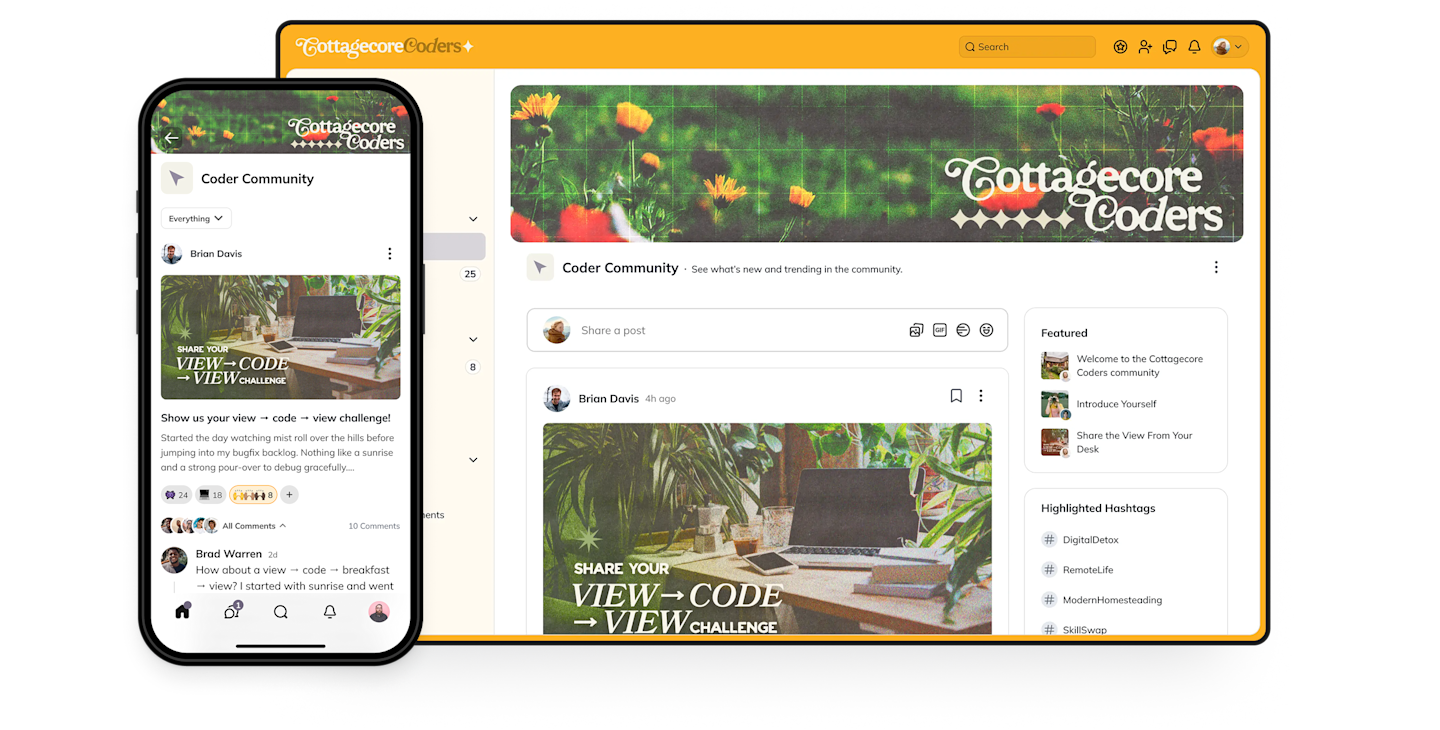
Mighty Networks is the ultimate membership platform that mixes content, courses, community, and events–it will fuel $100+ million in memberships this year. And it’s consistently ranked the #1 community management software by G2.
Mighty is the only membership platform that’s designed to connect members to each other. We call this people magic, a mixture of native features and an AI community engine that drives exceptional member engagement.
This includes features like:
The ultimate membership engine
Spaces that can be built for any purpose: mixing discussions, live streaming, events, courses, chat, and more. You can add the features you need for each Space and turn off the ones you don’t need.
The People Explorer tool, smart member profiles (with AI writing assistant), “Show Similarities” tool, and an automatic conversation starter. It’s easy to find members with similar interests, the top members, or members near you.
Gamification with leaderboards, triggers, habit trackers, new member journeys, and auto-unlock rewards (e.g. secret courses, challenges, resources or 1:1 calls).
With endless possibilities to earn
Sell access to live or pre-recorded courses, livestreaming, virtual events, masterminds, coaching, and more.
Monetize these with memberships and bundles, in 135 different currencies.
Get business intelligence with data on earning, retention, engagement, and even one-click member re-engagement.
Built-in Kit (Kit) and Zoom integrations and over 2,000 software embeds (e.g. Calendly, Drive, Notion, and Loom)
Build your membership business the way you want, under your brand identity, with light & dark mode, colors & imagery, easy customization, & custom URLs.
Auto-create landing pages and a brand identity with Mighty Co-Host™.
Get your membership site on Mighty Networks apps in the App Store and Google Play Store, OR get your own branded app (see below).
Imagine software that instantly shows you what you have in common with other members. Mighty does that. Software that starts a conversation… Mighty does that.
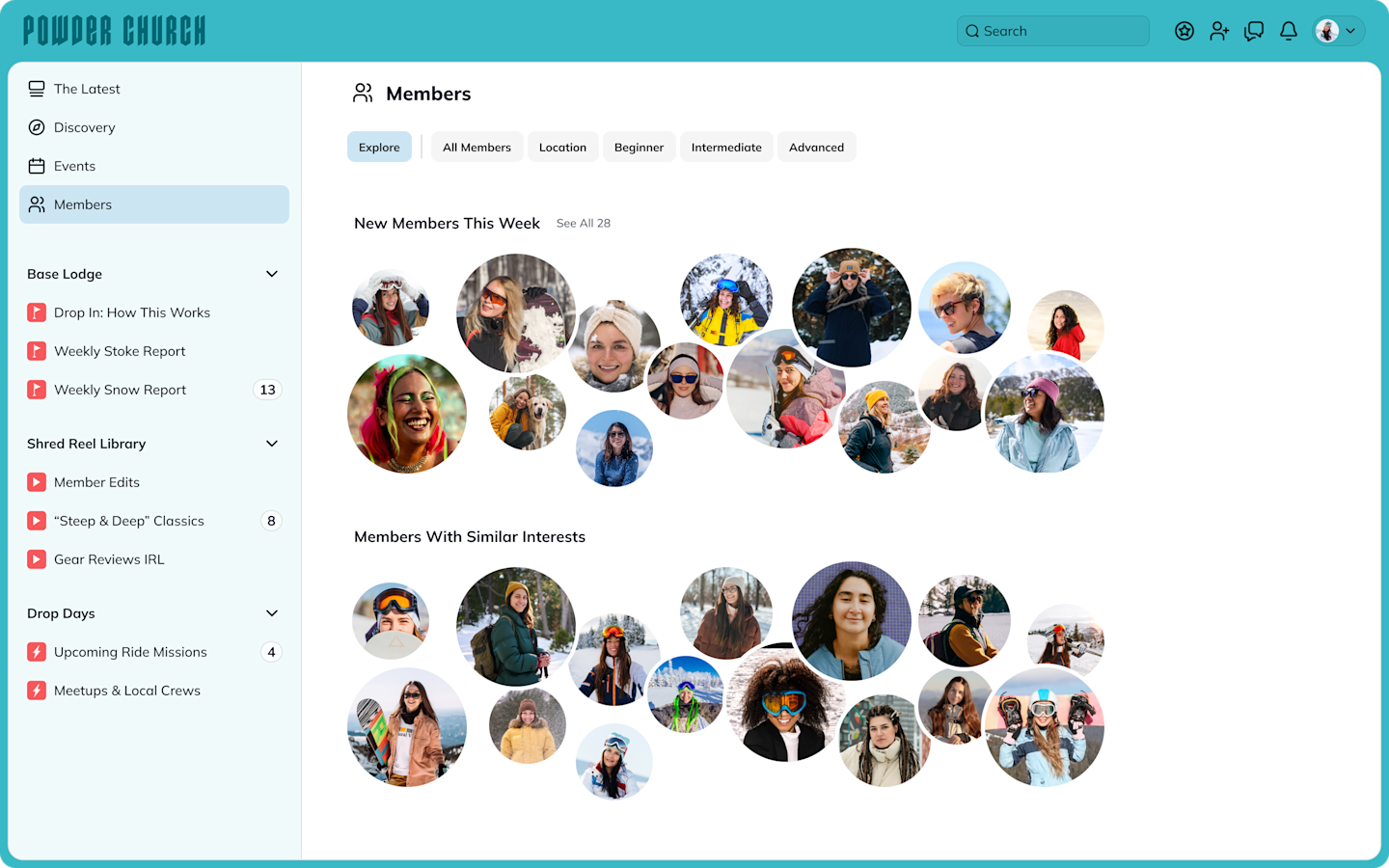
Mighty Co-Host™ can instantly generate a community name, a Big Purpose, and an entire community in seconds.
And it makes it RADICALLY EASIER to run your community, with icebreakers, application assist, automatic course outlines, and our amazing "make it better" features for your posts.
You could be inviting your first paying members in ten minutes.
Try it!
AI Community Name Generator
The real secret of this generator? It doesn't just generate names. It can also build your community website!
The magic starts with a few words about your community. Who will you bring together? What are their shared interests? Goals? Dreams? Give us a few words and we'll create some amazing ideas.
The names generated by Mighty Co-Host™ are examples only and may be used by other businesses or subject to third-party rights. For more information, check our Terms
Mighty Networks features
Pros
Spaces with livestreaming, events (+RSVP), live and pre-recorded courses, discussion forums, chat & messaging, and more!
Sell memberships, events, courses, private groups, or bundle any of these together
Build your network to reflect your brand identity + choose light or dark mode
Mighty Co-Host™ AI features: automatically generate landing pages, a brand, community name, course outlines, and a Big Purpose.
Creativity-boosting tools to help with writing, posting, and conversations
Charge in 135 different currencies or even with token-gating
Constant improvement and innovation with new features
Versatile apps for both iOS and Android
Top-rated community management software (G2)
Tons of free support in the Mighty Community!
Verified G2 Review
2. Mighty Pro
Best for branded membership apps
At a glance: Premium branded apps, proactive support, design and strategy assistance
Price: Learn More Here
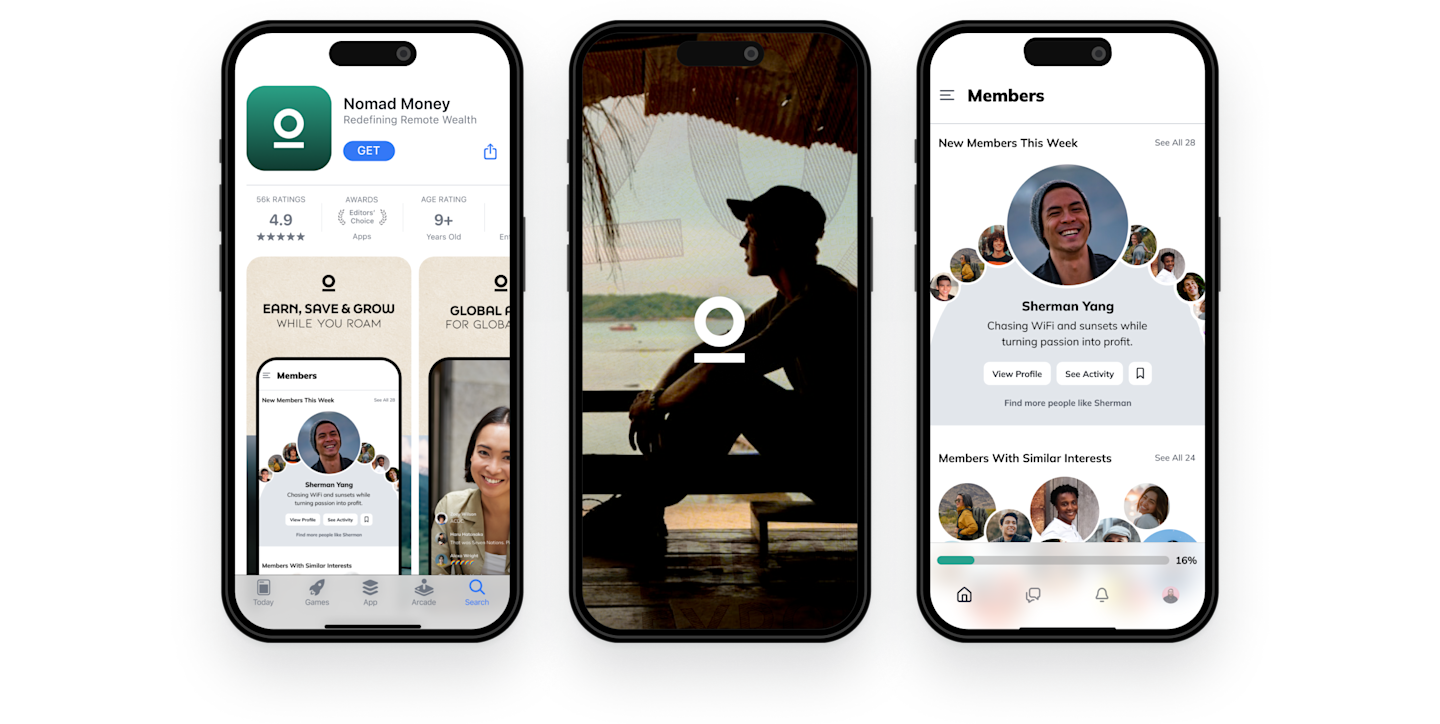
If you love the features we talked about above, but want to build your membership on your own branded apps, then you need Mighty Pro. It takes the community-building power of Mighty, things like live and pre-recorded courses, customizable spaces, livestreaming, live events, discussion boards, member profiles, chat & messaging, and more…
And it puts them all in your own app!
Imagine memberships sold through your branded app in the App Store and Google Play Store.
Mighty Pro is the branded membership app platform trusted by Tony Robbins, Mel Robbins, Gary Vaynerchuk, Jim Kwik, Marie Forleo, and Mathew Hussey.
We work with you to create an awesome app your members will love. This includes the Mighty Pro team, Account Executives and Community Strategists who have scaled 7-figure creator brands and 8+-figure subscription businesses.
Mighty is the only membership site platform that lets you start from anywhere and grow into your own branded apps--without moving your business.
Mighty Pro also comes with Mighty Co-Host™, giving you the AI assist to make managing your community RADICALLY easier--this includes the Infinite Question Generator, unique to Pro.
Let us show you what we could build together!
Mighty Pro features
Pros
Premium apps under your brand in the App Store and Google Play Store
All the Mighty features: courses, discussions, live events, livestreaming, chat & messaging, member profiles, and more
Work with a dedicated team of Account Executives and Community Strategists
Constant VIP support and proactive upgrades, before and after launch
Advanced community analytics & reporting
Premium Mighty Co-Host™ features--run your community in as little as a few hours a week
We handle your migration from an existing platform (if applicable)
Cons
It's a premium solution. If you're just starting out, start on Mighty Networks
3. Discord
At a glance: Free community platform, ideal for forums and game streaming
Price: Free
Maybe you just want a free membership platform for free communities of people. Discord is a cool solution for this. It lets you share content on a Discord server, divide your chats up into unique spaces, and message and tag people. And you can share text, videos, links, and stickers & emojis as content.
Discord comes with great apps for every device, and they’re intuitive to use. And it’s just added end-to-end encryption for video and voice calling (but not for messaging).
Unfortunately, Discord isn’t brandable (apart from light and dark mode and some limited channel personalization). But it does have some cool options for stickers–some come included and your members can pay for more with a Nitro boost. But remember that this money goes to Discord–not to you.
Discord isn’t the place for paid memberships. Although it does technically have a few membership options, you need to be 1. U.S. based, 2. In good standing, and 3. Approved. And even if you cover these things, Discord takes 10% of all your revenue.
You’re better off using a proper membership platform to build a membership business.
Discord features
Pros
Free community platform for hosting Channeled conversations and livestreams.
Awesome features for gamers to share gameplay and chat.
Text & voice channels, screen sharing, and XBox connection.
Schedule an event with RSVPs.
Cons
Monetization is extremely limited. Even if you’re approved, Discord takes a big cut.
No real ownership of your list or brand–Discord owns it all.
4. Wild Apricot
Membership site platform for nonprofits
At a glance: Full-featured nonprofit websites with forums and event management
Price: $60–$900/month
Wild Apricot is a membership site platform that caters to membership-based non-profits. The platform uses cloud-based technology to give you membership management options, so your work can go with you no matter where you are.
If you’re someone who is running a nonprofit organization or a national association, Wild Apricot has developed drag-and-drop tools for creating a website, database management for membership data, and integrated email. Users can also integrate payments and manage virtual events.
Wild Apricot easily integrates with pre-existing systems at your company or nonprofit. It comes with a robust emailing system that can link with your contact list and send out auto-confirmation emails, as well as reminders to your members. On top of that, it has advanced database search capabilities, target emailing campaign functionality, and the ability to track the analytics of your emailing campaigns.
The platform is missing advanced, dedicated community spaces where members can connect and collaborate, as well as features like online courses, livestreaming, and AI options.
Finally, as you can see from the photos, Wild Apricot is quite dated as a membership platform. Many of the features are useful for nonprofits and associations, but the UX is clunky. Everything works, but the website templates are tired. This means great functionality for member management, but member-facing features–while clean and professional–aren’t going to wow anyone.
Wild Apricot features
Pros
Good member management & database features to keep track of people
Integrated email and payments for easy admin
Website builder + local websites (for national organizations)
E-commerce integration for an online store
Live event management to bring members together
Cons
Outdated design with bad UX
Limited community features & no courses
5. Kajabi
Comprehensive async course + marketing platform
At a glance: Asynchronous courses, course marketing funnels, email integration
Price: $149/month
Kajabi is a membership site builder that specializes in pre-recorded online courses. It also aggressively emphasizes marketing, so its users can market, sell, and deliver their online courses with features like email campaigns, landing pages, triggers, up and downsells, and more.
Kajabi comes with 6 different funnels to help users get members into their courses. This gives it a strong marketing functionality and the option to connect it to emails and landing pages makes it an end-to-end solution for asynchronous courses.
But Kajabi has some drawbacks as a membership site builder.
That’s because Kajabi’s tools for building a community around a course are limited. Kajabi once had a forum feature, which wasn’t great. Kajabi recently bought the platform Vibely to try to fix this. The result is Kajabi Community 2.0, which adds more community options, including live meetups which gives Kajabi a livestream feature.
This sounds good. But while Community 2.0 is a big improvement on Kajabi's old community feature, it's still not much more than a web forum. It doesn't offer the flexibility of a Mighty Network, and is missing Spaces that include courses, activity feeds, chat, events, webpages, discovery, leaderboards, and more. Mighty runs a course and community in the same Space, while in Kajabi course and community are two separate products with separate logins. And you’ll need two separate apps for courses and community.
Kajabi even runs its Kajabi Heroes group on Facebook instead of its platform.
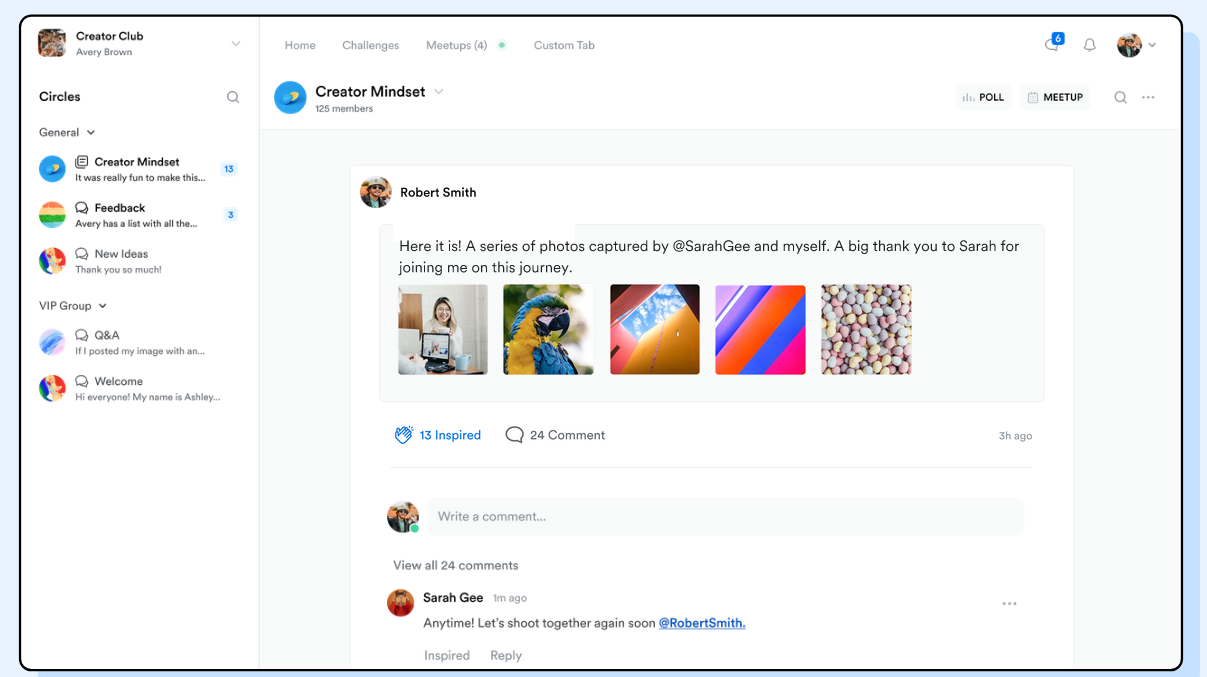
Kajabi's focus is primarily asynchronous content. It does really well with pre-recorded courses. It’s best for someone who wants to sell an async course with some minimal member engagement.
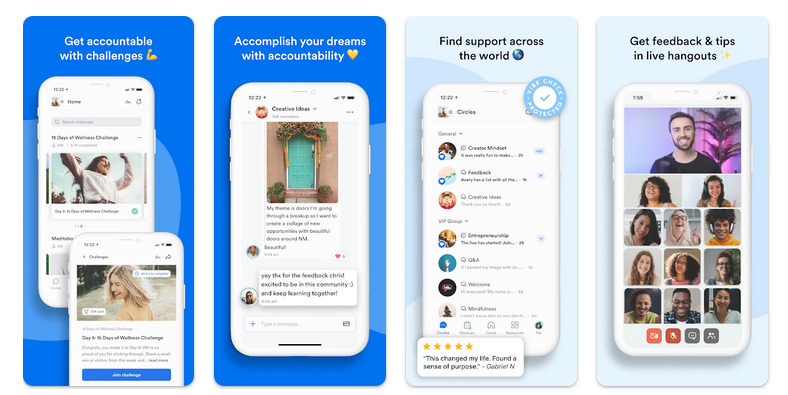
All this means that Kajabi has the best features for marketing a course, but is missing a ton of community-building features for a versatile membership site.
Kajabi features
Pros
Powerful marketing engine built-in with emails, campaigns, landing pages, and up- and down-sells
Connect it to emails and landing customized landing pages
Solid LMS for asynchronous (pre-recorded) courses
Charge in different currencies
AI features for course creation
Good mobile apps for every device
Cons
Kajabi is expensive. They’ve recently dropped their prices, but it’s still costly to get all the features.
Limited community functions & Kajabi 2.0 needs a separate login
6. Memberful
The best membership site WordPress plugin
At a glance: Membership payment processing for WordPress sites
Price: $49/month
If you’re a creator or entrepreneur who already has an existing website, you might be turned off from transitioning to a full-on membership site platform. While we think that transition is most definitely worth it in the long run, using a plugin like Memberful is an option.
Memberful is a decent membership site platform that can integrate with a pre-existing WordPress website. It makes it possible to sell courses, a basic community, and physical and digital goods with WordPress.
Since Memberful is built to work best on WordPress websites (although it can work in a more limited capacity on others), you’ll get various integration options. You can monetize your membership through Stripe, create transactional emails, utilize a custom domain, accept different currencies, and much more.
Memberful lets you create special promotions, discounts, and coupons, to boost sales throughout the year.
Memberful features
Pros
WordPress-based membership platform (or hosted)
Sell courses, forum access, digital & physical products via your WordPress site
Optimized checkout and analytics
Cons
Limited community functions
WordPress plugins are always complicated & change the feel of your site
No native apps
AI Community Name Generator
The real secret of this generator? It doesn't just generate names. It can also build your community website!
The magic starts with a few words about your community. Who will you bring together? What are their shared interests? Goals? Dreams? Give us a few words and we'll create some amazing ideas.
The names generated by Mighty Co-Host™ are examples only and may be used by other businesses or subject to third-party rights. For more information, check our Terms
7. Patreon
Best for building a group of supporting fans
At a glance: Well-known platform, support tiers, simple rewards
Price: 5% fees
While it takes a TOTALLY different approach to building a membership business, Patreon is a sort of a membership site too. Although fairly limited in features like community options, creating courses, etc., it CAN be a good place to help members of your audience support you if you’re a creator.
It’s simple to use and easy to get started. We created a Patreon guide here.
There’s one serious problem with Patreon though.
It works on a percentage-based fee. The platform will take anywhere from 5-12% of your revenue. Imagine selling $5,000 in monthly memberships, only to have Patreon take $250-600 each month. That's a seriously high cost, and for this reason, you're probably better off choosing a flat-fee platform.
Patreon is a good membership site platform if you're a creator looking to raise support from your biggest fans. If you're running a thriving membership business, you'll outgrow it fast.
Patreon features
Pros
Easily sell memberships to your fans
Patreon is well-known and easy-to-use
Great for a patronage monetary model
Cons
Limited features for building a real membership business (it's missing native options like a community platform)
Very few creators make it work by itself--usually requires integrations with other platforms
Expensive transaction fees means that growing costs you
8. Circle
At a glance: Discussion boards, chat, event hosting, and course features for creators
Price: $89/month
Circle is another membership platform that can be used to build communities, run courses, and host virtual events. Circle’s communities are made up of Spaces, and these can divide up your content. Spaces come with access gating, and you can control which members can access which spaces. The design is clean and fairly simple to use.
Circle is also really easy to integrate with Teachable–since it was designed by former Teachable employees to add a community space to Teachable’s async course platform.
In some ways, Circle is similar to a Mighty Network. Here are the main differences:
You have to choose a specific use for each of Circle’s spaces. So, for example, if you want a course and community, you’d need a course space and a separate community space. In Mighty, these can all happen in the same Space.
It’s hard for members to meet each other in Circle. Even the member list is hidden by default. It’s not built to drive connection and revenue. Circle doesn’t have smart member engagement features like Mighty has. It’s a legacy community platform focused on top-down communication.
Mighty has built hundreds of branded apps for the world’s top creators and brands. Circle has just started offering branded apps.
Circle has tons of hidden fees and you pay extra for admins, moderators, spaces, and members on each plan. And none of the basic plans come with advanced features.
Circle Features
Pros
Easy to use membership platform with spaces for courses, community, or events.
Sell or bundle courses, community, and/or events with paywalls.
Clean, basic design that’s easy to navigate.
Cons
Spaces have 1 feature each–this hurts engagement.
Hidden fees for more admins, moderators, members, and spaces.
Poor member management and it’s hard for members to make friends.
Limited to smaller creator communities, lacks some enterprise features.
9. BuddyBoss
Best alternative WordPress plugin
At a glance: WordPress communities, content gating, chat, white-label app options
Price: $299/year
We talked about Memberful above, but if you’ve got an existing WordPress site you’re looking to add a membership feature to, BuddyBoss is another option.
A relaunch of the older plugin, BuddyPress, BuddyBoss helps you add things like online forums or private groups to your WordPress-run membership site. It also integrates with Learndash to gate online courses if you want to provide these for your members.
BuddyBoss features
Pros
Gated content
WordPress focused
Integrated with Learndash (an LMS)
Create profiles and groups
Cons
WordPress plugins are always limited
Requires complex integrations to get basic features (e.g. an LMS)
Expect to require some coding knowledge to get it running smoothly
Expensive (for what you get)
10. Podia
At a glance: Course-focused, simple setup, course website builder
Price: 10% of your revenue
Podia allows users to create and sell online courses, digital downloads, and memberships. It comes built with some basic features such as webinar and community functions, plus the option to link a community to a course specifically.
The best thing about Podia is probably its drag-and-drop website builder. In fact, Podia started as a membership platform, but it’s leaned hard into websites. It takes care of hosting so that you can create content and blog posts on the site. This includes templates to build from and customization options–and you can spin your blog into a newsletter.
The rest of Podia is simple, in both good and bad ways. It’s easy to use, and its vision to integrate websites and products is great. But Podia doesn’t have a ton of flexibility for design. The digital product options are underdeveloped, and the community engine is fairly simple.
Podia is a useful membership site builder. But it’s a jack of all trades and master of none. It checks a lot of boxes as an “all-in-one”, but each of the features are pretty basic by themselves. If you want a website builder first with an alternative to Kajabi, Podia is a good membership site option.
Podia features
Pros
Drag and drop website builder with templates and design options
Sell online courses, digital downloads, and memberships
Integrated email
Basic discussion forum
Cons
No mobile app
Limited community features compared to others
11. Hivebrite
At a glance: Robust features for alumni communities, job posting, event organization
Price: $8,000/year
Hivebrite is a discussion forum builder that was created for alumni communities, but could work for some different types of membership organizations. It’s built with a discussion forum for gated content and has multi-language support. It comes with a job board, which can be great for some businesses and alumni groups that want to post opportunities.
Hivebrite alumni management software comes with some good member management features on the backend. This includes a built-in CRM software for tracking member lists and touchpoints. You can track members data, geotarget, and flow your member data into live events. And one really cool feature is the fundraising tools: build dedicated fundraising campaign pages or collect donations.
Hivebrite’s biggest advantage is its easy connection to managing live events. You can create events in a calendar, and handle event payments, ticketing, and emails. Finally, it has a basic, brandable app.
Hivebrite is a great software for the admin of a membership site, but it’s really not built for a membership experience.
Hivebrite Features
Pros
Discussion forums with CRM & strong member-management tools
Great features for shifting your member management to conference management
Integrated fundraising with donations and campaign pages
Cons
It’s built for admin experience, not for member experience
Outdated look and feel
It has a high starting price, and is not ideal for smaller groups.
12. Bettermode
At a glance: White-label community spaces for brand websites
Price: $599/month
Bettermode (formerly known as Tribe) is a white-label customer community builder that can be added to a company website, giving the ability to create forums for discussion, ask questions, and share content. As a membership platform, it has a bunch of different templates to choose from.
Discussions can be organized into different Spaces, collections, or tags by interest, making it a good membership site platform for a company that wants a customer service forum. And with the customization power to include or exclude spaces, blocks, “Explore” sections, it has some useful flexibility to match what your brand needs.
Bettermode doesn't do paid memberships, and it's missing some of the community-building features of other membership platforms. It doesn’t have features like connecting members by location or online courses. This means it's not the right choice for someone building a membership business. But it is still a solid membership site platform for corporate users adding a forum to their website.
Bettermode features
Pros
Community forum with custom spaces
Analytics, moderation tools, and search
Integrates with a corporate website
Cons
No payments of any kind
No mobile apps
13. Higher Logic Vanilla
At a glance: Customizable, brandable forums for customer communities
Price: $9,000–$150,000/year
Vanilla is one of the two membership products created by Higher Logic–but it’s the better known. It’s a tool for adding customer forums to company websites. It comes with member discussion boards and a few thoughtful features–e.g. The option to post directly from email to the forum. You can divide discussions into subgroups and use the tool to run live events. And Vanilla easily connects with Higher Logic Thrive–their association management software–for more CRM functionality. You can use different add-ons to a Vanilla forum: things like avatars, badges, up- and -down votes, polls, and Q&As (note that many of these are native features to other membership platforms).
The event side of Higher Logic Vanilla comes with event payments and registration, as well as email management for the event. It can be used to add sponsorships or ads to each event.
Higher logic works best when added on to an existing company website.
Higher Logic Vanilla features
Pros
Discussion boards with different subgroups executed under your brand.
The option to add a mobile app
Connects with Higher Logic’s association CRM
Cons
Expensive and primarily geared toward large corporate use
Dated look and feel, and the add-ons come included with other membership platforms
Very few native community features–no livestreaming, video hosting, courses, or virtual events
14. Geneva
At a glance: Free video-first discussion rooms, well-suited for local communities
Price: Free
When it comes to free membership platforms, Geneva is pretty great. It’s the platform that claims to bring local organizations together in an online space. So for clubs, local memberships, religious orgs, etc., Geneva might be a good tool.
It has chat, video, and discussion rooms that work well, and cool apps with a smart UX.
Note that Geneva has no way to monetize or add your own brand. It’s a simple, free membership tool.
Geneva has recently been bought by Bumble. We’ll have to see what the future holds for them.
Geneva features
Pros
Free membership rooms with video chat, livestreaming, and forums
Good for local memberships to create online engagement
Minimalist design with good apps
Cons
No monetization tools
Works best for small communities
15. Substack
At a glance: Ideal for hosted newsletters, offers subscription tiers and discoverability
Price: 10% fees

Substack is a little different from the other membership site platforms on this list. It offers a different type of membership: subscriptions for newsletters.
A creator, often a writer, will create a subscription newsletter that members can subscribe to and receive value in their inbox. As traditional journalism has collapsed in the last few years, Substack has been a really important option for freelance journalists to build and monetize their audience for their work.
Substack is strange because it's a decent membership site platform, but a mediocre email platform. It's missing features that MailChimp or Kit have when it comes to segmenting your audience. And with these two adding monetization options, Substack's place as the newsletter boss might be limited.
But for now, it's a great place to create a paid newsletter, share it with the world, and collect payments.
Substack features
Pros
Great for monetizing a newsletter
Can build an audience
Charge in different currencies
Cons
10% cut on all payments
No real community features beyond a newsletter
16. Disciple
At a glance: Offers white-label apps, subscription sales, and gated content options
Price: $549/month + extras
Disciple is an app-focused community platform with discussion forums and multimedia posting. Its app can handle livestreaming and course-building, and it has some integrated email and notification tools.
Note that the app and web app experiences are quite different–the app comes with features users don’t get if accessing through a browser.
Disciple features
Pros
Discussion forums with support for different kinds of content and Q&As
Built-in email features with member management
Cons
Different experience between the web app and the app
High monthly cost with very few features compared to other platforms
17. Discourse
At a glance: Open-source discussion platform, suitable for comments and moderation
Price: $50/month
Discourse is a membership site platform that is based around an online forum, giving the ability to create discussion boards, moderate and respond to posts, and get notifications about new content.
Although it’s marketed as free, and the code is open-source on GitHub, most people would have to pay for hosting and potentially a developer to get it up and running. But Discourse gives you a basic membership site.
Discourse features
Pros
Online forum with some decent features
Feels like a reddit or Quora
Open-source software
Cons
Limited UX
No features other than a forum
"Open source" requires coding knowledge OR hiring an expert
18. Kartra
At a glance: Coaching calendar, marketing platform, LMS features
Price: $119/month

Kartra is an online CRM platform that can be used to build a membership business. It lets you host online courses, build pretty comprehensive marketing campaigns, and build landing pages, video marketing, forms, and complex membership sales funnels. It also has email marketing and surveys to reach people at scale, and a calendar for scheduling 1:1s.
Kartra has a specific membership site tool for drag-and-drop site builders and templates to work off.
Kartra could be considered a good alternative to Kajabi (like Podia) in its features. It’s strongest in courses and marketing and weak in community and engagement tools. Unfortunately, it doesn’t have any mobile apps.
Kartra features
Pros
Good CRM functionality for memberships
Online course platform
Strong marketing features, build landing pages and funnels
Booking calendar (for coaches)
Cons
Bad UX design on the backend
Weak community features
Extremely expensive
No mobile apps
19. Facebook Groups
At a glance: Free and popular, easily accessible with Facebook's app
Price: Free
Facebook Groups needs no introduction for most of us, and some people choose to use Facebook as a membership site platform. It’s free, but you probably knew that. Here are some of the reasons people might build on Facebook.
A lot of people already have an account and spend time there.
Facebook Groups are really easy to use and intuitive to set up.
The apps are free and powerful.
But this comes at a cost.
Facebook Groups notoriously have terrible engagement, since members aren’t notified of things that happen there and you’re competing for their attention. And the actual content engine of a Facebook Group is really just a running list of posts. There’s no real organization and it’s almost impossible to find old posts.
Add to this that you don’t own Facebook, can get banned at any time and lose everything, and some people boycott it, and you’ve got the recipe for a membership that’s mediocre at best.
Facebook Groups features
Pros
Free and intuitive to use
Widely accessible and many people have accounts already
Cons
Limited customization, lack of ownership over community data
The content engine is hard to use for large conversations
There are security and privacy concerns + a lot of distractions
20. AccessAlly
At a glance: WordPress membership plugin with digital products and LMS
Price: $82/month
Here’s one more WordPress plug-in, for those of you still on WordPress. AccessAlly is another option for selling memberships and digital products on WordPress, and it has an LMS built into it that works well for online learning. It gives your students lots of features to track their progress, things like quizzes and video bookmarks, and works well for WordPress.
But it’s expensive, and since there are all-in-one solutions that give you everything and more for cheaper, without needing any other integrations, most users would probably be better opting to build off WordPress. But if you’re a diehard WordPress user with a course to create, AccessAlly might be a good option.
AccessAlly features
Pros
"All-in-one" WordPress plugin
Brings together memberships, digital products, and an LMS
Good course features like quizzes and bookmarks
Cons
Expensive
Limited community features
21. Slack
At a glance: Great for coworking, offers tagging, threads, and DMs
Price: $8.75/month per user
Slack is a coworking platform that sometimes gets used for memberships. At a glance, there are a few obvious reasons to do this.
People know about Slack. A lot of people have used it for work and understand it.
It works for organizing conversations with tagging, unique threads, notifications, and good apps.
At a glance, Slack is a perfect choice for a membership site. Right?
Actually, there are a few reasons it’s probably not the best choice.
There’s no native monetization. Some people try to monetize Slack with different add-ons, but it’s not really a community platform.
Slack isn’t built for people who don’t know each other. It’s built for co-working. It has limited member profiles and no real way to do introductions.
Slack isn’t priced like a membership platform. It has a limited free plan, but then you pay by the seat! It starts from $7.25/member/mo, and most membership platforms give you a flat rate.
Slack features
Pros
Easy forum and channel creation and powerful discussion features
Intuitive to use and workplace-friendly
Cons
No monetization support & expensive if you grow beyond the free plan
Not made for introducing strangers to each other
22. Memberium
At a glance: WordPress content gating, forum options for WP sites
Price: $37/month
Our final WordPress option, Memberium, is strongest for premium content gating. It can create members-only content and integrate with other plugins (like LearnDash). It can create a member-only area on your WordPress site and it does have some forum features too.
Memberium is built to integrate WordPress gating with CRMs–specifically Active Campaign and Keap.
Memberium features
Pros
WordPress content gating and forums + digital downloads
Built to integrate with CRMs (Active Campaign & Keap)
Cons
It’s very limited all around, it needs to fit your specific use-case (premium WordPress content w/ AC or Keap integration)
The forums are really basic
WordPress plugins are hard to use and often require custom coding
23. LearnWorlds
At a glance: Great LMS & website builder with limited membership features
Price: $24/month + $5/sale
LearnWorlds is a really great course platform. It comes with a powerful LMS with flexible content delivery options and support for live or pre-recorded courses. And it has cool interactive video tools to add transcripts, viewer interactions, and tagging to its course videos.
LearnWorlds comes with an easy-to-use drag-and-drop website builder that gives you 400+ templates for building course websites. And its built-in marketing tools let you add affiliate programs and sell your courses with sales funnels.
The problem with LearnWorlds is its membership features. Strong on courses, it’s not great on memberships–pushing it further down this list. You can organize conversations with private and public spaces, and it has upvotes. But it doesn’t have native video, live events, or livestreaming–and there’s a 20MB attachment limit.
LearnWorlds also doesn’t have an app included. The only way to get a LearnWorlds app is to pay for their branded app.
LearnWorlds features
Pros
Great course LMS with lots of smart features for course building
Built-in websites and sales funnels
Cons
The membership site side of LearnWorlds isn’t strong, very limited content options and no native video, livestreaming, or events
24. Telegram
At a glance: Free broadcasting and messaging, top-down communication channels
Price: Free
Telegram is a social media giant that straddles a line between messaging and group chat and broadcasting to huge audiences. It has voice calling and video calls, as well as notorious “secret” text messages that are stored on your device (not on Telegram’s servers) for more privacy.
Telegram’s channels are sort of like giant membership broadcasts. Admin can push out livestreams, messages, or videos to anyone following the channel. Although there are limited tools for channel followers to engage, they can comment. Channels have view counters and stable URLs, and you don’t need to be a Telegram member to see a channel.
For memberships, Telegram is a bit like building your own TV channel.
But there’s a catch. Telegram isn’t great for monetization. There are two ways to monetize with Telegram:
With ad sales. If your channel has at least 1,000 followers, you can get a 50% ad share from Telegram.
Telegram uses “Stars” for premium posts and rewarded reactions to content. Each star is worth $0.13.
These give you ways to earn from Telegram, but it doesn’t actually have the monetization power of a real membership platform.
Telegram features
Pros
1:1 and group chats + channels for broadcasting
Monetize with ad-revenue share or “stars”
Cons
Very limited engagement between members in channels (it’s a top-down model)
Telegram has elicited security concerns from governments and is blocked in some countries
It’s hard to earn money from Telegram
25. Teachable
At a glance: Asynchronous courses, AI evaluation builder, custom page options
Price: $1/transaction + 10% transaction fee
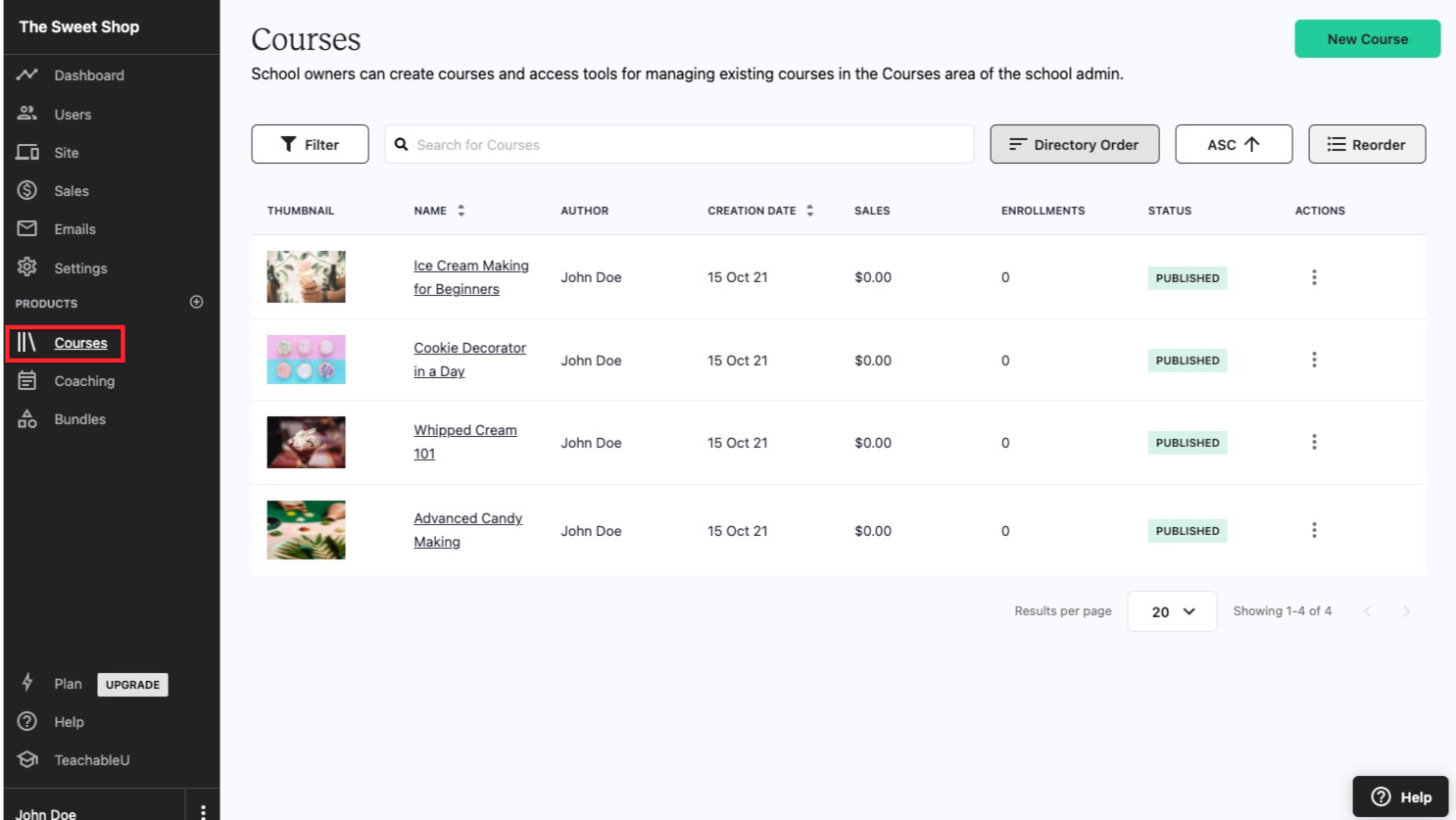
Teachable has gained a reputation as a membership site platform for creators and entrepreneurs to run pre-recorded courses. Teachable has an emphasis on multimedia-based content. And with its membership site platform, users can create multimedia lectures, video lessons, offer online coaching sessions, and more.

Another important feature for any membership site platform is either providing native features for people to utilize (which is the better option) or having third-party integration support. Teachable allows for a plethora of integrations on their platform, and that also means they have a wide variety of currencies that they support.
Teachable only works well for those who want pre-recorded courses. It's missing the depth of features to run live courses, and it can't be used for a robust membership community.
Finally, Teachable DOES NOT have an Android App, meaning the 65% of users who use Android devices can't access your course.
Teachable features
Pros
Good asynchronous LMS
Landing page builder that’s easy to use + templates
Good marketing options with landing pages, coupons, and affiliate programs
Email and tracking built-in with tons of integration choices
Flexible monetization options
Cons
No community functions at all (missing discussion forums, native livestreaming, live events, etc)
Doesn't work well for a cohort course
10% transaction fees on the “free” course
No Android apps
26. Skool
At a glance: Simple forums with community discovery features
Price: $99/month
Rounding out this list is Skool. Skool has gained a lot of visibility thanks to its high-profile ad campaigns featuring internet personalities like Sam Ovens and Alex Hormozi. In terms of the UX, Skool feels like reddit. It’s like a running message board and users can comment and like posts.
It’s best features are:
The “discoverability”--people who land on the homepage can find a Skool community to join.
And the “gamification” that gives a leaderboard and level-ups for users based on engagement.
Skool has a few die-hard supporters. But most people who start on Skool realize how limited it is:
Clunky, dated UX that really only lets you run a simple forum.
No native event hosting. You can schedule events, but not run them.
Skool recently added “courses”, which are basically just a series of running posts.
You can’t brand anything.
Skool features
Pros
Simple forum with good discoverability engine & gamification
Cons
Bad design and UX
Missing features like event hosting and branding
Not built to run large communities
AI Community Name Generator
The real secret of this generator? It doesn't just generate names. It can also build your community website!
The magic starts with a few words about your community. Who will you bring together? What are their shared interests? Goals? Dreams? Give us a few words and we'll create some amazing ideas.
The names generated by Mighty Co-Host™ are examples only and may be used by other businesses or subject to third-party rights. For more information, check our Terms
Ready to build a membership site?
If you're looking for the perfect membership site platform to bring members together with a TON of native features, come build with Mighty. You can mix courses, content, community, and commerce, and it's the only platform that lets you upgrade to a native mobile app as you grow.
And if you want a TOTALLY custom-built experience, complete with YOUR apps for both iOS and Android, we do that too. Check out Mighty Pro.
If you’re ready to create your own membership site, for free, right now, check out the platform. You can use it for 14 days, no credit card required.
Membership Site FAQs
What is a membership site?
A membership site is a website that offers benefits to members–whether paid or free. These benefits often include content, training, experiences, events, and/or premium offers. Creating a membership site can unlock recurring revenue through paid subscriptions or upsells.
We’ve been big on membership sites for another reason.
Members are special in a way that “customers” or “followers” aren’t. Members don’t just follow or purchase. Members belong.
And in membership sites, we’re seeing incredible flywheel businesses that grow and scale to 6-, 7- and even 8-figures.
Imagine…
Offers that sell out without any marketing or advertising.
Members asking for new products and services.
Content engines that run themselves thanks to UGC creators.
From conversations to courses, from livestreams to events, membership sites can create awesome value for both members and Hosts.
A membership site lets you deliver high-value content and benefits to people who pay a monthly or annual subscription. It’s a way for creators to work smarter, not harder, and scale their income potential for their digital business.
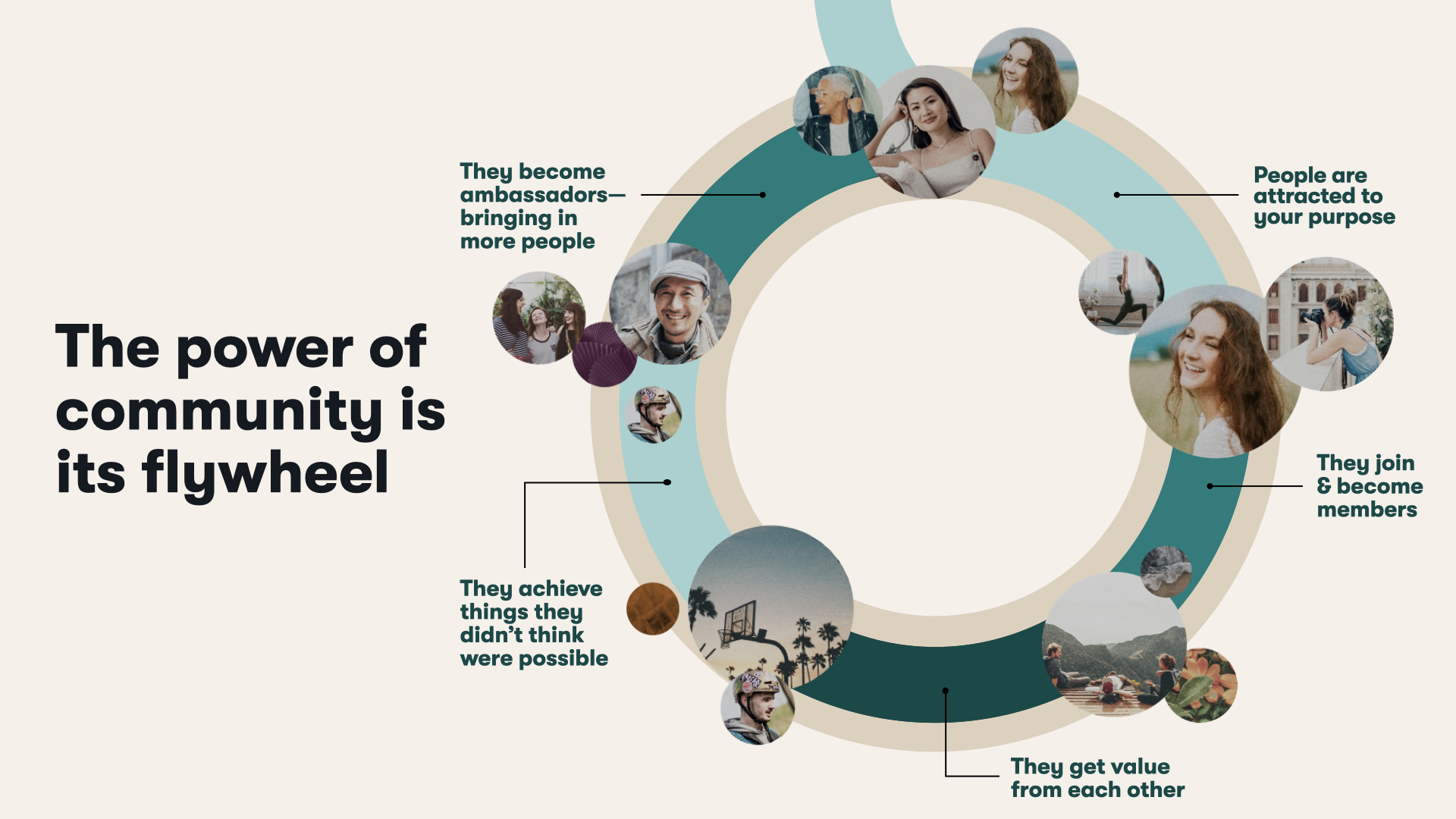
What is a membership site platform?
A membership site platform is the software solution for running a membership site. Most membership businesses run on dedicated applications built by third-party companies (almost nobody builds a membership site from scratch).
Membership site platforms are out-of-the-box solutions that can handle things like member rosters and profiles, discussions and content creation, payment processing and plan creation, etc.
Benefits of a membership site
A great membership site platform can bring some amazing benefits to your brand or business, allowing you to:
Create recurring revenue streams
Scale with minimal extra work. Serve thousands of people at a time with only a few hours of work per week.
Connect members with like-minded people & growth opportunities and a focus they can’t find anywhere else.
Spark user-generated content to put growth on autopilot–use the same principles social media giants do
Bundle memberships with all sorts of goodies like events, courses, coaching, private groups, premium content, and more.
AI Community Name Generator
The real secret of this generator? It doesn't just generate names. It can also build your community website!
The magic starts with a few words about your community. Who will you bring together? What are their shared interests? Goals? Dreams? Give us a few words and we'll create some amazing ideas.
The names generated by Mighty Co-Host™ are examples only and may be used by other businesses or subject to third-party rights. For more information, check our Terms
What makes a membership site platform successful?
There was a time when a membership site meant gating your WordPress blog. Anyone remember that?
Anyway, the rise of social media, especially Facebook Groups, gave us a new way to think about memberships. People could meet and chat with like-minded members and form friendships.
But a Facebook group is DEFINITELY not a great place to build a business. With no payment gateways and an algorithm that makes it impossible to reach your followers (try competing with cat videos), a dedicated membership solution was in order.
A good membership platform goes further than a web forum or a Facebook group, giving you the power to own 100% of your digital business. Here's what you should look for:
A way to bring members together & engage on content
Flexible content features that match your style, whether a forum, events, courses, livestreaming, chat & messaging, or polls
A payment gateway that lets you charge in your currency, and options to bundle and sell different kinds of content
A way to build your membership site and make it reflect your brand
Native mobile apps for every device & white-label options
Analytics and moderation features
What features should you look for in a membership platform?
AI-powered tools: AI is helping membership platforms re-define what’s possible for engagement. It can help with content creation–obviously–but also with automated member management, creating amazing member journeys, and helping connect members to each other. For example, on Mighty Networks you can generate community names, course outlines, and icebreaker questions. But members can also use AI to auto-create their profiles, find people who interest them, and start a conversation.
Gamification and engagement tools: It’s not just AI. Gamification features can help you run challenges, automate rewards and unlocks, and show points and leaderboards. These features boost engagement too, making members more likely to show up and learn.
Content features: Most memberships require some level of content creation. Your platform should support what you love to create. For example, writing, speaking, livestreaming, videos, music, events, courses, or questionnaires.
Analytics: Your platform should give you data about both your business and engagement–helping you understand what’s working and what isn’t.
Mobile and white-label apps: Every membership should have app access. It’s the 2020s. Look for great apps for all devices. And–if branded apps are something you’re interested in–watch for those features too.
Monetization power: The ability to sell anything and everything you imagine, natively on your membership platform. Look for multi-currency support, flexible offers and native payments, and the option to bundle things.
Branding: The tools to get the look and feel you want with a brand identity that’s all your own.
What are some membership success stories?
Amanda Northcutt's $299/month membership helps subject matter experts—especially LGBTQ and BIPOC creators—build recurring revenue. Her success stories include a life coach who went from $10,000 to $50,000/mo.
Founded by Chris Lochhead, Eddie Yoon, and Nicolas Cole, the invite-only Category Design Academy charges $1,000/month for small cohorts to create and dominate new categories.
Rick Lewis launched this $2,000/year membership for writers who struggle with fear, writer’s block, and imposter syndrome.
Mike Heroux runs a membership for Canadians ages 50-64 who want to manage their financial planning independently without high advisor fees. It offers financial planning tools, courses, and coaching.
Guitarist John Browne decided to teach metal guitar online, offering master classes, lessons, 1:1 coaching, and an engaged community that plays and practices together.
Are membership sites profitable?
They definitely are. A membership site is a fantastic business model, with low overhead and recurring revenue–the margins often approach 100%. There are no fulfillment costs or space costs that might be associated with a physical business or local memberships.
However, one important thing to think about is platform fees. Some platforms take a percentage of your revenue, while others offer a flat-fee to use the software. This is where your overhead can rise quickly. For example, imagine 2 platforms, one that costs $100/mo and one that charges 10% of your revenue. If you make $1,000 on both, you’ve paid about $100. But if your revenue grows to $10,000, the flat-fee platform still costs $100, while the percentage-based platform has grown in cost to $1,000! That’s why software can be either a superpower or a massive overhead cost, depending on what you choose.
How much can you earn with a membership site?
There’s a free calculator on our homepage! Find it here!
But here’s some quick back-of-the napkin math.
Membership cost of $10-30/month: With 100 members at $20/month, you earn $24,000 annually. Scale to 1,000 members and you're at $240,000/year.
Mid-ticket memberships of 50-100/month: Just 200 members at $75/month generates $180,000 annually.
High-ticket memberships of $200-1,000/month: These memberships, coaching, and mastermind models can earn $120,000-$1.2 million annually with 50 - 100 members.
Which membership site platform is all-in-one?
Mighty Networks! You can bring together courses, community, events, livestreaming, chat, and member engagement. And all your commerce tools are built-in, PLUS you’ve got a great app for every device.
Other platforms claim to be all-in-one, but often there’s fine print. For example, Kajabi offers courses and communities, but these happen on two different platforms with two different apps. Most people wouldn’t consider this an all-in-one.
How do membership sites differ from social media?
It’s night and day. Here are a few of the main distinctions.
Ownership and engagement: You own nothing on social media. If you get hacked or shadow-banned, you can lose it all. And you fight with the algorithms, competing for attention on a platform that doesn’t care if you succeed.
Monetization: Some social media platforms have built-in monetization options, but not all. And when they do, you’re at their whim and really limited. For example, getting monetized on YouTube requires 1,000 subs and 4,000 watch hours. Moving to a membership site gives you complete control over monetization.
Member connections: Social media throws the word “friends” around, but memberships make it real. Gathering real people around shared goals who can talk and work together actually creates lasting connections.
Focus: An online membership removes distractions and lets members zone in on the transformations and relationships that matter to them.
How do I ensure platform security and data privacy?
Check for:
Payment processing: Make sure your platform works with an established payment processor like Stripe or PayPal–this is better than platforms that directly store credit card info.
Data encryption: Look for SSL certificates (HTTPS) for all pages and check encryption policies.
GDPR and privacy: Make sure your platform complies with major privacy and ad-related legislation globally.
Credentials and moderation: Finally, make sure your platform requires user credentials and verification to reduce spam or scams (potentially with 2fa).. And check for content moderation tools to help members feel safe.
Can I use my own custom domain and branding, or will the platform's name appear everywhere?
It depends on the platform. But here are some of the options a good platform should give you:
Custom domains: Run your membership under your own domain name. Bonus point if it’s easy to set up!
Branding options: Add your own colors, logo, IP, and style.
UX customization: Customize your Spaces and member experiences.
White-labelling: Offer your membership on an entirely branded platform or mobile app.
Which options provide native iOS and Android apps, and are there extra costs for white-labeling?
Mighty Pro! It’s a membership platform that lets you either start on branded apps, or easily grow to branded apps when you’re ready. Mighty Pro offers G2’s #1 community platform under your brand in the App Store and Google Play Store. And it’s trusted by people like Tony Robbins, Mel Robbins, Gary Vee, Marie Forleo, and Matthew Hussey.
What's the best option for livestreaming exclusive events to paying members?
There are a few ways to get this done.
Native livestreaming (best option): In this case, livestreaming is built right into the platform, and you can instantly go live to all your members. Watch for multi-speaker view (if important), running chat, how members get notified about livestreams, and other options. By the way, it’s nice to have the option to download recordings! Mighty Networks offers this feature with all of these options.
Integrated livestreaming: Some platforms don’t have quite native livestreaming, but have added work-arounds or options. For example, Kajabi bought a streaming platform and branded it under the name Kajabi Community 2.0. It’s a different platform that requires a different app and log-on, but it technically gives a livestream option for Kajabi.
Zoom integration: Some platforms also have a built-in Zoom integration, for running livestreams and/or live meetings.
Embedded livestream (worst option): Finally, some platforms only offer the option to embed a livestream link from another platform like YouTube. These give the lowest customization and delivery options.
Also, keep in mind that you don’t just need the capacity to livestream. You might also want the option to schedule a livestream with RSVPs or perhaps sell access to a livestream. Check the platform for all the related tools.
Ready to start building your community?
Start a free 14-day trial to explore Mighty—no credit card required.
More like this
Join Mighty Community
Learn the principles of Community Design™ (and see them in action) alongside thousands of creators and entrepreneurs. It's free to join!

Online Courses
Creating a Course
Teaching a Course
Course Platforms
Selling a Course
Communities & Memberships
Community Platforms
Managing a Community
Building a Community
Growing a Community
Monetizing a Community
Content Creation
Creators & Entrepreneurs
Monetization
Content Creation
Starting a Business
Website Builders
Creating & Managing a Website
Events
Event Platforms
Hosting & Marketing Events
Branded Apps
Creating a Mobile App
Coaching Apps
Community Apps
Coaching
Mastermind Groups
Starting a Coaching Business
Coaching Platforms
Filter by Category
Online Courses
Communities & Memberships
Creators & Entrepreneurs
Events
Branded Apps
Coaching