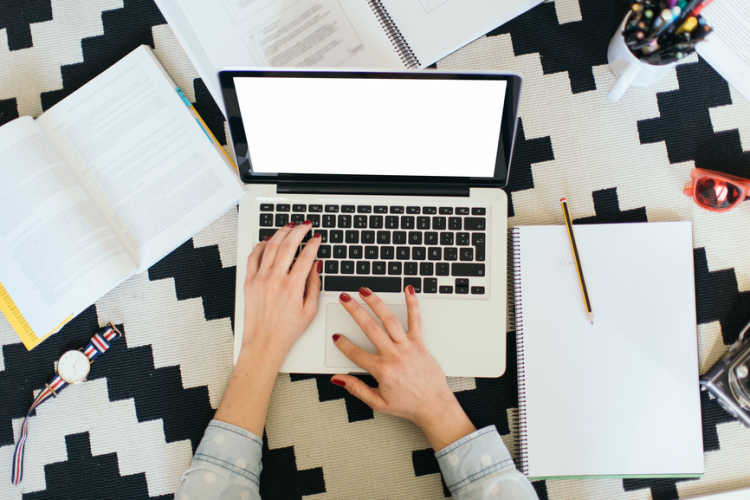Creators & Entrepreneurs
How to Create a Newsletter (8 Steps)
This in-depth guide to creating a newsletter will help brands and independent creators make and send successful newsletters.
Author
Mighty Team
Last Updated
February 6, 2025

Think back to 2010, if you remember. Social media was exploding in popularity. Who could have predicted that in the 2020s, email would still be one of the best ways to market, grow an audience, and reach people?
But it’s still going strong. Yes, newsletters are still a super viable creator economy business.
In this article, we’ll introduce you to:
What a newsletter is
Important statistics about newsletters and email marketing
The benefits of creating a newsletter
The newsletter monetization model
A step-by-step guide for creating one
What is a newsletter?
A newsletter is a physical or virtual publication that shares ideas, news, updates, and information on a recurring basis with a specifically defined audience–most often people who have chosen to join an email list. Newsletters can be created by businesses or individual creators, and in ideal circumstances create awesome interest in and loyalty to your brand. Newsletters can be text-based or can include links, videos, or other rich content features.
Email newsletters have been around since the early days of the internet–the mid-90s saw wide-scale adoption of email and marketers recognizing its value as a tool. But by the 2000s, virtually everyone had an email address. New technologies emerged for running email marketing at scale–companies like Constant Contact and MailChimp. These let newsletter providers track subscribers and send en-masse, and the software has become even more sophisticated since then. We’ll talk about these features below!
Despite the rise of social media, email newsletters haven’t gone away. ConvertKit reports that their creators sent 21,723,377,414 emails in 2022. And we’ve seen the explosion of the creator-led monetized newsletter as platforms like Substack and Gumroad grew businesses around subscriptions.
Newsletter statistics
Here are some Newsletter statistics to get you excited about starting a newsletter right now!!
There will be 4.73 billion daily email users by 2026 (Statista)
Daily emails sent will jump from 306 billion to 376 billion between 2020 and 2025 (Statista)
43 % of emails are opened on a mobile device (Statista)
Gmail has 1.8 billion users in 2023 (Tech Report)
Revenue from email marketing is projected to grow from $7.5 billion (2020) to $17.9 billion in 2027 (Statista)
No need to have a huge following to earn a living from it. Only 3% of creators have more than 10,000 subscribers (ConvertKit)
The average open rate was 43% in 2022 (ConvertKit)
Creators send the most emails on Tuesday (ConvertKit)
4.7% of readers will click through links in an email (ConvertKit)
80,000 creators will use email automation this year (ConvertKit)
Newsletters and the news
Some newsletters are… well… news. Newsletters are disrupting journalism too. Reuters found that 17% of people are reading newsletters for the news weekly, with 10% of those saying that newsletters are their main source for news.
This is still dominated by the newsletters of major news outlets (50% are reading these), but there are more and more individual and independent journalists and experts using newsletters to grow their impact. Subscribers to individual journalists are highest in the U.S. according to Reuter’s study, likely an indication that the personal brands of journalists are a bigger deal in the U.S. than elsewhere.
Readers said they subscribed to newsletters for: 1. Convenience, 2. The author’s personality, 3. Diverse perspectives, and 4. Unique takes (Reuters).
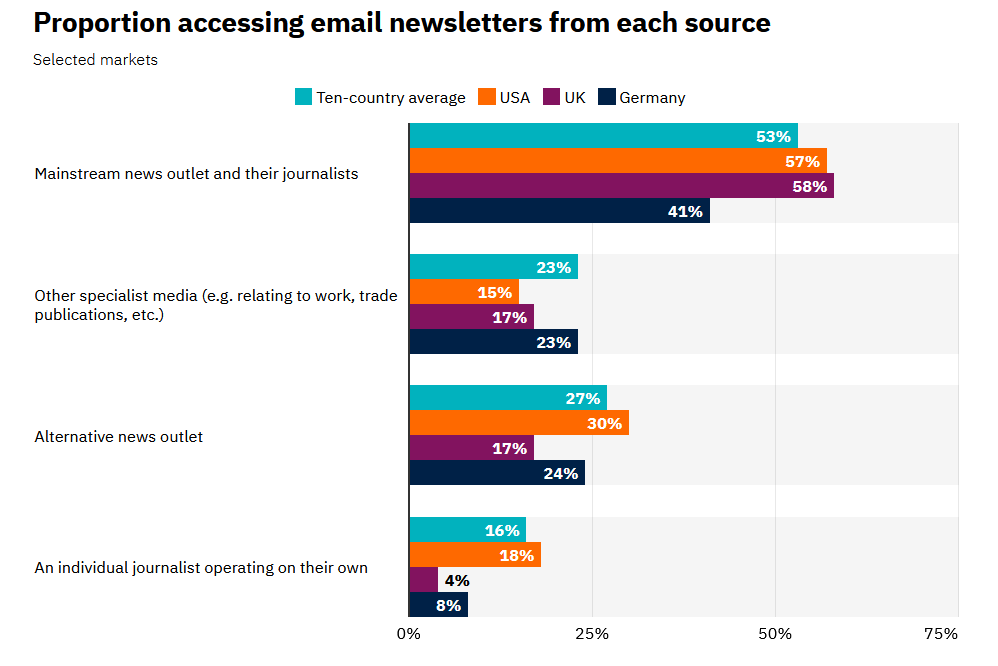
Benefits of creating a newsletter
A newsletter is an incredible thing that can lead to transformative relationships with your readers. So whether you’re running a huge brand or starting a 1-person newsletter business as a creator, here are the benefits to watch for.
Intimacy with readers: There’s something special about being in a reader’s inbox, especially if you make it past the spam folder. It’s familiar.
Establishing expertise: The newest crop of creators sending emails includes a lot of experts–people like journalists, authors, and bloggers. And people want that expertise and are even willing to pay for it.
Secondary business value: For both brands and independent creators alike, email generates secondary business value through purchases and subscriptions for both physical and digital products.
Nurturing: For those who have newsletters as part of a sales funnel or community flywheel, it lets you nurture the relationship with potential customers–keeping front of mind until they’re ready to buy.
Cultivated audience: With social media feeling a bit like screaming into the void, starting a newsletter can create a cultivated audience of people who are excited to hear from you.
Response option: When you create emails, one of the most interesting things can be the responses. People will hit reply from time to time and ask questions, give feedback, or just say hello. Ask any creator, these moments are special!
Digital product integration: Newsletters integrate easily and naturally with pretty much any digital product–especially a membership community, which we’ll talk about below.
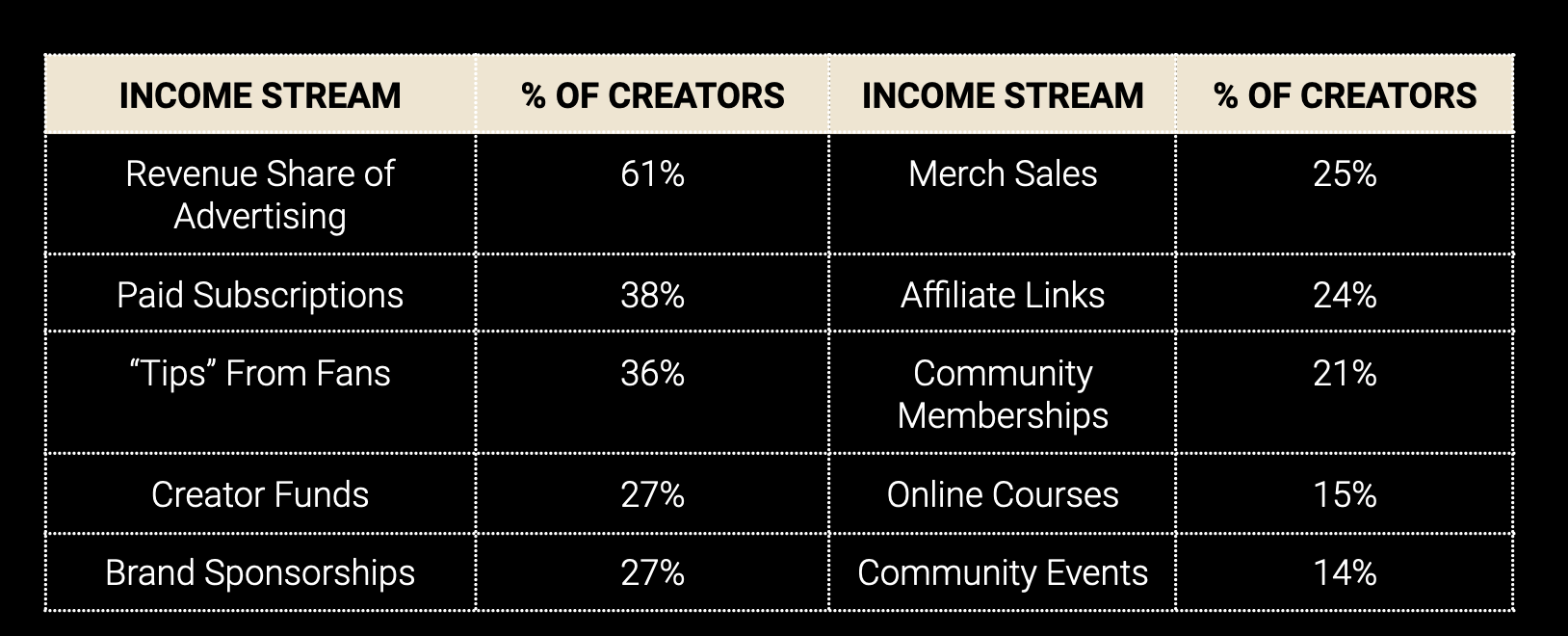
Newsletter monetization models
Most people learning how to make a newsletter are also interested in monetization, and there are honestly a lot of ways to earn from newsletters. And these are not mutually exclusive–you can virtually combine any of these:
Direct subscription: People can pay directly for the newsletter on a one-time or monthly membership.
Paywalls: A newsletter could contain a hard or soft paywall, connecting readers to premium content they can pay for.
Communities: Building a community and connecting it to your newsletter (e.g. using Mighty Networks and ConvertKit’s integration) can monetize with a combined membership or upsells in the community.
Digital products: Newsletters are an excellent way to make money selling digital products. They work great as part of a digital product sales funnel for nurturing and creating offers. Think things like online courses, virtual events, or eBooks.
Physical products: Newsletters can be great nurtures for physical products–it’s why every store tries to get you to join theirs when you checkout.
Services: Finally, newsletters work great for service providers. They can give value, help to establish the brand or consultant as an expert and nurture a sales process too.
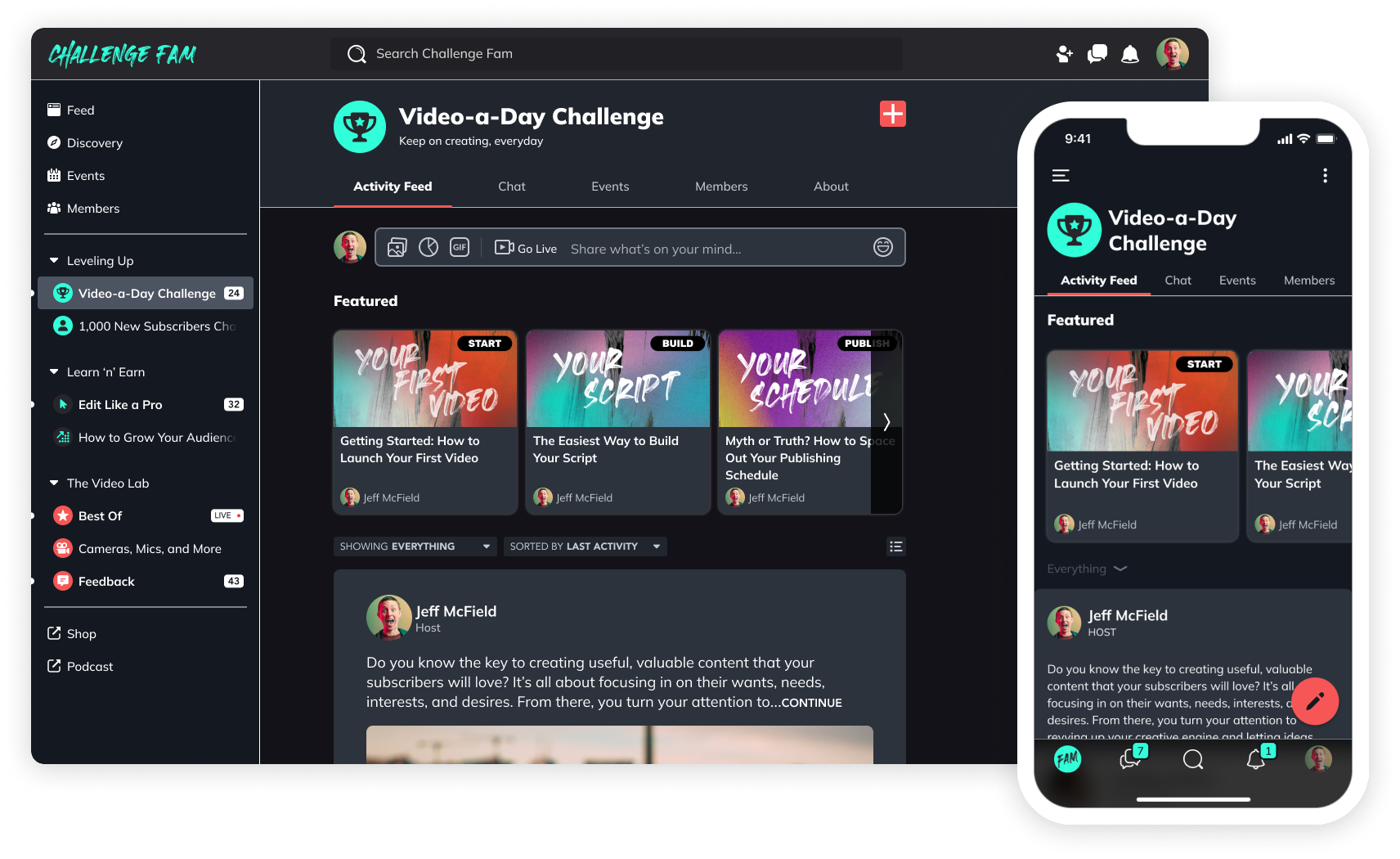
Tips to create newsletters people open and forward
Use their name. Subject lines with a person’s name in them have a 50% higher open rate.
Give them exactly what they want. With the segmentation tools of a modern email platform, it's easier than ever to send readers what they want and avoid what they don’t. Good segmentation increases open rates by 30% and clickthroughs by 50%.
Say something worth reading. Go look at the brand emails in your inbox. Most of them are clones of each other. If you can say something unique, that’s worth reading because of its value or interest, or even just your voice or your take, you’ve got a better chance of success.
Include offers. If emails are part of a sales process, offers lead to higher open rates.
Have a unique take. Why would someone forward something that sounds like something every other brand or creator would say? If you want organic newsletter growth from forwarding, you’ll need to generate a unique take nobody else has–that makes people say “You gotta read this” to their friends.
Provide value. Never forget the question everyone asks themselves before they open an email–WITFM. What’s in this for me? Do you have concrete tips on earning more or living better? Do you share unique research they can use at work or a unique take they can learn from? People are inherently selfish–we open emails because they help us.
Be actionable. If your brand is that you offer some sort of transformation (e.g. get a promotion, get in better shape), let your emails give concrete actions that will help readers get the things they want.
Be fun. Last, don’t underestimate the value of being entertaining, interesting, or even funny.
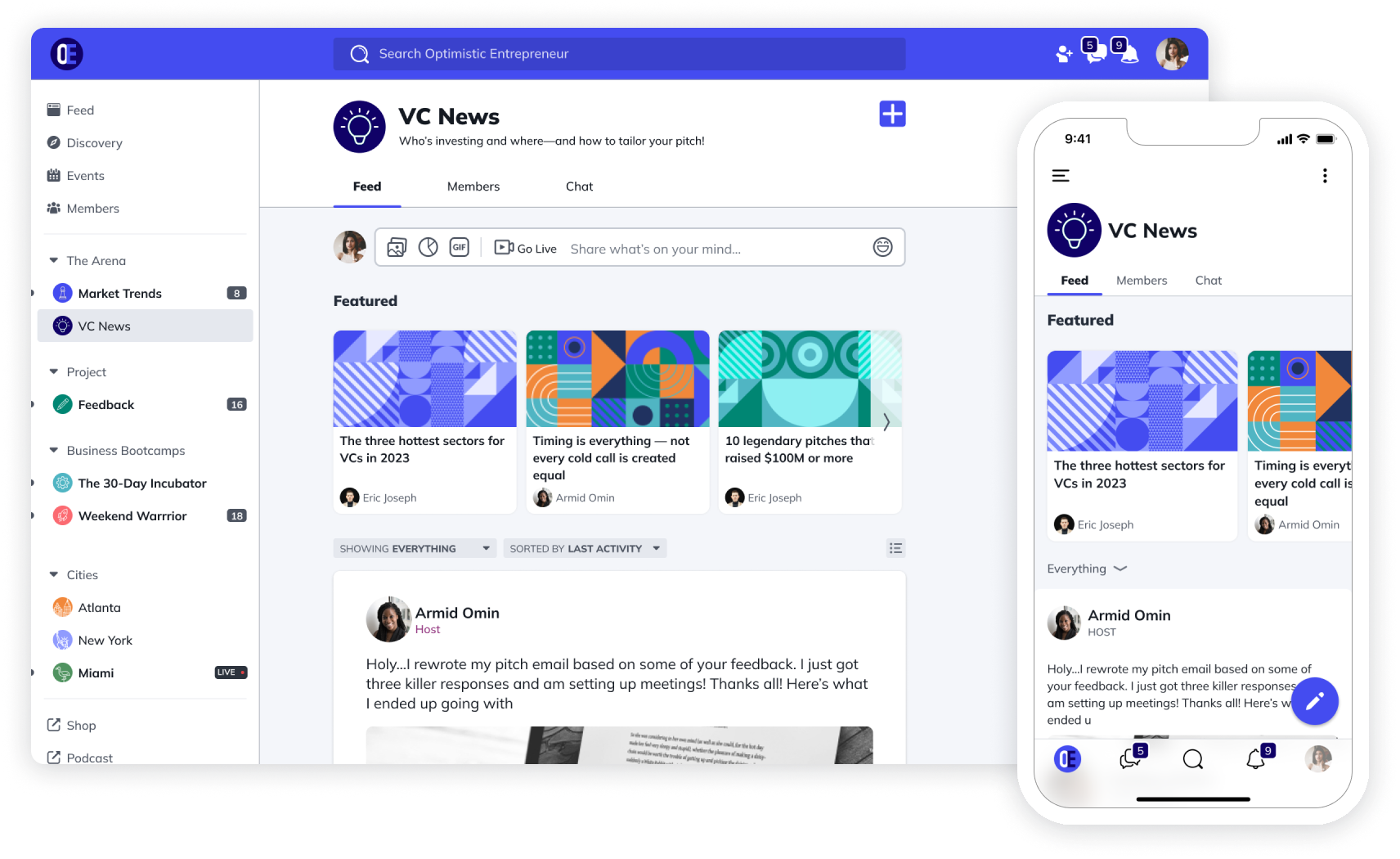
How to make your newsletter suck
So we’ve talked about succeeding, what if you want to make your newsletter suck? Well, here’s what you do.
Only include corporate updates that interest your company, but are not the least interesting to your readers.
Copy some marketer’s “email templates for more sales” that have 0 personality and don’t fit your brand.
Write dry, corporate jargon so that you sound like a company–not a person.
Obviously, this is a joke. But remember that it’s your personality, unique take, and specific newsletter ideas and suggestions that make a newsletter shine!
How to create a newsletter
If you’re joining the creator economy and ready to start your first newsletter, how should you go about it? This will be an in-depth guide to help individual and independent creators get started (but much of this will apply to brands too). Here’s how to make a newsletter.
1. Start with the topic
Find a topic you want to write about. Consider:
a. Your expertise and credentials
What unique education or experience do you have that gives you a unique take? The top three newsletters on Substack by traffic in 2020 were:
Letters from an American by Heather Cox Richardson - History, U.S. politics, and what it means to be an American.
TK News by Matt Taibbi - Deep journalist takes on important issues.
Common Sense by Bari Weiss - Investigative journalism from a balanced perspective.
These aren’t fluffy newsletters. They’re deep takes by intelligent people who work hard to cover an issue–and that’s what people pay for. Although “news” is a huge demographic, you’ll find successful newsletters dealing with arts and culture, business and marketing, hobbies and special interests, and more.
Find where your experience, expertise, and credentials can combine with a unique take.
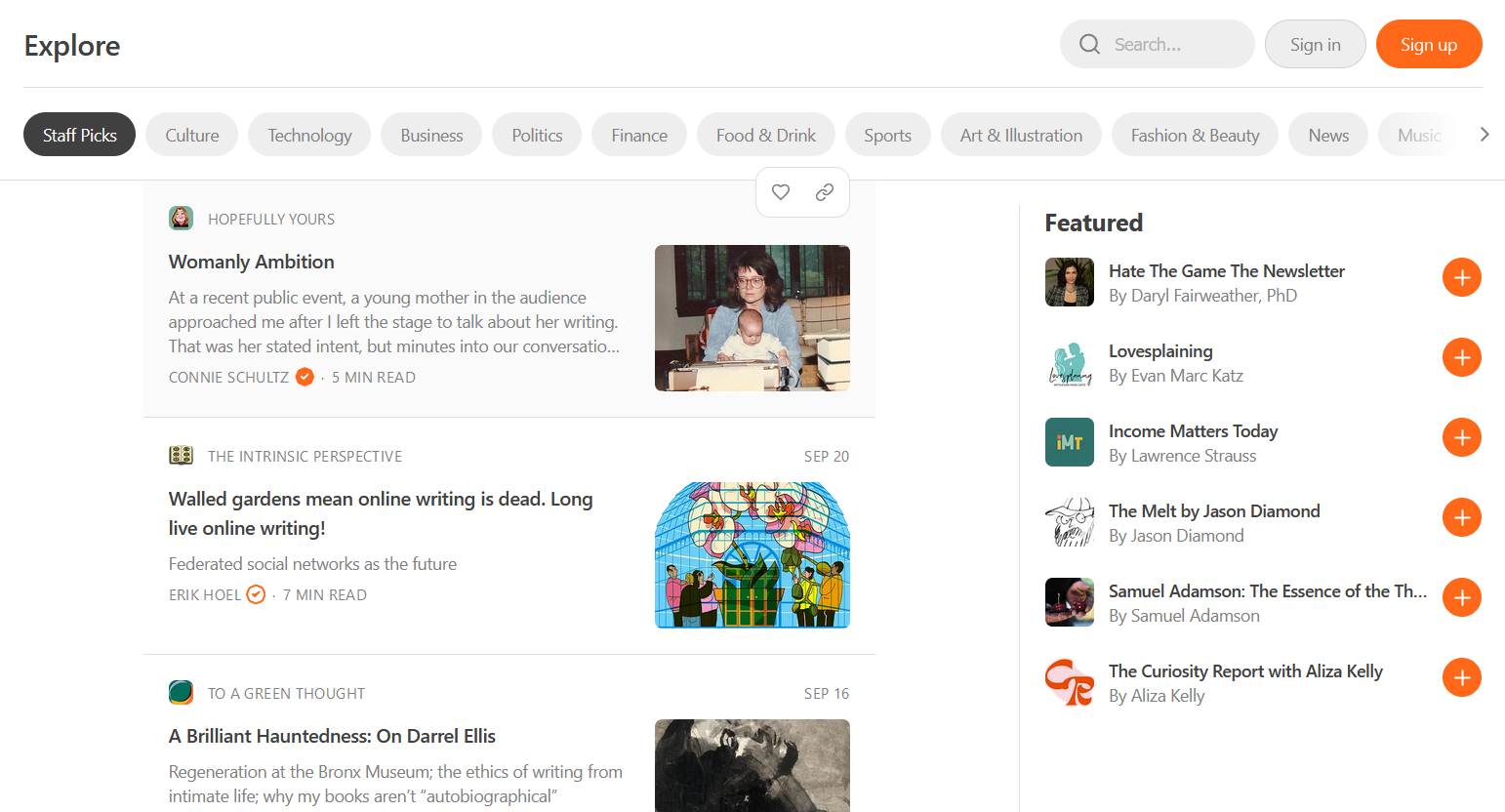
b. What you’re passionate about
Passion is a word that gets thrown around a lot, but starting a newsletter is a long-term commitment. It will take you time to grow your subscriber base, probably months if not years. (This might be quicker if you have an existing following you can bring in.)
If you’re a middle manager at your company and all you want to do is talk about gardening, maybe you should do that. Passion is hard to force–if you’re not excited about a topic now, you definitely won’t be a year from now.
Your passion will bubble over in your writing.
c. The thing nobody’s saying
If there’s a unique perspective you want to hear and you’re frustrated you’re not hearing it, maybe you need to create it.
For example, one of our favorite creators on Mighty is Martinus Evans–who started creating content directed at the “back of the pack” runners, those who weren’t the top runners but wanted to learn to run anyway. The result was 100,000 followers and the Slow AF Run Club.

If there’s a perspective you’re not hearing or content you’re not seeing, maybe it’s a good place for you to start creating.
2. Identify your ideal reader

A unique take is great, but you also need someone who wants to read it. Identifying an ideal reader can be a good exercise for this.
Who is the person who will benefit the most from your perspective? Is it…
A marketer wanting to get the latest industry trends?
A political junkie wanting more perspective?
A home gardener excited to learn to grow new things?
Every newsletter is for someone, and if you know who you’re writing to–your avatar–it increases the chances of success.
You can even do some research by interviewing some people.
What are their questions?
What are they trying to learn?
What are they stuck on?
Doing this at the beginning will pay off as your newsletter gets up to speed.
3. Choose a monetization model
If your newsletter will be monetized content, you need to choose how to monetize it. Obviously, there are a lot of different ways but here are three of the easiest–and these are not mutually exclusive.
a. Direct subscriptions
Selling subscriptions has been a staple of the news economy for a while now, and digital subscriptions have become a mammoth source of revenue for news publishers like The New York Times.
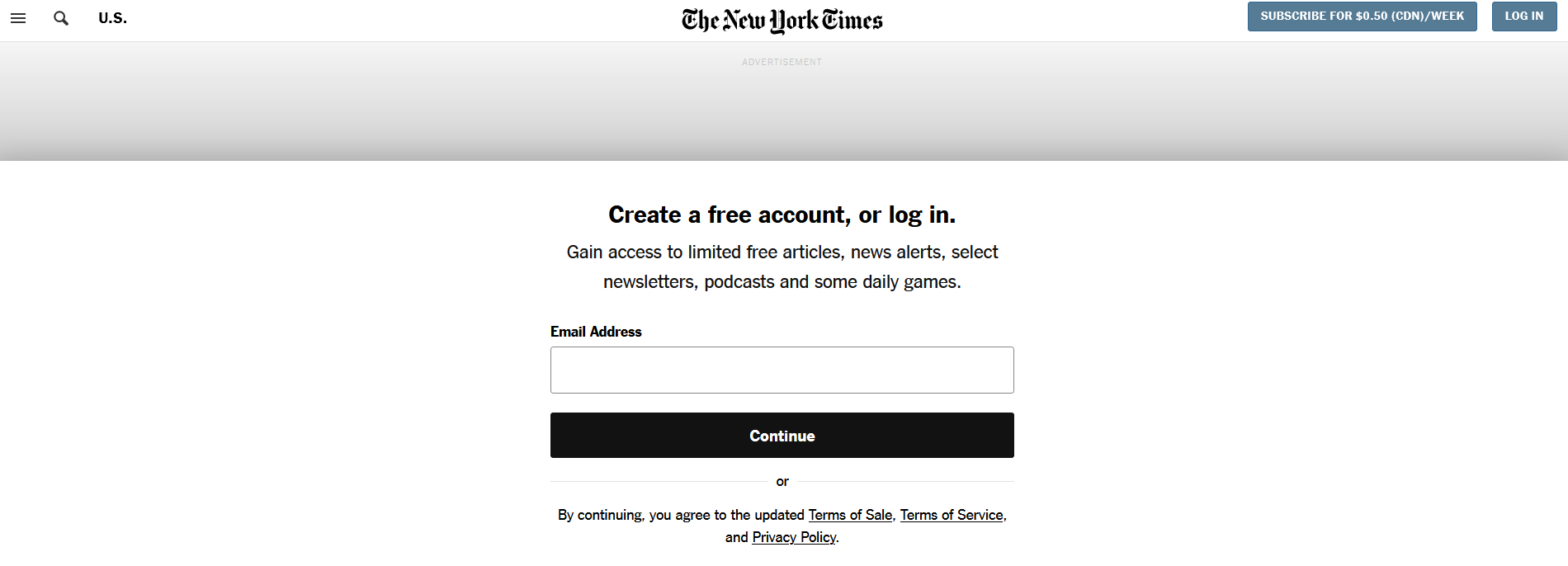
To start a subscription business and then sell subscriptions, you’ll need a landing page with a payment processor. You may also want list segmentation–at a minimum, so you can send separate things to leads and subscribers. (But we’ll get to this below).
We’d recommend ConvertKit for this. It’s one of the most powerful email software on the market and it comes with the ability to sell subscriptions. Where a newsletter platform like Substack will take 10% of your revenue as a subscription fee, ConvertKit just charges a flat rate that starts from $9/mo. It also builds great landing pages, which we’ll get to below.
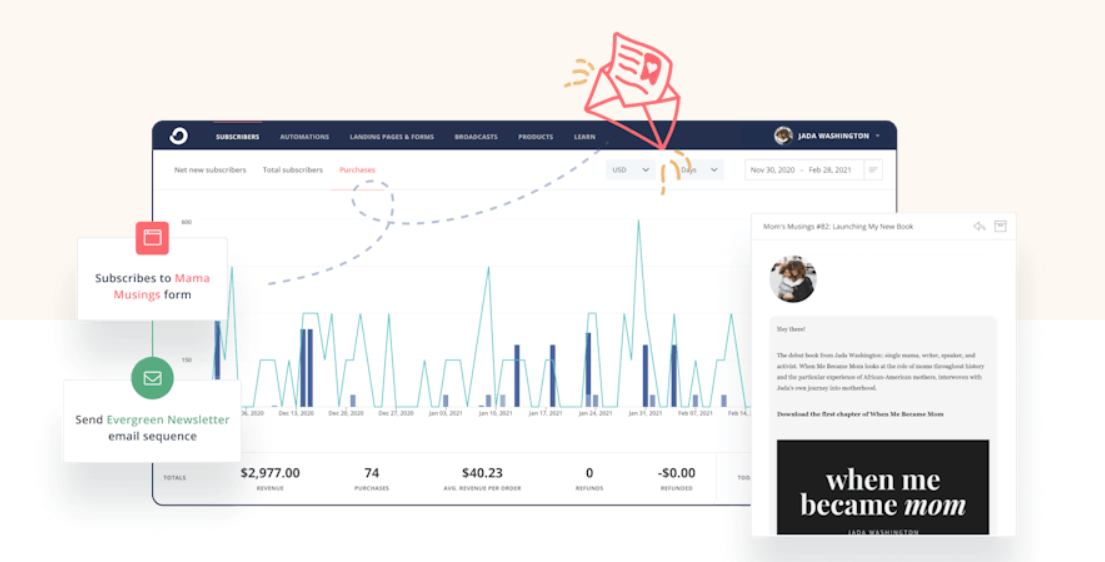
b. Communities
A newsletter is a natural fit for a community. An online community is a group of people who come together to discuss, learn, and grow. It works as a membership product–community members pay a subscription–and get access.
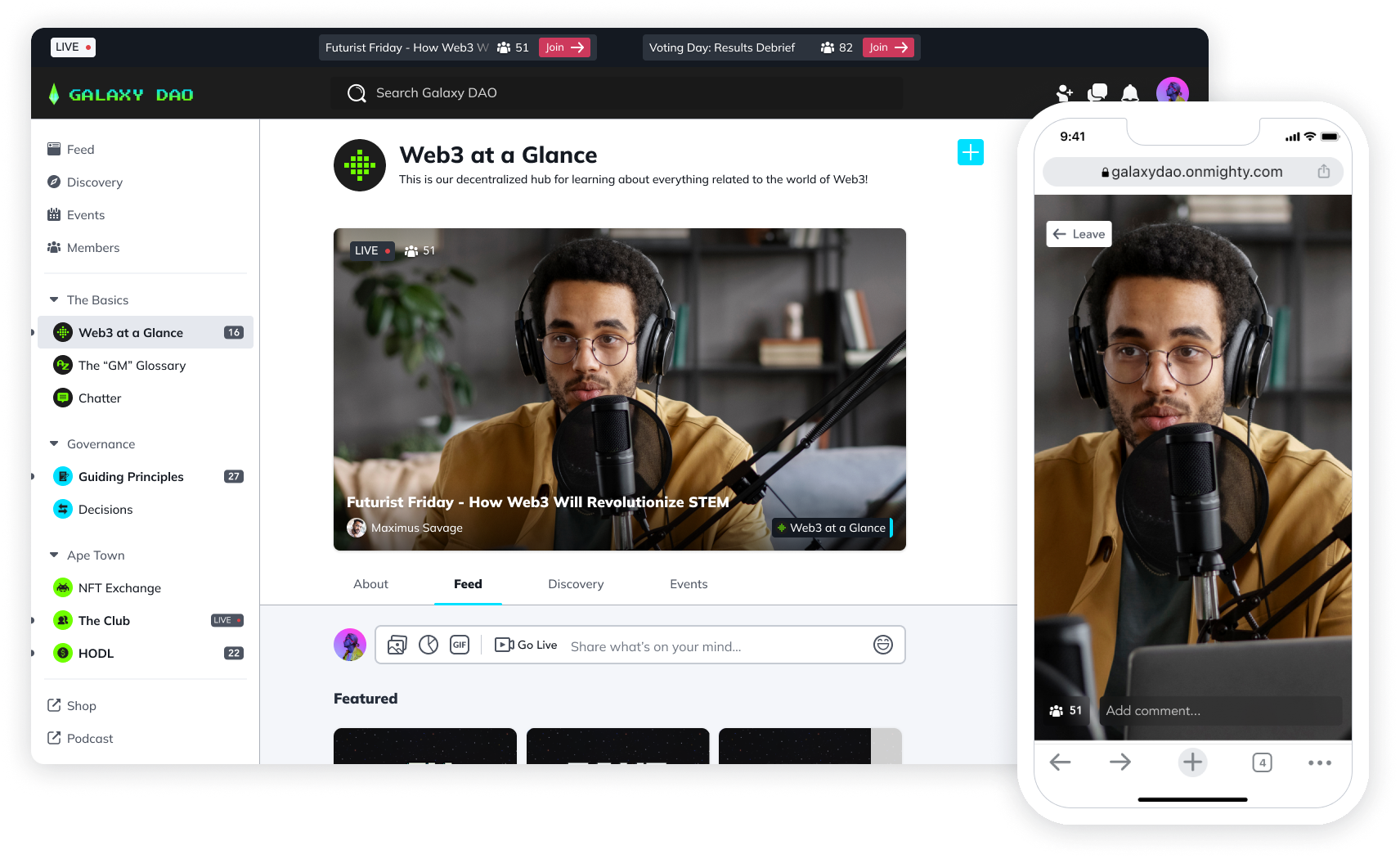
Communities can often have higher membership fees than a standalone newsletter because you can charge for memberships, events, courses, and more. But because you’re not creating all the content, a community is a great place to host discussions relating to your newsletter topic.
As of writing this, the average community on Mighty charges a $48/mo membership fee. You can use the creators calculator to see the relative earnings from a community vs other types of monetization.
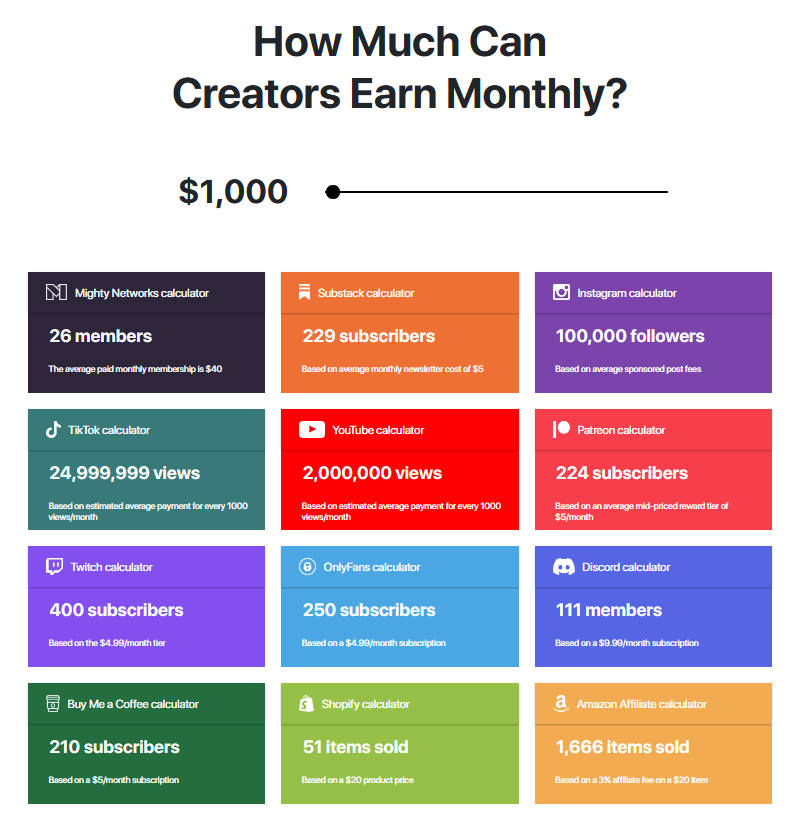
c. Ads and sponsorships
Finally, newsletters position you as a thought leader in your chosen niche. Some creators choose to run ads, sponsorships, or even affiliates through their newsletters. This can be annoying if overdone, but if the offers are relevant to your niche and your readers it can be a good fit.
For example, you could use an affiliate platform like Impact to find companies to partner with.
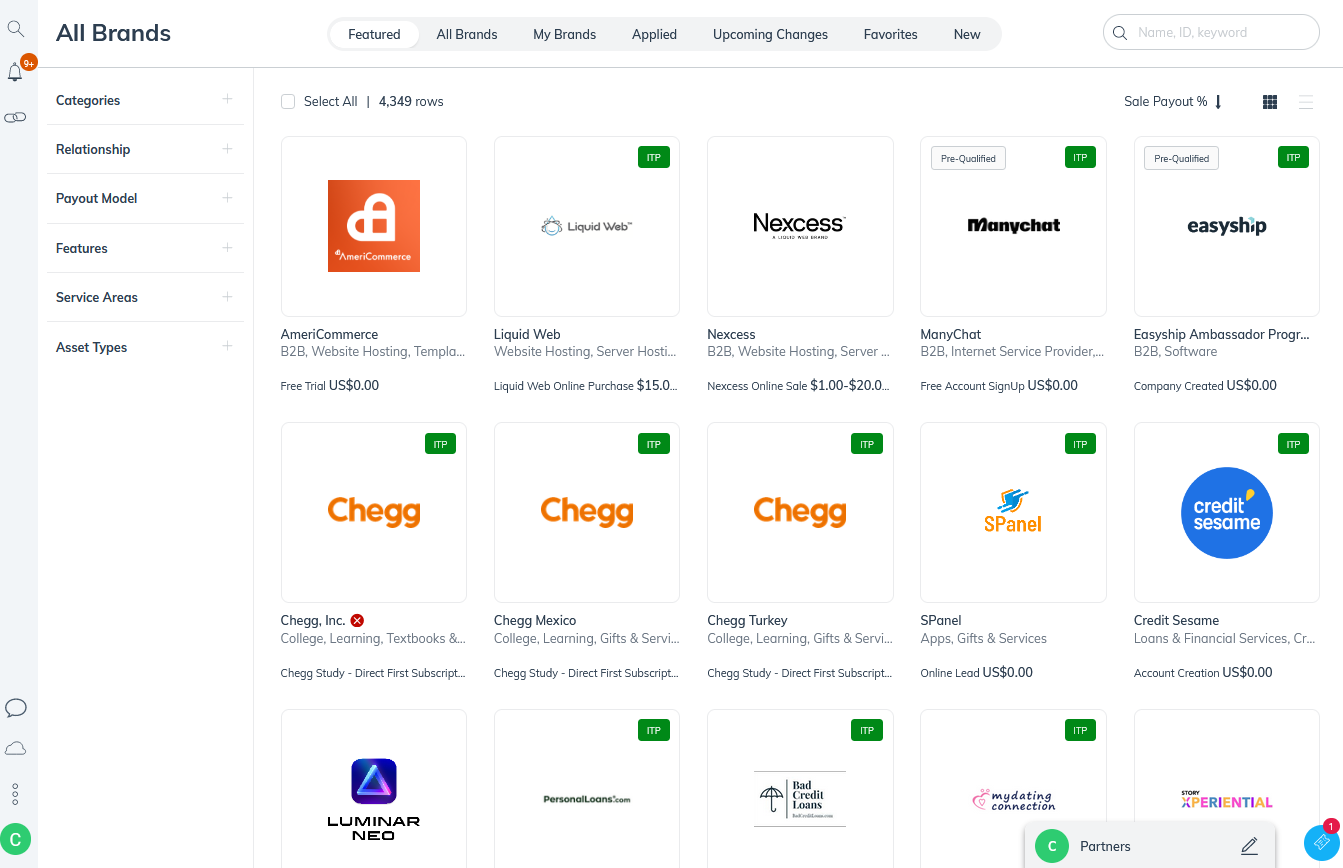
4. Start collecting subscribers
If you have an established following, it might be fine to start selling the newsletter right away. If followers already know you and respect your opinion, there’s a good chance some will pay to be on a newsletter.
Otherwise, if you’re just starting, you may want to create a social following, a community, or even a free newsletter before trying to monetize with a paid one. It can take time to earn people’s trust and grow attention to your brand.
Here are some of the common ways to collect subscribers:
A “lead magnet” or an “opt-in.” This is a dedicated landing page that you can send people to (social media followers, readers, etc.) to sign up. They usually get a goodie in exchange for their email–for example, a PDF or webinar. ConvertKit makes it really easy to create a landing page to send people to.
If you have a blog or website, include sign-up boxes there–perhaps as in-line opt-ins–for people to add their names.
If you have a physical presence (a store, an event, or a physical publication), create ways for subscribers to add their names there.
Include links to your newsletter on your social feeds.
ConvertKit has a bunch of templates for opt-ins that are easy to customize and use.
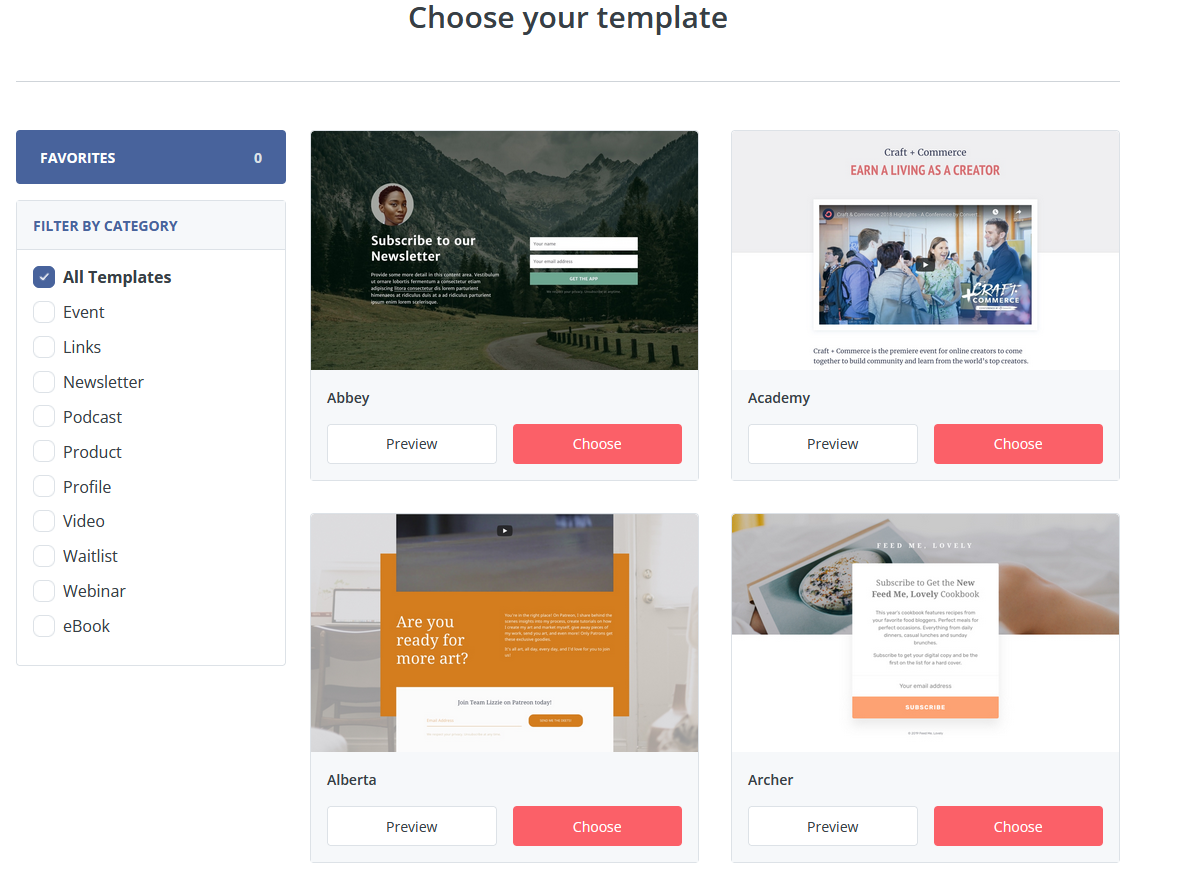
REMEMBER - You ALWAYS need someone’s confirmation to be on your list–NEVER just import emails from somewhere without the owner’s permission. There’s a good guide to this here.
Newsletters need opting-in
Newsletters require opt-ins from a practical standpoint–you want your readers to want to hear from you. But due to anti-spam laws around the globe, opting in isn�’t just a best practice. It’s also a legal requirement for sending emails to a list. For example, the CAN-SPAM act is a set of rules for commercial emails, setting requirements for getting readers’ permissions and penalties for failing to do so.
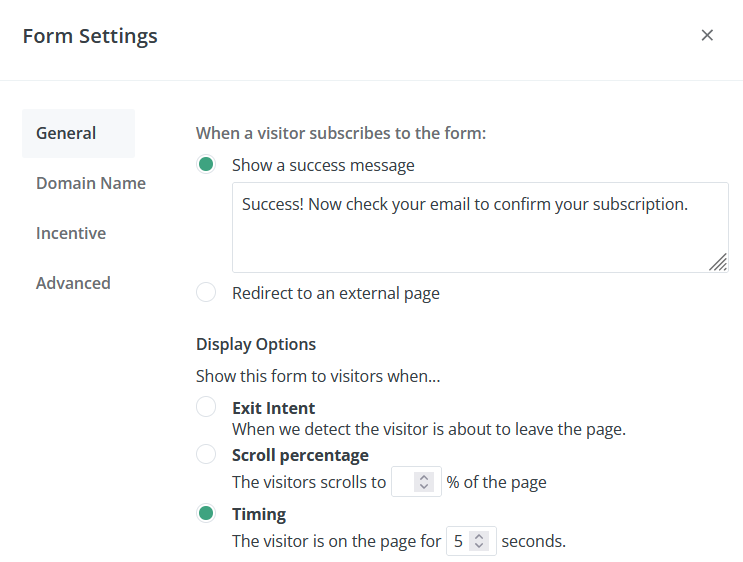
5. Plan your layout & design
Only some people will care about the layout and design of the newsletter. Some writers will obsess over it and some will just want to get down to the business of writing and sending.
Which of these is the right approach? It doesn’t matter!
It’s your newsletter. Make it your own.
For those planning visual layouts, your newsletter software should give you templates and customization features. Always test with some practice emails and open them on different devices and browsers to make sure they look okay.
A software like ConvertKit gives you lots of templates to build with:
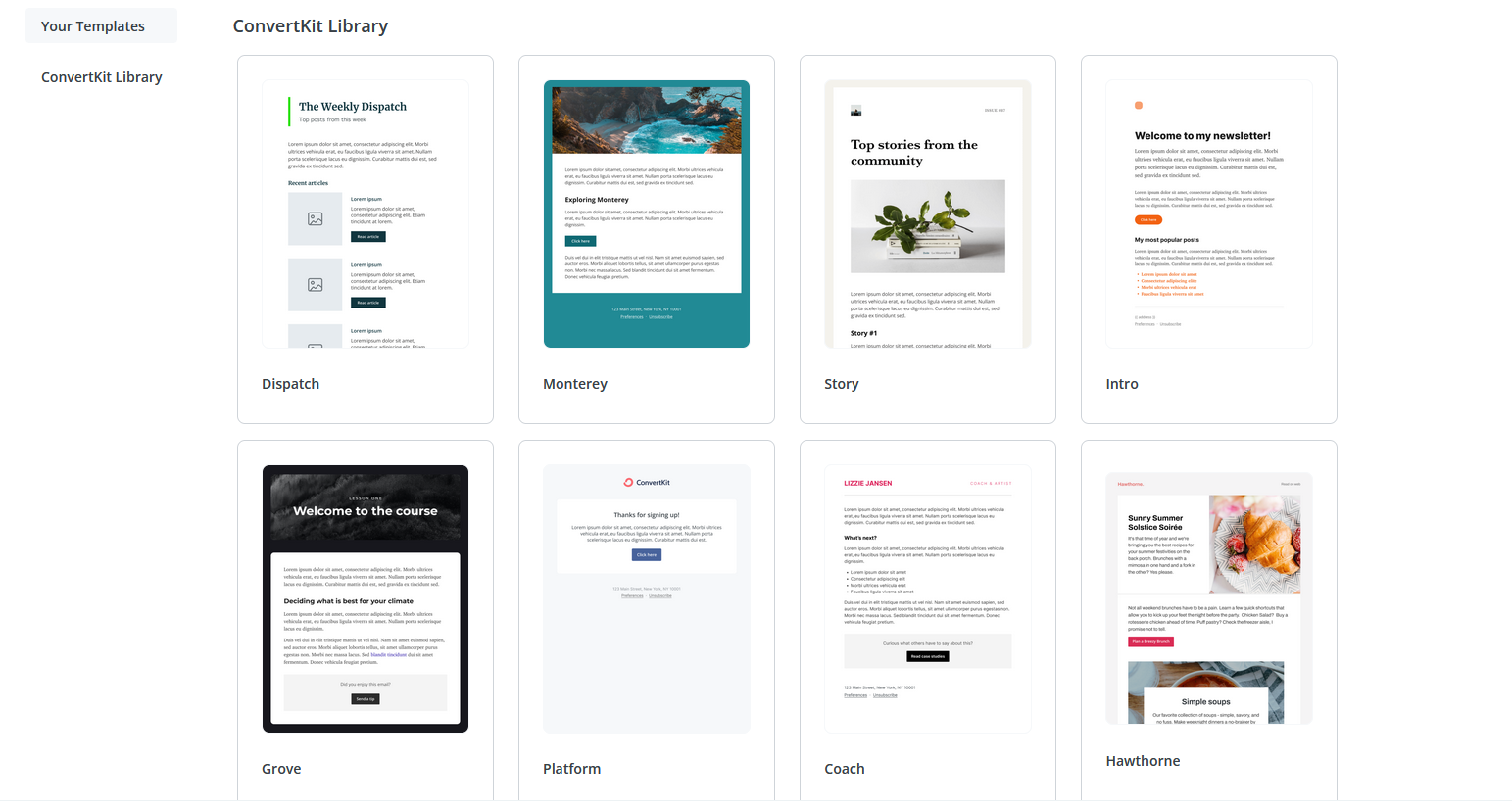
Subject lines are probably the most important thing visually. It’s this that makes or breaks whether someone even opens the email. Keep it short, snappy, offering lots of value. Make sure it reads well on a mobile (without cutting off). It’s also a good idea to have an image or avatar attached to the email account, instead of just leaving this blank.
Naming your newsletter
Coming up with a name is a challenge. Look for names that are original, memorable, and available.
Original: It’s unique enough to define what you do without being used by someone else.
Memorable: It’s easy to remember and talk about.
Available: It’s not in use by a brand or business already (if applicable), and you can register the appropriate social handles, web domans, etc. (if applicable)
We have a free Newsletter Name Generator that can help you do this!
6. Set up segmentation
Segmentation is an important part of email businesses, and it becomes more important as you grow. We mentioned above that you might start by segmenting people who receive free updates from those who receive a premium paid newsletter.
But this is just the start. With segmentation, you can organize your list, setting up your software to automatically “tag” subscribers who are interested in different things.
You can add tags when:
A subscriber clicks a link.
A subscriber opts in on a certain form.
A subscriber finishes a sequence.
So what does this look like in real life? Here’s an example. If you run a gardening newsletter and you’re running a live event for gardeners, you could add a link with details in your letters. You could then tag subscribers who click that link as “LIVE EVENT INTEREST.” As the event gets closer, you can send more and more offers to those people about the event, without annoying the rest of your list.
Here's an example built with ConvertKit using three types of gardeners: rookies, serious hobbyists, or professionals:
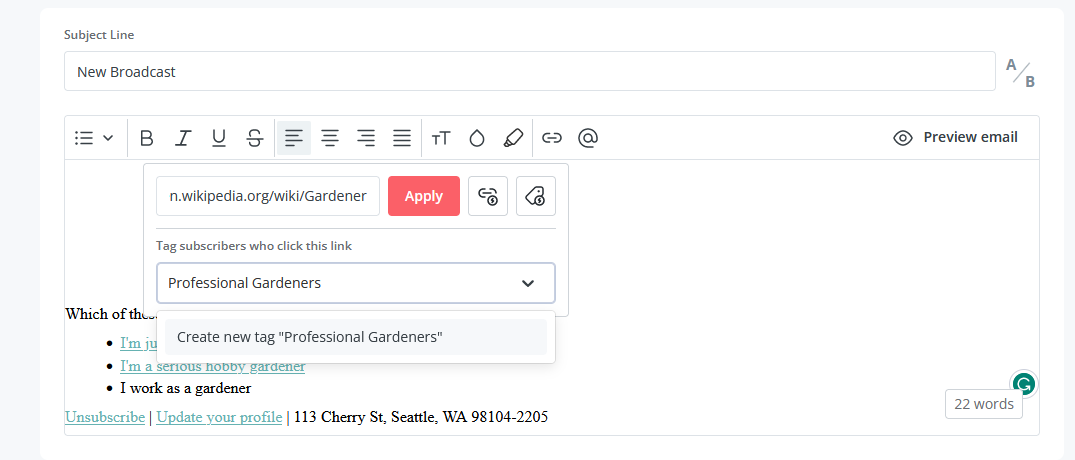
When someone clicks the link for "I work as a gardener" they'll get tagged as a professional gardener.
Segmentation helps you KEEP subscribers since you’re not annoying people about stuff they don’t care about.
It helps you SELL more since you’re sending subs relevant offers.
And it helps you LEARN about what your list is most interested in.
Even doing a bit of segmentation is worth it–you can collect segments to have, even if you never end up using them. It’s easy to do and worth it when you need them.
7. Send it!
After all the planning, you’ll need to send that thing–whether you have 10 or 10,000 subscribers. You may feel vulnerable as your hand hovers over the “Send” button. Maybe you’ll even feel a bit of insecurity.
Don’t worry. It’s normal.
You have two forms of sending at your disposal:
Broadcasts: Emails you write and send to your list. Broadcasts might be your regular newsletters.
Automations: Any good email software gives you ways to do automations, to set up sequences that will send emails when you’re sleeping. For example, if you have a free opt-in to get emails, you might write a 20-part email sequence as a follow-up that includes more info and offers a premium subscription.
Here's an example of a simple visual automation in ConvertKit. Each landing page or opt-in funnels into a course.
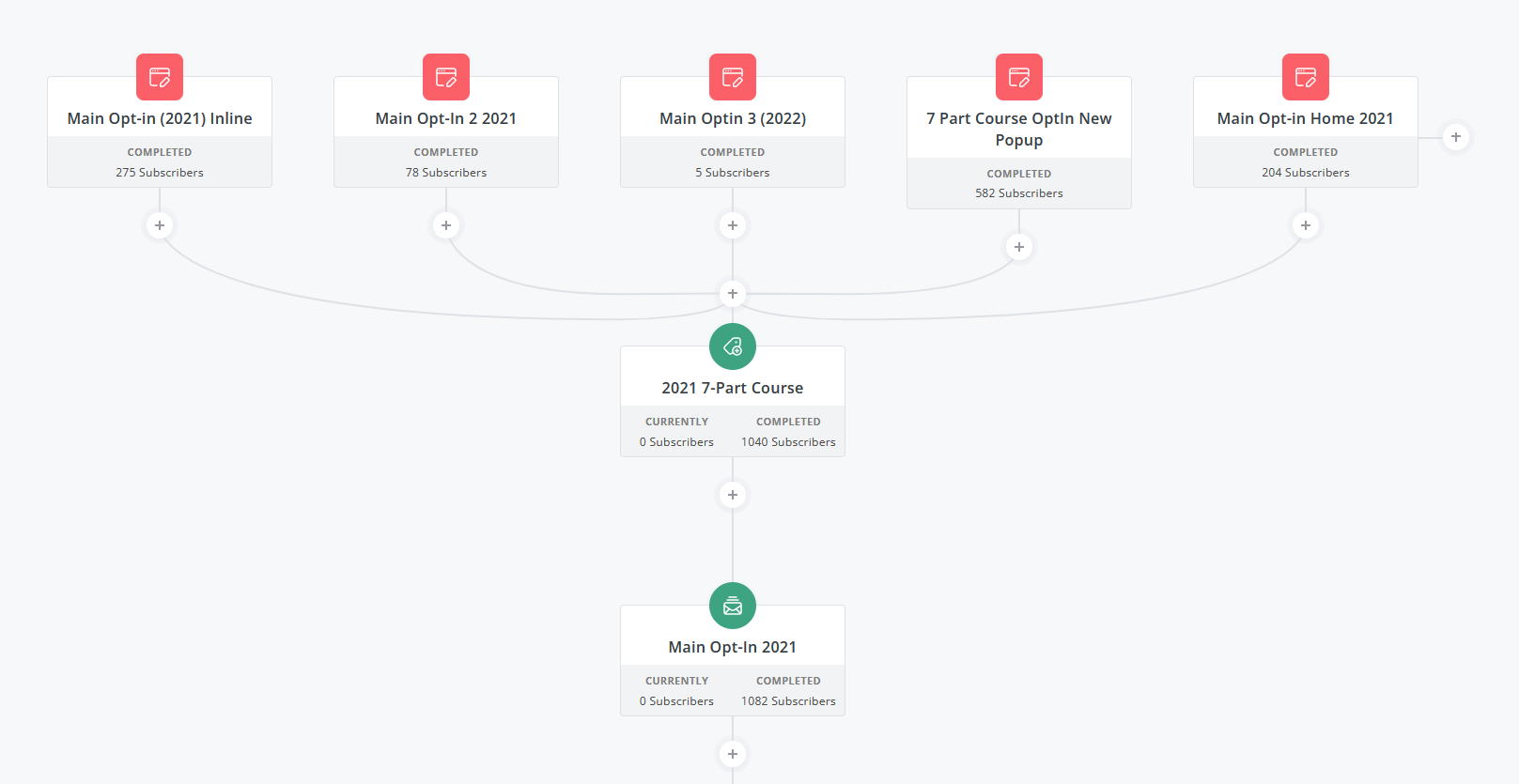
Each of these types of sending are tools you can use to deliver a newsletter. But don’t get overwhelmed. At the end of the day, you don’t need to overthink this. You just need to hit send. You’ll figure the rest out later.
A/B Test
A note about A/B testing. It’s normal for many newsletter and email marketing businesses to use A/B testing. This means that you send out two different versions to see which performs better. The most common A/B testing for newsletters is really just A/B testing a headline.
Your software will send two different headlines to two small groups of subscribers. Then it will send the version that performs the best (gets opened the most) to the rest of your list.
You can use A/B testing if you want, but it’s not necessary.
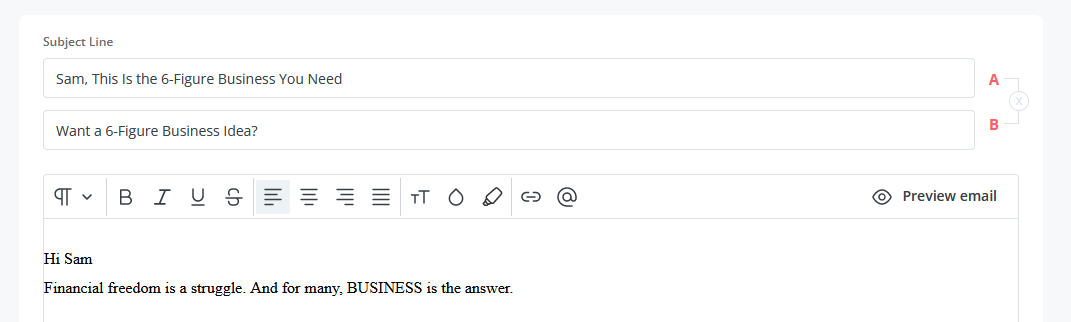
8. Check the metrics
When you’ve sent it, you can check the metrics on your email to see how it performed. Metrics are really valuable. But they also can be misleading and discouraging for a first-time emailer.
Here are a few things to remember to avoid getting discouraged:
Not everyone will open it. Even seasoned email marketers report an open rate of 46-50% (HubSpot). You can “Resend to unopened” on ConvertKit if you want–but don’t lose sleep over it.
Even fewer readers click links. The same HubSpot study found a 2.6-3% click-through rate for links.
Unsubscribers are normal. The most painful metric might be the people who unsubscribe. While it might be tempting to see this as a judgment on you and your email, it’s not. People have different things going on, and interests change.
The bottom line is this. Focus on the people who open and read your emails. They love hearing from you. And as you grow your list, all you need to do is keep finding more and more people who love hearing what you have to say.
Let those who don’t naturally self-select out, and don’t take it personally.
Newsletter growth strategies
So, to overview everything we’ve talked about in this article and add a bit more–here are the top newsletter growth strategies:
Create incredible content. If you get this wrong, it doesn’t matter what you get right. Be real and write to your ideal reader, helping to entertain, educate, or inspire them.
Make subscribing easy. If there’s friction, you’ll lose subscribers in the process. Make subscribing as easy as possible (but include double verification to make sure you’re on the right side of spam laws).
Give, give, give some more. Give value, give promotions, give offers, just keep giving everything your readers want.
Collaborate. You can grow faster by finding other creators and even newsletters to collaborate with and share audiences.
Monetize in a way that fits. Find a method that works for you and go for it.
Consider paid advertising. It can be a great way to grow and help you find your ideal subscribers.
Build a community. Think beyond the newsletter and find ways to build community with your readers–giving them a chance to share and create too.
Ready to start?
If you’re ready to start a newsletter business, hopefully this guide has helped. Remember, if you want the ultimate newsletter and community combo, Mighty Networks and ConvertKit fit together seamlessly with our “nearly native” integration. You’ll have the tools you need to run the newsletter and community without Zotero.
From ConvertKit, this means:
Awesome subscriber management
Visual automations and easy segmentation
Built-for-you landing pages
Integrated community updates with the email templates
From Mighty, this means:
Discussion forums, member profiles, chat, and messaging
Events and livestreaming
Live and pre-recorded courses
Sell memberships, courses, or bundles in 135 different currencies
An app for every device (or even your own branded app with Mighty Pro)
You can try Mighty free for 14 days–no credit card required.
Ready to start building your community?
Start a free 14-day trial to explore Mighty—no credit card required.
More like this
Join Mighty Community
Learn the principles of Community Design™ (and see them in action) alongside thousands of creators and entrepreneurs. It's free to join!

Online Courses
Creating a Course
Teaching a Course
Course Platforms
Selling a Course
Communities & Memberships
Community Platforms
Managing a Community
Building a Community
Growing a Community
Monetizing a Community
Content Creation
Creators & Entrepreneurs
Monetization
Content Creation
Starting a Business
Website Builders
Creating & Managing a Website
Events
Event Platforms
Hosting & Marketing Events
Branded Apps
Creating a Mobile App
Coaching Apps
Community Apps
Coaching
Mastermind Groups
Starting a Coaching Business
Coaching Platforms
Filter by Category
Online Courses
Communities & Memberships
Creators & Entrepreneurs
Events
Branded Apps
Coaching
Start your free trial
14 Days. No Credit Card Required.