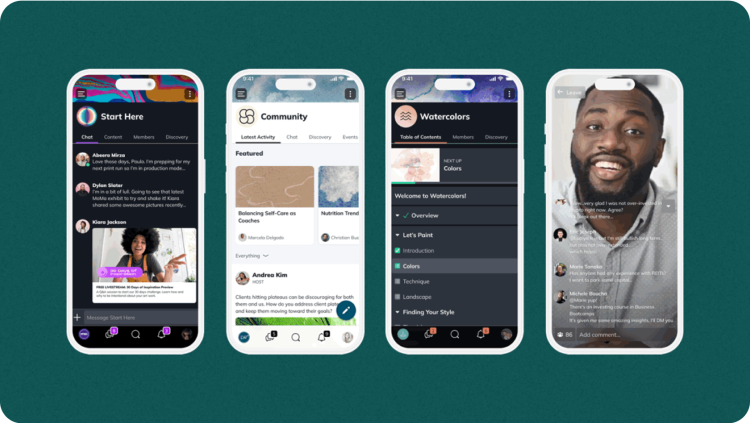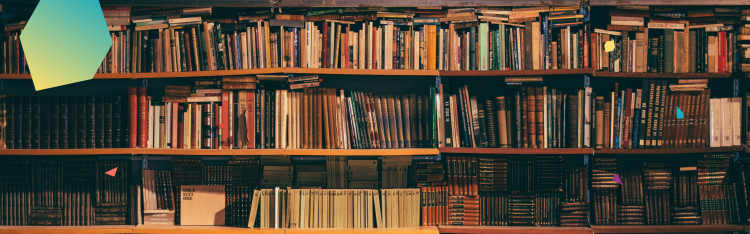Online Courses
The Top 8 Blended Learning Platforms for 2025
We compare the top blended learning platforms on their synchronous and asynchronous features, and more.
Author
Mighty Team
Last Updated
February 6, 2025

Table of Contents
Blended Learning Solutions Comparison (Quick Chart)
Best Features | Use For | Starting From | |
|---|---|---|---|
Synchronous & Asynchronous Courses, Community Engagement | Flexible Blended Learning & Engagement | $109/mo | |
Asynchronous Courses, Marketing Automation | Course Creation & Marketing | $149/mo | |
Comprehensive LMS, Group Collaboration, Interoperability | K-12, Higher Ed, & Corporate Learning | Custom Pricing | |
Virtual Classrooms, HD Conferencing, Whiteboard | Live Training & Corporate Courses | Varies | |
Video Interactions, SCORM LMS, Sales Funnels | Selling Engaging Online Courses | $24/mo | |
Open-Source LMS, Forums, Assignments | Custom LMS for Institutional Learning | Free | |
Institutional Tools, Assignments, Grade Center | Institutional Learning Management | Varies | |
AI Features, Video Conferencing, Co-Creation | Corporate Meetings & Webinars | $12/user/mo |
What is Blended Learning?

Blended learning is mixing asynchronous and synchronous learning experiences, usually by combining in-person and online learning experiences. However, blended learning can also refer to different online formats: through virtual live training mixed with asynchronous instruction.
8 Blended Learning Platforms
When it comes to building out learning experiences with synchronous and asynchronous features, these platforms have something for everyone.
1. Mighty Networks
The best platform for blended learning.
Overview
Mighty Networks is a course and community platform that handles synchronous or asynchronous learning. It seamlessly blends an LMS for async courses with native livestreaming and virtual meeting tools, all created in G2’s top-rated community management software.

Strength for blended learning
Mighty can be used for asynchronous courses. Or, you can livestream live learning, and even add the recording to the LMS after. Mighty has best-in class student engagement, software designed to introduce members to each other and create real community. And it comes with a business suite for selling blended learning.
Features
Create asynchronous courses with video, audio, and files, and add quizzes and assessments and running discussions on each module.
Or teach live with Gen3 native livestreaming for up to 50,000 attendees, high-velocity integrated chats, and “Backstage” features.
Built into G2’s top-rated community platform, with features for discussions, events, DMs, private groups, and chat.
Sell your course in 135 different currencies, or bundle with things like events, memberships. All this on your own brand, and even on a branded app (if you want).

Pros
Total flexibility for any mix of blended learning, choosing from live or asynchronous teaching and synchronized engagement features.
The ultimate in learning communities, with software designed to introduce members to each other and spur engagement: auto member profiles, find members by interests and geography, start conversations with 1-click, and automate discussion prompts.
Customize course spaces to deliver live and async content with 9 different features you can turn on or off: LMS, Chat, Discovery Feeds, Member Lists, Events, Assessments, or Highlighted Hashtags + Native Livestreaming in any space.
Add your own branding or customization with light & dark mode, instant landing pages, an auto Big Purpose and brand identity, one-click course outlines, and even branded apps.
Built-in ConvertKit and Zoom integrations, and support for 2,000+ embeds like Calendly, Figma, Notion, GCal, and Loom.
Cons
It’s built for creators and brands, and might not be as strong for institutional learning + interoperability.
Try the platform with the most $1 million communities.
2. Kajabi
Overview
Kajabi is an online course platform that has a reputation for asynchronous courses and marketing features.
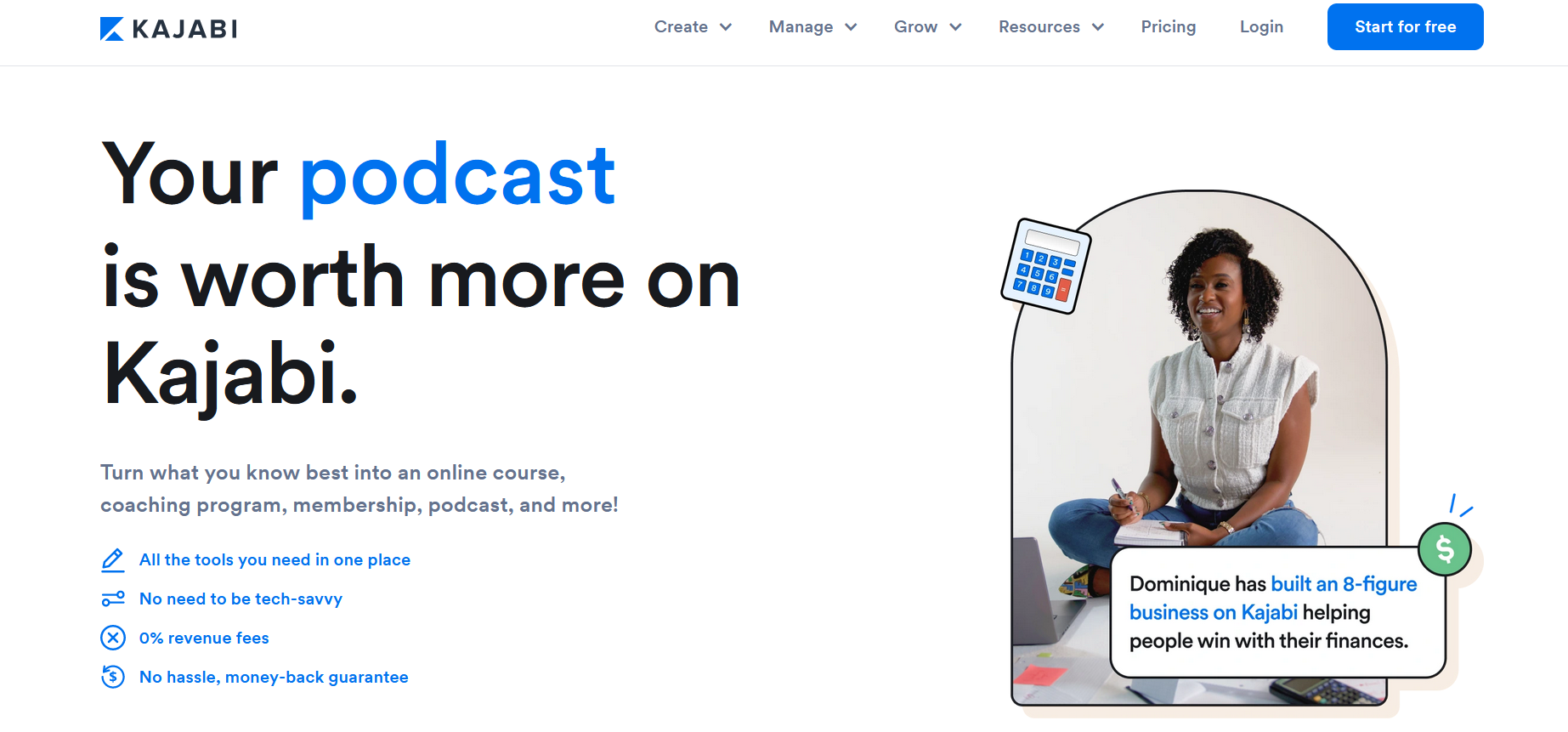
Strength for blended learning
Kajabi would work for monetized blended learning, but its strongest features are asynchronous. For the virtual live training experience, you need a separate app. However, it has excellent marketing features built into it.
Features
Course websites: Drag-and-drop course website builder, including templates for both course and landing pages (and email capture), hosting for pre-recorded course content in an LMS.
Pre-built marketing funnels & customization, cart recovery, and automate email sequences w/ audience segmentation.
Tools for creating assessments, tracking course progress, and dripping content.
A separate Kajabi Community 2.0 platform with discussion forums, video meetings, and chat.
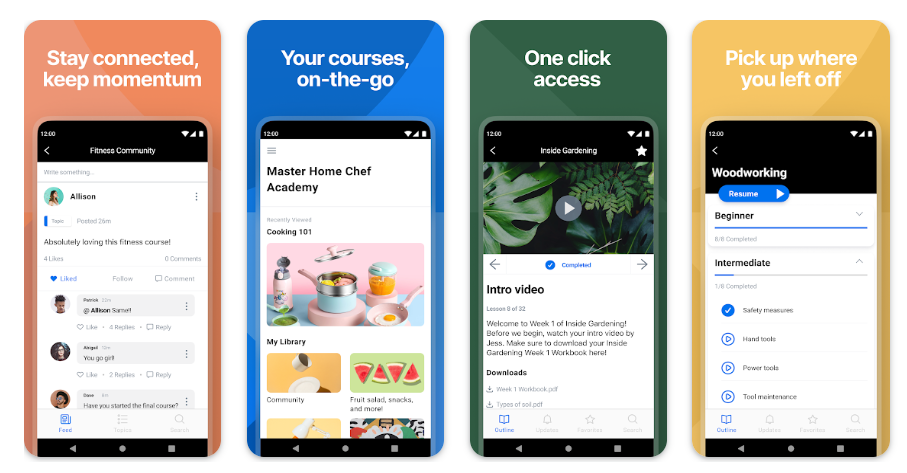
Pros
Excellent marketing automations and integration through the customer journey. This includes email management.
Flexible course creation (inc. auto course outlines), assessments with different question types, content dripping, & analytics and tracking. (Note that videos are hosted on Wistia.)
Cons
The full feature set for blended learning requires two separate platforms and two separate apps: Kajabi for async learning and Kajabi 2.0 for virtual training (with 2 separate logons).
Lacks the full assessment capabilities of other online learning platforms
3. Canvas
Overview
Canvas is a well-known learning software that can be used for blended learning for institutional teachers. Its most common markets are K-12 and higher ed, although it has some large corporate applications too.
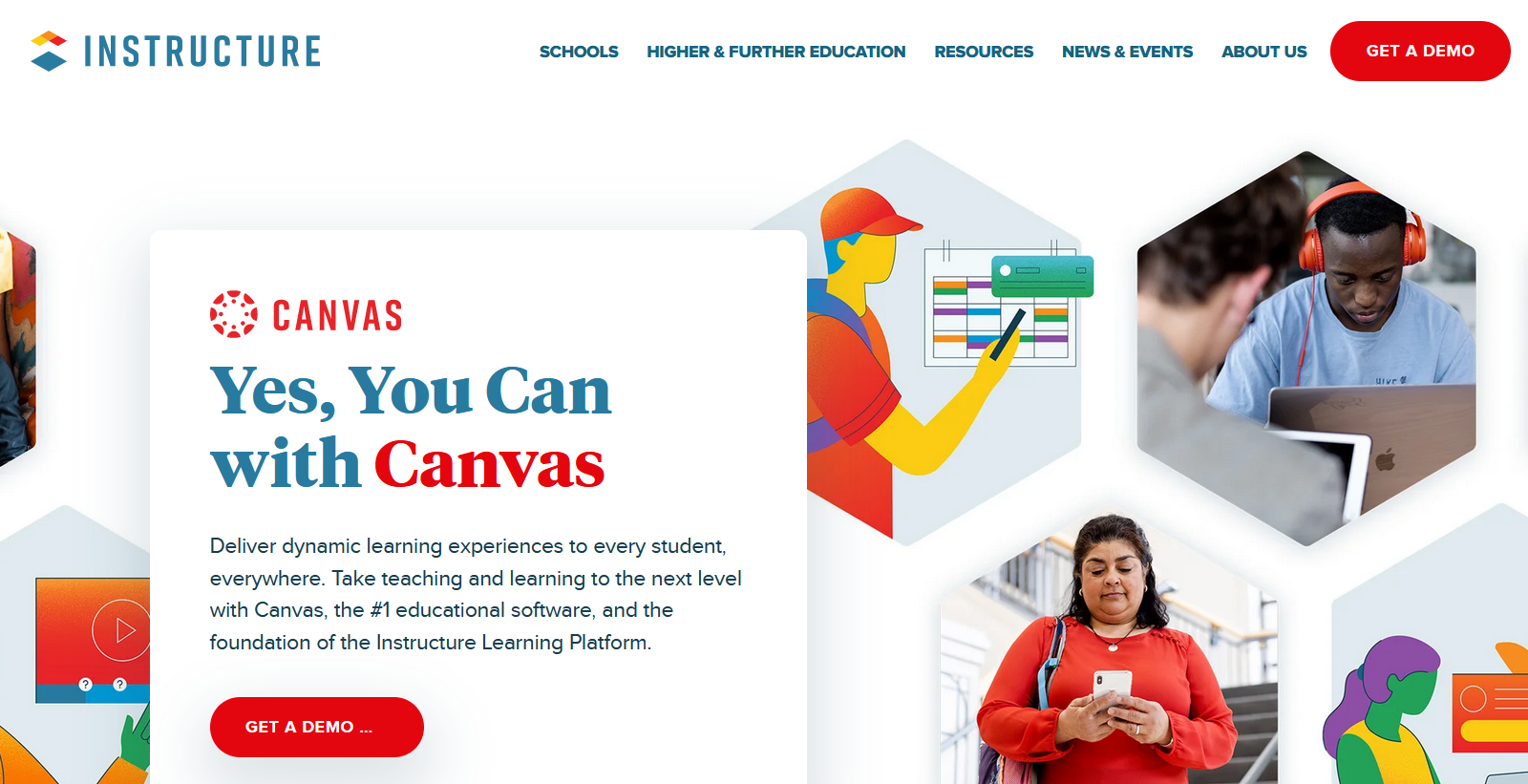
Strength for blended learning Canvas can create an entire digital learning hub with multiple teachers, admin, and–of course–students. It has high interoperability with other institutional software. The weakest features are the live virtual features–by itself the platform is limited for total blended learning. But this weakness could potentially be solved with integration.
Features
Async course authoring that can build rubrics and comprehensive assessments (with lots of styles like multiple choice, fill in the blanks, essays, etc.). It can also handle group assignments, discussions, and peer review.
Quick grading, calculations, and analytics for grade distribution.
Built-in communication tools like messaging, discussions, or audio notes.
LTI compatible, 200+ integrations, & mobile support
Pros
Comprehensive course delivery platform designed with tons of power for course delivery and evaluation.
Unique collaboration tools that allow students and/or multiple teachers to work together
LTI compatible creates options for integrations with tons of other institutional platforms
Cons
Canvas’ features are weak on virtual synchronous delivery and virtual training. It’s built to accompany a live classroom.
It’s very institutional; Canvas is slow to deploy features, has limited customization options, and is occasionally glitchy.
4. WizIQ
Overview
WizIQ is a virtual classroom software that works well for blended learning. It can be white-labelled, and most of its users are higher ed, governments, or corporations. Note that plans are not self-service, WizIQ requires a sales-team meeting.
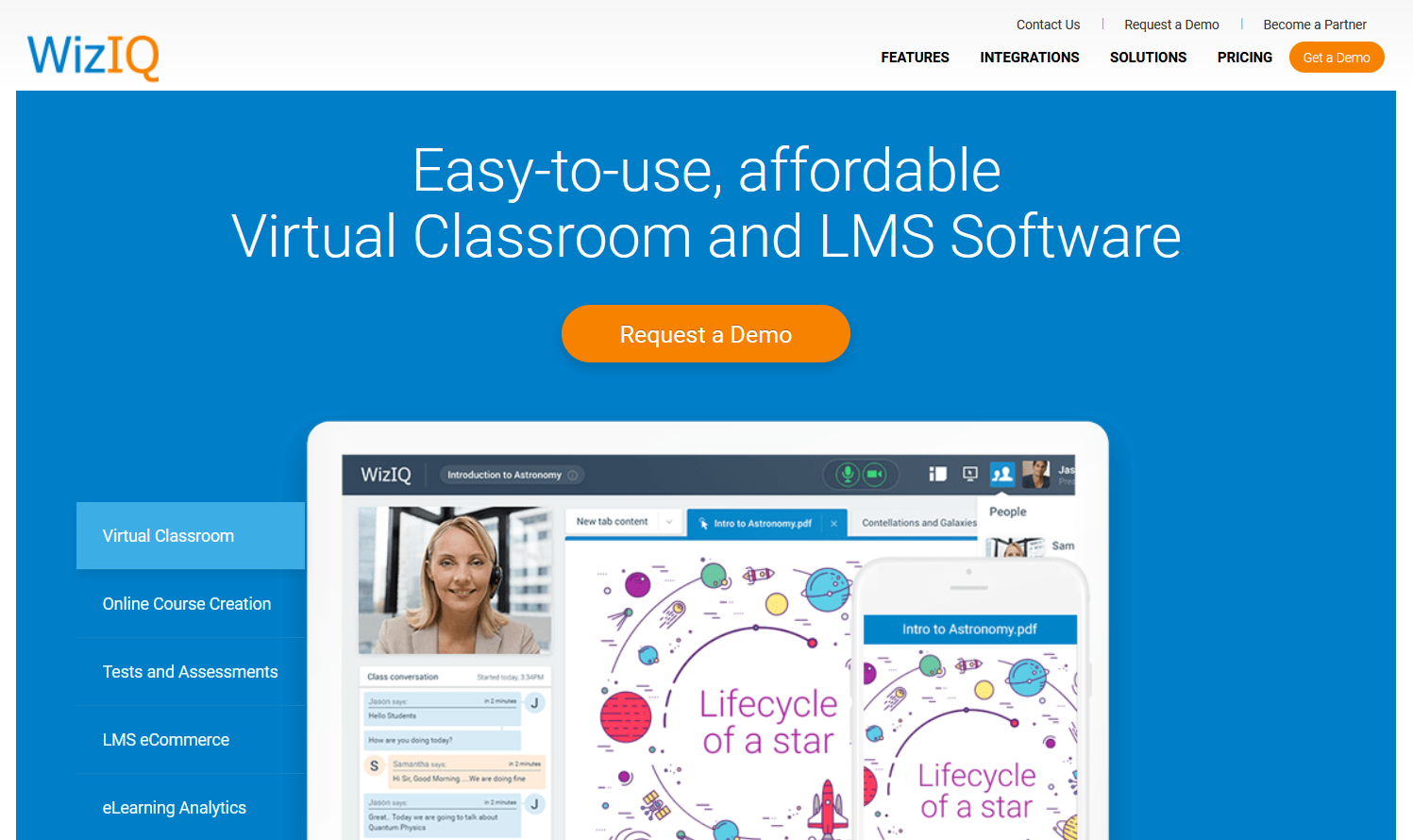
Strength for blended learning
WizIQ has native support for hybrid learning with really strong live features and decent asynchronous capabilities.
Features
Video conferencing tools like livestreaming, breakout rooms, an interactive whiteboard, and even attendance tracking.
Customizable learning profile with messaging, assignments, and test creation, that can be deployed under your brand.
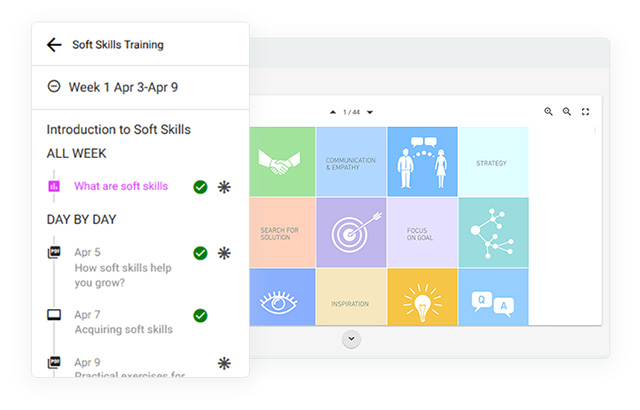
Pros
Good features for live learning like HD video conferencing, real-time participant messaging, and whiteboarding.
Support for asynchronous courses with 9 assessment formats
Payment gateway for monetized courses, and both business and course analytics to know what’s working.
Branded mobile apps and brandable learning profiles
Cons
The user interface and features have a corporate feel.
Customers frequently cite customer service problems, which is a problem for a solution as complex as WizIQ.
The cost grows the more features and students you add.
5. LearnWorlds
Overview
LearnWorlds is a good blended learning platform, thoughtfully designed for hosting and selling both live and async courses.
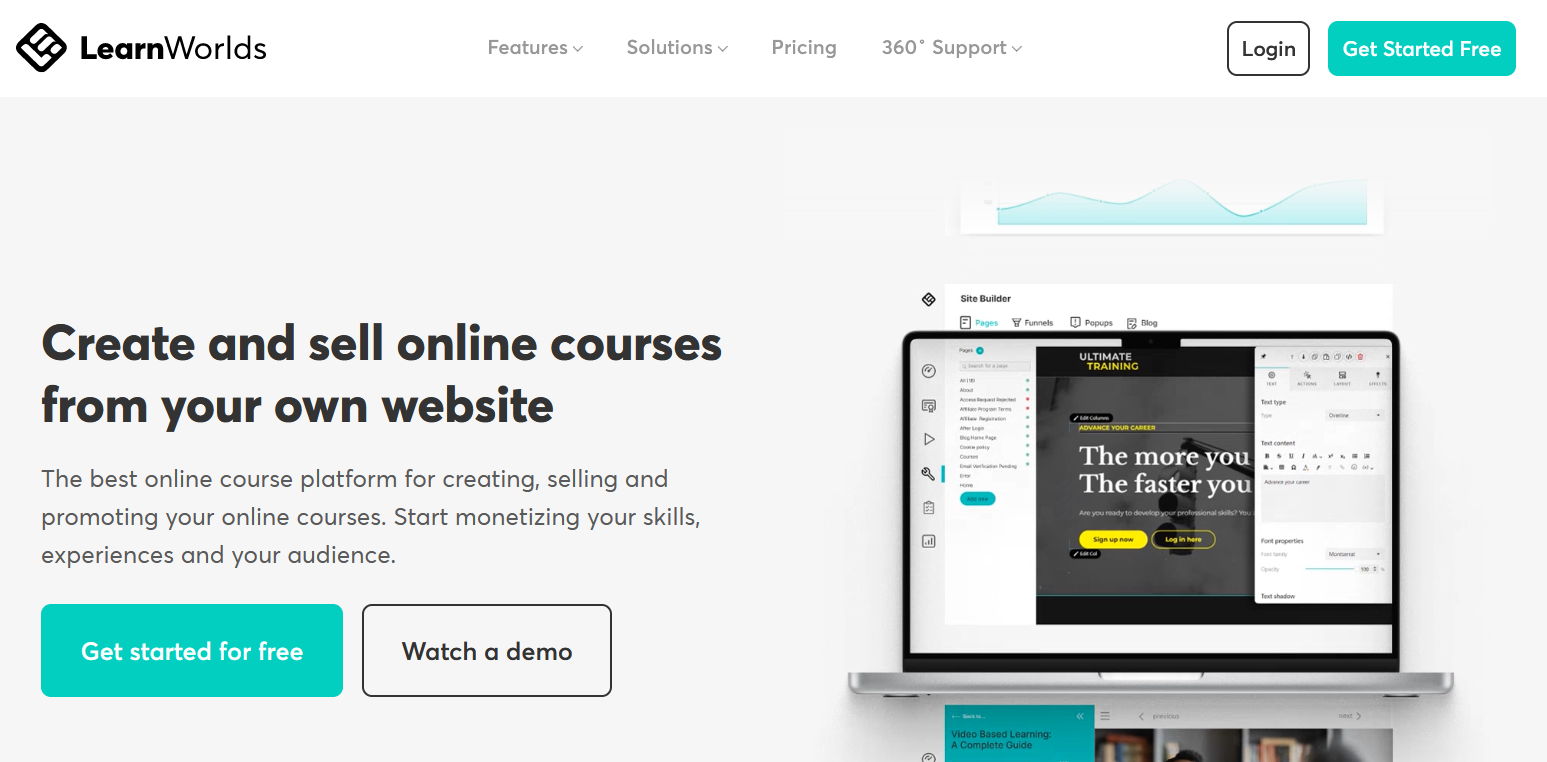
Strength for blended learning
LearnWorlds is really strong on asynchronous courses, with some decent engagement tools. For basic blended learning focused on async learning, it could work well. It would probably be limited for a highly engaged learning community.
Features
Course website, landing page, and sales page builder with 400+ templates and drag-and-drop editing & optional code editor.
SCORM-compliant LMS with good course delivery options including custom course paths, dripping content, course wizard & cloning, and interaction tracking.
Marketing tools for adding an affiliate program, funnels, or bundles.
Branded mobile apps
Simple forum building with private & public spaces, posts, and upvoting.
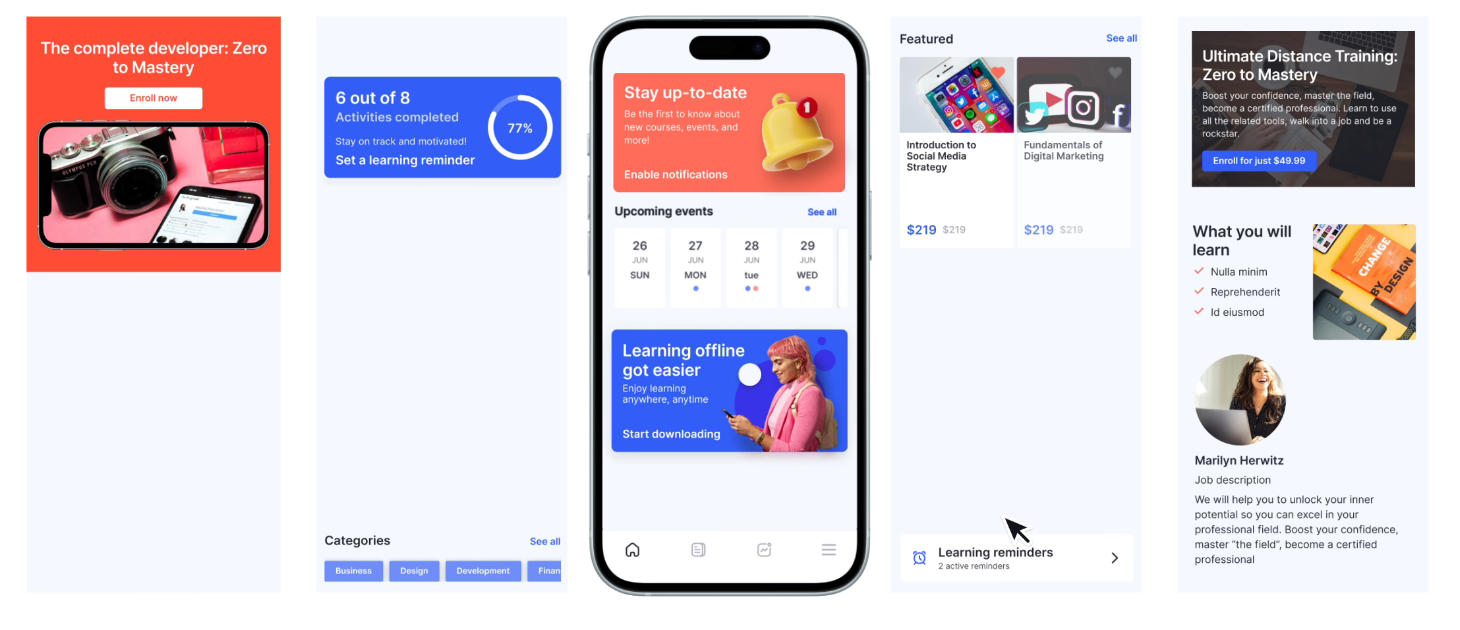
Pros
Powerful and intuitive course-website building that makes it easy to build and deliver an async course.
Excellent video features like Table of Contents, video interactions, and pinned transcripts
It comes with some basic, built-in funnels and marketing features.
Build-your-own branded apps and submit them to LearnWorlds for approval.
Cons
The community platform is simple, missing native livestreaming and other engagement features most community platforms have. It also has a 20MB attachment limit.
Most of the premium features are restricted to higher-cost plans. This might be okay for enterprise clients, but can get pricey for individual teachers.
6. Moodle
Overview
Moodle is an open source platform that’s geared towards institutional learning, and its perfect for an IT team to have flexibility to support different online learning forms. It’s an LMS that supports different types of content.
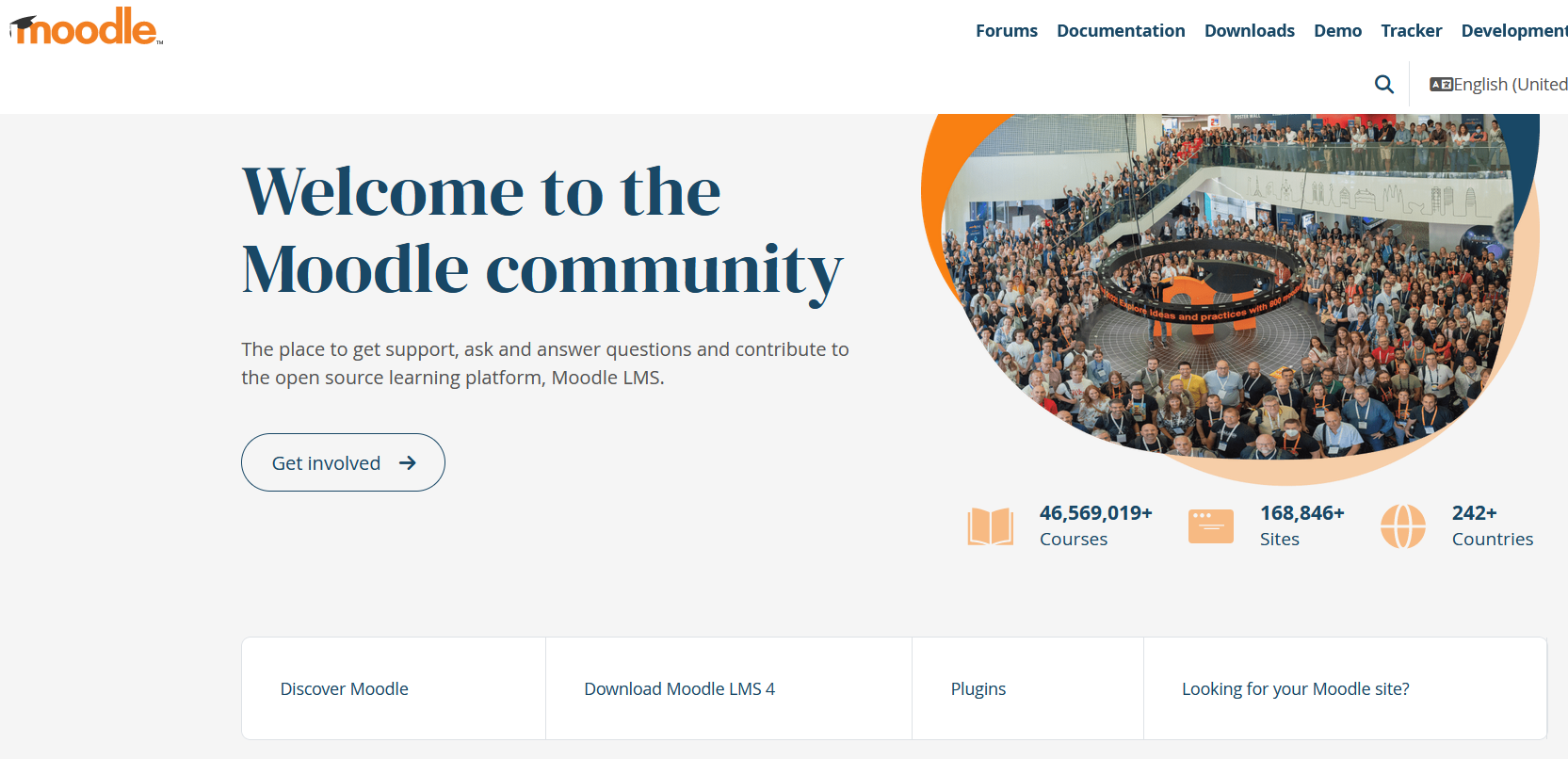
Strength for blended learning
Like many institutional platforms, Moodle has a solid feature set for delivering online learning–with tools for delivery, assessment, and engagement. It is highly customizable, and can integrate with other learning tools, but requires a high level of technical support.
Features
Great discussion and engagement tools, group projects & real-time collaboration, discussion forums, messaging, and announcements.
Grade calculation or peer assessment, complex quiz creation, and essay assignment options.
Support for different themes, integrations, and plugins. You can also create custom dashboards
Mobile app functionality for content, discussions, and notifications.
Pros
Great for discussions and assignments, especially if paired with an in-person course.
Open-source software with APIs built for customization and integrations.
Build from one of several out-of-the-box themes or opt for complete customization.
Cons
The platform requires technical expertise to make your own. It will likely require IT support and admin training, and is probably best for institutions.
A high plugin dependency to get a full feature set for blended learning can add extra complexity and cost. And the UX can be complicated.
The mobile app doesn’t have the same features as the web portal.
7. Anthology (formerly Blackboard Learn)
Overview
Blackboard is another institutional learning platform that can work well for blended learning. It has tools to deliver learning content and host course conversations.

Strength for blended learning
Blackboard has mastered institutional features, with a good LMS and fantastic grading and assessment features. It’s weaker on the live virtual engagement features and feels a bit dated.
Features
Build course modules and content with built-in session recording
Create assignments, accept submission digitally, and host grades with a grade center
Build course forums with announcements and notifications or collaborate on live sessions or study sessions
Students can schedule office hours, track progress,
Manage assignments, track student progress, and track course analytics
Pros
Strong for course content, build your course structure, integrate different modules and assignments.
There are some engagement features for blended learning, like announcements, live study sessions, office hours, or notifications.
Powerful support for grading and digital submissions, with a self-serve grade center and dashboard.
Cons
The engagement features are limited: missing livestreaming and teaching, full-scope discussion forums, and other live tools.
The software is quite institutional with both an archaic design and a difficult learning curve that could require dedicated IT support.
The UX of the apps isn’t intuitive.
8. WebEx
Overview
WebEx is a bit different from the others on this list. It’s awesome for teleconferencing, and has some features that could make it a great blended learning solution. Note that a lot of companies use WebEx for blended learning.

Strength for blended learning WebEx is strongest for live engagement and teaching, with tools for delivering material and bringing an audience together. It’s weaker on content management and is missing async course-building tools. It would probably work best integrated with an online learning platform for delivering the async component of learning.
Features
Video conferencing power with screen sharing, co-creation and whiteboard, and live and async messaging.
Team chat and cloud calling
Webinar support (up to 10,000 people) with polling, Q&As, and chat moderation tools built-in.
AI noise reduction, instant translation into 100+ languages, auto note taking, and gesture-to-emojis.
Pros
The ultimate platform for teleconferencing and livestreaming, with incredible features for getting the audience engaged.
WebEx has hardware capability to add smart rooms (camera speaker tracking), headsets, and digital whiteboarding.
The ultimate set of AI features for virtual meetings, with tools like AI hand emojis that show WebEx is thinking about the future of virtual events.
Cons
WebEx doesn’t have an LMS feature. It could handle the live classroom component of blended learning, but not the async material.
It’s overkill for some users, expensive to get access to, and requires costly hardware to get the full effects.
Conclusion
Each of these platforms offers something different for blended learning. But if you’d like to bring together awesome course experience–both live and async–come build with Mighty!
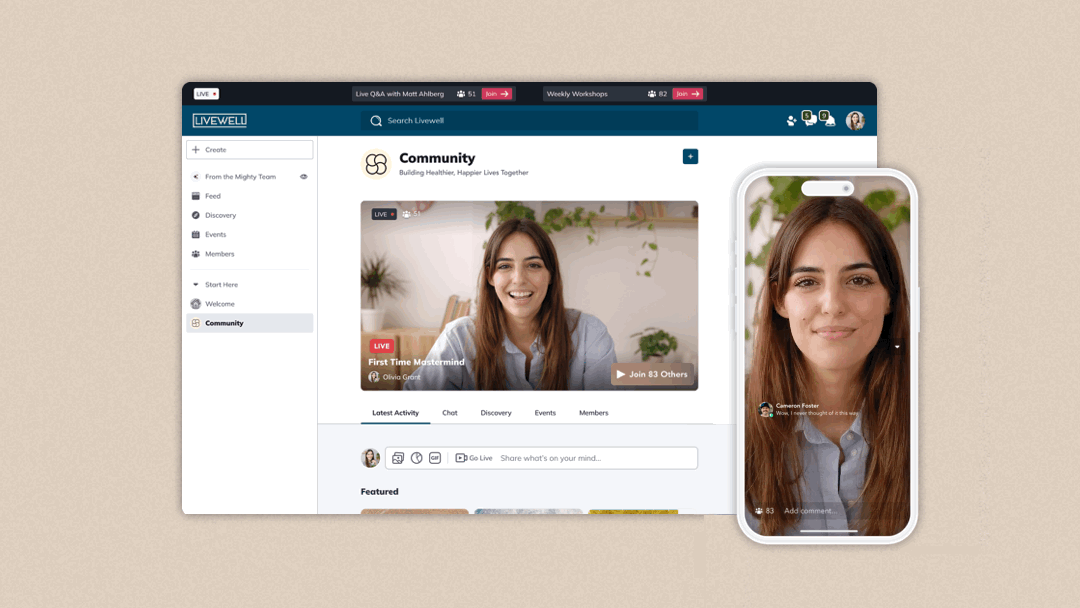
You can deliver any learning experiences you want, and blend them with Mighty’s top-rated community management software.
Try it free for 14 days. No credit card required.
Ready to start building your community?
Start a free 14-day trial to explore Mighty—no credit card required.
More like this
Join Mighty Community
Learn the principles of Community Design™ (and see them in action) alongside thousands of creators and entrepreneurs. It's free to join!

Online Courses
Creating a Course
Teaching a Course
Course Platforms
Selling a Course
Communities & Memberships
Community Platforms
Managing a Community
Building a Community
Growing a Community
Monetizing a Community
Content Creation
Creators & Entrepreneurs
Monetization
Content Creation
Starting a Business
Website Builders
Creating & Managing a Website
Events
Event Platforms
Hosting & Marketing Events
Branded Apps
Creating a Mobile App
Coaching Apps
Community Apps
Coaching
Mastermind Groups
Starting a Coaching Business
Coaching Platforms
Filter by Category
Online Courses
Communities & Memberships
Creators & Entrepreneurs
Events
Branded Apps
Coaching
Start your free trial
14 Days. No Credit Card Required.