Creators & Entrepreneurs
5 Duda Alternatives to Build Your Online Empire
If you’re looking for a home for your site, try one of these great options.
Author
Last Updated
December 30, 2025

If you're looking to create a website, it can be a bit intimidating to know where to start.
After all, there are a ton of website builders out there that promise the moon. But ask anyone who's built a website, and they will tell you that there can be unforeseen hurdles and challenges to choosing the wrong platform – not to mention COSTS!
Duda is one website builder that promises a lot. It's a drag-and-drop creator, giving you an intuitive way to build your site, and it promises quick design and effective templates to wow your audience.
But is it the best place for you? How does it stack up to the competition?
Whether you are thinking about trying Duda, or if you’ve already built there and are looking for something different, in this post we’ll give you five Duda alternatives that pack a punch.
Try G2's top-rated community platform and launch your community site - it's free for 14 days!
1. Squarespace
Best simple drag-and-drop
Squarespace is a well-known website builder that does a lot of the same things Duda does. Like Duda, it gives you a drag-and-drop website creator that's intuitive to use. It gives you 200+ templates for just about any use case.
And you can easily integrate Squarespace with an e-commerce site, letting you build a business around selling products or services.
If you are looking for a Duda alternative, especially if you just want a simple website for yourself or for your business, Squarespace is pretty evenly matched.
2. Mighty Networks
Best all-in-one for courses and community
In thinking about different Duda alternatives, it's important to recognize that there's more than one way to approach site-building. So the important question is, what do you actually need?
While people usually think of website building as creating four pages (Home, About, Blog, Contact), plus perhaps a store, there's more than one way to create your online footprint.
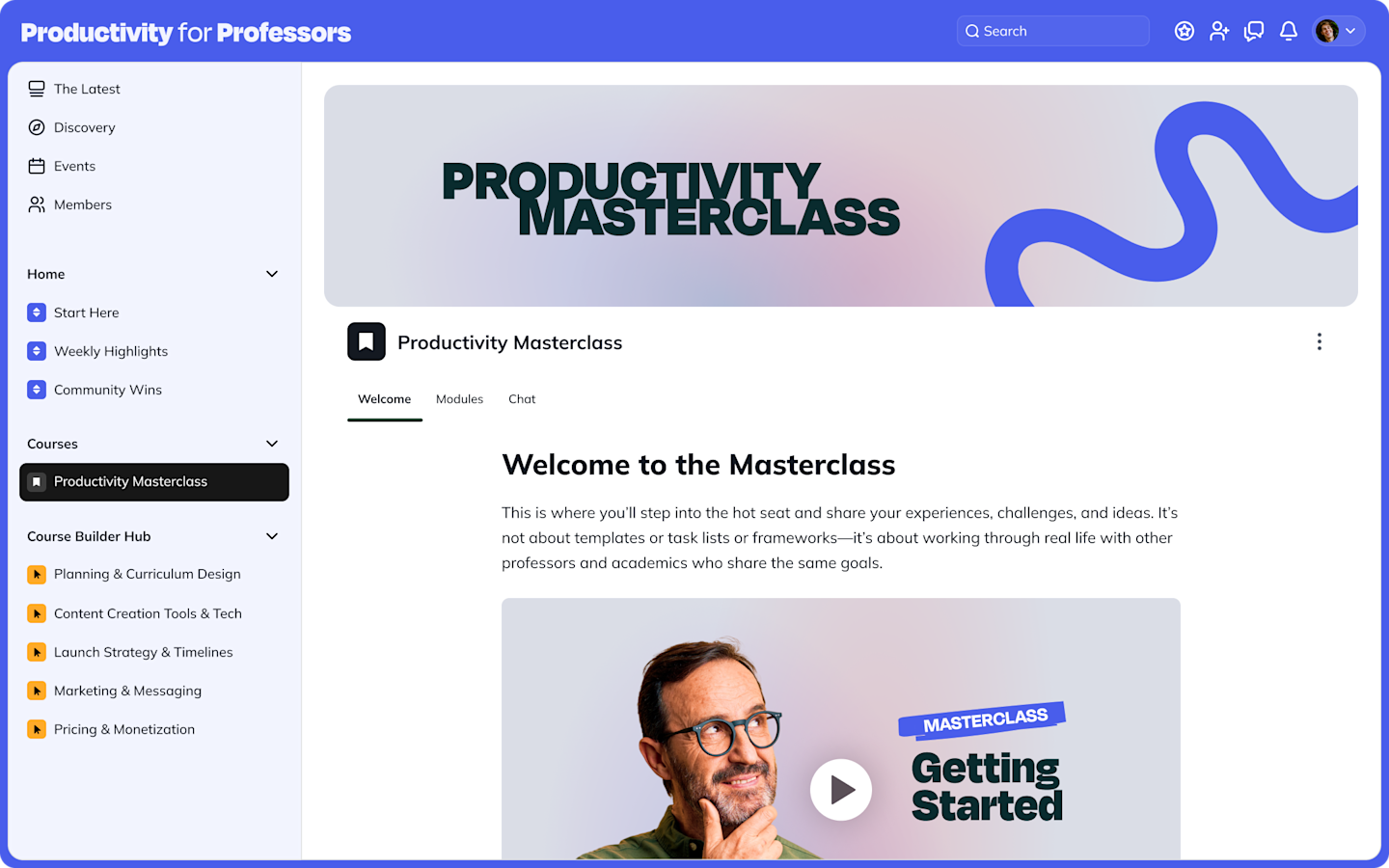
Mighty Networks isn't a drag and drop website builder. It's G2's #1-rated community platform. Instead of building a traditional website, Mighty lets you build a home for memberships, courses, and events, all build around a community that people actually visit!
Instead of website pages, instantly build flexible Spaces that can offer features like discussion forums, courses (live or pre-recorded), events, native livestreaming, resource pages, and content libraries.
And forget about wondering if your website is "mobile friendly". Mighty comes with an awesome app that works for every device.
Mighty mixes content with software designed for human-to-human connections, with instant member profiles, conversation starters, and the tools to gamify member experiences. This creates 90% engagement rates--way better than the average website!
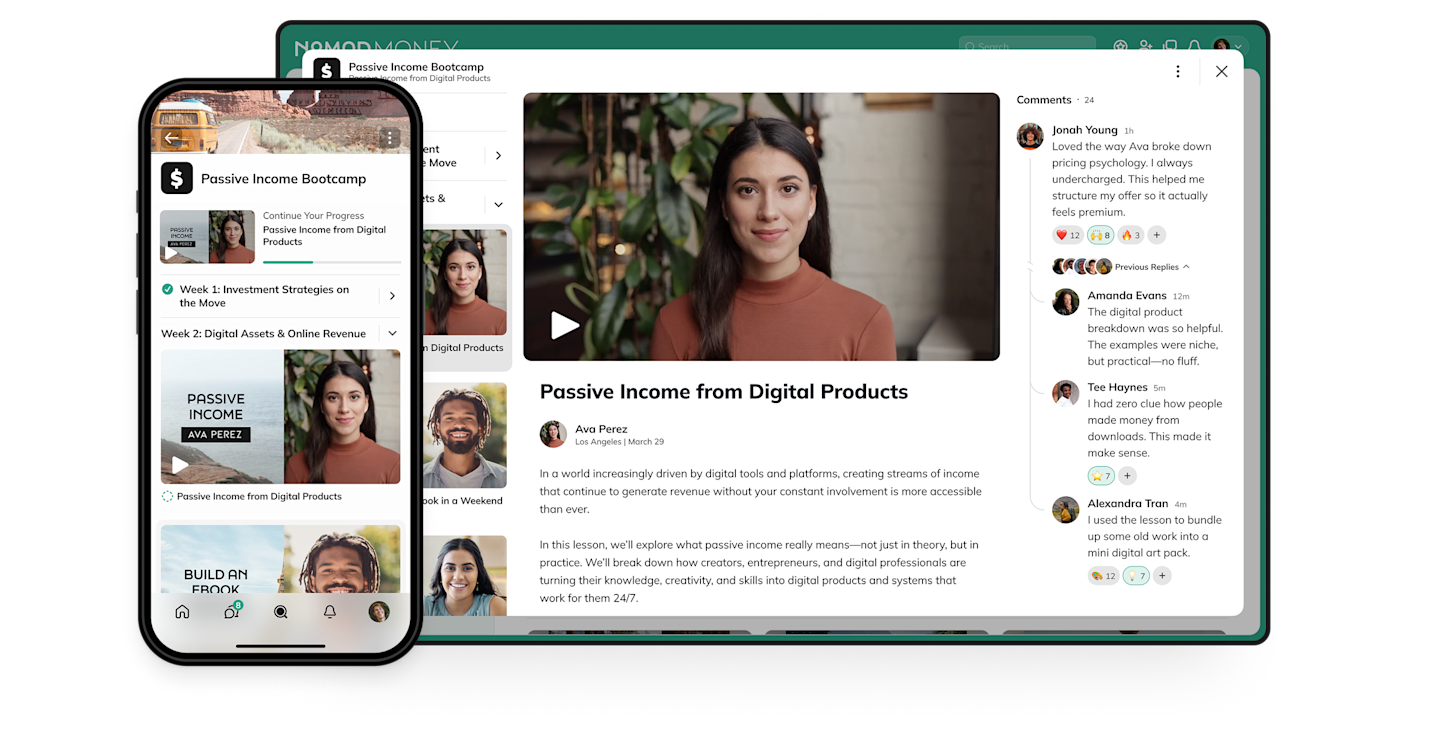
You can sell memberships, either to your main community or to a specific Space, in the currency of your choice or even with token-gating.
3. Wix
Alternative drag-and-drop
Wix is another more traditional, drag-and-drop website builder. Much like Duda or Squarespace, Wix gives you a bunch of website templates to work off of. This means that there's a good chance you can find something to inspire you, no matter what your particular need is. Wix has also added an AI website builder that can spin up websites and content instantly, which is a cool feature.
Wix also comes with e-commerce integration, so that you can add a store to your website if you choose. It's easy to get started with sales, and you get lots of control at the back end. It lets you edit for mobile responsiveness, and you can add other handy features like a booking calendar. Finally, Wix has a built-in logo designer, so that you can create a basic look for your brand.
4. WordPress
Best for advanced website builders
WordPress is sort of the OG of website builders. It's been around for a long time and is perhaps the best-known content management system. This means it’s most popular for content-heavy sites, especially blogs.
WordPress has a few advantages. First of all, it's extremely customizable. You can use it to build a lot of different types of websites, and there are enormous libraries of plugins to help you customize and add everything from themes, stores, communities, and more. WordPress is also common, meaning that there are a lot of solutions for it and a lot of developers who know it. WordPress has recently added a drag-and-drop editor as well, bringing it in line with more user-friendly competitors.
But WordPress' greatest strengths are also its greatest weaknesses. The fact that you need to add plug-ins for just about everything means that your website can get clunky and slow, and you need to constantly update them or else they become vulnerable. While plugins let you do a lot of things, each comes with its own set of code that can potentially mess up the way your website works; this can make troubleshooting issues a nightmare.
Bottom line, if you're going to build on WordPress, you better develop the expertise to do it and/or get ready to hire developers to back you up. Because it takes a lot of work and knowledge. But if you spend the time and/or money, you can get a great site.
5. CMS Hub
Best marketing integration
If you’ve ever used Hubspot, you know that it’s a customer relationship management software, with marketing and emails built in. But what not everyone realizes is that HubSpot also has its own website builder: CMS Hub. While the site builder itself isn’t much different from the other drag-and-drops on this list, it does connect instantly with your other HubSpot tools – which makes it a heavy hitter in terms of features.
Like the others on this list, CMS Hub comes with a drag-and-drop website editor, and a bunch of templates to choose from. It also comes with an SEO tool to help your site rank in Google, and the ability to A/B test your pages; if you’re doing advanced marketing, this is definitely a nice feature to have. A CMS Hub page also gives you the data and analytics to figure out what’s working for sales or traffic, and you can connect your pages to your existing HubSpot funnels.
Conclusion
If you’ve looked through the options above, we hope you’ve discovered some great Duda alternatives to build your site with.
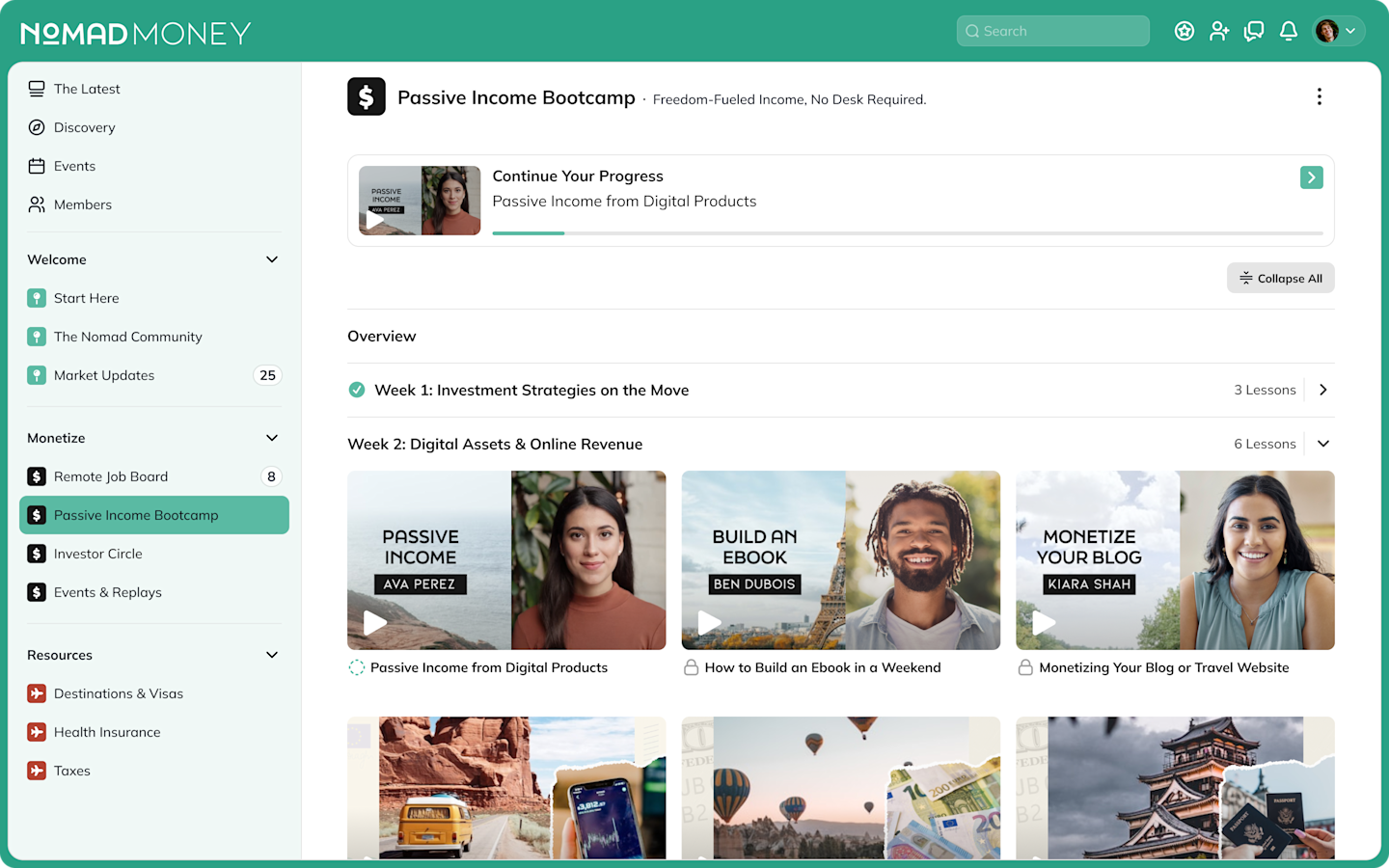
And if you’ve got your heart set on building a community or course-based site, come build with us! Mighty Networks gives you a powerful, all-in-one engine for your course and membership community. PLUS it comes with a great content engine that lets you post text, video, polls, and full-length articles for your members while giving you engagement features like live streaming and a built-in app.
Don’t take our word for it, with Mighty's defaults and templates that are ready to publish, you're 15 minutes away from a community. Then it’s yours to play with, you can start inviting people to join and contribute.
Try it free for 14 days--no credit card required!
Ready to start building your community?
Start a free 14-day trial to explore Mighty—no credit card required.
More like this
Join Mighty Community
Learn the principles of Community Design™ (and see them in action) alongside thousands of creators and entrepreneurs. It's free to join!

Online Courses
Creating a Course
Teaching a Course
Course Platforms
Selling a Course
Communities & Memberships
Community Platforms
Managing a Community
Building a Community
Growing a Community
Monetizing a Community
Content Creation
Creators & Entrepreneurs
Monetization
Content Creation
Starting a Business
Website Builders
Creating & Managing a Website
Events
Event Platforms
Hosting & Marketing Events
Branded Apps
Creating a Mobile App
Coaching Apps
Community Apps
Coaching
Mastermind Groups
Starting a Coaching Business
Coaching Platforms
Filter by Category
Online Courses
Communities & Memberships
Creators & Entrepreneurs
Events
Branded Apps
Coaching
Start your free trial
14 Days. No Credit Card Required.





















