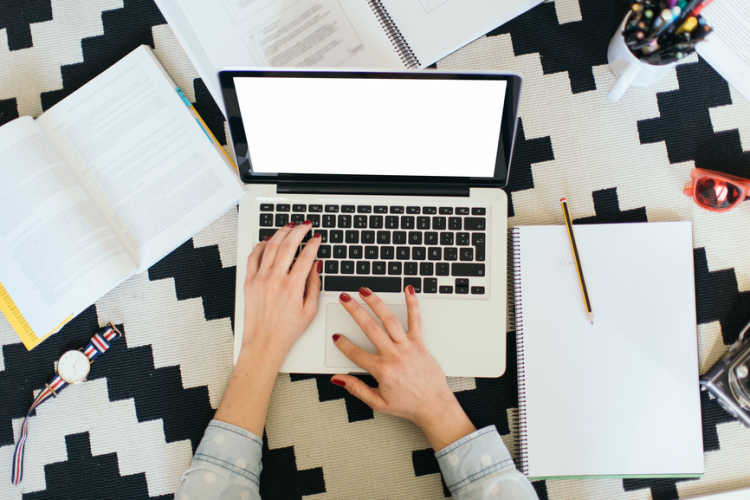Creators & Entrepreneurs
The 5 Steps to Building a Website in 2026
This simple, of-the-moment guide is all you need to build the best website possible for you and your goals.
Author
Jessica Shambora
Last Updated
January 20, 2026
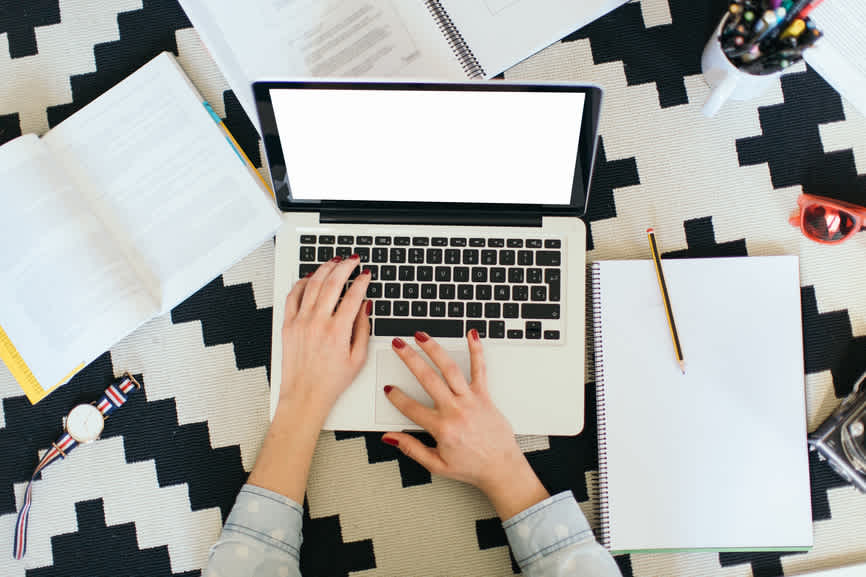
It’s never been easier to create a website. Even five years ago, there weren’t a lot of options for setting up a beautiful website, ecommerce store, or (increasingly) online courses or membership websites.
To build a website today means you have some phenomenal tools at your fingertips.
Today, you can get the website that you want with less work, less money, and fewer “gotchas.” You just need to follow these 5 simple steps:
Step 1: Pick a Domain Name
To create your website, you’re going to need a domain name (also called an “URL”). You buy a domain name from a “domain registrar” like GoDaddy.com or Hover.
You can end up spending a lot of time searching for a domain name because the Internet is 25 years old and many of them are taken. The best way to find the right domain name for your new website is to understand the goals driving you to create a website in the first place.
Here are the most reasons you’re motivated to build your own website:
To launch a new business you’re creating now
To support an existing business that doesn’t yet have a website
To build your own personal brand with your own “home” online
To sell physical products or services online via an ecommerce store
To sell digital products or services online via online courses or a membership site
Obviously, for your own name, use that. Ditto for an existing business.
If you are creating a website to launch a new business, ecommerce site, or membership community, make sure that the name is easy to find, easy to spell, and don’t get too fancy with “.io” or “.us”. Dot coms are still the best and look the most legitimate. The most important thing though is that you want to make sure people can find you easily. Aim for that.
Step 2: Choose a Website Platform
When choosing a website platform, you have more options today than ever before. Here are a few things to ask yourself before evaluating your options:
How clear are you today on the people your new website will serve?
Is this primarily a marketing website for you or does it need specific functionality?
Will you sell products and services on your new website? Will it need to support transactions?
Do you need to bring people together in a community on your website? Will it need to support selling memberships?
From here, it’s also important to clarify how you will measure the success of your website. Will it be based on the number of visitors who find it? How long do they stay on your website? Whether or not they come back a second or fifth time to visit your website? Whether they purchase a product or service on it? Whether they join your membership community and stick around as a member?
Once you have the goals for building your website written down, you can evaluate 4 different “flavors” of website platforms:
Flavor #1: A Custom Website
TL:DR: when you need to build special features and can afford an ongoing relationship with a development firm, use WordPress for building a custom website.
If you have a VERY specific need that requires you to build your own custom website with your own custom design and custom functionality, you’ll want to look seriously at the oldest, largest, and most established website builder: WordPress.
WordPress started 16 years ago as “open source” software developers could take, customize, and run on their own servers or hosting services. Today, WordPress also offers a hosted version at WordPress.com with easier to use templates that don’t require you to know how to code.
The primary benefit of WordPress is that there are zillions of “plug-ins” that let a developer easily add new functionality to a basic WordPress website. Plug-ins range from adding a private log-in area to your website to rolling out advanced search engine optimization features or adding an online forum when you create a website.
There’s a whole ecosystem of designers and development agencies eager to work with you to deliver a custom website on WordPress. Typical prices for custom WordPress design and development can range from $15,000-$50,000 upfront and between $5,000-$12,500 a month in ongoing maintenance, bug fixes, and new feature development.
A WordPress website stands out in its flexibility, plug-ins, installed base of developers and designers, and also its built-in search engine optimization. This means that WordPress makes it easy right out of the gate to be found by Google. This can be a big deal.
It also means that WordPress is the website builder that will cost you the most money to create a website both upfront and over time. Unless you have a great reason to strap on complexity and an ongoing expense, build a WordPress website with caution.
Flavor #2: A Marketing Website
TL:DR: when you need a simple, beautiful website to market your products or services, use Wix, Weebly, or Squarespace to create a website.
In the past decade, a new category of website builders emerged after WordPress. Beautiful, low-priced, hosted (meaning someone doesn’t have to go and find their own separate hosting service to run their website) and easy to set up, these new platforms enabled anyone with a keyboard, mouse, and a credit card to look like a professional.
Today, a simple Wix website will cost you between $13 and $39 per month, and Weebly and Squarespace are in the same range.
While these marketing website builders claim to have expanded support for ecommerce and other business functionality, it’s probably a good idea to explore their more advanced features with a skeptical eye.
While still significantly less expensive and easier to maneuver than WordPress, their bread and butter are simple, beautiful websites. If you need to sell your products, services, or memberships, a marketing website may not be enough.
Flavor #3: An Ecommerce Website
TL:DR: ready to sell a physical product? Look at Shopify.
If you’re clear that you want to start selling physical products, look no further than Shopify. Today, Shopify hosts 1M merchants with their own ecommerce stores. Yep, 1M. 😱 With an ecommerce store on Shopify, you’ll get everything from inventory management to transactions, payments, and marketing on a professional website.
Flavor #4: A Dynamic Community Website
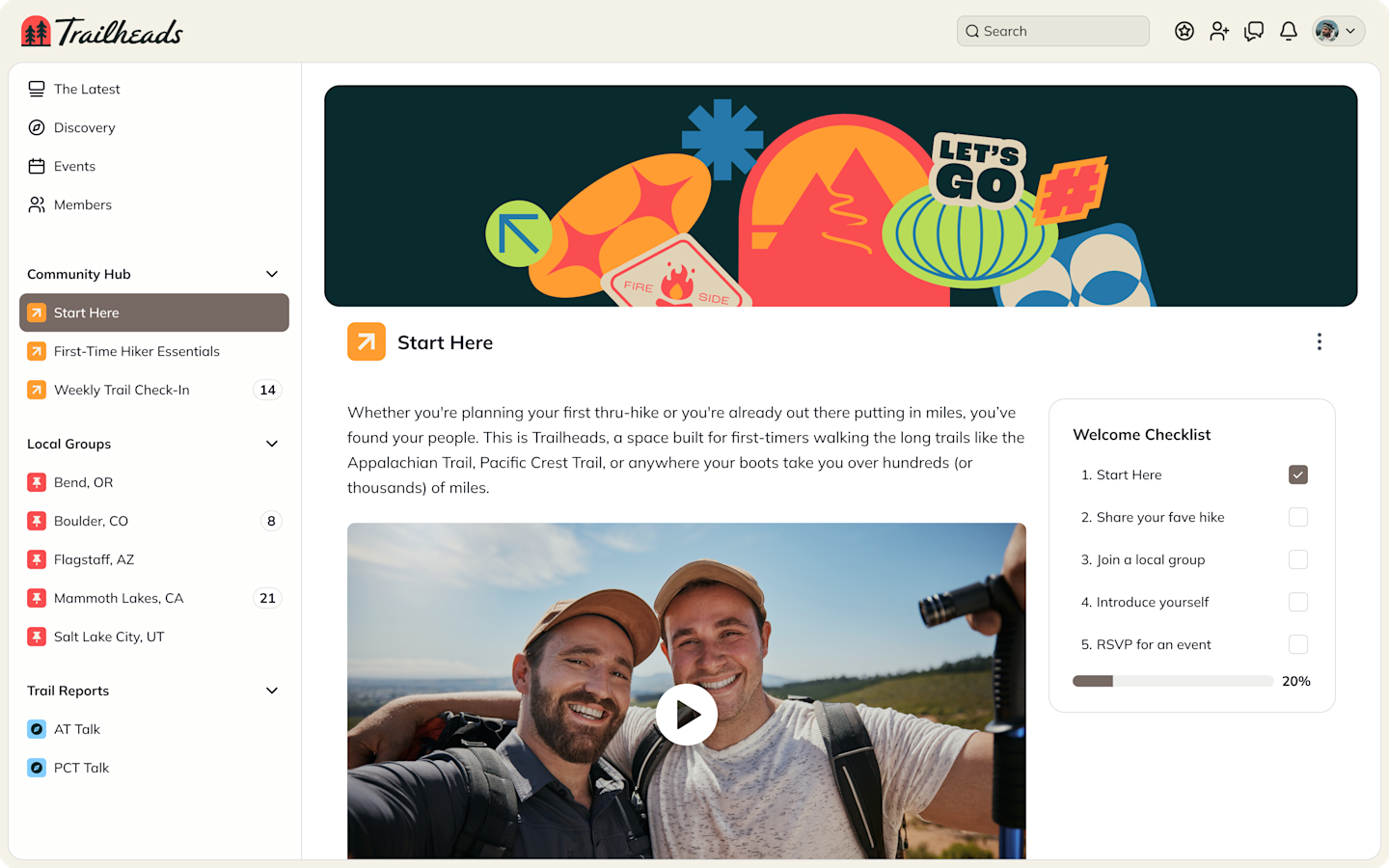
TL:DR: in building your website, if you think you may eventually want to offer a community, sell memberships, or run online courses, choose a Mighty Network right out of the gate.
A Mighty Network is a slightly different kind of website builder. The front door to a Mighty Network is the same beautiful marketing website you’d get with Wix, Weebly, or Squarespace.
But that’s where the comparisons end.
With a Mighty Network, you’ll get a website that people can join, participate in, and where you can sell memberships or online courses, if and when that ever becomes a priority. As the demand for both memberships and online courses grows rapidly, choosing a website with these dynamic features day one means that you don’t have to buy additional software and piece it all together later on.
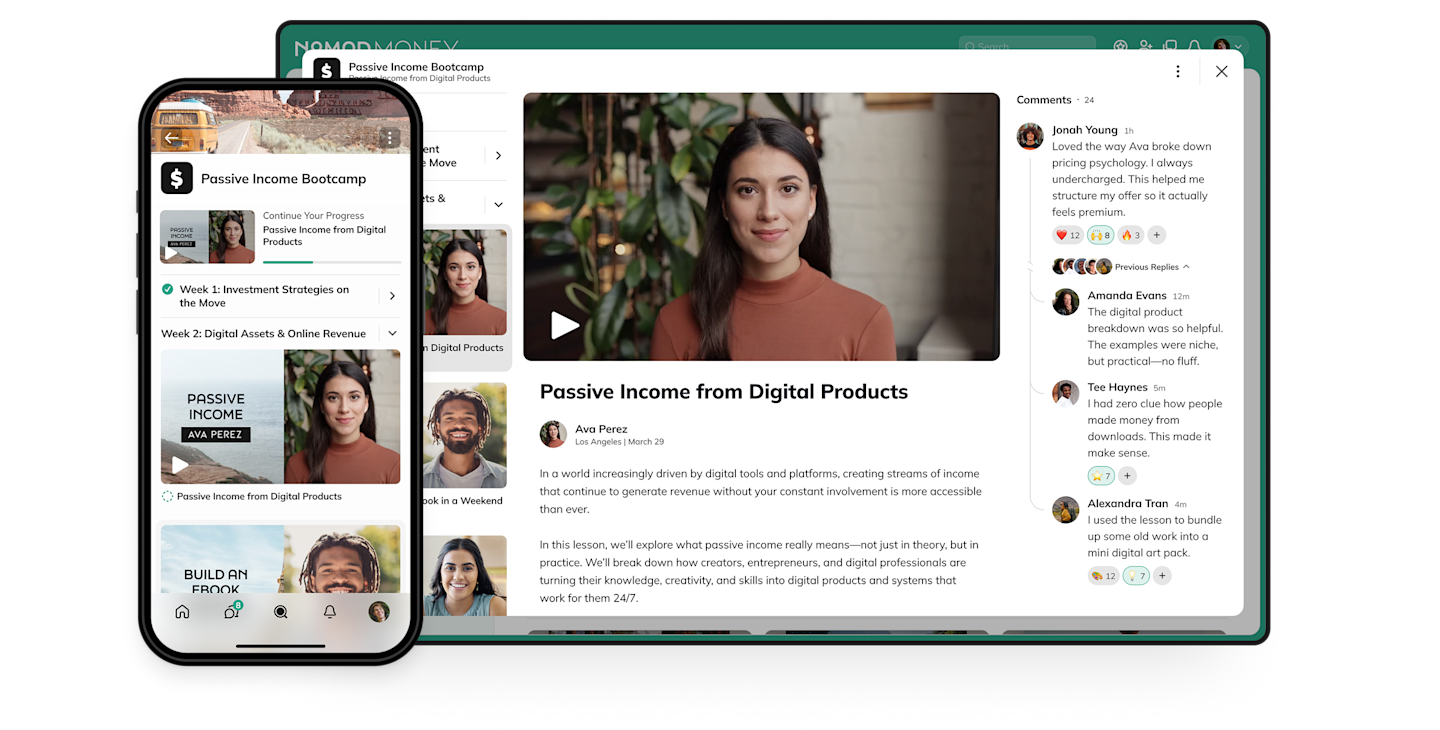
Where Shopify made it unnecessary to build your own custom website to run an ecommerce store, a Mighty Network has done the same thing for adding community, online courses, and membership areas. When you create a website on a Mighty Network, turning these features on is a simple flip of a switch.
What’s the difference between “mobile responsive” and “mobile apps”?
You’re probably reading this article waiting in line for coffee, a train, or a friend who’s late to buy you a drink. To that end, it’s pretty obvious that your new website needs to be available to people on their phones.
But there’s 2 pretty different ways to make this happen:
#1 Mobile “responsive.” This means that your website is delivered via a web browser on your phone. You open Safari, Chrome, or Firefox, type in your domain, and boom, you’re on your website.
#2 Mobile “app.” This means that your website is actually a “native” app that’s downloaded to your phone and when you open it, it’s running directly on your device as opposed to in a browser. You typically use your main social media sites like Instagram and Facebook a ton more because they are native mobile apps.
It turns out that native mobile apps are MUCH faster, stickier, and more engaging than a mobile responsive website. Yet, they are hard and expensive to build, especially for a legacy platform like WordPress or simple website builders like Wix, Weebly, or Squarespace.
Only a Mighty Network comes with native mobile apps as well as a mobile responsive website when you create your website. Something worth keeping in mind.
Step #3: Customize Your Content
Now that you’ve chosen the right website builder for your goals, it’s time to shift to how you’re going to populate it.
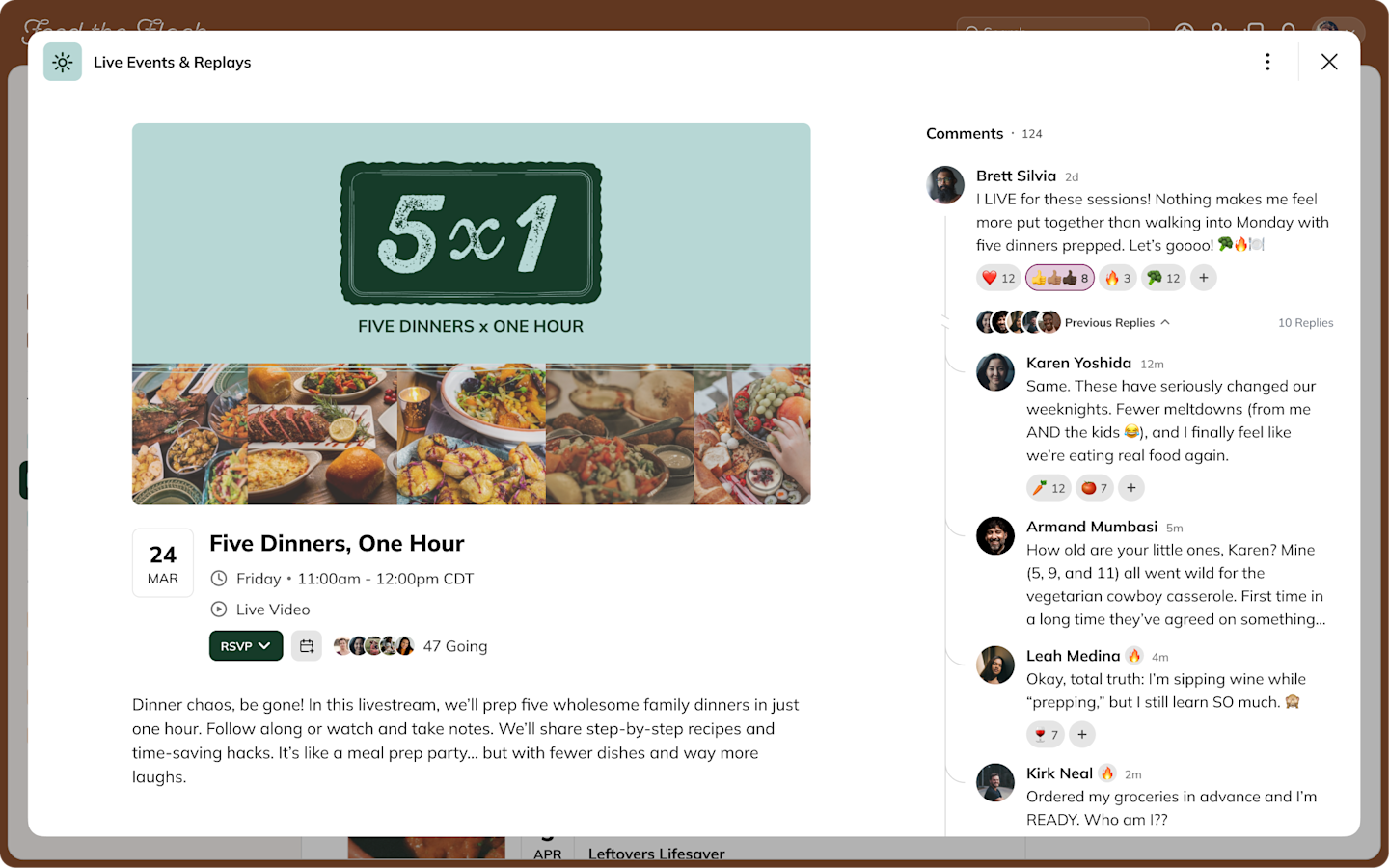
While most people start this step by thinking about what they want to tell people, a more effective approach is to start with what you want your visitors, prospects, customers, friends, family, students, or members to take from your website.
A few questions to get your strategy juices flowing:
Who will your website serve? (The more specific you are here, the better).
What’s important to them? For example, are they looking for inspiration or education? Do they have a problem that you solve? Or, are they simply looking for some fun?
What’s motivating them right now? Are there goals that they want to achieve or obstacles that they’re navigating (and where they need your help)?
The single best way to answer these questions and produce content that will resonate with your visitors quickly is to interview them. Think about the “ideal” visitor to your website by life stage, background, cultural identity, or geography. Then, go interview 2-3 people who fit your description to understand their hopes, dreams, obstacles, and fears. (Mighty Networks has a great guide to conducting these interviews in its Community Design Masterclass™).
Listen for the specific words and language that your ideal visitor uses and then make sure that you incorporate them into your content.
One final note: the power of your website is in the details. What does this mean? It means avoiding copy (or written text) that’s generic or stock images that look cookie cutter. While you want to present a professional image, use simple, conversational language when you build your website that gives people specific, concrete examples, benefits, and a reason to engage.
Step #4: Set Up and Publish Your Website
With your goals clear and content produced, you’re ready to set up your website. If you’re using WordPress, you’re probably working with a design and development team at this point.
For everyone else, make sure that your branding is beautiful (you can get custom brands created for you on services like Upwork or Fiverr at a modest price, or you can find a freelance graphic designer to help you), and use modern stock image services like Unsplash or Stocksy to instantly level up the polish and professionalism of your website.
You can call your website complete initially when you have even a simple page. Don’t go nuts making it perfect before you start starting your new website with folks. It will save you time, plus you’ll learn faster and ultimately build a better, more compelling website when you share it early and keep tweaking it after it goes live.
A note on getting feedback when you create a website. Go back to your ideal visitors or seek out strangers to give you their initial impressions and observe how they use it. Look at services like usertesting.com, which hires people to record themselves using your website and answering specific questions you have for them. Or visit a coffee shop and buy someone coffee to have a look.
While your friends and family are fantastic for a lot of things, they aren’t great user testers. They love you and won’t want to hurt your feelings. The most important thing at this stage is to get input from the people who are most likely going to stumble on it without actually knowing you yet.
Step #5: Share Your Website
Creating a website is easy compared to getting the right people to actually pay attention to it. Getting and keeping people’s attention has never been harder than it is today. Our phones are chalk full of native mobile apps designed with addiction as a goal. And they work.
Worse, when you share something on those same social media apps, only between 1%-10% of your friends or followers see it. That’s right. All that work that you’ve done to produce regular social media content and build up your followers is not actually that helpful today in driving people to a new website you just built.
But there is a solution.
First, the fact that you’ve built a website means that you understand how important it is to have a home base that you control and where you have 100% access to what people see. From there, email is your best option for confidently getting people to your new website. You know that they’re going to see it.
If you’re starting from scratch without either an email list or a social media following, focus on building an email list to go with building your own website. Social media will be more work, harder to stay focused (did we mention that they are designed for addiction?), and the real results to generate with social media is by buying ads, which you can always do later.
You can start your email list by building a list of friends, family, and colleagues. Then, you can keep building your list by asking those same people to recommend or nominate more people that you can reach out to where your offering will be the most relevant.
The narrower you define your audience or community when you create a website, the easier it is to get your initial traction. Then, you can build on your success by expanding out from your red hot core of motivated visitors.
One last note on sharing your website. It’s so much easier to get and keep people’s attention when you create a website that’s dynamic. It means that there’s more than just you posting to your website and giving people a reason to come back and make their own contributions (that then trigger more people to come back and engage on your website–all under your own brand!). It’s a pretty magical dynamic and one that’s never been more important when you’re evaluating how best to build a website for you.
The Time is Now
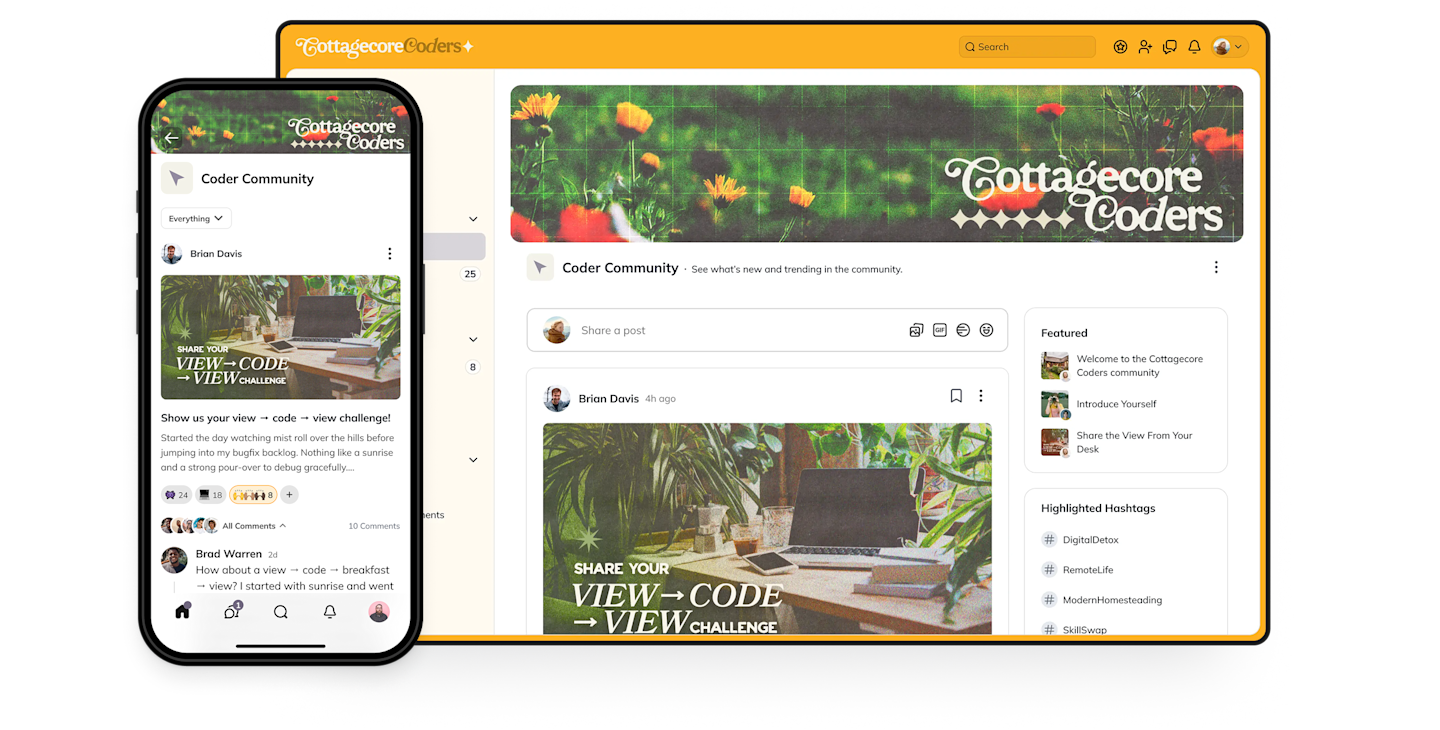
Now that you see just how easy it is to create a website to help you accomplish your goals, there’s no time like the present to take the first step.
So, whether you’re ready to get people to hire you for coaching or you’re finally ready to open that ecommerce store to sell your brand of roasted coffee beans beyond the farmers’ market, now is the time.
The time, energy, and cost to create a website has never been lower. But only you know the ways building your own website will take you one step closer to the results you want to see in your life or work.
You’ve got this.
Ready to launch your online community website?
Ready to start building your community?
Start a free 14-day trial to explore Mighty—no credit card required.
More like this
Join Mighty Community
Learn the principles of Community Design™ (and see them in action) alongside thousands of creators and entrepreneurs. It's free to join!

Online Courses
Creating a Course
Teaching a Course
Course Platforms
Selling a Course
Communities & Memberships
Community Platforms
Managing a Community
Building a Community
Growing a Community
Monetizing a Community
Creators & Entrepreneurs
Monetization
Content Creation
Starting a Business
Website Builders
Creating & Managing a Website
Events
Event Platforms
Hosting & Marketing Events
Branded Apps
Creating a Mobile App
Coaching Apps
Community Apps
Coaching
Mastermind Groups
Starting a Coaching Business
Coaching Platforms
Filter by Category
Online Courses
Communities & Memberships
Creators & Entrepreneurs
Events
Branded Apps
Coaching
Start your free trial
14 Days. No Credit Card Required.