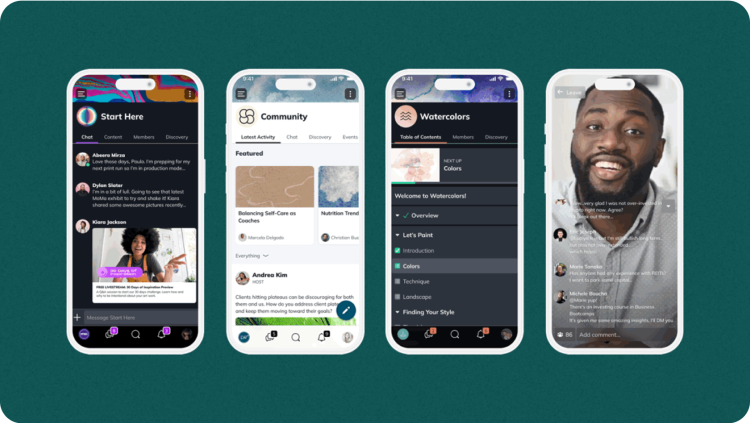Online Courses
LearnWorlds vs. Teachable Comparison - Which is Best? (2025 Review)
We compare LearnWorlds vs. Teachable on their asynchronous & live features, community options, marketing tools & more.
Author
Mighty Networks
Last Updated
February 6, 2025

Table of Contents
Teachable is a legacy course platform that was launched in 2013. LearnWorlds launched in 2014. Both entered the marketplace at the same time, and both have remarkably similar features: they’re designed to build course websites, run asynchronous courses, and help with sales and marketing.
The platforms are similar, so similar that they share many of the same strengths and weaknesses. In this article, we’ll compare LearnWorlds vs Teachable on the following factors: asynchronous course platforms; live learning and community options; business and marketing tools; and apps.
Want a better alternative? Try the platform with the most $1 million courses and memberships.
LearnWorlds vs Teachable: Comparison Table
As you can see from the table below, the features of Teachable vs LearnWorlds are really similar. So choosing between the platforms really comes down to who does each feature better (or if there’s a feature you want that’s missing, that another platform offers instead).
Here’s what they offer:
LearnWorlds | Teachable | |
|---|---|---|
Async LMS | ||
AI-Quiz Creation | ||
AI Writing Tools | ||
Student Surveys | - | |
Course Outline Generator | ||
Interactive Course Videos | - | |
Native Livestreaming | - | - |
Native Live Classes | - | - |
Communities | Basic Discussion Forum | Basic Discussion Forum |
Built-in Email | ||
Page Builder | ||
Marketing Funnels | ||
Apps Included? | - | iOS only |
Branded Apps | Additional Cost | - |
Pricing From… | $29/mo + $5/Course Sale | $39/mo + 5% Transaction |
LearnWorlds vs. Teachable
Course Platforms
LearnWorlds
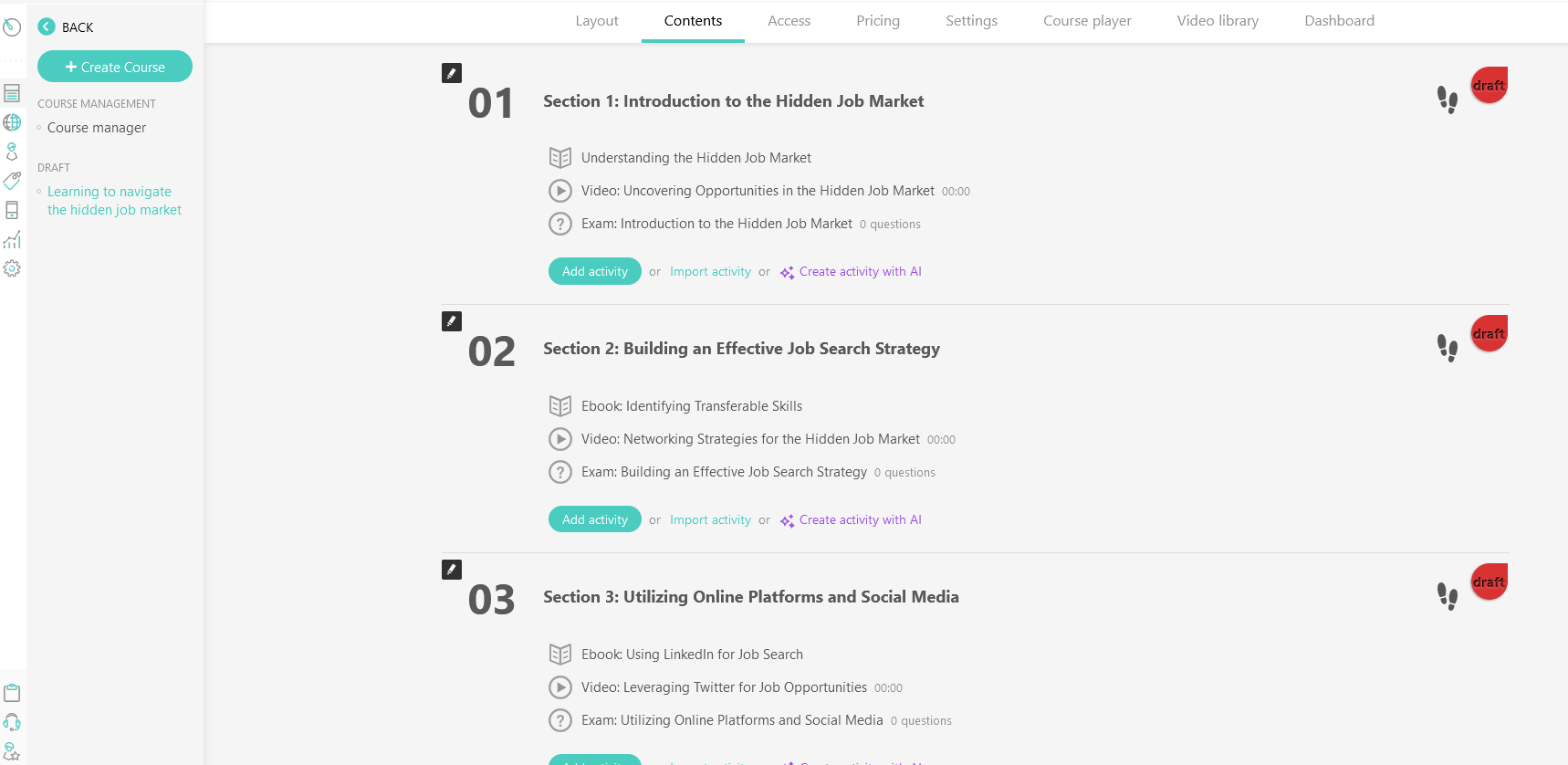
LearnWorlds is first and foremost an asynchronous course platform that has a lot under the hood. This includes an interactive course player that can be used for different types of content (ebooks, SCORM packages, live lessons). You can customize students’ learning paths or drip content, creating tags to automatically move students into new sections and courses as they finish one. And one of our favorite features is adding interactive moments to course videos.
LearnWorlds has a strong set of evaluation features, including 16 types of course questions and summary screens you can edit and customize. You can even build student surveys and certificates. And LearnWorlds offers AI tools to boost assessment power, auto-generating multiple choice and short answer questions from your content. The questions can be randomized, you can limit the number of attempts, and even have a PDF feedback page that auto-generates.
Teachable
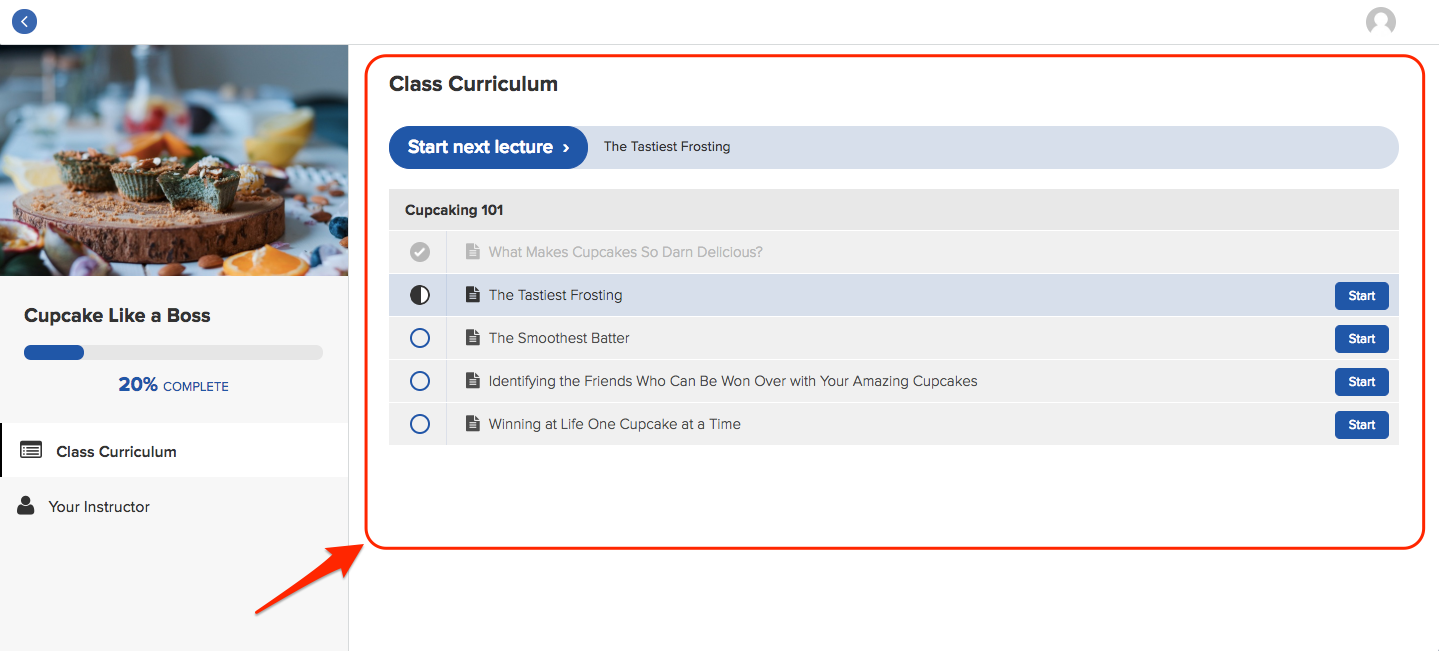
Teachable has an LMS that centers around its drag-and-drop course builder that makes it easy to order and reorder modules, and drip content (daily, weekly, or on custom plans) to students. You can build course content with video, text, audio, PDFs, and live experiences like online coaching (more on this below). It includes a player with variable playback speed, subtitle support, and even picture in picture. And one of the best features of the video player is the option to take notes at different parts of a lesson. You can add exam and assessment questions to a course, and instructors can enable comments on each lesson.
Students can track progress and mark lessons complete. And you can award certificates upon completion.
Teachable has been adding thoughtful AI features too, which make running a course easier. These include an AI curriculum generator, a quiz generator (that can read lesson content and create evaluations), a summary generator, and a writing assistant.
Which is better?
It’s tough to say which is better on the LMS features alone.
LearnWorlds is probably more powerful in the sheer options it gives you for delivering content and–most notably–delivering a ton of different kinds of evaluation. For online schools and institutional learning, this could be perfect.
For individual creators, the heavy features of LearnWorlds might be overkill. Teachable is powerful but simple for async courses.
Both Teachable and LearnWorlds are strongest for asynchronous courses, and each has weaknesses on the other features we’ll discuss below.
Live Learning and Communities
LearnWorlds
LearnWorlds has incorporated some of the infrastructure for live learning into its platform, without actually adding a native livestreaming feature. Running live events or lessons requires paying separately for a different platform that can be integrated: LearnWorlds suggests either Zoom or WebEx for group coaching programs or 1:1 sessions.
But LearnWorlds has created a lot of functionality with these integrations, which mesh well with the platform. You can get the powerful features of the other platforms (e.g. Zoom or WebEx), things like breakout rooms, segmented discussions, screen sharing, etc. And LearnWorlds can pull data from Zoom or WebEx meetings. The LearnWorlds infrastructure also gives you the option to run multiple sessions at once–useful for a school.
Do we wish LearnWorlds had native livestreaming? Yes. But the integrations work well with the platform in this case.
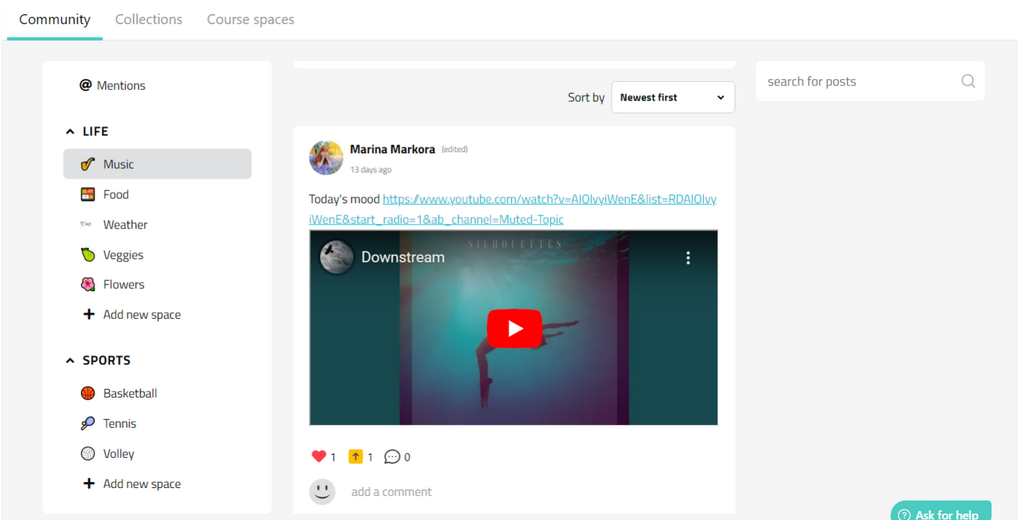
As far as building a community and managing memberships, LearnWorlds also offers a simple, basic forum alongside its courses that can be divided into different spaces. These allow for course discussions, and include polls, @ tagging, and reactions.
Teachable

Like LearnWorlds, Teachable does not have a native livestreaming feature. But the integrations aren’t there either. Teachable offers instructions for a workaround on its website–which involves embedding a YouTube or Vimeo livestream into your course through the use of Teachable’s “custom code” block. But Teachable makes it clear that they do not offer any support for this and are not responsible if things go south. Buyer beware.
Teachable does a bit better on communities. It has added some simple community features that it sells as a feature of its courses. The community is a simple, forum-style discussion in which instructors and students can leave, respond, and react to messages. The community lives alongside a course and can be customized for different membership tiers.
Which is better?
First, the bad. Neither platform has native livestreaming. This is a huge knock against them both.
That being said, of the two, LearnWorlds is better. While it still requires integrations for livestreaming (with Zoom or WebEx), the integrations work better with the platform–the UX at least makes sense. Teachable’s is barely an integration. It just allows you to build your own code.
The same goes for LearnWorlds vs Teachable on the subject of communities. Neither community platform is great at running memberships–because they aren’t designed for it. Of the two, LearnWorlds is slightly less bad. It gives you some flexibility for content and discussion creation, while missing the power of a real membership engine–which we’ll get into below.
Business & Marketing
LearnWorlds
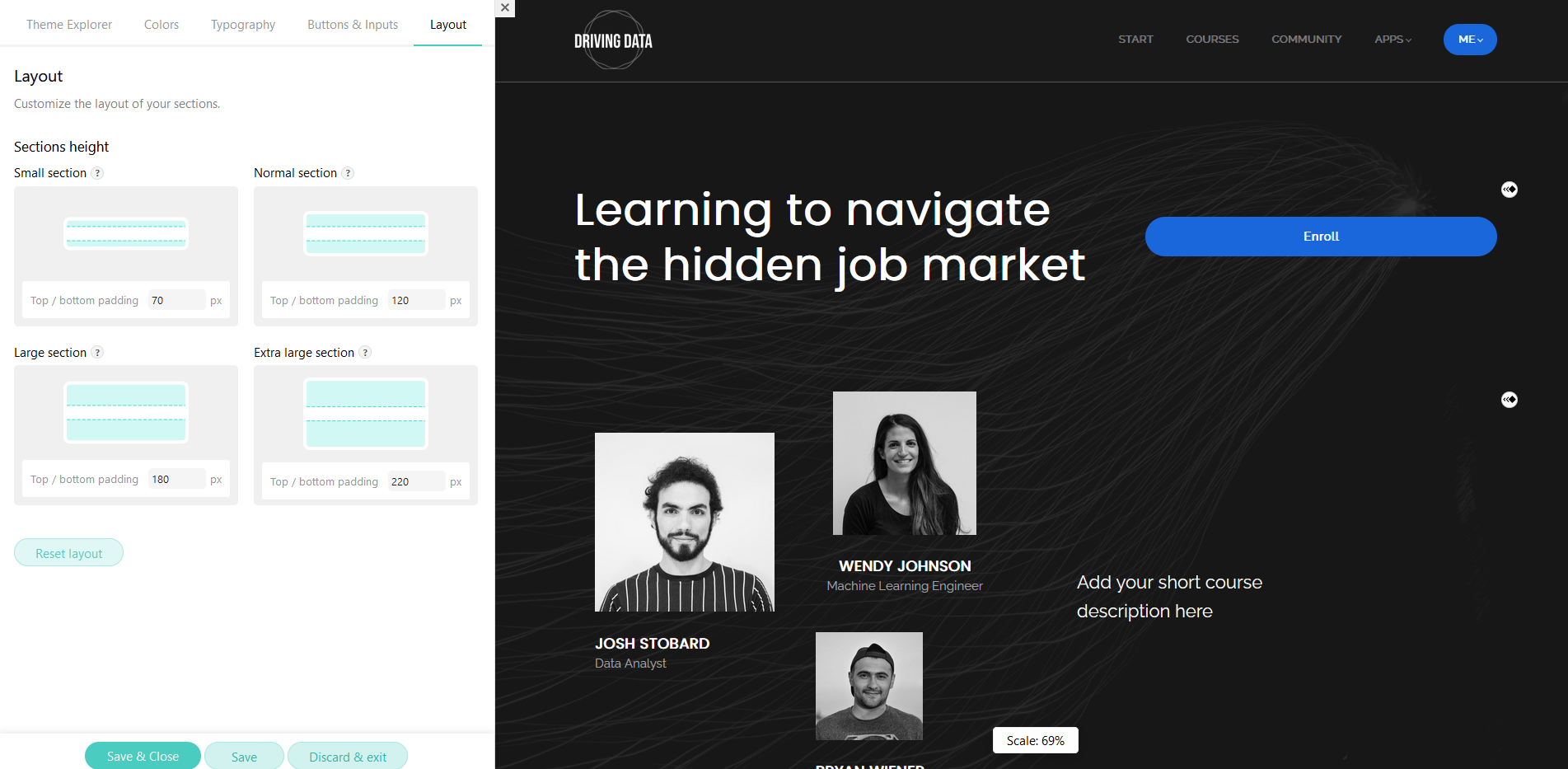
LearnWorlds has a drag-and-drop website builder with 50+ templates that can be customized to almost any feel you want. It can also use code for complete brand personalization. LearnWorlds has integrated course marketing tools within the website builder, including a set of pre-made funnels to help sell courses. It also has a popup builder for email capture.
When it comes to sales, LearnWorlds can handle coupons and promotions. It can create bundles of courses and/or subscriptions and memberships in multiple currencies. You can even create your own affiliate program and dashboard to support sales. Finally, it has a comprehensive course insights dashboard with reports for user engagement, progress, and activity.
LearnWorld’s email platform is simple, yet effective. It builds visual automations for key moments in a student’s course journey to keep students engaged and notify them of payments.
Teachable
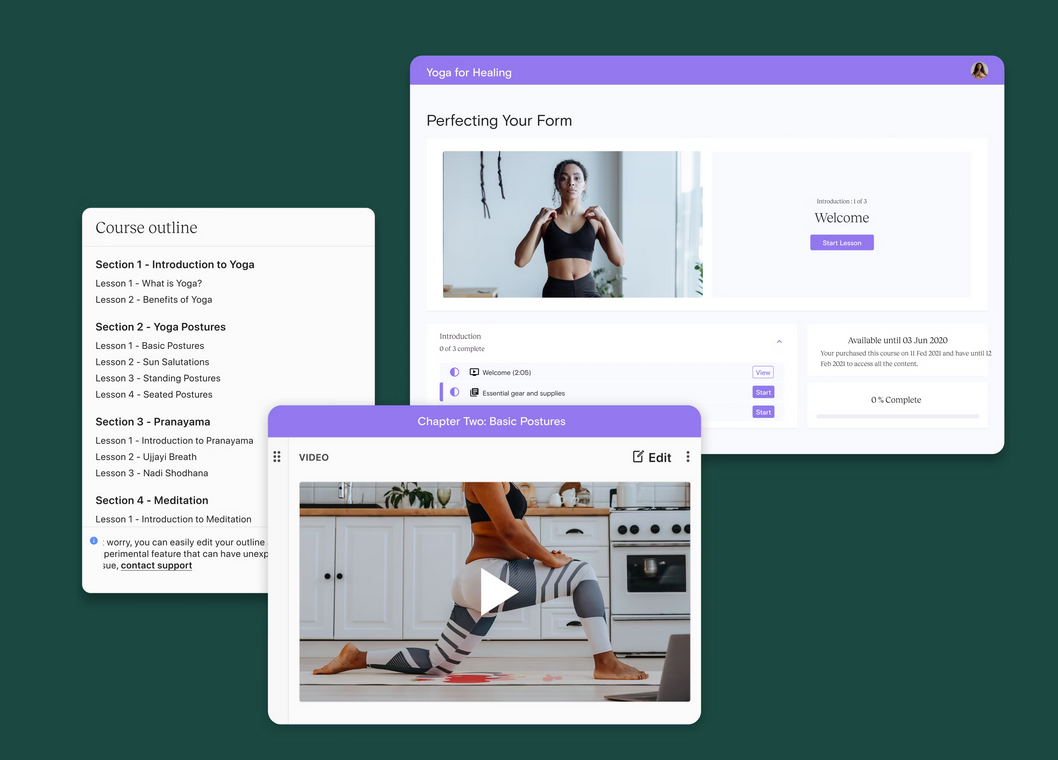
Teachable also offers a drag-and-drop page builder that can include themes, customizing colors or fonts, and CSS for advanced customization. It claims responsive design for mobile (this is for webapps, not a mobile app) and landing pages for email leads.
The sales platform is sophisticated, with coupons, abandoned cart recovery, upsells, referrals and affiliates, and tracking pixels. And you can sell individual courses or bundles on any payment schedule you choose–and it has a tax collection feature.
Teachable’s email function is simple, but arguably has a bit more power than LearnWorld’s. It’s not as visually accessible, but it does offer a bit more customization for filtering users and segmenting your class.
Teachable provides useful analytics on course engagement, lesson completion rates, and quiz scores, as well as sales tracking. And one neat thing is that Teachable offers an accelerator challenge for new students.
Which is better?
There’s honestly very little difference between the platforms on the business and marketing front. Both have a similar set of tools.
There’s a slight quality difference in email platforms, but it’s negligible–both platforms are good for what they are: updates and messages for students in courses. Neither has the type of list management you’d expect from a built-for-purpose email software.
LearnWorlds probably has an edge on the design functionality, with more flexibility and choices than Teachable has. LearnWorld also has better UX; things feel a lot more intuitive to run.
Price
Teachable Price
$39/mo + 5% transaction fee - Basic (5 products, 1 tier)
$119/mo - Pro (50 products, unlimited tiers, affiliates)
$199/mo - Pro+ (200 courses, coaching products, downloads, and bundles)
LearnWorlds Price
$29/mo + $5/course sale - Starter (1 admin, 3 website pages)
$99/mo - Pro Trainer (adds unlimited pages, pop ups, memberships, and funnels)
$299/mo - Learning Center (interactive videos, white-labeling, 25 admins)
$598/mo - Learning Center + App
Apps and Access
LearnWorlds
LearnWorlds does something different than most other course platforms. It doesn’t offer a basic app that’s included in its course offerings. Instead, course instructors can build a drag-and-drop app and submit it to LearnWorlds. If approved, the team will deploy it for you.
The downside is that there’s a significant extra cost to getting this LearnWorlds’s app. They don’t list the price publicly–it’s reported to be about $170/mo on top of the course fee. This is a good price for a branded app, but quite expensive as your only app option–since many other platforms include an app for free.
So, for example, if you wanted an app on LearnWorld’s “Pro Trainer” plan, you’d pay $99 + $170. That’s $269/mo to get LearnWorlds’ core plan + an app. By comparison, Teachable’s iOS app comes with a $39/mo plan.
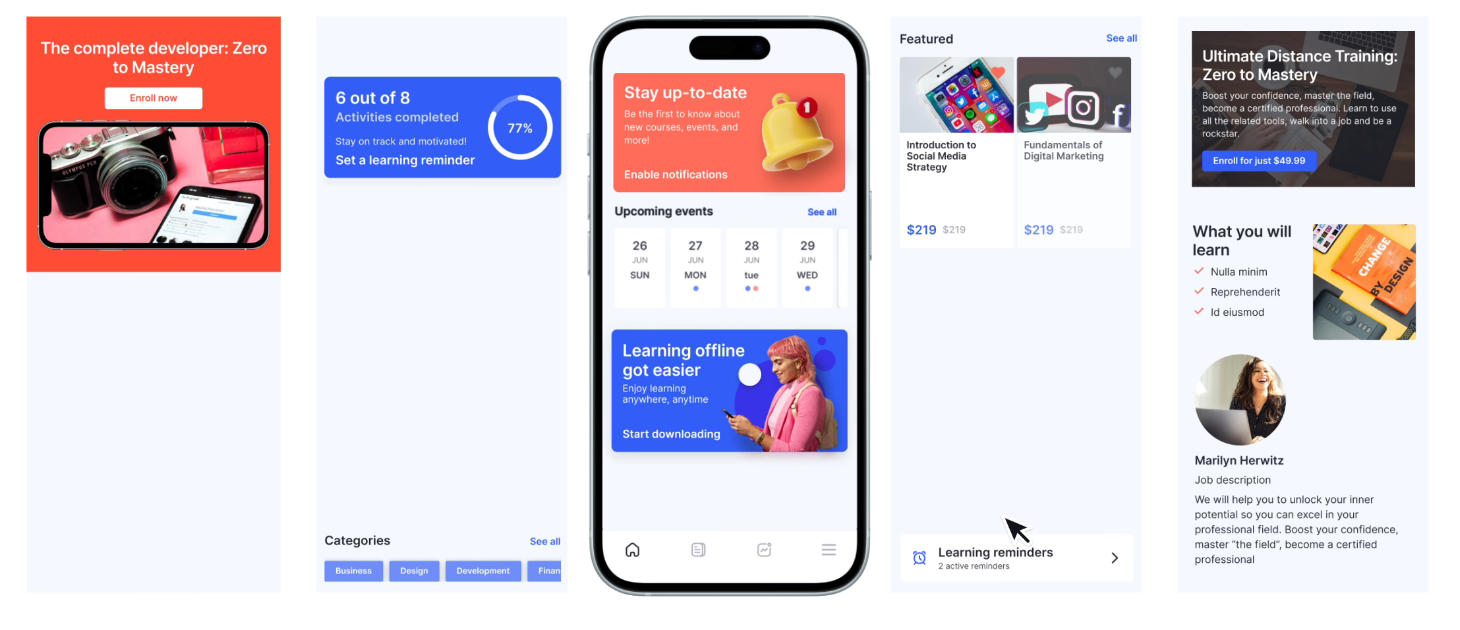
To make matters worse for LearnWorld’s apps, the reviews on G2 for the app are really bad. As of writing this, most of the negative reviews are directed toward the app. People complain that it doesn’t work well, freezes, and that pictures and content disappear.
Teachable
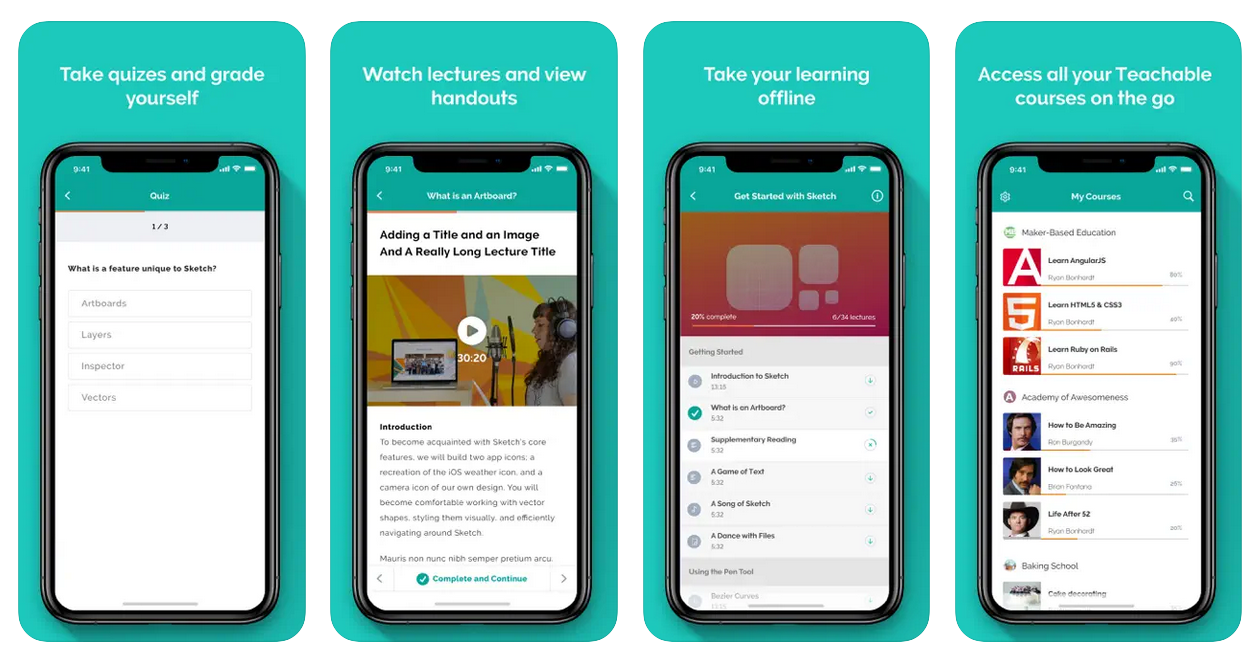
Teachable has an iOS app. And it seems to work well. But it still has no Android app, something it’s been missing for years. On their website, Teachable has a standing suggestion for those wanting an Android app to “submit ideas” to the public roadmap–maybe it will be developed in the future. Maybe.
But people have been complaining that Teachable doesn’t have an Android app for a long, long time. Years, in fact. And Teachable doesn’t show any signs of fixing this.
Which is better?
Neither option is very good here–considering the many other platforms offering course apps. You either choose from an iOS only app that’s included in Teachable’s price or pay for LearnWorld’s add-on to get any app at all.
The Verdict
Overall, both platforms are extremely similar in both their strengths and weaknesses.
Both are weakest in the areas of synchronous experiences and apps. Neither does well for live engagement or communities. And neither includes the most obvious thing for a course platform: a basic app for every device.
Both combine asynchronous courses with website building. But in the end, LearnWorlds is the better of the two for running asynchronous courses with a website. It’s better designed. It has more functionality for building websites. And the course features are more powerful.
Want a better option?
If you want the LearnWorlds and Teachable alternative that’s built for live engagement and memberships, and home to brands and creators like Tony Robbins, TED, Mel Robbins, Jim Kwik, Marie Forleo, MindBody, and nuun, you need Mighty Networks. It’s the platform that hosts the most $1 million communities. Ranked the #1 community management platform on G2, it brings courses together like nothing else.
Designed for live engagement
LearnWorlds and Teachable use live engagement as an add-on, and barely that. Mighty is designed to bring asynchronous courses (a table of contents) together with livestreaming, events, chat & messaging, and live learning, all in the same Space.
You can design experiences with features like the People Explorer, One-Time or Recurring Events, a course Table of Contents (LMS), Pages, Activity Feed, and Highlighted Hashtags.
Here’s a few examples of what you can do on Mighty that are tough on LearnWorlds or Teachable.
Create events, collect RSVPs, run it, and host the replay in the same spot. You can even charge for the replay.
Pre-sell and teach a live course with native livestreaming, and pin the video to a course LMS after.
Host course community discussions in the same Space the course lives in.
Offer a course on a native app for every device (more on this below).
Offer live group coaching or 1:1 sessions.
Courses are changing. You should have the power to create the learning experiences you want.

Apps included for every device

It seems obvious, but a course platform should come with an app. Teachable is missing an Android app, and LearnWorlds only has a branded app you pay extra for.
On Mighty, there’s a great app included with every plan. The app is well reviewed in the App Store and Google Play Store. Your members can download the app and access live and pre-recorded course material there–with the same UX as the web app. They can also pay for courses there.
But if you love the idea of a branded community app, Mighty does that too. We’ve built 400+ premium branded apps for some of the world’s top creators that we mentioned above. You can learn more about that here.

Memberships that grow themselves
Our research can predict with a 93% accuracy which memberships will succeed or fail. The data point that mattered: people need to make friends to stay in a membership.
So we designed Mighty Networks with features to introduce members to each other: we call it people magic. It means more people finish your course, you get more word of mouth growth, and members stay longer.

Here are the features we’ve designed to put your member growth on autopilot:
Automated new-member welcomes: a checklist to get people started in a Space and an AI-boosted profile builder to make sure they get connected.
The ultimate member explorer: It’s not a member list. The people explorer is designed to show members who else is in, tell them what they have in common, and even make the introduction. It uses AI to foster human connections.
Activity boosting features: tells you when members have been inactive for a long time, and gives you a one-click tool to re-engage them.
Writing and communication improvements: Auto-create course outlines, improve your writing, and get instant transcripts for videos.
Build a community with AI: Mighty Co-Host™ can instantly generate a Big Purpose, a brand identity, and your first Space with just a few prompt words (Try it free).
Conclusion
No other platform brings together courses, community and memberships as seamlessly as Mighty does. But don’t take our word for it. You can try Mighty Networks free for 14 days–no credit card required.
Ready to start building your community?
Start a free 14-day trial to explore Mighty—no credit card required.
More like this
Join Mighty Community
Learn the principles of Community Design™ (and see them in action) alongside thousands of creators and entrepreneurs. It's free to join!

Online Courses
Creating a Course
Teaching a Course
Course Platforms
Selling a Course
Communities & Memberships
Community Platforms
Managing a Community
Building a Community
Growing a Community
Monetizing a Community
Content Creation
Creators & Entrepreneurs
Monetization
Content Creation
Starting a Business
Website Builders
Creating & Managing a Website
Events
Event Platforms
Hosting & Marketing Events
Branded Apps
Creating a Mobile App
Coaching Apps
Community Apps
Coaching
Mastermind Groups
Starting a Coaching Business
Coaching Platforms
Filter by Category
Online Courses
Communities & Memberships
Creators & Entrepreneurs
Events
Branded Apps
Coaching
Start your free trial
14 Days. No Credit Card Required.