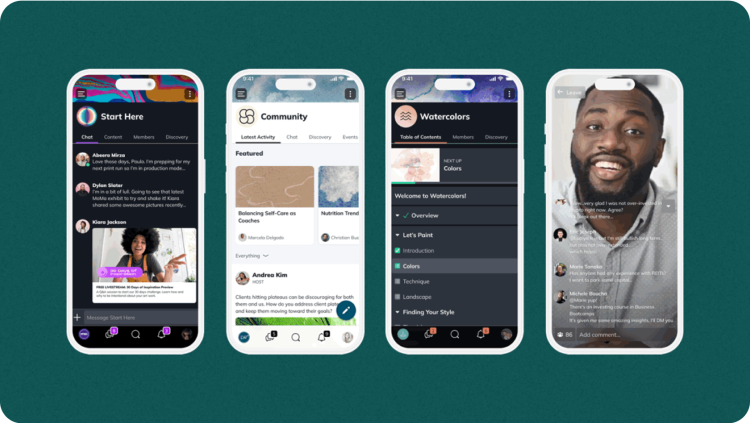Online Courses
Podia vs. Teachable
If you’re wondering where to host your online courses, we’re evaluating two of the most popular platforms to see which one is right for you.
Author
Last Updated
February 6, 2025

Table of Contents
In this article
If you’re considering building an online course, you’re probably grappling with a few questions. Questions like, “What should my course focus on?,” “How do I monetize my online course?” and “Where should I host my online course?” are probably floating around your head.
Let's face it, picking the right online course platform will make all the difference — you want to choose a platform that works best for you and evolves as you do — yet there are SO MANY course creation platforms out there. It seems like a new one pops up every week! How the heck are you supposed to research every single one? What if you choose the wrong one and it hurts your chances of making a great online course and your sales plummet?
No need to fret, we’ve got you covered!
In this article, we’re going to lay out everything you need to know about and compare two popular online course platforms: Podia vs. Teachable. We tell you what features to look for and where their strengths and weaknesses lie. This will help you decide which one might be the right fit for you.
If you want more support in building your online course and community, come join OUR Mighty Community for free and meet other new and established community owners! We’d love to meet you. Join for free!
1. Podia vs. Teachable: Who are they?
Podia is an online course platform and learning management system (LMS) that allows creators to generate revenue from their online business by selling courses, memberships, and downloads (e.g. ebooks, audiobooks, PDFs). Podia also has additional course-creation functions like webinars and basic communities, along with some marketing features, like email campaigns, all of which support the courses and products you’re selling.
Teachable is also an online course platform and LMS that gives creators the ability to build, style, host, and monetize their digital courses. You can post videos, create quizzes, build surveys, and add multimedia lectures. On top of that, Teachable is self-contained, meaning you can use the site to build and sell your course, using a custom domain. Content on this platform includes lectures, presentations, and live coaching sessions.
2. Podia vs. Teachable: Factors to consider
Before we dive into the head-to-head showdown, let’s establish the criteria for this match-up! Designing an online course involves so much more than uploading a few slide decks and creating a discussion forum. Below, we’ve outlined five key factors that should be on your radar:
Course features
Since Podia and Teachable are both course platforms, it’s important to consider what features they actually have in order to create your course. Great course platforms should be easy to use and give you lots of functionality when it comes to design and delivery. They should empower you as a creator to bring your vision to fruition.
Monetization
Having tools that allow you to sell your online course is also important, because at the end of the day, no one wants to work for free. When it comes to monetization, look for a course platform that gives your members different options to pay for the content you’re providing (e.g. one-time, monthly, annually) or even lets you offer packages and bundles (e.g. buy three courses for the price of two, or if they purchase a yearly membership they get a free coaching call with you). When it comes to paying for your course, there shouldn’t be any barriers; it should be smooth and painless from beginning to end.
Customization
Having the freedom and flexibility to experiment with your content will make your online course that much more engaging for your members. On top of that, customization will also make your course stand out, and it will create opportunities for interaction between members. You want the option to create a course that matches your brand.
Platform pricing
These platforms cost something to build your course on. Even so-called “free” platforms will still take a cut of your sales so that they can stay in business. We’ll compare what you get on Teachable vs. Podia.
Apps and access
Finally, since we live in a day and age where having your content accessible across web and mobile is essential, we’ll talk about how your users will access your online course. In particular, consider whether you need a dedicated mobile app (Podia doesn’t offer one) or are OK with your users simply using a mobile version of the site on their phones.
Let’s dive in!
3. Podia vs. Teachable: Course features
Since both Podia and Teachable advertise themselves as online course-builders, it’s no surprise that their strength lies in their online course options. Both allow you to add lesson material, organize your course, and include features like video lessons and quizzes.
Podia’s course creation platform is fairly intuitive and easy to use, which is perfect if you’re creating a course for the first time. You can add in a product, such as a digital download, webinar, coaching session, and an online course. Once you pick what you want, it will pop up with a template to get started.
When you choose, “Online Course” you can add in lessons one-by-one, create video lessons, build different course sections, and drag and drop to reorder until you’re satisfied with the flow of your course.
Teachable has a course platform that’s a bit more comprehensive by giving you powerful editing software with a responsive feel. Teachable lets you create video lectures and even stream live coaching sessions.
When you go to build a course, you can add in new lectures, new sections, and your course is broken down into meaningful segments. On top of that, Teachable has a set of features that helps you evaluate what your members have learned, and has a whole bunch of integration options for other software with their paid plans (like adding in a community component with Mighty Networks).
Both Teachable and Podia also give you the ability to create a coaching program too.
4. Podia vs. Teachable: Monetization
Podia is geared toward selling products, like:
Online courses
Webinars
Digital downloads (e.g. PDF, mp3s, Photoshop files)
Coaching sessions
Coaching sessions can be sold separately or they can be integrated with your online course. You can add in a community (and charge for it) but it’s a pretty basic function since it’s set up like a forum. Podia also gives you the option of creating sales and adding an affiliate program to help incentivize your audience to promote your products (this is only offered with their “Shaker” and “Earthquaker” plans). In addition, Podia lets you create coupons to offer discounts on your products or membership plans.
Similar to Podia, Teachable gives creators a good amount of options to monetize. You can sell:
Online courses
Ebooks
Live webinars
Coaching packages
Teachable also lets you offer subscription models, memberships, and one-time payments. On top of that, you can offer product bundles, which is a great way to drive sales by allowing members to purchase multiple courses or coaching products for a single fee. With Teachable you can also set up an affiliate program; however, this is only offered with their “pro” and “business” tiers (meaning you have to pay more to get this feature).
5. Podia vs. Teachable: Customization
Podia gives you the ability to build homepages, sales pages, newsletter sign-up pages, and more. You can customize pages with images, layouts, and color selections to match your brand. Podia automatically gives you their subdomain, but you can change it to your own domain name.
Teachable lets you build your own brand into your course. It gives you plenty of design options, including a whole set of templates and colors, options to include your domain name, and a lot of flexibility over your course pages. You can even create engaging sales and landing pages to attract new members.
The downside to all of this is that most of these amazing customization options aren’t included in Teachable’s free plan. For example the custom domain is available only with paid plans and the advanced theme customization option is only available with their most expensive plan (more on that in a bit).
6. Podia vs. Teachable: Pricing
Podia and Teachable have comparable pricing for their plans, and both platforms offer a discounted monthly rate if you pay annually.
Aside from a 14-day free trial, Podia has no free plan. Its basic plan, “Mover,” is $41/month (billed annually). But this plan still gets you a lot of features: a custom website, email marketing options (giving you some analytics about open rates, click rates, bounce rates, etc.), customer messaging, and you can offer unlimited courses and products. If you want unlimited webinars and affiliate marketing, however, you have to upgrade to their “Shaker” plan for $75/month (billed annually).
Teachable does have a “free” plan, but like we mentioned before, no online course platform gives away their product without taking a portion of the sale and Teachable is no exception (they take $1 + 10% on every transaction). Still, the “free” plan may be a good option for beginners who are testing the waters of online course sales, especially if they don’t sell a lot.
You’re going to want to pay for a plan when you’re starting to see some traction on Teachable. Most of the great features we discussed come on the Pro plan, which costs $99/month (billed annually). This includes having a custom domain, direct integrations, affiliate marketing, live group chatting and more. If you do want advanced theme customization you’d have to upgrade to the Business option, which is $249/month (which comes out to $2,988/year)! Compared to other white-label course platforms, Teachable is expensive for what you can do with it.
6. Podia vs. Teachable: Apps and Access
Unfortunately, Podia doesn’t have a mobile app; you can only access it on your web browser. This can pose a problem for anyone who wants to access your course on the go.
While Teachable has an app, theirs is only available for iOS, not Android. That means a good portion of members won’t have access to the app.
There is another option…
While comparing Teachable vs. Podia, you can see that both are strong course platforms, but they have different strengths and weaknesses. Teachable is more comprehensive but, as a result, is much more expensive ($1,000 more than Podia per year for their top-tier pricing plan). Podia is cheaper and easier to use, but it is missing key features like an app.
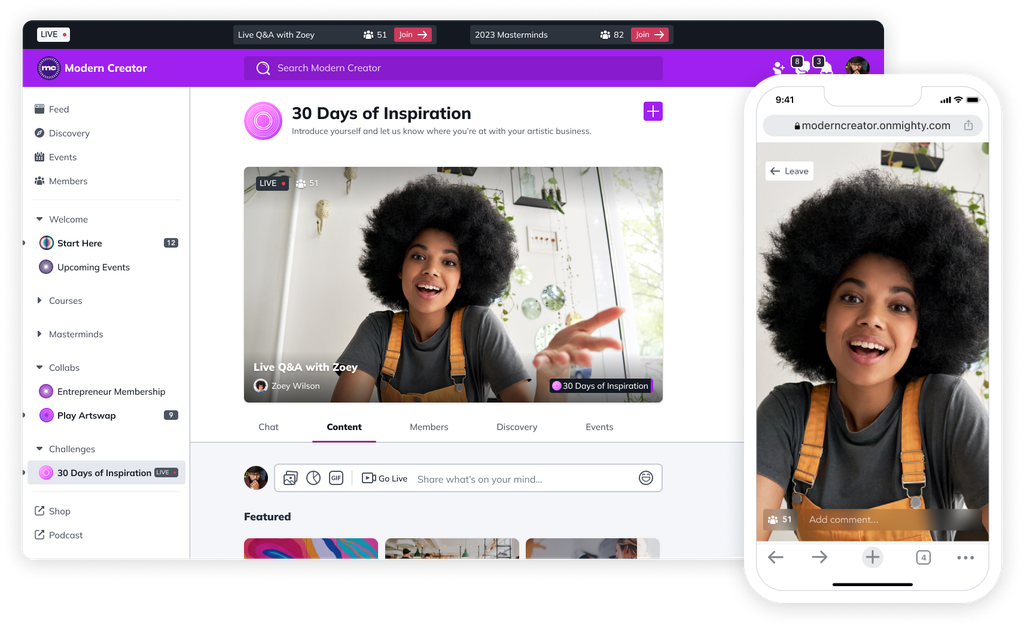
Why compromise? Building your course and community on Mighty Networks will come in at the same price point as Podia BUT you get lots of course-building features (and then some) as you would with Teachable. It’s the best of both worlds!
Not only that, but you also can build a thriving community around your course and brand. With a Mighty, you can create posts, polls, articles, webinars, live streams, and more. Did we mention that your members can access your content from anywhere?! That’s because Mighty Networks comes with an incredible app (for iOS and Android) built in that gives you all the same features as the desktop version. So your members won’t be missing out even when they’re on the go.
Why not test it out for yourself? You can try it for free, no credit card required, and see what you can create with it!
Ready to start building your course?
Ready to start building your community?
Start a free 14-day trial to explore Mighty—no credit card required.
More like this
Join Mighty Community
Learn the principles of Community Design™ (and see them in action) alongside thousands of creators and entrepreneurs. It's free to join!

Online Courses
Creating a Course
Teaching a Course
Course Platforms
Selling a Course
Communities & Memberships
Community Platforms
Managing a Community
Building a Community
Growing a Community
Monetizing a Community
Creators & Entrepreneurs
Monetization
Content Creation
Starting a Business
Website Builders
Creating & Managing a Website
Events
Event Platforms
Hosting & Marketing Events
Branded Apps
Creating a Mobile App
Coaching Apps
Community Apps
Coaching
Mastermind Groups
Starting a Coaching Business
Coaching Platforms
Filter by Category
Online Courses
Communities & Memberships
Creators & Entrepreneurs
Events
Branded Apps
Coaching
Start your free trial
14 Days. No Credit Card Required.