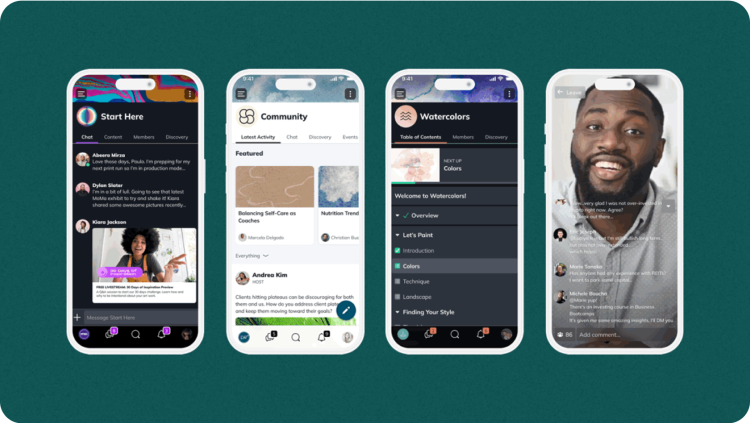Online Courses
Skillshare vs. Udemy - The Ultimate Comparison
Here's how these two options compare for hosting your online course.
Author
Mighty Team
Last Updated
August 28, 2025

Table of Contents
In this article
Online courses are still booming, with a projected value of more than $1 trillion by 2030 for the e-learning market.
Course marketplaces like Skillshare and Udemy make a big chunk of that.
In this article, we're breaking down the best option FOR TEACHERS.
Which of these is the right place for an online course business?
Here's how Skillshare vs Udemy compare.
Try the platform with the most $1 million courses and communities.
Udemy vs Skillshare - Quick Comparison
Skillshare | Udemy | |
|---|---|---|
Async LMS | ||
Live Teaching | - | - |
Q&A | ||
Projects | - | |
Announcements | - | |
DMs | Limited | |
Discussion Format | One thread per class | Each lecture |
Native Video Creation | - | |
Apps | ||
Built-In Casting to TV | - | |
Compensation Model | Revenue share based on watch time | Up to 67% fees |
Requirements for Earning | 25 Students | None |
Skillshare vs. Udemy: Who are they?
Skillshare
Skillshare is an online course platform that has been around since 2017. The platform especially attracts creatives in illustration, design, photography, video, and more, but has 34,000 courses in all areas.
Best features:
Good content-delivery system and LMS.
The "project" features encourage participation and gives a level of engagement most online course marketplaces don't have.
Udemy
Udemy is an online course platform that has been around since 2010. With 130,000 online courses and 64 million students, Udemy has a strong user base and market share.
Best features:
Good platform for pre-recorded courses and an easy-to-use course editor.
Can sell courses individually (as opposed to them being included in a platform membership fee.
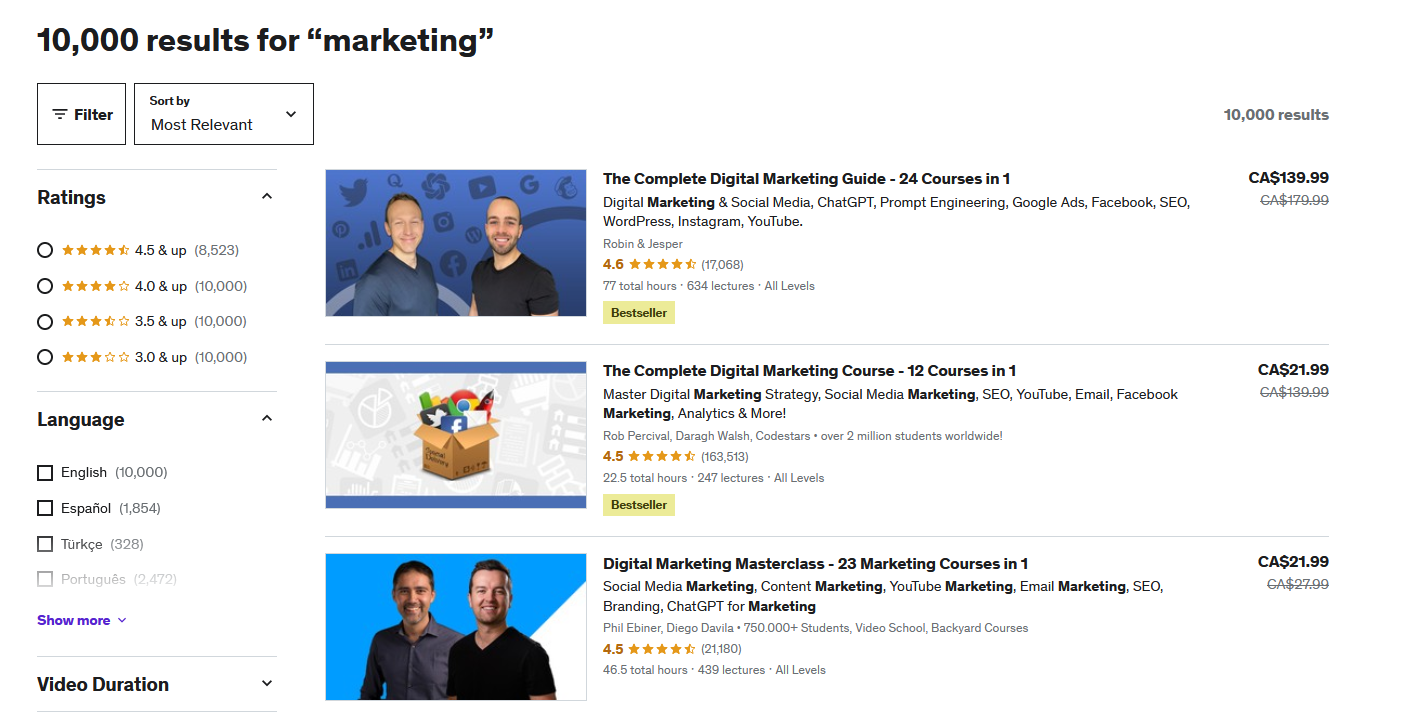
TLDR; Which is better?
We'll break this down more below, but here's a simple response. Udemy is the better choice. The two have comparable course platforms, but Udemy has a stronger business case.
Udemy has better compensation. You keep 97% of revenue from students you bring in and 63% from students who find you on the platform. Skillshare gives you a small percentage of membership fees.
Udemy lets you set a course price. You can charge 0-$299, which you can't do on Skillshare.
Skillshare vs. Udemy: Judgment criteria
Our criteria for assessing Skillshare vs. Udemy focuses on how well the platforms support customization, monetization, and mobile app availability for their creators to deliver online courses. Here’s what we’re looking for:
Customization and features. The best platforms realize that creators build their best work when there is the freedom to experiment with how they create content. You should have the ability to post pre-recorded videos, utilize live video meetings, discussion posts, assignments, quizzes, and more.
Monetization. Making sure that you’re being fairly compensated for the work you’re doing is important. And the online course platform that you choose to use should provide you with ample ways to monetize and sell your online course. What does that mean in practice? Can the platform support you properly as you build a course-based business?
Access and UX. It has become increasingly important to have your online course content available to your members whether they are at their computers or on their phone or tablet. When your online course is easy to access, your members will not only be more active but will spend more time on what you’re building.
Ahead, we’re going to explore each criterion in-depth to see which online course platform you should pick Skillshare or Udemy.
Skillshare vs. Udemy
Customization and features
What do each of these platforms give you for customizing your course and serving your students?
Skillshare
Skillshare’s platform has become a popular place for people looking to teach online courses, especially in creative industries. Their platform utilizes a marketplace style format.
When it comes to customization and features, however, Skillshare has a pretty narrow vision for its creators.
All online courses on Skillshare must be in the form of pre-recorded videos that range from 20-60 minutes that are then cut into 2-5 minutes videos.
They also require that you have a project for your students to complete so there is some form of collaboration and feedback given to them throughout the course.
So, when you create an online course on Skillshare you’re incredibly restricted on the types of content you can create.
However, the interface is quite good and easy to use. The course player works well, and the rating system is really helpful for students to offer feedback on the course.
Best feature
The interactive project feature is the best part of Skillshare.
Udemy
Udemy is one of the oldest online course platforms out there and it shows in the number of creators who use it. Just like Skillshare, Udemy uses a marketplace model where users can look through a plethora of courses (over 130,000!) and pick one that looks good to them.
Compared to Skillshare, Udemy is much less restrictive for what kinds of content you can build on the platform.
They allow you to create video, audio, and text lectures, quizzes, Q&As, reviews, and more.
All of the content you create can be downloaded for offline use by your members. Additionally, Udemy has some simple community building tools, like giving creators the ability to send new students a welcome message.
Udemy has projects on some courses (not all).
Udemy has more content flexibility.
Which is better?
Both platforms are comparable when it comes to customization and features. The right choice here would probably depend on what you want to build.
If you're a creative, Skillshare might be the better option at this point because of its creative-focused brand.
For most types of courses, Udemy is a fine alternative.
Monetization
Monetization is another important concern for all creators trying to make money through creating an online course. It's usually not just about teaching; you're creating a business.
Skillshare
In terms of monetization, Skillshare has some issues.
You need to apply to teach with Skillshare (and be accepted)
You can’t earn money until you have 25 enrolled students in your class.
And even if you get in and monetize, there's another problem: Skillshare's payout model.
Skillshare divides a portion of its membership revenue between those who had their videos watched that month.
If you can get traction on Skillshare, this subscription model may be more favorable for you than Udemy’s but it is a highly competitive market. Most creators will struggle to earn much from Skillshare.
Udemy
When you compare Udemy vs. Skillshare in terms of monetization, Udemy has a much more open approach to how creators make money and charge for things.
There isn’t a fee to create or host a course on Udemy, and you can launch as many free or paid courses as you want. Just like Skillshare though, the actual ways in which a creator’s income is determined is a bit complicated on Udemy.
If an instructor is able to get people to sign up for their course using their personal instructor referral link then Udemy gives 97% of the revenue from that signup.
But if someone were to find your course through an organic search on Udemy or Google with no referral code then Udemy takes 37% of the revenue.
It’s a fairly complicated system to keep track of, especially when it doesn’t have to be this way.
Which is better?
Both platforms take a lot of YOUR hard-earned revenue. But Udemy wins this comparison. At least it lets you keep most of your revenue from students you bring to the platform, taking a deep cut from students they send you.
But neither platform really gives you the best tools for monetizing a course.
Access and UX
A good user experience is essential for a modern course platform. And so is access--particularly through an app. Let's close by comparing what each of these will give your students.
Skillshare

When it comes to a mobile experience, Skillshare has a mobile app that is available on iOS and Android. Students can download your course content and view it offline or they can watch it with an internet connection.
On top of that, any progress they make on your course while using the app is automatically synced. It’s a solid offering for your students to interact with your content but doesn’t offer much for creators in the way of building new content or hoping to communicate with students.
Otherwise, the UX is good and user-friendly.
Udemy
Udemy offers a mobile app experience across iOS and Android as well. Similar to Skillshare, students can download course content for offline use or access it online. Its app also has some cool features like the ability to stream the Udemy app to a Chromecast or Apple TV.
Like Skillshare, the UX and usability is good--a solid course experience.
Which is better?
Again, both are pretty comparable here. Udemy has a few cool features for casting to TVs, but most phones do this natively now--so it's a bit dated.
Neither Skillshare or Udemy let you grow your course business into a white label app for your brand.
Skillshare vs. Udemy: Who is the winner?
So, after all of that, which platform is the better option for you, Udemy or Skillshare?
Both of these online course platforms are pretty similar. Both offer a marketplace of courses that will make it harder for instructors just starting out to find an audience. Both focus on async video courses, and limit engagement features. Neither have any live experiences.
If we were to choose between Skillshare vs. Udemy, it comes down to monetization and customization. Skillshare is a sleek platform but has an incredibly narrow focus with its video-online approach. Additionally, you can’t make money on the platform until you have an arbitrary number of students that are set by Skillshare.
Udemy also focuses on video-based content but allows creators options for creating assessments, quizzes, text and audio lectures, and more. Udemy also has a bit more flexibility in its monetization model.
With that being said, we think Udemy is the better of the two options for the reasons we stated in the intro.
What both platforms get wrong
There are a few reasons course creators should consider alternatives to Udemy and Skillshare.
Both platforms take a significant cut of the revenue you earn. The marketplace features can bring in students you wouldn't otherwise get, but if you have an existing following there's no way either of these platforms are best for you. If you can bring your own students, build on your own platform.
Neither have live teaching. Live instruction is changing the game for course creators, and neither of these platforms let you do it. If you want a cohort course, it's not possible.
Neither have engagement features: When modern course platforms have tons of features for discussions, communities, forums, chat & messaging, live events, rooms, and more, building on platforms without engagement seems a waste of time. You'll just need to find ways to make up for the features that are missing.
Neither are YOURS. Jumping through arbitrary hoops to start a course business isn't fun--especially if they're set by your platform. When you have to ask permission to teach, and the platform owns your students, you've put in a lot of work for their brand and none for yours.
It won't look like YOUR course There's no option for customization with either of these platforms.
Want a better option?
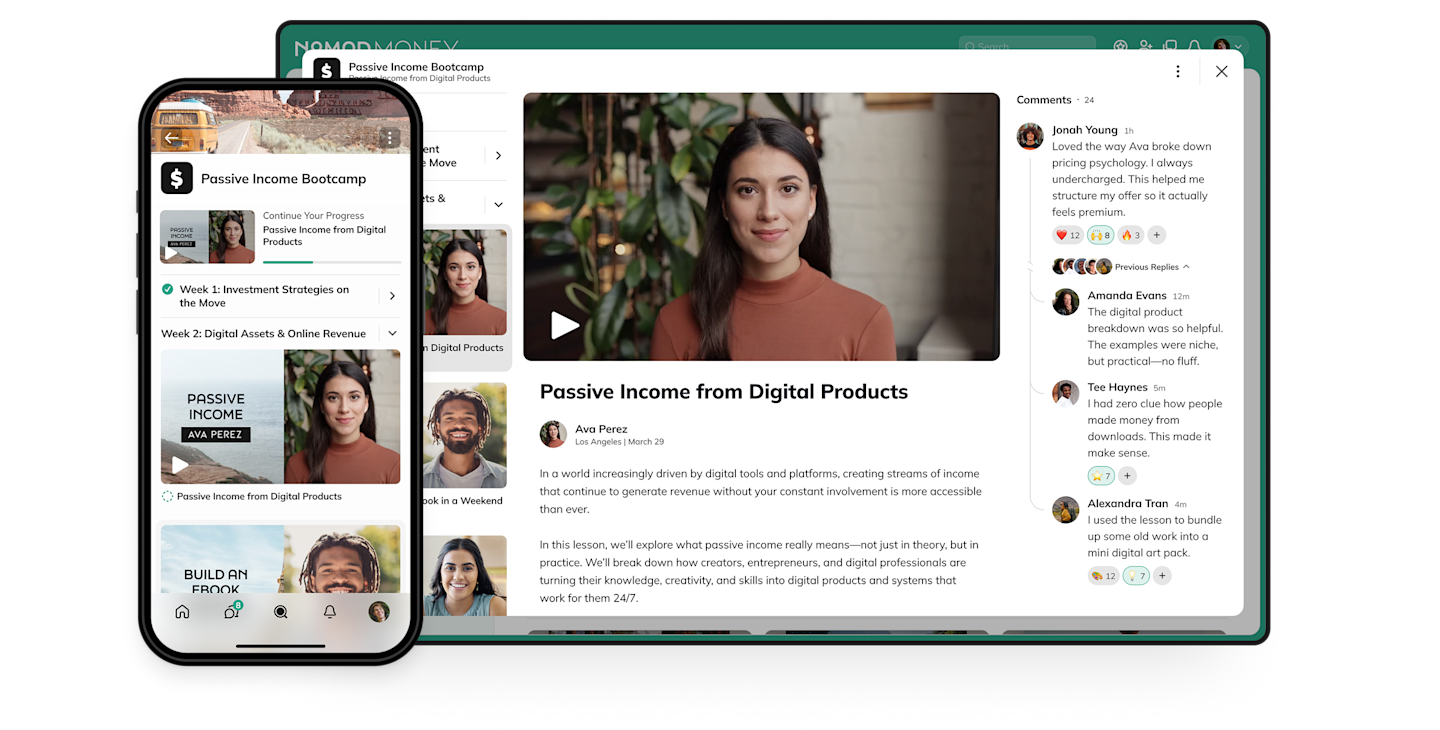
When you build a Mighty Network, you’ll gain access to world-class online community building tools and stellar online course design features.
Mighty brings together courses, community, content, and commerce. We’ve built our service to be a constantly evolving platform that grows with creators as their business and brand expand.
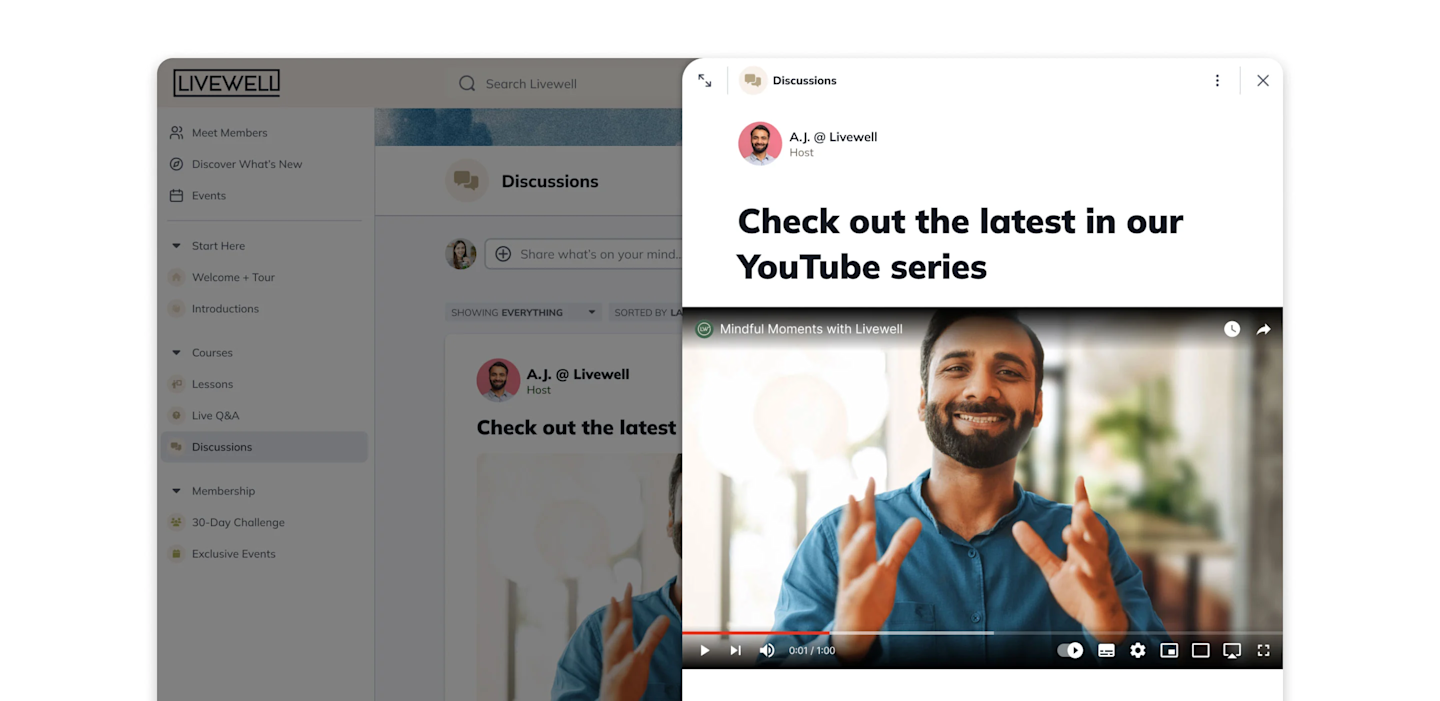
If you choose to build your course on Skillshare or Udemy you’re not only going to be a small fish in a big pond, but you’re also severely restricting yourself. Here are just a few of the many things you can do with Mighty Networks:
Build fully customizable online courses with dedicated community spaces.
Have your own branded app that is available in the App Store and Google Play store.
Offer paid memberships, host paid virtual events.
You can natively livestream in your Mighty Network.
Post videos, images, and audio clips.
Create polls, discussion boards, quizzes, and Q&As.
Host engaging live events.
Use Mighty's powerful AI community co-host.
Use the native ConvertKit integration to connect your email list.
Our platform’s emphasis on building a thriving community while also delivering exceptional online courses sets us apart from the competition. And what’s more, your Mighty Network is available across the web, iOS, and Android.
Let’s get started building an awesome online course together!
Ready to start planning your online course?
FAQs
What is an online course platform?
An online course platform is a software service that provides creators with customization tools and features to design and launch online courses. Modern online course platforms also come with tools for teaching both synchronous and asynchronous courses, adding in features like communities and live events, and building a course business.
There are two main types of course platforms:
Online course software: Which lets you build and customize your own course on a self-hosted platform.
Course marketplaces: which list your course with thousands of other courses.
Skillshare and Udemy are both course marketplaces; which have both pros and cons for teachers.
Pros
Access thousands of existing students and potentially get discovered
They provide the platform, payment gateway, etc.; you just add your course.
Cons
Your profits are limited by their payout structure--marketplaces ALWAYS take a big cut.
You have to compete with thousands of other courses for attention.
You get 0 control over your brand, your students, or the feel of your course.
You can't add additional engagement features (communities, discussions, live events, etc.).
Marketplaces rarely allow for live teaching.
What you should look for in an online course platform
If we’re going to determine if Skillshare or Udemy is right for you, we should first understand what makes these platforms work in the first place.
When choosing between online course platforms, consider:
The ability to easily create, organize, and release content in a variety of formats.
In addition to online course building tools, the best platforms have realized the value of providing engagement features for creating a highly interactive learning environment.
Customization is another factor to consider when choosing a platform. Building under your own brand and adding customization can be important to some course creators--perhaps even the option to white label your online course.
Now that we have our baseline figured out for great online course platforms, let’s dive into Skillshare vs. Udemy. First, we’ll introduce the two services, and then see how they compare to one another in a few different categories.
Ready to start building your community?
Start a free 14-day trial to explore Mighty—no credit card required.
More like this
Join Mighty Community
Learn the principles of Community Design™ (and see them in action) alongside thousands of creators and entrepreneurs. It's free to join!

Online Courses
Creating a Course
Teaching a Course
Course Platforms
Selling a Course
Communities & Memberships
Community Platforms
Managing a Community
Building a Community
Growing a Community
Monetizing a Community
Content Creation
Creators & Entrepreneurs
Monetization
Content Creation
Starting a Business
Website Builders
Creating & Managing a Website
Events
Event Platforms
Hosting & Marketing Events
Branded Apps
Creating a Mobile App
Coaching Apps
Community Apps
Coaching
Mastermind Groups
Starting a Coaching Business
Coaching Platforms
Filter by Category
Online Courses
Communities & Memberships
Creators & Entrepreneurs
Events
Branded Apps
Coaching
Start your free trial
14 Days. No Credit Card Required.