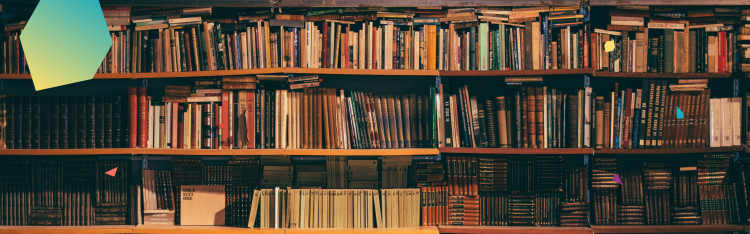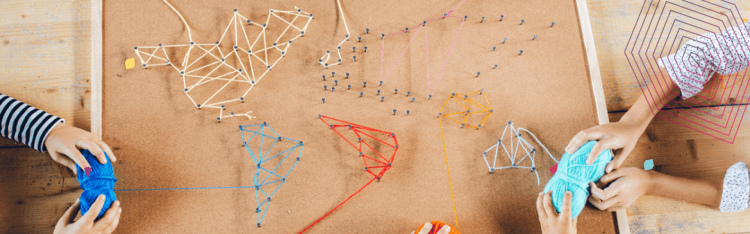Online Courses
These Are the 11 Best Online Course Platforms for 2026
Learn how to evaluate online course platforms, what features to look for, and the best platforms to choose from.
Author
Mighty Team
Last Updated
December 15, 2025

In the last 5 years, online courses have gone from, "Yeah I've heard of them" to "Heck yes. My Grandma's taking one."
Even universities and colleges are jumping onboard the elearning revolution -- some of them offer TOTALLY online degrees!
Learning things online is going to hit $65 billion by 2027. This means that creating an online course is one of the most energizing ways of growing or expanding your online business with digital products or services today.
So are you ready?
Here's what we'll cover:
What an online course platform is and different features to consider
Why you should use an online course platform for your course business
What to look for in an online course platform: the features and tools you'll need!
The 11 best course platforms to choose from
Try the best online course platform free.
What is an online course platform?
An online course platform provides the software to create and host an online course. The best platforms give you a wide range of options for course delivery like quizzes and polls, the ability to add communities and live streaming, and ways to market your course.

11 Best online course platforms (Quick Guide)
This is a quick guide to some of the best online course platforms on the market. We go into more depth for each of the options below.
Best Features | Use For | Cost | |
|---|---|---|---|
Live & Async Courses, Paid Memberships, Events, Built for Engagement | Stand-Alone Courses OR Mix Community, Events, Coaching, etc. | $109/mo | |
Course Apps, Strategy Support, Branded Experience | Branded Live & Async Courses | Learn More Here | |
Massive Reach, Easy Course Upload | Exposure to a Large Student Base | Udemy Takes Up to 67% of Revenue | |
Easy Funnels, Email Integration, Async LMS | Courses & Complex Marketing | $149/mo | |
Huge Course Library, Millions of Students | Course Marketplace w/ Creative Focus | Partial Payouts to Teachers | |
Standalone Course Sites, Good Evaluation Tools | Host Courses & Web Content | $59/mo + 5% Fees | |
Integrates w/ WordPress, Built-In Sales Tools | Async Courses + WordPress | $49/mo | |
Live, Cohort Courses w/ Production Help | Hand- Picked Live Instruction | Revenue Share | |
LMS for WordPress, Easy to Use | Integrating Courses w/ WordPress | $199/yr | |
WordPress Gating & Memberships | Monetizing WordPress | $49/mo + 4.9% Fees | |
Templates eCommerce Websites + Courses | Easy-Build Websites w/ Digital Products | $39/mo + 5% Fees |
Types of online course platforms
Online course platforms can usually be divided into two styles of online course (and we'll include both below):
A marketplace platform: These platforms host your course with thousands of others, giving you basic authoring tools and LMS function.
Online course software: A solution that lets you host, build, and sell your online course in one place.
We'll break these down more below and talk pros and cons.

There's one other thing to consider: delivery.
Some online course platforms let you host a prerecorded (asynchronous course).
Some let you teach a live, cohort course (synchronous).
And some do both and then some! We'll get to this.

How to choose between live or prerecorded courses
If you're stuck on whether you'd be better teaching live or prerecorded courses, this can help. The technical term for a live course is synchronous, while a prerecorded course is an asynchronous one. Here's how to choose between an asynchronous or synchronous course.
If Yes... | If No... | |
|---|---|---|
Are your students self-directed and autonomous? | Try Asynchronous | Try Synchronous |
Does your material ever change? | Try Synchronous | Try Asynchronous |
Do students require live feedback and support? | Try Synchronous | Try Asynchronous |
Do your students have limitations in joining through a live session, either because of learning style or lifestyle? | Try Asynchronous | Try Synchronous |
Will the students need to workshop ideas, have discussions, or work together? | Try Asynchronous | Try Synchronous |
Why should you use an online course platform?
Creating an online course used to mean hiring a developer or learning to code. It was expensive, time-consuming, and the end result still didn't look great.
Then, companies started inventing plugins for the content management system WordPress. This meant course creators could create and sell their courses, but the plugins were still clunky, buggy, and often required custom development.
Modern course platforms don't require coding. And they give you the flexibility to build and teach pretty much any kind of course you can imagine, PLUS they give you tools to run a course business.
Here are some of the advantages to using a great online course platform:
Throw away the tech stack: Some people get excited by tech stacks, but not us. Great online course platforms let you do everything in one place, without having to learn, connect, and pay for 10 different pieces of software or plugins.
Focus on what you do best: If you're a teacher, you should teach. Not mess with software.
Build any kind of course you want: Limitations on e-learning are annoying. A platform shouldn't get in the way of you teaching the way you want to. Video, audio, downloads, text, photos, you should get access to different content styles. But also, think live courses, events, breakout or coaching groups.
Run a course business: Teaching is only one part of a successful digital business. A course platform lets you sell online courses and (hopefully) bundle these with other things.
Build your brand: Online course software also lets you build your brand, host on your domain name, and add in your style. (Note: Marketplace platforms are very limited on this front.)
The best online course creation platforms provide you with powerful tools to build an amazing course!

How online course platforms work
There are two business models for online course platforms: hosted and marketplace solutions. Both have pros and cons, depending on what you're looking for.
Hosted solutions for online course platforms
Hosted platforms give you a place to build that’s all your own. No coding is necessary–just show up with your imagination to fill the blank canvas with a great course.
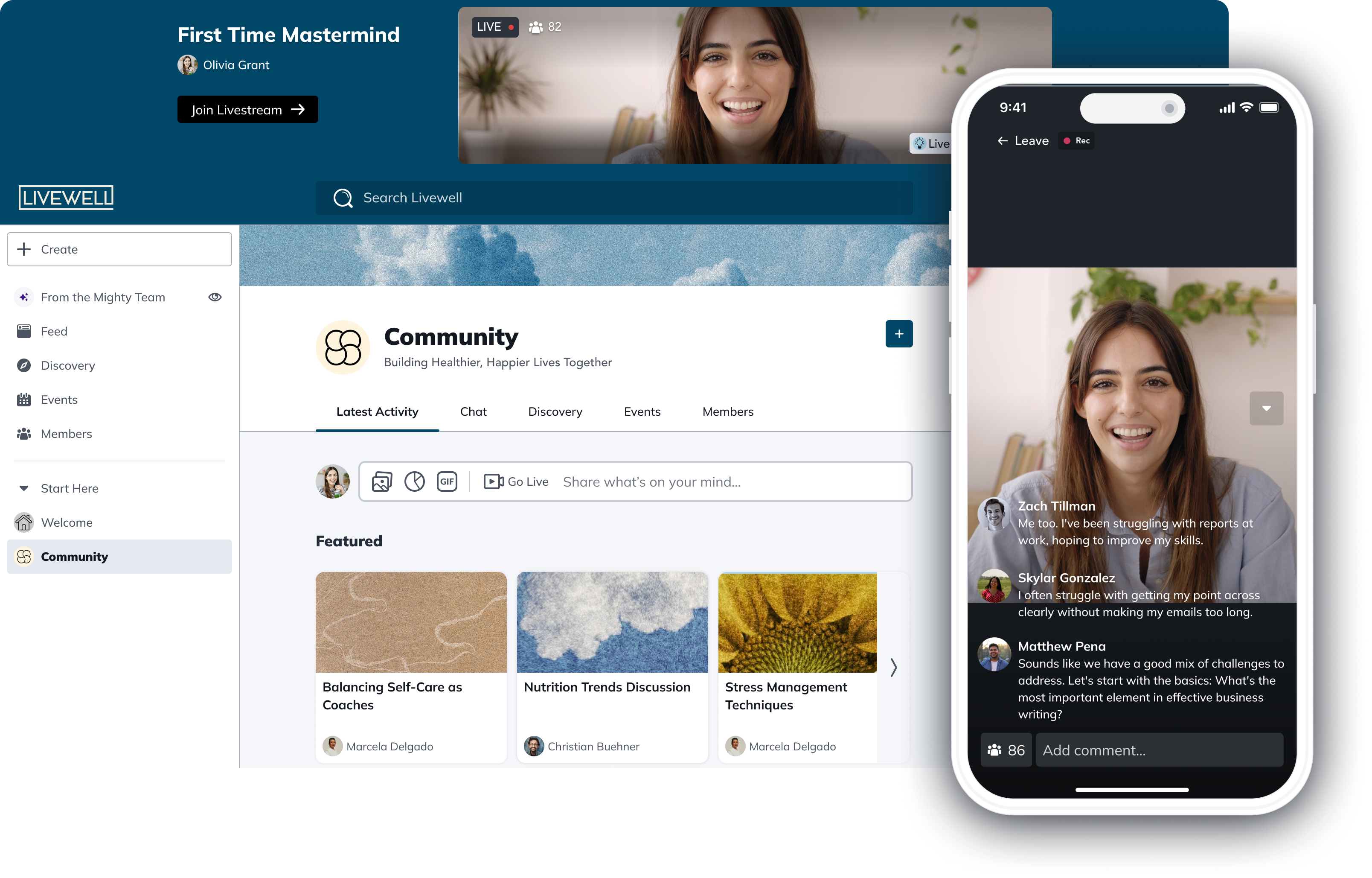
These platforms also come with the infrastructure and tools that let you sell your course from your own website without having to worry about updates, security, hosting, and maintenance.
You can focus on creating your best stuff and not get hung up on the tech.
Advantages of a hosted solution:
Build whatever you want
Keep most of the income you generate
No distractions–your course is the focal point
Disadvantages of a hosted solution:
You need to find ways to acquire students
Marketplace online course platforms
The other popular model for hosting and marketing an online course is a marketplace like Udemy or Skillshare. These marketplaces come with a bevy of potential students looking for things to learn. Members either have to pay a flat membership to access all the courses, or buy them individually. BUT the tradeoff is that the platform takes a cut of your revenue (or ALL of it and pays you out a bit).
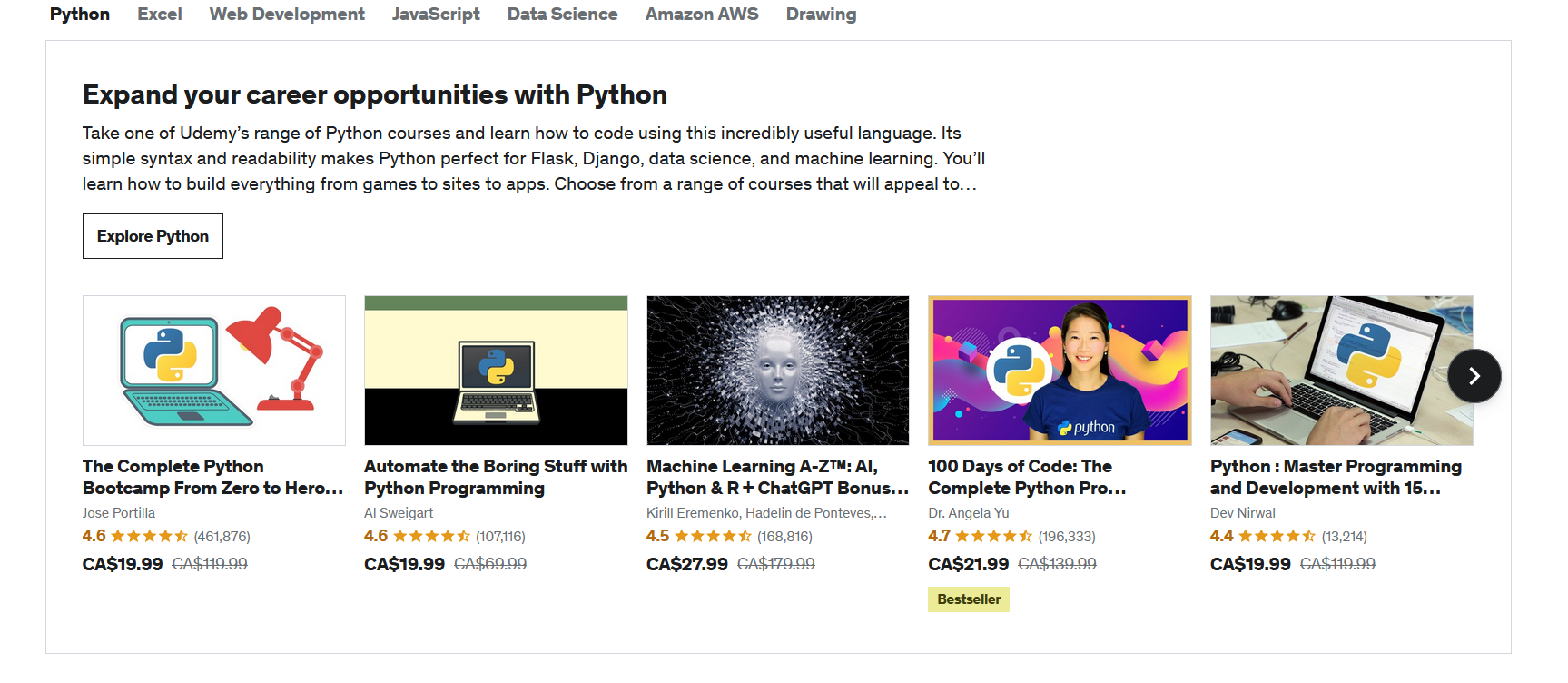
With more creators launching online courses with their own social media followings or email lists, the economics of a marketplace may or may not make sense for you.
Advantages of a marketplace solution:
Large body of existing users to sell to
The platform itself has a strong brand
Disadvantages of a marketplace solution:
Tons of competition
Usually you earn less
You don't own your relationships to students, the platform does.
Very limited customization and communication options.
What to look for in an online course platform
If you’ve got a handle on these two different business models, here are some of the things to look for as you evaluate course platforms:
Course delivery
The best online learning today is an immersive, yet organized multimedia delivery!
Does it support live streaming, video, audio, PDFs, images, and some type of feedback loop like a quiz or a conversation thread?
Can you teach live or pre-recorded? Can you mix live instruction and scheduled webinar events, as well as offer self-paced materials outside of the main course material? Do the options the platform gives you fit your teaching style?
Payment gateway
You need to be able to charge for your course and securely collect payments from your customers. But the best platforms also give you diverse ways to monetize:
Can you sell either one-time or memberships (for recurring revenue)?
Can you sell other goodies like communities, upselling courses, private groups, and other add ons–all seamlessly without having to pay for new platforms or run complicated Zapier automations?
Can you bundle and sell in different currencies?
Comprehensive business model
Most course creators don’t think of this, but what if you want to grow your business beyond your course? What if your dreams evolve? You want an online course platform that can scale with you, whether you’re just starting out or you’re looking to level up and improve what you already have.
Can you add on other things if you choose to? (Above, we mentioned things like communities, masterminds, events, livestreams, etc.)
Can you present YOUR business on a white label course platform?
You don’t need to decide or think about this right now.
Heck, it’s enough stress to build an online course. But if you choose the right platform for your course, and you decide to do this stuff down the road, you’ll be able to add it without switching platforms!
Marketing options
A great platform should give you a way to smoothly integrate the marketing and delivery of your course. The success of your course depends on promotion:
Does your online course platform play nice with your email channel? Your social channels?
Can you create landing and sales pages?
Can you connect to email or notifications?
You shouldn’t have to duplicate your efforts across your channels and you shouldn’t have to cobble something together with workarounds that can easily break.
Apps
A good platform should provide a way to access your online courses and course community on mobile.
Can students access courses on native mobile apps on an iPhone, iPad, or Android smartphone?
Can you offer your course on your own branded app if you choose?
The best online course platforms
No online course platform is perfect. It’s best to know what’s the most important thing to you in delivering your courses. And what’s going to be the most important thing to your students? Some questions to ask yourself are:
Are you looking to grow your audience?
Are you most concerned about price?
Are you looking for ease of use?
Looking ahead, we’ve rounded up the best platforms to create online courses with a quick look at what makes each of them work.
As you're planning your online course, you can also try our free course name generator! It will help you find the right one.
1. Mighty Networks
Best for course & memberships
Mighty Networks is a flexible course platform that lets you deliver live courses, pre-recorded courses, or mix and match. And you can combine courses with engagement features like a community, discussions, livestreaming, and live events.
Customize any of your Mighty Spaces to add the features you want to a course (and leave off the ones you don't). It's ridiculously easy to get started.

Here are the course features Mighty gives you:
An LMS that builds intuitive prerecorded courses or teach live with livestreaming and connect it to the LMS. You can also turn a recording of a live course into a prerecorded course.
Add audio, video, text, PDFs, etc., plus discussions and questions under each module.
Bundle and sell other benefits like live events, discussion forums, masterminds, group coaching, etc.
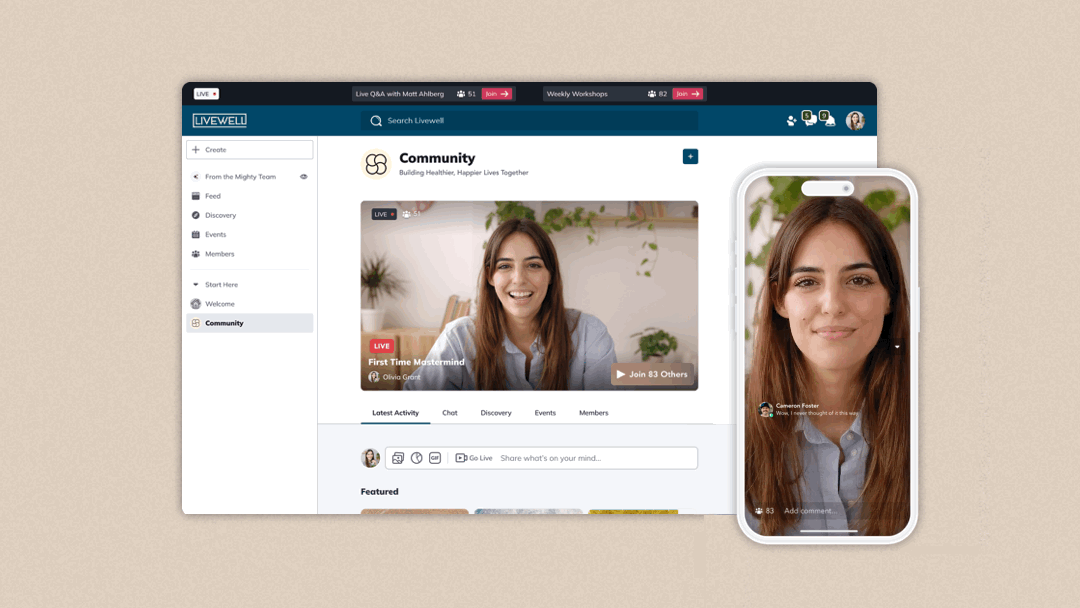
Mighty Networks has the advantage of being flexible. It’s a simple tool for a beginner to use in creating elegant online courses. But if and when your course takes off, you can build a comprehensive course business with it.
Here are a few other features that make Mighty the best course platform:
Total integration with Mighty's community platform--G2's top-rated community management software.
Software Built for Engagement: Members near you, dynamic profiles, and useful data and analytics.
Branding features, custom URLs, light & dark mode
Mighty Co-Host™ AI features to boost your creativity (not replace it). Generate course outlines, landing pages, member profiles, discussion questions, and more.
A built-in ConvertKit integration to bring your email list and course together.
We host thousands of educators and creators, brands and individuals alike, many of whom are earning 6 figures from building course communities that people love.

Mighty Networks - Summary
Type: Hosted
Strengths: An all-in-one platform that gives you flexible Spaces to build online courses, communities, host live streams, virtual events, and more all under your brand.
Weaknesses: It’s not a course marketplace–you’ll need to bring your own members.
Best for: Creators and entrepreneurs who understand the power of a community in delivering premium-priced online courses, better results, and deeper relationships across their students. If your course would benefit from collaboration, conversation, and cheering each other on, Mighty Networks creates a place for people to master your topic together under your brand.
2. Mighty Pro
Best white-label course app

What do you get when you put Mighty's online course platform into a branded app? Mighty Pro!
Mighty Pro mixes Mighty's powerful course features with G2's top community platform and deploys it under your brand in the App Store and Google Play Store.

Courses are always awesome, but courses on your own branded app produce next-level results. Here are a few examples from out creators:
One community launched a 13-week add-on course and generated an additional $100k in revenue in 2 months.
A podcaster and author sold 5,000 seats to a $997 course in 10 days.
One personal finance community generated $130K in five days with their latest course.
We've built apps for brands and businesses like TED, Cambridge University, Jim Kwik, and more.
Let us show you what we could build together!
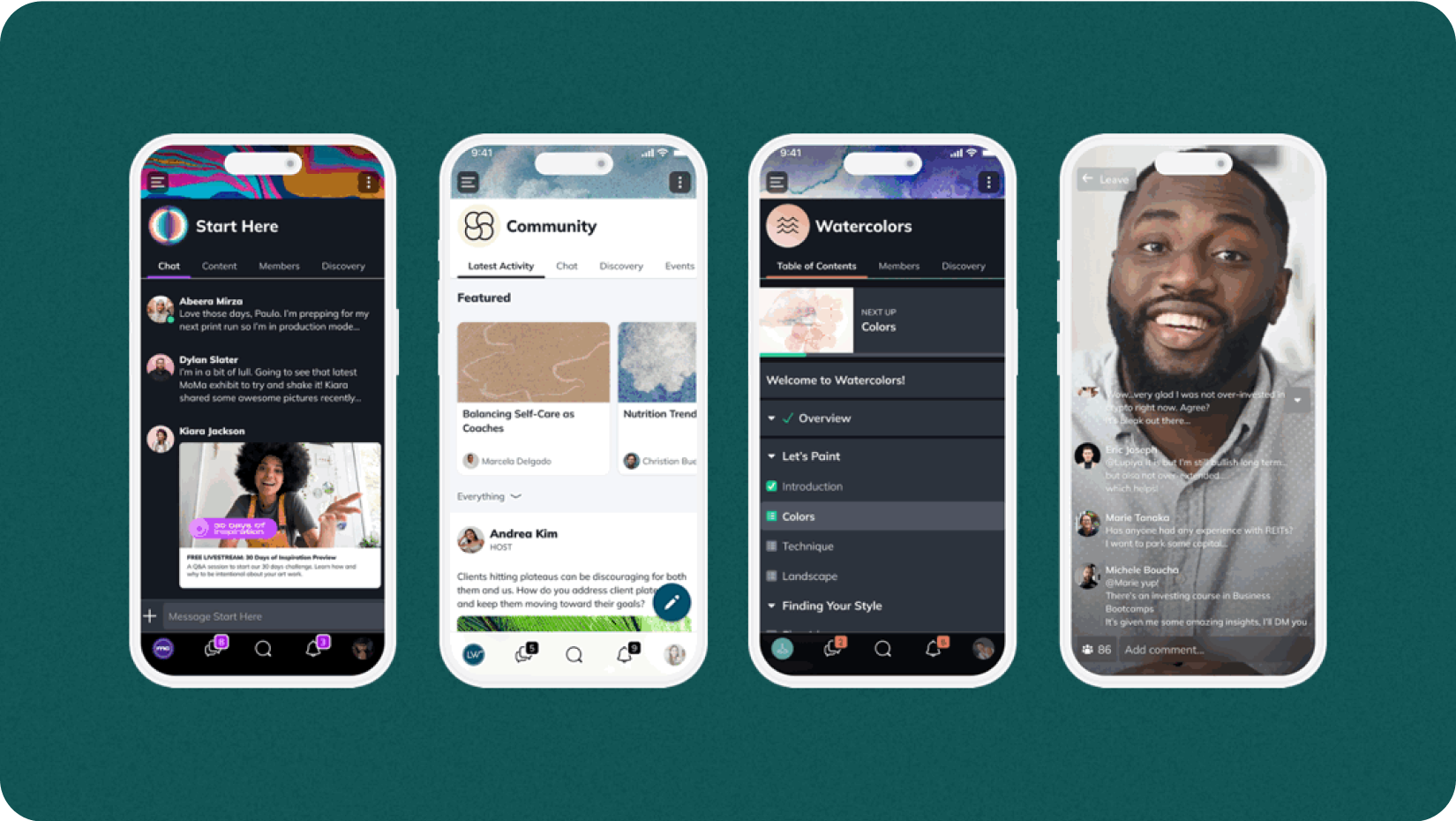
Mighty Pro - Summary
Type: Hosted & Branded App
Strengths: Mighty's course and community platform deployed on premium e-learning apps on iOS and Android. Includes features like branded app screens, notifications, proactive updates, and ongoing support. And we’ll handle your migration (if applicable)
Weaknesses: Not a weakness, but it's best for established brands and businesses. If you're just starting out, start with Mighty Networks.
Best for: Established brands and creators wanting course and community apps.
3. Udemy
Best marketplace platform for creator revenue
Udemy is a course marketplace that lets creators build online courses and list them. It has a mixture of free and paid courses on the marketplace. If you want to sell a paid course, you can fill out a description of your course and what it will offer and submit it for review. If it’s accepted, you’ll be able to sell it on Udemy.
You’ll then build your course and launch it.
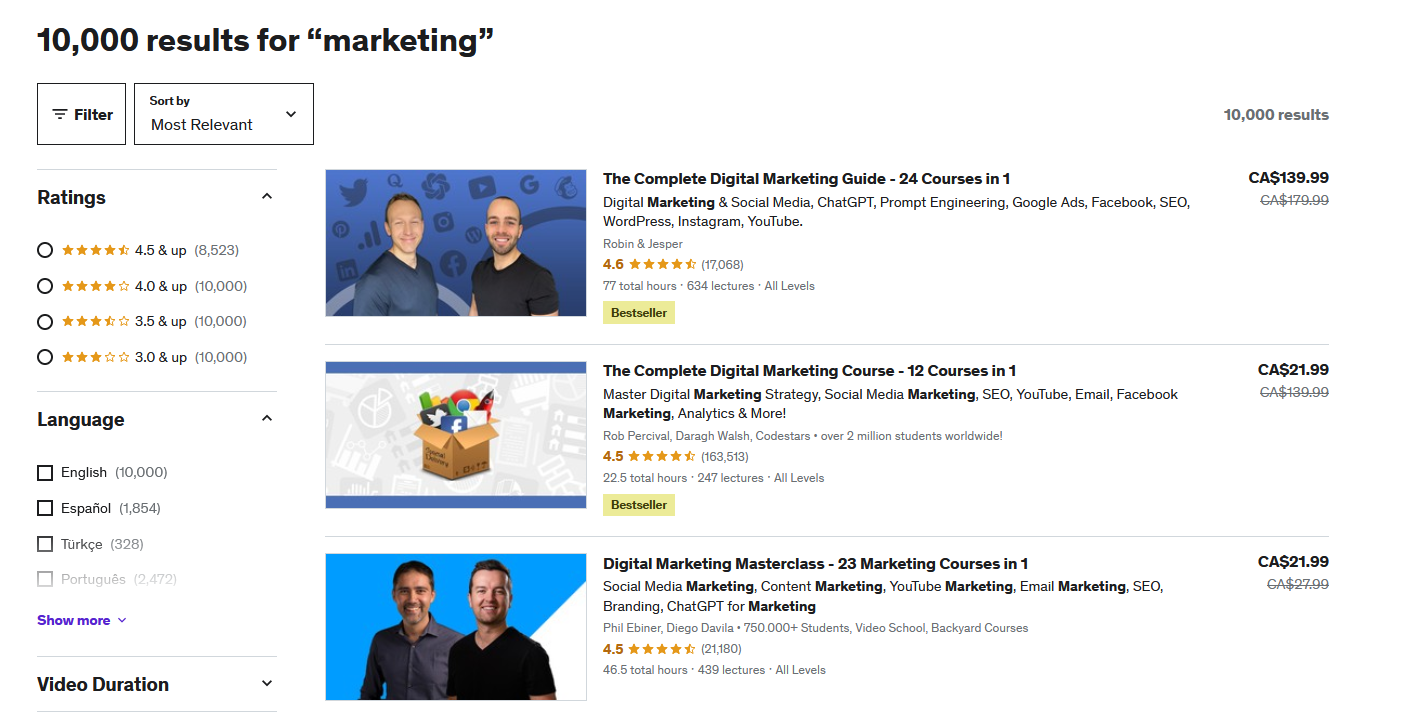
Udemy lets you charge anywhere from $0-$199.99, and has a range of options for adding details to your course, quizzes, Q&As, etc. It also has a bunch of review features that users can use to signal if they liked your course or not.
There are some disadvantages to Udemy. You only keep 37% of the money from each course sale when someone discovers it on the Udemy platform. Think of it as sort of a “finder’s fee” for Udemy referring clients to you. You also can’t build a community around your brand, and you don’t even get contact information for the people who take your course.
Another disadvantage is that you don’t get to add much of your own branding, the course needs to fit in the Udemy marketplace.
However, Udemy does have a solid mobile app which is great for access. Creating a course with Udemy is straightforward, and Udemy has one of the best revenue share models of the online course marketplaces.
Udemy - Summary
Type: Marketplace
Strengths: You can use Udemy for free and simply create an online course with the knowledge you want to share.
Weaknesses: Revenue share model is 37% for courses listed on their platform. In addition, you don’t get contact information for those who buy through Udemy. Community interaction (if any) happens in Udemy’s network, not yours.
Best for: Trying out course creation, learning the process. Making and selling a course without having to build a multi-channel platform.
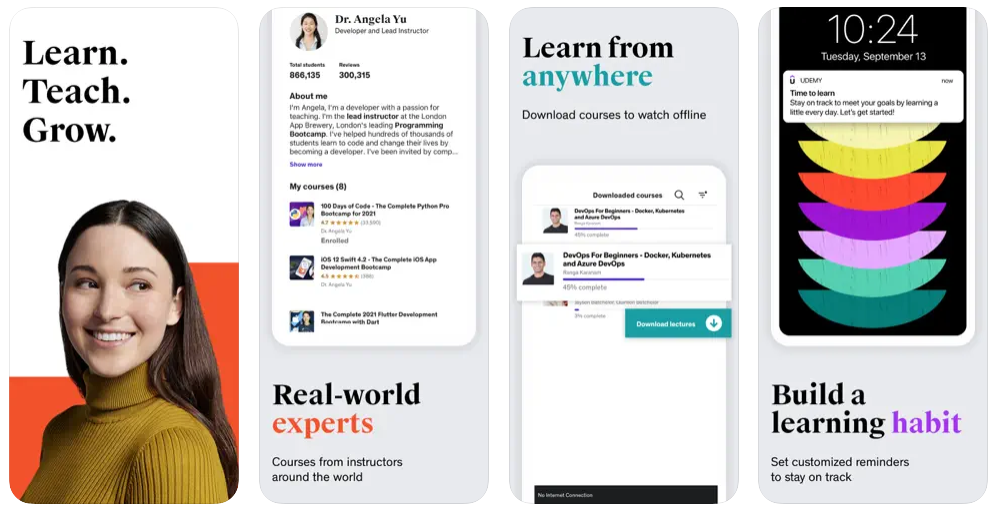
4. Kajabi
Best complex marketing systems
Kajabi is an online course platform that gives you the ability to create and host. Instructors can add files and photos to their courses, and videos hosted through the third-party site, Wistia.
While its course platform isn’t as good as others and it has very limited community functions, where Kajabi excels is in the ability to create complex marketing systems. People building courses can create landing pages, marketing funnels, and email sequences to market them. It comes with preset funnels and landing page templates, with different ways to sell and upsell.
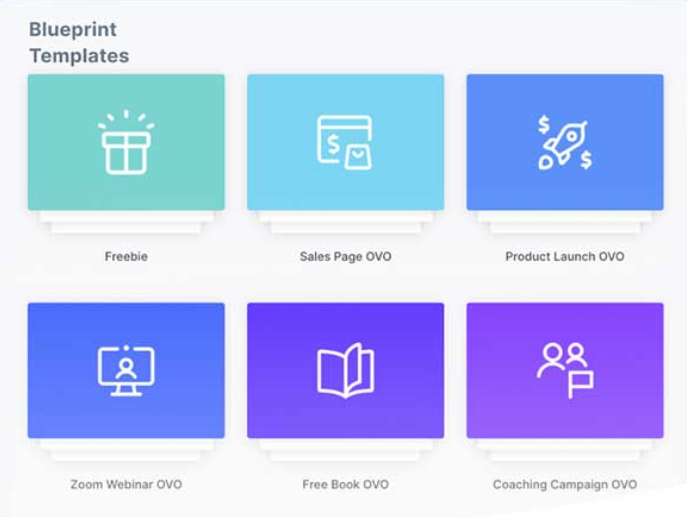
Kajabi is strongest for building a marketing funnel into a prerecorded course. Although they've been adding some features for live courses and community, so far these tools exist on a separate "Kajabi 2.0" platform and app--since it added these by acquiring a community chat app called Vibely.
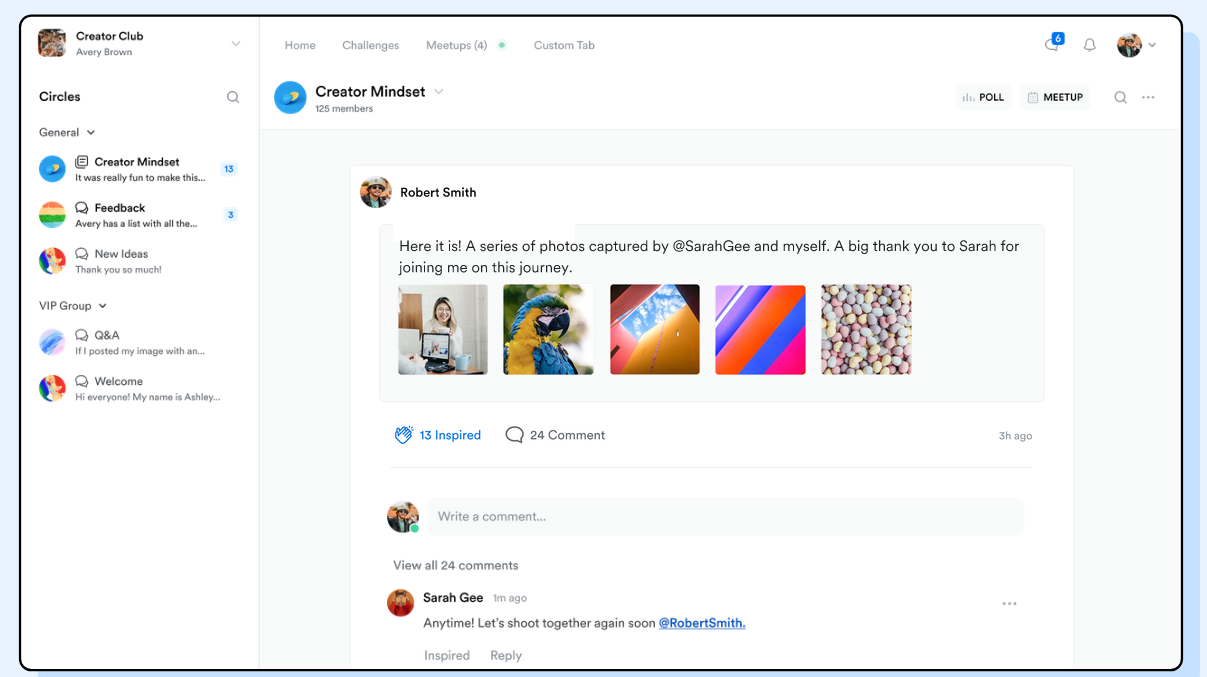
Because of these marketing features, Kajabi ends up costing quite a bit more than others on this list, and it’s probably the most expensive.
Kajabi - Summary
Type: Hosted
Strengths: Offers many features you’d want from hosted online course platforms. It is designed for savvy marketers who value marketing pages and sales funnels that drive sales and conversion to paid online courses. They recently added a native mobile app for course content.
Weaknesses: Kajabi offers a very limited community while being the most expensive option among the dedicated course platforms. It also lacks privacy levels for gated content—buyers have all access to content or none at all. Best for: People who want complex marketing systems–probably those who understand sales pages and funnels.
Best for: Prerecorded courses with complex marketing integrations.
5. Skillshare
Best marketplace platform for creator exposure
If you’re a creative who wants to host your course on a marketplace platform, Skillshare is where many teachers choose to get exposure and build their brand. It has a base of users, and a search function with people trying to find courses all the time. Skillshare includes a system that lets users rate your course as well as a difficulty-level meter. The platform is good and there are a lot of well-known names teaching on it.
While Skillshare is great value for students, it doesn’t give as much to course creators. Skillshare takes 30% of its revenue each month and divides it among course creators according to how many hours of their course its users watched. This means that you need to create a course that stands out in a sea of others, is unique, and that people will watch a lot of if you want to get past a few dollars a month. Most creators don't make much on Skillshare.
Skillshare - Summary
Type: Marketplace
Strengths: Set up with creatives in mind, Skillshare specializes in design, craft, and technical skills. As a result, it supports creative projects and feedback for assessment. Students show their work and can practice and learn from giving and receiving feedback as much as from your instruction alone.
Weaknesses: You can’t earn money until you get 25 students enrolled in a class, and even then, your share is $1-2 per enrollee. You can’t use these enrollees to build your own email list or wider network.
Best for: Those just starting out and who have a creative topic. You can create courses that feature videos taught in short 10-25-minute segments and culminate with a class project. It’s an uncomplicated way to turn your passion into some extra cash on the side.
6. Teachable
Best affiliate program
Teachable is a hosted platform that lets you create your own course. While Teachable isn’t as advanced as others on this list, missing engagement features like livestreaming or community, it does have one great feature: its affiliate program. An affiliate program lets teachers reward people who promote their course with a percentage of the course sale–and that’s what makes Teachable a contender.
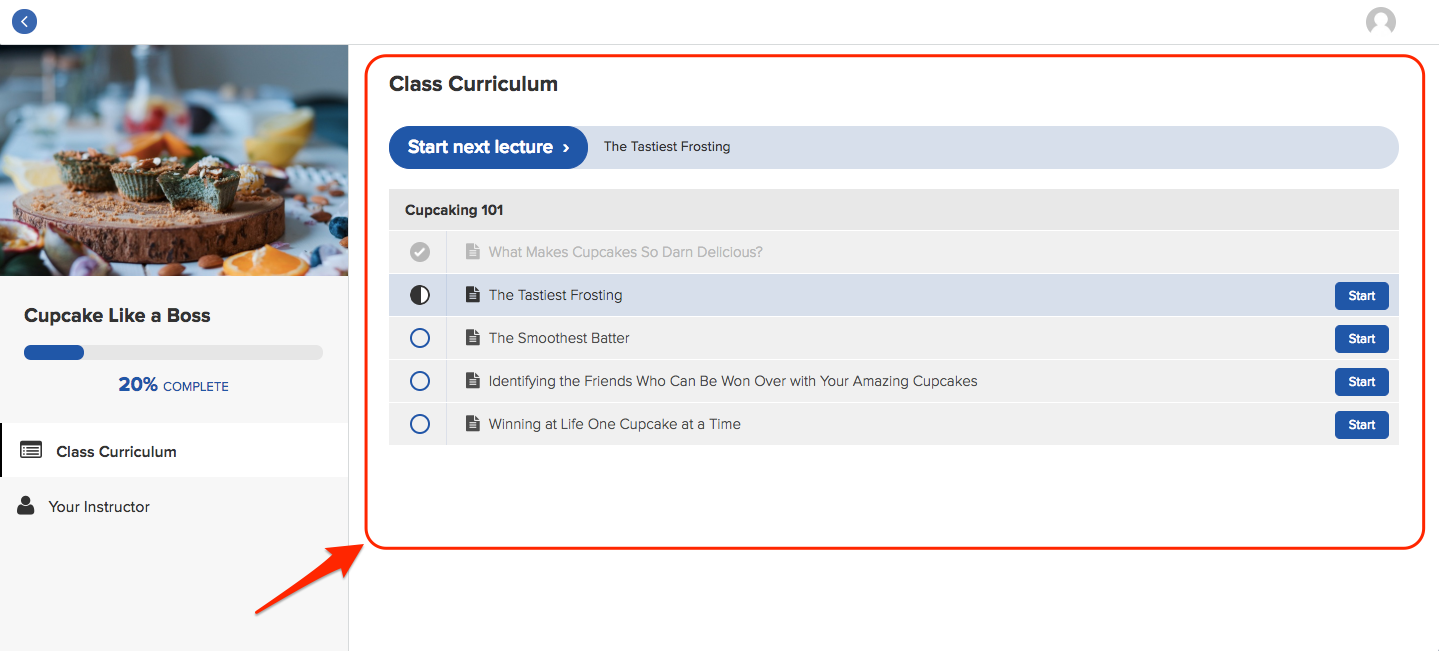
Teachable lets you drag and drop your course pages, giving you customization tools for landing pages and course presentation--plus some presets to choose from.
Teachable does not have an Android app, which means it won't work for the 70% of mobile users who are active on Android. This means that Teachable is a good place only to build an asynchronous course that's web-only.
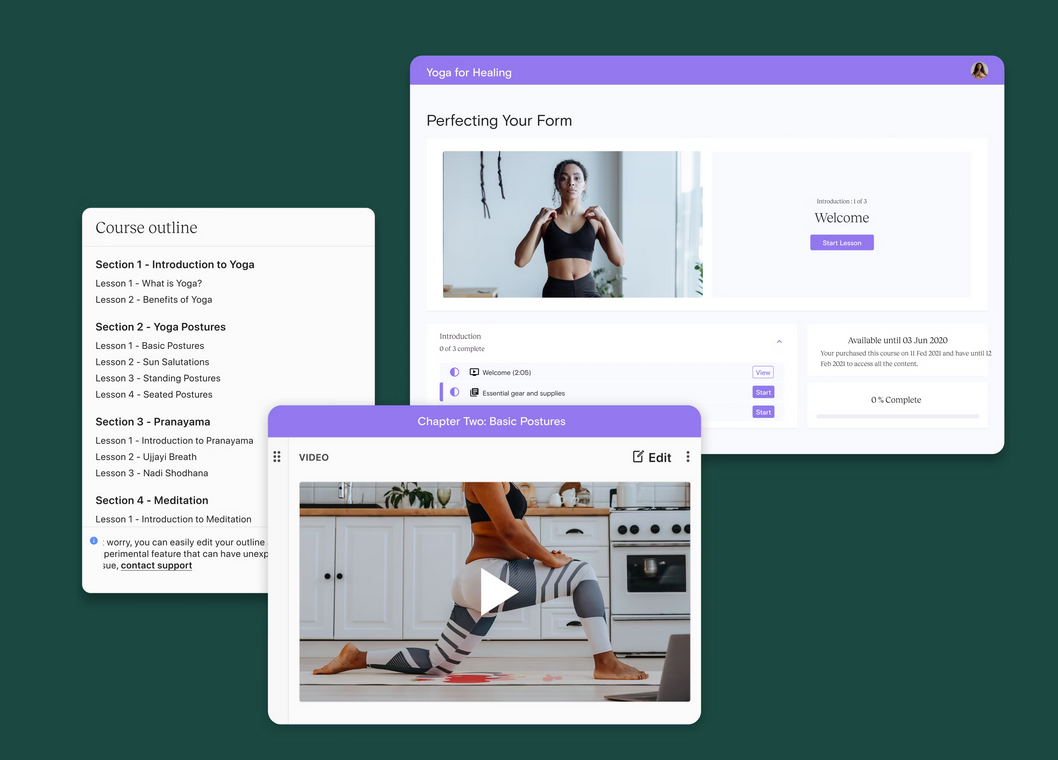
Teachable - Summary
Type: Hosted
Strengths: Teachable is strong on the course design side, allowing you to add multiple content types including videos and quizzes to your course, drip your course content, create certificates, and it also has a very well-designed course player. The affiliate program is also a plus.
Weaknesses: No Android app, no community option, which drives instructors to create a Facebook Group and have to juggle members across both platforms. Plus, it’s hard to customize the look and feel to match your brand.
7. Thinkific
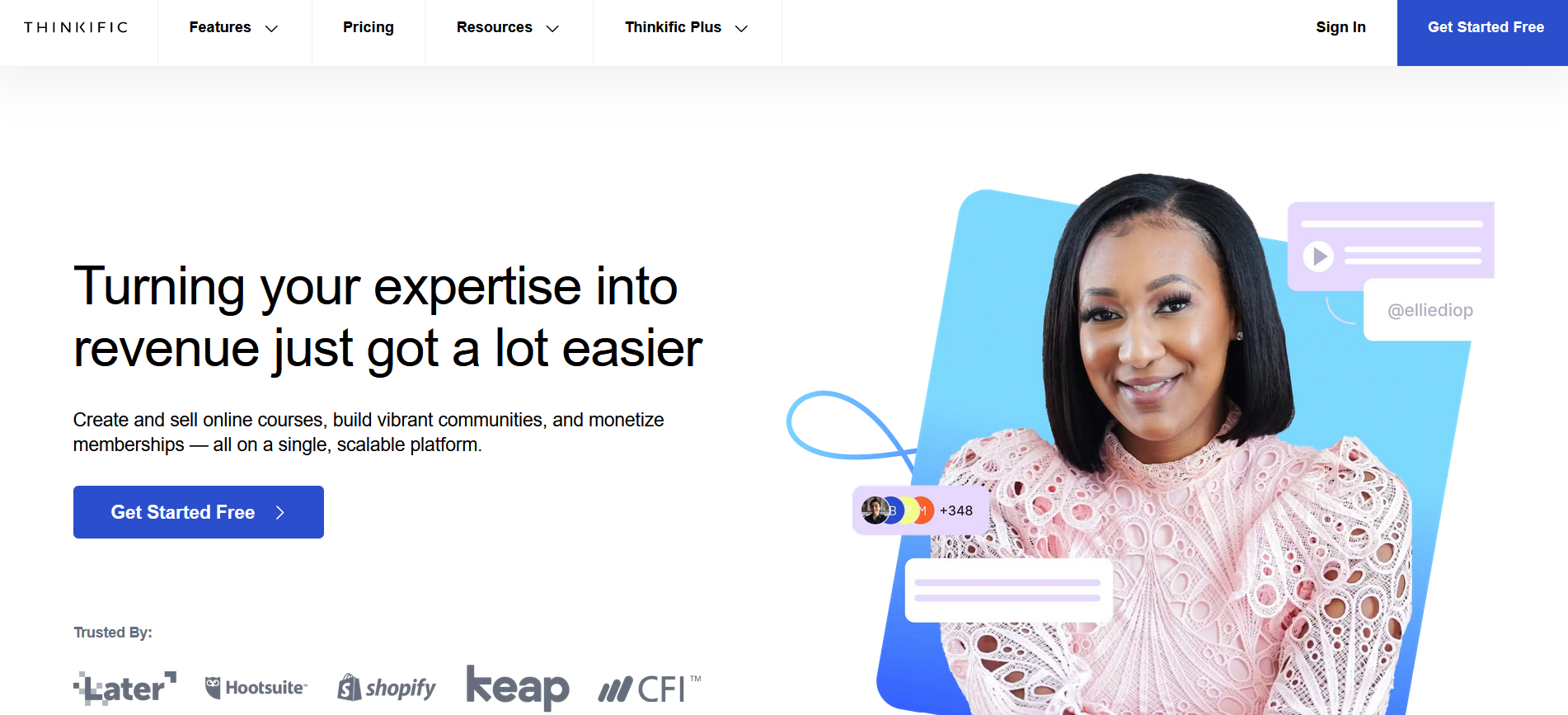
Thinkific is a solid online course platform that gives you good tools for teaching and distributing your course, but also some good features for running a course-based business. With features like customizable landing pages, quizzes and evaluations, dripable course content, certificates, and even some new features around communities and live teaching, Thinkific's platform offers some solid tools.
Thinkific offers drag-and-drop page building and a set of good marketing tools (including a basic email function).
Thinkific is weakest on two things: its community features and its apps. Community and courses go together like peanut butter and jam, but the community platform isn't much more than a discussion forum. It's missing the comprehensiveness of other community platforms. This also means it's not as good for live courses, with no native livestream function.
Thinkific's apps are a recent addition, and they've suffered from a lot of complaints about functionality, with many teachers saying they're unusable (They're rated 2.1 stars on the App Store and 2.6 on Google Play as of writing this).
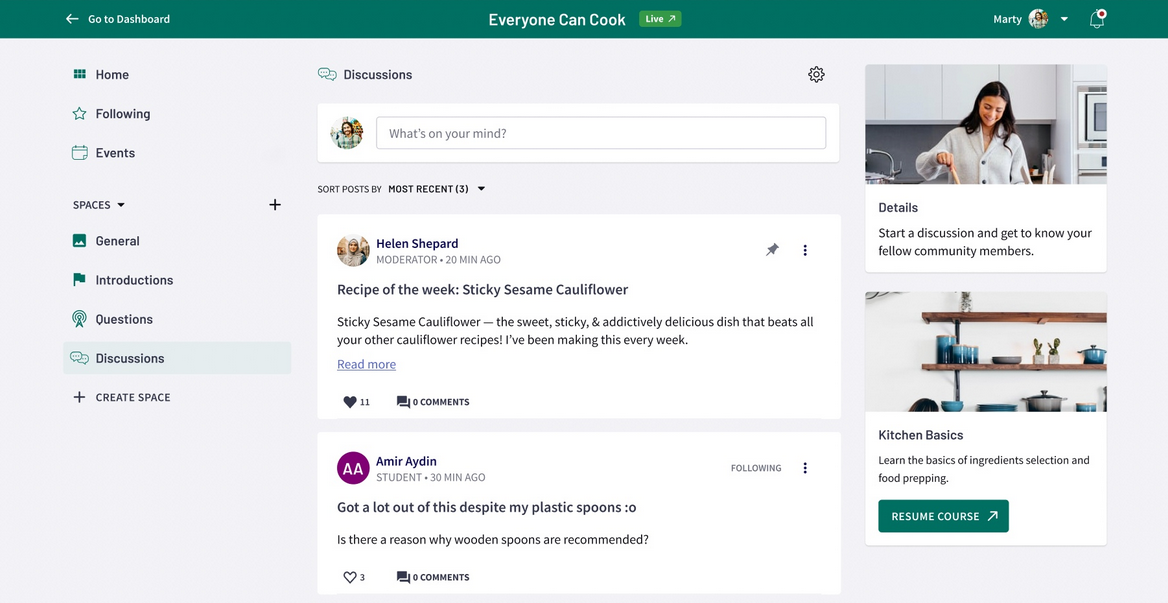
Type: Hosted
Strengths: A simple website builder with easy-to-create sales pages (no code required!). Allows for advanced quizzes including randomization and question banks with bulk import.
Weaknesses: No community option or native live streaming. And apps that are plagued by problems, glitches, and leave customers complaining.
Best for: Certification-based courses, where prerequisites and quiz assessments are key to the learning path.
8. Maven
Best curated cohort-course marketplace
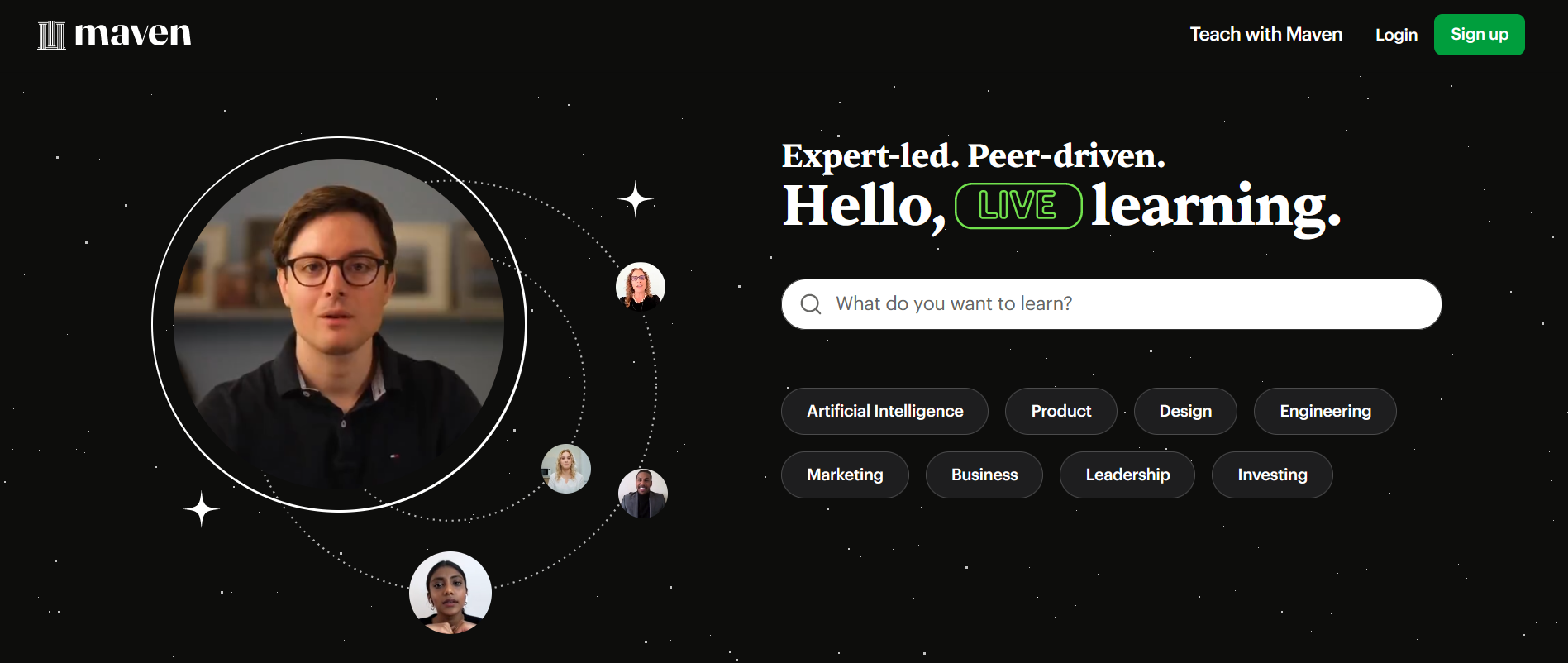
Maven is a relatively new course company and marketplace with a vision to provide high-quality cohort courses from established, vetted teachers. There's a library of upcoming courses for learners to sign up, and each course is sold individually--allowing them to offer a competitive payout to the teachers.
Maven is selective in choosing instructors. But if you get picked, you can draw upon a library of course templates, some training, and a community of course instructors. The platform itself is also quite good for a marketplace platform, with marketing features, landing pages, and community-building tools.
The downsides of Maven are typical for a course marketpace. You don't own the relationship with your students, Maven does. And you don't build your brand, you build Maven's.
Type: Marketplace
Strengths: Curated cohort courses that pay well for the teacher, and a lot of good support options for help.
Weaknesses: You need to apply and be accepted. Like other marketplace platforms, you don't own your relationship with the students.
Best for: Cohort courses
9. LearnDash
Best WordPress LMS
We normally think about course platforms as being self-sustaining, but we will include a few WordPress tools in here. Of course, WordPress course platforms have a different set of requirements and need-to-know.
If you're already building on WordPress, honestly, any of the other platforms above can work great as a subdomain to your existing one--there's no reason why a WordPress site needs a WordPress course.
But if you're set on a WordPress plugin for courses, LearnDash is a decent option. It lets you author your course and gives you some good tools at the back-end. There's a learning curve, but it's comphrehensive enough to build a course business.
Like all WordPress plugins, LearnDash often requires some custom development to get right. Adding in plugins can mess up the look of your site, and it's rare that they'll match the aesthetic you want. If you're building with LearnDash, expect to hire a developer for customization.
Type: WordPress course plugin
Strengths: Integration with WordPress and affordability
Weaknesses: Complicated to use and probably requires custom development time to make it look right.
Best for: Pre-recorded courses
10. Memberful
WordPress + LearnDash integration for courses
Of course, with WordPress you often need more than one plugin. And if you're using LearnDash, you get course features, but you'll be missing standard membership and checkout features. That's where a plugin like Memberful can help, creating paywalls to help you monetize your content.
Type: WordPress membership and checkout plugin
Strengths: Integration with WordPress & ConvertKit
Weaknesses: Complicated to use and only works as one-half of a WordPress course software
Best for: Monetizing and gating content and courses
11. Podia (formerly Coach)
Podia could be considered a Kajabi-lite. It has many of the same features, but they are more basic than Kajabi. So think marketing sequences, built-in emails, and other useful tools, but it's missing the complexity of Kajabi. It also has an integrated calendar for booking coaching sessions (if that's your thing).
Podia's course platform is basic, but functional. It lets you author content and share it, with a simple LMS structure. Podia also gives you the option to create different types of digital products, things like webinars, memberships, downloads, or PDFs.
Unfortunately, Podia does not have a mobile app.
Type: Hosted
Strengths: Podia is super easy to use, with a clean, modern design out of the box. Podia also gives you the ability to create one-off “posts” for paid content in addition to longer courses.
Weaknesses: Podia doesn’t support essential features like graded quizzes, certificates, feedback, etc. There’s no standalone community space on the site, which disables any possible network effect and member interaction in the learning process. They also don’t support building a full website.
Best for: Creators who have course materials of different shapes and sizes who want a beautiful viewing experience.
Conclusion
You can use an online course platform to create and grow your income. The demand for online learning is only growing, especially from creators whose unique brands and expertise are attracting people like never before.
It's why courses and communities are a key part of the creator economy.
If you're ready to start, come build with Mighty! Our course platform lets you bring courses and community together like nothing else for a vibrant experience your members will love! And you can try it free for 14 days- no credit card required.
Ready to start building your course?
Ready to start building your community?
Start a free 14-day trial to explore Mighty—no credit card required.
More like this
Join Mighty Community
Learn the principles of Community Design™ (and see them in action) alongside thousands of creators and entrepreneurs. It's free to join!

Online Courses
Creating a Course
Teaching a Course
Course Platforms
Selling a Course
Communities & Memberships
Community Platforms
Managing a Community
Building a Community
Growing a Community
Monetizing a Community
Content Creation
Creators & Entrepreneurs
Monetization
Content Creation
Starting a Business
Website Builders
Creating & Managing a Website
Events
Event Platforms
Hosting & Marketing Events
Branded Apps
Creating a Mobile App
Coaching Apps
Community Apps
Coaching
Mastermind Groups
Starting a Coaching Business
Coaching Platforms
Filter by Category
Online Courses
Communities & Memberships
Creators & Entrepreneurs
Events
Branded Apps
Coaching