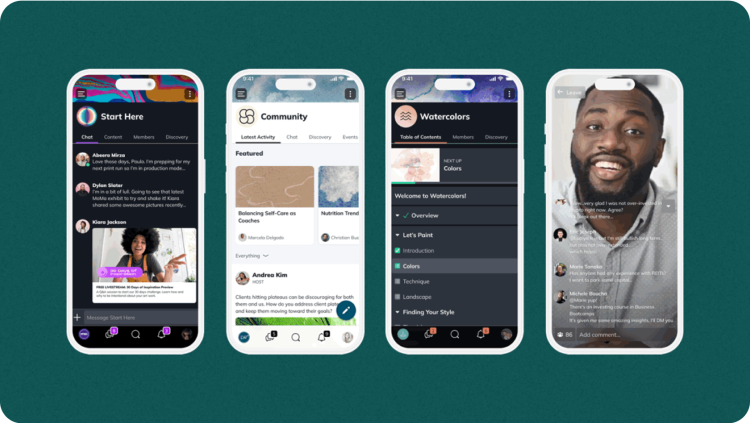Online Courses
How to Create Online Tutorials – The Ultimate Guide for 2025
If you’re ready to plan, create, and even sell online tutorials, this guide will tell you all you need to know.
Author
Last Updated
February 6, 2025

If you’ve ever needed to know how to do something, you’ve probably watched an online tutorial. From baking to auto mechanics, photoshop to bookkeeping, there are tutorials for just about everything under the sun.
Some are simple tutorials you’ll watch on YouTube for 30 seconds to get the info you need. Some are advanced, in-depth tutorials you’ll pay for. But all have something in common – they’ll show you practical steps for doing something you want to do.
So in this guide, we’re walking you through how to create an online tutorial. If you’ve got something to teach online, and you’re looking for an alternative format to an online course, a tutorial can be a more hands-on, focused way to share your knowledge.
We’ll show you how to create online tutorials that wow your audience. We’ll share the secrets to a great tutorial, plus tell you how to plan it, build it, and even sell it. Finally, we’ll walk you through creating your first tutorial with Mighty Networks.
If you want more support in building your online course and community, come join OUR Mighty Community for free and meet other new and established community owners! We’d love to meet you. Join for free!
How to create online tutorials that rock – 5 secrets
If you’re wondering how to create online tutorials, we should set down a couple of best practices before we get into the nuts and bolts of how to actually do this. So here are 5 secrets to a great online tutorial:
Keep a tight focus: By definition, a tutorial should be tight in focus. It’s not an online course, which has a broader scope (although an online course could include tutorials within it). Have a specific learning goal with a narrow focus.
Show don’t tell: Even in college, a tutorial is about the application of materials. So make sure your tutorial is heavy on application. Some of the best video tutorials often just record you doing something.
Know who it’s for: We’ll get into this below, but creating a tutorial shouldn’t just be focused on the material you want to share – You can only determine this by figuring out who it’s for.
Keep it simple: Often the best tutorials are simple. Forget about complicated tech, advanced video editing, or detailed slide shows – instead, just show people what they want to see.
Bring your personality: A 15-minute tutorial from a robotic voice reading a script is a recipe for your audience to die of boredom. Bring some personality to the online tutorial!
Planning your online tutorial
Choose your Ideal Student
One of the first things to figure out when creating an online tutorial is who it's actually for.
Whether you're selling it or not, a successful tutorial needs to be directed toward somebody.
We like to think of this as an ideal member or an ideal student. Basically, figure out one type of person who it's aimed at. Usually, it's somebody with a certain type of challenge.
For example:
A first-time small business owner having trouble with inventory tracking
An accountant learning a new software
A life coach learning how to use email to generate clients
A walkthrough of levels in the newest video game
From business to entertainment, there are a lot of people looking for tutorials.
If you can figure out exactly what your ideal student is hoping to get out of a tutorial, you can design it with them in mind. Don't be afraid to even talk to or interview a few ideal students to find out what their specific challenges are.
Choose your learning objective
Next, decide what your tutorial will actually teach. This is called a learning objective. But we love to call it a Big Purpose.
Your Big Purpose is the outcome that your tutorial will give to the people who take it. And one of the best approaches to defining this is to spin it into a Big Purpose Statement.
A Big Purpose Statement looks something like this:
Choose your delivery model
The next step is to figure out how you want to deliver your online tutorial. Are you planning to share it on YouTube for free? Would you like to embed it on your company website with Vimeo?
Or maybe you want to use a platform like Mighty Networks to sell your tutorial and create a business from your expertise.
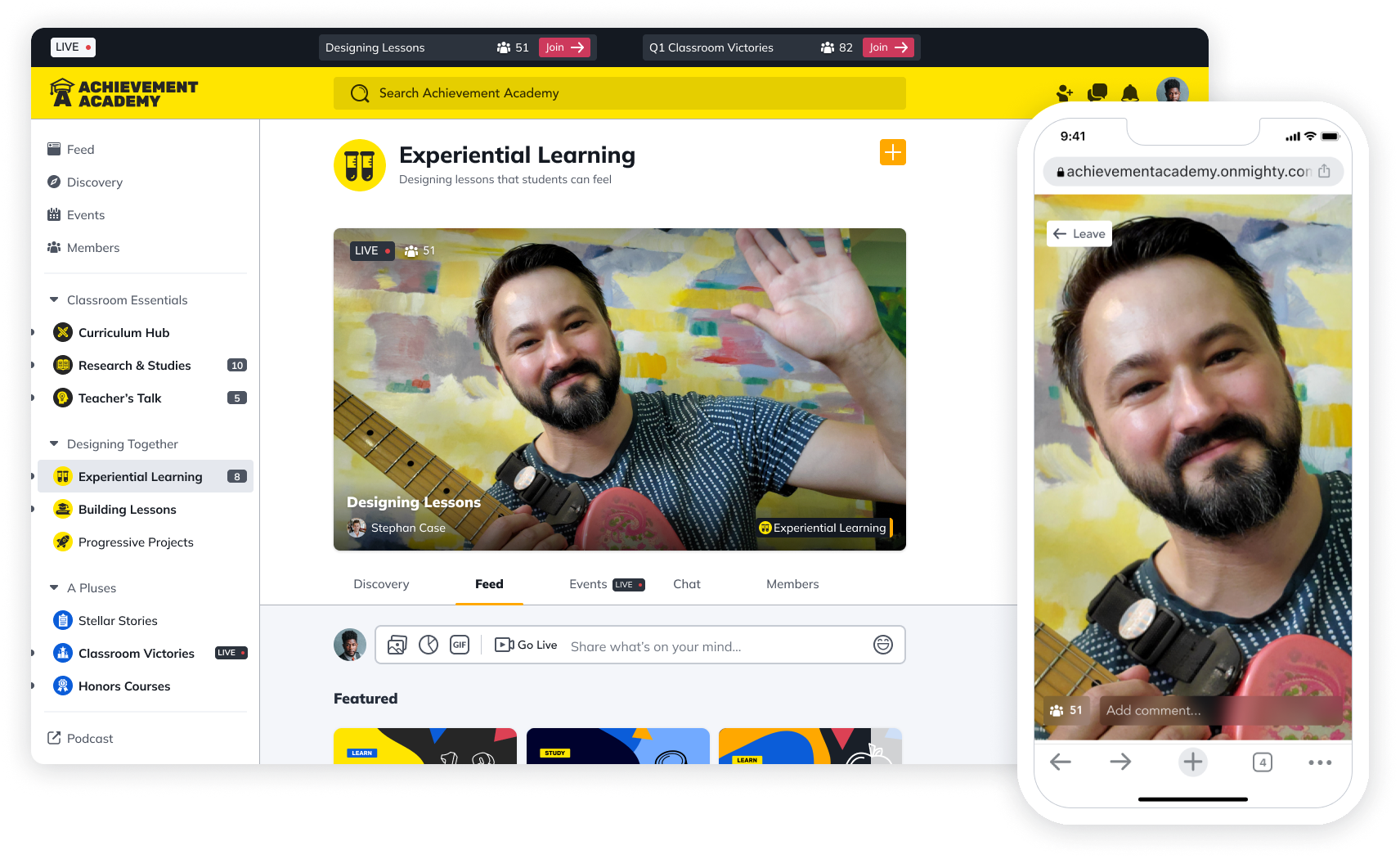
A big part of choosing the right delivery model will probably depend on two questions:
What do you want? Whether you want a successful tutorial business, internet fame for your video game walkthroughs, or to establish your company as the leader in a field, you'll need to decide what you want.
What does your audience want? Are they willing to pay big money for your tutorial? Or are you just providing something they can get with a quick Google search?
Choose your tech
Like it or not, you will always need some sort of tech to deliver an online tutorial. So whether you consider yourself to be a techy person or not, you’ll need to figure this part out.
Some tutorial creators choose to go with a screen-capture tool like Camtasia, pre-recording and editing tutorials. Some keep it simple and do a webinar-style tutorial, record the Zoom webinar, and use this.
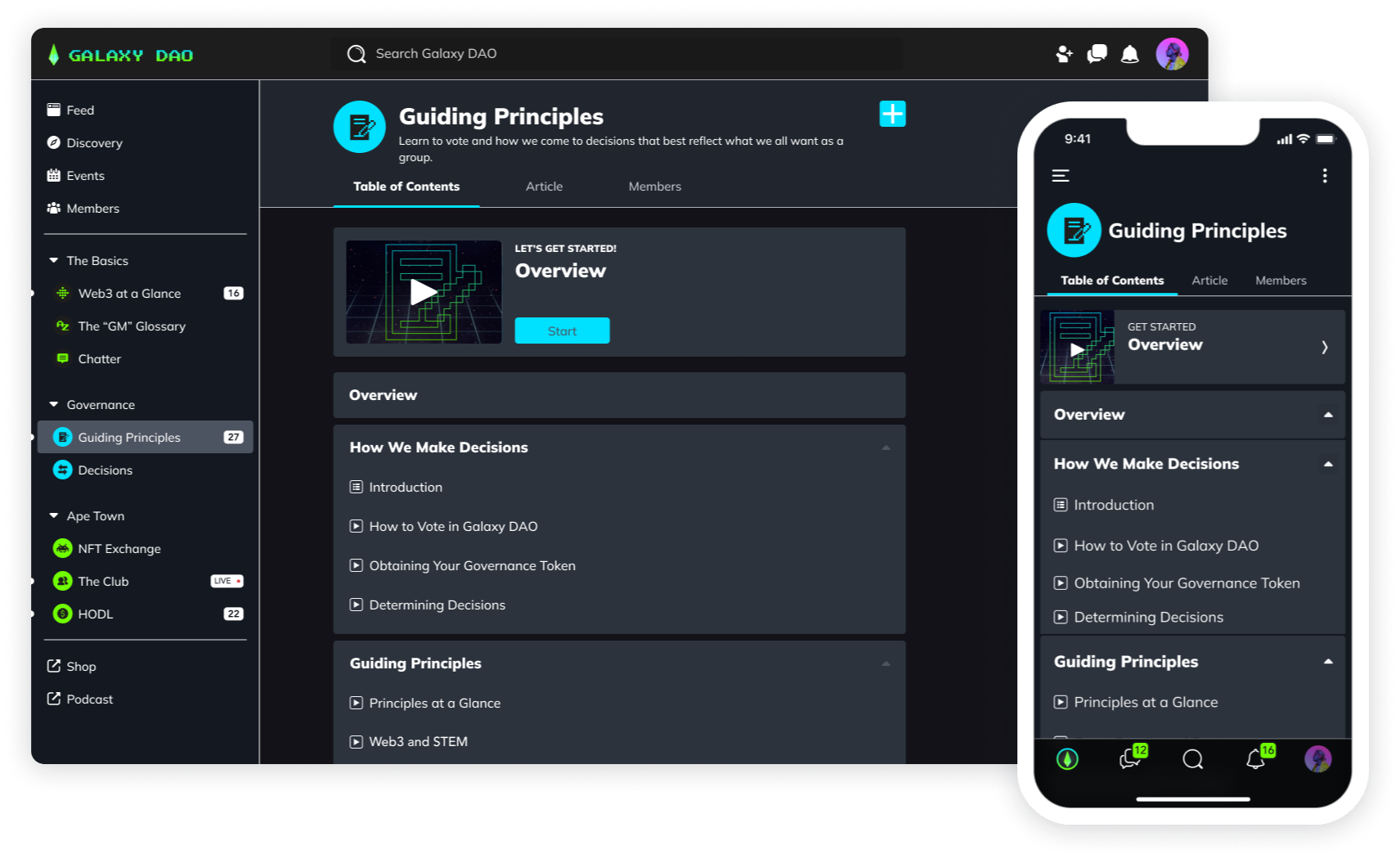
You’ll also need a platform to deliver your tutorial videos, whether it’s a free one like YouTube or a paid online course platform. We’ll talk more about this below.
Outlining your material
Last, but DEFINITELY not least, once you’ve taken the steps above you can start outlining your materials. Keep it simple. Resist the urge to give them EVERYTHING you know, and instead focus on delivering what your ideal students actually need to achieve their learning goals.
Whether you choose to script a presentation or not is up to you. If you do choose to read off a script, make sure you practice a lot and are comfortable with the words. Practice to the point you can almost say it without looking – that will allow you to bring lots of life to the presentation.
But you don’t necessarily need to script. While a script can make a new public speaker feel more comfortable, it can also trip them up and make the presentation feel more wooden.
It might be better to create an outline instead, and trust that if you know your topic well you’ll do a great job talking about it! Which you will.
What you’ll need to create an online tutorial
Gear
In thinking through how to create online tutorials, it’s tempting to think you need to buy $1,000 worth of gear to get started. There are a lot of gear options, and a lot of top creators use the best.
But even if you’re on a smaller budget, you can still get a great result with minimal gear. Here are a few ideas:
Camera: If you’re appearing on screen, a webcam or phone works just fine. Try sitting with your camera in a window and your face to the light. It’s a pro tip to get great video on a budget. If you want to, you could also consider getting something like a ring light – which works well to produce high-quality videos. And if you want to go all out, here's a guide to getting a pro video setup.
Microphone: Ask any YouTuber and they’ll tell you that sound is probably more important than video. We won’t usually close a vid because of scratchy image quality, but scratchy audio is a non-starter. So DO find something to capture your voice well – and your laptop mic probably won’t cut it. At a minimum, plug in a headset with a mic so that the sound picks up close to your mouth. You could also invest in a low-cost USB mic or lapel condenser mic for a bit of extra audio quality.
Screen capture software
If you’re demonstrating how to do something on your computer screen, you’ll need software to capture your screen. There are quite a few free, screen recording options out there.
But here’s another pro-tip to keep it super simple. If you present your tutorial over Zoom, share your screen, and record it – you’ll have a great video feed + screen grab without needing any fancy software. For many tutorial-builders, this is enough.
Using Zoom also means you don’t need to edit your video, sound, and screen captures together after. They’ll already be connected. (Although you might consider recording a backup of your audio in case you have web connection issues during the tutorial.)
Platform
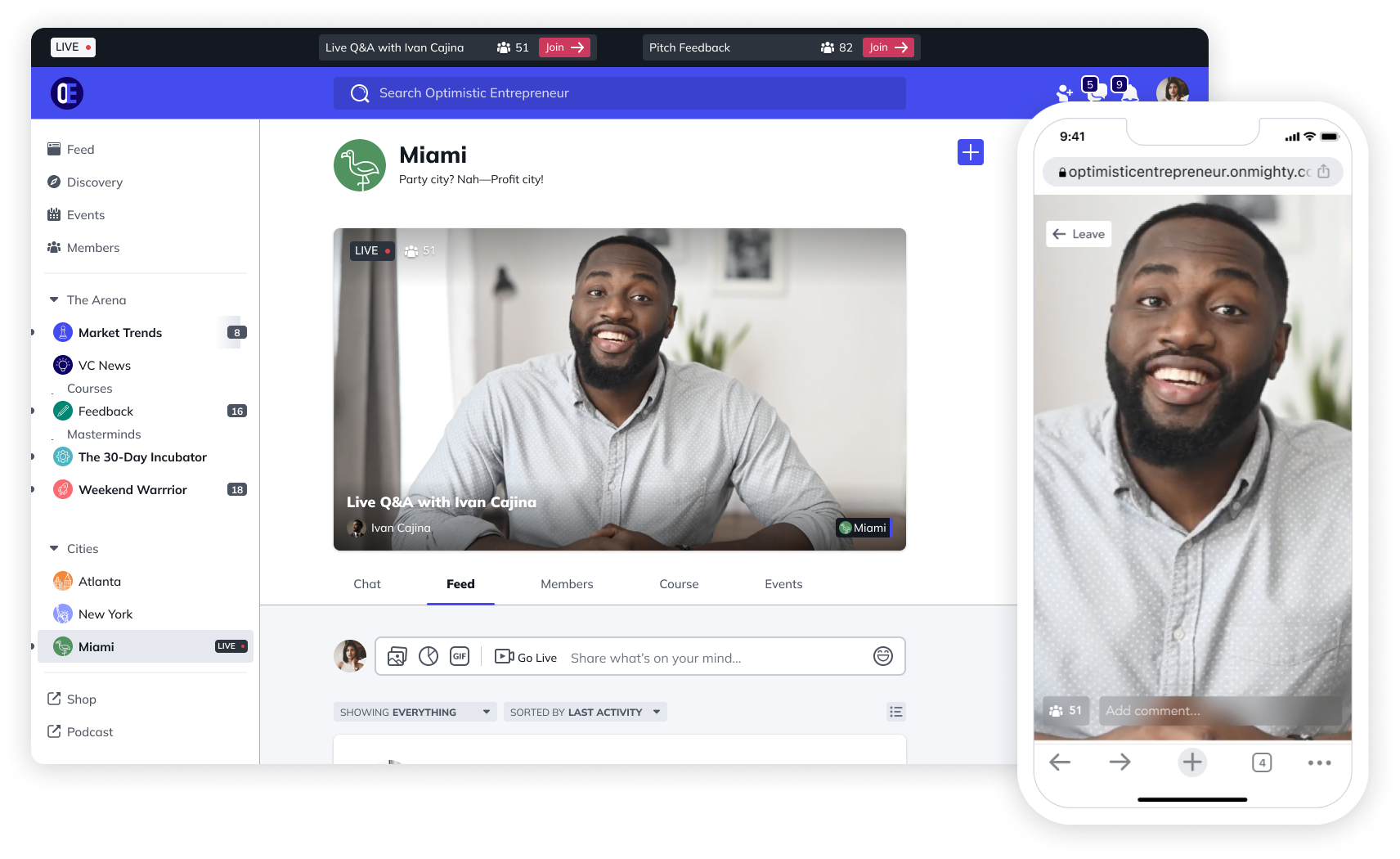
Last, but DEFINITELY not least, you need a platform to host this thing on! And again, the right platform for your tutorial will depend entirely on what you want!
If you want to give it to the world for free, or maybe try to monetize with ads or affiliate marketing (below), you might opt for a YouTube channel.
If you want to sell tickets in advance and/or deliver the tutorial live with a recording available after, you might choose a platform like Mighty Networks, which gives you everything you need to build a business from your tutorials.
If you work for a company or educational institution, you might just be popping it up on your corporate website.
Once you know what you want from your tutorial, you’ll be in a better position to choose the right platform.
How to monetize an online tutorial
If you’re wondering how to create online tutorials, there’s a good chance you’re also thinking about creating an income stream from your tutorial. There are a bunch of different ways to do this – which we’ll talk about here:
Affiliate marketing or ads
Affiliate marketing is a common way to monetize tutorials for YouTube creators. With an affiliate marketing revenue model, creators can demonstrate using a product and then they get compensated by the company if someone buys the product.
So, for example, if someone was doing a web-design tutorial with a product like Wix, they might join the Wix affiliate program to get a commission every time someone pays for a new website using an affiliate link.
Ads are similar to affiliate marketing, but in this model you’d be paid a rate for promoting the product – usually not connected to an affiliate link. If you had a partnership with a company and they paid you to mention a product at the beginning of a video, this would be an ad model.
Ads and affiliate marketing work fairly well together, and many creators use both.
The problem with monetizing through ads or affiliate marketing is that neither will really create a sustainable revenue source unless you have HUGE audience numbers. Say, for example, 2% of your viewers will click on an affiliate link and 2% of those who click will actually purchase the affiliate. If your affiliate pays you $70 commission per sale, you’d make $140 per 5,000 views.
It’s a nice little bit of cash, but hardly a sustainable business AND hardly a good payout for all your hard work.
Upselling into coaching or consulting

If affiliates and ads aren’t the cash cow people seem to think they are, what’s a better model?
Well, one great way to monetize your online tutorials is by upselling them into coaching or consulting. In this monetization model, you might give away your knowledge for free on YouTube, but have a space for people to book you to either coach them OR consult with them to get the result they want.
In this way, creating tutorials can help people, but they can also build your personal brand and help you succeed in a service business.
Charge for the tutorial
The most straightforward way to monetize a tutorial is probably just to charge for it. Not every single tutorial is something people will pay for, but if you’ve chosen your ideal students well and they want to learn, they should be willing to pay an access fee.
In this case, you can create the tutorial and deliver it either live or pre-recorded (more on this below), and charge your members for it. It could be a standalone, or as part of a larger online course.
Doing this also creates opportunities for your students to engage with you and the material, to ask follow-up questions and join discussions, and perhaps even pay for another tutorial.
How to create online tutorials with Mighty Networks
So if you’re wondering how to create online tutorials, let us show you how to do it with a Mighty Network! You can start for free and follow along with your own tutorial.
1. Set up your tutorial
The first step with a Mighty Network is to set up your new tutorial. Click on Courses on the sidebar of your new Mighty Network and that will take you to the course-builder.
By default, we use the word “Courses” in Mighty Networks. So one of the first things to do might be to quickly go into the course settings and rename our courses as “Tutorials”
Then, we can create our first tutorial! When you click the “plus” icon under your tutorials tab, it will give you the option to create a new one.
Then, you can set up all the important info for your first tutorial!
IMAGE
2. Choose live vs. recorded
The second thing you’ll need to do is decide whether you want to deliver a live or pre-recorded tutorial. OR, you can do both! You can opt to deliver your tutorial live and then have a recording you can keep selling access to. Plus, the people who paid and watched live can go back and watch again.
We have a guide to asynchronous vs. synchronous courses here.
3. Create a tutorial bundle
Next, you can figure out if and what you’re going to charge for your tutorial. With a Mighty Network, you can charge either a one-time fee for your tutorial OR you can charge a monthly or yearly membership fee and give access to the tutorial along with membership in your community.
Click on “Charge for Access” and your Mighty Network will walk you through building your first tutorial plan.
4. Invite your members!
Once your tutorial is up, you can invite new members! Your Mighty Network gives you the option to invite members either by tagging and messaging existing members of the community, or by sharing an invite link with potential members! There are more details on this here.
When you create a tutorial with Mighty Networks, you also get a landing page for it that you can customize and share with potential students! They can purchase right from the landing page.
5. Deliver the tutorial
When you’re ready, deliver the tutorial, either by going live, dripping the content, or giving it all at once!
Conclusion
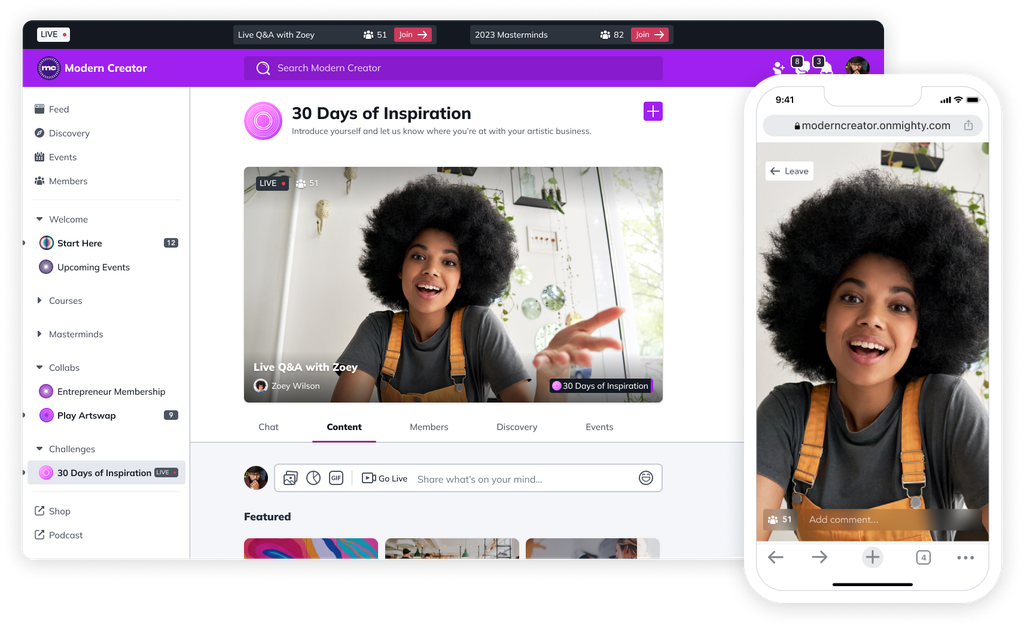
If you’ve gone through the steps above and learned how to create online tutorials, you’re ready to get started! Why not come and try building your tutorials with Mighty Networks? It’s easy, quick, and totally intuitive. Plus, Mighty isn’t just a platform to share your tutorials, it also gives you everything you need to create a successful tutorial business!
Don’t take our word for it, you can try it totally free for 14 days. No credit card required!
Try building your first tutorial!
Ready to start building your community?
Start a free 14-day trial to explore Mighty—no credit card required.
More like this
Join Mighty Community
Learn the principles of Community Design™ (and see them in action) alongside thousands of creators and entrepreneurs. It's free to join!

Online Courses
Creating a Course
Teaching a Course
Course Platforms
Selling a Course
Communities & Memberships
Community Platforms
Managing a Community
Building a Community
Growing a Community
Monetizing a Community
Content Creation
Creators & Entrepreneurs
Monetization
Content Creation
Starting a Business
Website Builders
Creating & Managing a Website
Events
Event Platforms
Hosting & Marketing Events
Branded Apps
Creating a Mobile App
Coaching Apps
Community Apps
Coaching
Mastermind Groups
Starting a Coaching Business
Coaching Platforms
Filter by Category
Online Courses
Communities & Memberships
Creators & Entrepreneurs
Events
Branded Apps
Coaching
Start your free trial
14 Days. No Credit Card Required.