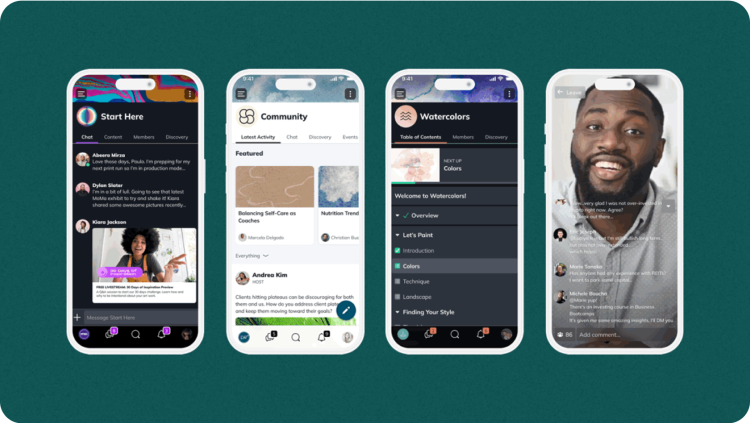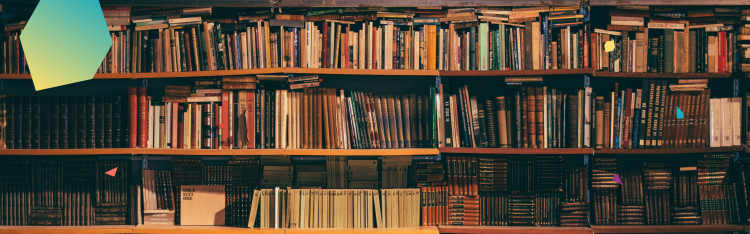Online Courses
Podia vs. Thinkific: Which Is Right for Your Course in 2026?
These two popular course platforms each have pros and cons. We’ll show you how to pick the right one for your course.
Author
Mighty Team
Last Updated
January 21, 2026

Table of Contents
If you’ve been thinking about building an online course, there’s no better time than now!
An online course platform is the place to build, and Podia and Thinkific are two well-known options.
This article will give you a head-to-head comparison of Podia vs. Thinkific to help you figure out what each does best.
Try the platform with the most $1 million course communities - free for 14 days!
Podia vs. Thinkific: Who are they?
Podia is a website builder and eCommerce store host, with drag-and-drop functionality and lots of templates to choose from. As part of this software, it includes a simple online course platform and learning management system (LMS) that allows creators to sell courses, memberships, and downloads.
Podia also has additional course-creation functions like webinars and discussion forums that allow members to create content and join discussions based on a course they’re taking.
Thinkific is also an online course platform and LMS that describes itself as offering “everything you need to run your education business under one roof.”
You can create and sell online courses, along with offering comprehensive quizzes, engaging surveys, memberships, coaching, webinars, and communities.
Podia vs. Thinkific: What to look for
Course Features: Easy course creation tools built-in, different content options, assessments, and tools to teach live or asynchronous.
Monetization: Sell courses with packages, bundles, and multi-currencies. And include marketing tools and flexible payments.
Engagement & Community: Discussion forums, livestreaming, gamification, member discovery, chat, and all the features to make your course more than just a TV show!
Customization: Branding and creative tools to make a course look and feel like your own.
Cost: Transparent pricing and a payment structure that makes sense for your business.
Apps & Availability: Make courses available on apps for all devices.
Podia vs. Thinkific
Course features
Given that both Podia and Thinkific market themselves as online course-builders, it’s no surprise that this is where their strength lies — their online course features. Both allow you to add video lessons and quizzes, drip content, and organize your course in a way that makes sense for you and your students.
Podia’s course creation platform is fairly straightforward and easy to use (no coding required), which is great for creators who are building a course for the first time. You can add in a product, such as a digital download, webinar, and an online course with included video hosting. After you choose what you want to create, it will pop up with a template so that you can get started.
Podia includes:
All in one website, estore, and course platform with seamless integration.
Options for self-paced courses, cohort, scheduled delivery, or dripped courses.
Tools to add certificates, course discussion forums, and track progress.
Similar to Podia, Thinkific has a drag-and-drop course builder and bulk import tools allowing you to add video, audio, and PDF files into your course.
Thinkific gives you the ability to provide your students with in-depth surveys, quizzes, assignments, and exams.
Thinkific also includes:
AI-generated quizzes with randomization, surveys, exams, and graded assignments.
Live lessons and webinar integration (no native livestreaming), with badges, some simple gamification, and SCORM compliance.
Learning on mobile apps (although poorly-rated, see below).
On top of that, with Thinkific you have the option to easily integrate with other apps from the Thinkific App Store, like chat boxes, online calendars, video conferencing, and more.
Monetization
Podia gives you several options to monetize by selling products like webinars, digital downloads (e.g., ebooks, audio files, customizable templates), memberships, and online courses. It also gives you the option of adding an affiliate program to help incentivize your audience to promote your products (this is only offered with their Shaker plan at $89/month).
You can also sell coaching sessions — either separately or included as part of your online course. You can build out product bundles, upsells, payment plans, and wait lists. Podia supports 20+ currencies and customers in 167 countries.
Thinkific also gives creators options for monetizing through subscriptions, memberships, digital products (e.g., downloadable prints, music files, graphic design work), and online courses.
You can offer sales with coupons and discounts to attract new members and re-engage current ones. With Thinkific, you have the ability to charge in multiple currencies globally and can incentivize your audience to promote your offerings with affiliate marketing (available on higher-tier plans). And it also offers auto tax collection and remittance for the U.S. and Canada.
Customization
Podia allows you to build homepages, sales pages, newsletter sign-up pages, and more. Its drag-and-drop builder makes websites easy to master, and the courses integrate pretty smoothly. You can customize pages with images, layouts, and color selections to match your brand. And with Podia you can use your own domain name.
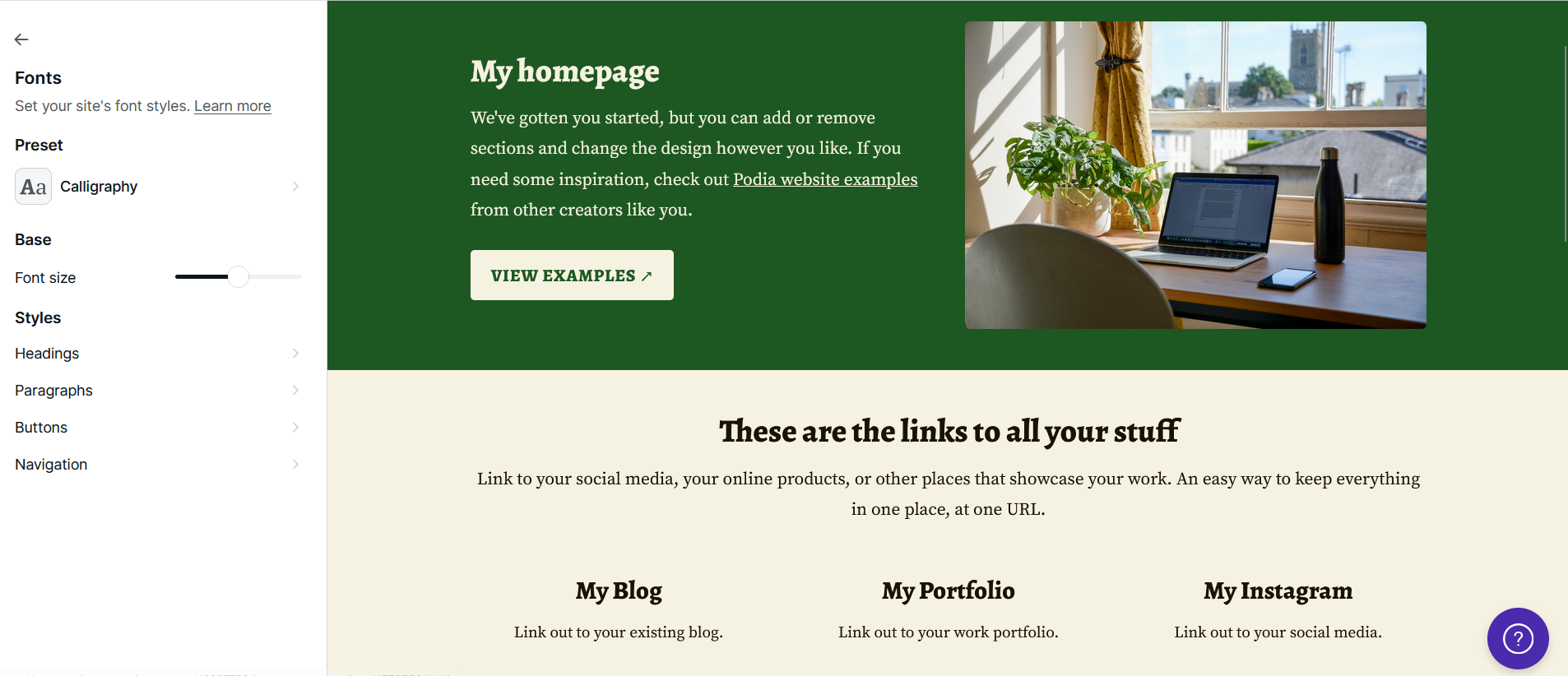
Thinkific lets you customize your site, create customizable course landing pages (sales pages), and is compatible with existing websites (WordPress, Squarespace, Wix, Weebly, Virb, etc.). However, if you want a custom domain you need to upgrade to a paid plan, and if you want websites and communities you need to move to the higher-cost plans.
Cost
Podia and Thinkific have comparable pricing for their plans (for their basic and mid-tier packages), and both platforms offer a discounted monthly rate if you pay annually.
You can try out Podia for free with a trial, but Podia doesn’t have any free plans. Its basic plan, “Mover,” is $39/month (billed monthly) plus a 5% transaction fee. But you get a lot with this. Full website, content, messaging, and courses all together. It includes 100 email subscribers with email marketing options (giving you some analytics about open rates, click rates, bounce rates, etc.), customer messaging, and you can offer unlimited courses and products (including coaching products).
If you want unlimited webinars and affiliate marketing, however, you have to upgrade to their “Shaker” plan for $89/month (billed monthly). The costs grow as you add email subscribers, basically the cost is proportionate to your mailing list (e.g. 10,000 subs is $50/mo extra).
Thinkific starts from $49/mo (billed monthly) for the Basic Plan, which includes unlimited courses, 1 community, and 5 digital downloads. If you add in the customizable site design, certificates, and membership programs you need a higher plan you'll need the Start Plan ($99/mo).
Want advanced customization? You’ll have to upgrade to Thinkific Plus (no publicly available pricing). Compared to other white-label course platforms, Thinkific is expensive for what you get.
Apps and Access
Unfortunately, Podia doesn’t have a mobile app; members can only access content through their web browser. This can be a huge barrier, because people want the ability to access content from wherever they are.
As a double whammy… Thinkific does have apps. But they're consistently poorly rated with users complaining about UX, glitches, and bad design. As of writing, the iOS app has 1.9 stars on the App Store and 3.2 stars on Google Play.
There is another option…
While comparing Thinkific vs. Podia, you can see that both are strong course platforms, but they each have pros and cons. Thinkific is more extensive, like having tools to assess students but, as a result, is much more expensive (almost 3x more than Podia per year for their top-tier pricing plan).
Podia is cheaper and easier to use, which is great for beginners. Unfortunately, both platforms are missing key features like great apps.
Why settle? Building your course and community on Mighty Networks will come in at the same price point as Podia BUT get you extensive course-building features (and then some) as you would with Thinkific. It’s the best of both worlds!
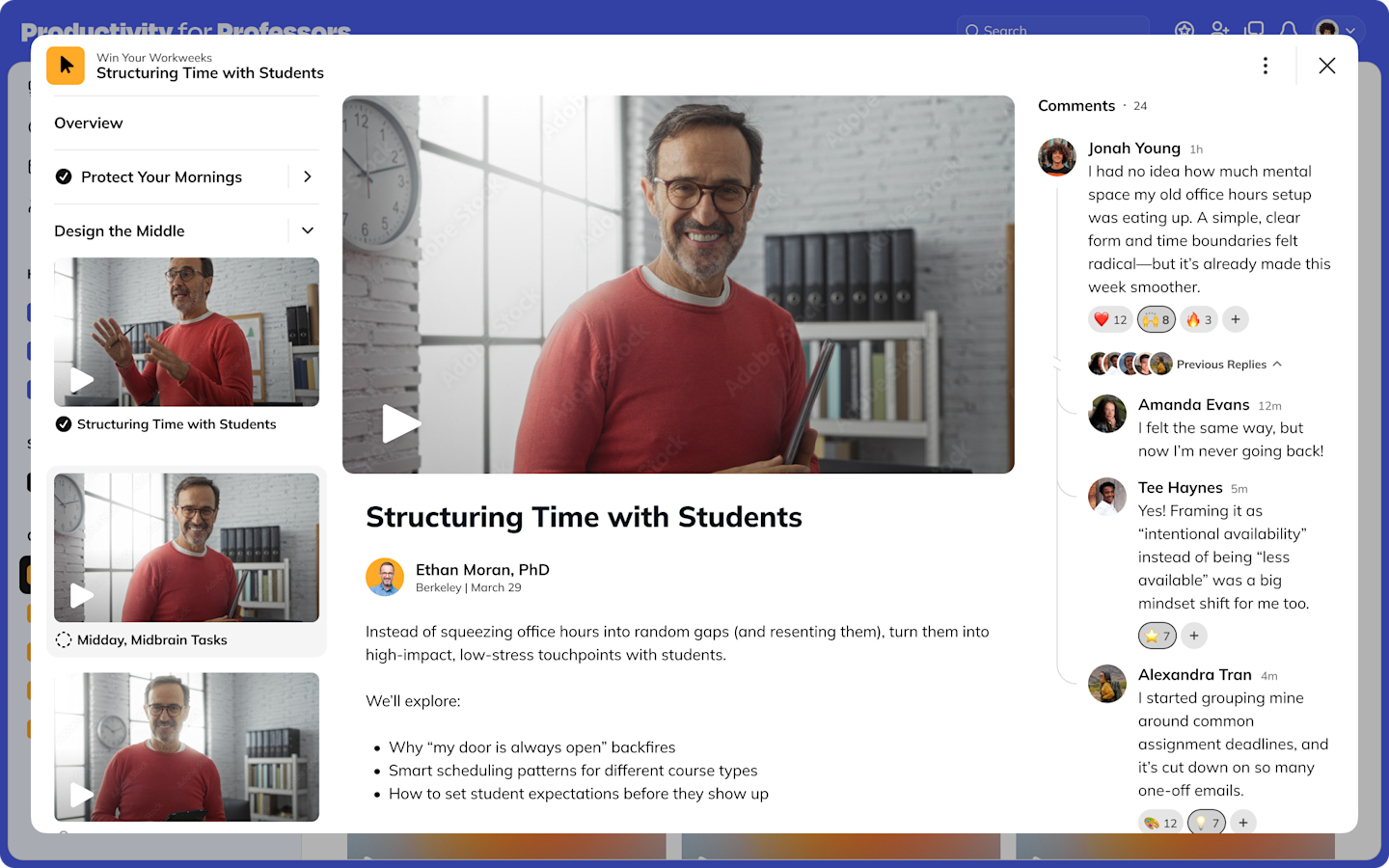
Not only that, but you also can build a thriving community around your course and customize it to your brand.
Mighty Networks is:
Beautiful courses built on a flexible LMS with discussions, downloads, videos, and quizzes built-in.
Live teaching with HD livestreaming, high-velocity chat, multi-speaker view, backstage, and instant downloads (many creators turn livestreams into standalone courses after)
Integrated community to add discussions, events (w/ RSVP), chat, messaging, and member profiles.
AI for engagement with instant course outlines and text improvement, profile assist, and member introductions.
Collaborative gamification and completion tracking with recognitions, badges, certificates, progress tracking, unlocks, and new member journeys.
Branding and customization on every plan, or a totally branded app with Mighty Pro!
A well-rated Mighty Networks app for every device.
Why not test it out for yourself? You can try it for free, no credit card required, and see what you can create with it!
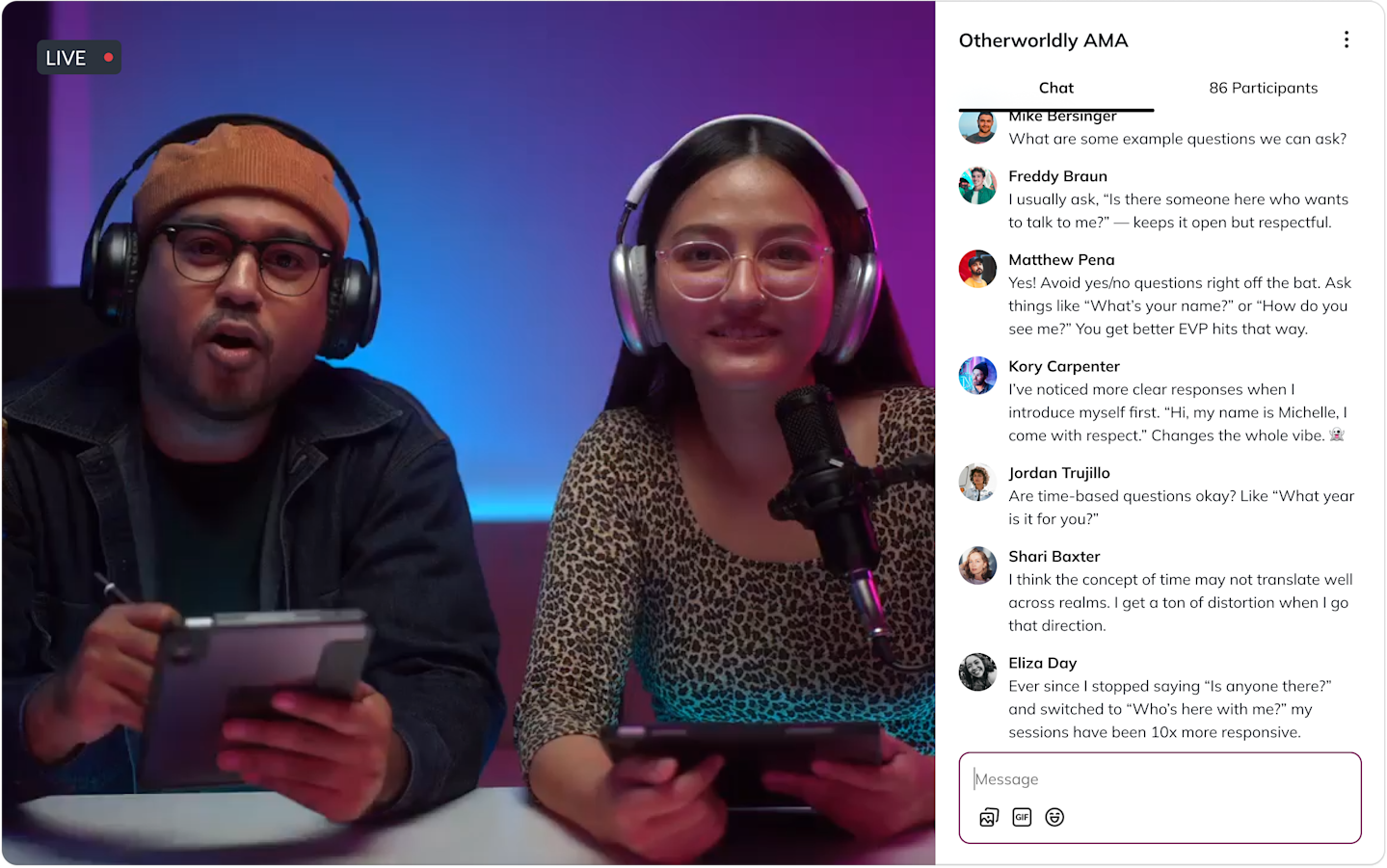
Ready to start building your community?
Start a free 14-day trial to explore Mighty—no credit card required.
More like this
Join Mighty Community
Learn the principles of Community Design™ (and see them in action) alongside thousands of creators and entrepreneurs. It's free to join!

Online Courses
Creating a Course
Teaching a Course
Course Platforms
Selling a Course
Communities & Memberships
Community Platforms
Managing a Community
Building a Community
Growing a Community
Monetizing a Community
Content Creation
Creators & Entrepreneurs
Monetization
Content Creation
Starting a Business
Website Builders
Creating & Managing a Website
Events
Event Platforms
Hosting & Marketing Events
Branded Apps
Creating a Mobile App
Coaching Apps
Community Apps
Coaching
Mastermind Groups
Starting a Coaching Business
Coaching Platforms
Filter by Category
Online Courses
Communities & Memberships
Creators & Entrepreneurs
Events
Branded Apps
Coaching
Start your free trial
14 Days. No Credit Card Required.