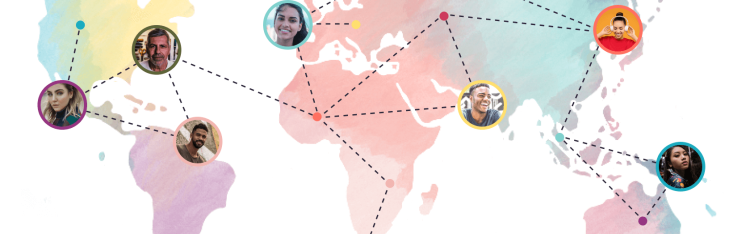Communities & Memberships
14 Must-Have Community Management Tools for 2025
These community management tools help creators work smarter, not harder—and focus on what really matters.
Author
Mighty Team
Last Updated
September 18, 2025

Community management statistics
Let’s start with numbers–for you stats nerds. Yes, we know about the value of online communities, both for creators and for brands:
57% of creators say memberships earn them more than social media (yeehaw!)
77% saw their income jump by launching a community
77% also say the community helped their efforts on social (if that’s your thing)
79% of Americans are hanging out in some type of online community (Pew)
50% say online communities help them meet cool new people (Pew)
85% of marketers and community managers think online communities boost brand trust
People spend the most time online in professional networks (41%).
These are great statistics. We can get excited by numbers like these.
But let’s get real. For community managers, there are some tough realities buried in our data. How about this one? 65% of creators report that they work too much and aren’t compensated appropriately.
Or this one: 93% of creators say being a creator has negative impacts on their lives, and 45% face emotional lows.
A negative impact!! As a platform built for creators, can we just say it? That’s heartbreaking!
Community management tools can help. They really can. Because they can make your work easier:
Automating the stuff you don’t need to think about.
Boosting your efforts to get more from less.
Letting you build better connections.
Whether you’re an independent creator or running a brand community, great tools free up time and let you focus on the important stuff: humans.
Yup, humans. That’s why we do this, right?
So that said, here are some of the main tools we love.
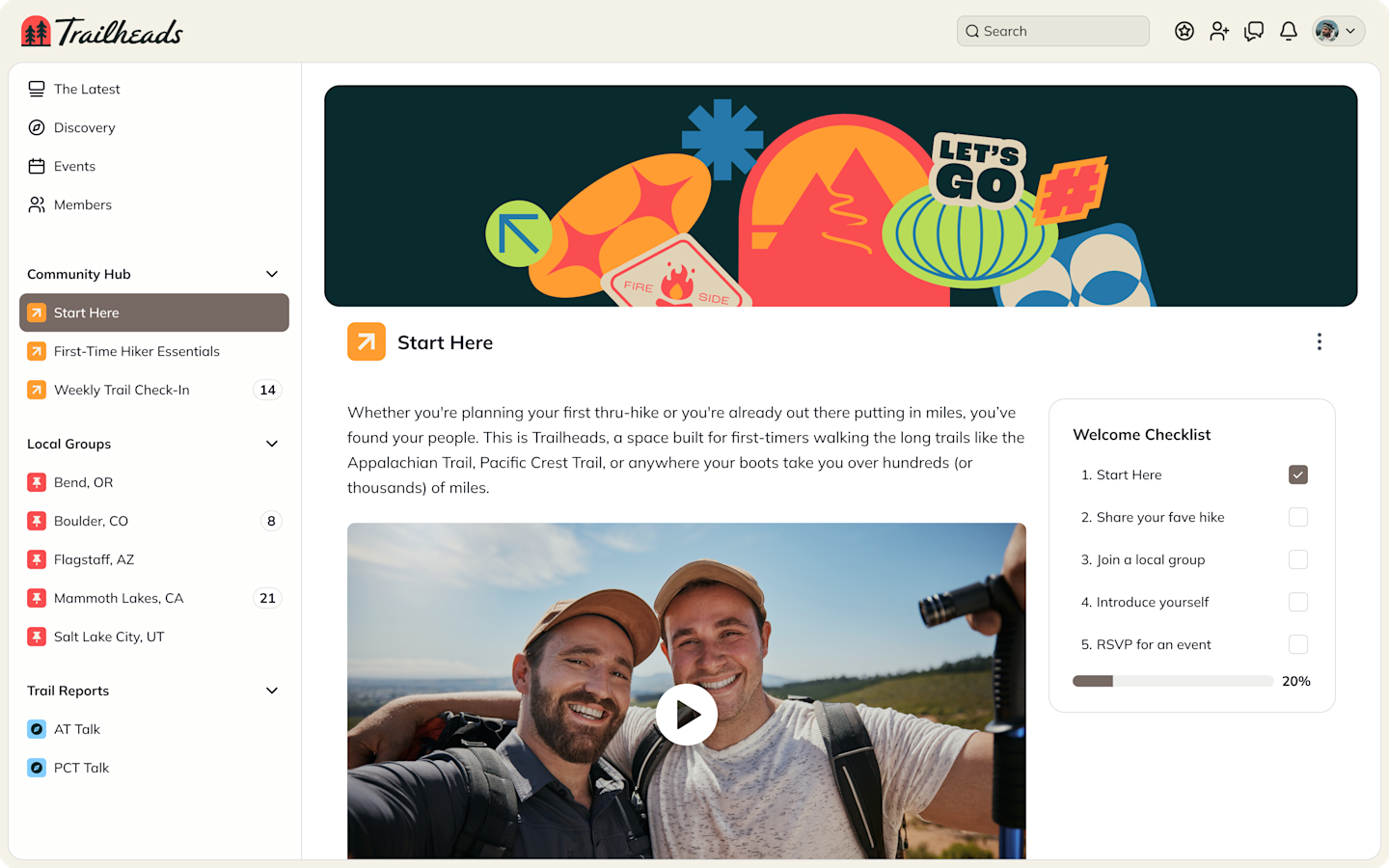
14 Awesome community management tools
1. AI Introductions
We could find a lot of use cases for AI and community management, but introducing people to each other might be the coolest. AI can be a great fix for the “friction” of breaking the ice in human interactions. For example, we can use AI to create auto-introductions or help members find their peeps with common interests.
Why it works: Filling out a community profile can be intimidating. Introducing yourself to someone is intimidating. Using AI to handle profiles, suggestions, and even intros can skyrocket your engagement without you doing the work.
2. Live streams
Of all the features in an online community, live streams are one of the most useful for getting in front of members in a real way. Whether it’s planned or spontaneous, live streams feel different than a pre-recorded video. You can even use a live stream to teach a course. Also look for integrated features like chat or backstage.
Why it works: They feel intimate. They’re imperfect, with the “ums” and occasional cat or dog who wanders in. And people love it.
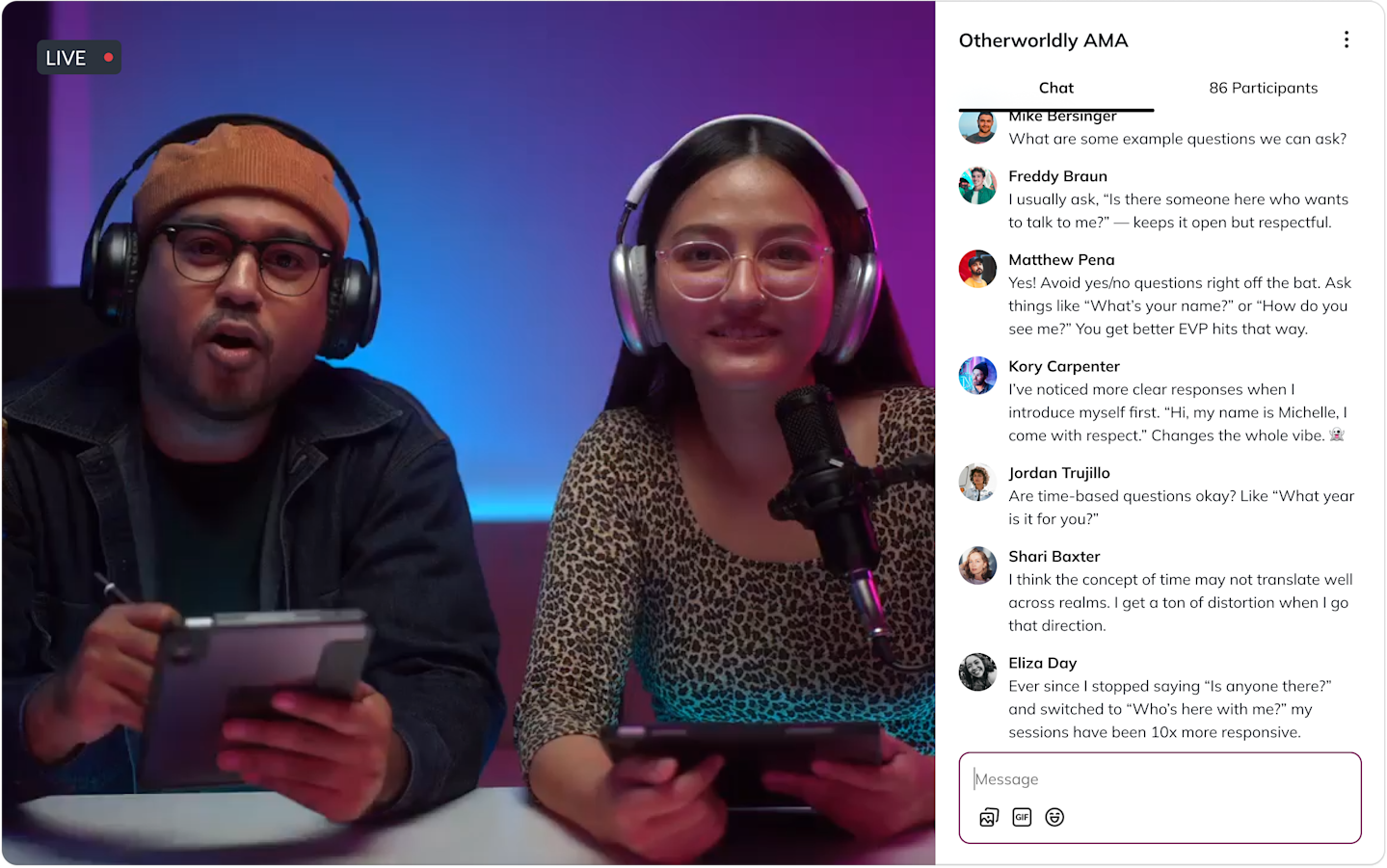
3. Question Generators
Having a built-in AI question generator is like a cheat code for engagement.
If your software can start conversations, even without you being present, it makes a huge difference! And since this is often something community managers want to do but struggle with, automating it makes sense.
You do–however–want control over this automation. Being able to preview and approve the questions in advance is a great thing–for obvious reasons!
Why it works: Starting discussions is something every community manager needs to do. Using a generator takes away the friction for you, making it easier to check this off the list. And since starting conversations is key to increasing community engagement, it pays dividends.
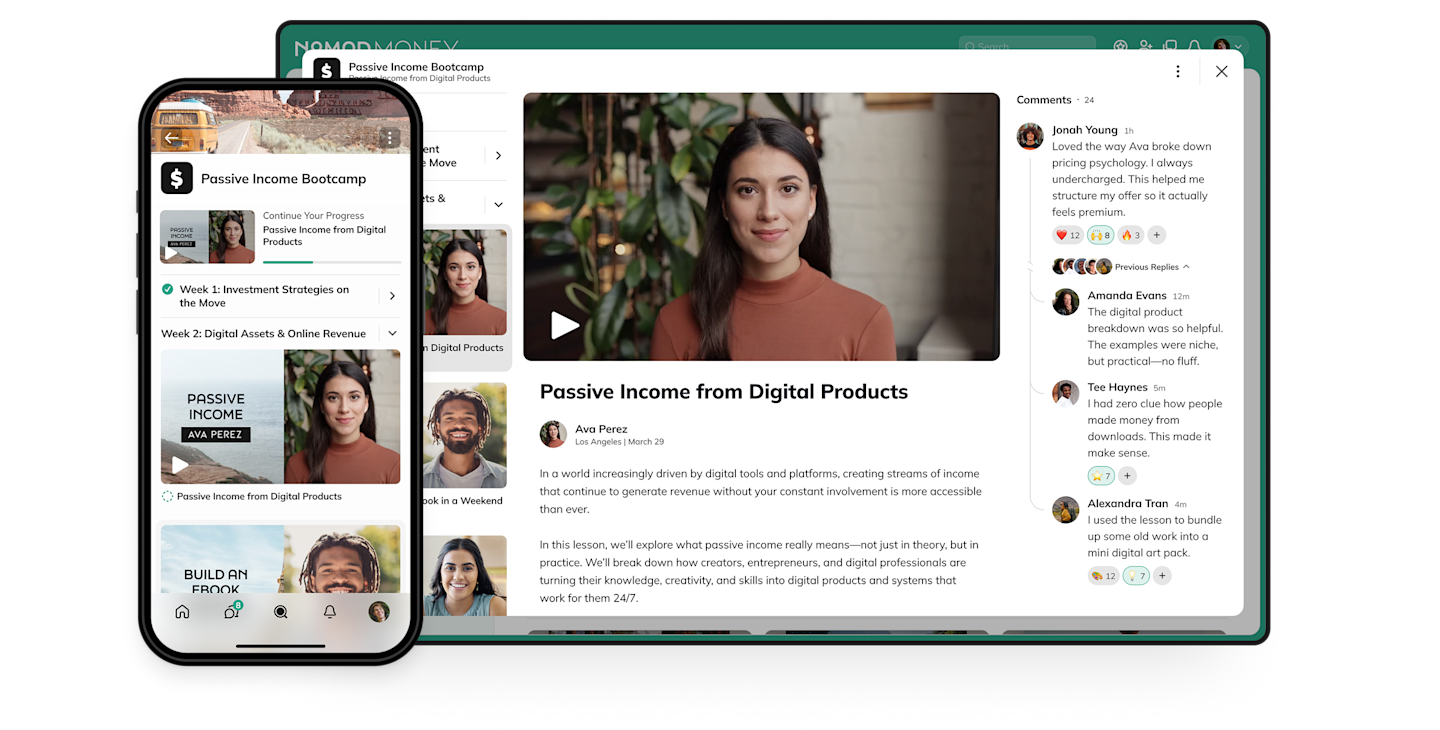
4. Multi-Format Courses
Not every community platform has a course platform in it. And of those that do, many prioritize asynchronous (pre-recorded) courses. Let us tell you, it’s so much cooler to be able to offer a course any way you choose. That’s why having the option for both live and async courses is key.
Why it works: We typically see people teaching live courses, but offering the recording after as a standalone digital product. Having multi-format courses seriously opens your options.
5. Gamification
Gamification might feel like a buzzword. We’re seeing it pop up in a lot of places. But it’s no joke for community management!
Adding it to your community management tools can seriously make a difference. Community gamification requires two things: repeated actions and reward. This turns an community activity into a game.
Why it works: Gamification taps into something in our human psyche that creates engagement and excitement! And for community managers, gamifying community activities leads to more connection by members.
6. Automations
It’s not a huge surprise that anything you can automate is a huge boost for community management, since it leaves you more time to do other things. Automating routine admin processes or membership details can be awesome.
Or how about automating member journeys? For example, having members automatically enrolled in the next challenge when they finish one saves you the time of doing it all manually.
Why it works: It’s a no-brainer. If there are things you can do automatically instead of manually, you’re freeing up time to do other things!
7. Habit Tracking
Going through a transformation as a community? Hopefully yes! And tracking habits can be a big help. Software that lets members work individually or together and mark progress every day or week. That’s a fantastic way to keep people engaged!
Why it works: It mixes elements of gamification with tracking the behavior that leads to transformation, and that can get your members real results!
8. Ambassadors or Affiliates
Finding ways to help your members grow your community. Depending on your own philosophy, ambassadors or affiliates.
Affiliates have financial incentives to grow a community; this can work, but it can also mean members start inviting people for the wrong reasons.
Ambassadors are another option; it celebrates members who invite others without a financial incentive.
Why it works: There are lots of ways to grow your community. But none works as well as word of mouth. These two approaches help grow your community from the people already in, which is cool!
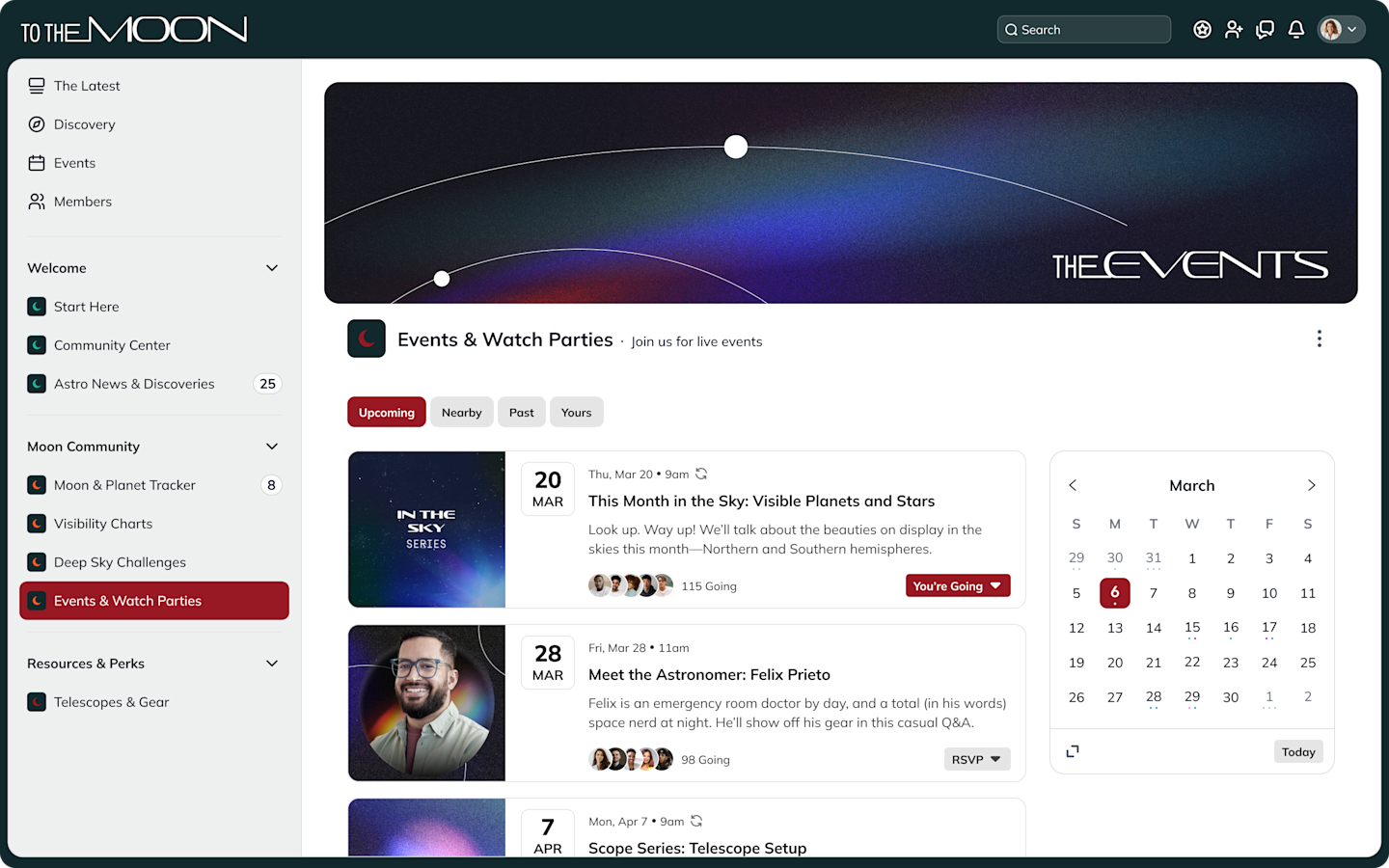
9. Virtual Events
This one is sort of an obvious one, but virtual events are awesome too. And not every community platform has them. We talked about live streaming above, but it’s great to put that in the context of a virtual event. Look for event landing pages, RSVPs, and make sure you can actually run the event on your platform!
Why it works: Chats and discussions are nice, but adding faces to names takes engagement to the next level! Connecting your audience virtually (face to face) helps them make friends and boost async connections.
10. Writing Boosters
There’s lots of cool uses for AI, but replacing all human creativity isn’t one of them. No, we don’t want a community full of AI bots talking to each other. But AI can be used to boost human creativity. Using AI to improve or spark writing can be a great way to do this.
Why it works: Writing can be intimidating–especially if it doesn’t come naturally. Making it easier for either your members or you to write stuff and share it can be a great way to get members engaged.
11. Member Sorting
This is a non-flashy way of saying, “Can members find each other?” Whether it’s by shared interests, similar backgrounds, hashtags, or even geography, giving members ways to find each other is an incredible thing!
Why it works: It all comes back to friction! It’s hard to meet people. Intimidating even. Having ways to find people you share something with makes it easier to get started and make friends.
12. Event Backstage
If you’re hosting a live stream or virtual event, it’s nice to have a backstage option to collect guests before you go onstage.
Why it works: It just makes things smoother!
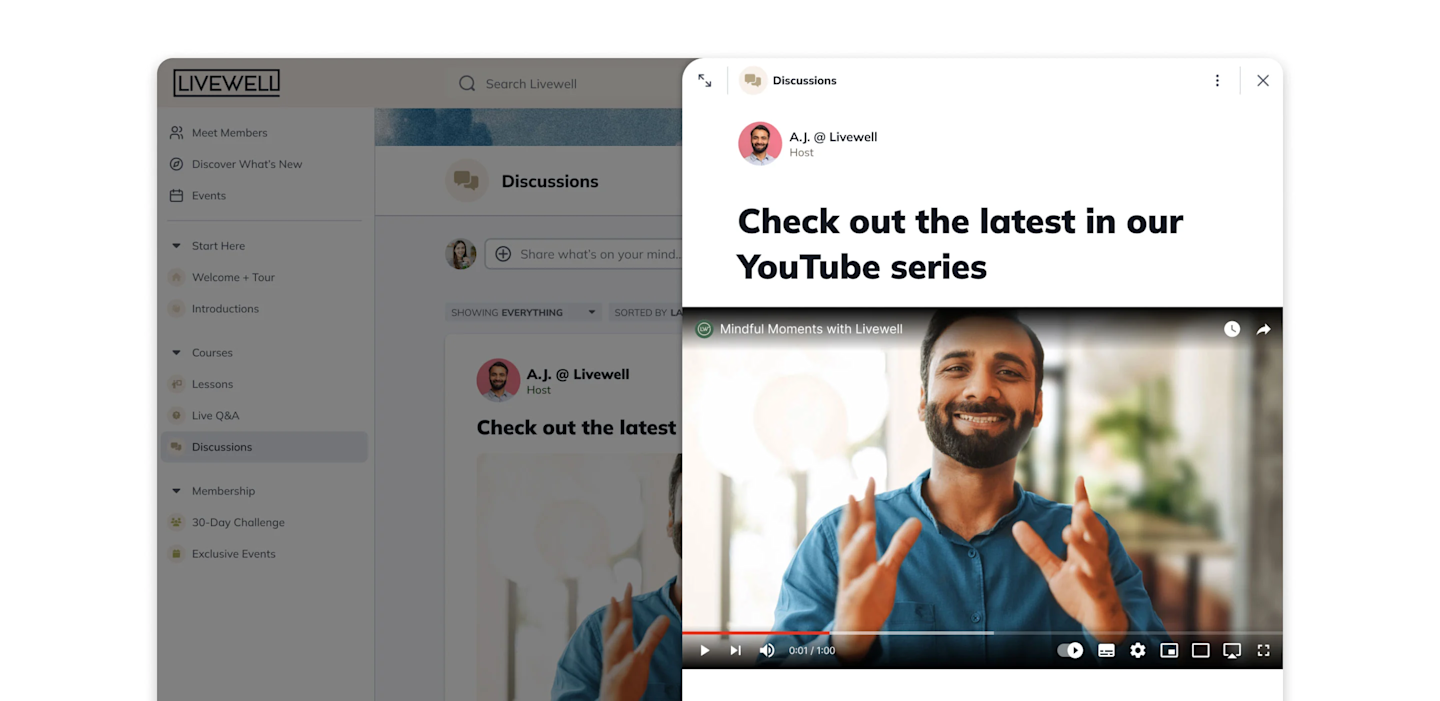
13. Auto Events Recording
If you’re running virtual events or live streams, this little feature will save you a lot of nightmares. Imagine running an event. Imagine having to download a recording and then upload it somewhere else. Now imagine that–instead–the recording could just already live in your community, or be added to a course outline. That’s auto events recording.
Why it works: It’s just one less thing to do. Anything that saves you downloading and uploading a video is great! (And let’s be honest, you could still download it if you want).
14. Multi-currency Payments
Most online communities are global. Yes, most. And while–of course–you can just charge in a central currency (often USDs), it’s really nice to be able to offer people plans in their home currency. Exchange rates fluctuate, and offering payment in a home currency lets members know what your community actually costs.
Why it works: Pricing transparency is key, and people need to know what they’re paying before they do.
5 Community Management Tools – Platforms
Of course, many of the community management tools we talked about above aren’t for sale as individual tools. Duh. They need to be in an all-in-one community platform!
That means we need to talk about which platforms give you these. Let’s talk about 5 options.
1. Mighty Networks
Pricing: From $49
Mighty is G2’s top rated community platform. It has everything on this list, and is home to more $1 million communities than any other platform on the market.
AI Engagement
Mighty is built with cutting-edge AI community engagement features. Instantly generate member profiles, find other people, and start a conversation with one click. Or generate and schedule discussion questions. Or re-engage lapsed members with a 1-click auto check-in.
These are the engagement tools that make Mighty best in class, and they make it radically easier to grow and manage a community.
Gamification
Add in some amazing tools for gamifying a community. On Mighty, members can collect streaks and milestones, tracking regular interactions. You can award points or recognize people. You can automate a new member experience. And you can automate a gamification plan with instant rewards for your top members.
More Ways to Connect
Many community platforms are built around a discussion platform. Which is good to have! But do you know how much easier it is to manage a community when you add in other ways to connect?
Try live streaming with a backstage and running chat. Try event pages with RSVPs!
More Ways to Learn
Communities work when they offer transformation. Mighty lets you bring courses together with community, adding either live or pre-recorded (async) courses. And Mighty’s flexible Spaces means you can create virtually any kind of course experience you can imagine, add in chats, discussions, hashtags, long-form content, or integrated hybrid events.
Community management on Mighty isn’t just about software to run your admin–although Mighty does do that.
Only Mighty has all the features mentioned above!
Mighty is designed to help you launch a community that manages itself and puts growth on auto-pilot! And you can try it free for 14 days.
Pros
Built in engagement tools, AI boosts, and instant community building with people magic
Powerful spaces mix any combination of features you choose: events, courses, live streams, chat, discussions, people explorer, long-form content, etc.
Community gamification and habit tracking
Cons
It’s a standalone community software (not for integrating into websites or WordPress)
2. BetterMode
Pricing: From $599/mo
Bettermode (formerly Tribe) is a community management tool for businesses wanting to host customer communities. It’s a forum-first interface that can integrate into a corporate website, with a modular concept to customize a forum to fit customer needs.

It can be used to create different kinds of online forums, from discussion-first, knowledge base, job boards, or member directories. And Bettermode can integrate reactions to content, up- and down-voting, as well as multi-language support.
Bettermode’s AI features have been added to create content searchability and content moderation tools. It adds an auto spam detector, sentiment analysis, and filtering. These are helpful features for a large corporate forum trying to keep content clean.
A suite of community analytics tops things off, providing data on reach, member activity, and community growth. And Bettermode offers complete white-labelling, meaning it can match the look and feel of a website.
Bettermode is not the right choice for communities with courses or events; there are better options available. And it’s not designed for mobile, featuring a “mobile friendly design” but not an app. It’s a solution for corporate website forums.
Pros
Good AI features for search and moderation to make corporate forums easier to run
Modular building to toggle features needed with multi-community types
Powerful integrations, APIs, Webhooks, SSO
Complete white-labelling
Cons
Cannot princess payments or sell memberships/courses directly
No digital product features: courses, events, etc.
No mobile apps
3. Circle
Pricing: From $99
Circle is a community platform that is similar in concept to Mighty Networks, built for creators and brands. It organizes communities into spaces that are geared toward either discussions, courses, or events. The discussion forums work on a content feed with reactions, comments, and likes. It also has native live streaming with auto-transcripts.

Circle’s member directory includes profiles, with filters for location, tags, and activity scores. And its use of AI is similar to Bettermode, it incorporates a chatbot that can answer member questions based on community content. Circle also has some gamification systems built-in, so that you can add points, badges, leaderboards, unlocks, and custom rewards–similar to Mighty.
Circle has a course feature too, centered around a table of contents space to build in pre-recorded courses with video, images, text, and quizzes. And for event spaces, it can create landing pages, collect RSVPs, and add an event to a calendar. Circle also has a simple emailing system built-in.
A Circle community can be accessed through mobile apps for Android and iOS, or Circle Plus offers a completely branded community app.
Circle does not have AI engagement tools built in like a Mighty Network. And unlike Mighty, Circle cannot add multiple features or customized features to a single space.
Pros
Clean community design that’s intuitive to use
Add in courses and/or events
Integrates with Teachable
AI agent and gamification
Cons
Significant hidden fees for additional admin, mods, or spaces
Siloed space construction with feature splits
No advanced engagement features
4. Vanilla
Pricing: From $400
Vanilla, by Higher Logic, is another option with some community management tools built in. It’s designed with associations and nonprofits in mind, and centers on a clean, threaded forum. Vanilla has member profiles with badges and activity history. And it has multiple reactions and tags for content–plus some moderation tools. Members can also message each other directly.

Vanilla is also integrating some useful AI tools into their forums, with an AI assistant that can search and summarize forum conversations. This could either supplement or replace a traditional knowledge base. And the platform uses AI to monitor member engagement with scoring and links to retention campaigns.
Vanilla’s community management tools focus on chat and discussion content. But there are also useful tools for integrating with CRMs like Salesforce or Zendesk. And at the backend, you can track user engagement and overall community analytics.
Vanilla is a good community management tool for corporate forums, especially for companies that don’t rely on selling digital products or building intra-member engagement. It’s best for threaded conversations.
Pros
Good for organizations that focus on conversations
Member engagement scoring, automated campaigns, and lifecycle management
Downvoting, upvoting, and different ways to create content
Reasonable price for enterprise
Cons
Primarily text-based forums. It’s not designed for different kinds of communities.
Corporate feel with dated UX
5. BuddyBoss
Pricing: From $79/mo (course only)
BuddyBoss has been around for a long time as a WordPress plugin. But they have recently started supporting white-label, native mobile apps too. For a brand that runs on WordPress wanting to add a community component, it could give some cool options.

For community management, BuddyBoss offers activity feeds, member profiles, discussion forums, and different ways to create and share member content. Members can add friends and followers, and it’s possible to post things like events or job boards.
BuddyBoss also offers a learning component. It has an LMS, and students can have their own dashboards. With lessons (including dripped content), quizzes, certificates, and microlearning, it can add a lot of learning flexibility to a WordPress community. It can also be integrated with LearnDash or LifterLMS for more course features.
The App allows for in-app purchases and push notifications. And members can download content to mobile for offline use.
Pros
Adds a lot of functionality to WordPress
A true native app for iOS and Android (most WordPress plugins use mobile responsive web)
Integrate with 1000s of other apps in WordPress’ ecosystem
Cons
Requires WordPress & has all WordPress’ limitations and glitches (complicated, high maintenance, etc.)
Additional costs for WordPress hosting, security, other plugins, etc.
Conclusion
In the end, different community managers may need different tools. It depends on your goals and vision for your community. And, of course, it depends on what your day-to-day looks like. But the features we talked about above are some of the game-changers, making managers’ lives easier.
And that saves time for what really matters–whether it’s more community time, or something else!
FAQs
What are community management tools?
They are the digital software and solutions that make it easier to create, run, and grow a community. Often when we talk about community management we're talking specifically about online communities.
How do community managers benefit from these tools?
These tools can automate the admin work of managing a community, saving more time for the stuff that matters. But more importantly, they can scale your efforts. Well designed community management tools can help you do more: for example, Mighty's AI engine can introduce people to each other and start conversations.
How do I measure ROI on community management tools?
It depends on your goals. But your platform should give you smart analytics to work with. Pay attention to member activity, engagement, and retention-obviously great community management should mean lower churn.
Also watch for member-to-member messages rates, it's a good sign members are getting to know each other!
What’s the difference between community management tools and community engagement tools?
There's no clear difference. We could say that management is primarily back-end, helping a Host run their community more efficiently, while community engagement tools are more often member-facing, boosting engagement. However, it's not a perfect division.
For example, Mighty has an AI community engagement tool that can tell you when members haven't logged on in a while and send a 1-click message to re-engage them. Is that community management or community engagement? It’s really both: the AI sits in the “back-end” dashboard guiding the Host (management), yet its output—a personal nudge that lands in a member’s inbox—directly drives participation (engagement). In practice, the lines blur, and the best tools serve both purposes at once.
How is AI being used in community management tools?
We have a full article on ai community platforms and ai community engagement that you can read here. But most AI tools can be divided into 4 categories:
Engagement tools: AI to help you boost engagements and conversations within your community. For example, the "Show Similarities" tool on a Mighty Network helps members see what they have in common with each other.
Automation and admin: AI tools to make it easier to run your community, manage member roles, automatically assign new ones, etc.
Content generation: Some AI tools are built to help Hosts or members generate and post content.
Search: Some platforms are using AI as a search tool or chatbot that can pull from community posts to answer questions.
Ready to start building your community?
Start a free 14-day trial to explore Mighty—no credit card required.
More like this
Join Mighty Community
Learn the principles of Community Design™ (and see them in action) alongside thousands of creators and entrepreneurs. It's free to join!

Online Courses
Creating a Course
Teaching a Course
Course Platforms
Selling a Course
Communities & Memberships
Community Platforms
Managing a Community
Building a Community
Growing a Community
Monetizing a Community
Creators & Entrepreneurs
Monetization
Content Creation
Starting a Business
Website Builders
Creating & Managing a Website
Events
Event Platforms
Hosting & Marketing Events
Branded Apps
Creating a Mobile App
Coaching Apps
Community Apps
Coaching
Mastermind Groups
Starting a Coaching Business
Coaching Platforms
Filter by Category
Online Courses
Communities & Memberships
Creators & Entrepreneurs
Events
Branded Apps
Coaching
Start your free trial
14 Days. No Credit Card Required.