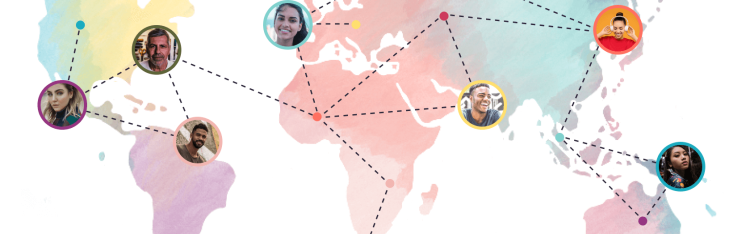Communities & Memberships
What is an AI community platform?
Curious what an AI community platform can do? Explore key ideas, concerns, best-practices, and 6 options that make community work better
Author
Mighty Team
Last Updated
July 1, 2025

Table of Contents
An AI community platform is membership software that uses AI to improve community building, boosting or simplifying admin, content creation, or connections.
Many community platforms have integrated AI in some way. But the philosophies are not all the same.
In this article, we’ll walk you through:
The AI features a community platform should offer
Mitigating fears of using AI on community platforms
Best practices for hosting on an AI community platform
The 6 best AI community platforms
Must-have AI features for community platforms
Let's think about what AI could do for your community. Imagine you run an online community. It's full of people who came together for a specific reason. To learn. To transform. To explore. To meet friends.
What does your week look like? What are your pain points?
That's where AI can help. It can either simplify or automate typical community management tasks. But it can also improve member retention and engagement!
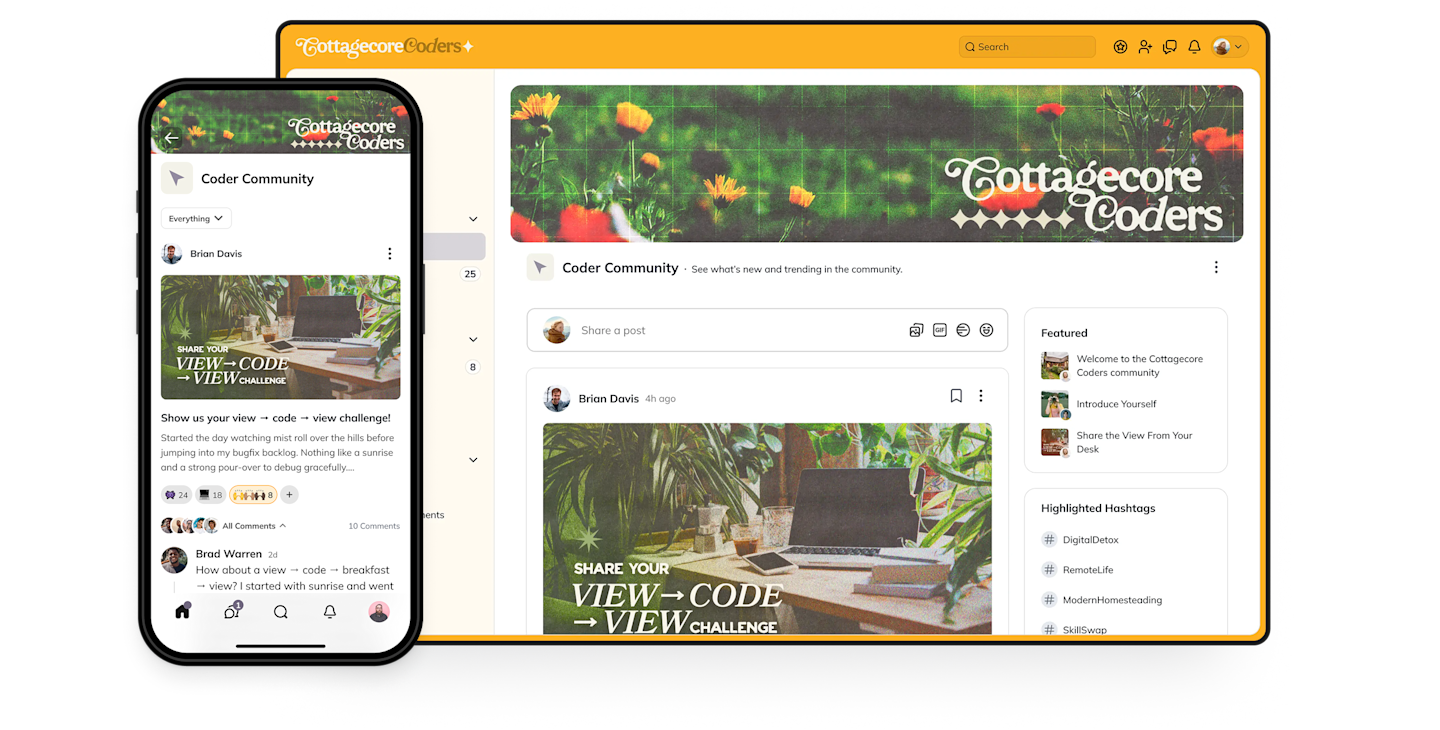
Here are some of the ways AI can be integrated into community platforms:
Admin: Okay, maybe this is the boring one. But isn't that the point? If AI can replace some of your most boring jobs, manually moving members around, assigning categories, handling renewals, or reaching out to dormant members, doesn't that make your life easier?
Building: If website builders can use AI to create websites, community software isn't any different. AI can handle a lot of the building, organization, and even branding of an online community.
Content Creation: Most of us think about using AI for writing. So, obviously, writing and creating community content can be done with AI. But we can also use it for content improvement and to start conversations.
Member Engagement & Discovery: Let's think even bigger! Some platforms are using AI to reduce friction, build social networks, and help people find each other. At this level, AI is doing more than just admin. It's making a human community function better.
Knowledge Base: Members are creating content. AI can search, organize, and provide answers about community content.
AI can welcome new members, help them create a profile, and introduce them to the community. The first few touch points in a community are super important. This is where members often get intimidated and don't start. AI can help!
Fears about AI and community platforms
Yeah, there's a lot of buzz around AI. But there's a lot of fear too!
Is this technology the future of human civilization? Will it save us all? Or will we live out the plot of The Matrix in real time?
So let's talk about it. Here are some honest concerns we could have about incorporating AI into communities. For each concern, we’ll give you a tip to address it!
Reducing human connection: Communities are about people. Human connection. That's what makes them fun. And, let's be honest, it's also what makes them profitable. Having AI talking to itself all day is not a community. So it's important to use AI in a way that boosts engagement without erasing it. Tip: Learn how to pair AI and community engagement to build human connection and not replace it.
Increasing spam: if we can create or schedule content with one click, doesn't that mean more spam? It could! Tip: to prevent this.
Making it too easy: “Are people really going to pay for a community if AI is helping to run it?” This fear comes from a common misconception. The point is, people don't pay for communities because you spend a ton of time running them. They pay for the value they get! If you can incorporate AI and keep the value of the same or even increase it, people will still gladly pay to belong. Tip: Frame AI as a member-experience accelerator—use it to surface better discussions, match members with similar goals, and automate routine reminders. When members feel deeper connections, they won’t care how the magic happens—they’ll just see more value.
Keeping it authentic: “Am I having a conversation with the real person? Or a bot?” This is a very real and important concern. After all, people usually show up to talk to…. You know, people. And it's human experiences and perspectives that make community valuable. *Tip: Look for a platform that incorporates AI but doesn't erase human authenticity. *
AI bias: AI isn't perfect. It could have some of the same biases that humans have. Be aware of this if you are letting AI create content or chat with members. *Tip: Have clear moderation and reporting policies. *
Privacy concerns: “Is AI collecting my data?” You would hate for members to avoid your community or to hold back because of privacy concerns. *Tip: Understand the implications of how your platform uses AI, and communicate it to members. *
Hurting your community spirit: Your community has a unique identity and voice. You might worry that AI makes it sound like any other community. Tip: Find ways to keep your community you. And use AI in ways that boost your individuality without replacing it.
Best practices for AI community platforms
Design for connection: Keep your community focused around connection and transformation of members, and focus on AI that helps you achieve that.
Start slow: You don’t need every AI feature all at once. Especially for an existing community, start slow. Add features over time and collect feedback.
Keep transparency: Make sure people understand how and where and why you’re using AI. The more you can communicate about it, the less members will sweat it.
Encourage good AI use: Model and encourage healthy use of AI. Create policies to avoid spamming. Often great community moderation policies will cover a lot of AI uses as well.
Have clear escalation processes: Let members know what to do if they have a problem with AI, and make it clear how you’ll handle it.
Watch the analytics: If you’re implementing AI, keep an eye on your community analytics. If engagement tanks or people spend less time in the community, you could have a problem.
Maintain content quality: Model the type of content quality you expect members to follow. This could include real stories, anecdotes, lessons, interviews, etc.
Create human-first activities: Make sure there are lots of activities in your community that prioritize human engagement by their design. For example, asking members to share a struggle they’ve had or a lesson they’ve learned gets them to pull on their experience and stories. And makes it less likely they’ll just use AI to generate their content. (Although we love using AI to help with this process!)
6 Best AI community platforms
1. Mighty Networks
Most advanced community AI
Use of AI: Boosting Engagement, Creating Content, Coaching Hosts
Mighty Networks is G2’s top-rated community platform, bringing communities, courses, and events together. It all runs on people magic, the best suite of AI community features on the market. It’s built for engagement.
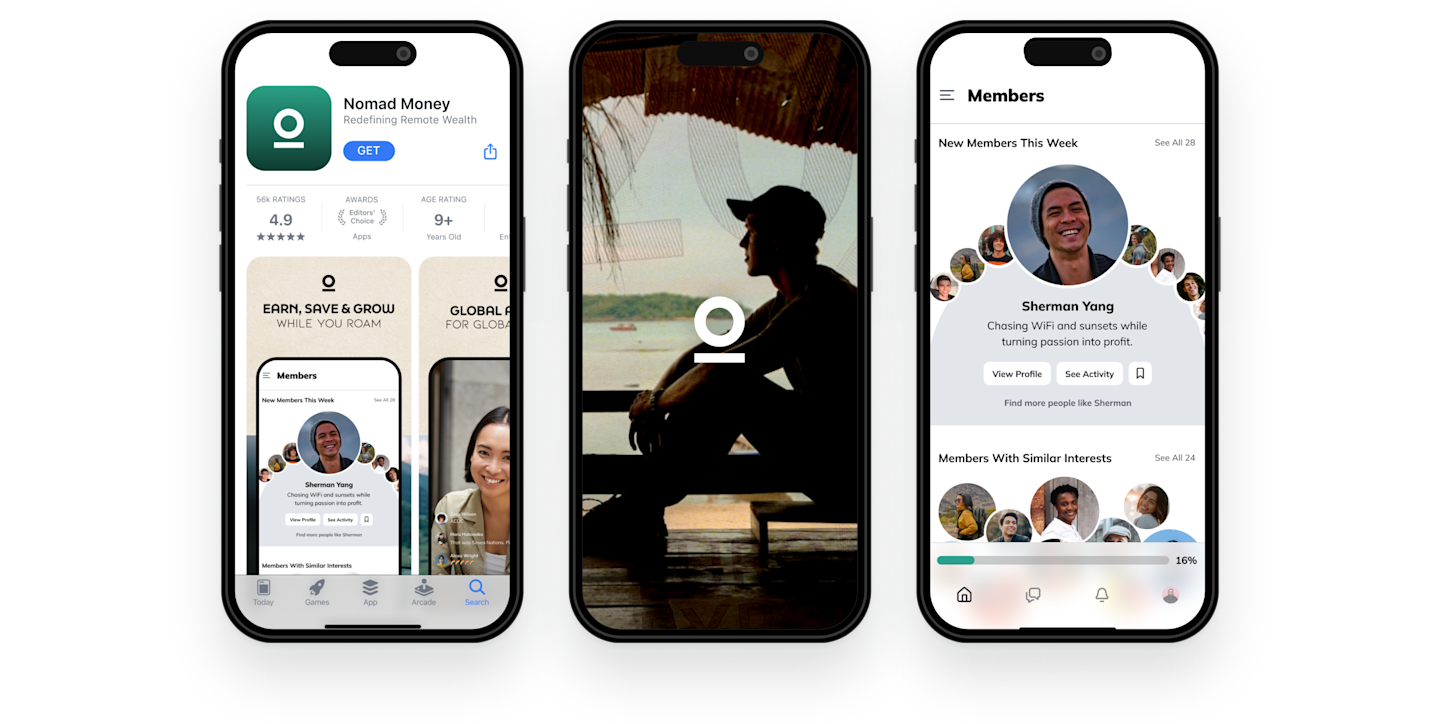
This means:
AI-powered member matching: Built for helping members meet people with similar interests and start conversations. It also has a smart People Explorer with a “show similarities” tool.
AI profile assist: Profiles are vital for finding friends, and too many new members skip creating one. Mighty’s Profile Assist uses AI to get you started and eliminate procrastination.
Instant conversations: AI can make the first move, with instant discussion prompts to keep engagement going. And it can generate discussion questions with the Infinite Question Generator.
AI re-engagement: Find members who haven’t engaged lately and prompt them with one click.
AI course outlines: One-click course outlines to help you plan teaching content.
Community generation: Instantly generate a community name, Big Purpose, a brand, and the community itself.
Mighty Cohost: Coaches Hosts through community building with best practices, prompts, product update, or chat 24/7 with Mighty’s people magic GPT.
Mighty Networks Pros
Ranked the #1 community management software with best-in class AI features.
Multi-feature Spaces means you can mix any combo of discussions, courses, live streams, events, and content together.
Top-rated native mobile apps with the option for premium branded apps
Comprehensive community monetization with tons of ways to earn from courses, memberships, events, coaching, and bundles.
Built-in live streaming and events with high-velocity chat, backstage, multispeaker, and RSVP.
Native Kit integration + over 2,000 embeds
Mighty Networks Cons
A bit of a learning curve to understand all the features
AI Community Name Generator
The real secret of this generator? It doesn't just generate names. It can also build your community website!
The magic starts with a few words about your community. Who will you bring together? What are their shared interests? Goals? Dreams? Give us a few words and we'll create some amazing ideas.
The names generated by Mighty Co-Host™ are examples only and may be used by other businesses or subject to third-party rights. For more information, check our Terms
2. Discord
AI co-creation and summaries
Use of AI: Visual and content creation and moderation
Discord was an early community platform that hosts millions of free communities–it’s not good for paid communities. It was designed for gamers, and has great integrated streaming and game play, and fun forums for organizing conversations. Discord reports that 30 million people a month use AI apps for collaborations, gaming, and creative projects.

Here’s how Discord uses AI:
Clyde AI assistant: Discord’s chat bot uses open AI to answer questions, chat, and get GIFs.
AutoMod: Advanced moderation features that helps communities police rule violations and banned content.
Conversation summaries: AI can quickly summarize long threads.
Avatar remix: An AI engine can generate images and avatars.
Discord Pros
Free and well-known community platform used by millions
Lots of fun AI tools for content creation and image generation
Easy to collaborate, stream, and organize conversations
Fantastic desktop and mobile apps
Discord Cons
It’s extremely difficult to monetize on Discord–no built-in payments or membership sales.
It’s hard for members to find each other.
Limited features for running community activities like courses or events
Gaming-focused culture isn’t great for professional or creator communities.
3. Circle
Focus on AI agent
Use of AI: Content creation and summation with AI Agents.
Circle is another creator community platform that allows you to create member content and separate it into different spaces: discussions, courses, or events. Circle’s clean design and simple features have made it a well-known community platform.
Circle’s approach to AI differs from Mighty. While Mighty focuses on engagement, Circle’s AI tools focus on content writing and summarization.
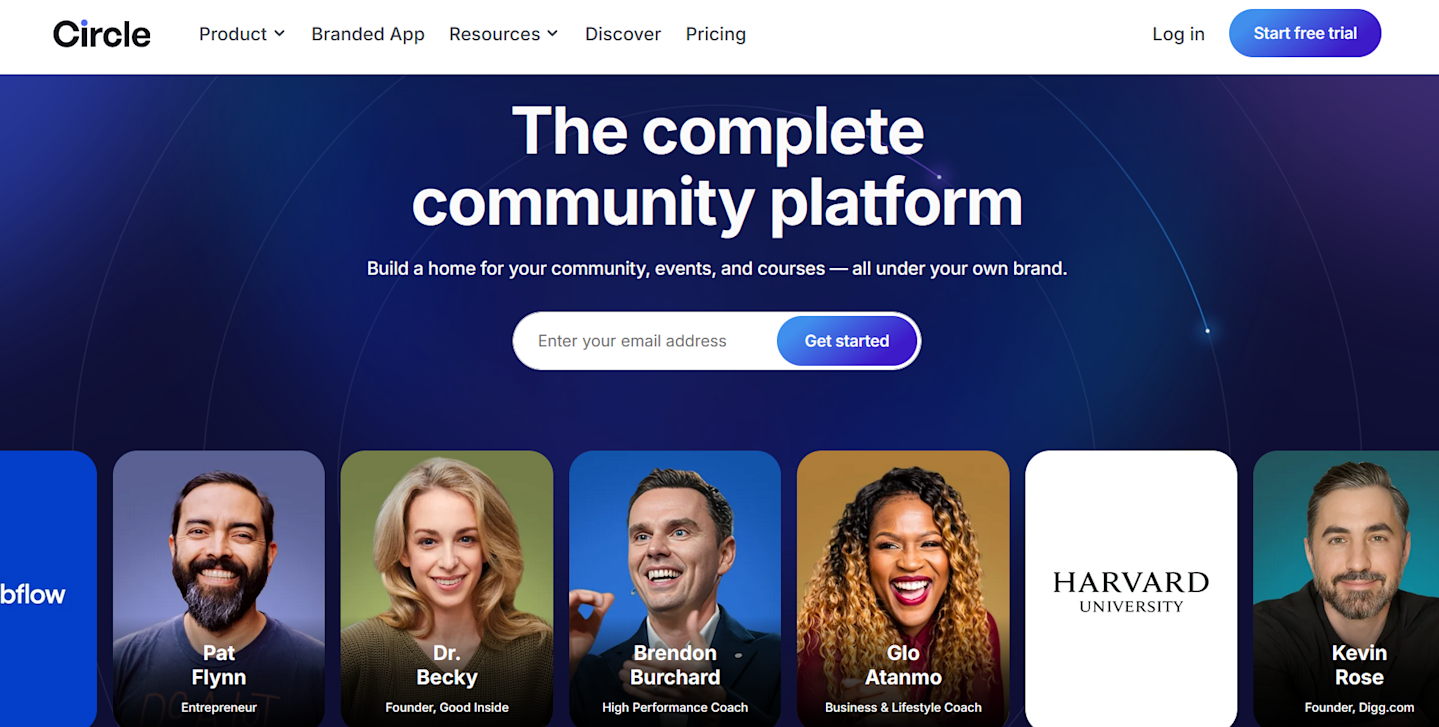
Here's how Circle uses AI:
Content generation: Makes it possible to generate content to add to community discussions.
Auto-transcription: Generates a text transcription for videos and live streams on Circle.
AI agent: A chatbot that can gather information from community forums and content and answer knowledge-base questions.
Circle Pros
Clean, simple community design–building spaces with discussions, courses, or events..
Native Teachable integration (although it has native courses now).
Good course and community integration.
Circle Cons
Hidden fees for extra spaces, admins, and mods
Limited ways to help members discover each other
You’re stuck with 1 feature per space type (this splits your community and hurts engagement).
4. Bettermode
AI search & moderation
Use of AI: Knowledge base and moderation tools
Bettermode is a community platform that’s built for creating corporate forums on a website; its clients include Mercedes-Benz, Samsung, and IBM. As such, it can host customer discussions with content organized around different spaces and themes. It has modular features that can be turned on and off and high-grade security features for its corporate clients.
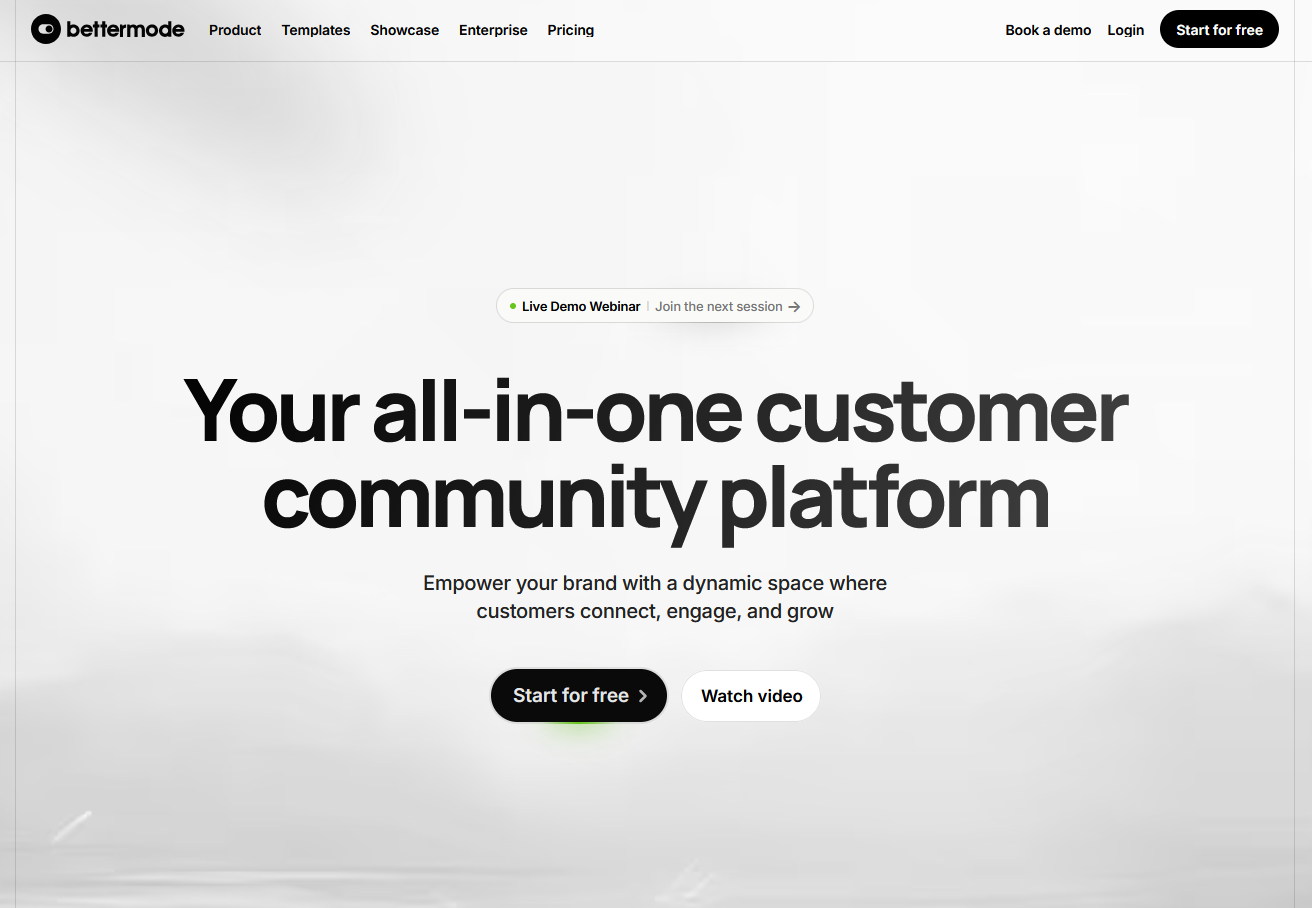
Here are the AI features Bettermode has implemented:
AI search: It can search a community knowledge base for information, personalizing member experiences and customized answers.
Content moderation: Bettermode is using AI for moderation, giving hosts the power to detect spam, analyze sentiments, and filter content at scale.
Automation: They’ve added a personalized AI search tool to help members find content.
Bettermode Pros
Simple, brandable forum design for a corporate website
Build forums, job boards, or knowledge base and manage with AI
Enterprise security and compliance
Advanced analytics with dashboard
Bettermode Cons
No monetization for communities that aren’t corporate
No native mobile apps, only “responsive” web
Can’t add courses, live streaming, or virtual events
It’s not designed for members to know each other.
5. Higher Logic Vanilla
AI assistant for search and newsletters
Use of AI: Accessing knowledge base and summarizing content for marketing
Higher Logic Vanilla is a community platform designed specifically for associations and non-profits, and yes, it has been incorporating some AI tools. Its strengths are marketing tools and integration with CRMs, designed to manage a member-based organization.
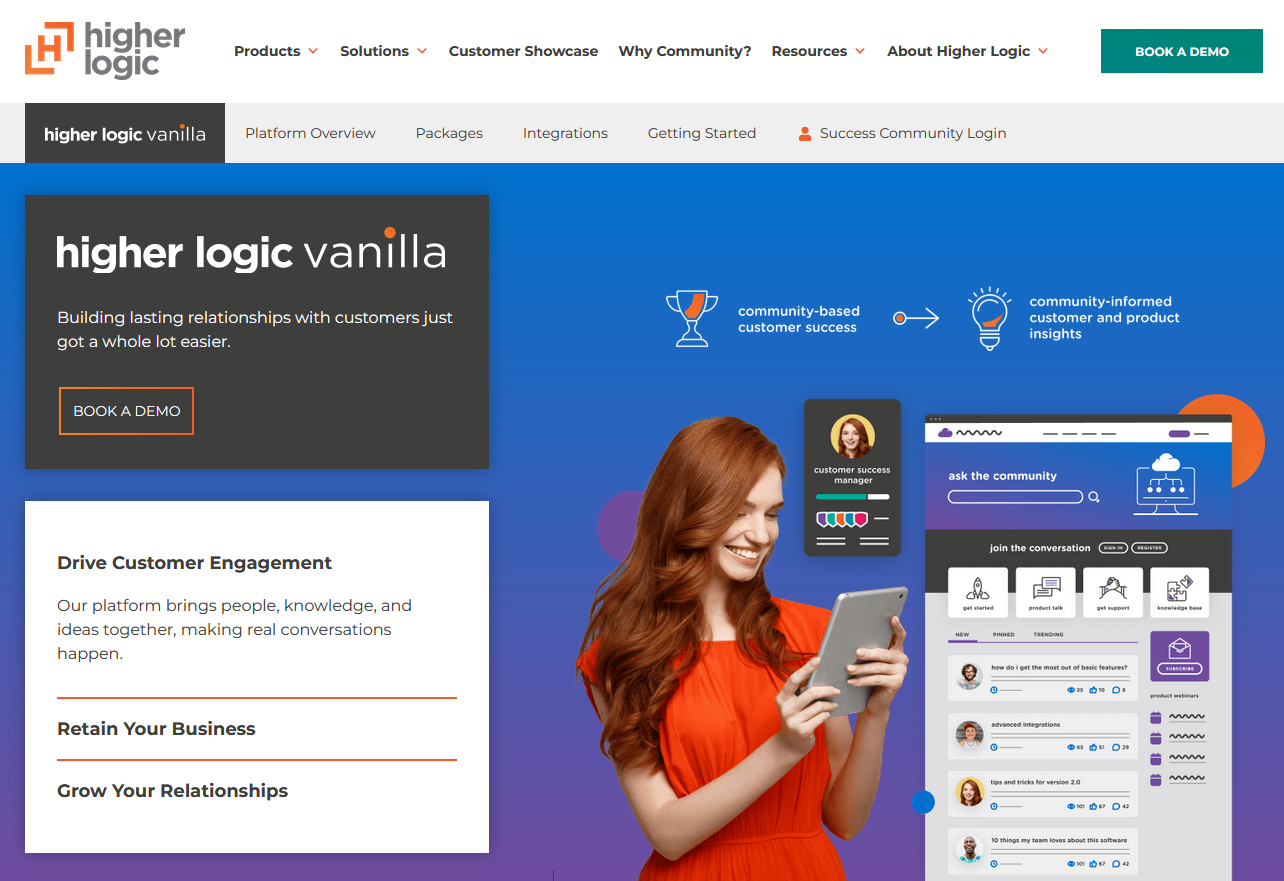
Here are some of the AI tools Higher Logic has implemented:
AI assistant: Similar to the other platforms on this list, an AI search bot that answers members inquiries from the information in a community.
AI newsletters: This tool will automatically create newsletters and other member communication from community content.
Member scoring: AI will score member engagement to help you understand retention.
Higher Logic Vanilla Pros
Good community forums for member-facing associations and nonprofits
Smart newsletters and automated marketing options
Member lifecycle management with strong CRM integration & insights
Event management tools for running in-person events: registration, ticketing, etc.
Higher Logic Vanilla Cons
The actual community features lag compared to competitors.
Missing courses, virtual events, live streaming, and other modern membership features
Designed for admin power but not member engagement
6. Kajabi
AI course creation
Use of AI: A public facing (not in-product) course generator
Kajabi is a course platform that specializes in marketing pre-recorded courses. It can create funnels and landing pages to support course sales. They also bought a platform called Vibely, and now offer a separate app for running a community under your Kajabi account.
Kajabi has a unique use of AI. They have a number of public-facing tools creators can use to build course outlines, content, marketing content, etc. This sounds cool in theory. But because it’s not in-product, it’s really just a public-facing GPT. Here’s what Kajabi’s AI gives you:
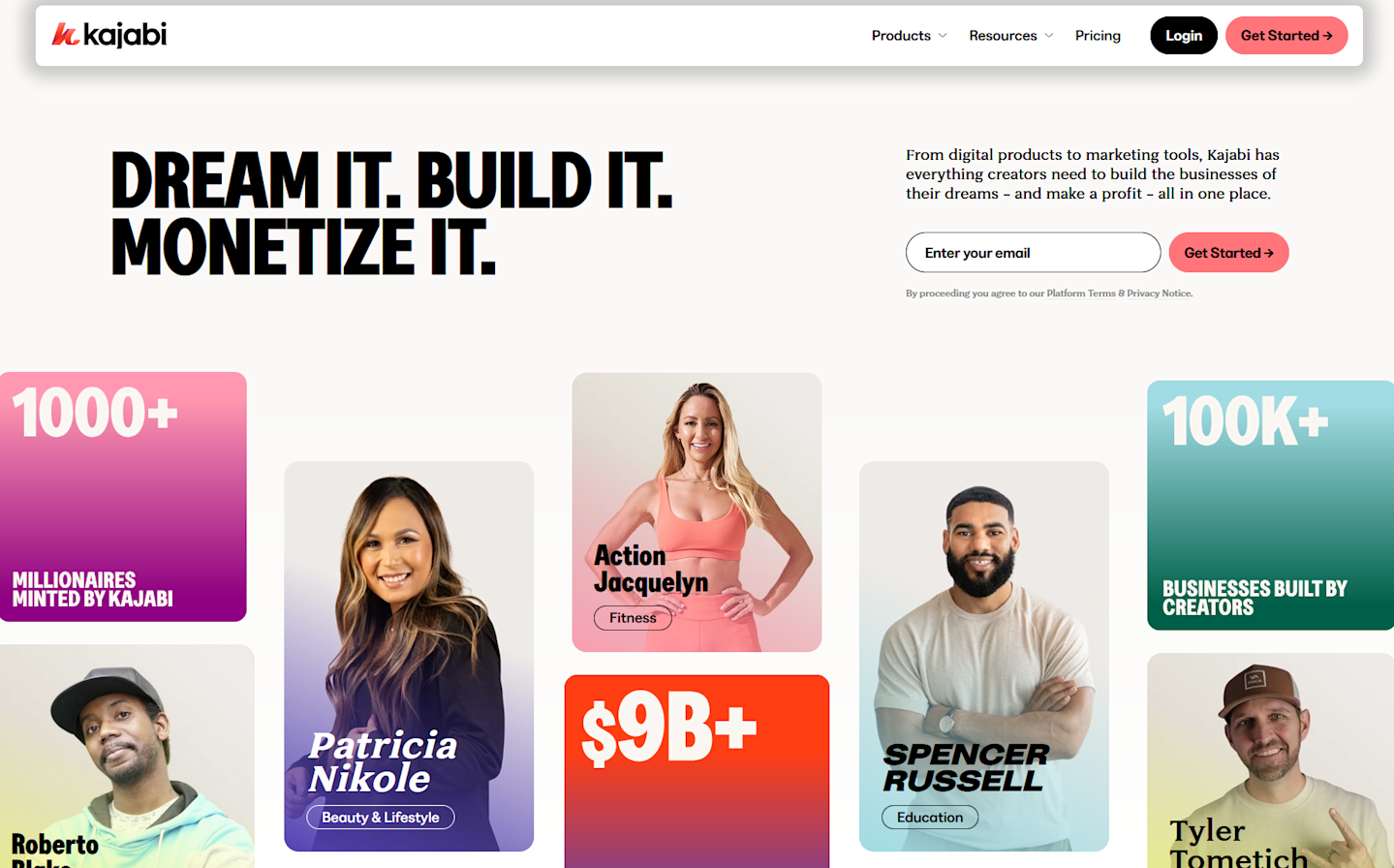
AI course content: Generate a course outline or an entire course.
AI content: Generates marketing or landing page copy or course descriptions.
Kajabi Pros
Powerful marketing automations that comes with sales funnels and emails
Comprehensive LMS for creating pre-recorded courses
Options for live teaching and communities (separate platform and app)
Kajabi Cons
Community feels like an afterthought and lives in a separate place
Separate logons for courses and community apps
The engagement can’t match purpose-built community platforms
Conclusion
Each of these AI platforms offers something different. So it’s important to understand the strengths of the community platforms first and then assess the different philosophies toward AI. But get these two things–AI and community platform–in harmony and your community can sing!
If you want to try G2’s best-in-class community platform that’s infused with engagement-boosting AI, you can try Mighty Networks free for 14 days!
FAQ
1. How do you define an AI community platform?
For the purpose of this article, we’re defining it as pre-existing community platforms that have incorporated AI into them in different ways. AI can be used for engagement boosting, automating admin, understanding data, creating content, and lots of other community activities. The important thing to understand is how a community platform implements AI.
2. Do I need programming experience to use community AI?
Not at all! All of the options on this list are highly intuitive. For all but Kajabi, the AI is built into the infrastructure of the platform. Anybody can figure this out–you don’t need to be a programming expert.
3. Are these platforms free to use, or are there paid features?
Only Discord is free on this list. In general, these community platforms are built for either generating revenue from an online community or for adding a community to a business or organization. Discord is just for fun, so it’s free. But you won’t be able to run a digital business on it.
4. How do I choose the right platform for my goals?
Don’t choose a community platform based on its AI features alone. AI can definitely help manage and grow your community. But if the fundamentals aren’t right, no amount of AI tools will fix it. Focus first on the features you need to build the community you want. For example, do you want to sell courses and run a community on the side? Is your company wanting to add a community platform to its website? These are various kinds of community platforms.
Once you’ve chosen a few that are designed with your use case in mind, then you can explore whether AI pushes one to the lead. Watch for AI features that actually fit with your community goals. Avoid AI features that are shiny objects but not connected to your goals.
5. Can I access pre-trained models, datasets, and code repositories?
Yes! We do this on Mighty. We’ve shared some of our AI prompts publicly (for example in this article). And we have training and workshops on AI prompts and community building inside of the Mighty Community.
6. How do I connect with other AI practitioners and find collaborators?
Again, the Mighty Community is a great place to meet like-minded AI community builders! It’s free to join. Otherwise, there are lots of AI conversations happening on Discord.
7. What educational resources and tutorials are available on community AI?
You can find these in the Mighty Community too! We have some different training modules. Also, on Mighty, Cohost is built into the platform and it can prompt and coach you through building your community and how to use AI features.
For a full list of Mighty Networks’ AI features, check here.
8. How secure is my code and data when I upload it to these platforms?
Always understand how your community platform uses AI. For example, data shared in a Mighty Network is contained in that network. It is not fed back into ChatGPT for training.
Ready to start building your community?
Start a free 14-day trial to explore Mighty—no credit card required.
More like this
Join Mighty Community
Learn the principles of Community Design™ (and see them in action) alongside thousands of creators and entrepreneurs. It's free to join!

Online Courses
Creating a Course
Teaching a Course
Course Platforms
Selling a Course
Communities & Memberships
Community Platforms
Managing a Community
Building a Community
Growing a Community
Monetizing a Community
Creators & Entrepreneurs
Monetization
Content Creation
Starting a Business
Website Builders
Creating & Managing a Website
Events
Event Platforms
Hosting & Marketing Events
Branded Apps
Creating a Mobile App
Coaching Apps
Community Apps
Coaching
Mastermind Groups
Starting a Coaching Business
Coaching Platforms
Filter by Category
Online Courses
Communities & Memberships
Creators & Entrepreneurs
Events
Branded Apps
Coaching
Start your free trial
14 Days. No Credit Card Required.