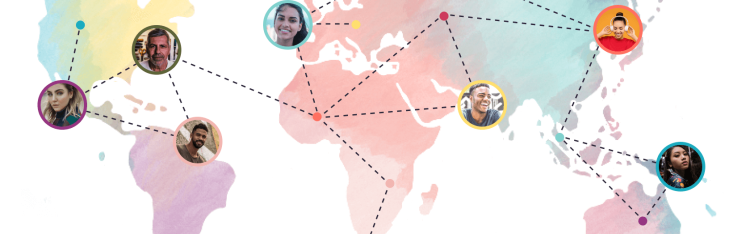Communities & Memberships
AI For Community Management (+ 10 Prompts You Must Try!)
AI can boost—not replace—human connection. See how it helps community managers save time and increase member engagement.
Author
Mighty Team
Last Updated
June 16, 2025

AI can be a game changer for community managers.
We’ve been integrating AI into our core product at Mighty since 2024. And it’s always been with the same philosophy.
Can we use AI to BOOST human interactions, not replace it?
Think about the work a community manager does in a day.
Some of that work is forging essential human connections, conversations, creativity, presenting, and chatting.
Some is admin, outlining, trying to decide what to share, and checking analytics.
If we automate one of those batches of tasks, which should it be?
Seems obvious, doesn’t it? We should automate the technical stuff and let humans do what they do best: create and connect.
In this article, we’ll share what we’ve learned from a year of integrating AI into community management. Our data shows that these tools are saving community managers time, while increasing member engagement.
Here’s what we’ll cover:
How AI can boost community management.
Cautions about using AI.
How to implement AI.
10 AI prompts for community managers to try!

How AI can boost community management
Vision casting - AI can be great for big-picture thinking, helping you clarify your vision for a community. For example, on Mighty we use AI to generate a Big Purpose (if you don’t already have one). This is your community’s rally cry, and AI can sharpen it.
Personalization - AI can be used to create personalized experiences in a community. This could mean things like customized onboarding, prompts for building a profile or writing an intro sentence, or even customizing unique member journeys. And personalizing community experiences improves retention!
Automating management jobs - The nuts and bolts of running a community are often a great place to use AI and free up Hosts’ time. This could be things like automating welcome sequences, moderation, or sending messages to lapsed members to check in.
Conversation boosting - By using AI to prompt, start, and improve human conversations it can amplify connection without replacing it. For example, Mighty’s Infinite Question Generator can automate and post discussion questions.
Building - AI can be used to automate community building, landing pages, and even branding to do the community creation work that normally takes a lot of time. For a paid community, this means getting up, running, and profitable sooner.
Insights - AI can work with community data to offer smarter insights about what’s working, what isn’t, and how to fix it.
Coaching - No, not coaching your members. Coaching you! The community manager. We use Mighty Co-Host™ AI to prompt you and give you ideas to make you a better community manager.

Cautions with AI for community management
Okay, so obviously we’re on board with AI. But that doesn’t mean we splash AI everywhere without thinking about it. AI used wrong can damage a community, not help it.
So if you’re using AI for managing a community or for boosting your human community management, here are a few cautions:
Don’t replace human connections: We said this above, but it’s worth repeating. Use AI to boost human creativity, not replace it.
Don’t lose sight of what humans do best: AI cannot (yet) replace emotional intelligence, cultural sensitivity, or empathy. Guard these things. They’re the foundations of a thriving community.
Watch the misinformation: AI can make mistakes. Even if it seems spectacularly confident. It can hallucinate. It can misinform. Always check anything fact-based AI gives you.
Be careful of misinterpretation: AI doesn’t always catch context. And studies have shown that AI can replicate cultural bias or create unequal experiences. Understand the limits of this tool.
Watch the privacy: If you’re using AI to manage a community, be careful about putting sensitive or private data into an LLM. If you’re using a community platform with AI built in, understand how it uses data.
Prepare for weirdness: AI can do some amazing things, but it’s not perfect. Let your members know what to watch for & steps to take if AI does something weird (e.g., report it).
Be transparent: If you’re using AI as a community manager, honesty is best. Let your community know when & how you’re using it.
Don’t get too reliant: A community manager or team that uses AI should still trust their own intuitions and human interaction skills.

Should you use AI as a community manager?
We say YES! But be smart about it. This guide will help you implement AI safely and effectively in your community management strategy. That means using AI without sacrificing the human connection and creativity that makes a community work.
But if you’re not comfortable, that’s okay! Some community managers just don’t want to touch it. We recognized this by allowing community managers to toggle AI tools off if they’re not comfortable using them.
Implementing AI for community management
Here are a few tips for implementing AI in online community management!
1. Start slow
AI can absolutely transform how you manage your community. But it doesn’t need to happen all at once.
Try picking one or two tasks to use AI. Or, use AI alongside human tasks so you can see the results and edit if you want. Here are a few things you could try to dip a toe in:
Use one or two AI prompts below to create conversation starters for your community.
Use AI to improve posts (with human oversight).
Use AI to categorize or summarize content. For example, you could use AI to generate a weekly community round-up.
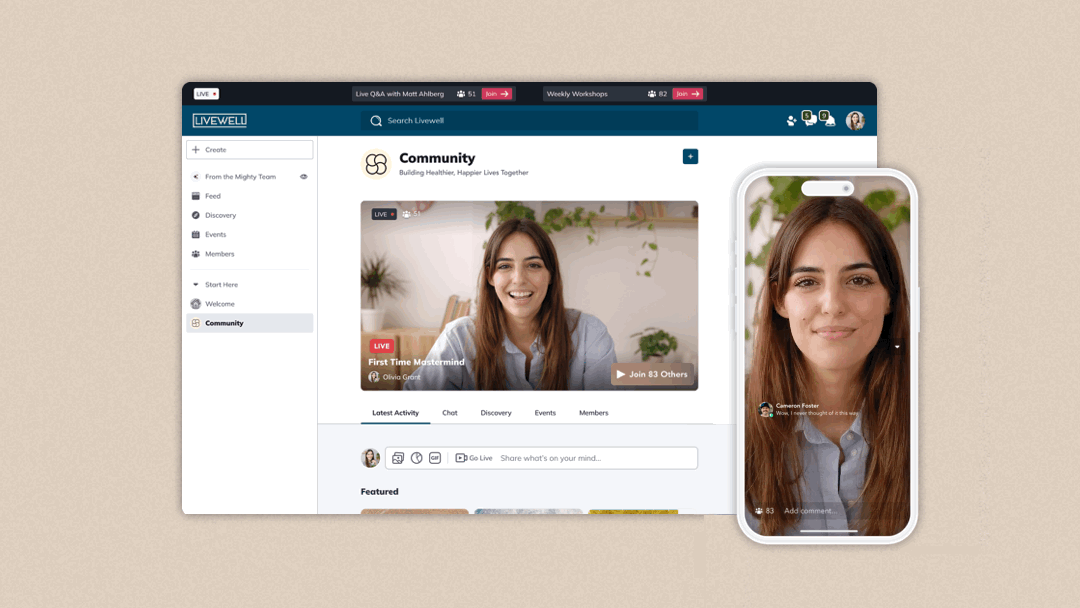
2. Be transparent
You can let your members know 1. If you use AI and 2. What you use it for. This could be in your welcome material or with a dedicated page or post letting members know your AI policies.
You could:
Have an open Q&A or info session on community AI.
Let members try AI tools for themselves.
Collect and share feedback about your community AI tools.
Be aware. Different community demographics might respond differently to AI. For example, a community for Baby Boomers might need more education about how AI works and what you’re using it for. A Gen Z community might just take it for granted.
3. Share AI policies
By the way, it’s not just hosts using AI. In any community that includes content creation, there may be members using AI. You should let members know your AI policies too, and what they can or can’t do with AI.
Built-in AI
For example, on Mighty, we have some member-facing AI tools built in. Your members could be using tools like auto profile generators or the “show similarities” tool that tells you what you have in common with someone.
Make sure it’s clear how members can and should use built-in AI and what they can expect.
Outside AI
But also be clear what outside AI can be used.
For example, can a member generate AI posts 25 times a day and schedule them to boost their “engagement?” That sounds like spam!
Recently, social media platforms have seen a barrage of AI comments. This is ridiculously obvious on LinkedIn, where posts have gone viral mocking a stream of AI comments that any “influencer” gets on their posts.
The problem is, the algorithm is written for comments. It rewards engagement. And humans are using AI to game that algorithm and boost their own engagement–even though it’s not always subtle.
That doesn’t boost communities. In fact, AI spam will kill your community.
So consider laying some ground rules. For example, use of AI should add value (not just regurgitate what’s already been said).
But do be careful your rules don’t hurt engagement. For example, it might be best not to implement a “posting limit” to deal with AI. Some people post a lot, and that shouldn’t be discouraged!
Create community guidelines that encourage creative and constructive use of AI. You can always moderate on the individual level.

4. But encourage healthy AI use
Don’t just think about policing AI.
If it fits your Big Purpose, find ways to encourage healthy use of AI.
It’s so much better to model healthy AI use than to focus on policing the bad. For example, here are some cool ways you could have members try AI:
Have a prompt challenge to create the best AI tools.
Get members to design images or graphics with AI.
Try a story collaboration where a member uses AI to refine a story.
Add “use AI to start a post” to a new member journey.
Host an “AI Discovery” session that teaches members some helpful uses of AI.
Use AI to create translations for multilingual communities.
5. Set policies for moderating & reporting AI issues
Moderating AI in a community isn’t just about setting rules. You also need to establish what happens when there’s a violation.
What are the steps for reporting and escalating AI abuse?
What actions will you take?
How will you let members know what decisions were made?
These policies aren’t always super exciting to put in place. But you’ll be glad you have them.
Here are a few things that you could set up for reporting:
AI phishing or personal data breaches (obviously).
AI spamming, either publicly or in DMs.
AI intimidation
AI bias

6. Check analytics & feedback
Finally, one of the most obvious ways to see if your AI use is effective is to check. There are two ways you can do this:
Analytics Good community platforms have analytics built in. Can you see any correlation between your analytics data and AI (for example, number of interactions, time spent on the platform, engagement, etc.)?
Ask people You can get qualitative data too! Ask your members, or consider five-minute interviews to gather some really specific feedback on the community.
10 AI prompts to try for community managers
So enough talk about using AI. Let’s try it! You can use any of the prompts below. Plug them into your favorite LLM and get some great ideas for your community.
1. Finding your ideal member
I want to create an online community for [insert Ideal Member description]. In a year, we want them to be able to (add result). I want to understand the motivations, desired goals, fears, and challenges they have. Can you give me 5 questions I can ask them to dig into those?
2. Finding your Big Purpose
Can you craft a Big Purpose that will attract and inspire my Ideal Members? I want to make sure they can picture the progress they'll achieve. Give me 3 options to choose from.
3. Creating mindset
I want to create monthly themes that tackle their MINDSET—removing limiting beliefs—and keep them moving towards their goals. Give me 12 themes, one for each month in the year.

4. Creating weekly activities
Can you generate some ideas for our weekly calendar? I'd like to have 1 live event each week and 1 post each week. I'd like them to be focused on getting my members to connect with each other and help each other.
5. How much to charge
Is there a monetary value you could put on [Results]. What might those results be worth to someone? Why? Break down the math for me and include potential value categories.
Note: Trust but verify! We go in depth on pricing communities here; so check it out if you want to verify your chosen LLM’s pricing suggestions before proceeding.
6. The benefits of your community
These are my monthly themes, and weekly calendar: [INSERT HERE]. Can you give me a compelling and interesting benefit statement and bulleted list that explains what you’ll get when you join our community.
Note: Check out our article discussing the benefits of online communities to make sure the AI output resonates with your Big Purpose.
7. Encouraging people to share your community
Give me three ideas for how I can set the expectation in the first experience that members should feel free to invite other members. Nothing high-pressure—just ways of building an ambassador culture from day 1.
8. Adding a bonus
What is a SURPRISE I can offer new members on Day 1? I know about offering a playlist, a guide, or a special badge. I'm interested in thinking more creatively—can you help me brainstorm 3 options that are a little more outside of the box?
9. Creating a course
Give me 5 course ideas for someone in [your member’s transition]—keep it at an introductory level and more focused on the basics than relying on someone having expert knowledge to teach it.
Ai Online Course Ideas Generator
Ready for unlimited course ideas? This generator is powered by Mighty Co-Host™. It can create endless suggestions.
It just takes a few words to get started. Probably a subject you're passionate about and ready to teach!
The names generated by Mighty Co-Host™ are examples only and may be used by other businesses or subject to third-party rights. For more information, check our Terms
10. Inviting guests
What's a guest speaker I should consider bringing in for a spotlight experience? Can you give me three suggestions and one of them should be unexpected...e.g. not necessarily related to my topic area directly. I don't need specific names, just types/ideas of people.
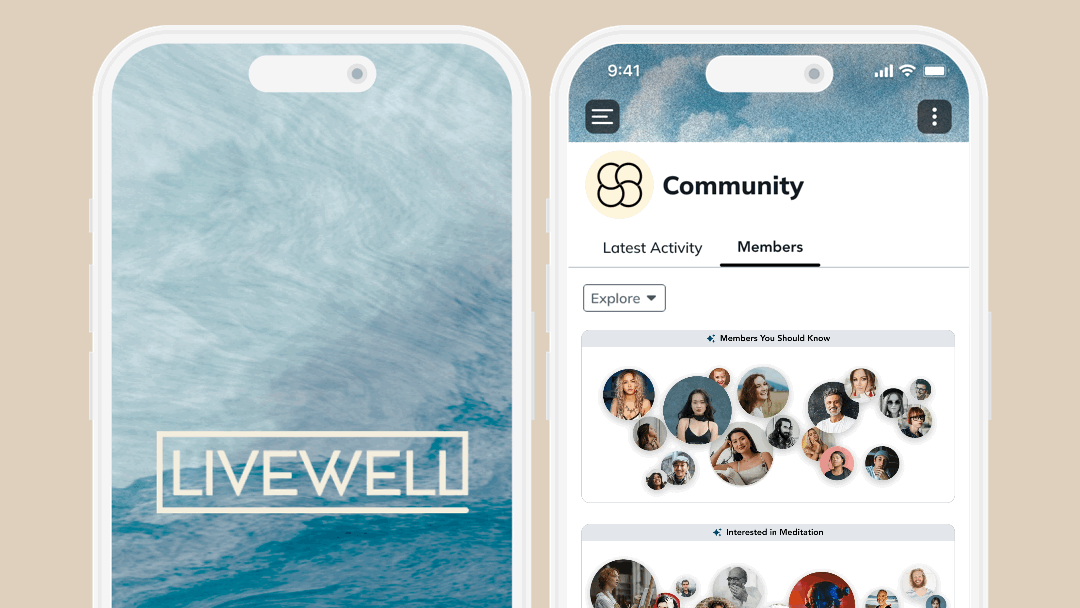
Conclusion
AI can be intimidating. But hopefully this post got you excited to try some things with AI for community management.
If you want an easy way to start, try building on Mighty! We’ve built in some incredible AI-boosted tools to make community management easier. We’ve crafted these to boost engagement without sacrificing connection.
So if you want to get started, let’s use AI to get your community up and running in the next 2 minutes!
Ready to start building your community?
Start a free 14-day trial to explore Mighty—no credit card required.
More like this
Join Mighty Community
Learn the principles of Community Design™ (and see them in action) alongside thousands of creators and entrepreneurs. It's free to join!

Online Courses
Creating a Course
Teaching a Course
Course Platforms
Selling a Course
Communities & Memberships
Community Platforms
Managing a Community
Building a Community
Growing a Community
Monetizing a Community
Content Creation
Creators & Entrepreneurs
Monetization
Content Creation
Starting a Business
Website Builders
Creating & Managing a Website
Events
Event Platforms
Hosting & Marketing Events
Branded Apps
Creating a Mobile App
Coaching Apps
Community Apps
Coaching
Mastermind Groups
Starting a Coaching Business
Coaching Platforms
Filter by Category
Online Courses
Communities & Memberships
Creators & Entrepreneurs
Events
Branded Apps
Coaching
Start your free trial
14 Days. No Credit Card Required.