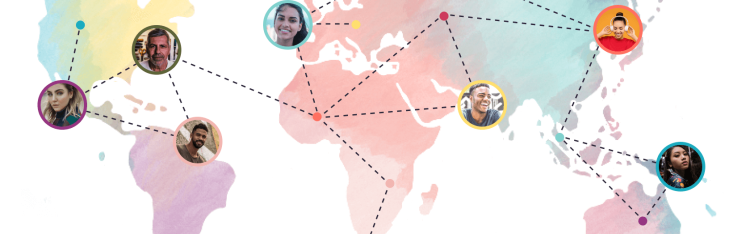Communities & Memberships
How to Create Solid Community Guidelines in 9 Steps
If you want to build a community where members feel safe and welcomed, try these steps to build a set of working community guidelines.
Author
Last Updated
February 6, 2025

Table of Contents
- What are community guidelines?
- 5 rules for good community guidelines
- How to create community guidelines
- Step 1: Start from your heart
- Step 2: Ask your members
- Step 3: Set guidelines for kindness and respect
- Step 4: Set guidelines for quality and focus
- Step 5: Set guidelines for business and operations
- Step 6: Set guidelines for wellness and health
- Step 7: Be positive
- Step 8: Communicate them
- Step 9: Empower your co-Hosts
- Conclusion
In this article
- What are community guidelines?
- 5 rules for good community guidelines
- How to create community guidelines
- Step 1: Start from your heart
- Step 2: Ask your members
- Step 3: Set guidelines for kindness and respect
- Step 4: Set guidelines for quality and focus
- Step 5: Set guidelines for business and operations
- Step 6: Set guidelines for wellness and health
- Step 7: Be positive
- Step 8: Communicate them
- Step 9: Empower your co-Hosts
- Conclusion
If you’re in the process of creating an online community, it’s easy to skip past the step of creating community guidelines.
After all, everyone is just going to get along… right? A lot of Hosts skip this part and hope it will just work out and are surprised to find that problems show up in their community.
Yup, people are… well… people. And if there’s any guarantee in life, it’s that when you get people together in a community you’re occasionally going to have conflict and disagreement.
This is one of the places where a great set of community guidelines can be a life-saver.
If you’re here, you’ve obviously recognized the value of good guidelines. And creating them doesn’t have to be challenging. In this article, we’re going to talk about how to create community guidelines that work. We’ll keep it really simple, and walk you through 9 steps for creating yours.
If you want more support in building your online community, come join OUR Mighty Community for free and meet other new and established community owners! We’d love to meet you. Join for free!
What are community guidelines?
Community guidelines are the rules of engagement for an online community, establishing the behavior and norms expected for members to belong in that community, and setting out the mutual expectations between members and Hosts.
5 rules for good community guidelines
Community guidelines should:
Be easy to understand
Be communicated to all members
Be upheld consistently
Make members feel safe
Help members know what’s expected of them and what to expect from Hosts
How to create community guidelines
Step 1: Start from your heart
It might not be obvious when you're trying to figure out how to write community guidelines, but you need to know that there aren't always right answers. Sure, there are expectations of standard human decency and respect, which we'll talk about below. But a lot of the guidelines for your community should really start with you as Host.
What kind of community do you want to cultivate?
What are your values?
What do you stand for?
What is important to you?
Start by assessing what you would like to see in an online community. And be honest about what you care about, and make sure the community reflects you.
That’s not to say you won’t listen to your Ideal Members. We’ll go there next. But the place to start is with your clear vision.
Step 2: Ask your members
Once you’ve reflected on which guidelines are important to you, you can certainly check with your members. This might mean that you meet with three or four of your most valued members, the people who are super engaged, to get their feedback.
Or, it might mean you are going to survey all of your members to get ideas for what's important to them. You might even draft guidelines and share them with your community to get people’s feedback.
Getting your members’ opinions about what they value in community guidelines will mean you’ve got their buy-in too. And don’t be surprised if they think of some great guidelines that you might have overlooked.
That’s the value of multiple perspectives.
If you're looking for clarity on community guidelines, your existing members or the early adopters will be a great source of wisdom.
Step 3: Set guidelines for kindness and respect
When it comes to deciding what type of guidelines you want to set, a lot of the basics have to do with kindness and respect.
Don't just take it for granted that people will treat each other with kindness and respect. Make sure you state what your expectations are.
For example:
In this community we…
Treat members equally regardless of their background or identity.
Resist the urge to give advice or tell people what to do, and ask questions instead.
Recognize that everyone has something valuable to share, and make space for everyone to speak.
Step 4: Set guidelines for quality and focus
While it might not be as obvious as interpersonal guidelines, guidelines to establish the quality and focus of your community are important too.
For example, imagine the damage to your community that constant spamming could do, or a member who shares inappropriate or explicit content.
Or, for another example, do you want your members to share things that are highly politically charged? There might be a place for discussion of this type of material in some groups, but you’ll have to decide if this is what you want for your community or if you’d prefer to ask people not to post it. And unless this type of content makes for a richer, healthier community discussion, and unless you have the space to do the discussion justice, it might just be better to avoid it.
By putting guidelines in place for how you expect members to treat each other and what type of content people are allowed to post, you've done a lot of the work.
Here are some sample guidelines for quality and focus:
We’d absolutely love to see projects you’re working on, but please refrain from spamming or selling either in the community or to members in the chat.
While we are committed to passionate discussions, we avoid highly politicized topics that members might have polarized views on. We can agree to be in a community without agreeing on every single issue.
Please do not share explicit or adult content in the community.
Step 5: Set guidelines for business and operations
Unless your community is free, it's not just a forum. It's a business. As such, some of your community guidelines might be business-related.
Here are some business-related issues to think about and communicate to your members:
Refund or cancelation policies
Membership change policies
Who to talk to if you need help
Who to report a disagreement or complaint to and what your process will be to handle these.
Step 6: Set guidelines for wellness and health
One final set of guidelines you could apply to your community is guidelines around health and wellness. Communities can be a lot of energy, and you might choose to set aside some time for both yourself and your members to disengage and relax.
For example:
*We take Sundays and Mondays off to relax and recharge – so we don’t post or respond to messages on those days. *
Step 7: Be positive
As we’ve walked through some of the things to think of when creating community guidelines, let’s talk a bit more about how to share these guidelines with your members. One great approach is to try – as much as is possible – to present the guidelines in a positive frame AND connect them to a reason.
So, for example, instead of “don’t interrupt people” or “don’t monopolize the conversation,” you could try framing this request as a positive statement:
We ask you to take the time to listen before you speak and wait for everyone to have a turn before speaking again. This creates an environment where people feel safe sharing their viewpoints.
Sometimes presenting “rules” as a positive and connecting them to the reason helps people understand why they’re there.
Step 8: Communicate them
We’ve been hinting at this, but let’s just say it outright. Part of creating community guidelines is that you need to communicate them. They don’t do any good hiding somewhere in your community where nobody can see them. Or worse, somewhere on your website footer!
Add your community guidelines to your welcome sequence, and make sure people see them. You might even create a video walking new members through them, which is easy to do in your Mighty Network.
Step 9: Empower your co-Hosts
Finally, a set of community guidelines is only as good as your moderation. You might choose to do the moderation yourself, but as your community grows it makes a lot of sense to add co-Hosts or mods to your community to help to make sure everyone knows and follows them.
Moderation is so valuable, making people feel comfortable enough to express themselves KNOWING that they’re in a safe space.
Enlist some members who share your vision or who have already shown that they’re active and care about the good of the community. Appoint them as moderators and give them the power to help you create a community space that’s welcoming for everyone.
Conclusion
We hope these steps have given you the confidence to set up your own good community guidelines! Although it can be tough and can even feel a little heavy-handed, having clear guidelines will pay dividends in members who love to be in your community and feel comfortable expressing themselves.
And if you’re looking for an amazing platform to host your online community, or even if you’re looking to move an existing community from elsewhere, come give Mighty Networks a try!
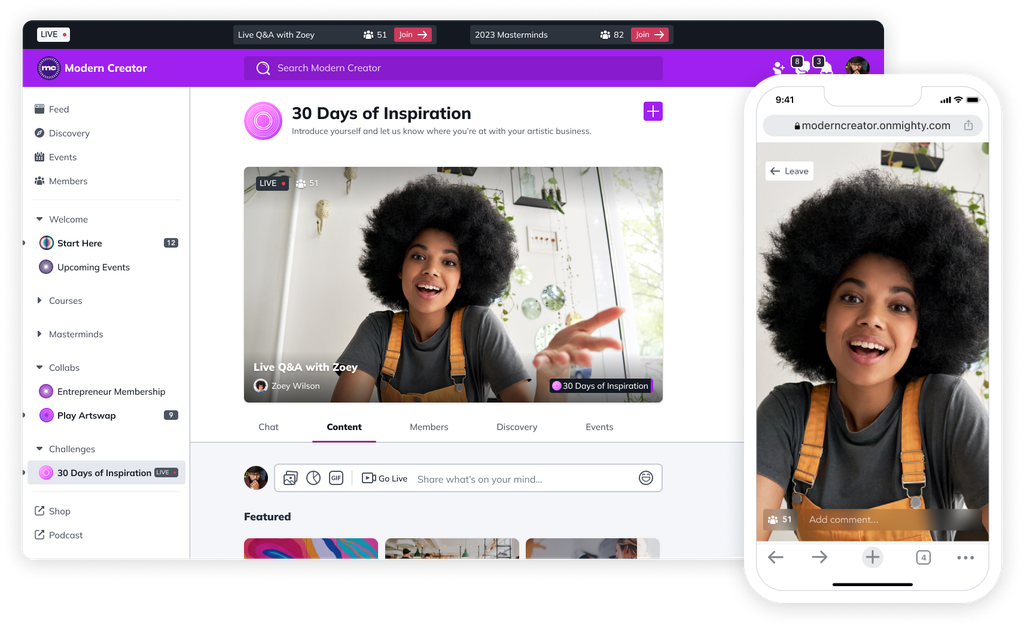
Mighty is a powerful cultural software that has everything you need to build a thriving community, from selling memberships, hosting interactive discussions, polls, Q&As, live streams, and live events, and selling a course. And Mighty's flexible Spaces let you showcase the features you need and ignore the ones you don't.
Ready to start building your community?
Ready to start building your community?
Start a free 14-day trial to explore Mighty—no credit card required.
More like this
Join Mighty Community
Learn the principles of Community Design™ (and see them in action) alongside thousands of creators and entrepreneurs. It's free to join!

Online Courses
Creating a Course
Teaching a Course
Course Platforms
Selling a Course
Communities & Memberships
Community Platforms
Managing a Community
Building a Community
Growing a Community
Monetizing a Community
Creators & Entrepreneurs
Monetization
Content Creation
Starting a Business
Website Builders
Creating & Managing a Website
Events
Event Platforms
Hosting & Marketing Events
Branded Apps
Creating a Mobile App
Coaching Apps
Community Apps
Coaching
Mastermind Groups
Starting a Coaching Business
Coaching Platforms
Filter by Category
Online Courses
Communities & Memberships
Creators & Entrepreneurs
Events
Branded Apps
Coaching
Start your free trial
14 Days. No Credit Card Required.