Communities & Memberships
9 Awesome Gumroad Alternatives to Sell Your Creations (2025)
If you’re building amazing products or memberships and looking for a place to sell them, these 9 alternatives to Gumroad have something for everyone!
Author
Mighty Team
Last Updated
September 17, 2025

Table of Contents
Gumroad has gained a reputation in the creator economy as a place to sell stuff.
That’s the great thing about Gumroad, that you can sell pretty much anything. And people are using it to sell a ton of unconventional products.
What’s the downside of Gumroad? Well, it's that you can sell pretty much anything.
Gumroad works great for what it does. It markets itself as a place where you can sell physical products, digital products, coaching, memberships, and more. Its case study section has examples of people selling stuff like blog posts, Notion templates, and art. Pretty much anything you want to sell, you can, with Gumroad taking a cut of your sales for their troubles.
But because it's made to be a jack of all trades, it's missing a lot of features of specialized platforms that have built expertise in selling specific things.
In this article, we're going to give you some alternatives to Gumroad. We'll focus on showing you exactly what each alternative is for, and give you the best option for things like selling a virtual product, memberships, or physical products.
Ready? Let’s go!
Try the platform with the most $1 million communities.
Alternatives to Gumroad (Quick Comparison)
Here's a chart that shows you the best alternatives to Gumroad, plus features and costs of each. We explore each option in more depth below.
Best Features | Use For | Starting From | |
|---|---|---|---|
Self-Driving Memberships, Async + Live + Mixed Courses | Memberships, Courses, Masterminds, Coaching | $49/mo | |
People Know It, Patronage Tiers | Patron Support | 5% Fees | |
Async Course Platform & Site Builder | Pre-Recorded Courses | $59/mo + 5% Fees | |
Easy Websites & Cart Integration, Manage Products | Sell Physical & Digital Products | $39/mo + Fees | |
Marketplace of Course Buyers | Finding New Students | No Cost (Revenue Split) | |
Searchable Marketplace, Easy Listing | Creative Products (Physical & Digital) | 6.5% Fees | |
Widely Used, Delivery Infrastructure, Easy Set-up | eCommerce | $39.99/mo | |
Pre-Made Funnels, Landing Pages, Checkout | eCommerce, Physical, & Digital Products | $127/mo | |
Easy Storefronts, Print-On Demand | Physical & Digital Products | $29/mo |
What is Gumroad?
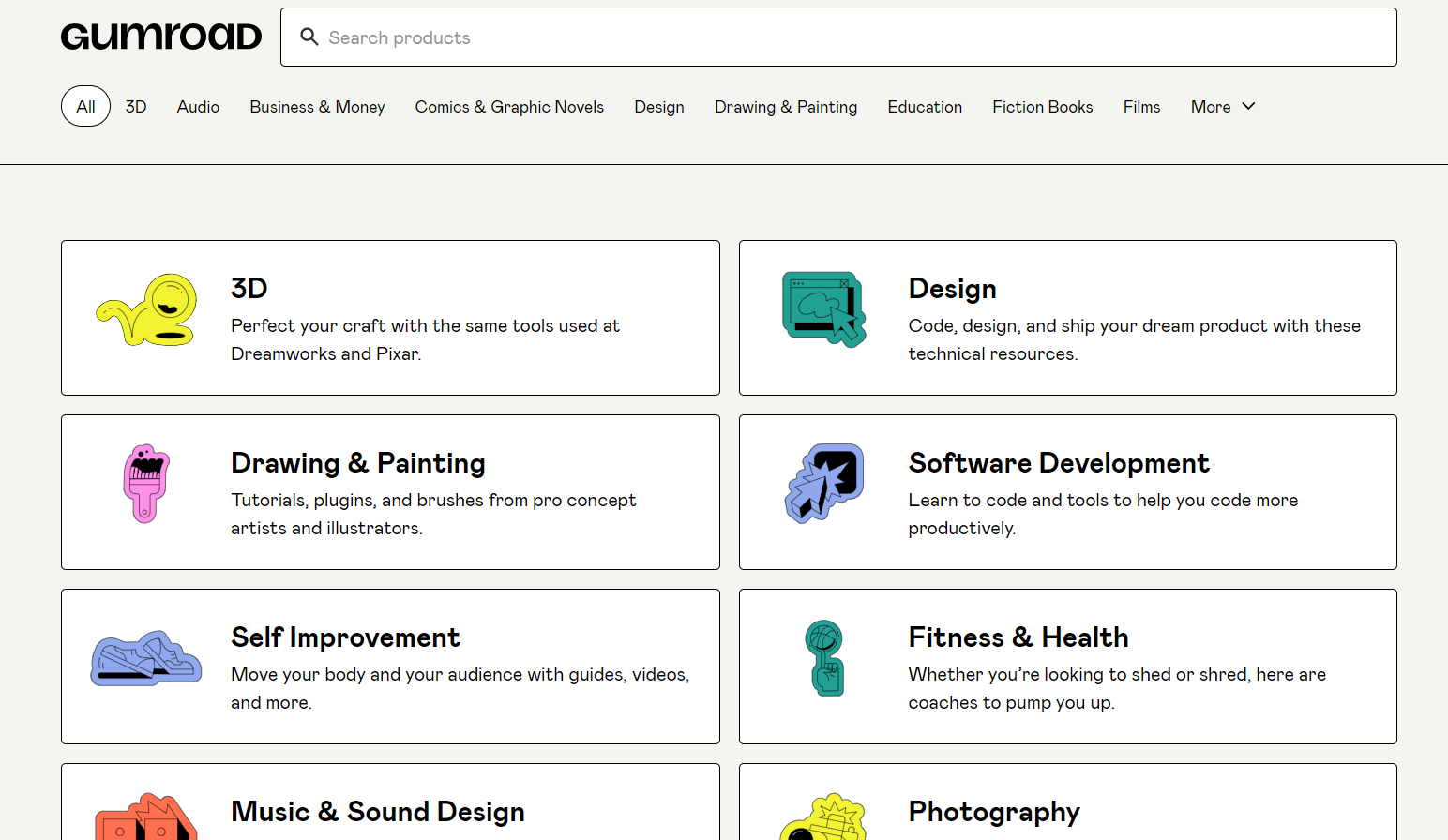
Gumroad is a monetization platform that can be used to sell both digital and physical products. It specializes in allowing makers of all types to earn from selling their creations.
On the consumer side, it also functions as an online marketplace where you can find courses and products that interest you and purchase them from independent creators.
Advantages to Gumroad
It's easy to get going & use.
You can monetize pretty much anything. Tons of flexibility in what you can sell.
Easy to create and embed products
Option for "pay what you want" pricing
Smooth design & app access
Disadvantages to Gumroad
Enormous platform costs (10 % of your revenue) that eat your profit. They get worse the more successful you are.
Really simple sales engine. No real option for upsells, downsells, etc.
By focusing on selling everything, it can compromise selling certain things well.
What to look for in a Gumroad alternative
Up-front service charges & flat-fee pricing
Easy selling features
Quality product options (e.g. courses, community, printables)
Intuitive to build
Branding options
Multi-currency support
All-in-one capabilities
Bundles + tiered pricing
App support
9 Gumroad Alternatives
1. Mighty Networks
Best all-in-one community membership and course builder
If your goal is to sell a membership, Mighty Networks is the best alternative to Gumroad.
Mighty hosts courses, memberships, and events for brands, leaders, and creators like Tony Robbins, Gary Vaynerchuck, Marie Forleo, Mel Robbins, Jim Kwik, and TED.
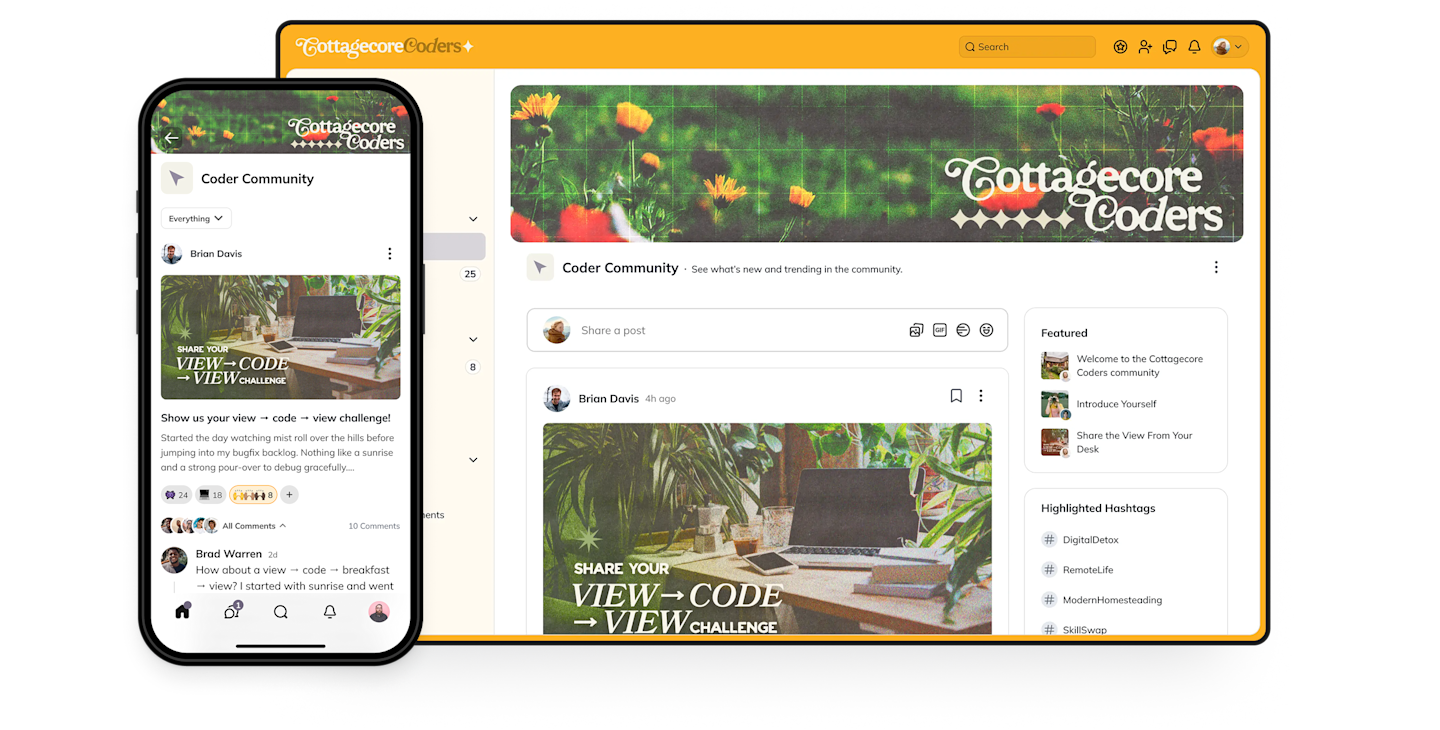
Ranked as the number one community management software by G2, Mighty Networks is a powerful community engine that gives you an amazing space to bring members together.
The average Mighty Network charges its members $48 every month and 90% of the networks that charge for access make sales of courses, events, coaching, etc. on top of the membership fee.
For example, a coach might choose to sell memberships to a community but then upsell to a subgroup for a premium mastermind.
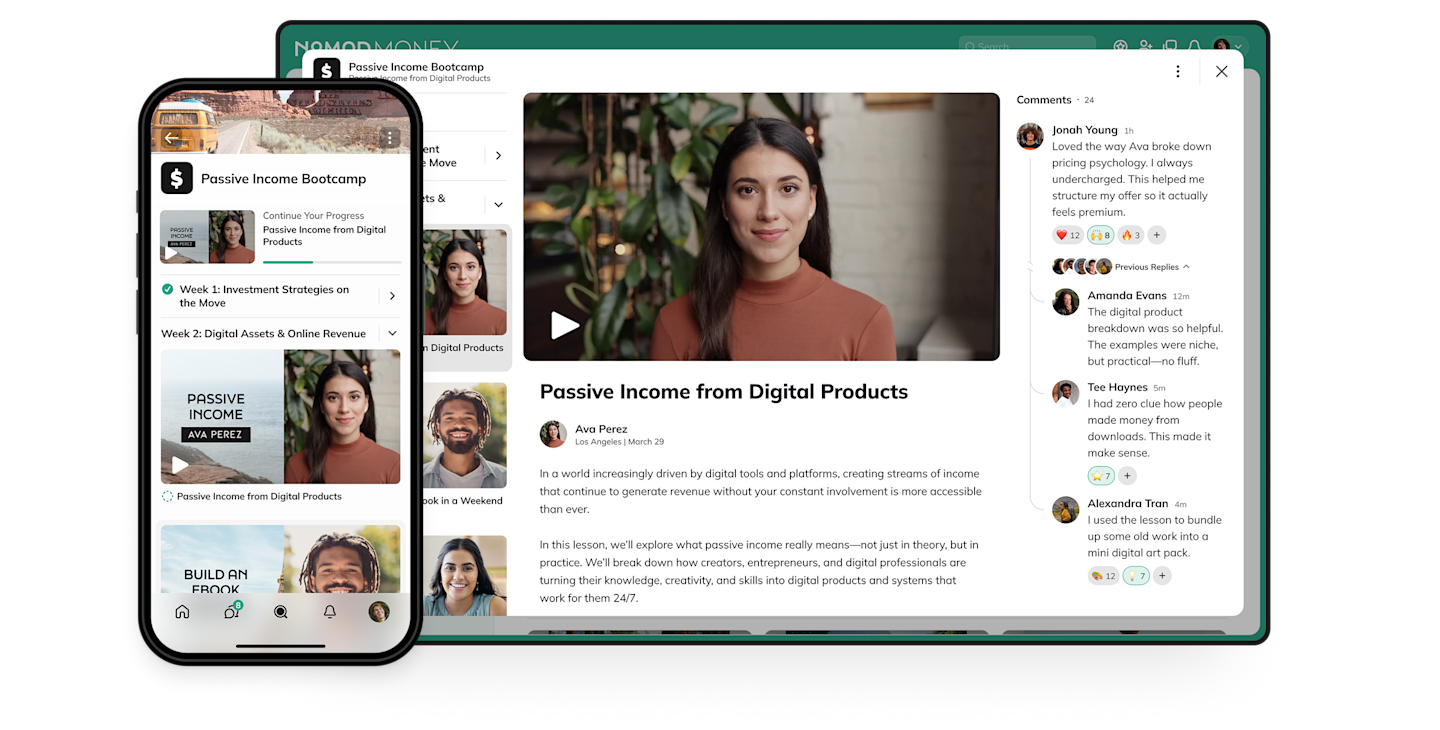
That makes Mighty the best place to build a profitible digital business --many of our hosts have grown to six and seven figure businesses without ever needing another software option.
Starting from $49/mo, your Mighty Network comes with customizable Spaces that can blend a built-in community forum, member profiles, chat and messaging, custom discovery sections, native live streaming and video, plus event and Zoom integration.
You have a ton of flexibility for selling memberships, tiers and bundles, in 135 different currencies or even monetized with token gating. And your Mighty Network comes with an app for every device, and we offer totally branded apps under your brand for established businesses.
The best thing is, Mighty has flat fees! Where Gumroad takes 10% of your revenue, you become a victim of your own success as you grow. For example, if you sold $9,000 in courses on Gumroad, your fee would be 10%, or $900 – on a Mighty Network, your $9,000 in course sales would only cost you a $99 network fee. Gumroad calls itself a "free" platform, but you end up paying way more.
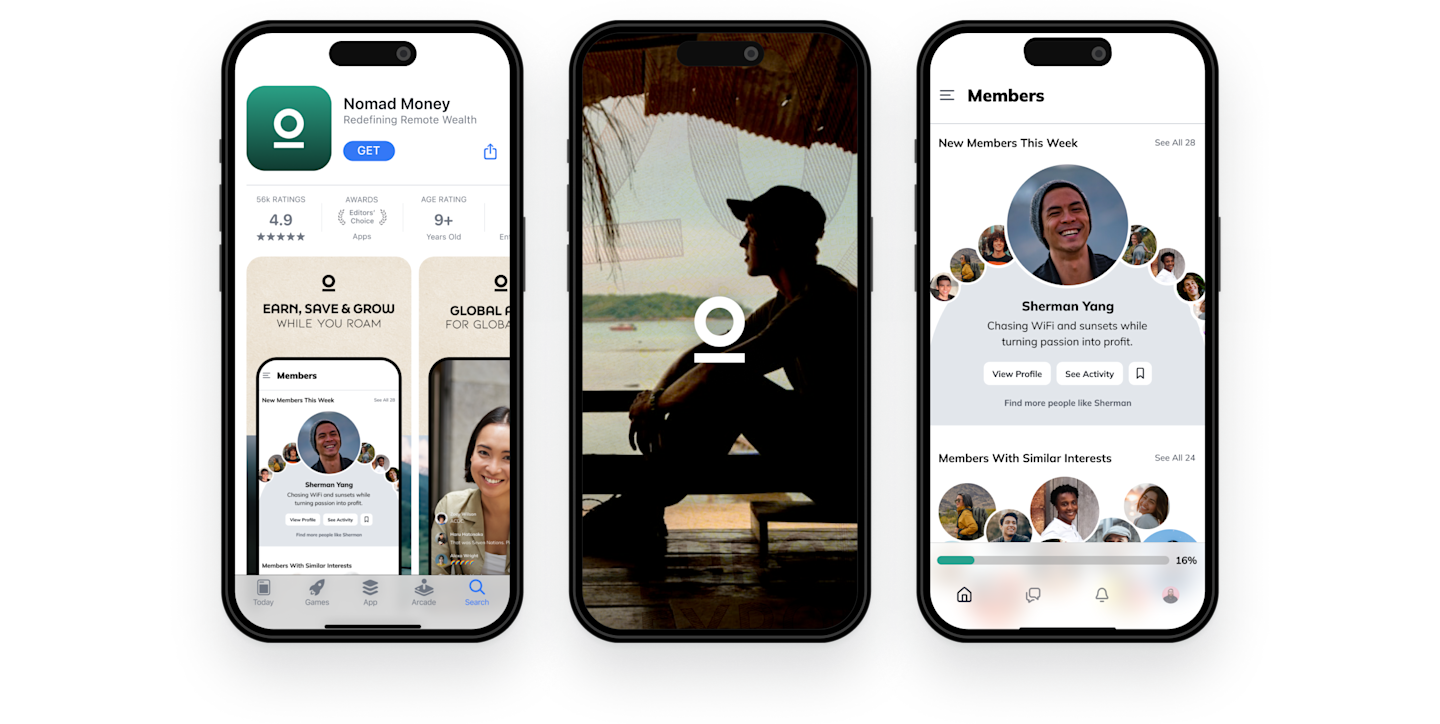
Mighty Networks isn’t just a better membership option than Gumroad though. The Business Plan also comes with an intuitive course builder that lets you add and sell awesome live or pre-made online courses.
Mighty Network Features Here are the features you get with a Mighty Network:
AI community engine (Mighty Co-Host™)
Community forums
Customized discovery feed
Member profiles
Individual and group messaging
Live streaming
New member custom journeys
Live events & Zoom integration
SSO
Bundles + tiered pricing
Charge for community access, subgroups, courses, and more.
Charge in your home currency
Add amazing courses
Apps for every device
Mighty Networks is a far better option for memberships and/or courses because it’s built for them. Don’t take our word for it, come try it free for 14 days!
How much does Mighty Networks cost?
Mighty Networks starts from $49/mo for the community plan and click here for more on the business plan. For branded apps with Mighty Pro, schedule a call.
Who is Mighty Networks for?
Creators and brands who want to build a digital business around courses, community, and live events.
Mighty Networks pros and cons
Pros
Powerful all-in-one platform that mixes community, courses, content, and events
Easy monetization built-in. Sell in 135 currencies or token-gating.
Build in your own brand, light/dark mode, landing pages, etc.
AI community-building: Mighty Co-Host™ runs on Chat GPT and can create a Big Purpose, community name, brand, landing and sales pages, and more.
Apps for every device
Pay a flat fee instead of percentage-based pricing.
Cons
It's a community builder, not an eCommerce site.
Best for people wanting to be active in their community.
Try Our Community Name Generator
Our AI engine is here to help you create a community name that feels like magic. Just share a few words about who your community is for and we’ll get to work.
Examples: coaching clients, meditation novices, vegan chefs, dog lovers, aspiring entrepreneurs, etc.
The names generated by Mighty Co-Host™ are examples only and may be used by other businesses or subject to third-party rights. For more information, check our Terms
2. Patreon
Another great Gumroad alternative is Patreon. Patreon is a platform for creators to monetize a following with. It’s best known for its patronage model – in which patrons can commit to supporting a creator they love. This meant that you could monetize anything on Patreon, as long as you can find enough people willing to support you.
Over time, Patreon has evolved to include more than just donations though. Creators can set up tiered levels for supporters with rewards for each level. Often these rewards are things like appearances in an art project, extra content, time with the creator, or merch. There are a lot of different ways to be successful on Patreon.
Patreon is great on so many levels. But it has the same big downside that Gumroad has: it charges a percentage-based fee. When the platform charges you a percentage of your sales, you pay little as long as you don’t make much.
With up to 12% of the money you earn going to Patreon, the more you make the more it will cost you.
That being said, Patreon is flexible, letting you choose-your-own-adventure for monetization, and people know it. It’s a good alternative to Gumroad.
Patreon features
Hosted creator page
Communication tools
Membership tiers
Special offer tools
Merch options
App integrations
How much does Patreon cost?
While you might think the answer is "nothing", Patreon's flat rate adds up quickly. Patreon takes 5-12 % of what you earn. So if you sold $10,000 worth of memberships on Patreon, you'd pay them anywhere from $500-$1200 in fees.
On a Mighty Network, by contrast, if you sold $10,000 in membership you'd still pay a flat fee of $33/mo.
Who is Patreon for?
Patreon is best for creators who want to stick to a patronage model (donations) OR who want to create small memberships. It's great for monetizing a small following -- but with the payment structure you get penalized for growing.
Pros and Cons of Patreon
Pros
Accessible and easy to get started
Well-recognized platform
Merch integrations
It works for a patronage-only model (you don't HAVE to sell things)
Easy to use
Cons
High transaction fees (penalized for growth)
No opportunity for courses, real community, etc.
Missing events, live streams, etc.
3. Teachable
If you’re looking for a course-only Gumroad alternative, Teachable is a good option. While Mighty Networks comes with powerful community and membership features, letting you build courses with live streaming and hosting live events, Teachableis built for hosting a standalone, asynchronous course you can build and forget.
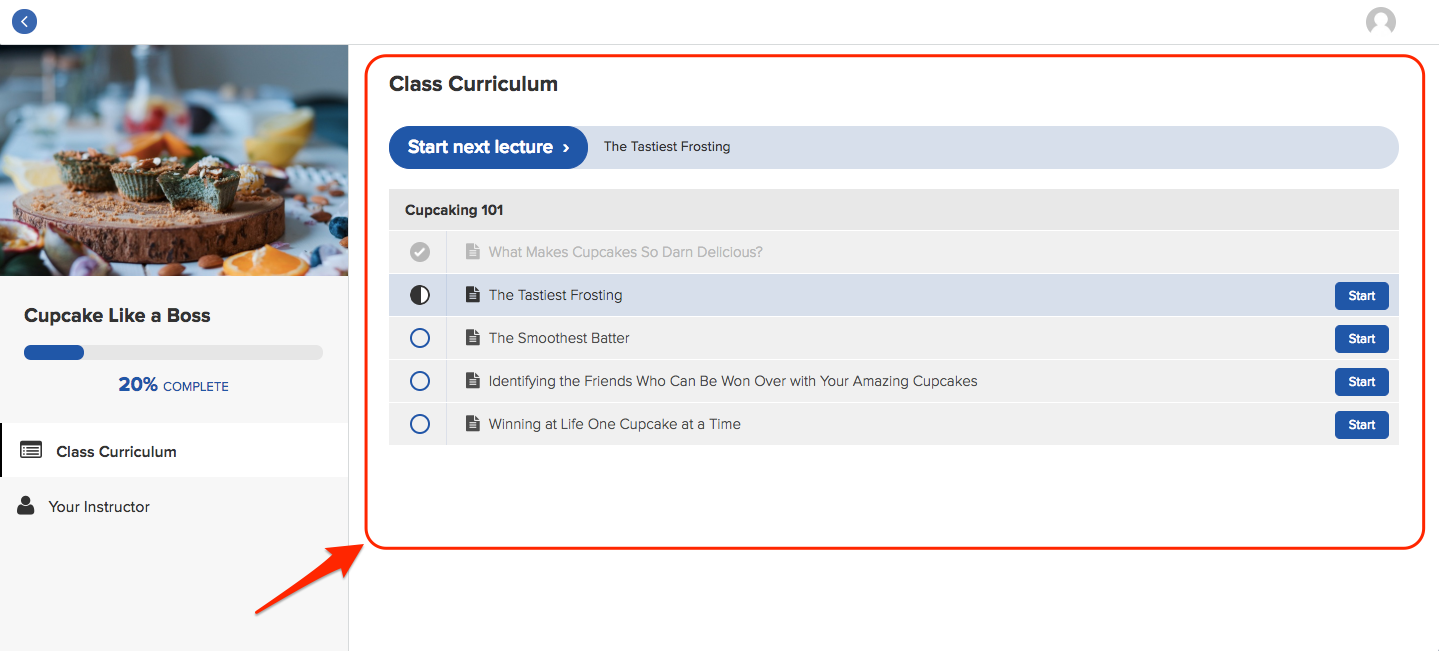
Teachable has the options to create and edit your course, build landing pages, and add quizzes. When it comes to monetizing and selling your courses, you can choose different payment tiers and content bundles, and Teachable even has an affiliate program builder so you can enlist others to sell your course for you.
You can appoint members into leadership roles and pay them for it, giving you a bit of flexibility in growing your business. Finally, Teachable gives you some analytics to help you make decisions about what’s working and what’s not.
One downside to Teachable is that its app is only for iOS, which means that any Android users won’t be able to access it. Between the lack of app access and the limited community features, Teachable is for the creator who wants to create a standalone, web-only course.
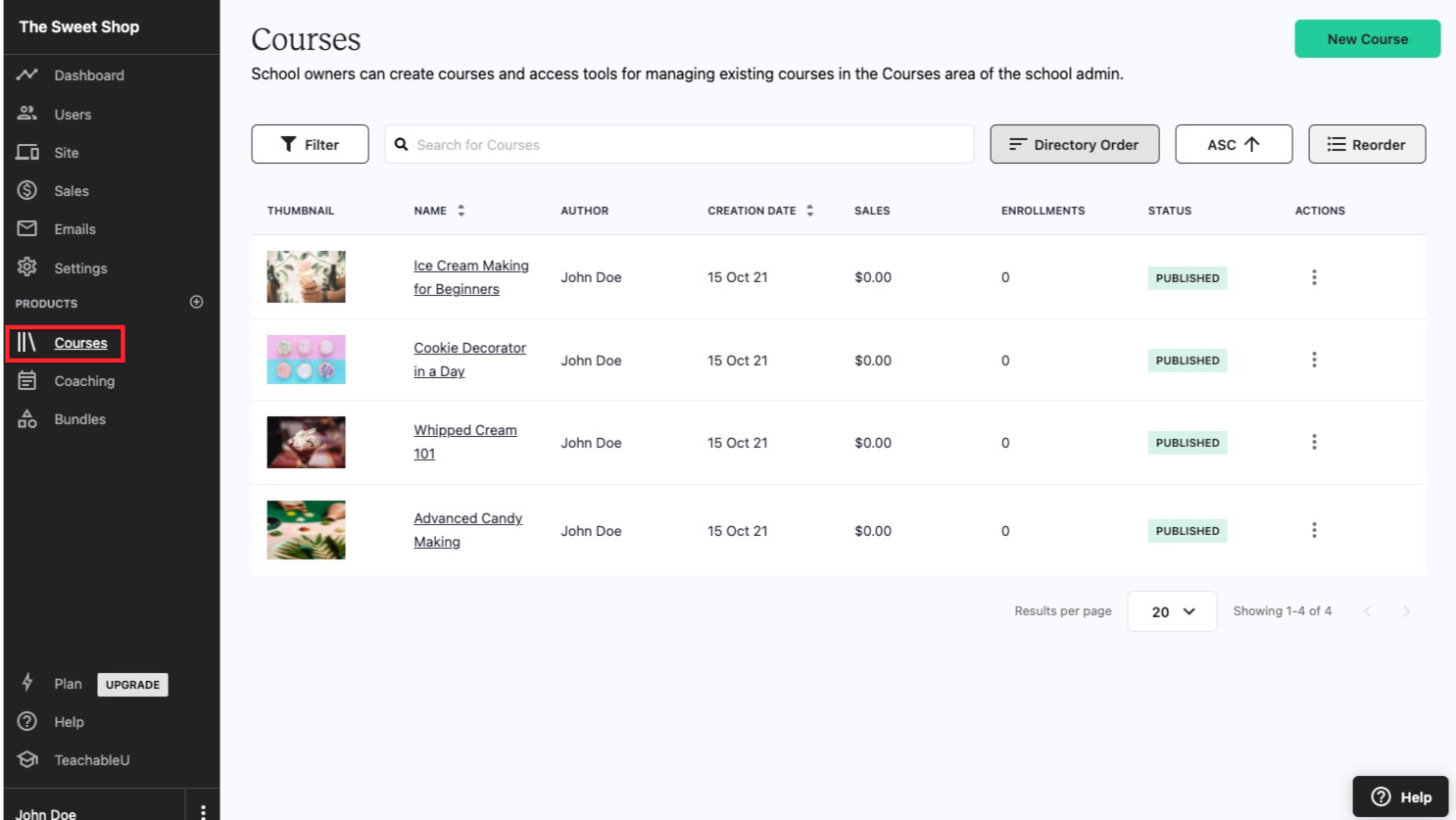
How much does Teachable cost?
Teachable starts from $39/mo + 5% transaction fee on an annual payment plan or $119/mo for their pro plan.
Who is Teachable for?
Teachable is best for course creators looking for a pre-recorded, synchronous course. It doesn't have native live video, so it's great for cohort-courses.
Teachable pros and cons
Pros
Good standalone course platform
Build landing pages & sales materials
Run a totally passive-income course (with no community)
Affiliate program
Cons
Doesn't work for cohort courses
Missing native live streaming, events, etc.
Missing chat, messaging, and community features
4. Shopify
If you’re looking for an alternative to Gumroad for selling physical goods, Shopify is a great option. It gives you the tools to easily set up an online store, starting with proven templates from the landing page and moving through getting your site up, your products online, and money in your pocket.
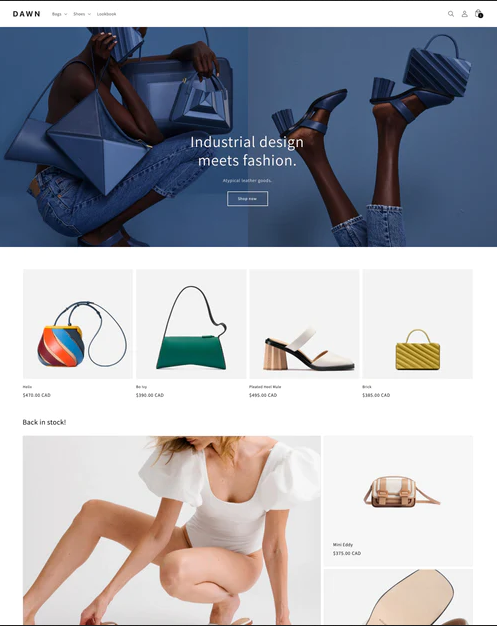
It’s easy to use, and Shopify literally specializes in e-Commerce, meaning you’re getting a better, more proven platform than Gumroad that’s specialized in selling products.
You can build with tons of different themes, customizing your store to fit your style and brand.
It’s the best Gumroad alternative for physical products.
How much does Shopify cost?
From $39/mo, Shopify gives you an online store, unlimited products, sales channels, discount codes, abandoned cart recovery, and even gift cards – not to mention their proven point of sale. Their next tiers are $105/mo and $399/mo, and give you more options.
You can try our free Shopify store name generator here.
Who is Shopify for?
If you are monetizing with physical products and want to create websites with product descriptions, sales pages, shipping connections, and more, Shopify is an awesome choice.
Shopify pros and cons
Pros
Tons of customization features
Lots of ways to sell pretty much anything
Total control over your store and business
Shopify is really helpful with customer service
Cons
You need to find ways to get in front of customers. There's no built-in customer base (as with Amazon for example).
Pricing can be a con. If you don't sell enough, it's hard to justify the hosting cost.
You need to add apps to get customized functions.
5. Skillshare
Skillshare is a different model for selling a course; it’s a course marketplace as opposed to a dedicated sales platform. This means that it’s got millions of users looking for courses, which is great! However, it also means they aren’t going to buy your course directly – they’ll get access to it as part of one membership fee.
Skillshare can be a really good Gumroad alternative for course creators who are trying to make a name for themselves. If you have a course you want to teach but don’t have much of a following, Skillshare can help you get discovered – especially if you can find a great niche that has some demand but not a lot of courses yet.
You can upload and share your courses, and Skillshare will let users rate them. Each course can also have a dedicated project section where your students can share what they’re working on – which is fun!
The issue with Skillshare as a Gumroad alternative is that it’s hard to make money. Skillshare’s monetization works by dividing up part of its profits among creators based on watch time. It can be tricky for new creators to get started. But for a course in the right niche, it can be a good option to build visibility.
How much does Skillshare cost?
Nothing! It's free to put your courses on it. The downside is that creators on Skillshare make much less on average, because they are paid based on profit sharing & watch time.
Who should use Skillshare?
Skillshare is good for course creators who want a no-hassle course business and to benefit from an existing marketplace. A good course that's in demand can do well, even with the income sharing. Do remember that you may need to respond to user questions and projects on Skillshare.
If you have an existing platform and know how to drive traffic, Skillshare is probably not the right place to build your course. You'll make more building on your own platform that you own.
Skillshare pros and cons
Pros
Free to use
Large marketplace platform (existing user base)
Strong for creative courses
Cons
Bad revenue share model
Limited control of your brand & presence
Can't build relationships with your students
Missing features like live streaming, community, etc.
6. Etsy
Etsy is the classic for creators: a place to share your physical and digital works of art. With everything from clothes to jewelry to gifts, it seems like a lot of what’s on Etsy is physical products. But you can also sell downloads and printables, which can be a great way for artists to share their art without having to worry about shipping costs!
Etsy does take a transaction fee of 6.5% which can add up, so you’ve got to take this into consideration. But as a marketplace with millions of buyers looking for neat, unique products, it’s a good place to sell your creations and an awesome alternative to Gumroad.
How much does Etsy cost?
Etsy is free to post on, but you will pay a 6.5% fee per purchase.
Who is Etsy for?
Etsy is for creators who want to sell their work! It's strongest for physical products (creations), but can be used for things like printables too.
For people with no following or marketing skills, Etsy's 6.5% fee might be worth paying to get access to an existing marketplace of customers. If you have an audience or you want to learn how to market, you'd probably be better to build on Shopify and grow there.
We also have a free Etsy Shop Name Generator here.
Etsy pros and cons
Pros
Marketplace platform with lots of users
It's a familiar brand
Very visual, creative content
It takes care of payments, different currencies, etc.
No build-time required (unlike Shopify)
Cons
Pay a 6.5% fee (this can add up!)
Tons of competiton for eyeballs. It's difficult to get on page 1 of the search results and actually make sales.
Limited options to build your own brand and following.
7. Amazon
It’s a well-known giant, but Amazon is also a real alternative to Gumroad on a few different levels. First, for people creating e-Books of any kind, Amazon’s KDP (Kindle Direct Publishing) makes self-publishing easy and accessible. Whether you’re a fiction writer or you create graphic novels, Amazon has a lot of readers looking for your work, and independent authors are building big businesses on it.
Amazon is also a place to sell physical products. Amazon has even added "Stores" which lets you create a unique space for your brand -- in direct challenge to Shopify, so you get some branding options.
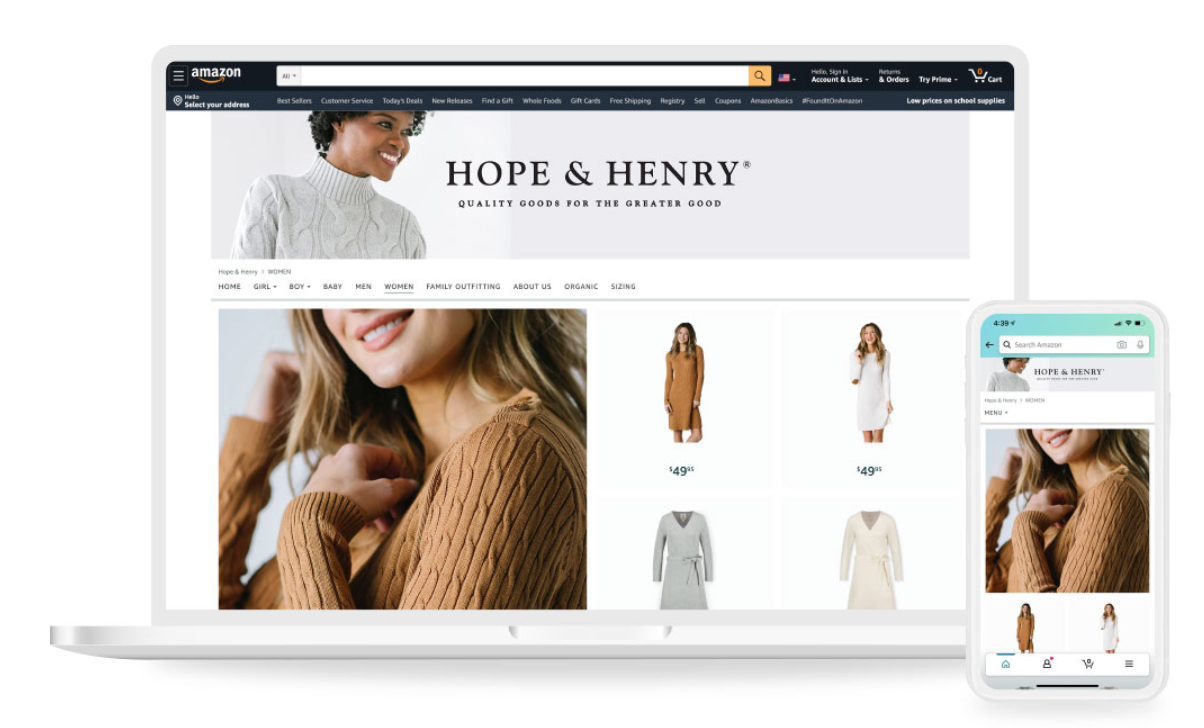
With your own page builder, customization features, and even brand protection to make sure nobody steals your brand or products, Amazon storefronts are a real Gumroad alternative for people looking to build a thriving e-Commerce business. While it’s not strictly “yours” – you’re still on Amazon’s platforms and playing by their rules – the kajillions of potential customers Amazon has might make up for it.
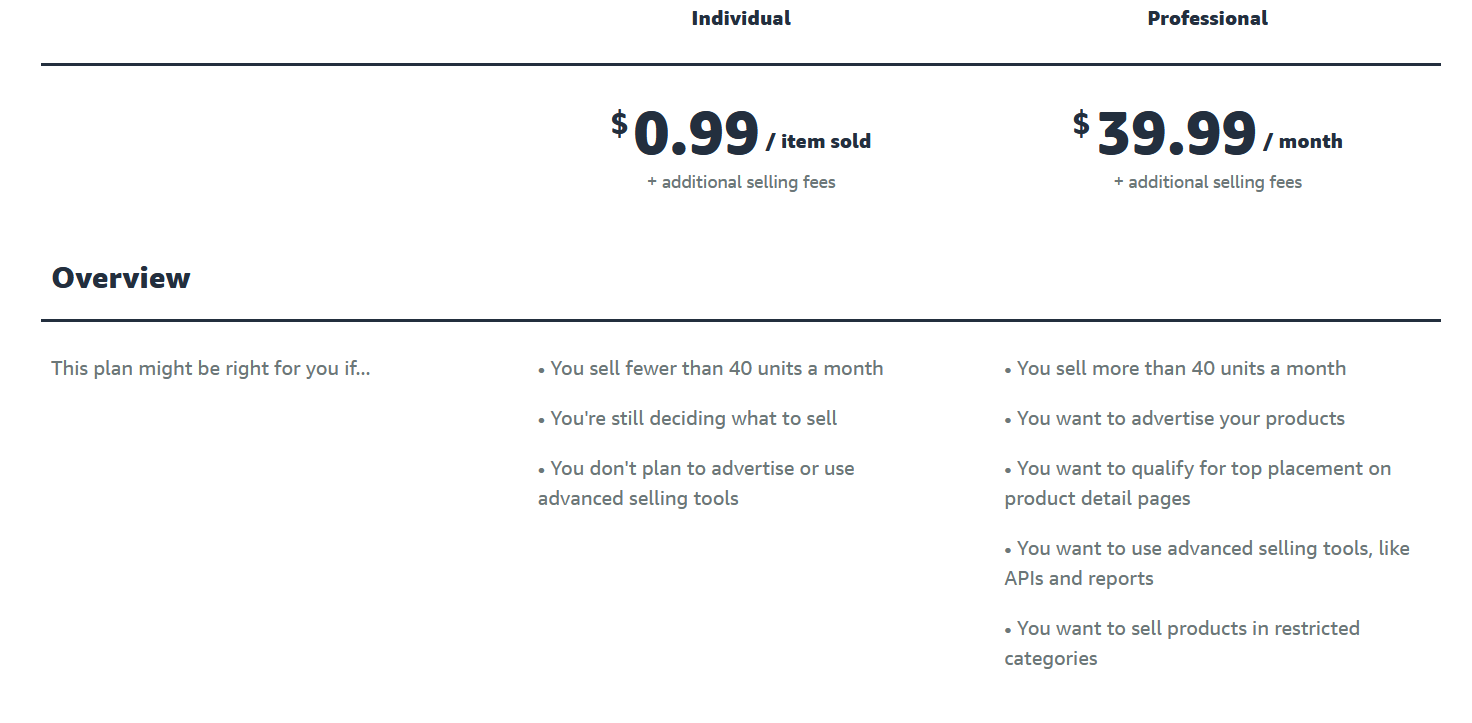
How much does Amazon cost?
Amazon costs .99 cents per item sold for the first 40 items a month, or else a $39.99 flat fee if you sell more than that. There may be additional selling fees added depending on the item.
Who should sell on Amazon?
Amazon is good for someone who doesn't mind not owning their own space and wants access to a huge marketplace for physical products or eBooks.
Amazon pros and cons
Pros
Worldwide marketplace
Powerful platform, apps, etc.
Customized storefronts
Low-cost eCommerce
Cons
Lots of competition
Even with stores, you're not really building your own brand
Amazon can change the rules at any time. You have no control.
8. ClickFunnels
ClickFunnels is better known as a marketing tool, but it literally has everything you could need to build an online business. That makes it a great alternative to Gumroad.
While a traditional website is static, and you have to hope your users land in the right place, ClickFunnels is designed to bring your customers through a dedicated sales process – a “funnel.”
You can build all the pages you need for your business, choose from pre-made funnels as templates, and add things like upsells and downsells to make it more likely that you’ll make a sale.
How much does ClickFunnels cost?
Clickfunnels starts from $127/mo for basic, with $157/mo for Pro, and $108/mo for "Funnel Hacker."
Who is ClickFunnels for?
ClickFunnels is best for people selling high-ticket products, for whom the higher monthly cost isn't a big deal in exchange for a powerful sales engine.
ClickFunnels pros and cons
Pros
Research-backed sales methods
Lots of different types of funnels
Build landing pages, upsells, etc.
Cons
Expensive
It's missing product delivery features (need to pair it with something else)
More work to get up and running (although their templates are great)
9. Sellfy
Last but not least, Sellfy is an alternative to Gumroad that’s probably the most like it. Where the platforms above specialize in different markets and types of goods, Sellfy promises to do it all. From digital products to physical products to print-on-demand to video streaming, it’s a place to sell almost anything you create.
Sellfy lets you create a storefront easily with a drag-and-drop editor and customize it to fit your brand. It also lets you add marketing features to sell your creations, with things like discount codes, tracking pixels, and built-in email marketing. One final neat feature is that Sellfy lets you embed pieces of your store in an existing blog, website, or social post.
How much does Sellfy cost?
One fact you should know about Sellfy as a Gumroad alternative is that it’s an undeniably better price. You can start selling from $19/month (up to $10k in sales), or the Business plan for $49/mo, or Premium for $99/mo.
And, as we explained above, by paying a flat rate instead of a percentage fee, more money goes back into your pocket.
Who should use Sellfy?
People who want to sell merch or digital products (printables, eBooks, videos, or other physical products). Sellfy also adds a print-on-demand feature which is great!
Sellfy pros and cons
Pros
Cheap and easy to start
Sell digital products
Print merch on demand
Customize your storefront
Built in email marketing
Flat-rate pricing
Cons
Revenue caps (You're forced to the next plan if you sell too much.)
Very limited for memberships
Conclusion
We hope these Gumroad alternatives have got you excited about selling your work online or monetizing your creative energy! And if you’re excited about building a membership community or selling courses or events, come try Mighty Networks! We’ve built a platform you’ll love, and it will give you everything you need to build a thriving business.
Don’t take our word for it. You can try it free for 14 days, without a credit card, to see what it’s like.
Ready to start building your community?
Start a free 14-day trial to explore Mighty—no credit card required.
More like this
Join Mighty Community
Learn the principles of Community Design™ (and see them in action) alongside thousands of creators and entrepreneurs. It's free to join!

Online Courses
Creating a Course
Teaching a Course
Course Platforms
Selling a Course
Communities & Memberships
Community Platforms
Managing a Community
Building a Community
Growing a Community
Monetizing a Community
Content Creation
Creators & Entrepreneurs
Monetization
Content Creation
Starting a Business
Website Builders
Creating & Managing a Website
Events
Event Platforms
Hosting & Marketing Events
Branded Apps
Creating a Mobile App
Coaching Apps
Community Apps
Coaching
Mastermind Groups
Starting a Coaching Business
Coaching Platforms
Filter by Category
Online Courses
Communities & Memberships
Creators & Entrepreneurs
Events
Branded Apps
Coaching
Start your free trial
14 Days. No Credit Card Required.





















