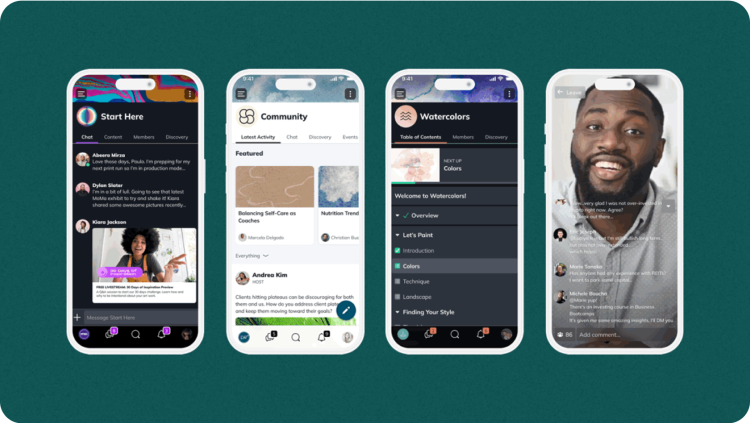Online Courses
Our Guide to Hybrid Learning (2025)
Learn what hybrid learning is, its advantages and disadvantages, and tools & best practices to get started.
Author
Mighty Team
Last Updated
February 6, 2025

Table of Contents
Hybrid learning is a concept that we’ve seen a lot more of since the pandemic. This new learning model mixes in-person and virtual learners in the same classroom.
In this article, we’ll talk about:
What hybrid learning is.
The advantages and challenges of hybrid learning.
The differences between hybrid learning and blended learning.
Some of the tools and best practices for hybrid learning.
What is Hybrid Learning?
Hybrid learning is when a learning environment includes both in-person and virtual learners. This means that some learners will be physically present and some will participate remotely–usually synchronously. For example, when a training seminar has people around a desk learning and others connecting via Skype, that’s hybrid learning. Hybrid learning can be used to accommodate people from different regions or various learning preferences, giving more options to people who can’t attend in person.
Hybrid learning, made up of simultaneous video broadcasts with in-person classes, has existed for at least a decade. For example, simulcast events have been common for many organizations. But–thanks to the pandemic-they have become much more common. For example, when pandemic restrictions put physical constraints on how many people could be in a physical space, many universities and colleges set space restrictions but opened up online viewing for courses.
Even as public health restrictions have disappeared (as of writing this), hybrid learning has become a valued way to protect people’s preferences for being in physical spaces. As a result, it’s probably here to stay. For example, during the pandemic, many places of worship began broadcasting over YouTube. Even now, some members have returned in person while many will still watch the broadcasts online.
What this means is that hybrid learning and engagement will become the norm for many organizations–and it’s here to stay.

Advantages of hybrid learning
Although many of us associate hybrid learning with a pandemic response, it’s not just about public health measures. Here are some of the advantages of hybrid learning:
Flexibility for learners: A recent UNESCO study found that 82% of post-secondary students want at least some online learning (41% want online only). Hybrid learning gives this option: flexibility for learners.
Reduces infrastructure needs: As we’ve seen with live events, having participants in an audience lets an educator feed off of that energy and respond to them, but space is limited by the number of chairs in the room. It’s one thing that makes a hybrid event so great. Many educators, teachers, and coaches are realizing that they can open up virtual event spaces–without needing more physical space.
New revenue: From colleges to business seminars, having access to hybrid learning unlocks more revenue without needing more chairs. Virtual seats can be sold in an unlimited capacity–possibly at a discount.
Accessibility: UNESCO reports lower education completion rates across the board for learners with disabilities–higher dropouts, and lower overall literacy. Hybrid learning can be a help for this kind of accessibility (although it won’t be the right solution for every learner). But even for adult learners struggling to make it to class, hybrid teaching can make learning possible for those who might not otherwise access it.
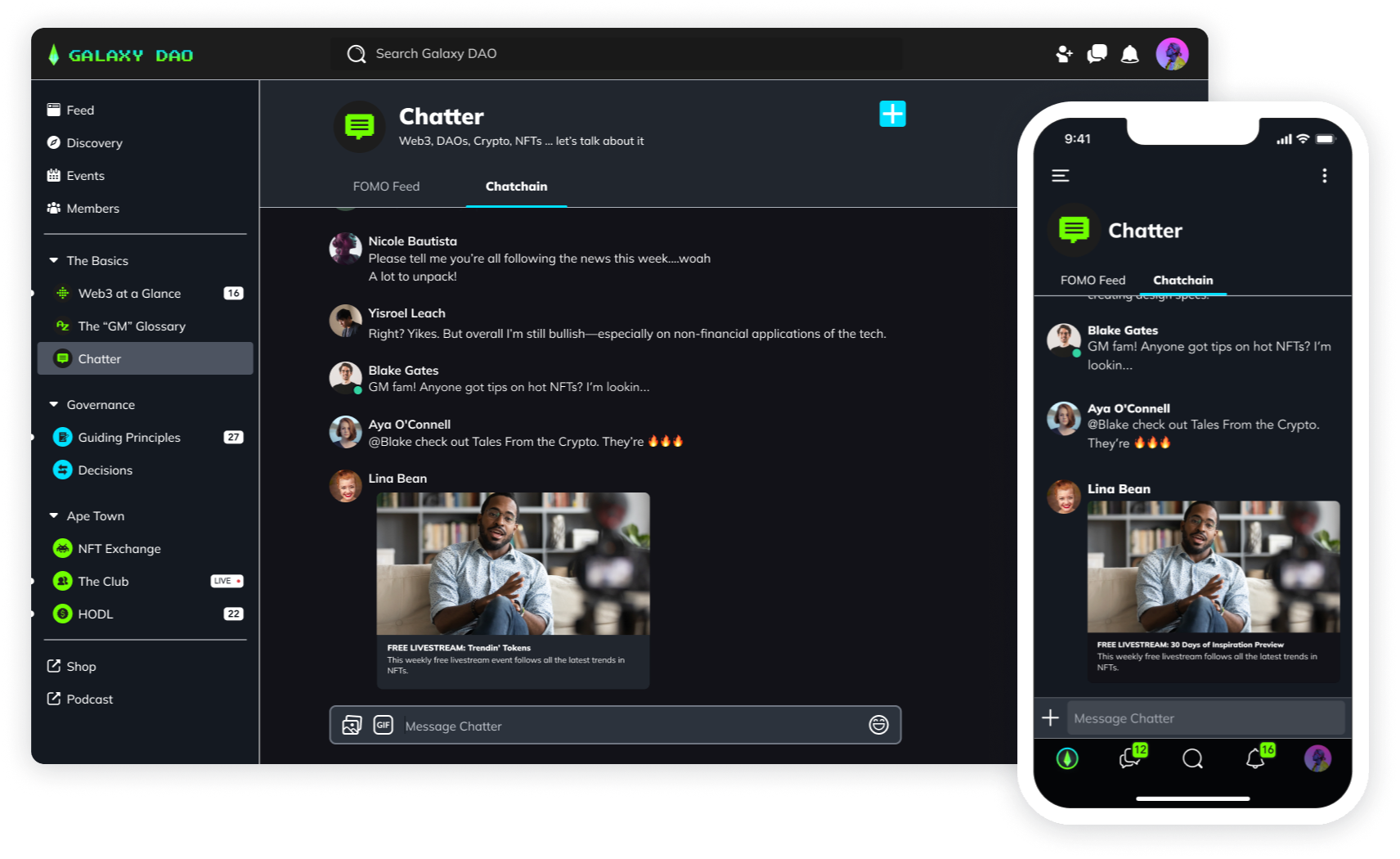
Effectiveness: Some early studies suggest that hybrid learning can be just as effective for remote learners (if not more).
Technological integration: Hybrid learners can benefit from all sorts of technological advances, especially on a hybrid learning platform. In addition to watching, listening, and notetaking, they could be using polls and questions, different content options, discussions with classmates, and more. If done right, technological integration can help make learning more effective.
Collaboration: hybrid learning can take advantage of collaboration tools like discussion boards, shared projects, and other forms of virtual teamwork.
Data-driven insights: Finally, the instructor or institution can access data to help them understand what worked and what didn’t. Most online learning platforms have analytics built in to show where learners are spending their time and how engaged they are.

Challenges of hybrid learning
Classroom management: Since classroom management is a challenge for the best of teachers, hybrid learning introduces even more difficulties. Having multiple types of learners is tough. Most of the studies showing the success of hybrid learning were of college students or higher: self-directed learners.
Technological barriers: hybrid learning requires tech at both ends. In the classroom, it means microphone, video, and perhaps screen sharing–all this is necessary to ensure the remote learners can see and hear everything. At the students' end, they'll need reliable internet and a laptop or mobile to watch on.
Tech support: if students have technical difficulties, it's hard to address these. It might be helpful to have a dedicated IT team.
Pedagogical changes: teachers in the hybrid classroom still need to meet learning goals but with a mix of in-person and virtual learners. That can be a challenge.
Assessment: Evaluation can be tricky when some students are in class and some are remote. For example, if you give a test, can the remote learners cheat? It takes planning to design fair and accurate assessments for hybrid learners.
Inclusivity: we said above that hybrid learning can improve inclusivity, but it can also hurt it. It's easier for those with learning difficulties to fall through the cracks if they learn from home.

Examples of hybrid learning
A university lecture with in-class and virtual participants.
A professional development workshop that’s attended at company headquarters and watched remotely by branches.
A language learning class in which learners take part in a classroom learning experience and converse with language partners over the web.
A fitness class takes place in person but is livestreamed over a fitness app.
What’s the difference between hybrid and blended learning?
Hybrid learning is often confused with blended learning. Sometimes the two terms are used interchangeably. But they aren’t technically the same thing. Blended learning is when a teacher uses a variety of learning mediums to teach students–both in-person instruction and online (e.g. with a community, discussion board, or online project). By contrast, we use the term hybrid learning to refer to both virtual and in-person participants in a simultaneous learning experience.
Hybrid learning is synchronous, while blended learning can be synchronous or asynchronous.
Blended learning means the students each get the same digital and in-person instruction. With hybrid, each learner has a different experience of the course.
For example, we talk about –which are mixtures of in-person and virtual attendees.
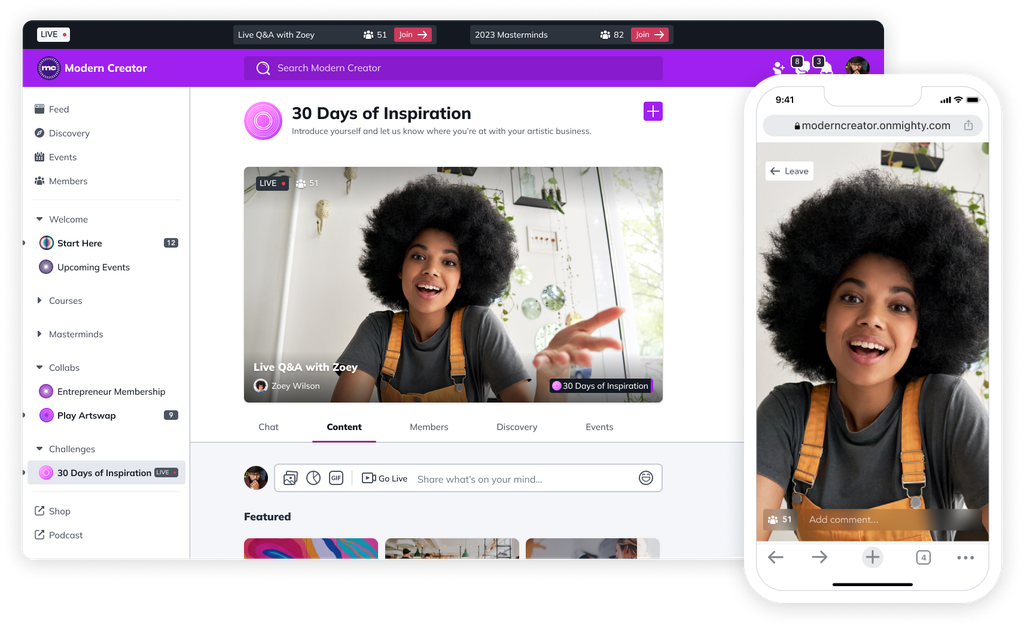
Tools for hybrid learning
1. Online learning platform
Hybrid learning usually requires an online learning platform. For those at an educational institution, you may have learning software or an LMS already that your school uses. Otherwise, hybrid instructors may need to find one.
We have a full guide to online learning platforms here. But here are a few options: Online learning software for organizations and independent creators: Mighty Networks, Kajabi, Thinkific Institutional online learning platforms: Moodle, Canvas, Blackboard
2. Video conferencing tools
Your online learning software may have video conferencing tools built-in. Many do. So before you look for a video conferencing tool, check.
Otherwise, you may need videoconferencing for hybrid learning. Video conferencing platforms: Zoom, Google Meet, Skype

3. Discussion tools
Again, the best online learning platforms have this built in. So you may not need it. But for accompanying discussion tools, you can look to platforms like Microsoft Teams or Slack.
4. Microphone
When it comes to streaming or recording audio, the sound quality is one of the most important things. It’s difficult to listen to a bad audio feed, while having fuzzy video isn’t a big issue with a clear audio feed.
Even a low-cost lapel mic or a set of headphones with a microphone built-in can improve the sound quality. But some teachers might consider a professional condenser microphone.
5. Video
Any modern smartphone or webcam can take decent video, so this might be enough for some instructors. Otherwise, you might choose a professional video platform.
Tips for hybrid learning
1. Communicate
Make sure you clearly communicate the expectations and schedule of the class and be clear about access instructions. Communicate log-on details and tech info early and often.
2. Training
Make sure to teach students how to access course material remotely and how to use technology.
3. Consistency
Create a consistent schedule for class material to set expectations and make it easier for students to access.
4. Engaging content
Make sure content is equally engaging for all learners. For example, make sure that remote learners can see the slides and visual material. Or, if you’re using an electronic feature (e.g. polling or questions), make sure the in-class students can access it.
5. Community building
Build an engaged community of learners to improve course outcomes–help students make connections and collaborate.
Ready to start?
If you’re looking for a place to host hybrid learning, come try Mighty Networks. It’s a course and community platform with livestreaming, an LMS for both live and pre-recorded courses, member profiles, and chat and discussions built-in. It’s the perfect hybrid learning platform for professional development, brands, and coaches.
Try it free for 14 days!
Ready to start building your community?
Start a free 14-day trial to explore Mighty—no credit card required.
More like this
Join Mighty Community
Learn the principles of Community Design™ (and see them in action) alongside thousands of creators and entrepreneurs. It's free to join!

Online Courses
Creating a Course
Teaching a Course
Course Platforms
Selling a Course
Communities & Memberships
Community Platforms
Managing a Community
Building a Community
Growing a Community
Monetizing a Community
Creators & Entrepreneurs
Monetization
Content Creation
Starting a Business
Website Builders
Creating & Managing a Website
Events
Event Platforms
Hosting & Marketing Events
Branded Apps
Creating a Mobile App
Coaching Apps
Community Apps
Coaching
Mastermind Groups
Starting a Coaching Business
Coaching Platforms
Filter by Category
Online Courses
Communities & Memberships
Creators & Entrepreneurs
Events
Branded Apps
Coaching
Start your free trial
14 Days. No Credit Card Required.