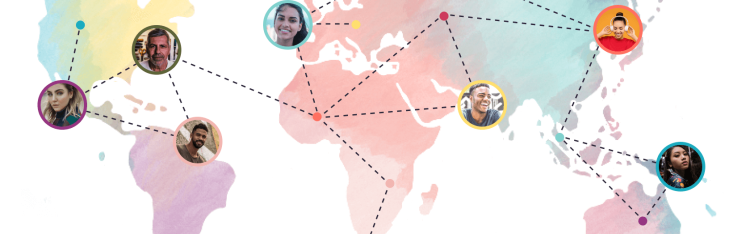Communities & Memberships
These Are The 17 Best Alternatives to Patreon (2025)
Considering Patreon? We’re unpacking whether they’re the best choice or if you should consider a different membership platform.
Author
Mighty Team
Last Updated
September 17, 2025

Many creators have been drawn to Patreon, but it isn’t the only option on the market. There are plenty of Patreon alternatives that give creators better monetization and more exposure at a lower cost.
In this article, we'll cover:
What Patreon does well
The problems with Patreon
What to look for in a Patreon alternative
17 alternatives to Patreon
Try the platform with the most $1 million communities.
17 Patreon Alternatives
Best Features | Use For | Starting From | |
|---|---|---|---|
#1-Ranked Community Software (G2), Built-In Courses & Events, Designed for Engagement | Free & Paid Memberships + Courses, Livestreams, & Events | $49/mo | |
Newsletters, Email List Management, Easy Automations | Paid Email Subscriptions | $25/mo | |
Async Courses, Funnels, & Integrated Email | Pre-Recorded Courses & Basic Discussions | $149/mo | |
Drag & Drop Websites, Templates, Built-In Marketing | Websites with Async Courses | $39/mo | |
Profiles, Patronage Support Model, Collect Payments | Collecting Gift-Based Support | 5% Fees | |
All-Or-Nothing Funding for Projects, Offer Rewards | Raising Funding for a Specific Project | 3% Fees + $.30/Pledge | |
Subscriber Levels, More Content Options than Patreon, Messaging | Premium Content for Subscribers | 20% Fees | |
Audience-Build for Writers, Subscriptions, Easy Hosting | Growing a Following for Writers | Free | |
Basic Content Hosting & Organizing | Simple Content Creation & Gating to Supporters | 5% Fees | |
Hosted Newsletters, Subscription Tiers, Discoverability | Paid Newsletters or Podcasts | 10% Fees | |
Online Courses & Digital Products | Online Courses & Digital Products | $49/mo | |
Monetize Almost Anything, Marketplace-Style Discovery | Selling Digital or Physical Products | 10% Fees | |
Physical & Digital Products, Drag-And-Drop Storefronts, Print-On Demand | Selling Digital or Physical Products | $29/mo | |
Async Courses, AI Evaluations, Affiliate Program | Async Courses | $39/mo + 5% Fees | |
Newsletters, Content Editor, Multi-Author Functionality | Creating a Multi-Author Newsletter | $25/mo | |
Marketplace, Search Engine Traffic, Digital and Physical Products | Sell Digital & Physical Products | 6.5% Fees | |
Crowd-Funding for Builders, Perks for Supporters | Raising Money For a Product or Invention | 5% Fees |
What is Patreon?
Patreon is an online crowdfunding membership platform that can collect recurring payments to support a creator. Unlike other membership platforms, Patreon didn't start with an exchange of membership fees for member perks. It started as a patronage platform--where funders could support creators because they believed in the work--and over time added more features.
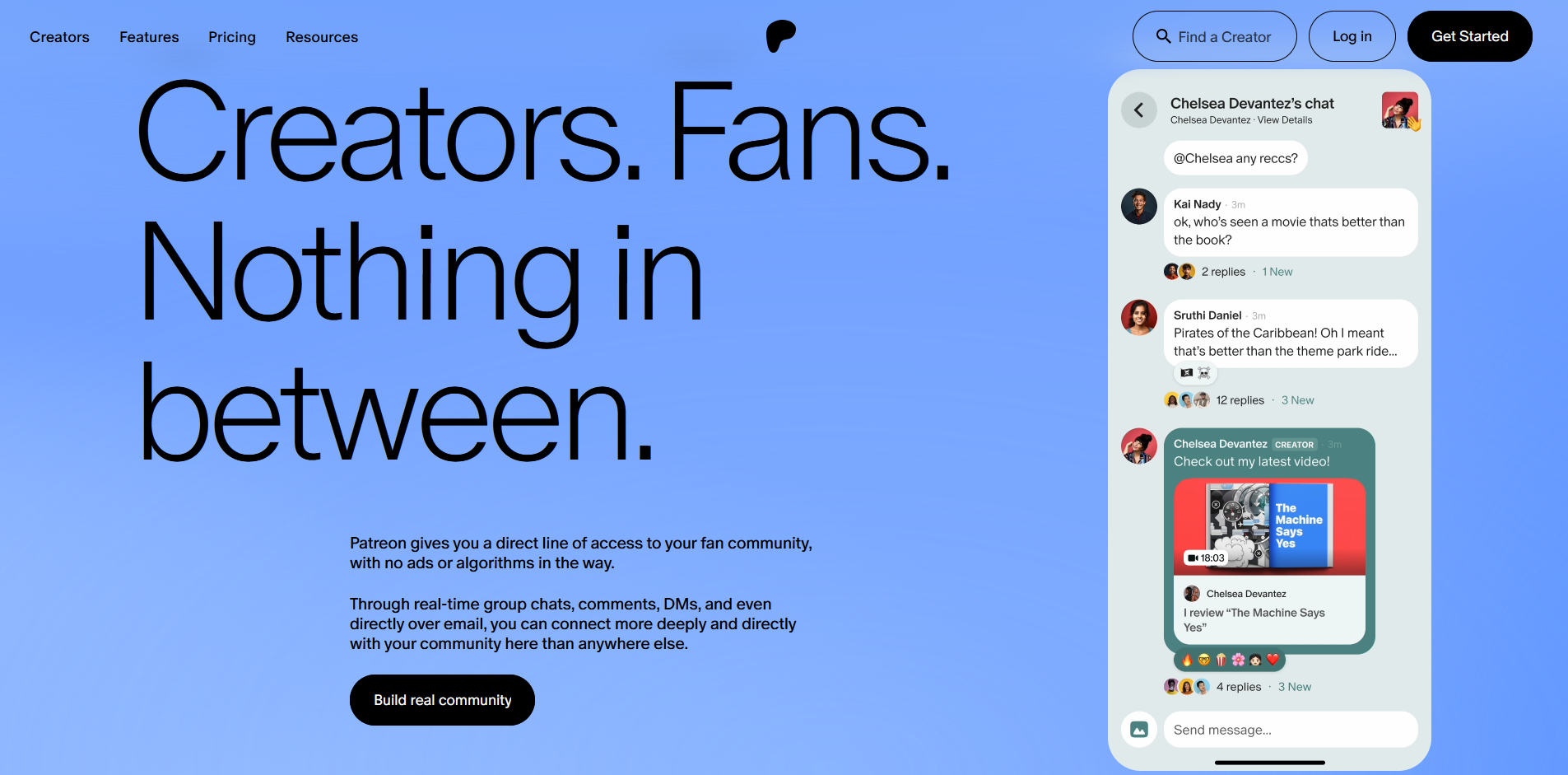
Patreon was founded by Jack Conte (a famous YouTube musician) and Sam Yam in 2013.
This duo started the platform after struggling to make money off of their music for several years. They believed that creators could find financial freedom if their fans have a direct path to supporting their work monetarily.
How Patreon works
On Patreon, fans can become members (or “patrons” as they are called on the platform) of a paid subscription for their favorite creators. A patron’s subscription will get them added benefits like exclusive content, access to community features, and more.
In exchange for a membership fee, creators offer perks to their supporters: things like early access to material, bonus creations, hangouts, discounts, and more.
Patreon is "free" to use, but in exchange it takes a "cut"--a percentage of your earnings. As of August 2025, this cut was a minimum of 10%.
What Patreon does well
There are several advantages to Patreon, but there are really two that have made it so popular:
Simplicity: Patreon didn’t become a popular creator platform for nothing. The platform has made it incredibly easy for creators looking to monetize their content on their own terms quickly and easily.
Membership tiers: Creators can build their tiers for their membership each with different degrees of rewards of exclusive content. Additionally, they can charge for content monthly or by project which gives some flexibility.
The disadvantages of Patreon
But for its simplicity and ability to build different membership tiers, Patreon has some serious issues. Here are the cons of Patreon:
Terrible community engagement: Patreon can collect subscriptions. But it's notoriously bad for creating real community engagement--because it's not a community platform! It's a place for creators to serve fans, not to introduce members to each other.
HUGE hidden fees: Patreon takes a 10% cut of any revenue that creators make from their membership fee. Imagine making $10,000 a month and giving $1,000 to Patreon! The simplicity comes at a high price.
Limited features: Patreon is pretty basic in its features offerings. If you look at the chart of the most common ways creators make money, Patreon is missing key features like community and courses. This leaves creators needing to either limit their offers or mix with other platforms.
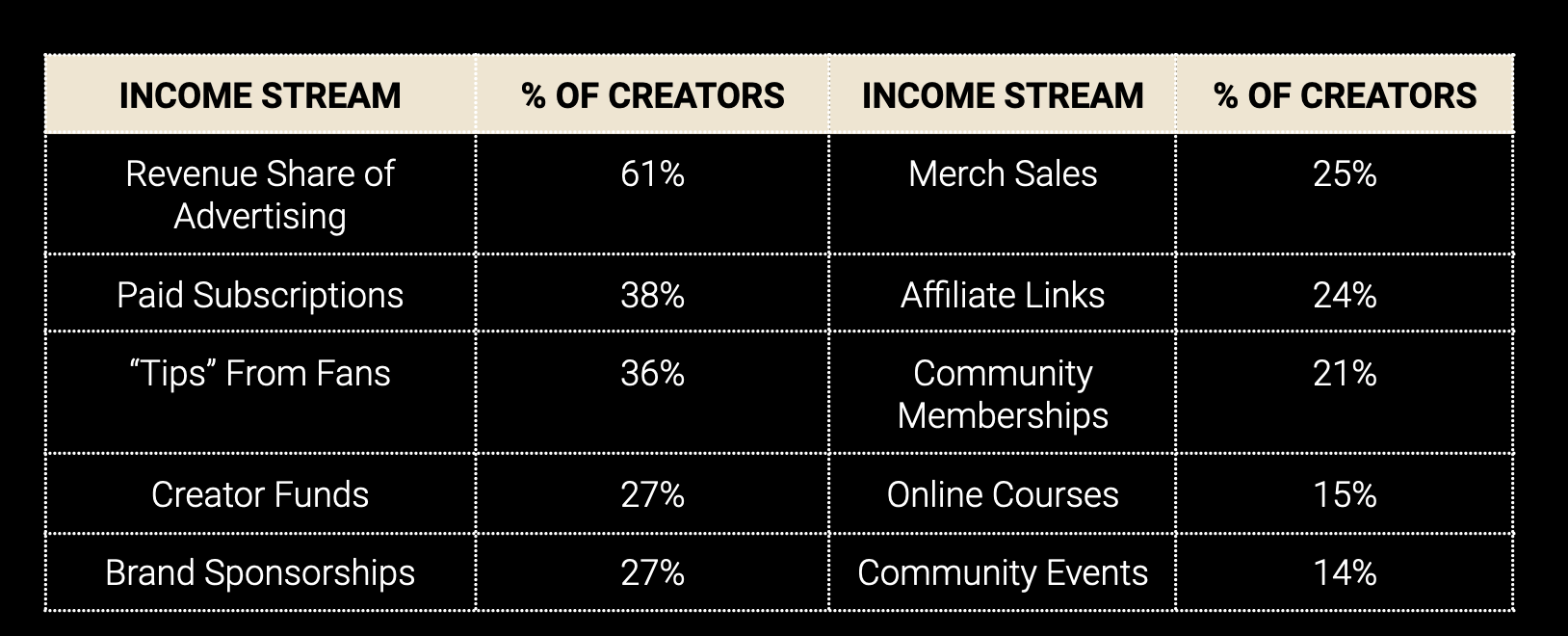
Hard to get found: It can be hard for a creator’s Patreon page to be found because there aren’t great discovery tools in place for potential customers to find your work without paying first.
There are better monetization models: Patronage sounds great, but there are better ways to monetize that earn creators more. Compare it with an online community (average membership fee of $48/mo per member) and you quickly see there are better ways to monetize an audience.
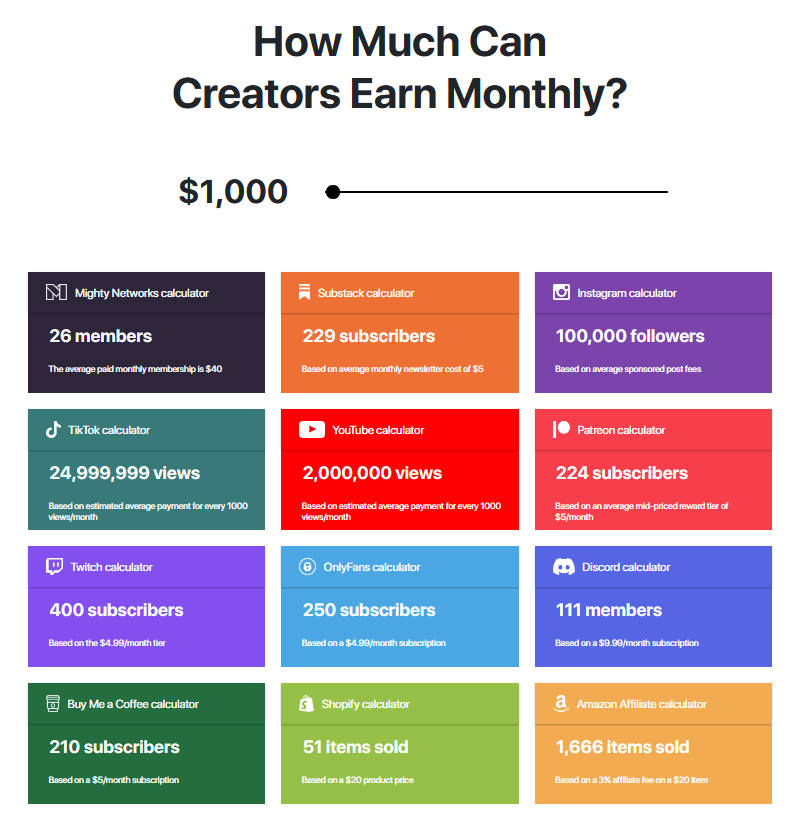
Tiered membership platforms can be exhausting. When you're trying to create premium content for different levels of Patreon and still keep on creating for social media to monetize, it's exhausting.
What to look for in Patreon alternatives
Hopefully, understanding the pros and cons of Patreon help to clarify what you need from a Patreon alternative. If you're looking for a platform to monetize your audience and give you more to work with, this list will help.
Here's how we ranked the alternatives:
Price: There are basically two ways to do this. Either you'll pay a flat platform fee (usually monthly) OR you'll pay a percentage of the income you earn. There are pros and cons to each of these: e.g. as you earn more, paying a percentage costs more, but it could be more attractive to those just starting.
Native features: Whether it's a paid membership site, courses, or live events, it's easier to choose a platform that does everything you need it to.
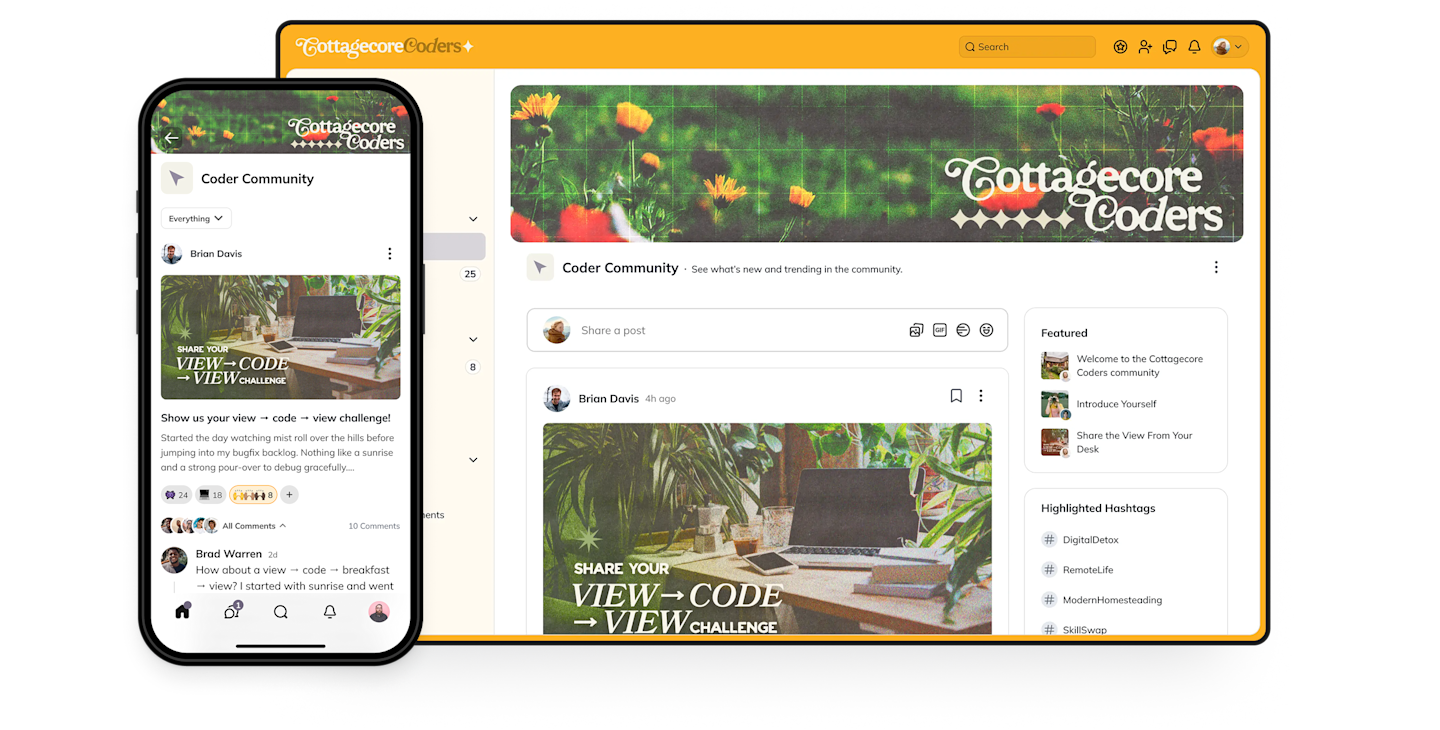
Engagement tools
Patreon isn't good at connecting with your members. And it REALLY isn't good at connecting members to each other. If this is important to you, choose an alternative like an online community platform to create a true community around your work.
AI Community Name Generator
The real secret of this generator? It doesn't just generate names. It can also build your community website!
The magic starts with a few words about your community. Who will you bring together? What are their shared interests? Goals? Dreams? Give us a few words and we'll create some amazing ideas.
The names generated by Mighty Co-Host™ are examples only and may be used by other businesses or subject to third-party rights. For more information, check our Terms
Marketing tools: It's hard to get found on Patreon. We'll talk a bit about how these platforms help you not only bring an existing audience, but grow to new members. The best alternatives to Patreon will give you the tools to build awesome marketing material in the form of emails, landing pages, reminder notifications, and more.
What are the best alternatives to Patreon?
1. Mighty Networks
Best Patreon alternative for memberships and community
Mighty Networks is G2's top-ranked community platform. It's used by some of the world's top creators and brands, like Tony Robbins, Mel Robbins, Gary Vaynerchuck, Marie Forleo, Jim Kwik, and TED.
Unlike Patreon, which focuses on creating endless content to keep your subscribers happy, Mighty helps you convert your subscribers into MEMBERS; helping them stop following and start belonging.
Your community grows on auto-pilot because members talk to each other and form lasting relationships (not just you).
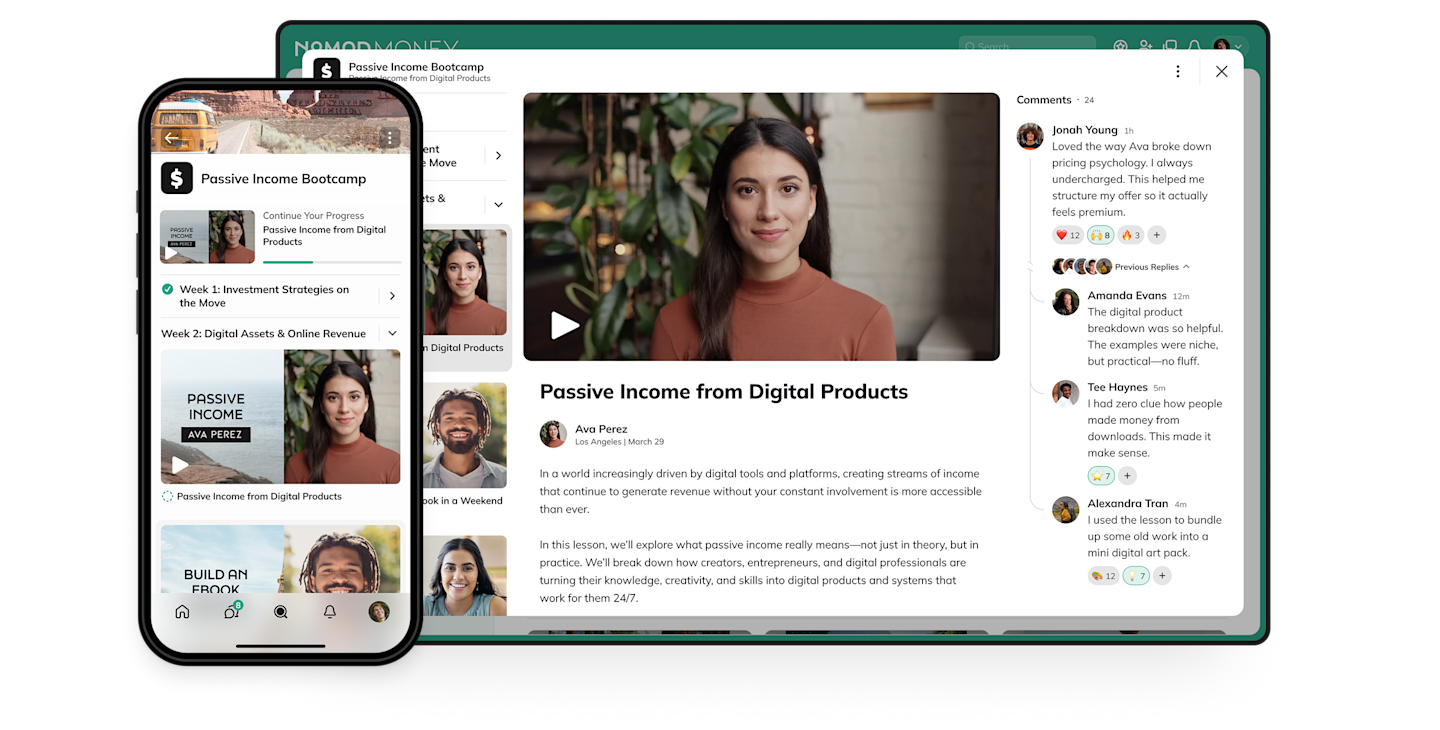
Mighty's flexible Spaces mix features like live streaming, member management, courses, live events, and content options. And like Patreon, you can create subscription tiers OR different bundles (e.g. courses, events, premium livestreams, etc.)
Unlike many alternatives to Patreon, you don’t need any other platform than Mighty–no need to mix and match platforms. Mighty has everything you could ever need to monetize, packed with the tools and features needed to foster a thriving community, host all of your content, and market it to the world.
Mighty is also the leading AI community platform. With Mighty Co-Host™, you can instantly create membership profiles, connect members to each other, improve your writing, and even instantly generate landing pages. It makes your job radically easier as a creator.
And only Mighty has people magic, these are built-in AI tools to boost engagement and connection and enhance community management. This includes profile-assist, the member explorer that can show similarities and even start conversations with other members, and an icebreaker tool that can automate and scale discussions.
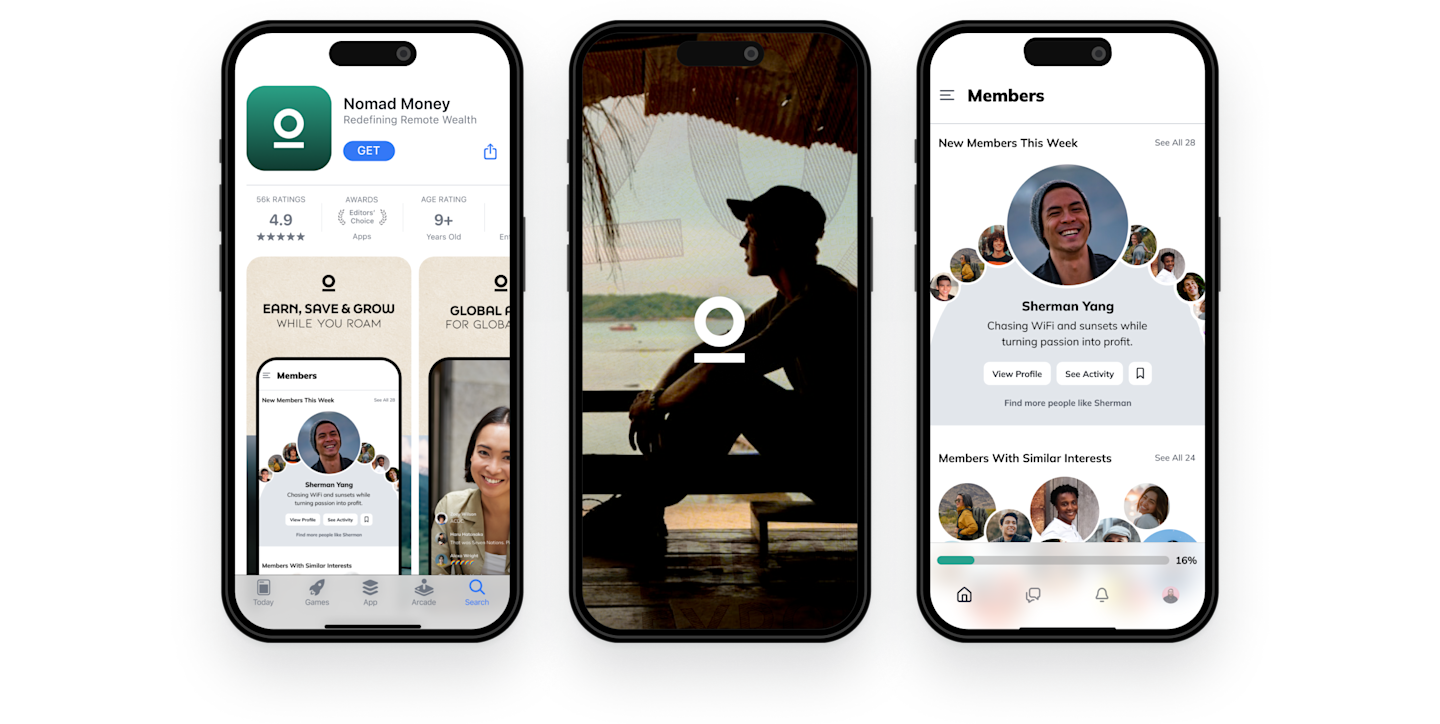
Mighty comes with an app for every device, and you can even grow into your own branded app (that’s YOUR brand in the App Store and Google Play Store) when you’re ready.
Finally, Mighty doesn’t take a percentage of your revenue; it’s based on a flat fee that starts at $49/mo.
Pros of Mighty Networks
Mighty Networks mixes memberships with content, discussion forums, live events, livestreaming, chat & messaging, courses, and more!
Software built for engagement with new member onboarding, gamification, AI profiles & introductions, & AI discussion boosts You get off the content treadmill as your members lead the growth and form lasting relationships.
Groundbreaking features like community AI, apps for every device, and even a branded app when you’re ready.
Kit integration is built-in, helping you make the most of email + 2,000+ software embeds.
Cons of Mighty Networks
It’s not free (but you will end up making more!)

2. Kit
Best newsletter platform
If you want to start a premium newsletter for your audience, Kit is an amazing newsletter platform.
Unlike Substack (below), Kit charges a much lower transaction fee (3.5%). It's free to use for up to 1,000 subscribers, and reasonably priced after that.
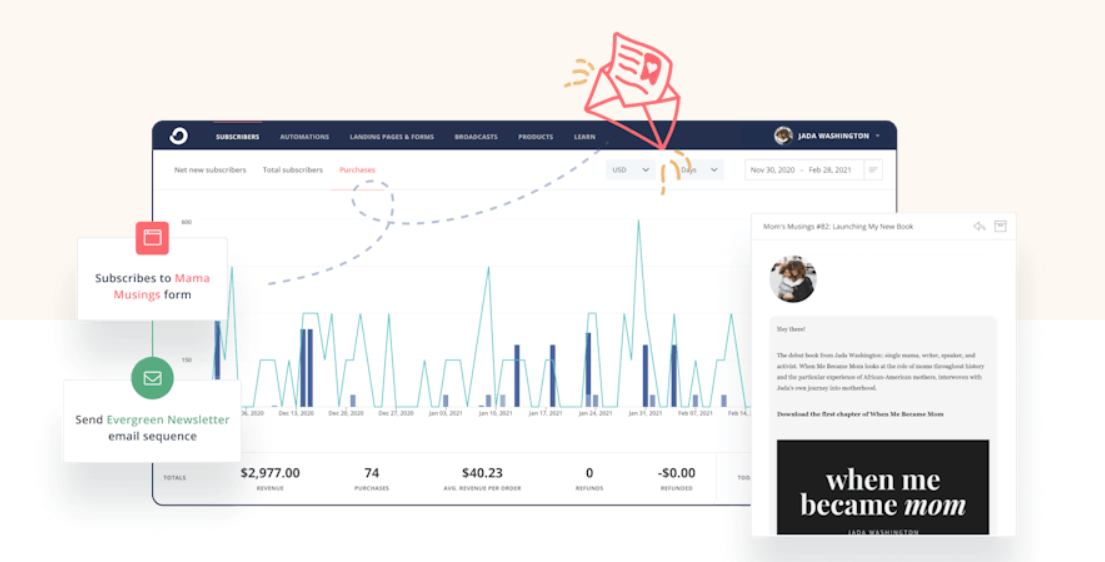
With Kit, you can charge for newsletter subscriptions, easily taking care of everything with the platform itself.
Kit also lets you build your email list with awesome opt-in templates, and you can segment and organize your subscribers. You can also create automations easily and visually, managing different email journeys.
And Kit easily integrates with Mighty Networks to build an awesome community alongside your mailing list. It's a powerful combo for a digital business.
Kit Pros
Easily set up and sell a newsletter
Create awesome (hosted) landing pages from templates
Segment and automate your mailing list
Integrates seamlessly with a Mighty Networks community
Kit Cons
It doesn't have a "front page" style search function. You'll need to bring your subscribers.
AI Newsletter Name Generator
If you're launching a newsletter and ready for a unique name, this Newsletter Name Generator uses AI to help you find the perfect one.
The magic starts with a few words. A concept. An idea. Something about your brand. Your subject. Let's get started!
The names generated by Mighty Co-Host™ are examples only and may be used by other businesses or subject to third-party rights. For more information, check our Terms
3. Kajabi
Best Patreon alternative for pre-recorded courses
Kajabi is an online course platform that mixes a good LMS with a powerful set of marketing tools. With features like marketing funnels, landing pages, and advanced customization features for sales, Kajabi course creators have a solid set of tools to market and sell courses. And with built-in email, Kajabi packs a punch.
Kajabi is a Patreon alternative for someone who wants complex marketing systems and pre-recorded courses. It’s not great for live courses. And--although it has a community platform--it's a separate product with a different login and app, making it annoying to mix community and courses together.
Kajabi is probably not the right choice for a community or a cohort course. It’s also the most expensive option on this list.
Pros of Kajabi
Solid LMS with advanced features for creating content, dripping material, and evaluating.
Build landing pages and marketing funnels.
Accessible with a good app for every device.
Cons of Kajabi
It’s the most expensive option here.
It doesn’t work well for either cohort courses (live) or community.
4. Podia
Podia is an alternative to Patreon that focuses on building websites. It has a simple, drag-and-drop editor, plus lots of templates to choose from. And, Podia can be integrated with some different types of digital products, including simple courses and paid membership areas
Pros of Podia
Podia lets creators build great websites and integrate with products.
You can charge for online courses, paid subscriptions, and standalone products.
Podia doesn’t take any of the revenue acquired from your members’ support (although you pay a monthly subscription fee for the service).
Cons of Podia
The paid membership service package is $79/month and you’ll need to spend an additional $39/month for marketing services and the ability to sell online courses and digital content.
Limited analytics data and not much functionality or tools for community management.
The bottom line: Podia is an interesting Patreon alternative that offers creators a few ways to monetize their content. Unfortunately, there are quite a few catches to their service like expensive pricing, and limited data for creators to make decisions around their business.
5. Buy Me a Coffee
Buy Me a Coffee is a Patreon alternative that works in a really similar way. It’s made for creators, musicians, artists, etc., with the idea of offering a small amount of support to the creator. You often see the “Buy me a Coffee” link embedded in websites, blogs, Linktree, etc.
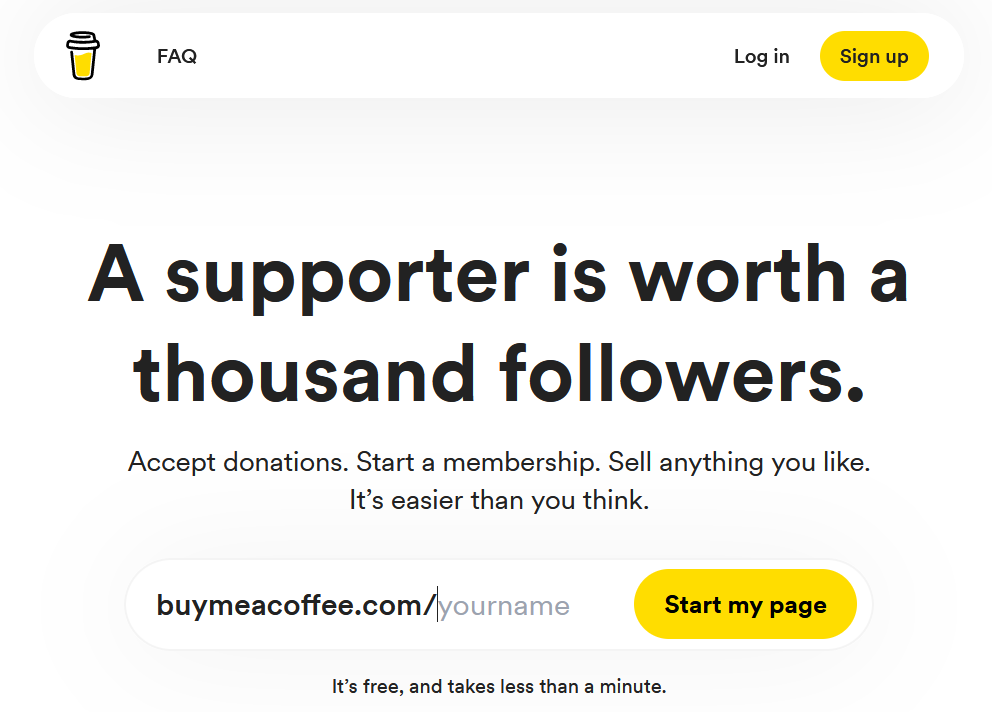
You can create a profile that shows off your creations and content, and can link off to other resources. While focused on small, one-time payments, it is possible to create member-only content with Buy Me a Coffee, and it’s a simple way to monetize like Patreon.
Although they do charge a transaction fee of 5%, which is the same as Patreon’s lowest level, it doesn’t take higher transaction fees. This means that–while transaction fees take money from a creator’s pocket–Buy Me a Coffee does slightly better than Patreon.
Pros of Buy Me a Coffee
It’s a patronage platform similar to Patreon
Give one-time payments or regular memberships
Create benefits for your subscribers
Build profiles and share your work
Cons of Buy Me a Coffee
Transaction fees (5%) still cut creators’ earnings
Very limited forms of engaging with your customers–no community options.
AI Community Name Generator
The real secret of this generator? It doesn't just generate names. It can also build your community website!
The magic starts with a few words about your community. Who will you bring together? What are their shared interests? Goals? Dreams? Give us a few words and we'll create some amazing ideas.
The names generated by Mighty Co-Host™ are examples only and may be used by other businesses or subject to third-party rights. For more information, check our Terms
6. Kickstarter
Kickstarter is a Patreon alternative that operates on a similar philosophy–helping people fund their work. While it can be used for creative ventures, it does have more of a reputation for helping businesses and cool products get off the ground. As of writing this post, Kickstarter had raised $7,513,747,595 towards creative work!
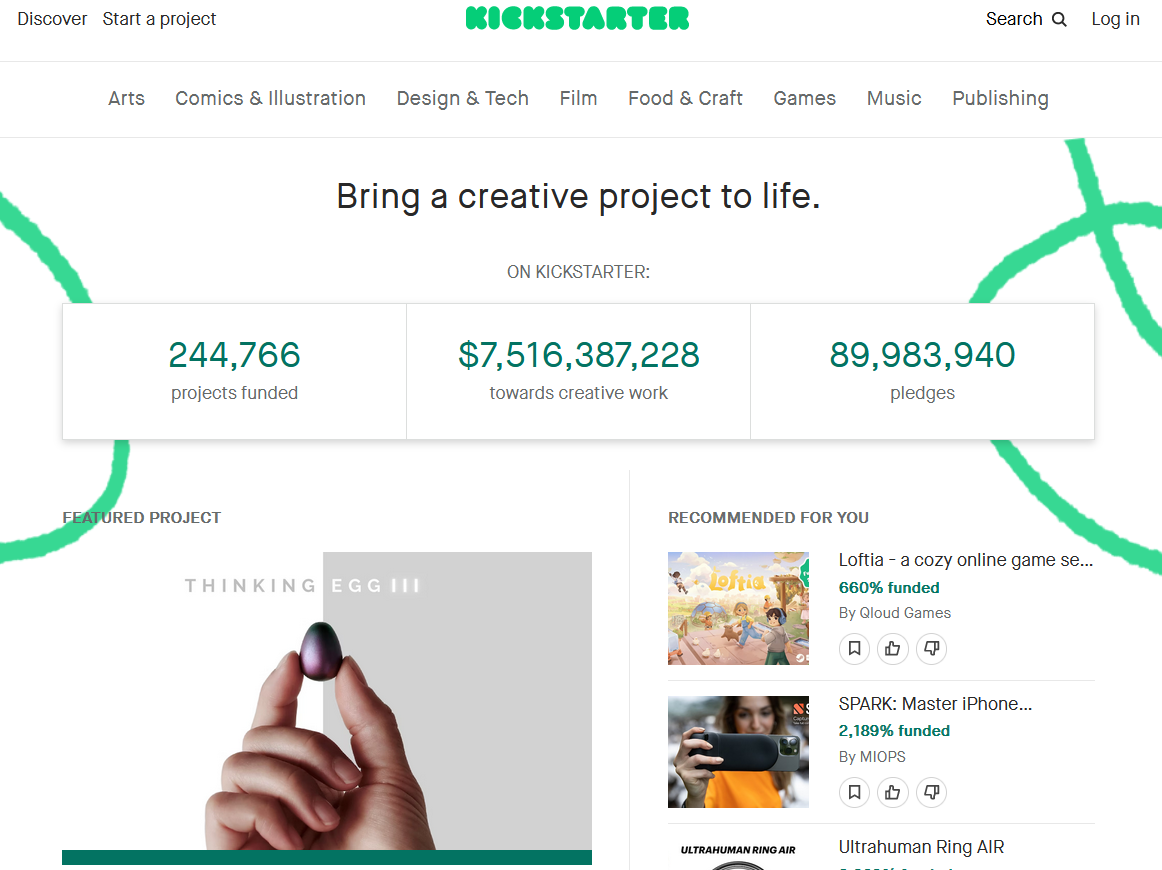
Kickstarter is very different from Patreon in the sense that it’s an “all-or-nothing” funding approach–you have to set your goals and if you don’t reach them you don’t get the money. But you can create pages with your ideas and share them with potential supporters. And like Patreon, you can create rewards for your best backers–with product-based projects the reward is often access to the project.
Kickstarter is really neat, and it’s led to some amazing projects. For example, the best-selling book series “Good Night Stories for Rebel Girls” got its launch from 13,000 supporters on Kickstarter.
But for creators looking for patrons, it’s a bit limiting. It would be best for someone with a one-time project they want to create, with a clear beginning and end. It’s not the right choice for ongoing support.
Kickstarter Pros
Create projects and find backers for them
Raise money from the platforms many users
Creative ways to reward your backers
Kickstarter Cons
It’s not really right for ongoing memberships or support
If you don’t get all the money, you don’t get any
7. OnlyFans
Onlyfans is an alternative to Patreon that does have a lot of similar features. While it has a reputation for adult content, OnlyFans can be used to monetize any type of creator with a subscription model. You can create and share different kinds of content, like photos and videos. And like Patreon you can set subscriber levels and offer different rewards for each level.

It has a lot more features for connecting with your subscribers than Patreon does, things like messaging, more content options, and better community-building.
Although OnlyFans is probably the best 1:1 alternative to Patreon, there are a few drawbacks. First of all, the platform has become almost synonymous with adult content. Even though you can create and monetize other types, the platform could carry some stigma.
But the ultimate downside? OnlyFans takes 20% of your transaction fees! That’s a HUGE number that’s even worse than Patreon. If you make $10,000, you’d have to pay OnlyFans $2,000. This takes a serious bite out of any creator’s revenue.
Pros of OnlyFans
Similar platform to Patreon with the same concepts–membership tiers, subscriptions, etc.
More content and engagement features than Patreon.
Cons of OnlyFans
Some stigma since the platform is so directed to adult content
OnlyFans takes a 20% transaction fee!
8. Medium
Good Patreon alternative for bloggers
If you’re a blogger considering Patreon as a way to earn from your writing, Medium might be an alternative. Medium is a writer’s platform and blogging space that used to just be a free place to create a blog. But it’s grown a huge audience and Medium has even added ways for bloggers to earn.
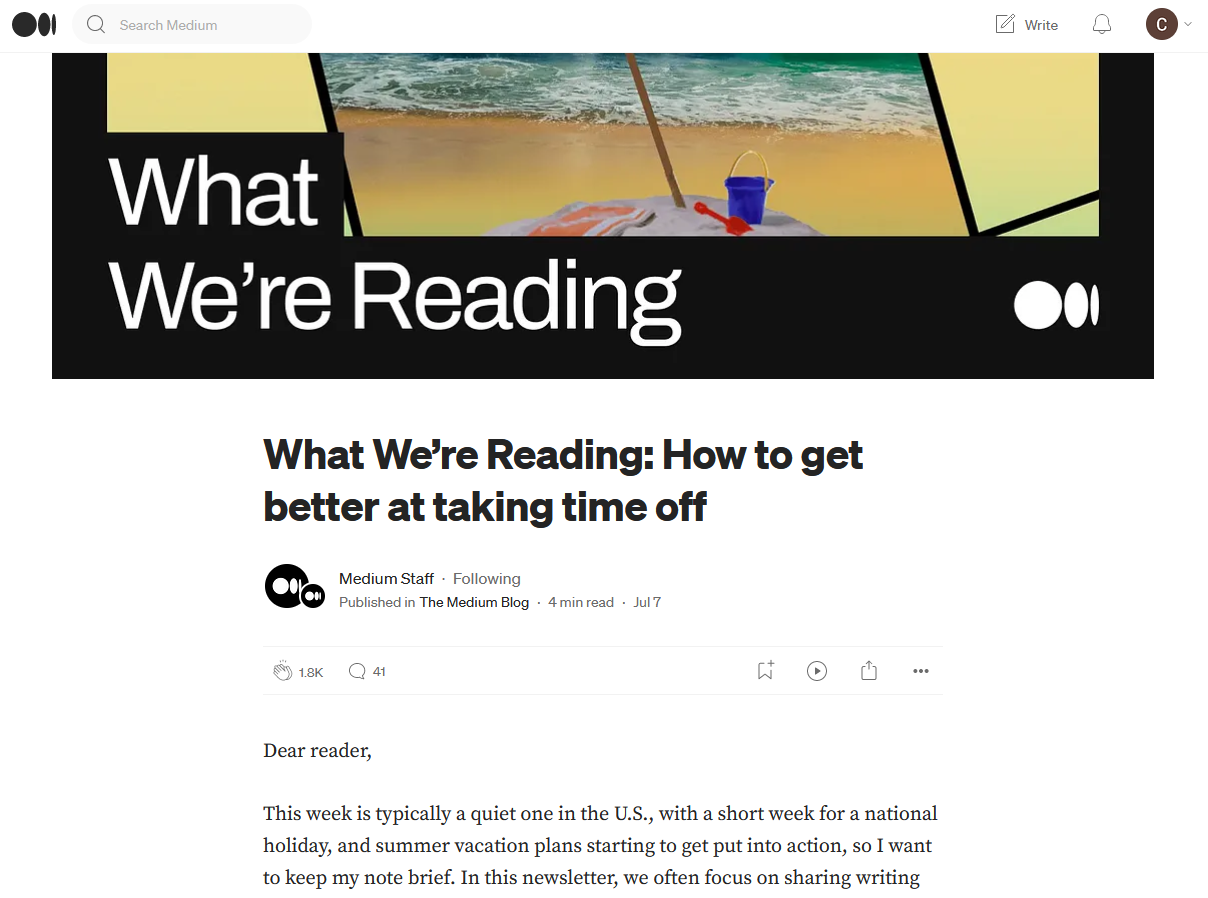
First, what you get from Medium. You get a built-in audience for your writing, and chances to network and share with other writers. The site looks great and people can comment on your post. You can even collect subscribers on Medium and send out regular newsletters to them.
The downside? Medium’s monetization doesn’t really give you very much. In fact, it’s reported that only 9% of medium bloggers earn over $100/mo. That’s a bummer when there are so many platforms that are better to monetize with. And since you don’t really own your audience on Medium, building there is probably more about exposure than earning money–and even then, there are better ways to share your writing with the world.
Pros of Medium
Beautiful interface that publishes great-looking blogs
A built in audience looking to read
Some monetization options
Cons of Medium
The monetization options really aren’t great
You don’t own your audience–you’re driving traffic to Medium
There aren’t many community-building features (other than comments)
9. Ko-Fi
Ko-Fi is another alternative to Patreon that leans in on a friendly, low-stakes support model for fans to support creators. Much like the name suggests, they like to think of paid member support like ‘buying a creator a cup of coffee.’
The platform is free to get started on and allows creators to organize work into simple albums to share with their supporters. You can write blog posts, create support goals, and have gated content behind monthly subscriptions. Unlike Patreon, Ko-Fi doesn’t charge a fee on member donations either. Additionally, you are paid whenever a fan subscribes or donates instead of a lump monthly sum.
Pros of Ko-Fi
There is no platform fee on Ko-Fi for donations. You can accept payment through Stripe or Paypal.
It is easy to get started and creators can utilize simple tools to create blog posts, content albums, and charge for subscriptions.
Cons of Ko-Fi
Ko-Fi doesn’t have the best options for analytics or community management.
It’s largely a supplemental experience for creators who post content elsewhere.
The bottom line: Ko-Fi is a good low-stakes Patreon alternative for creators, and especially artists, who want to offer a virtual tip jar experience. The platform isn’t equipped to be the main space for a creator to build a community around their work, but similar to Patreon it offers a supplemental way to monetize your following from other platforms.
10. Substack
For writers, Substack offers another way to monetize your content with a paid newsletter. Whether you’re a creative or a journalist, you can build a following with pretty much any type of writing on Substack–making it a good Patreon alternative for writers.
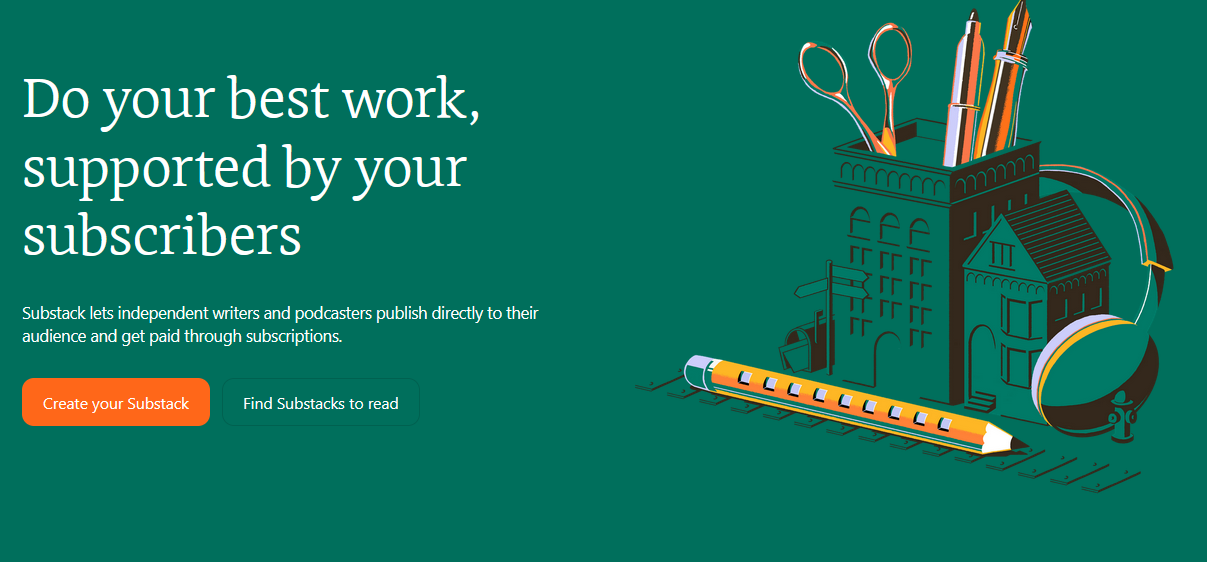
Like Patreon, you can offer subscription tiers and different benefits for each one. Substack uses email to distribute your writing (although it’s also hosted on their platform), meaning you can get in your subscribers’ inboxes. There are also cool discovery features to help you find new readers who are surfing the platform.
A few downsides. Substack also works on a revenue share model, taking 10% of your subscriptions–worse than the lowest Patreon plan. You end up needing the platform to reach your subscribers–you don’t really own them. And if you want to do anything other than writing, you’re out of luck.
Pros of Substack
Subscription tiers and flexible monetization
A platform with readers already on it
Direct-to-email features
Cons of Substack
Limited content options for non-writers
The platform takes a 10% cut
They own your readers (not you)
11. Thinkific
Thinkific is another course creation tool that comes with different features for running alternate types of training or content. It can do things like host a coaching program, downloads, and memberships. The course platform itself is good, with quizzes, articles, surveys, and webinars.
Thinkific also has a WordPress plugin so you can add it to a WordPress site. Thinkific is best as a platform to sell something, and not as a straight membership platform–it’s a good Patreon alternative if you want to sell a course.
Pros of Thinkific
Create online courses with a flexible LMS
Add in different types of content and products (downloads, memberships, programs)
Cons of Thinkific
Its membership features are really basic.
12. Gumroad
Gumroad is a sales platform that lets you sell almost anything, from art to software to fitness to self-improvement, you can monetize in a bunch of different ways. It’s easy to set up a digital storefront and create products.
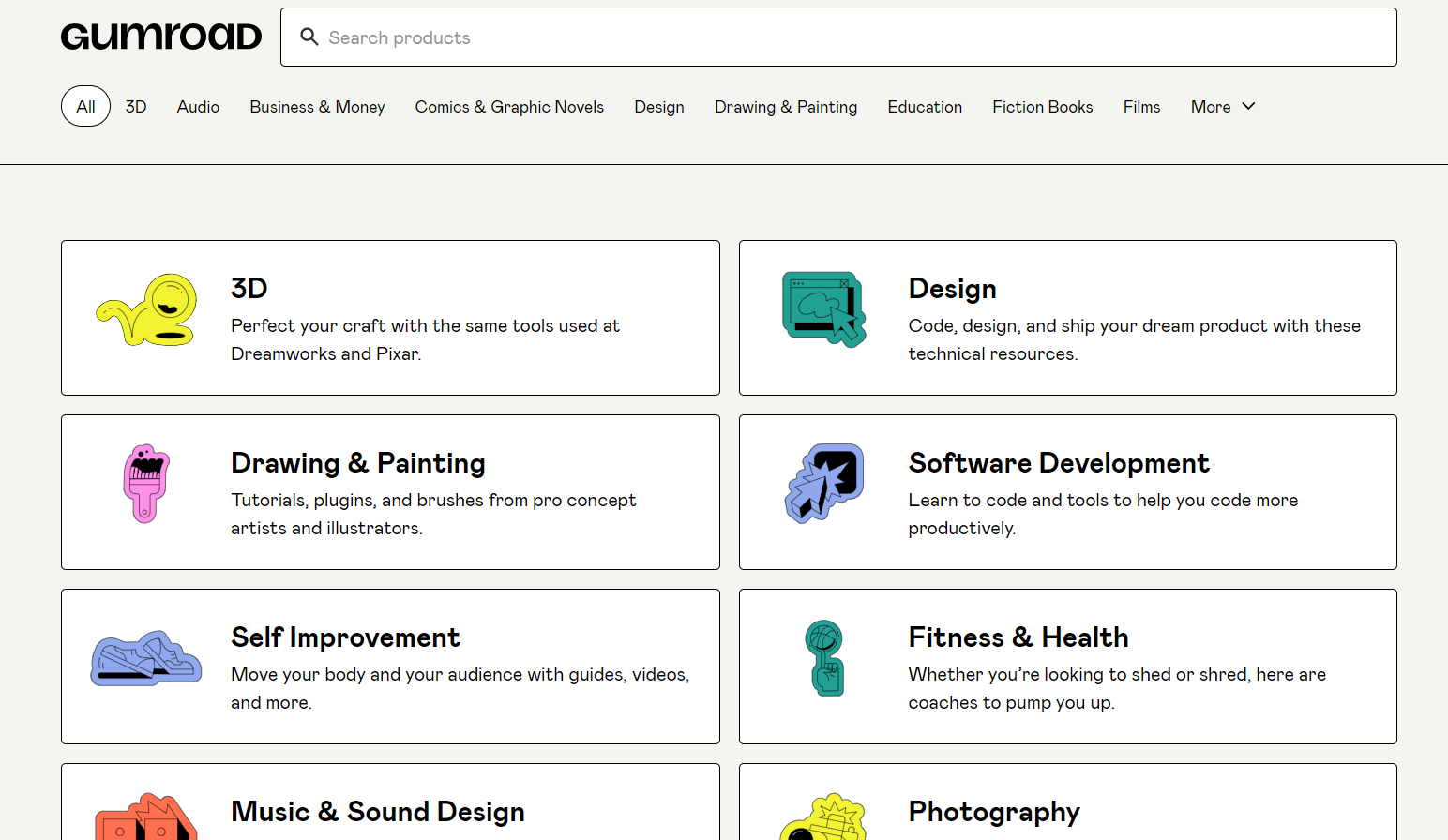
It also works like a marketplace, so you might find new supporters and customers from Gumroad if people are looking for whatever you make. The interface is easy to use and you’ve got flexible pricing options for your members (including pay what you want).
The downside to Gumroad is that it suffers from the same problem Patreon does, it takes 10% of your revenue. If you raise $10,000 of support, you'd pay $1,000 in fees. That’s a hefty bite out of your revenues.
Pros of Gumroad
Sell almost anything easily
Some marketing tools
Cons of Gumroad
Fees that are almost as bad as Patreon (or worse depending on your plan)
13. Sellfy
If you’re looking for an alternative to Patreon that lets you sell something, Sellfy might be a good option. Sellfy is a flexible sales platform that lets you sell pretty much anything. You can sell physical products, print-on-demand, digital products, and even videos–it’s a flexible monetization engine.
It has a drag-and-drop storefront editor, so you can create landing pages and a store with offerings. And you can use built-in email marketing tools and build in store features like tracking pixels and discount codes. And probably one of the best things about Sellfy is that it charges you a flat rate instead of taking a cut of your earnings like Patreon does.
Sellfy Pros
Easy to build a storefront and sell digital products
Print merch on demand
Email and marketing tools built in
Reasonable prices (not percentage based)
Sellfy Cons
Limited membership features
Too much revenue pushes you into a higher plan
14. Teachable
For a course-only alternative to Patreon, Teachable is an option. It’s a course platform that lets you host and sell a pre-recorded course, with different content options, certificates, and assessment features. It has some built-in marketing features and an affiliate program so that your supers can sell to other people and get paid from it.
The downsides to Teachable is the lack of a course community or live engagement options, and–worst of all–it doesn’t have a mobile app for Android.
Pros of Teachable
Create a pre-recorded course with different evaluation options.
Build landing pages and use marketing tools
Cons of Teachable
No course community or engagement options
No app for Android
15. Ghost
Ghost is an alternative newsletter platform that falls somewhere between Patreon and Substack. As a publishing platform, it's really good, giving you tools like branding, a powerful editor, SEO features, and options to run a multi-author content business.
Ghost Pros
Clean but powerful content interface with good UX
Easy to start a newsletter
Good audience and member management tools
Ghost Cons
The self-hosting option is quite complicated to get working.
It has limited features (it's really just a good editor), so complex membership packages with different goodies aren't possible.
16. Etsy
If you create any kind of artistic product, Etsy might be a better alternative to Patreon. Obviously you could choose Etsy to sell standalone creations. But you could also explore different ways to productize what you create.
For example, if you're an oil painter, could you sell high-quality prints on Etsy?
Having patronage support as an artist is nice, but it's often more lucrative just to sell your art directly.
Etsy Pros
A global marketplace of customers
Search engine traffic and an awesome review system
A familiar brand people are comfortable using for shopping
Etsy Cons
A 6.5% fee!
You have no control over the algorithm. You still might end up having to bring your own customers.
Limited options to build your own brand
17. Indiegogo
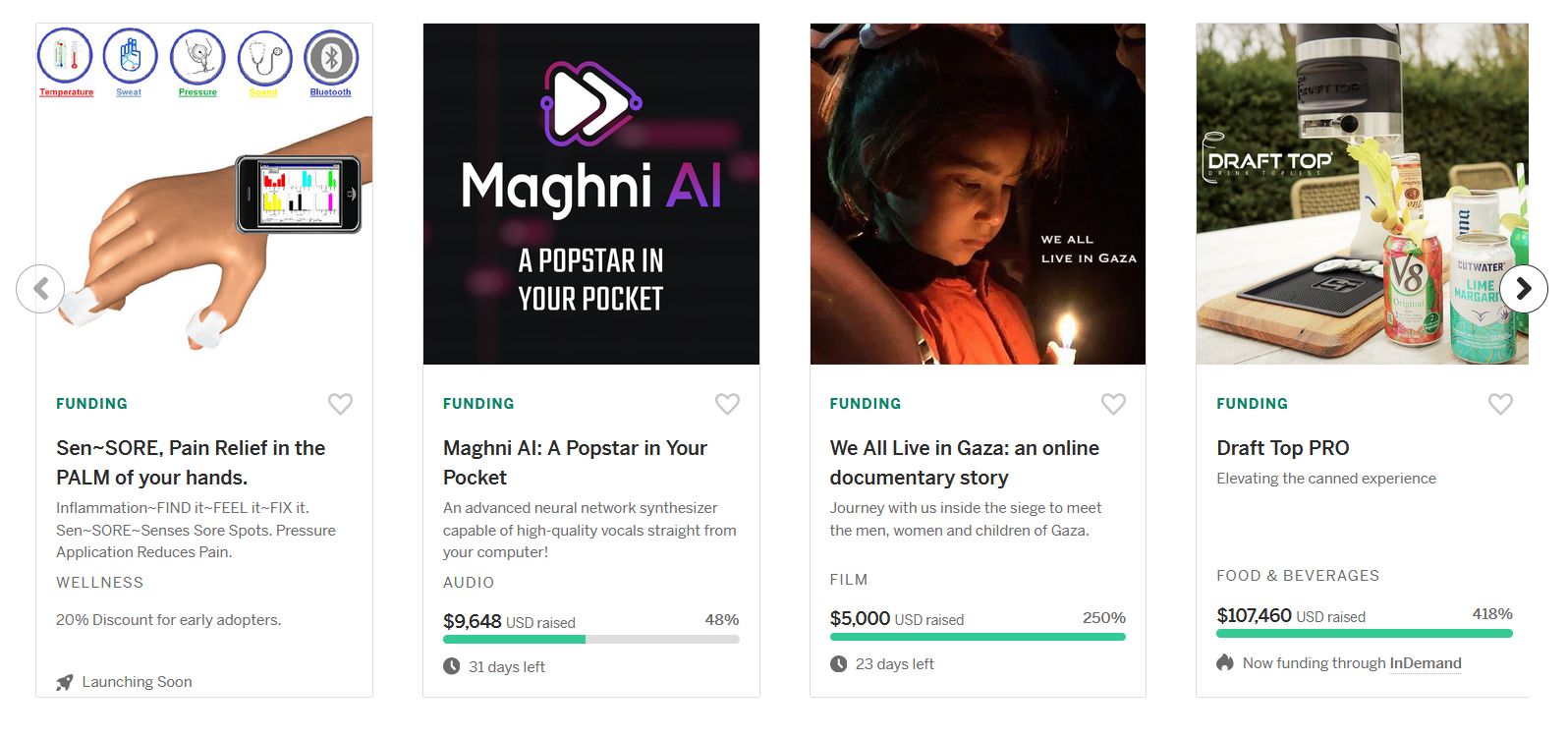
We'll close this list out with one last crowd-funding option: Indiegogo. Indigogo is primarily for tech, so it might not be the right fit for creators. But if you're looking to Patreon to help pay for you to develop a new invention, product, or IP, then Indiegogo is probably a better option.
It comes with a searchable database of ongoing projects that increase the chances of you getting discovered. And like Patreon, campaigns can come with "perks" for supporters.
Indiegogo Pros
Easily get your invention or idea in front of thousands of people looking to support
Raise money and offer perks to supporters
Indiegogo Cons
A 5% platform fee and at least 3% processor fee
Indiegogo works by campaign, funding is always for a set period of time
Ready to start?
Patreon helped provide a new way for creators to make money doing what they love, but the platform hasn’t evolved to address the news of modern creators. Mighty Networks is the best Patreon alternative because it is a platform that allows creators to build powerful member-led businesses around their ideas.
Here are a few features we love:
Offer paid memberships.
Have your own branded app that is accessible in the App Store and Google Play store.
You can livestream and post recorded videos, images, and audio clips.
Create polls, discussion boards, quizzes, and Q&As.
Build fully customizable online courses with dedicated community spaces.
Host virtual events.
Sounds pretty awesome, right? Let us help you get started!
FAQ
1. How is Patreon changing its fee structure for new creators?
Patreon just announced that as of Aug. 4 2025, all new plans will be charged a flat 10% platform fee. Users on the legacy plans will be able to keep legacy pricing for now (5% or 8%). This means that even less will be going to creators.
2. Which Patreon alternative is right for you?
For memberships with payment tiers: Try Mighty Networks. It can turn Patreon supporters into an engaged community.
For paid email subscriptions: Try Kit (formerly ConvertKit). It’s powerful email software with integrated payments, automations, and landing pages.
For websites with ecommerce or basic member areas: Try Podia. It’s an intuitive site builder with lots of templates to choose from.
For collecting occasional supporter payments: Try Buy Me A Coffee. It’s simple to set up and works great.
For raising money for a specific cause: Try Kickstarter. It’s a great platform to run fundraisers on a timeline.
For selling your creations: Try Gumroad or Sellfy. Both make it easy to build and sell with a digital store.
3. How to move off Patreon
Moving off Patreon requires some strategy–especially since you want to successfully migrate your patrons to a new platform. There are basically two main considerations: whether you are moving all at once or over time.
Moving all at once:
Send the message to your Patreon followers through the platform and pair this with updates in your Patreon posts.
Reword your Patreon “About” section to include the announcement and a link to your new platform.
Remove your Patreon fees and tiers.
Announce the move to your email list. Although you can’t download Patreon subscribers' emails (another downside), a lot of creators have a list of their own. Send several announcements leading up to, during, and after the move with links to your new platform.
If you are active on social media (let’s be honest, most Patreon creators are), post about it.
Update your links on social media platforms, link.tree, etc. to your new platform. Make sure you’re not accidentally sending people to Patreon still!
Pros and cons: A clean break doesn’t confuse new supporters. However, you may lose people in the mix. Some of your current supporters may not come over to the new platform.
Moving gradually
Follow the list above. But you may choose to leave the Patreon running as you start to add awareness of your new platform. For example, instead of deleting the Patreon link, you might just add a new one and start funneling people there.
Pros and cons: Gradual move may be the best way to keep all your supporters as you grow a presence elsewhere.
4. AI & automation features
Patreon doesn’t explicitly have AI features. But it does have some automations. Here they are:
Patreon identifies which free supporters are likely to upgrade to paid. It then targets those identified members with emails. This works automatically, and increases free-to-paid uptake by 19%.
Automatic cross-promotional “recommendations” between similar creators.
The Explore tab is set to help patrons find creators to support naturally.
5. What’s the best option for live streaming exclusive events to paying members?
You can run a paid livestream in a Space on a Mighty Network. It gives you an event landing page, and you can easily either collect payments or connect it to your Patreon. If you already have an audience on a streaming platform, you might opt to live stream there too/instead. For example, Streamyard lets you run a livestream and send it to multiple platforms at once.
Which alternative lets me keep the highest percentage of subscription revenue?
The best way to keep the highest percentage of your memberships is usually a platform that charges a flat fee (instead of a percentage). While starting on Patreon at 10% of your revenue doesn’t feel like much at first, it adds up fast! Imagine that when you make $100, you’ll pay Patreon $10. If you make $10,000, you’ll pay Patreon $1,000.
A flat fee platform like Mighty Networks, Kajabi, or ConvertKit means that you don’t get penalized as you grow–you just pay the platform fee.
If you want a platform that’s based on a percentage cut, both Buy Me a Coffee and Ko-Fi have a better revenue share than Patreon (both take 5%).
7. What happens to my patrons if Patreon changes its fee structure again—can I protect my income?
The good news so far is that Patreon hasn’t forced its existing creators into its new fee structure–yet. But yes, theoretically they can change their fee structure at any point. While price increases can happen on any platform, they sting even more on a percentage based platform.
For example, if you’re earning $10,000/mo on the 5% plan and Patreon moves you to the 10% plan, you’re paying an extra $500/mo for your software. It’s hard to imagine this happening on a platform that charges a flat rate. For example, Mighty Networks is currently $49/mo. It’s inconceivable that this would jump by $500 in a price increase.
Again, moving to a platform that charges a flat fee is a better way to take control of your earnings.
8. Is Patreon really free to start, and what hidden fees should I expect once I earn real money?
Yes it is free to start, as long as you’re not making money. If you have free subscriptions, you can host them for free. As soon as you start charging, Patreon will take 10%.
9. How steep is the learning curve if I were to switch from Patreon to Mighty Networks?
Mighty is a much more powerful membership platform than Patreon with way more options for earning and connecting members. But that doesn’t mean it’s difficult to use. Here are some of the tools that make it easy:
Instant community building driven by AI. You can get a community named, branded, and built in a couple minutes.
Add in automated new member sequences, auto profile building, instant connections, and smart people exploring.
Organize your community into spaces that can be customized with any features you want.
Even though Mighty lets you do way more. It’s not more difficult than Patreon to use.
Ready to start building your community?
Start a free 14-day trial to explore Mighty—no credit card required.
More like this
Join Mighty Community
Learn the principles of Community Design™ (and see them in action) alongside thousands of creators and entrepreneurs. It's free to join!

Online Courses
Creating a Course
Teaching a Course
Course Platforms
Selling a Course
Communities & Memberships
Community Platforms
Managing a Community
Building a Community
Growing a Community
Monetizing a Community
Creators & Entrepreneurs
Monetization
Content Creation
Starting a Business
Website Builders
Creating & Managing a Website
Events
Event Platforms
Hosting & Marketing Events
Branded Apps
Creating a Mobile App
Coaching Apps
Community Apps
Coaching
Mastermind Groups
Starting a Coaching Business
Coaching Platforms
Filter by Category
Online Courses
Communities & Memberships
Creators & Entrepreneurs
Events
Branded Apps
Coaching
Start your free trial
14 Days. No Credit Card Required.