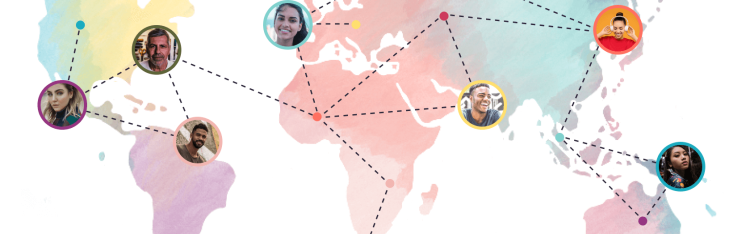Communities & Memberships
The 13 Best Alternatives to Substack (2025)
Substack is a popular newsletter platform. But that doesn’t mean it’s the best. We’ve got suggestions for platforms that will help your brand grow to new heights.
Author
Mighty Team
Last Updated
September 30, 2025

Substack’s newsletter platform has become a staple of the creator economy. With over 2 million paid subscriptions and 35 million readers, a lot of writers consider it the place to build a newsletter following.
But, here's the thing. Substack isn't the only platform for writers and thought leaders. It's not even the best for most creators.
It poses serious challenges to creating a sustainable digital business.
In this article, we'll talk about:
What Substack does well.
Where Substack falls short & what to look for in an alternative.
The best Substack alternatives to consider.
Try the platform with the most $1 million communities.
13 Alternatives to Substack (Quick Chart)
These are some of the best alternatives to Substack for every type of digital creator. You can go deeper on each option below.
Best Features | Use For | Pricing | |
|---|---|---|---|
AI-Powered Engagement, #1 Community Platform (G2) | Paid Memberships & Communities, Courses | $49/mo | |
Email, Automations, Forms & Opt-Ins | Newsletters & Email Growth | Free to 10,000 subs | |
Clean UX, Multi-Author Publishing | Simple Paid Newsletters | $9/mo | |
Newsletters, Built-in Design & Editing | Newsletters w/ Ad Campaigns | Free to 2,500 Subs | |
Audience-Build for Writers | Growing a Following | Free | |
Minimalist Editorial Tools, Write in Markdown | Paid Newsletters | $9/mo | |
Newsletters w/ CRM, Drag & Drop Editor | Newsletters for Businesses | $20/mo | |
Chrome Ext. for Curation, Sponsorships | Curated Multi- Editor Newsletters | Free to 1,500 Subs | |
Drag & Drop Newsletters, iPad App + Forms | Website Building + Newsletters | $9/mo | |
Marketplace, Monetize Anything | Digital or Physical Products | 10% Fees | |
Lists, Tag Emails, Landing Pages | Email Campaigns | $27.56/mo | |
Patronage Tiers, Similar to Substack | Patron Support | 5% Fees | |
Gifts & Payments | Collecting Financial Gifts | 5% Fees |
What is Substack?
Substack is a paid newsletter and subscription software that gives writers of all kinds the tools to control their publishing and monetize their work. It was launched in 2018 as an alternative to both social media apps and traditional blogs.
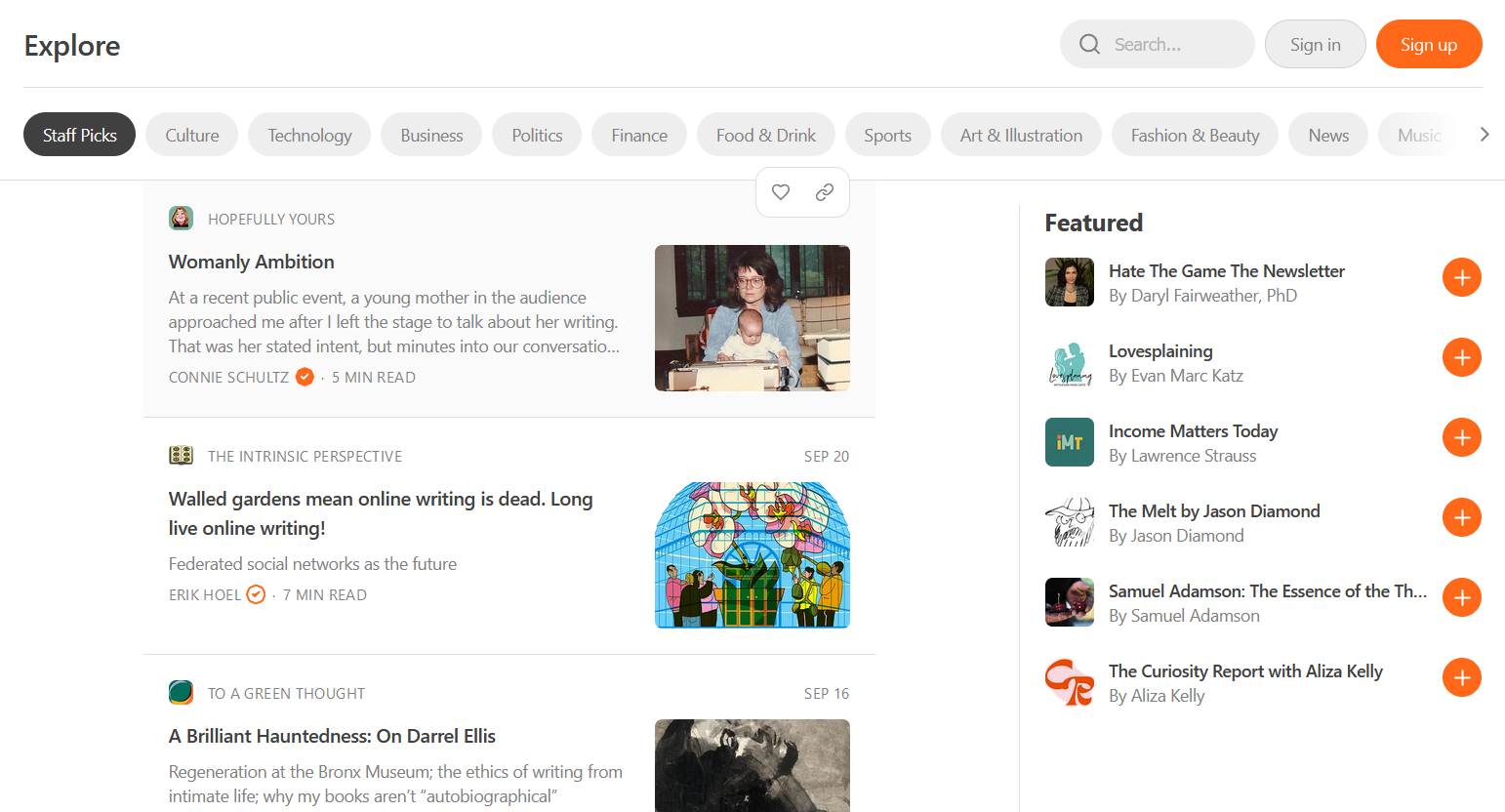
Substack combines a few key features that help creators and thought leaders build a membership-style newsletter for monetizing writing and ideas:
Subscription and paywall options
Newsletter software and website-style hosting
Landing pages and opt-ins
Public discoverability (with its homepage)
So basically, Substack lets you build a paid email list, but it also has tools to build landing pages, host a podcast, charge for subscriptions, plus some basic community tools. It’s opened up new ways for writers to get paid for their work, which has been great for journalists, thought leaders, intellectuals, and writers of all stripes.
If you're looking for a name for your newsletter, try our free Newsletter Name Generator here!
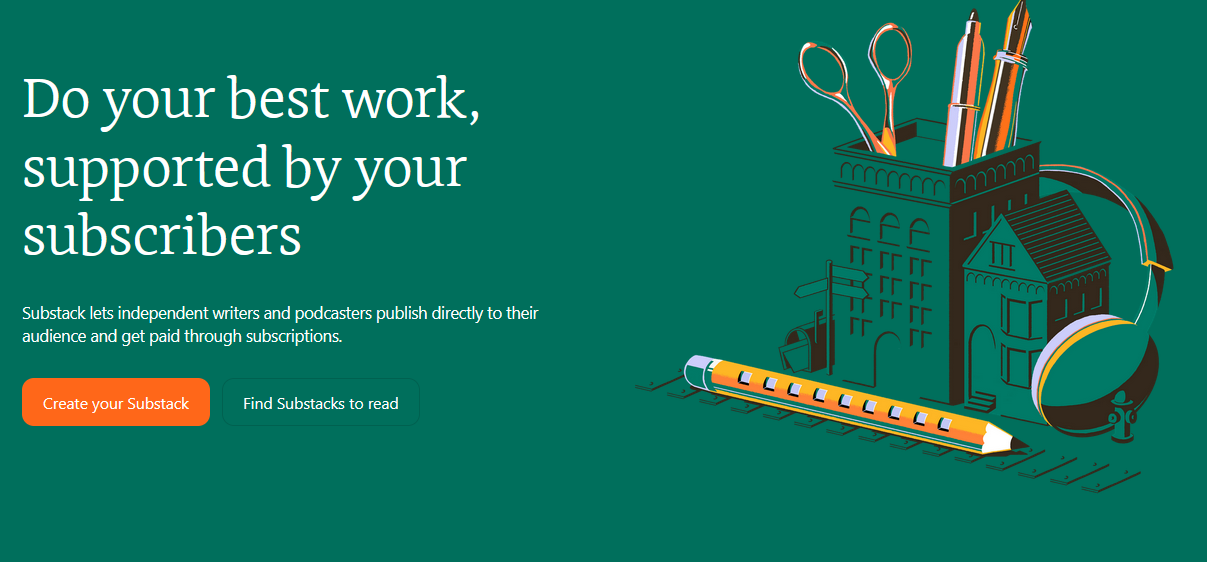
Pros of Substack for readers
Here are some of the things that work about Substack.
Fresh takes: It's an age of canned Internet and ChatGPT garbage, which ironically makes real takes and stories that much more valuable. Many people are hungry for real content.
Access to experts: Substack lets you get close to experts in anything, from journalists to digital marketers to creative writers.
Support work you care about: Many readers want to support writing that matters to them. Substack can allow readers to pay to make sure a journalist or creator's work is continuing.
In your inbox: Readers get prompts and new content in their inbox, which is super convenient.
Trust: If you haven't noticed, false and mis-information is on the rise. Personal brands create credibility, and the need for this is only going to grow.
Pros of Substack for writers
Monetize your work: It can be a great side hustle or it can pay your mortgage.
Predictable revenue: Working with a subscription platform lets you develop recurring revenue, which can be sustainable and predictable.
Do work you care about: Self-publishing--including Substack--lets you control the work you choose. You're not at the whim of a publisher.
Replace a website: Substack can replace the traditional author website.
Easy and intuitive: Substack is really simple to use. There's no tech knowledge required.
Control: You control when the work goes out and who sees it.
Find new readers: Substack has discovery tools for potential new subscribers to find you.
Email is still the best: With all the social media out there, email is still the most reliable form of marketing, with 33-46% of emails getting opened.
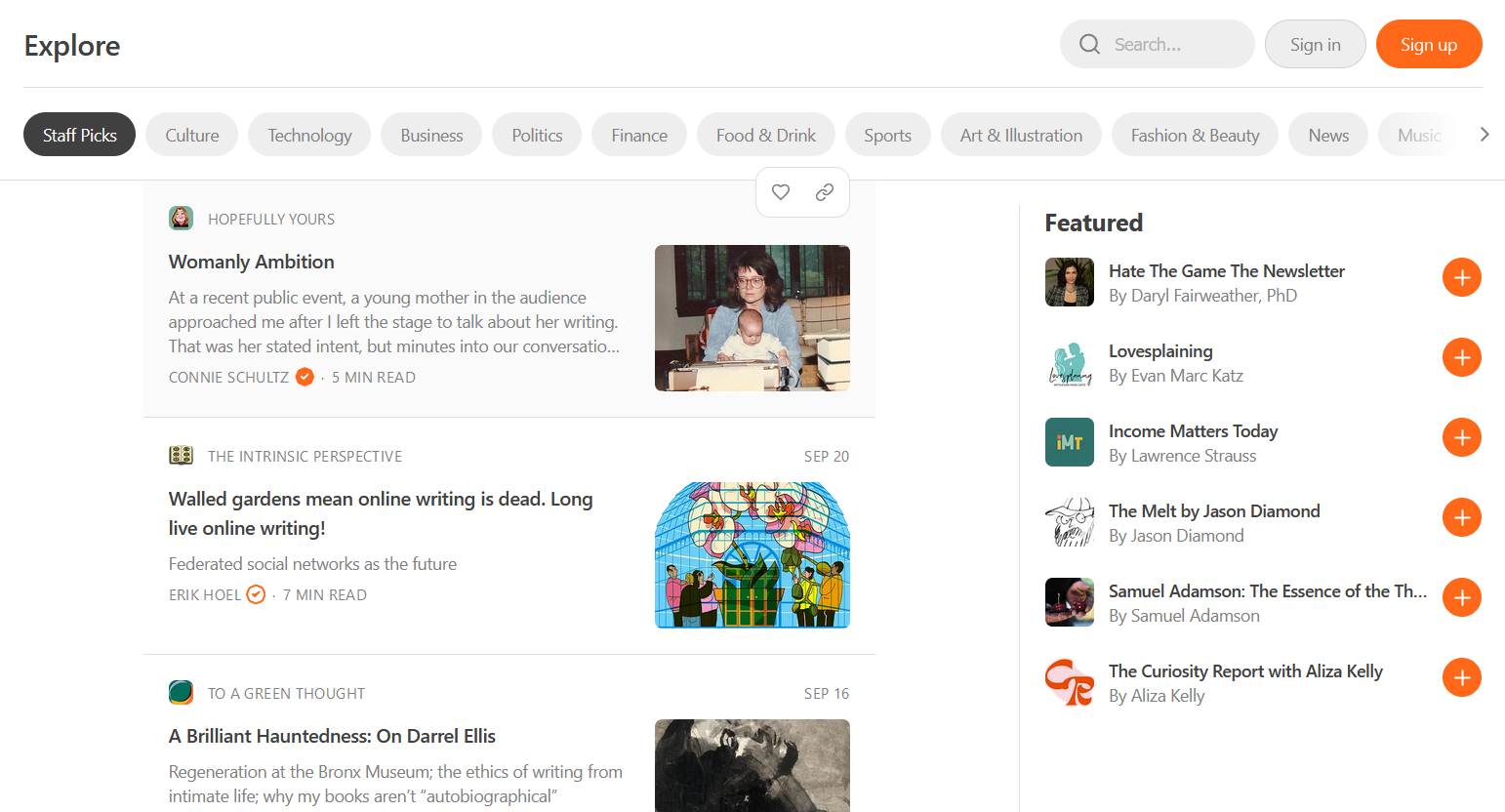
Disadvantages to Substack
There are definitely some pros to building on Substack, but there are some serious disadvantages too--and that's why we need to talk about the Substack cons.
Identifying these helps you choose the right Substack alternative.
You're stuck on a content treadmill: Writing for a month and earning from subs is exhilarating. Over the long term, it can be exhausting. You need to pump out content month after month, and if you stop, you'll lose your subscribers.
It's really hard to scale: Scaling a Substack business is tough. It's a one-person show--many writers struggle to scale without a team or productization.
You're selling a low-ticket product, not a high-ticket product: Of all the ways to monetize writing and creative work, straight subscriptions are the worst for value. The average Substack subscription is just $7/mo. You'd need 100s and probably 1000s of subscribers to earn a decent living at this.
Revenue share KILLS your profits: Substack says it's free to use, but it takes a whopping 10% of revenue from subscriptions! Let's say you got to 1,000 subscribers paying $7/each. $7,000 in monthly revenue, right? Cool. Okay, now consider you're paying $700/mo to Substack in user fees! Got 10,000 subscribers? Your fees just went up to $7,000/mo! "Free" platforms sound great, but they often leave you worse than paying a flat rate and keeping all of your revenue above that.
There’s no AI tools: Writers’ might have a love/hate relationship with it, but AI can still help you manage your community or creative business (giving you MORE time to create). Things like automations and engagement boosts can really help you grow.
There’s no engagement: Comments and likes are great, but Substack isn’t a place to build community. It’s especially not a place to get members talking to each other.
Try the platform with the most $1 million communities.
How to choose a Substack alternative
There are different ways to think about a Substack alternative.
Do you just want a different newsletter platform--basically a 1-to-1 alternative to Substack?
Do you want to share your ideas, but build a different business model from a newsletter?
Do you want more ownership of a newsletter, on your OWN platform or your OWN brand?
These are important questions! And we’ll cover different options below. But here's what to look for in a Substack alternative.
All-in-one features: Don’t stitch platforms together if you don’t need to. There are lots of good options for an all-in-one.
Scalable business models: Selling subscriptions to gated content is not the only way to set up a writing business. Look for different ways to scale and grow your writing business.
Better revenue structure: Substack charges 10%. In general, software that charges a flat fee for use means you don't get penalized for growing--platforms that take a percentage cost you more as you grow.
Member management features: If you can engage and delight your members, and even get them involved in a brand community and create user-generated content and friendships, you'll find it easier to scale.
Brand ownership: Look for ways to both create your brand visually (branding tools) but also to build your brand. You should own what you create, and not be at the whim of a platform like Substack.
Domain ownership: If you want to build YOUR brand (not Substack’s), building on your own domain is a great idea. Make sure your alternative does this.
Email deliverability: If you’re still email-focused, make sure the provider has a solid reputation, DMARC authentication, or you’re on a dedicated domain. This will ensure your open rates don’t tank.
Not every platform below checks all of these boxes. But we'll talk about what each Substack alternative does and doesn't do for you.
Building a writing business
There are over 400 million creators right now. And many of those write.
So what does it look like to build a sustainable writing business? How do you monetize what you know?
Here are some things to think about:
Niche matters: There are some generalists on Substack, but a lot of the writers succeeding have a clear niche. Sinocism educates people about China. Serious Trouble talks about the law.
Voice matters too: The good news for great writers? Voice matters too. People don't just subscribe for information. They want your "take." Build your voice and your brand, and don't be afraid to push the envelope a bit.
There are tons of ways to monetize: Content monetization is not one size fits all. Some writers sell subscriptions. Some coach. Some do speaking or consulting. Some lead masterminds. Some host communities. Think broadly about earning from your writing.
You don't have to write it all: Writers don't need to be content engines. Sure, you love to create. But you can also host a conversation, and get other people engaged in content creation. We're big on communities for that.
Adapt: What do you do when ChatGPT kneecaps your industry? You gotta adapt. And at the end of the day, building any kind of business with your writing will mean being flexible and curious, and willing to shift direction.
The best Substack alternatives
1. Mighty Networks
The best alternative to Substack
Mighty Networks gives writers what they need to build a sustainable business around content creation. It’s home to more $1 million communities than any other platform.
On Mighty, you can:
Build, host, and organize short and long-form written content and forums.
Engage members with reactions, comments, & chat + integrated video, PDFs, livestreams, images, and polls.
Add instant landing pages, paywalled content, or bundle written content with memberships, events, meet-ups, courses, and more.
Mighty helps you build an online community around your ideas. And it’s G2's top-ranked community management software.
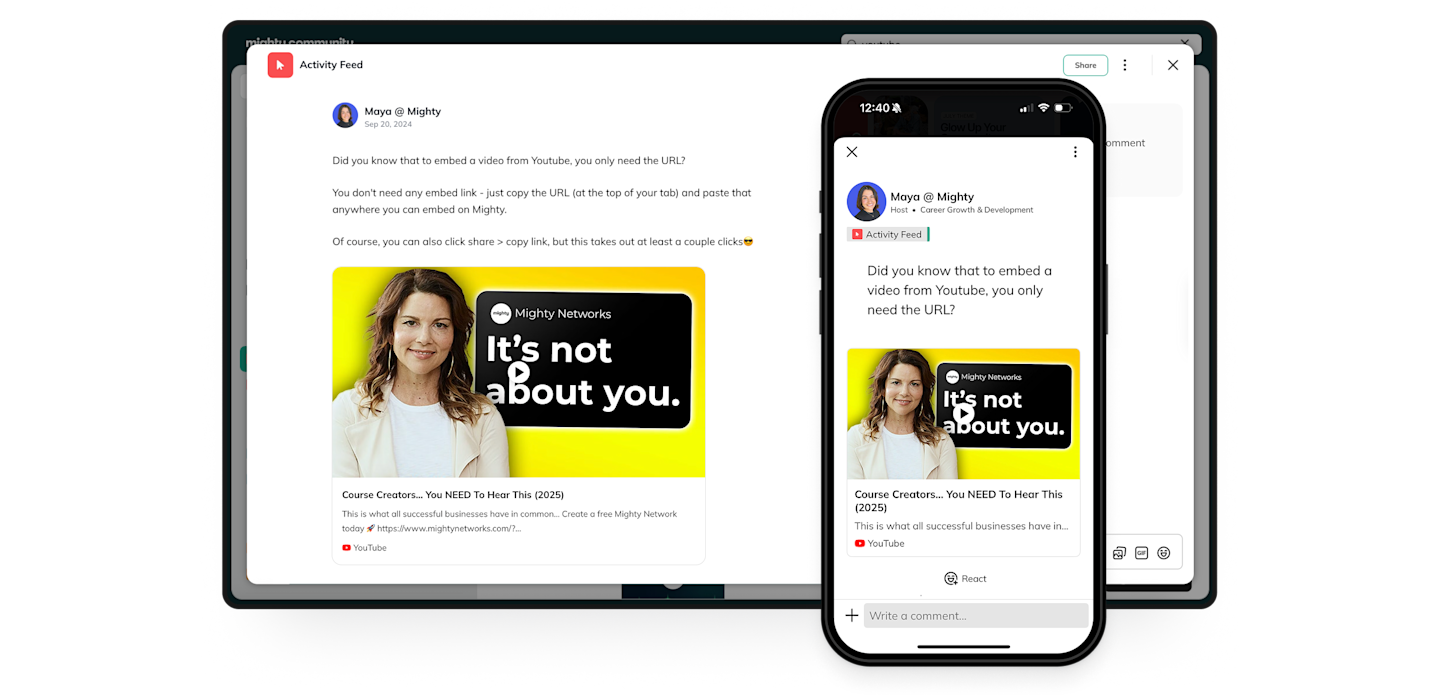
Like Substack, you can create a newsletter and start a subscription business.
But Mighty fixes the limitations of Substack by tapping community-led growth to build a membership instead. And you’ll make a lot more from the same amount of work.
The average subscription on Substack is $7/mo.
The average membership fee on Mighty is $48/mo!
By turning subscribers into members, you have a 10x better writing business model!
What this means for you
What this means for you
You can get off the content treadmill. Create content and share ideas, but gather members in a community and they'll share too.
Better engagement. Substack is just comments. Mighty adds live events, hangouts, masterminds, live or pre-recorded courses, or members can create their own posts, content, videos, and more.
You don't need thousands of subscribers to replace your income, 100 subscribers at $7/mo is $700/mo revenue. 100 members at $48/mo is $4,800/mo.
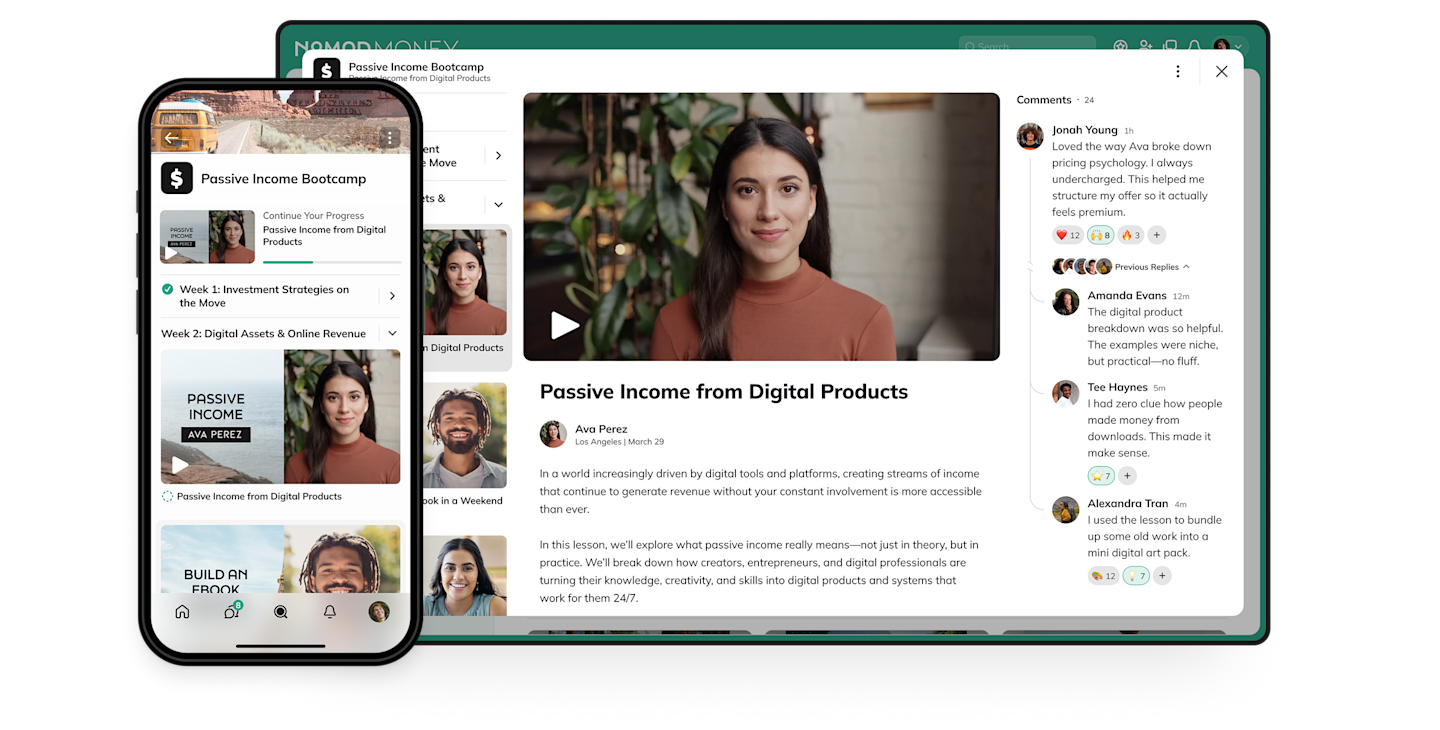
Writers are winning on Mighty right now by:
Mixing paid content with awesome live experiences: livestreaming & virtual events.
(live or pre-recorded) and giving even more value to their students (you can charge extra for these if you want).
Building premium groups and charging for them (e.g. masterminds, focused discussion groups, expert events, etc.)
MEMBERS are better than subscribers by any metric; they love the work you do and want to engage.
With Mighty, you get a beautiful community to design under your own brand. And, we offer a native mobile app experience on both iOS and Android, full access to member data, and the opportunity to message all members at any time.
Mighty makes monetization RIDICULOUSLY EASY too.
Use all of these features to create bundles, memberships, or one-time fees, and charge in 135 different currencies or with token-gating.
And one more thing. Mighty has a built-in (Convert)Kit integration to mix a powerful community platform with a powerful email platform.
Mighty lets you start a digital business that's the ultimate Substack alternative.
Let's get your writing membership business up and running in the next 2 minutes! You can try Mighty free for 14 days. No credit-card required.
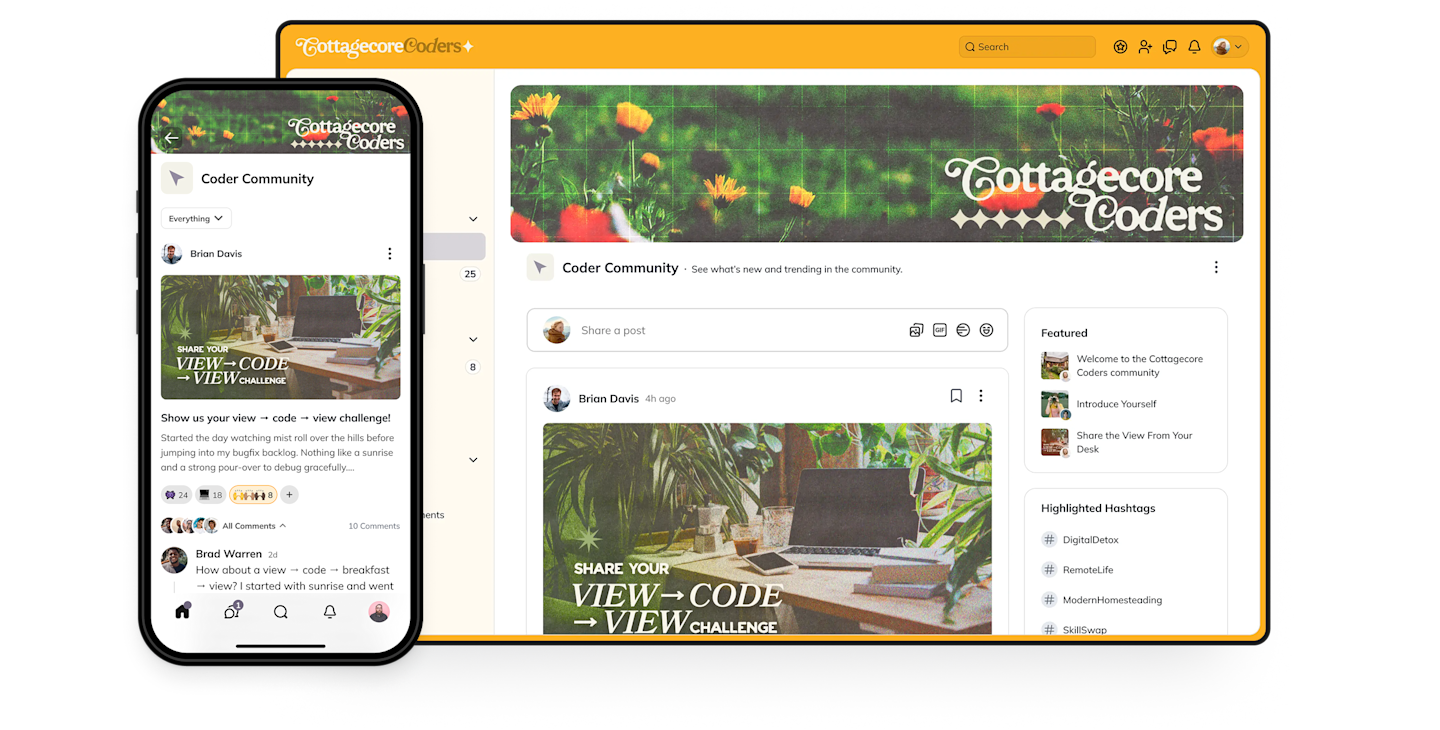
Mighty Networks features
Pros
Powerful content engine built around community software with short & long-form, comments, forums, chat, messaging, livestreaming, courses, and more
AI features to boost community engagement and connections: Profile Assist, Show Similarities, Conversation Starter, “Make-It-Better” Text Editor, and instant landing pages, branding, and course outlines
Member Welcome Sequence, gamification, challenges, and automations
Monetize with memberships, courses, private groups, events, or bundle any of these.
Apps for every device, branding tools, landing pages, and even branded apps
Integrate (Convert)Kit + Mighty for the ultimate newsletter community business.
2,000+ other embeds like Loom, Figma, Notion, or Calendly.
Cons
No discoverability
Mighty Networks Pricing
Starts from $49/month. More pricing options here.
For your own branded apps, check out Mighty Pro
If you're launching a community, try our AI-powered community name generator! Mighty Co-Host™ runs on Chat GPT and can create a Big Purpose, community name, brand, landing and sales pages, and more. Try it!
AI Community Name Generator
The real secret of this generator? It doesn't just generate names. It can also build your community website!
The magic starts with a few words about your community. Who will you bring together? What are their shared interests? Goals? Dreams? Give us a few words and we'll create some amazing ideas.
The names generated by Mighty Co-Host™ are examples only and may be used by other businesses or subject to third-party rights. For more information, check our Terms
2. Kit
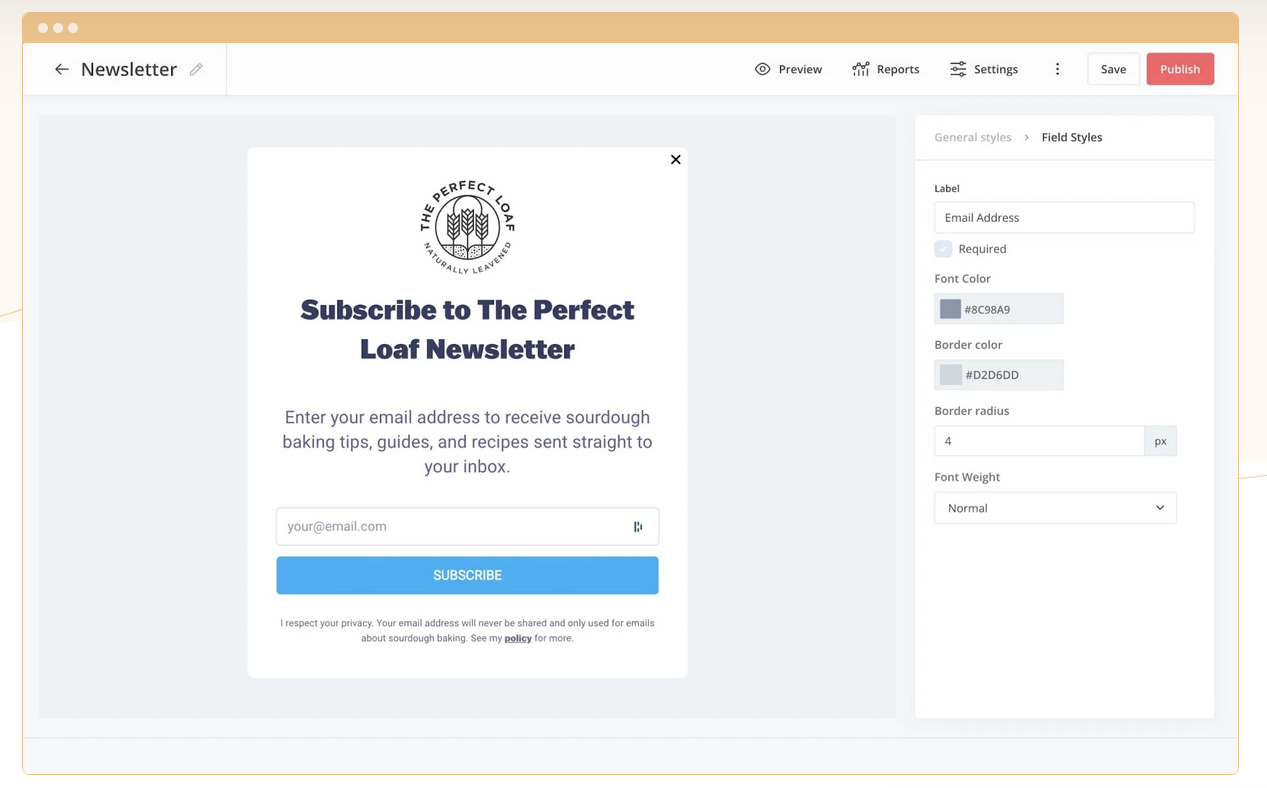
If you're interested in selling a newsletter and looking for the best email alternative to Substack, try Kit (formerly ConvertKit). Kit is an email marketing platform that lets you collect emails, create "tags" to organize subscribers, and manage them.
But it goes beyond this, giving you a powerhouse email software that can...
Create beautiful landing pages or in-line opt-ins, working from a template library.
Build email sequences with multiple triggers and automation flows so you can set your email and forget it.
Provide detailed community analytics about who got the emails and behavior (e.g. link clicks, open rates, unsubscribes, etc.)
Kit was already an awesome email management software, but they've added features for creating and selling a paid newsletter.
It's really easy to set up and you can build it with the automation templates, sell the subscriptions, and use Kit's library of layouts to create and deliver the newsletter.
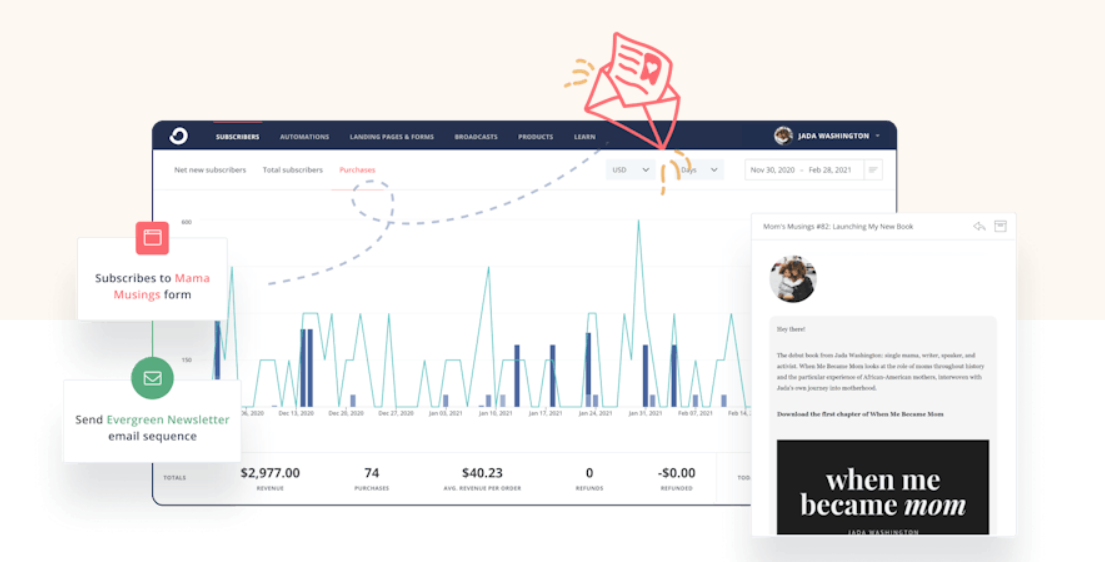
The result is a newsletter integration with a much better email software than Substack, which is a way better value proposition. And the fees for Kit are much lower.
Kit has been adding all sorts of cool apps and features, showing that they are serious about helping creators earn a living from their work. You can collect payments, build opt-ins from templates, and even join their creator network to get referred to new readers.
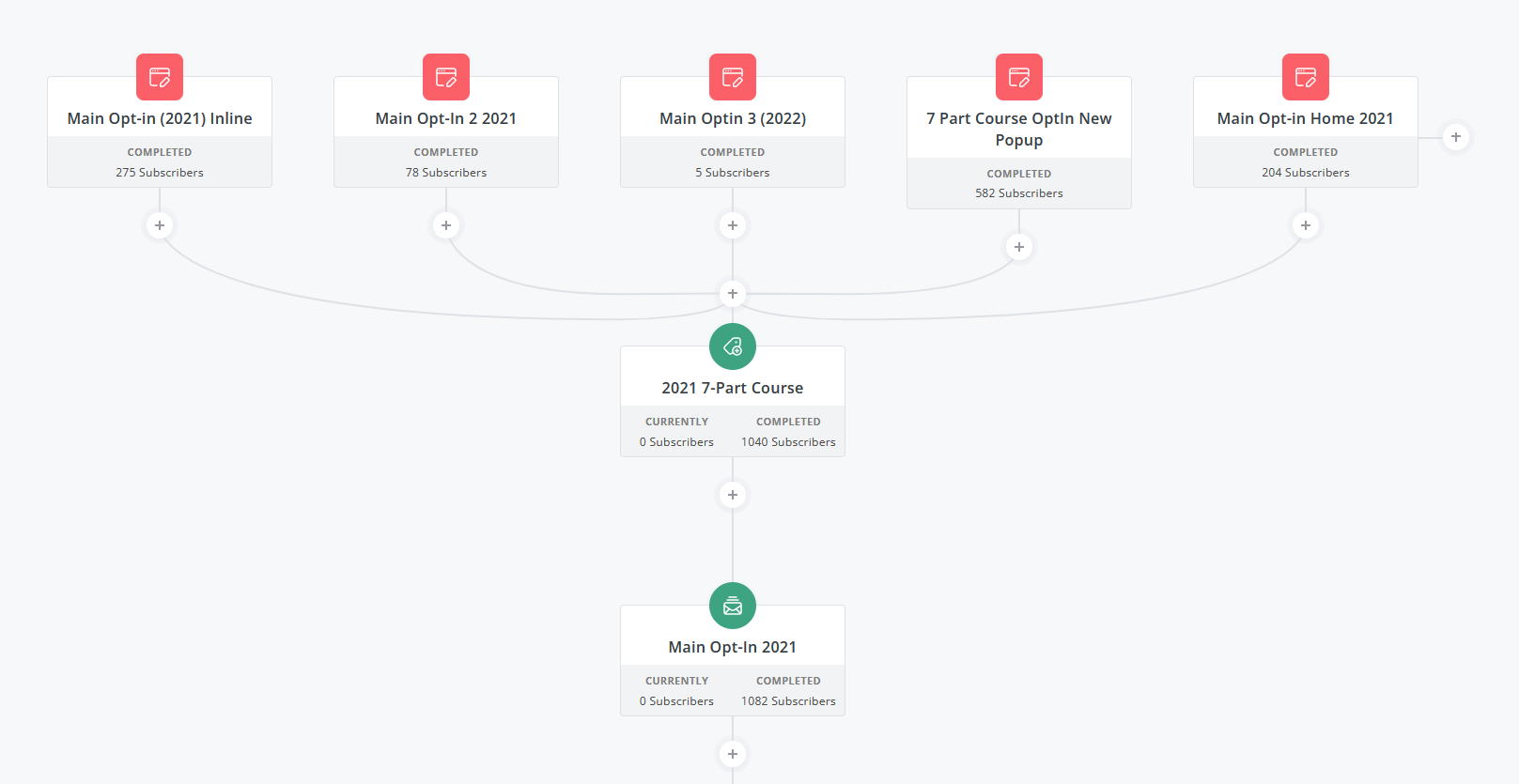
Kit features
Pros
Landing pages and content hosting with a pre-built template library
Content design and customization features to get the look you want
Pre-built sequences, triggers, segmentations, tags, A/B testing, and automations.
Awesome automation-builder to see your sequences in action
Valuable monetization tools and analytics
Join the creator network and get referred to new readers & earn
Built-in integration with Mighty Networks
Cons
It doesn't have a built-in discover section, but it's addressing this with the Creator Network

Kit Pricing
Starts from free for up to 10,000 subs
3. Ghost
Ghost is probably the closest you can get to a 1-to-1 alternative to Substack.
The platform has a simple and clean aesthetic and good UX. Creators who use Ghost can mix blogging and/or a newsletter with a subscription fee.
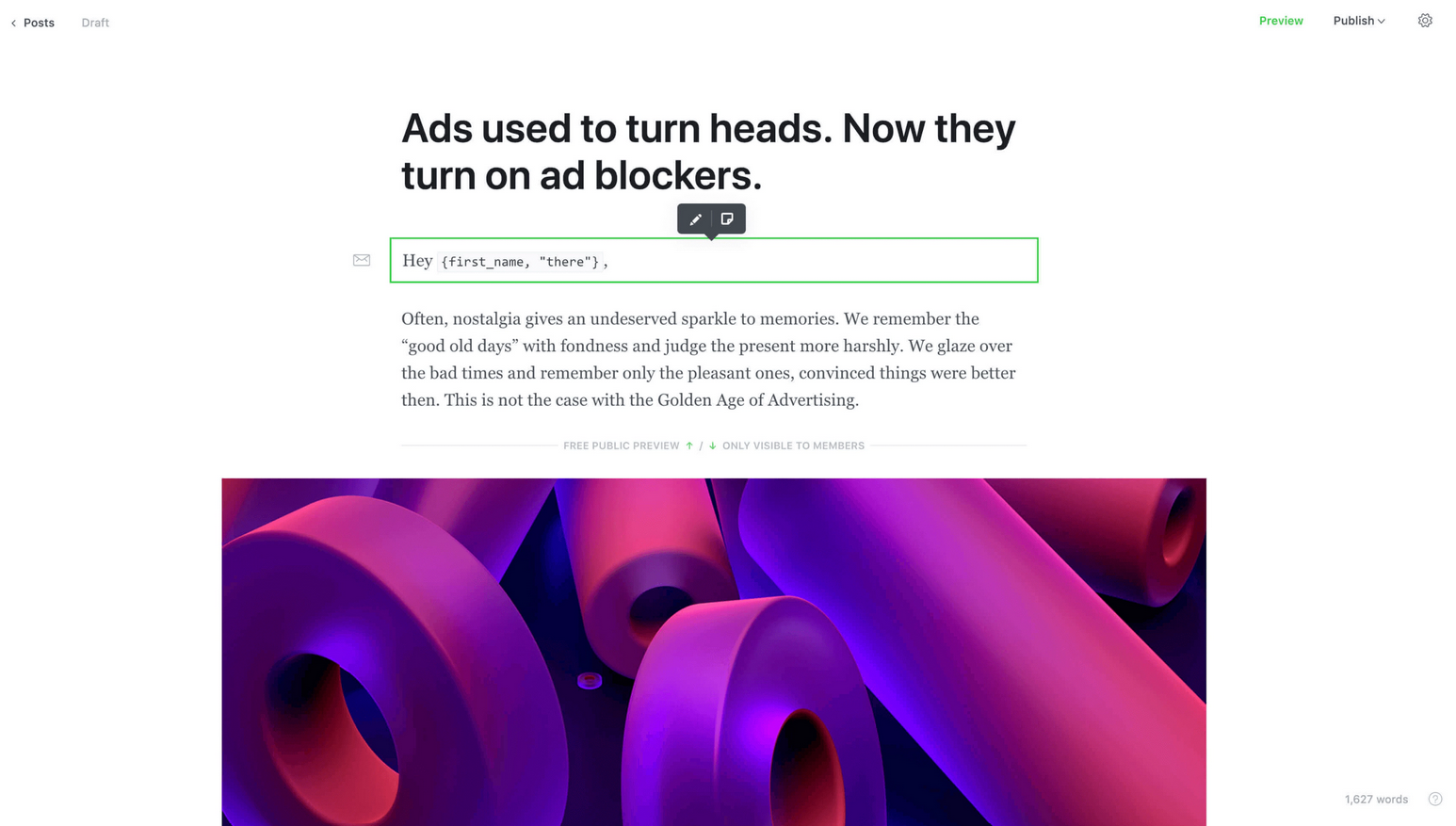
Ghost gives you a ton of good publishing tools: branding, gallery cards, an editor, lots of SEO features, as well as some good tools for multi-author companies. And Ghost has some really beautiful themes for every type of creator or writer.
Ghost has the same limitations as Substack, though. It's great for publishers. It's weak on real member experiences and community features.
Ghost features
Pros
Great newsletter software with hosting and themes like Substack
The "Explore" section helps your newsletter get discovered.
It can support a writing team.
Ghost charges a flat fee, NOT high transaction fees like Substack.
Cons
The website and analytics features are basic.
Some of the best features are on more expensive plans.
Ghost pricing
From $9/mo with no transaction fees
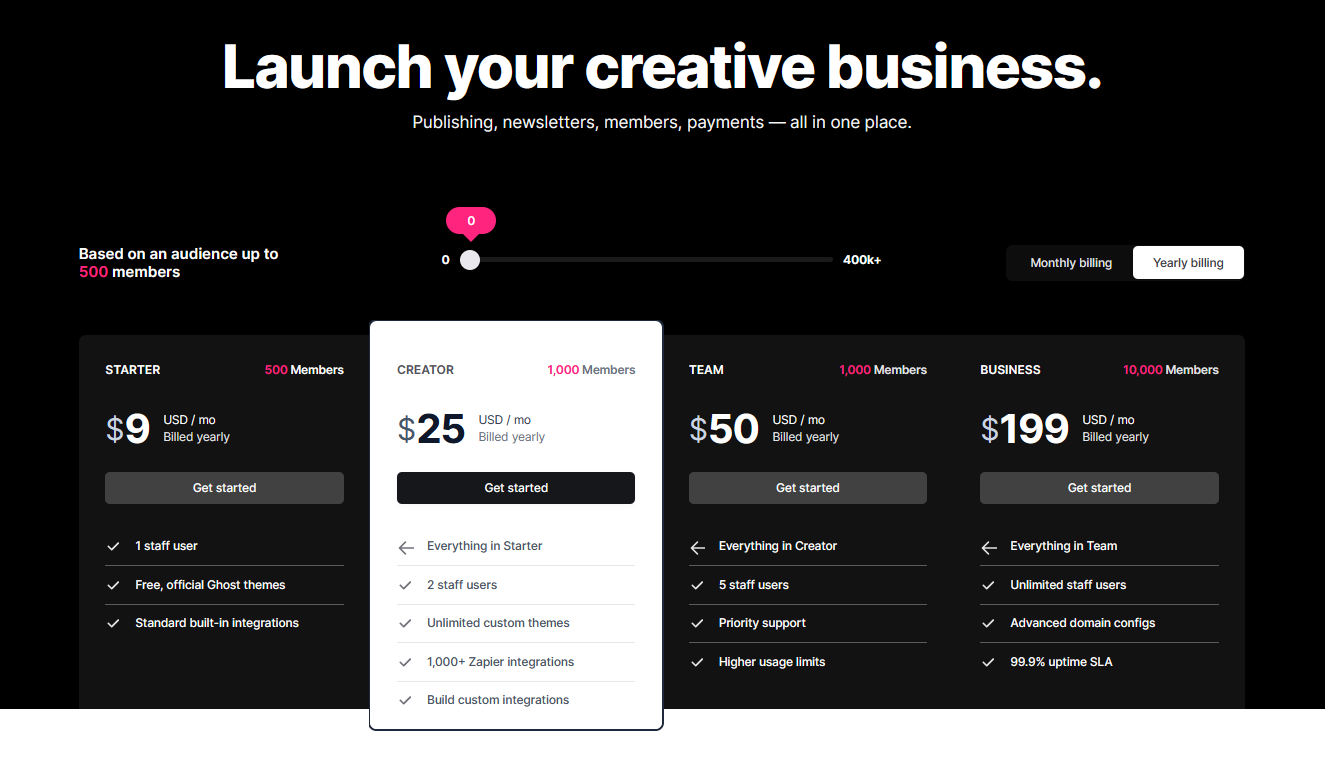
4. Beehiiv
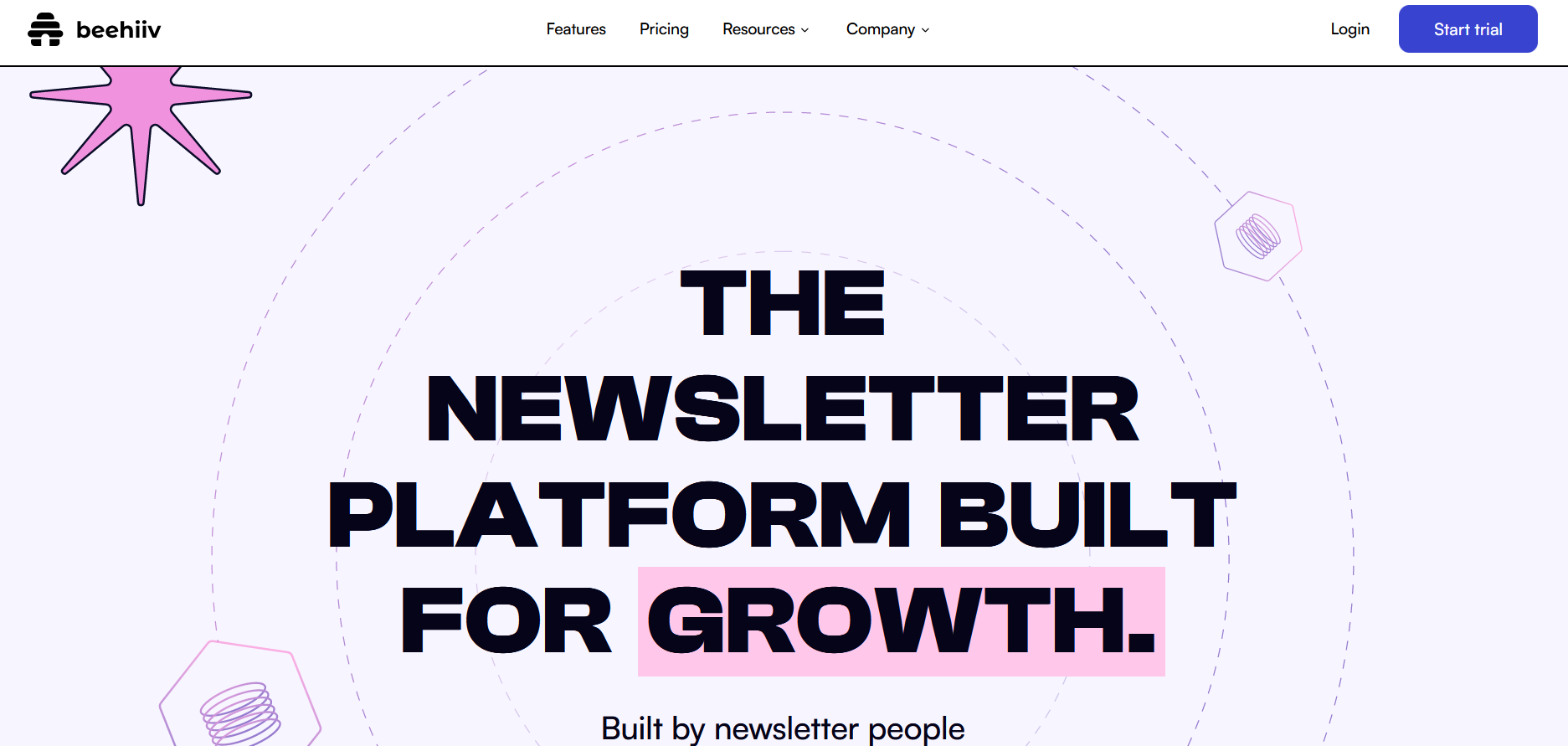
Beehiiv was designed and launched by the team running the business newsletter, Morning Brew. Beehiiv comes with some built-in design and editing tools and a newsletter and website platform.
It has a great email platform that includes automations and customizable journeys. It also has AI tools, for example, AI personalization features and a writing assistant. Then, it comes with monetization features for building a business around your newsletter.
The coolest feature is that it can connect you to relevant ad campaigns to monetize with sponsors--but you can also sell a subscription to your readers and monetize that way.

There are two main limitations to Beehiiv. First, the website feature is quite basic (just a hosted version of the newsletter). Second, you need to actually match with an ad campaign before you can be offered one. You can't choose your own ad campaigns. But all in all, it's a good newsletter platform designed by newsletter creators
Beehiiv features
Pros
Monetization options including subscriptions and ad networks.
Visual editing for a branded newsletter + hosting
A/B testing, AI personalization tools, 3D analytics, and email journeys
Built-in forms, referral links, and pop-ups
Cons
The websites look quite basic (but not unlike Substack)
We found there was a learning curve to understand the software.
You can't just choose any ad campaign. You need to be offered one.
5. Medium
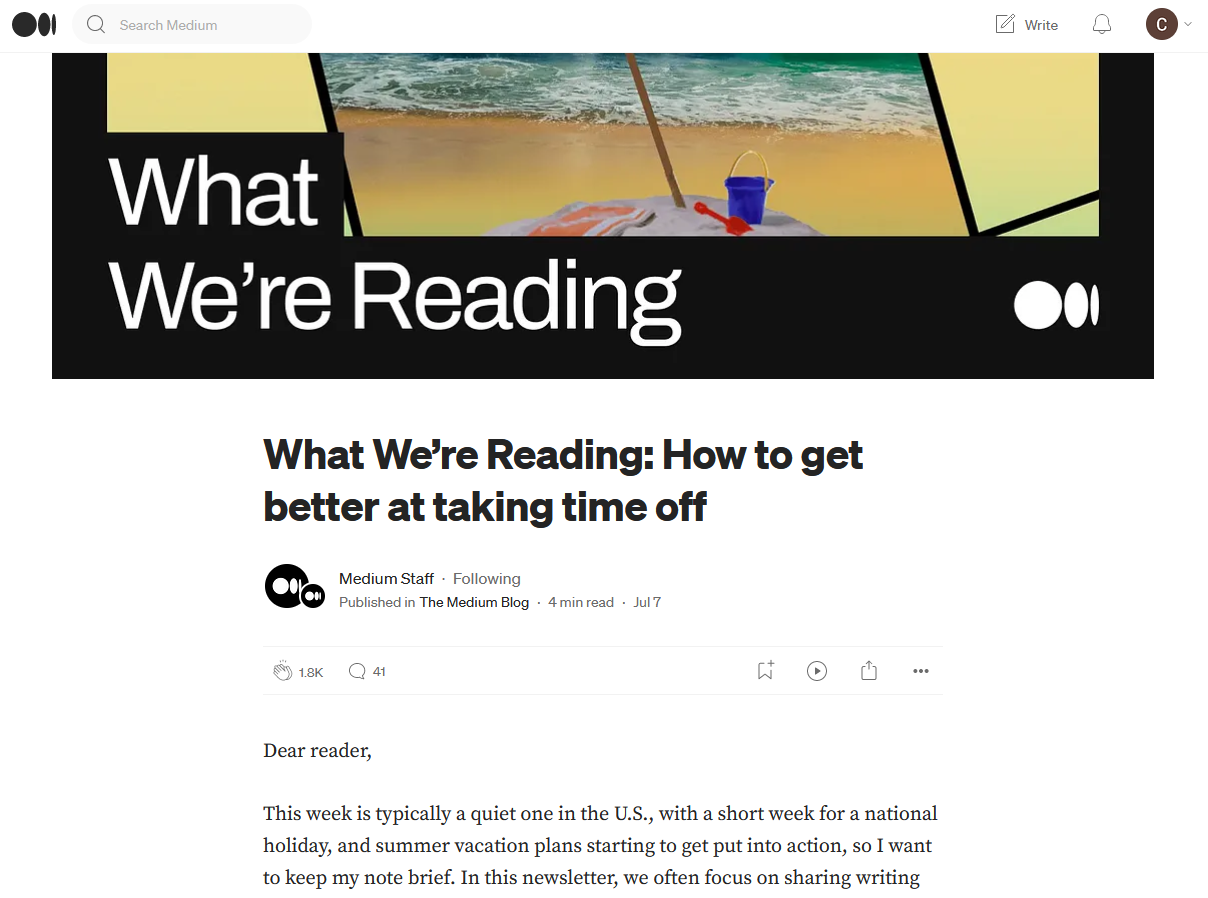
Medium is a well-known free blogging platform with around 60 million monthly readers. And Medium has created ways to monetize your blog--meaning that you could earn from your writing.
First, the positives. Medium is an intuitive platform for creators starting a blog. It looks great, hosts content easily, and even gives a few engagement tools (e.g. applause and comments).
And they let writers earn from their writing. With Medium's Partner Program, writers can earn by the amount of their posts that readers read.
But the downside? Although you can technically earn from Medium, only 9% of writers earn more than $100 USD/mo.
You'd only need 15 Substack subscribers at that average $7 subscription to earn more.
But--of course--the reason people choose Medium isn't usually for the money. Medium can offer exposure to the platform's huge audience and opportunities to connect to blogging communities.
You also don't really build your brand on Medium (people see Medium's branding, not yours) and it's not your mailing list either.
For all these reasons, Medium is only a Substack alternative for those who want some exposure, want a hassle-free way of getting their writing online, and aren't worried about building a business around it.
Medium features
Pros
Content hosting and an editor that looks fantastic
Lots of built-in engagement for a built-in audience
You can add a newsletter with your own opt-ins and homepage.
Cons
The partner program pays, but only 9% of the writers on Medium have broken $100/mo. It's good for exposure, but not building a business.
Minimal edit or customization options. It's Medium's brand.
Medium pricing
Free
6. Buttondown
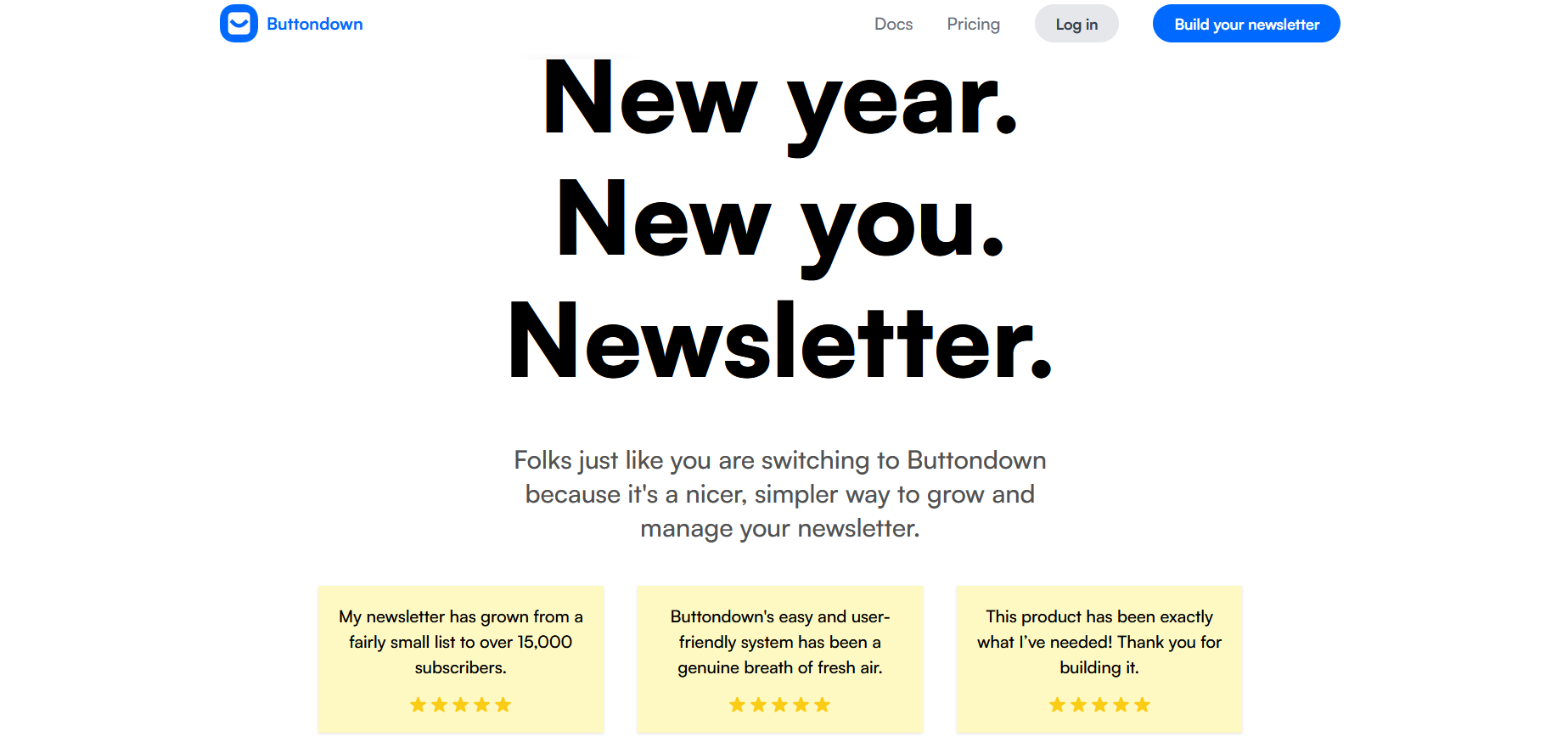
Buttondown is an alternative to Substack that describes itself as the easiest option for building a newsletter.
On Buttondown, creators and digital entrepreneurs get a minimalist interface to create robust emails for your subscribers. And, it has good editorial tools that will help you out with spelling, typos, missing links, poor-quality images, and more.
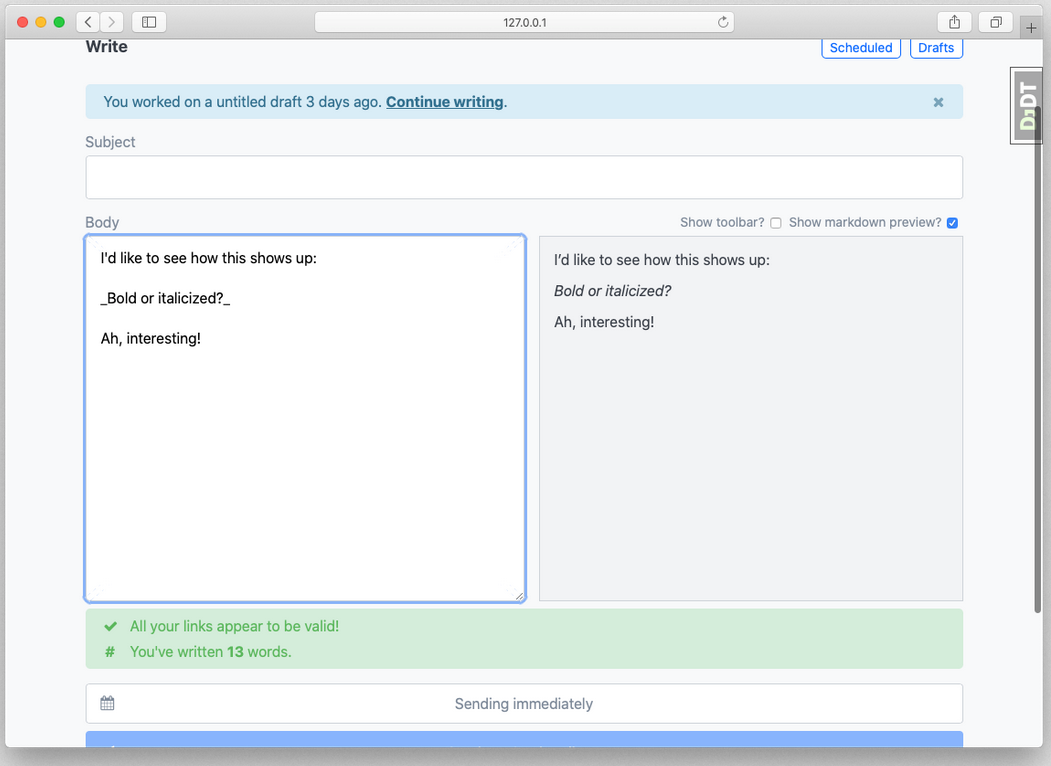
Buttondown has built in good subscription widgets to boost your list. And on Buttondown, your first 100 subscribers are free.
Buttondown features
Pros
Monetize with tiers and subscriptions and read analytics
Write in markdown
Built-in tools for team writing and RSS feed integration
Cons
Some people love markdown, but it's annoying if you don't know it.
The visuals are bare-bones
It's missing the features of other powerhouse newsletter platforms like automations or A/B testing.
Buttondown pricing
From $9/mo after 100 subs, and the price grows as your list grows.
7. HubSpot
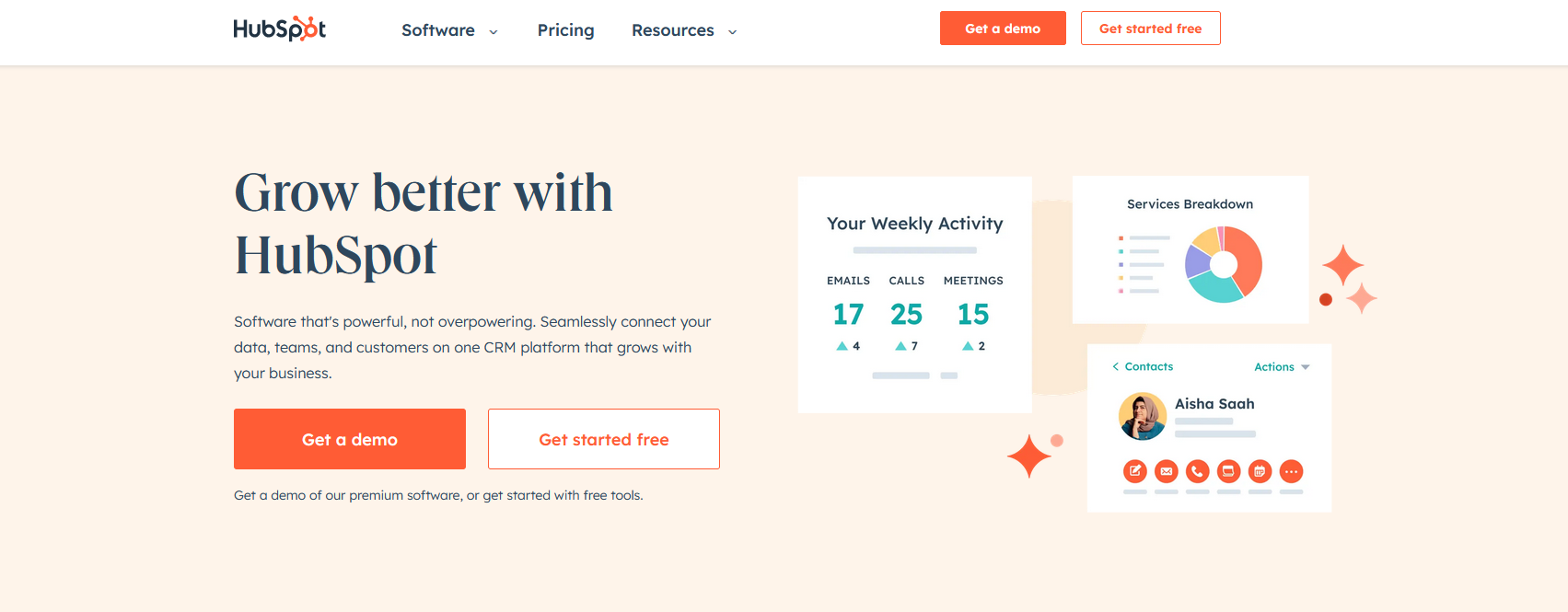
You’ve probably heard of HubSpot before if you’re familiar with marketing, sales, and CMS software. HubSpot is an interesting Substack alternative if you’re already using HubSpot’s full-stack software for other avenues of your business.
The HubSpot interface is beautifully designed and easy to use. Additionally, if you’re using HubSpot already for marketing and sales, it is incredibly convenient then to start your newsletter with their CMS. Not only will it keep your content all under one roof, but you’ll be able to make informed decisions based on the data from HubSpot itself.
HubSpot won’t be as approachable of an alternative to SubStack as some of the other options we’ve mentioned, but their software is incredibly powerful if you can harness its benefits.
HubSpot features
Pros
A newsletter software that's built into HubSpot's powerful CRM: landing pages, forms, customer management, personalization, and automations
Newsletter templates with a drag-and-drop editor
Analytics that connect to your wider business reporting
Cons
It's expensive.
It's overkill for most newsletters.
HubSpot pricing
It's built into the marketing suite, which starts from $20/mo for the basic version.
8. Curated
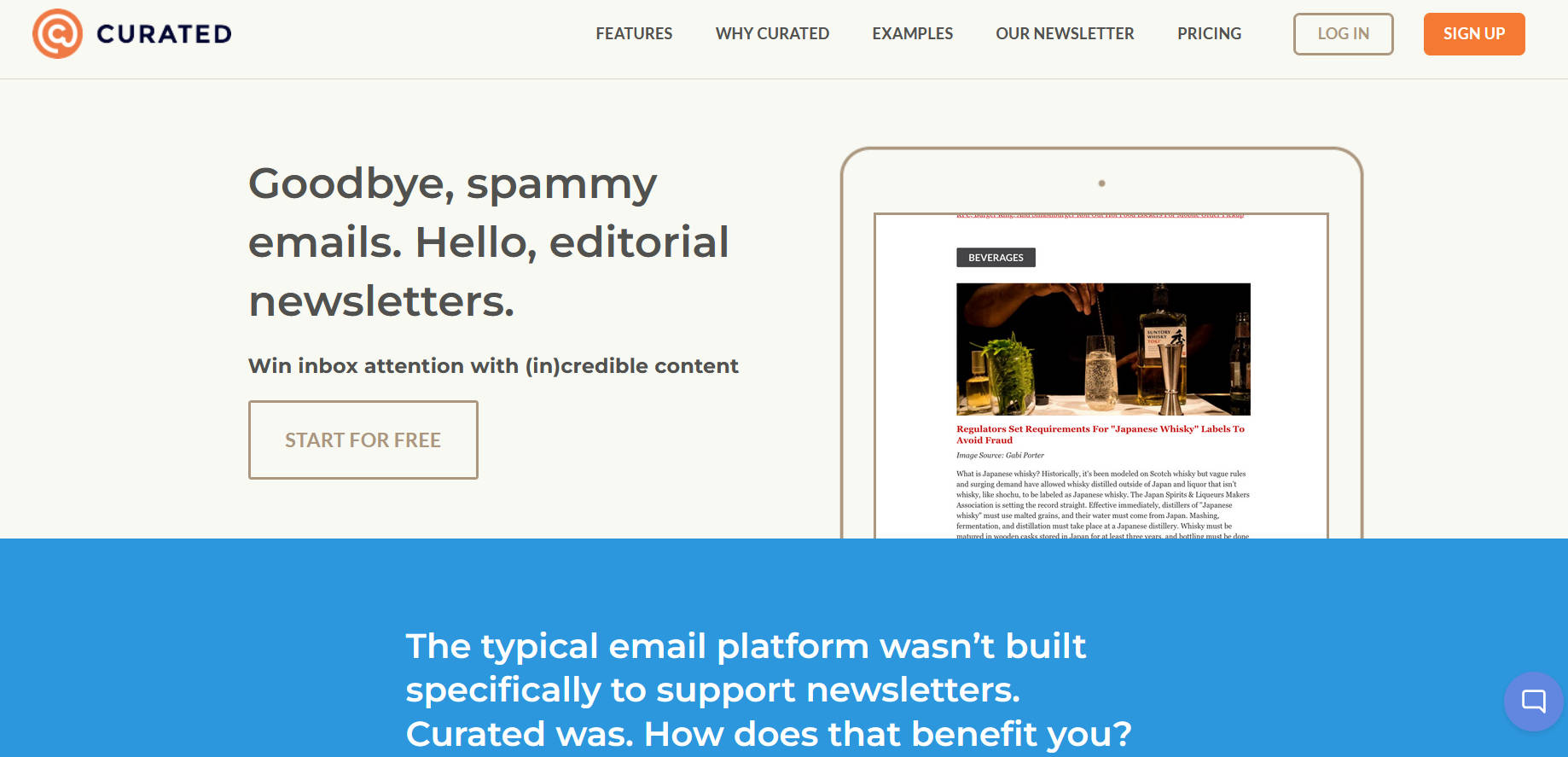
Curated is a really neat concept for a newsletter software and a good Substack alternative for people who are curating content. It comes with a Chrome extension for clipping content from around the web. You can then work this into a newsletter, easily collaborating with other editors if you need to.
You can sell sponsorships and paid subscriptions--the platform even handles your sponsor management. And it has a great newsletter layout and lots of choices for designs.
The biggest limitation to Curated is that its list-building tools aren't great. It's better for newsletter creation than list-building.
Curated features
Pros
Find, collect, and share content into curated newsletters
Add commentary and insights to your clippings.
Collaborate with other editors.
Use the Chrome plug-in to grab content.
Sell sponsorships or paid subscriptions.
Cons
Weak on list-building tools like landing pages and opt-ins
The visuals are very basic
Curated pricing
Free for 1,500 subs, and from $49/mo paid
9. MailerLite
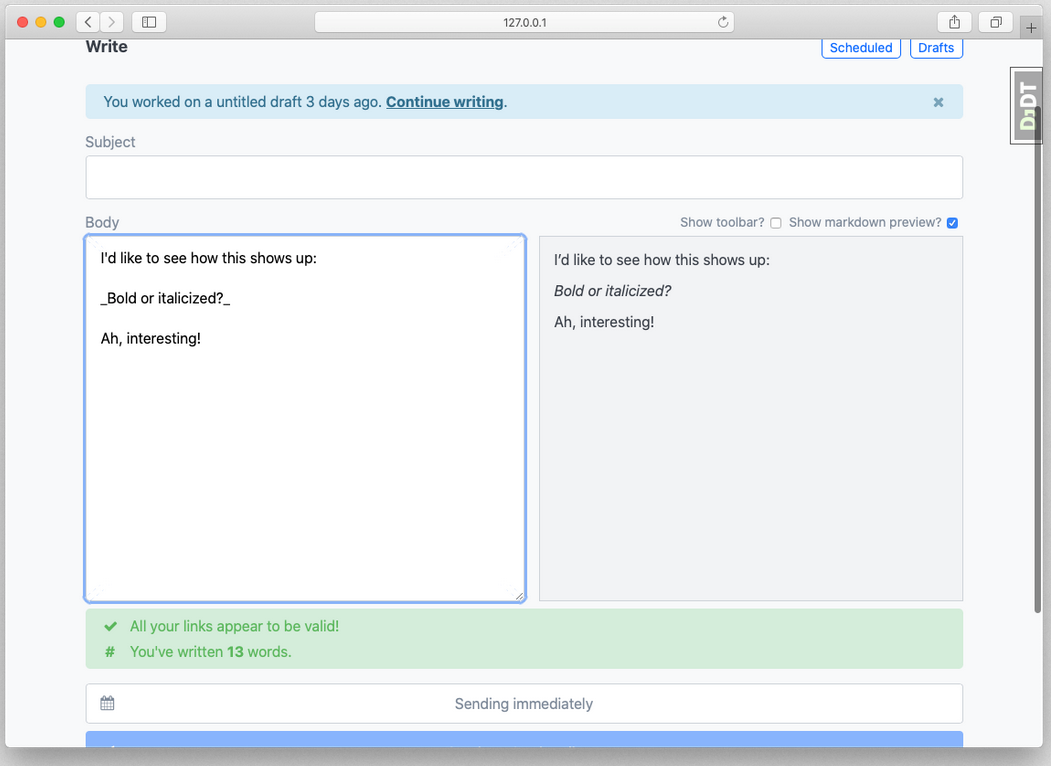
MailerLite is another Substack alternative similar to HubSpot in that it is an incredibly powerful software platform that allows you to create, market and track conversion from your emails.
With MailerLite’s platform, you’re getting a no-code software framework that can take your emailing strategy to the next level thanks to automation, analytics, pop-ups, and much more.
Many writers have found success with MailerLite thanks to their awesome templates, stylish landing page editor, and detailed analytics that will help you make the best moves for your business.
Mailerlite is a good mix of website builder, email software, and even e-commerce store. If you're monetizing with email and ecommerce products, it might work as an alternative to Substack.
MailerLite features
Pros
Drag-and-drop site and newsletter editing with templates
Ecommerce tools, AI writing assistant, social sharing, and automations
iPad app (for in-person business signups), + forms and landing pages
Cons
There's a learning curve for MailerLite's comprehensive tools.
Mailerlite pricing
Free for up to 1,000 subs, from $9/mo to include monetization
10. Gumroad
Gumroad is a different type of Substack alternative; it's made for selling pretty much anything. You could create a newsletter with it--it's one of the many products you can sell.
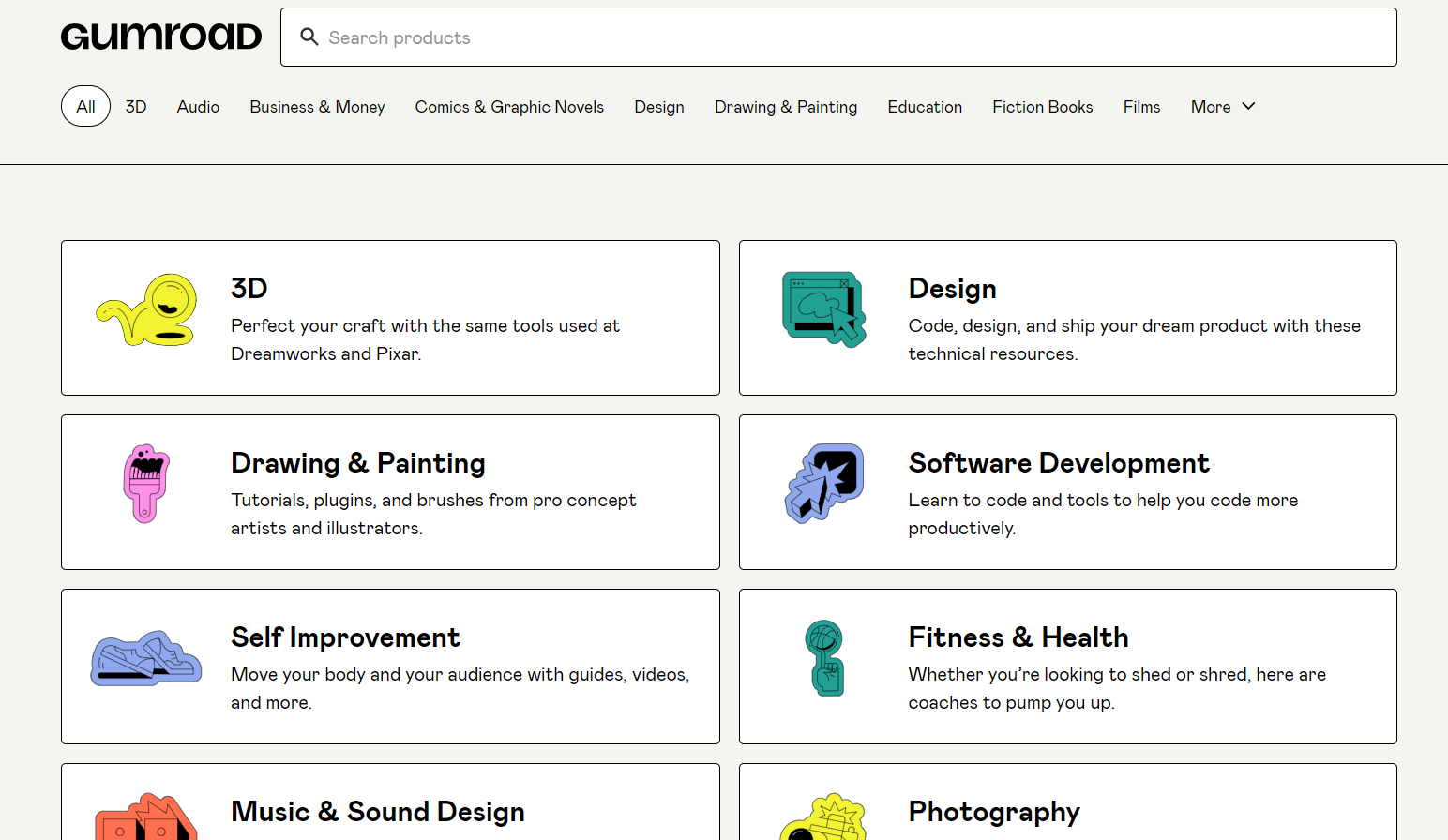
In fact, you can sell pretty much anything from photography to music to online courses, so if you're looking for a newsletter business that also reaches into other areas of commerce, it's got tools to work with. And it also has a marketplace component to it, so people can discover your products.
The bad thing about Gumroad is that the revenue model is identical to Substack's. You'll pay a 10% percentage fee; this eats into your profits.
Gumroad features
Pros
Flexible monetization engine to sell almost anything.
Marketplace to help creators get discovered
Cons
10% transaction fees (same as Substack)
It doesn't really have full newsletter tools--just really basic email options.
Gumroad pricing
10% transaction fees
11. Mailchimp
Finally, Mailchimp is another email software that started as email management and has recently added a newsletter function.
As an email platform, Mailchimp works like Kit. It gives you tools to grow your mailing list, things like collecting and tagging emails, creating landing pages, AI email composition tools, sending broadcasts, and creating automated sequences.
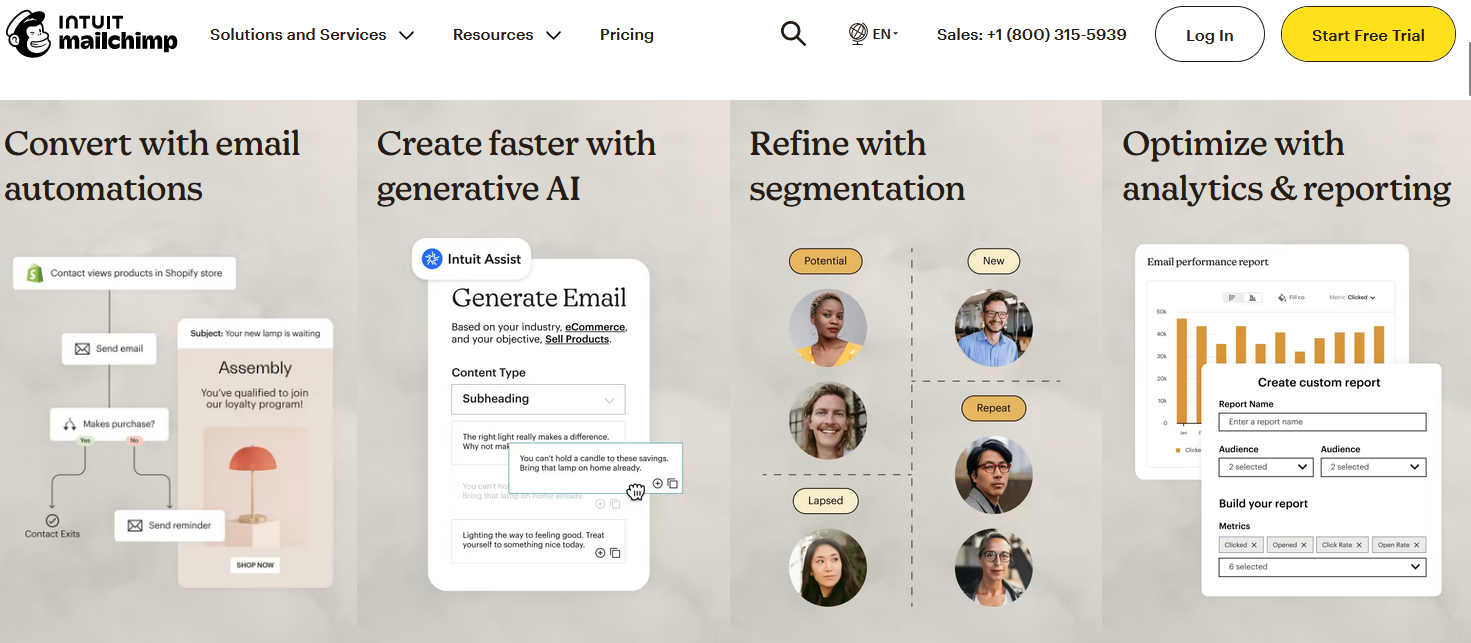
Mailchimp has a good set of features, but it's important to note that the newsletter option for selling subscriptions isn't native. It requires an integration with Campaignzee--a third-party plugin that lets you collect payments and gate content via a paywall.
MailChimp features
Pros
A full email platform with subscriber tools, automation, landing pages, tags, and more
Design a newsletter, building from templates
AI composition tools
Cons
Selling subscriptions is not a native feature.
MailChimp can be hard to learn and isn't a great software.
MailChimp pricing
Starts from $27.56/mo for up to 500 subs
12. Patreon
One option for a Substack alternative is to choose a patronage model, like Patreon.
Patreon is a membership platform that allows creators of all sorts to run a support-based subscription service for their content.
Unlike Substack where you simply charge people for access, Patreon lets people support your work on different tiers.
You can build subscription levels with Patreon, offering gifts and incentives for each level. A lot of people know Patreon and are comfortable using it.
However, there are a few downsides to Patreon as a Substack alternative.
The features are limited. It's not an email platform or any other type of member-engagement platform. It's mostly a payment platform.
You need to use other software to make it work, creating a messy tech stack.
The revenue share can be worse than Substack-- 5%-12% fees that come out of your revenue.
Patreon features
Pros
Good platform for monetizing support
Patreon has high brand recognition.
It’s built for developing supporter tiers.
Cons
It's not a newsletter platform (you'd need to combine it).
Transaction fees are 5-12%
Patreon Pricing
From 5-12% transaction fees
13. Buy Me a Coffee
For a simple patronage model with membership and a few email options baked in, Buy Me a Coffee is another option. It lets you create subscriptions and memberships, and you can email those supporters who have "bought you a coffee."
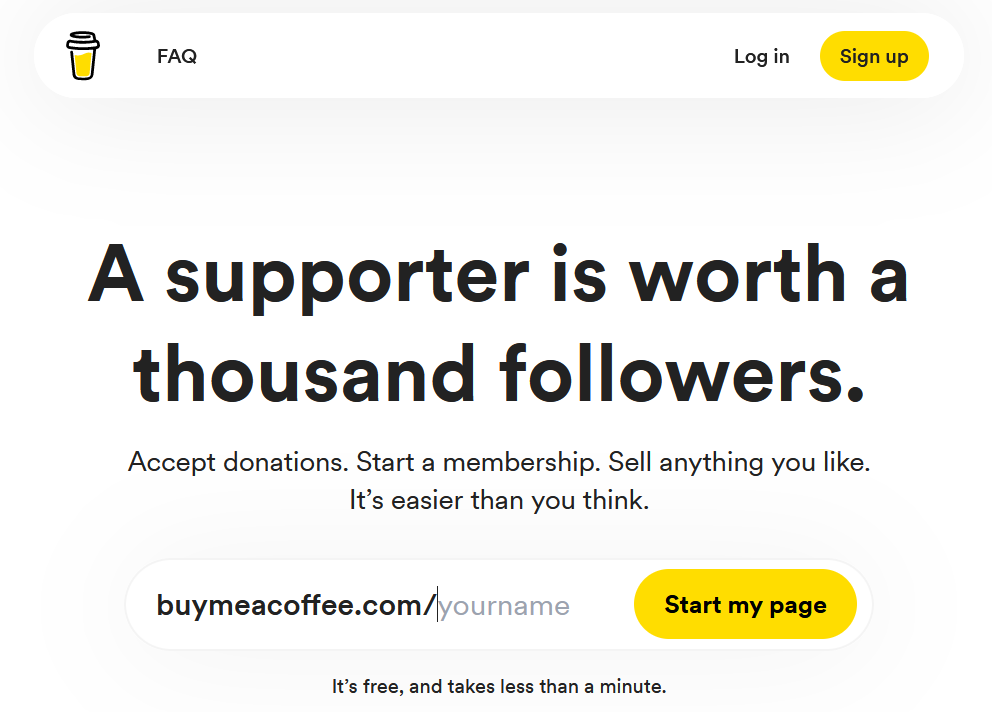
It's a really easy way to get a basic email list you can reach and charge for. And while it doesn't have all the features of Substack, it also comes at a lower percentage share-- 5% of your revenue, which is a slightly better option than paying Substack 10%.
Buy Me a Coffee features
Pros
A well-known "pay what you can" option
Easy to use and allows for no-pressure support
Cons
It's not a newsletter platform.
Buy Me a Coffee Pricing
5% transaction fees
How to migrate off of Substack
Substack makes this pretty easy, since they let you export subscribers. Here’s a step-by-step guide.
Decide which of these Substack alternatives you’d like to build on.
Set up an account and any relevant content, branding, etc.
Create a final Substack post, article, or video letting members know you’ll be moving. (You could do a few of these in the weeks leading up to the move.)
Announce the move on social media too (if applicable).
OPTION: Email your subscribers instructions on how to join or connect with your Substack alternative from the Substack platform.
From your Publisher dashboard on Substack, export a CSV list of all your subscribers. You can add this to a new email platform if you choose (ie. Kit, Buttondown). If you are moving to a community platform like Mighty, you can bulk invite members via their emails (full instructions here).
Launch in the new space! You could consider hosting a launch event of some sort like a livestream, webinar, hangout, or chat.
Key things to consider for migrating
Will you need to migrate to a new monetization system? Understand how this affects migration. You might be inviting members to a new plan on your new platform. Make sure it’s clear how this will work and cancel the old one.
Will you go completely branded? Since Substack limits you here, building on a different platform means you can opt for a completely branded platform or branded app.
What’s realistic to expect for subscriber fall-off? You might lose a few subs in the transition, especially if you are taking people to a new paid subscription or membership. It’s normal. Many people see growth after moving to a new platform (e.g. a dedicated community platform), but make sure you understand what the move might entail.
Ready to start?
At the end of the day, Substack is a good place to start building an audience around your brand, but the platform won’t grow with you.
And that's why the best alternative to Substack is... a community!
Mighty Networks is free to try for 14 days. Come see what you could create with your ideas!
FAQs
1. How much does it cost to create a Substack?
It’s free! Sort of. While it doesn’t cost to get started, Substack works by taking a percentage of your revenue. If it takes 10% of what you earn, that might not sound like much. But it adds up quick. Giving up $10 when you’ve earned $100 might not hurt. Giving up $1,000 if you’ve earned $10,000 stings a lot more.
2. Why are people moving away from Substack?
While Substack is still popular, it has some serious disadvantages. We talked about these above, but just to recap, here’s why creators leave:
They want better engagement. Writing and answering comments keeps you on a treadmill of content. But moving to a community platform that lets members meet each other and/or lets you host events and community forums means you can scale growth.
They want to offer more. Between writing, video, and podcasts, Substack might seem like it has a lot. But you can’t add in events, courses, challenges, etc. And the community features are really limited.
They want to keep more of their revenue. 10% rev share adds up.
They want their own brand. The bigger your brand gets, the less it makes sense to drive traffic to Substack instead of your own ecosystem.
They want their own domain. Same logic as above, but hosting and having a memorable domain can boost growth and discoverability.
They want focused attention. Rather than have lots of competition on Substack, your owned media space can be all yours.
3. Does Substack own your writing?
Nope! One good thing about Substack is you retain the rights to your writing and your subs. You grant Substack a license to display your content by using the platform, but you still own it.
4. Does Substack count as publishing?
Technically, yes. It is publishing your work online. But don’t add it to your resume just yet. If you’re wondering if posting on Substack makes you a “published” author, the answer is a bit trickier. Traditionally, publishing meant your work was vetted, approved, improved, and typeset by a professional publishing company of some sort. Substack takes away some of these “quality” metrics that drove traditional publishing.
The good news is that in modern publishing, the numbers drive more than anything else. If your Substack has 50,000 loyal readers, that’s some serious publishing clout. Nobody is going to look down on that, and it could help you break into traditional publishing–either with books or other media.
5. Is it better to have a Substack, or a blog?
There are a few considerations.
It’s better to have a blog if…
You want complete ownership of your brand and content.
You have an existing audience.
You want to benefit from SEO–AKA traffic from search engines like Google.
You want a professional-looking website to go with the blog.
You want to earn money from ad revenue in your content (e.g. via MediaVine).
You aren’t planning on charging a subscription for your blog, which adds a tricky layer of tech that platforms like WordPress don’t do well with.
It’s better to use Substack if…
You want the discoverability of Substack’s home page.
You want to connect and collaborate with other creators.
You want an easy, tiered landing page and checkout.
You want an easy email platform (although there are better ones on this list).
You want a quick and easy newsletter-only or even newsletter-first solution.
6. Can you make a living on Substack?
The average subscription on Substack is $7. Substack has 2 million paid subscriptions for 17,000 writers. We could average this out and guess that the average paid newsletter has 118 subscribers and earns $826/mo.
BUT WAIT! There’s a huge caveat. The top creators on Substack have millions of subs, the top 10 authors make $25 million collectively. That number bumps down the average creator income to less (probably much less) than $800/mo. Does that sound like enough to live on to you? Probably not for most creators.
So basically, it’s possible to earn a living on Substack. But most creators aren’t earning a living.
The better bet is to diversify income, either supplementing Substack work or replacing it completely. For example, a paid membership on Mighty averages $48/mo, a way better number. 100 members in a paid community would net you $4,800, which–for many people–is enough to live on!
7. Which alternative offers the best deliverability rates for large lists?
Since deliverability depends on authentication, sender reputation, and overall email hygiene, a few of the better-known email platforms probably offer better deliverability: Kit, MailChimp, and Beehiv are good options.
8. Is my subscriber email list truly portable, and how do I download it?
Yup! Just go to your Publisher dashboard and you can export your subscriber list as a CSV. You should then be able to upload this into your Substack alternative.
9. What happens to my archives, comments, and analytics if I cancel my Substack subscription?
You will lose it all. Before you cancel, you can also export old posts by going to your “Settings” page and creating an export. You can export posts, subscriber lists, and your stats.
10. Can I bundle paid newsletters with courses, podcasts, or live events in one Substack plan?
Sort of. Substack does have podcasting and livestreaming. It doesn’t really do courses–that is, it doesn’t have a true course LMS that hosts course content. And the livestreaming doesn’t support multi-person virtual events well–it’s primarily app-based livestreaming. If you want to bundle these, a Substack alternative like Mighty Networks will work better.
11. How do referral programs on other platforms compare to Substack’s built-in network effect?
Depending on the platform, here are some other ways to grow a creator business without Substack’s Discovery section.
Referral and invite programs. For example, Mighty Networks has an Ambassador program built-in that celebrates people who invite friends.
Affiliate programs. These reward people financially for inviting people to join or subscribe.
Creator discovery programs. For example, Kit has a Recommendation feature that lets creators suggest other creators at the bottom of their newsletters–
Ask people! Encouraging people to forward your emails or even incentivizing it can help you grow.
Ready to start building your community?
Start a free 14-day trial to explore Mighty—no credit card required.
More like this
Join Mighty Community
Learn the principles of Community Design™ (and see them in action) alongside thousands of creators and entrepreneurs. It's free to join!

Online Courses
Creating a Course
Teaching a Course
Course Platforms
Selling a Course
Communities & Memberships
Community Platforms
Managing a Community
Building a Community
Growing a Community
Monetizing a Community
Creators & Entrepreneurs
Monetization
Content Creation
Starting a Business
Website Builders
Creating & Managing a Website
Events
Event Platforms
Hosting & Marketing Events
Branded Apps
Creating a Mobile App
Coaching Apps
Community Apps
Coaching
Mastermind Groups
Starting a Coaching Business
Coaching Platforms
Filter by Category
Online Courses
Communities & Memberships
Creators & Entrepreneurs
Events
Branded Apps
Coaching
Start your free trial
14 Days. No Credit Card Required.