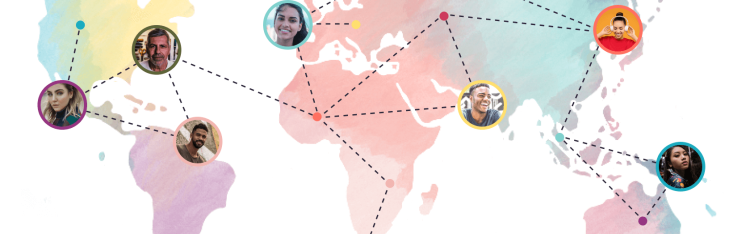Communities & Memberships
Circle vs. Kajabi
If you’re looking for a home for your community & course, here’s how to determine if Circle or Kajabi is best for you.
Author
Mighty Team
Last Updated
February 6, 2025

Table of Contents
Circle was launched in 2020 from some Teachable employees who saw the need for an online community platform to supplement Teachable’s courses. Over time, it added a course platform of its own. Kajabi launched a decade earlier in 2010. Kenny Rueter wanted an online sales platform to sell a lawn sprinkler he’d built, and over time it morphed into a popular course platform.
Both Circle and Kajabi take up a lot of real estate in the creator economy. So if you’re looking for a home for your business, you might be wondering which is the right fit.
In this article, we’ll compare Circle and Kajabi. Since there’s lots of overlap in what they offer, we’ll explore each on the basis of:
Courses
Communities and Memberships
Marketing & Business Tools
Apps
Want to try the platform with the most $1 million courses and memberships?
Circle vs. Kajabi: Comparison Chart
Circle | Kajabi | |
|---|---|---|
Asynchronous Course Platform | ||
Live Courses | Only by mixing two platforms | |
Native Livestreaming | - | |
Advanced Marketing Features | - | |
Integrated Funnels | - | |
Page Building | - | |
Course + Community Together? | - | |
Email Support | Zapier Only | Built-In |
Apps for every device | Yes (2 separate apps for course & community) | |
Branded Apps | Basic | |
Branded Apps | Additional Cost | Additional Cost |
Pricing From… | $29/mo + $5/course sale | $69/mo |
How to decide
It’s important to understand that these are platforms designed for different things: courses vs communities. Each one works better for what they are designed for. This means that the first question will always be what you’re building:
Circle is an overall better platform for communities and memberships.
Kajabi is an overall better platform for asynchronous courses and marketing.
But if you’re walking a line between these two, read on for a deeper analysis of how each ranks for the various features.
Circle vs. Kajabi
Courses
Kajabi
Kajabi is known for course-building, and the LMS gives you a lot to work with. It supports different content types: video, audio, text, quizzes, surveys, and downloads. The table of contents format works well, and you can preview lessons before launch. The LMS has options for dripping content and adding questions and evaluations.
Kajabi also works (sort of) for live courses, although there are a few caveats. There’s no native livestreaming within the Kajabi course platform itself–you’d need to use a third-party software like YouTube. However, Kajabi does have a separate application–Kajabi 2.0–that has livestreaming and live meetings (we’ll cover it below). This does make it possible to add a livestreaming option to a course (it opens in a new window), and the recording can be pinned to your course page. Since Kajabi has email incorporated, members can get notified when a livestream is starting and can join.
Finally, Kajabi was an early adopter with some AI tools to generate content. You can use it to generate:
Lesson Content
Course Outlines
Sales Email Copy
Landing Page Copy
Social Media Content
Sales Video Script

However, these features aren’t embedded into the platform. This means they are public facing (which is cool), but they don’t really do anything you can’t do with a ChatGPT account.
One final stand-out feature of Kajabi is the course pages–which Circle doesn’t have. You can customize course pages with drag-and-drop design, adding sections and building a course under your own brand. This is a bit like building a website for your course to live in (Circle uses course Spaces instead). We’ll talk more about these below.
Circle

In Circle, delivering a course happens by launching a course space. The course experience is created around a table of contents (an LMS model), and can be connected to other community Spaces. The course platform can support audio, video, text, and downloadable content to offer material for different styles of learning. Course instructors can build out asynchronous course material and preview it before it goes live.
Notably, Circle can handle live courses with its built-in livestreaming and community function (more on this below). This opens up a lot of functionality for synchronous experiences and things like live teaching, office hours, and Q&As.
Which is better?
As course platforms, both Circle and Kajabi have pros and cons. So the one that’s best for a specific use probably depends on what kind of course you need to teach.
Kajabi is better for… course creators who want to build static courses (asynchronous) with built-in marketing pages and website design flexibility. It’s not as strong for live courses and experiences because of the disconnect between the course and community features (which we’ll talk about next).
Circle is better for… course instructors who want live courses inside of a community or asynchronous courses with live experiences. Basically, if you want to do anything live with your students, Circle has a better integration between live features and course platform than Kajabi does. And if you want a community, then it’s even stronger.
But one thing to note is that Circle has more limitations on storage and extra costs. Since courses count toward these limits, you might pay extra for large course libraries.
Community & Memberships
Kajabi

Kajabi does do communities and memberships, but these aren’t its best feature. For a long time, Kajabi’s core community feature was limited to the forum function that lives on Kajabi’s course platform. It was extremely basic, but could add a simple discussion forum to a course.
But Kajabi recently acquired a company called Vibely to give it vital community features.

The positive:
This adds an upgraded chat component to Kajabi plus a number of synchronous and asynchronous tools to connect. It included newsfeeds, events, chat and DM, and live rooms. A link to your community can be added on a course landing page.
Kajabi has a space-function for organizing content that they call circles (not to be confused with Circle.so). Circles are unique spaces that can hold different types of content.
Kajabi 2.0 has better member directories with custom profiles showing member interests and accomplishments.
The negative:
It’s still a different platform (not part of Kajabi). Kajabi 2.0 requires a separate log on and even a separate app. Yup, members need 2 different apps to access a course and a community.
Circle

Circle’s communities are based around a feature called Spaces. We talked about a course Space above. Creators on Circle can also add an event space, as well as community, post, and chat Spaces. You can post content like audio, video, podcasts, files, and content from other platforms with Circle’s embed features. All the community content is searchable.

Unlike Kajabi, Circle has embedded AI writing tools into its course platform, meaning that it can improve writing and conversations. Circle comes with member profiles which can be toggled on or off; member lists can be for an entire community or a specific space.
Finally, a Circle community comes with a personalized home feed and automatic weekly digests to let members know what’s happening in the community. Finally, Circle has moderation and admin tools built in to help scale a community.
Which is better?
Circle is a better community platform. It was built for community and memberships. Kajabi is trying to catch up with these features, but using 2 different apps to do what Circle does with one is a dealbreaker for most creators.
Marketing & Business
Kajabi
Kajabi has some great marketing features for hosting courses and making sales. This includes a page-builder with drag-and-drop building (we talked about above) and pages for different uses: opt-in pages, download pages, sales pages, etc.

Kajabi also has integrated marketing and email for selling courses, including pre-built sales funnels. And the funnels connect to email that can handle audience segmentation, automations, and subscriber management. As a sales platform, Kajabi offers bundles, free trials, coupons, and subscriptions, with features to maximize revenue like upsells, abandoned cart recovery, and multi-currency support.
Circle
Circle doesn’t have a ton of marketing features built-in, and isn’t as strong as Kajabi here. It is possible to add a landing page to a course with some customization of the design and copy; these can include a preview of the course. But Circle is not meant to build a basic website like Kajabi does.
Once someone’s inside, Circle has some integrated email notifications and digests that will keep people up to date on what’s happening in a community–these emails can be white-labeled on some of Circle’s higher tiers. Other than these, Circle doesn't have a built-in email tool, so you'd need to connect to an email software using Zapier.
As with Kajabi, Circle can manage bundles and payments in different currencies–you can easily connect courses and community (end events) together for sales.
Price
Kajabi Price
$69/mo - Kickstarter (1 product, 1 funnel + 250 contacts)
$149/mo - Basic (3 products, 3 funnels + 10,000 contacts)
$199/mo - Growth (15 products, 15 funnels, + 25,000 contacts)
$399/mo - Pro (100 products, 100 funnels + 100,000 contacts)
Circle
$49/mo + 4% transaction fees - Basic Plan (Community only)
$99/mo + 2% fees - Pro Plan (add courses, livestreaming and branding)
$219/mo + 1% fees- Business Plan (add workflows, custom fields, email white-labels, and AI helper)
$399/mo + .5% fees - Enterprise (add SSO, and analytics, 10 admin and 100 mods)
Which is better?
Kajabi is undeniably better for course marketing features. It has integrated marketing funnels that are pre-set for different uses. It has a basic email software embedded that lets you tag and market to subscribers in a way you can’t on Circle. And it has more sales features built into the platform to help creators earn.
However, Kajabi is also more expensive. So if you’re going to pay for it, make sure you need the additional features it offers.
Apps
Kajabi
Kajabi actually has 2 main apps: The Course app and the Community app. But it also requires a third app for community analytics. Here are the app offerings:
Courses: This is Kajabi’s flagship app that includes the course infrastructure, including text, videos, and the LMS. It also has the legacy Kajabi community feature in it. It works well for asynchronous courses.
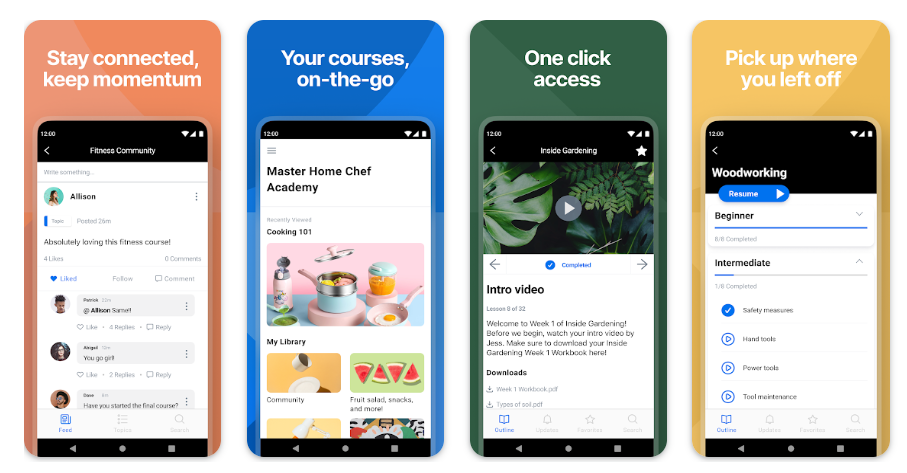
Community: This was the Vibely app, and it’s been rebranded as Kajabi 2.0. It offers the community features like chat, conferencing, and real-time engagement.
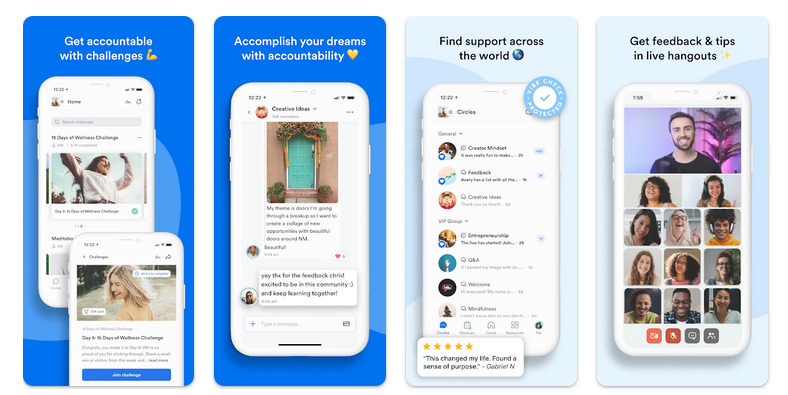
Kajabi Creator: This is an app for managing a Kajabi business, which includes analytics and statistics to help you understand what’s happening in a business and admin.
Kajabi Branded Apps: This is a new feature for Kajabi, offering branded apps in the App Store and Google Play Store. This includes branded push notifications. It’s also important to note that branded apps are the only way to get courses and community in one app.
Circle
Circle has had an iOS app for a few years, but their Android app was only launched in 2023. That said, it’s well-rated (4.5 stars on Google Play and 4.9 on the App Store). And unlike Kajabi, everything in Circle happens in the same app (courses and communities).

Circle has also recently launched a branded app option, meaning you can get an app under your own brand. This is Circle’s courses and community in one place. Circle Plus comes with branded push notifications. It’s early days, but Circle has built an app for Exit Five (a B2B marketing community).
Which is better?
Both have good apps. But the fact that Kajabi requires multiple apps to do what Circle does with one is a strike against it. If you only wanted an asynchronous course, Kajabi’s app would be fine. But if you want courses and community together, Circle is probably a better choice. With Kajabi, members would have to download two different apps–which seems like it would hurt engagement.
For the branded app option, Circle gets the slight edge too. They have a better track record (Kajabi has just started). Plus, Kajabi makes you pay for a branded app to get your courses and community together–which is something Circle does anyway.
The verdict
So back to where we started. Which is better, Circle vs. Kajabi? To be honest, both platforms have strong points. But both platforms also have some serious weaknesses.
Kajabi: Has awesome asynchronous course delivery and solid marketing chops, but makes you deliver any live experiences on a totally separate platform and app. So what you get for sales, you lose in engagement. Kajabi’s AI features aren’t anything to write home about–basically a white-labeled ChatGPT.
Circle: Doesn’t have as much course or marketing power as Kajabi, but has a more streamlined community feature. However, even Circle requires hosting communities and courses in separate spaces (AKA different parts of your community). Members have to click around to find the right spaces.
Want a better option?
Mighty Networks is G2’s #1-rated community platform. It hosts communities and courses for brands and figures like Tony Robbins, Mel Robbins, Jim Kwik, Marie Forleo, Matthew Hussey, TED, nuun, and Mindbody.
Here’s what sets Mighty apart from both Circle and Kajabi.
Streamlined Experiences
Both Kajabi and Circle have disjointed UX between courses and community. Kajabi because these happen on different platforms and apps. And Circle because they happen in different Spaces–members have to click around to find the right event or community Space that goes with a course.
With Mighty, Spaces are designed to hold any type of content you want. With an on/off toggle for features like Activity Feed, Chat, Table of Contents (traditional LMS), People Explorer (Members), Recurring Events, One-time Events, a Page (an article), or Highlighted Hashtags.
This is what this looks like:

The result is everything happening in one place. Events and courses. Community and chat.
It turns into way better engagement and UX, with members who don’t have to click around to try to find what they’re looking for.
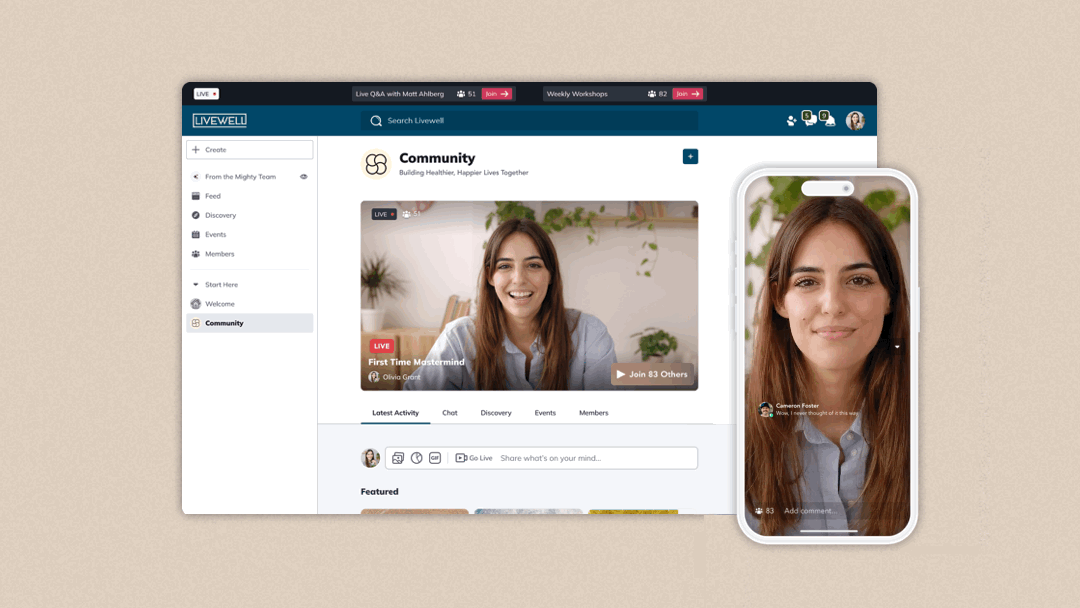
Software designed for engagement
Last year, we discovered we could predict with a 93% accuracy which communities would succeed and which would fail.
It all came down to members. Do they meet each other? Do they talk to each other?
Member connection is a better predictor of success than the content Hosts create.
So, we designed our software to boost members’ connections.
The result is:
A People Explorer that helps members discover others with similar interests and background, or even those who live in the same city.
A welcome checklist and profile assist function to help members start right.
A “Show Similarities” feature that uses AI to show you what you have in common with other members. It can even start a conversation with a click.

Helping hosts build better The engagement features aren’t just about members.
Mighty also has software that helps Hosts boost engagement, like the…
Infinite Question Generator that generates discussion questions, then automatically posts approved ones. This keeps engagement going even when you’re not online.
“Activity Assist” to show you members who have disappeared and automatically re-engage them with a click.

Other awesome community and course features
Instant community building. Type a few words into Mighty Co-Host™ and instantly get a Big Purpose, basic brand identity, and your first Space. (Try it free)
Writing prompts and improvements with the “make-it-better” text editor.
Instant course outlines and suggested hashtags.
A native ConvertKit integration for community/courses + email, and 2,000+ integration embeds.
The best branded apps

You can also get your courses and community on branded apps–that’s under YOUR brand in the App Store and Google Play Store. Mighty Pro has built 400+ branded apps for some of the world’s top brands and creators.
Get branded notifications and livestreaming, design support, and proactive upgrades from the world’s top branded app team for communities: Learn more here.
If you’re ready to launch courses and/or community with Mighty, give it a try! It’s free for 14 days (no credit card required).
Ready to start building your community?
Start a free 14-day trial to explore Mighty—no credit card required.
More like this
Join Mighty Community
Learn the principles of Community Design™ (and see them in action) alongside thousands of creators and entrepreneurs. It's free to join!

Online Courses
Creating a Course
Teaching a Course
Course Platforms
Selling a Course
Communities & Memberships
Community Platforms
Managing a Community
Building a Community
Growing a Community
Monetizing a Community
Creators & Entrepreneurs
Monetization
Content Creation
Starting a Business
Website Builders
Creating & Managing a Website
Events
Event Platforms
Hosting & Marketing Events
Branded Apps
Creating a Mobile App
Coaching Apps
Community Apps
Coaching
Mastermind Groups
Starting a Coaching Business
Coaching Platforms
Filter by Category
Online Courses
Communities & Memberships
Creators & Entrepreneurs
Events
Branded Apps
Coaching
Start your free trial
14 Days. No Credit Card Required.