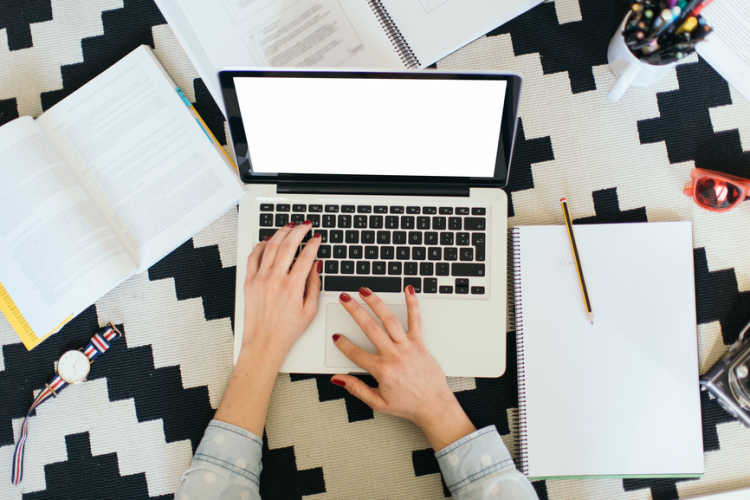Creators & Entrepreneurs
7 Awesome No-Code Website Builders for Creators (2025 List)
Anyone can build their own website now and it’s all thanks to no-code technology. Let’s explore what all the fuss is about.
Author
Phillip Russell
Last Updated
February 6, 2025

Table of Contents
So you’re thinking about creating a website. It might be your first time or you might be a veteran, but you gotta know that site-building is changing in 2023. No more WordPress themes and trying to type in HTML prompts. There’s a new game in town: no-code website builders.
Thanks to the power of no-code website development, anyone can create an awesome website. You can forget about hiring a web designer, and build something great in as little as an hour!
Now, no-code website builders simplify the process by cutting out the need for creators to code at all.
Ahead, we’re going to explore why no-code technology is so powerful, and how you can get started building a no-code website. We’re going to show you how no-code website builders are changing the game of web design, and help you look beyond the static web page to help you find the right builder for what you actually need. Plus, we’re going to introduce you to 7 no-code website builders that are worth checking out. There’s something for everyone here!
If you want more support in building your online course and community site, come join OUR Mighty Community for free and meet other new and established community owners! We’d love to meet you. Join for free!
What is no-code web development?
No-code web development is a type of technology that allows creators with or without programming experience to create software without writing any code. This is made possible by no-code web developers designing tools that allow creators to use a visual interface to design a website.
It doesn’t matter if you’re a creator with a small business that has a digital storefront, or if you are looking to create a no-code membership site and build an online community. All of these things are powered by code.
Before no-code technology, if you didn’t have the skills to design a website you would have to pay someone to create it for you. All in all, the process was very expensive. And that’s before you include all the troubleshooting involved. Now, no-code website builders are opening up a world of possibilities for creators to build what they need all by themselves.
The benefits of a no-code website builder
As we stated earlier, no-code technology takes away the hurdle of coding knowledge in the website-building equation. That’s an obvious positive for the no-code website builders, but what are some of the benefits you might not realize?
More control
One of the major benefits of using a no-code website builder is that you can do it all by yourself. Thanks to a robust set of prebuilt tools and features, any creator can construct a website without coding and you don’t have to try to communicate your vision to someone else
But when you build a no-code website you don’t need to rely on pros (unless you want to!) to get the ball rolling.
Lower production costs
It’s no secret that hiring web developers is expensive. Like really expensive. Why? Because these people not only are building your website from scratch, but they are also troubleshooting any issues with you, testing the website across multiple devices, and iterating on these designs based on your feedback. This isn’t a bad thing, it’s just very costly.
On a no-code website builder, the tools and features are already tested and ready to deploy as soon as you’re ready to input your content. This means that you won’t be held up because a feature doesn’t work or a developer is busy completing other projects.
Additionally, you’re paying a specific fee (most likely monthly or annual) that gives you access to the no-code website builder and support from your website building platform’s developers.
Swiftness and flexibility
Another major plus of a no-code website builder is that creators can implement changes to their website without help from developers. This means that you can not only build a website on your own, but you can make quick decisions that are instantly implemented.
When you have a smaller team that you’re working with, you can make swift decisions and pivot when things aren’t working as planned. This doesn’t mean you should make a rash decision—after all, there’s still research and iteration involved. But no-code websites tend to take away a few barriers.
Swiftness and flexibility
Last, but DEFINITELY not least, you should assume that most people who visit your site will be doing so from a smartphone. This means that you need a site builder that’s mobile responsive, and a lot of no-code website builders make this really easy. And even better, some of the options on this list come with their own built-in app.
No-Code website features to watch for
A robust website builder.
Paid memberships and subscriptions.
Create online courses.
Dedicated native mobile app available across web, iOS, and Android devices.
Downloadable analytics for member data.
7 No-code website builders for creators
1. Mighty Networks
All-in-one for community and courses
Mighty Networks is a powerhouse when it comes to no-code website builders, especially if you’re looking for something more than a drag-and-drop static site. It flips the logic of a content site on its head, and lets you build community first. (Don’t worry, it has a great content engine too.)
Mighty is a powerful, all-in-one cultural software platform that brings together content, courses, community, and commerce. And it offers flexible Spaces that mix features like forums, courses with pre-recorded or live teaching, live events, live streaming, custom course communities, messaging all members, a ton of content options, plus Q&As.
These features take you beyond a simple website and give creators the power to build an online business. You can charge for memberships to the community, to branded subgroups, to courses, or bundle these together. Choose from 135 currencies or monetize with token-gating.
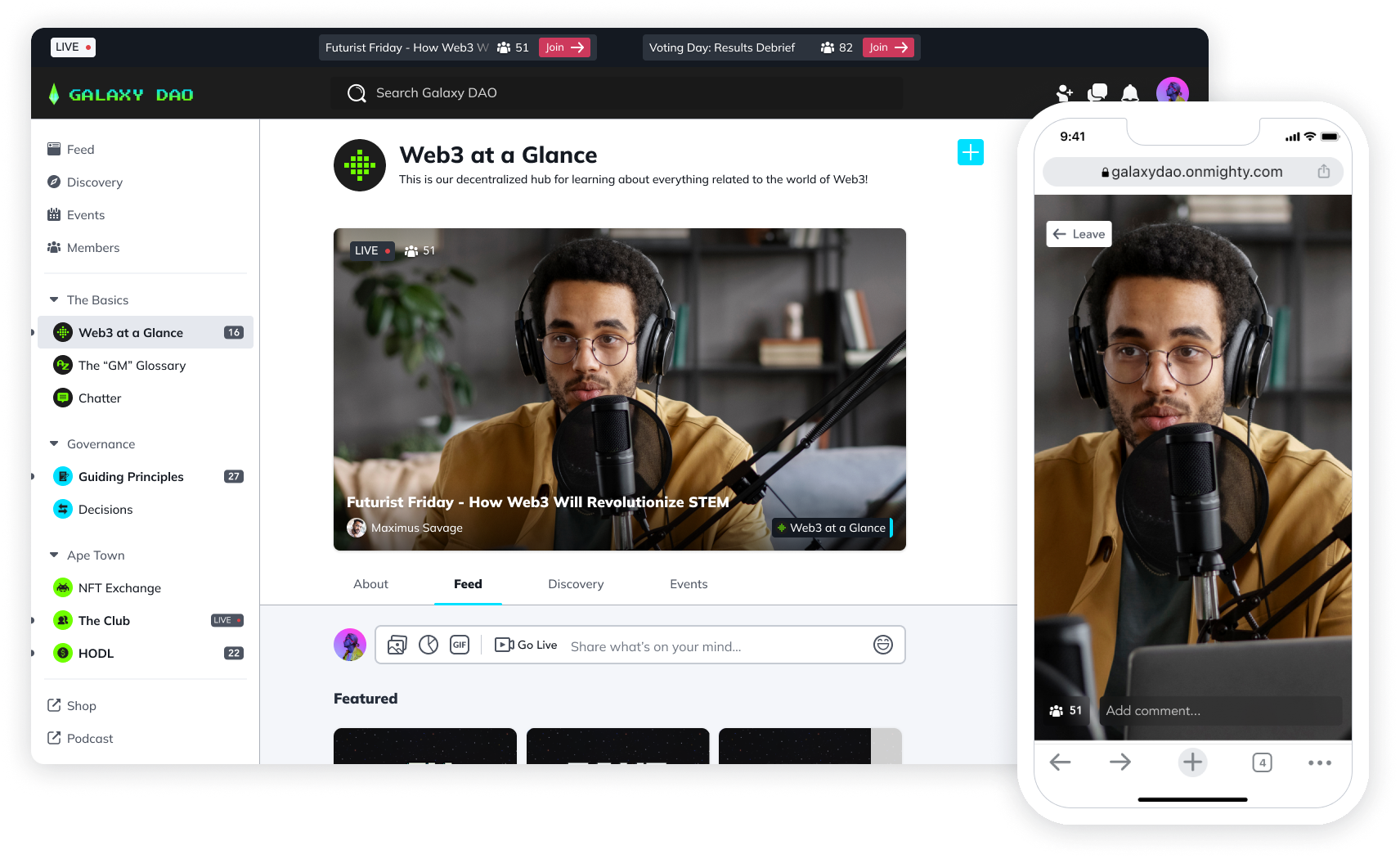
And one of the coolest things about a Mighty Network is that you don’t need to create all the content yourself! Your members will pitch in, meaning less work for you but MORE engagement.
Did we mention it’s a powerful place to also build no-code online courses? Mighty Networks also offers a great native mobile app experience across web, iOS, and Android. And if you choose the premium plan, Mighty Pro, you can build a white-label app that’s available in the App Store and Google Play Store that is all under your personal branding.
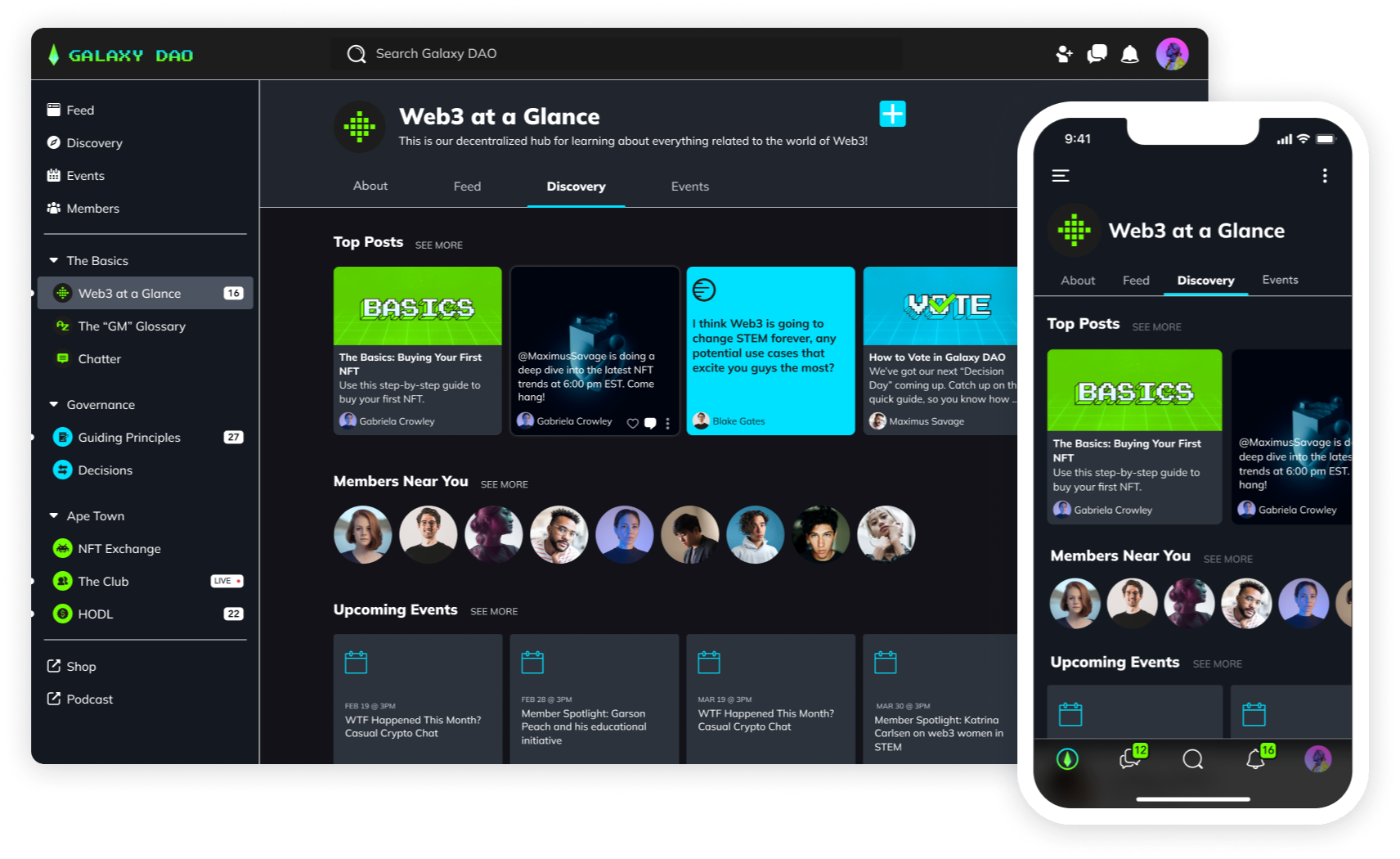
All these features, plus an online community platform that was ranked #1 in 2022 by G2.
Features:
Articles, Polls, Questions
Video & Photo
Live Streaming
Spaces
Live or Asynchronous Courses
Live Events
iOS and Android Apps
Charge for Membership or Courses
Charge in Multiple Currencies
Native Analytics
2. Wix
Static drag and drop business site or portfolio builder
If you’re looking for a no-code website builder to give you a simple, static, drag-and-drop site, Wix is a good option. It has a bunch of templates to choose from, and it makes your web design process quick and painless. It’s great for a local business that needs an online presence or for a personal portfolio site.
If you need a straightforward traditional site, Wix is good at this. But it does also have an e-Commerce integration if you wanted to add a storefront – although Shopify is probably a better option here (see below)
Features
Drag-and-drop Builder
Lots of Templates
Easy Editing
SEO Optimized
Mobile Friendly
Analytics
E-Commerce Integration
3. Shopify
The e-commerce magician If you’re looking to build a no-code website around an e-commerce business, go with Shopify. They have a simple website builder that supports a powerhouse online store, and it will help you keep the focus where it should be – on selling your merchandise.
Shopify’s no-code websites have a ton of themes to choose from, are customizable, and connect to a bunch of apps and integrations to help make your store a success. But add to the simple site builder features like integrated checkouts and POS, unlimited products, and store analytics and it packs a punch for those who want a store more than a traditional website.
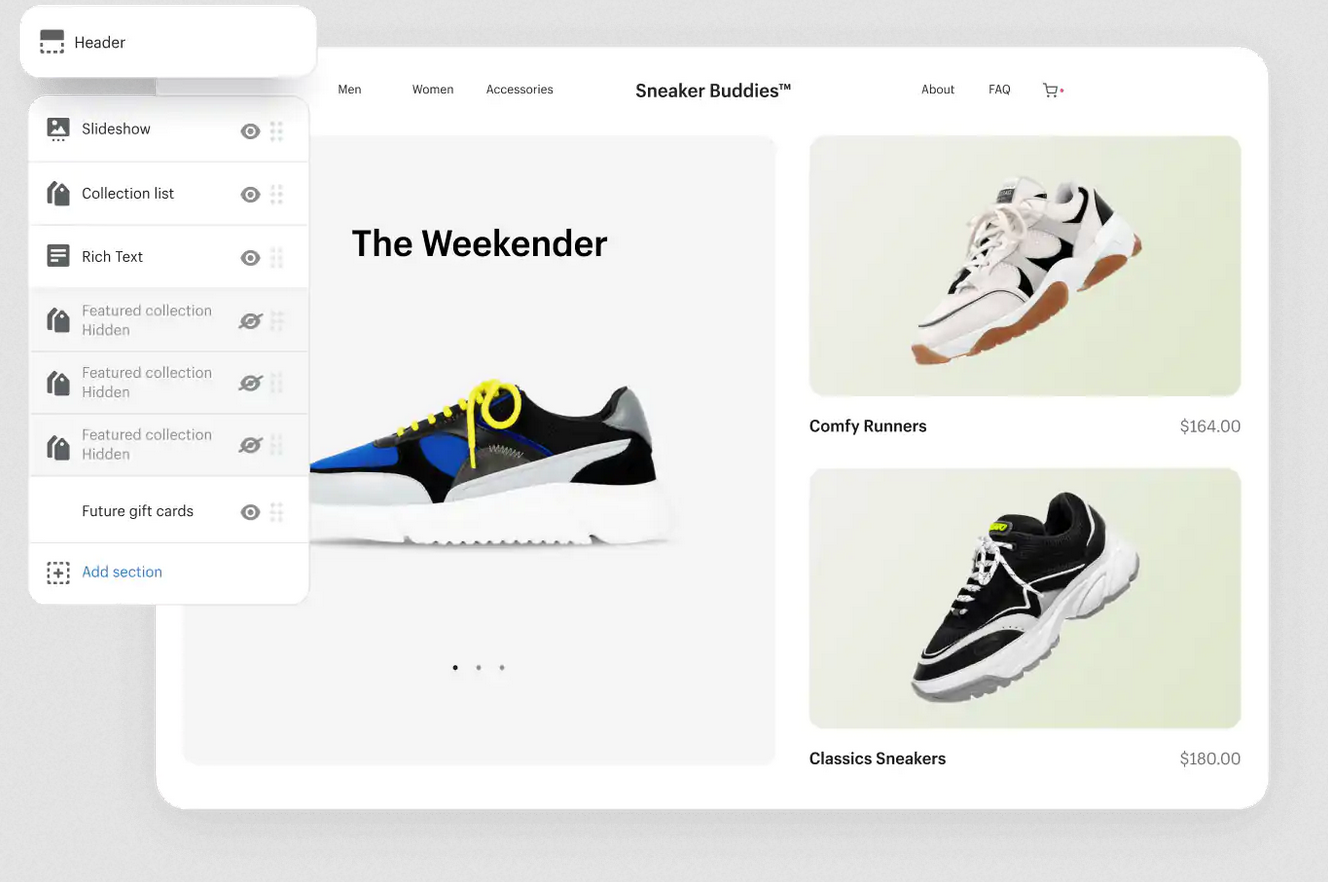
Features
Drag-and-drop Builder
Hundreds of Templates
Built-In Storefronts
Integrated POS Systems
SEO Tools & Store Analytics
Built-in Marketing Tools
Mobile-friendly Shopping
4. Hubspot
No-code business websites with native CRM
For businesses looking for a solid website builder with a CRM (Customer Relationship Management) built in, Hubspot is – without a doubt – one of the leaders. While Shopify focuses on building a storefront, Hubspot focuses on giving your enterprise the tools to grow your customer database and market products and services to them.
Hubspot’s no-code website builder is easy to use, with lots of themes to choose from and a similar drag-and-drop editor to others on this list. But every website page comes infused with marketing options like AB Testing, lead attribution reporting, and email integration. And the ability to build sales systems into your website is a great option for an enterprise – especially a SAAS business.
Features
Drag-and-drop
Lots of Templates
Email Integration & Tracking
Marketing Tools
Sales Options
Customer Service Add-ons
5. Squarespace
Squarespace is one of the no-code website builders that gives you a basic, static site. It’s comparable to Wix, both prioritize drag-and-drop building and conventional website user experience. It also has some good features like built-in website search, account management if you have multiple contributors, and easily-gated content.
Like Wix, Squarespace has also added e-commerce integration to their traditional website builder, as well as marketing features like email integration and some basic SEO tools.
Features
Website Templates
Drag-and-drop Editing
Image Editor
Commenting System
Site Search Engine
Mobile Friendly
E-Commerce Integration
Email Integration & SEO
Analytics
6. WordPress
Build no-code websites with plugins WordPress is a traditional website builder that’s really popular. While you usually get the best WordPress results with the help of a developer, it can be made into a no-code website builder with plugins. That’s why it earned a spot on this list.
WordPress comes with a selection of free themes that can create decent-looking blog sites or even business sites. But to really turn WordPress into a no-code website builder, you’ll need a premium plugin like Elementor or Divi. Either of these will help you feel like you’re a web developer, turning your blog site into a customizable, drag-and-drop site-builder.
If you have a blog-heavy site, one of these plugins might be a good option. This is especially true if you want a no-code builder but don’t mind hiring a developer sometimes for some advanced customization.
But be warned, WordPress can be clunky and has a steep learning curve. Unless you have a specific reason for using it, it’s probably better to build on one of the other options on this list.
Elementor page-building in WordPress
Features (WordPress + No-Code Plugin)
Drag-and-drop editing
Templates
Custom Pages & Posts
Integration with Other Plugins
7. Teachable
Course-builder that includes a no-code website
Teachable is not primarily a website builder, it’s a course platform. But for those creators looking to grow a course business, it’s an option – and it does let you build custom pages to sell your online course with.
On the plus side, the website builder gives you some options for customization of a no-code landing page that’s searchable and fits your course. Teachable also comes with some options for email marketing and a good affiliate program so that you can reward members who help you make sales.
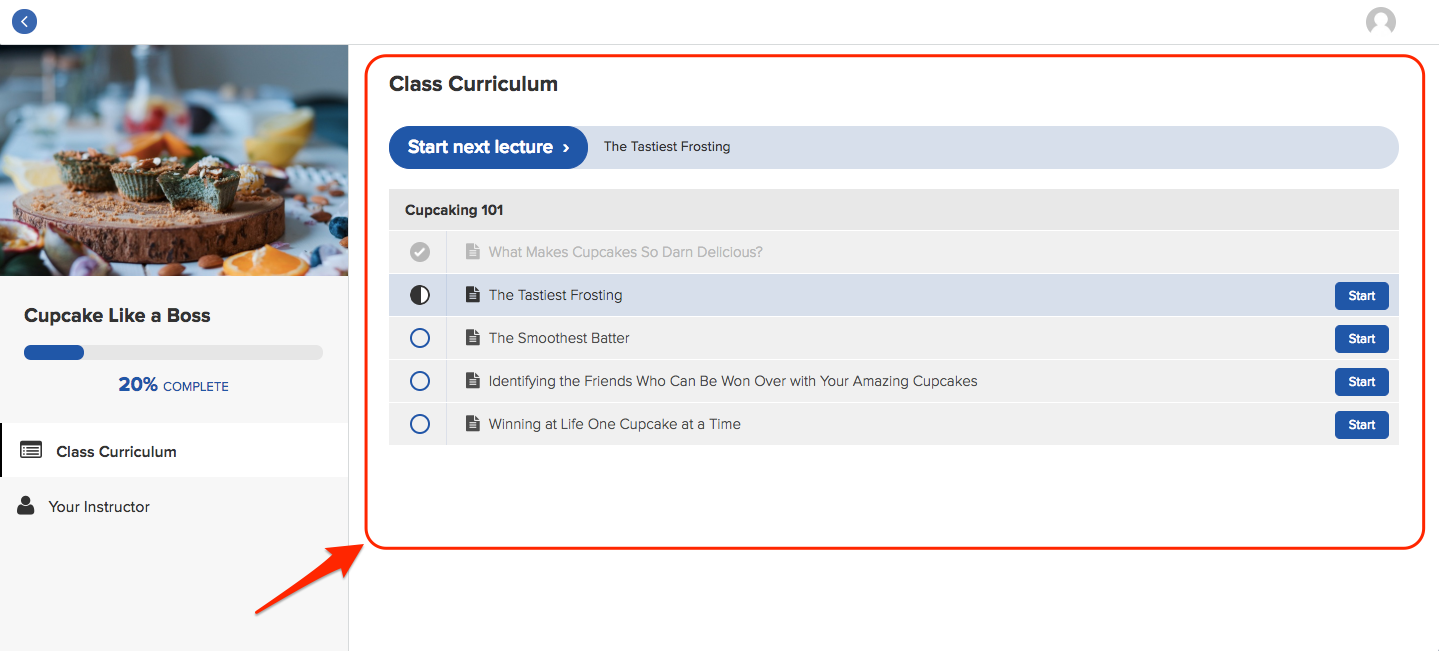
But the downside is that Teachable’s course-building platform is limited. It doesn’t have the advanced capabilities of other all-in-one course builders, missing things like native events, live streaming, and especially community – which makes a course thrive. And their app is only available for iOS, which basically leaves out the 2.5 billion Android users.
Features
Page Builder
Course Platform
Themes & Customization Options
Email Marketing
Sales Integration
Referral Marketing
Ready to start building?
No-code technology is so revolutionary because it allows everyday people to build websites without having any programming knowledge. This opens up so many possibilities and opportunities for people who otherwise would be unable to participate, for instance, in the world of the creator economy.
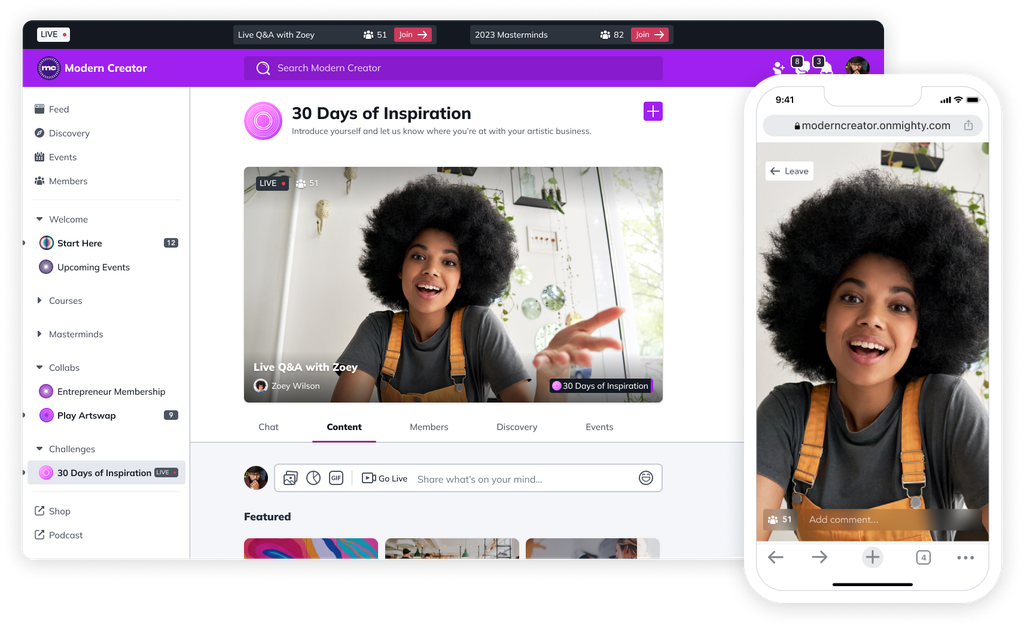
If you’re looking for a place to build a powerful online community, host courses, serve your members, and share amazing content, why not try building a Mighty Network? When you start a Mighty Network, you’re joining a platform that’s designed to grow with you and your brand. And you’ll see that content and courses are all better in communities, plus you can monetize your no-code website from day 1.
Ready to start building your Mighty Network?
Ready to start building your community?
Start a free 14-day trial to explore Mighty—no credit card required.
More like this
Join Mighty Community
Learn the principles of Community Design™ (and see them in action) alongside thousands of creators and entrepreneurs. It's free to join!

Online Courses
Creating a Course
Teaching a Course
Course Platforms
Selling a Course
Communities & Memberships
Community Platforms
Managing a Community
Building a Community
Growing a Community
Monetizing a Community
Creators & Entrepreneurs
Monetization
Content Creation
Starting a Business
Website Builders
Creating & Managing a Website
Events
Event Platforms
Hosting & Marketing Events
Branded Apps
Creating a Mobile App
Coaching Apps
Community Apps
Coaching
Mastermind Groups
Starting a Coaching Business
Coaching Platforms
Filter by Category
Online Courses
Communities & Memberships
Creators & Entrepreneurs
Events
Branded Apps
Coaching
Start your free trial
14 Days. No Credit Card Required.