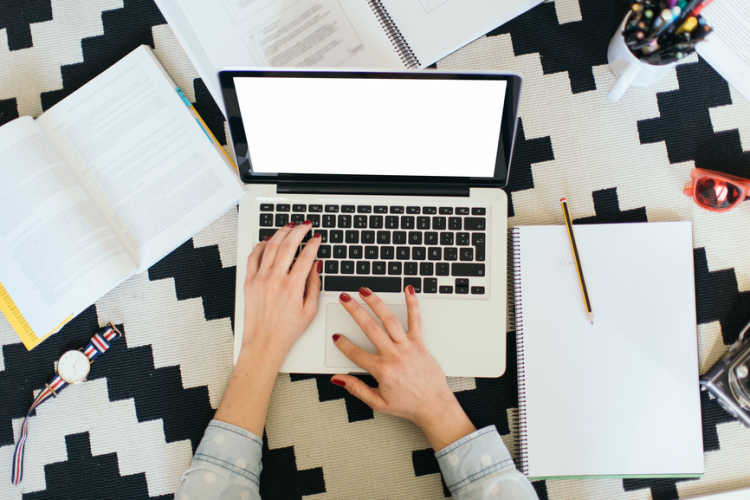Creators & Entrepreneurs
How to Create a Webinar Worth Watching
Creating a webinar is one thing. Creating a webinar that people actually want to watch is another.
Author
Mighty Team
Last Updated
October 15, 2025

When you hear the word “webinar” what’s the first thing that comes to mind? For most of us, it’s a dull HR presentation OR maybe it’s the webinar you were excited for that ended up being a sales pitch and a total waste of your time (sigh).
But webinars don’t have to be boring: in fact, they can be engaging, entertaining, and educational.
Take, for instance, Anne Cocquyt, who created The Guild, a paid membership where women entrepreneurs can connect, network, and advance their personal and professional lives. Within The Guild, members have access to webinars that pack a ton of value (including the intro to entrepreneurship flagship). The webinars are combined with in-person events that add even more benefits to members.
The awesome thing about webinars is that you can easily bring people together from around the world, and they require less logistics than in-person events. In this article, we’ll talk about how to make them sing.
Here’s what we’ll cover in this article:
What a webinar actually is
Whether webinars are relevant
What to think about before launching your webinar
How to set up a webinar
How to record a webinar
How to host a webinar
What is a webinar?
Webinars are a type of virtual event for online learning that usually occur live. They include audio and/or video in which one host or a panel of experts share their knowledge. They can also have interactive features for participants, including polls, running comments, or even questions or comments from audience members who are invited in.
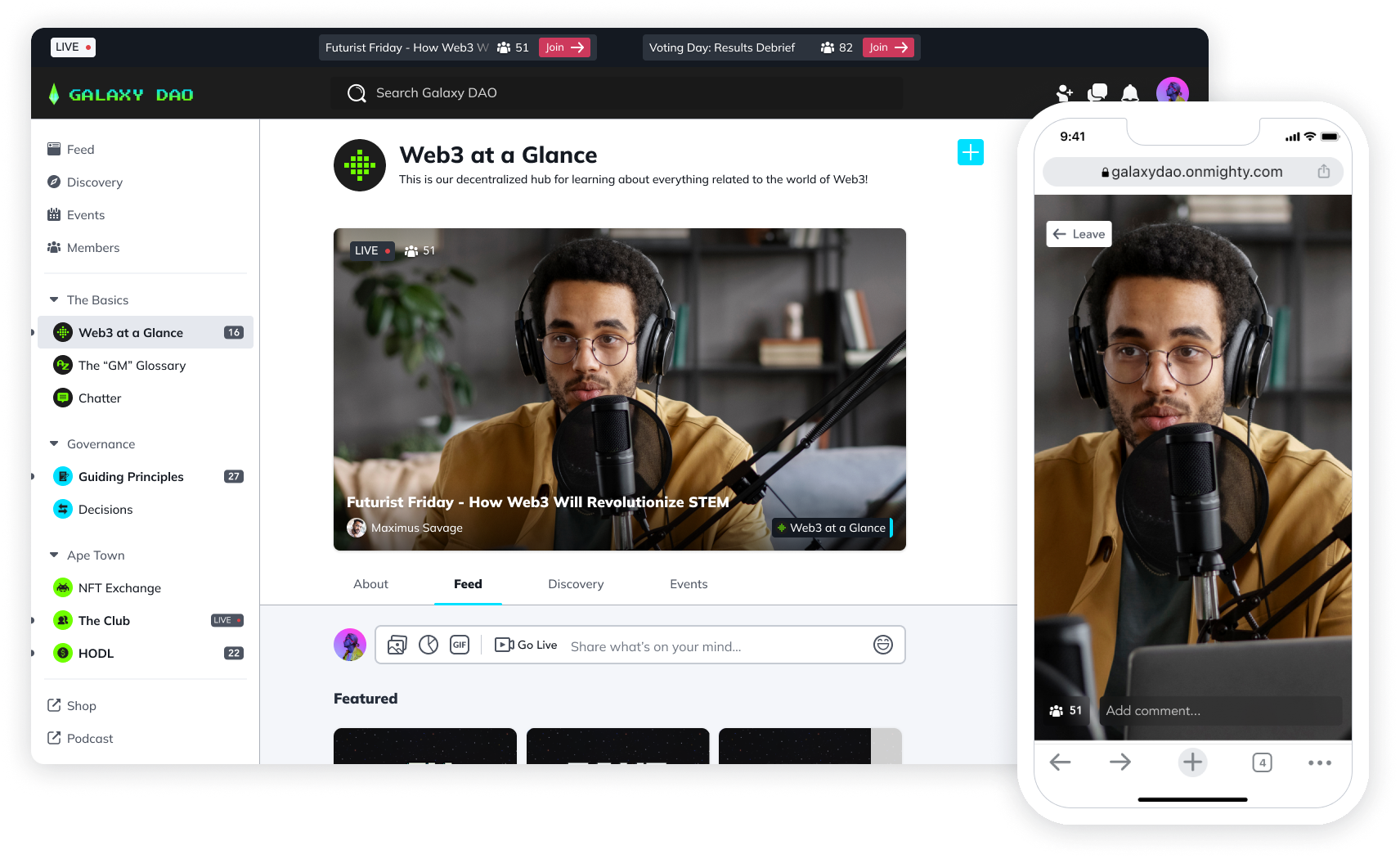
We’ve seen a huge increase of webinars used in marketing, including more asynchronous webinars (in some cases, they’re set up to “feel” live). In many cases, opt-ins will offer webinars as a value exchange lead magnet, and these may or may not be synchronous. There are even platforms solely dedicated to webinar funnels.
Webinars are an important part of e-learning and are meant to teach an audience about a particular topic. On top of knowledge-sharing and training, webinars are commonly used as a marketing tool for a business’s sales funnel.
Are webinars still a thing?
While the word webinar can feel a bit outdated (or at least very corporate) the concept of webinars is still alive and well. In fact, 95% of businesses believe webinars are an important part of their marketing strategy.
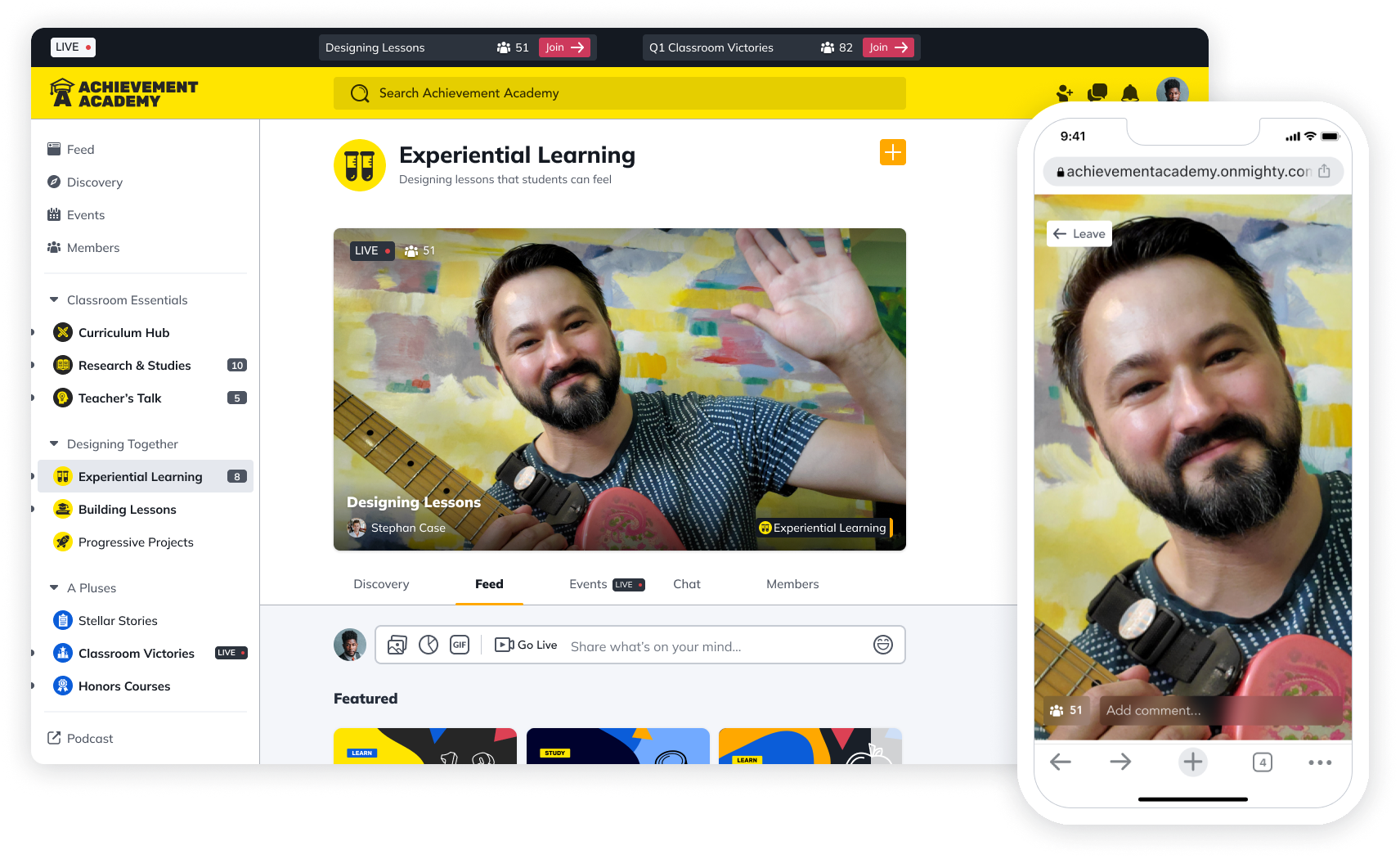
Webinars are a great way to build your audience or grow an online community, because they give value. People crave information — whether it’s from books, podcasts, social media, or webinars. As long as you’re providing something of value, addressing challenges, and offering solutions, people will show up to hear what you have to say.

Webinars are also a great way to give people a taste of your brand and what you have to offer before they commit to your product and/or services. Many businesses will offer a free webinar in exchange for their participants’ email addresses, or their webinar will be offered at a low-ticket price. This helps participants become familiar with the brand–perhaps with an eye to buying a higher-ticket offer in the future.
For example: If you’re a fitness coach, you could host a free webinar about common exercises people do wrong — showing how to do them properly. At the end of your webinar, you could then talk about your eight-week fitness program: the cost, what’s included, and even testimonials from past clients.
When you’re building an audience it’s important to show up as the expert that you are. This is part of bringing people further along a value ladder.
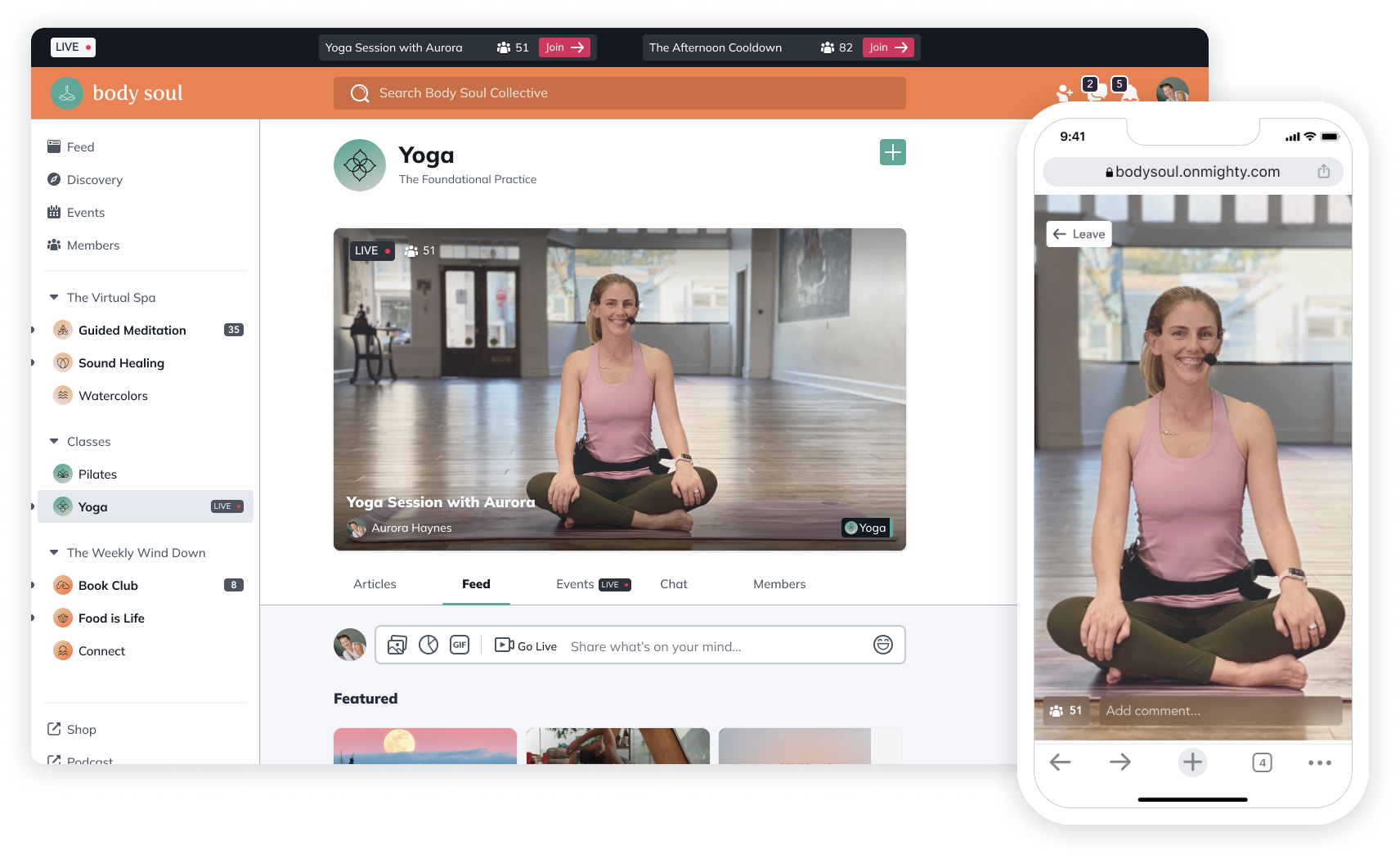
It’s one thing to post great content on social media, it’s another to take things a step further and host a webinar. Your audience will see you as the go-to person in your field and seek out more value from you. But watching a great webinar could lead to membership in a community too–when people know that you’re hosting the conversations they want to be involved with.
Pros of webinars
Here’s a bunch of reasons webinars rock!
Webinars are accessible for both you and your participants. People who may have a disability, childcare or family obligations, etc., often have more difficulty accessing in-person events.
It’s an affordable option - for both you and your participants (no expensive travel costs like flights, food, and accommodation).
Recordings make it easy for registrants to watch the webinar if they missed it in real time.
If you want to increase the amount of attendees it’s easy to do so. Plus, the sky’s the limit here because you could sell unlimited tickets.
You can offer things you couldn’t with an in-person event like chats, instant polls, surveys, virtual networking, and more.
After the webinar is over, the connections and energy don’t have to stop. You can bring these like-minded people together again with an online community.
Common pitfalls of webinars
Like any medium, webinars have limitations and challenges. Here are some things to consider:
Webinars are convenient to attend; however, participants’ surroundings may be distracting for them to completely focus on what you’re saying.
Registration and attendance depend on how well you market the webinar, which takes time and energy. Determining the optimal price can also be challenging.
There’s a lack of accountability — if participants know they can watch it later, they may not show up at all. Maybe they’ll watch the recording later–or maybe they won’t.
Technical issues like a poor internet connection or even audio/visual difficulties can interfere with the flow of your webinar.
While you can answer questions from participants, you can’t offer them one-on-one time like you could at an in-person event.
Depending on who shows up and their level of energy, you may get participants who are shy and don’t want to speak up in front of others or have their cameras turned off.
What to think about before you launch your webinar
When you’re thinking about creating a webinar, there’s some important groundwork that needs to happen before you start building the slide decks and promoting it.
Find your unique story
The most important thing is that you know who you are, either as an individual or as an organization, and how your story/background adds value to others.
Here are some questions you can ask yourself to uncover your unique story:
What do I know about X topic?
What problems have I successfully solved for myself?
What problems have I successfully solved for others?
What could I teach someone who is just starting?
Why do I want to host a webinar?
What do I bring to the table? What’s my unique perspective? Think about your background, identity, and story — the things that make YOU a unique host.
Answering these questions will bring you one step closer to creating a powerful webinar.
Who is your Ideal Member?

Before you start preparing slides for your webinar, decide on who you want this webinar to be for. Some call this your ideal client, we like to call it your Ideal Member. An Ideal Member is the person who will benefit from your knowledge (and even afterward — your community). Your Ideal Member gives you an avatar to serve with a specific set of challenges, desires, and goals.
Here’s what to think about when it comes to your Ideal Member:
Demographic, geographic, and psychographic characteristics.
Life states and transitions (e.g. graduates from post-secondary school, couples moving in together for the first time, new moms, parents who are empty nesters, pivoting careers).
Their hopes and dreams.
Fears, misconceptions, and challenges from them accomplishing their goals.

You can easily find this information by conducting one-on-one interviews, a group Q&A, or even surveys.
How to set up a webinar
Pick a topic
Make sure your topic isn’t too broad. For example, “How to Create Your First YouTube Video” is too general — is it referring to the equipment you need, how to come up with ideas for your video, or even how to upload your video to YouTube? Make your webinar topic specific, like, “5 Ways To Jumpstart Your YouTube Channel.” When you make it specific and targeted you’ll attract your Ideal Members.
On-demand vs. live webinar
There are two types of webinars: on-demand and live.
On-demand webinars are pre-recorded and people can sign up and watch them instantly.
Live webinars are in real-time, so people who sign-up have to wait for a specific date and time to watch them.
Obviously, there are pros and cons to each of these formats. With on-demand webinars participants can watch them whenever they want; however, there isn’t any room for interaction, and they might feel like it’s less personal. The upside for you as a host is that you can pre-record all videos and edit them if you make a mistake.
An awesome example of someone who does on-demand webinars the right way is Amy Porterfield. She often has free webinars that you can instantly watch all about the latest marketing trends and strategies, from building an email list to creating a lead magnet.

With live webinars, there’s less room for error, but participants get plenty of opportunities for interaction with you as the host and other attendees. The downside is if they’re not available on that date they won’t be able to attend. Even if you have a replay, those who signed up might forget or might not prioritize watching the webinar.
Structure your webinar
There are countless options for webinar formats, whether it’s a solo presentation, a panel discussion, Q&As, or an interview style.
If it’s your first time hosting a webinar or you’re planning on having a smaller audience, solo presentation (meaning it’s just you) might be your best bet.
Looking for a variety of perspectives? A panel discussion with industry experts can be a way to liven things up. If you go this route make sure to have a moderator who can keep everyone on track.
A Q&A webinar allows attendees to participate so you can learn more about their needs. Just be cautious that this webinar format can be unpredictable — you might not get as many people participating or bombarded with questions. To counteract this, you can have a frequently asked questions section on your webinar’s landing page.
If you’re looking to attract a larger audience, try interviewing a well-known guest. If you’re looking to build more credibility, try interviewing a current customer about their experience working with you.
Create a landing page
Regardless of the format you choose for your webinar, you’ll need a place to provide more details about your webinar. A landing page is where you can shine with your copy and where people interested in your webinar can register.
Just like in these landing page examples, try to be very specific about what participants will get from the webinar. Think about how they’ll feel after attending your webinar (e.g. confident, self-assured, excited, motivated), and what knowledge they’ll gain.
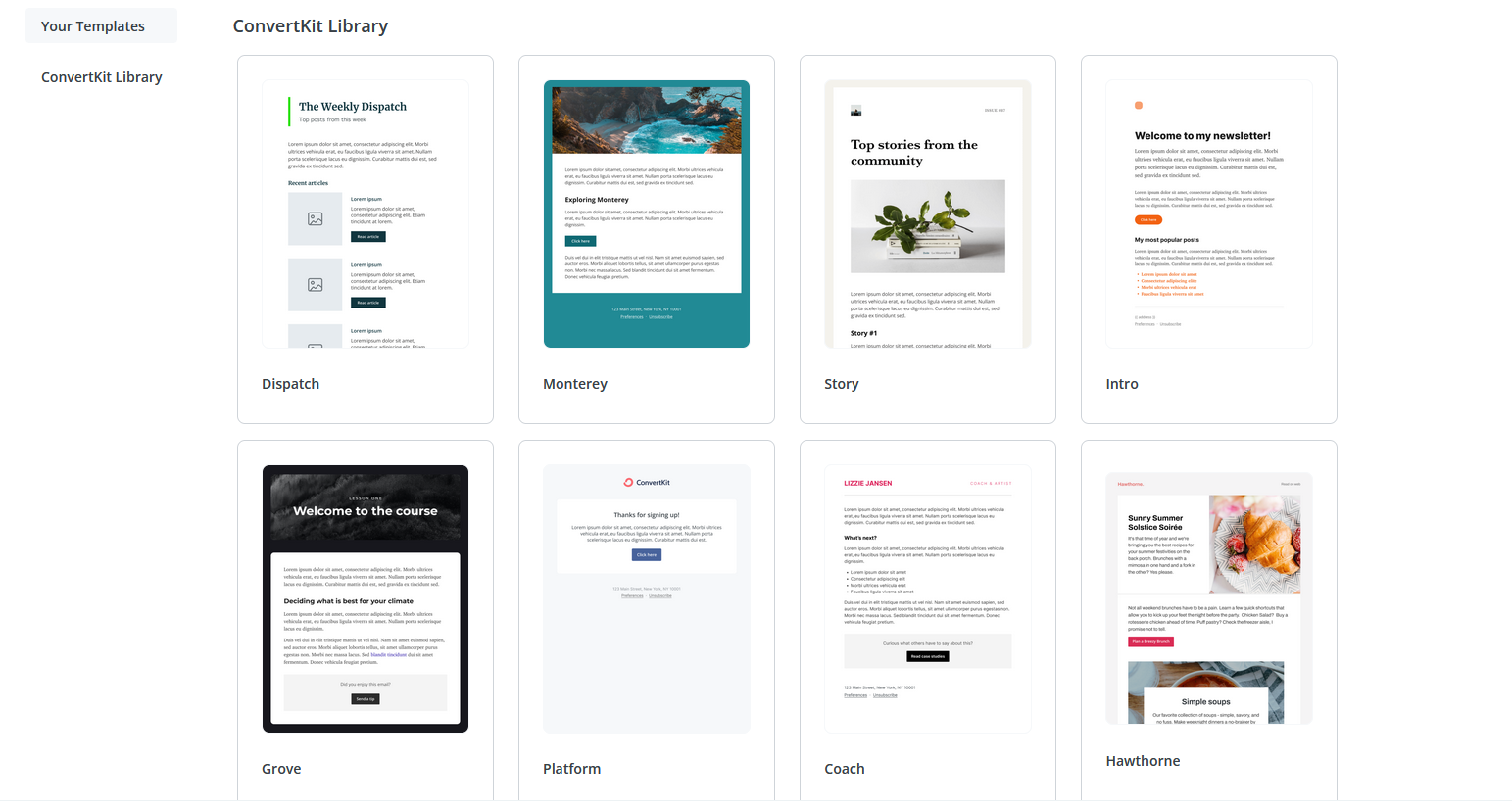
If it’s a live webinar, provide the date and time, whether it’s free or for a fee, and a place where you collect their contact information (like name and email) so you can send them a link for the webinar.
You’ll also want to include a bio about yourself so that participants can get to know you and your background more. You can include social proof, like testimonials from past participants who took your workshop.
Leverage social media
To spread the word about your webinar, one powerful (and free) tool to use is social media. A lot of people think you need a huge social media following in order to promote your webinar, but you DON’T. In fact, many of our creators do absolutely fine, even without huge followings on social media. If people are interested in and like you, they’ll sign up for your webinar.
Don’t overcomplicate things either, create engaging content, optimize it for the platform you’re using (e.g. short videos and carousel posts do well on Instagram), and give your audience a feel for what your webinar is all about. Oh, and make sure to spread awareness on social media for enough time. You don’t want to be promoting your webinar two days before it’s live!
Email marketing
Email marketing is also a great way to market your webinar. It’s low cost, if not free, and unlike with social media, at the end of the day, you own your email list. You can point new people in the direction of the awesome content you’re creating and remind previous contacts what you’ve been up to. If you have an existing newsletter, you can use this too.
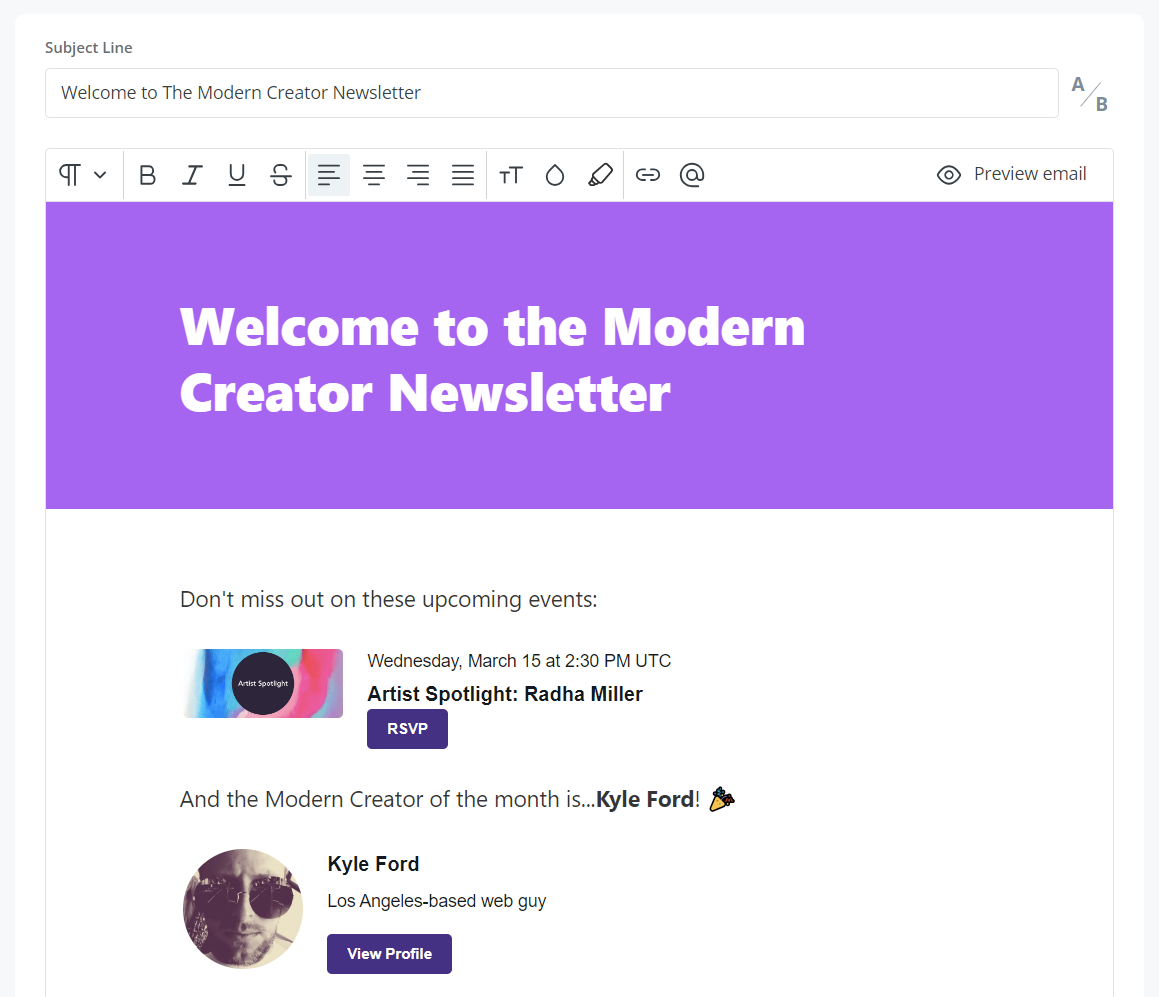
Since our inboxes are flooded with emails, make sure yours is catchy and that you send periodic reminder emails about your webinar. You can even schedule your emails in advance so you have a good cadence going.
While the beginning of your emails should be catchy, the end of your emails should include a call to action (CTA) like, “Register Now” with a link to your landing page where contacts can sign up for the webinar. Just make sure that your emails are providing value, whether it’s a lesson you learned or a helpful tip.
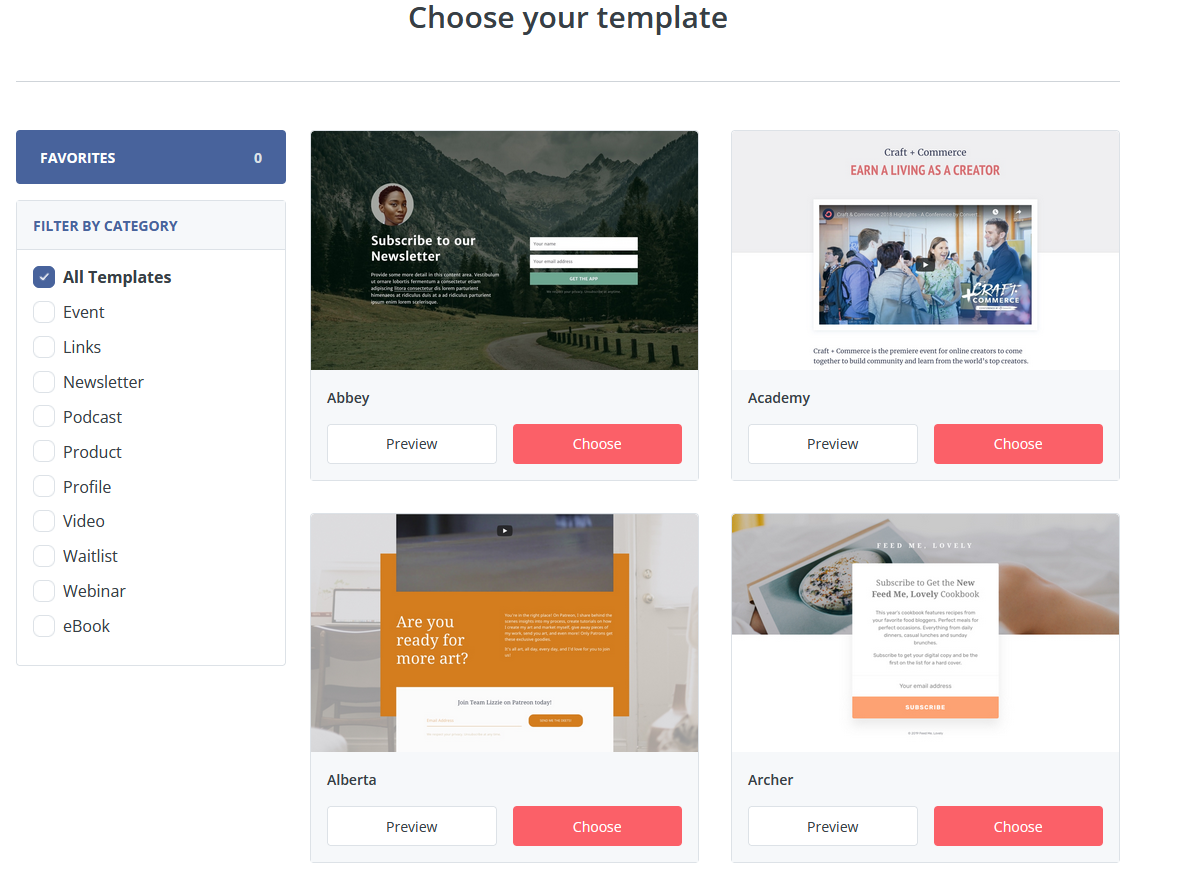
How to record a webinar
Before you record or host your webinar, you’ll want to have a few things in place, like the tools and the content.
Get the proper equipment and environment
Background One thing attendees will notice right away is your background. Make sure your background isn’t cluttered so that attendees will be focusing on you. If your background isn’t the prettiest, try adding colored lights, a bookshelf, a pulldown backdrop, or even a virtual office background.
Setting A coffee shop or coworking space might be fine for a quick call. For a professional-grade webinar, stick to the home office or a similar quiet space, free from interruptions. Put a do-not-disturb sign on your door!
Electronics Two screens are extremely helpful when recording a webinar– one to look at participants and the other to look at the live chat or your notes. If you’re producing an on-demand webinar, a quality video camera (whether a dedicated webcam or on your phone) is crucial.
Lighting Natural lighting is optimal–try sitting with your face to a window. If your webinar is at night or if your face isn’t lit up enough, try using a ring light. You could also have twinkling lights, neon lights, or even an LED light that changes color if you want to add to the ambiance.
Audio If you want to look like a pro, use a microphone. To avoid a feedback loop that can happen when you’re presenting on a live webinar, use headphones.
Internet A reliable, fast internet connection is essential for a smooth webinar experience. If you don’t already have fiber internet, check if it’s available in your area. If you share your space with anyone, let them know that streaming or gaming might be off the table during your webinar time.
Produce the content
Like a restaurant getting ready for their guests, you’ll need to prep your content ahead of time. Make sure to have an intro slide in your presentation since attendees may not be familiar with you or your work. Talk about your experience with the topic you’re presenting, why you got interested in it in the first place, how you’ve helped other people, and if you have them, some quantifiable metrics like “I’ve helped over 100 people redesign their office space.”
Add an agenda, “Here’s what you’ll learn today.” This way attendees will know what to expect, just make sure not to give it ALL away.
Your slides should be visually appealing, with enough whitespace, interesting graphics and even GIFs. Don’t include everything you’re going to say on the slides, or attendees will just end up reading the slides instead of listening to you.
If your webinar involves a panel discussion, plan out your speakers, gather questions from participants, and prepare any other notes so you stay on track.
Pick a platform
There are a ton of webinar hosting platforms out there. Before you choose one, it’s important to think about your needs, such as how many people you expect to attend, your budget, ease of use, and whether it allows for recording and playback.
Here are some other features you should consider:
Scheduling and built-in live-streaming
Invites and notifications
Diverse content options
Recording and playback
Community forums, Q&As, and polls
Member profiles and messaging
“Ticketing” options, payment gateways, and the option for tiered pricing
The option to carry on the community after the webinar
Upsells into additional digital goods like courses, masterminds, etc.
Single Sign On (SSO)
Preparing for and hosting a webinar is A LOT of work. That’s why using multiple different platforms — hosting the webinar, your landing page, and sending out emails is an absolute nightmare. The last thing you want is to feel scattered.
How to host a webinar attendees won’t forget
Our most valuable resource is our time, and it’s something you don’t want to waste. So if someone is choosing to spend their time watching your webinar, make it worthwhile.
Practice
As cheesy as the saying “practice makes perfect” is, this is a step you don’t want to skip. It will help you time out your webinar, get familiar with the platform, and know your content well.
In case of an emergency
Technology and life aren’t foolproof. Make sure you have a wired internet connection or wireless hotspot, pre-recorded content, and printed notes for your presentation in case of unforeseen circumstances.
Get extra help
If you have a team, great — you can outsource some tasks. If not, consider hiring someone who can help with content creation, be the moderator for the panel discussion, answer questions in the chat, or even someone to be there if there is an emergency, like video or audio issues. Your main focus should be on the webinar and the attendees, not fixing glitches.
Reminders
Everyone is busy, and that’s why you’ll want to send attendees multiple emails reminding them of your webinar. When someone signs up for your webinar, make sure to include the time, date, and the link to the livestream. If it’s an on-demand webinar, include the link so registrants can watch it when they want.
As a reminder, you’ll want to send another email the day before the webinar starts, a second email five minutes before the webinar starts, and a third email an hour after the webinar has ended thanking participants and including a replay for those who missed it. As a final email, you can remind registrants to watch the replay if they haven’t already and any offers you mentioned for your services and/or products like special discounts or bonuses.
Make it engaging
Hosting a webinar isn’t about talking at your audience. It’s meant to teach your audience and have open dialogue. To make it engaging, ask your audience to share their thoughts, have a poll, create breakout rooms, and/or bring on a surprise guest speaker. A webinar isn’t just about presenting information; it’s about creating an interactive and memorable experience.
Offer something else
On top of sending attendees the slides and the replay, offer something extra. You could offer discounts for your services, a bonus freebie or digital product like an e-book or checklist, and/or a certificate of completion. Certificates are awesome incentives because attendees can include them on their resume and upload it to their LinkedIn profile (which is extra marketing for you).
Ask for feedback
One of the best ways to improve is to ask for feedback. Be specific — ask attendees how they would rate you as a speaker, how they would rate the content being presented, whether the webinar met their expectations, to describe their overall experience, and anything they would change to make the webinar even better.
Ready to start?
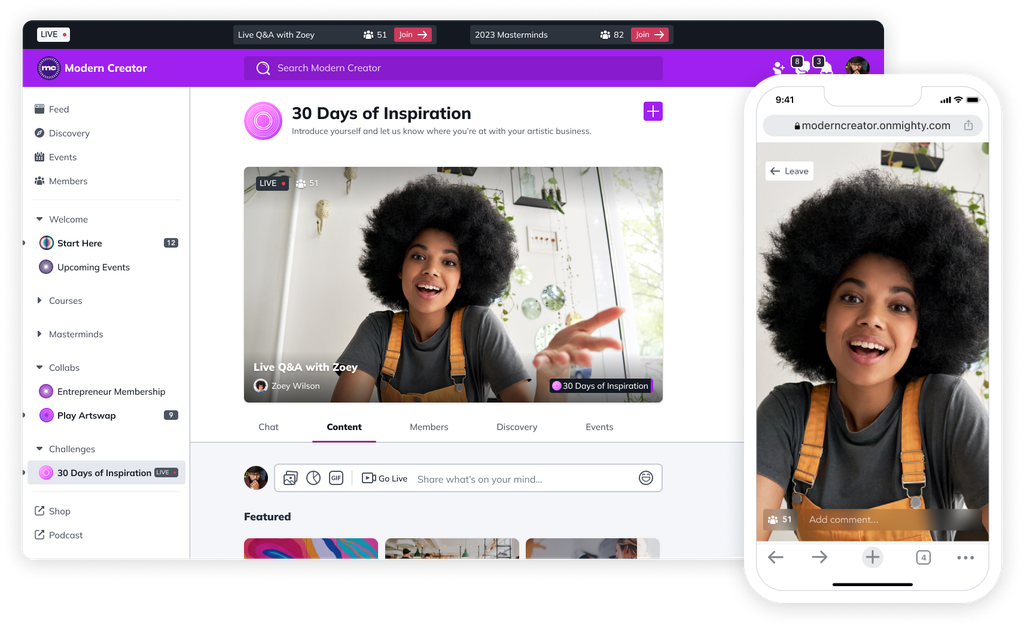
Excited to host an incredible webinar? You should be with all the amazing possibilities you can capitalize on the accessibility and flexibility to create something unique that keeps your audience engaged.
And if you’re looking for a place to build and host webinars, come build with Mighty! It comes with native livestreaming, with multi-speaker view, and comments, all integrated into G2s top-rated community platform. Add in discussion forums, member profiles, private spaces, courses, and more. Mighty has everything you need to use webinars to boost your business–and it comes with a ConvertKit integration to make promotion easy.
And you can try it free for 14 days–no credit card required.
Ready to start building your community?
Start a free 14-day trial to explore Mighty—no credit card required.
More like this
Join Mighty Community
Learn the principles of Community Design™ (and see them in action) alongside thousands of creators and entrepreneurs. It's free to join!

Online Courses
Creating a Course
Teaching a Course
Course Platforms
Selling a Course
Communities & Memberships
Community Platforms
Managing a Community
Building a Community
Growing a Community
Monetizing a Community
Content Creation
Creators & Entrepreneurs
Monetization
Content Creation
Starting a Business
Website Builders
Creating & Managing a Website
Events
Event Platforms
Hosting & Marketing Events
Branded Apps
Creating a Mobile App
Coaching Apps
Community Apps
Coaching
Mastermind Groups
Starting a Coaching Business
Coaching Platforms
Filter by Category
Online Courses
Communities & Memberships
Creators & Entrepreneurs
Events
Branded Apps
Coaching
Start your free trial
14 Days. No Credit Card Required.