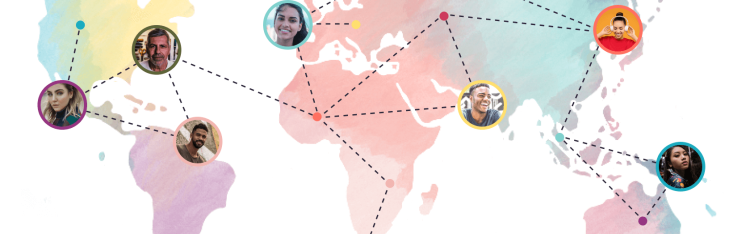Communities & Memberships
Telegram vs. Signal - This Guide Makes It Easy to Choose
In this article, we’ll compare how Telegram and Signal work, and help you decide which is best for you.
Author
Mighty Team
Last Updated
September 19, 2025

Table of Contents
If you’re on the hunt for a secure messaging platform, you’ve probably heard of both Telegram and Signal. Both have a lot to offer, but it can be hard to understand what they actually give you. We’re here to make that easy for you.
In this article, we’ll compare how Telegram and Signal work, and help you decide which is best for you.
We’ll compare them based on:
Chat & community features
Security & encryption software
Monetization tools
And user experience and access options
We’ll also give you a better alternative to Telegram and Signal if you’re looking to run paid memberships and livestreams!
Try the platform with the most $1 million communities.
Signal vs. Telegram: Quick Guide
WordPress Features | Membership Platform Features | |
|---|---|---|
Multi-format content & articles | ||
Website with multi-pages | - | |
Landing pages | ||
Custom domains | ||
Content gating | - Plugin | |
Member directories | - Plugin | |
Virtual events | - Plugin | |
Checkout & payments | - Plugin | |
Courses | - Plugin |
What is Telegram?

Telegram is a cloud-based messaging and chat app that has become popular with online communities and forums. It’s available for mobile, desktop, and web, and is one of the most popular apps in the world (900 million users). It also has a channel format for growing subscriber bases and pushing out livestreams, content, videos, and messages to large groups of people. Finally, it has some simple monetization tools built-in.
What is Signal
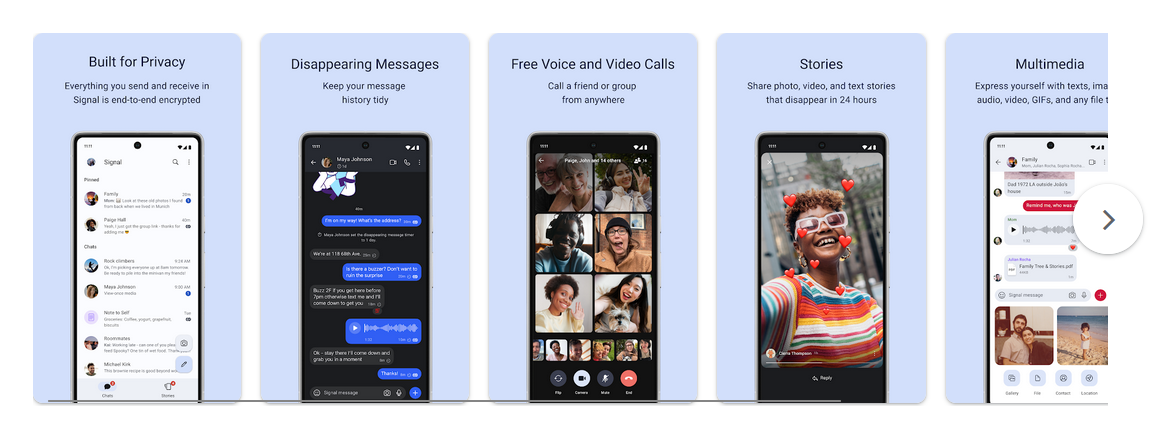
Signal is a secure messaging, voice, and video-calling app. It was created by the Signal Foundation, a non-profit, and its code is hosted on GitHub. It prioritizes privacy and security, with encryption by default across the platform and no data stored on Signal’s servers.
Telegram vs. Signal
Chat & Communities
Signal
Signal is a secure messaging platform that’s growing fast. People are drawn to it for its private communication options–it mixes good security with user-friendly features that make it easy to chat or build groups.

Here are a few of our favorite features of Signal’s platform:
1:1 and group messaging; you can use voice messages, texts, and media sharing with reactions and threads–and can use phone numbers or user names.
1:1 & group voice and video calling with an end-to-end encryption built-in for both messaging and profiles + contact identity verification.
Members can see groups they have in common with others.
Groups are protected and admins can easily control who comes in.
Signal is a good chat and group chat option, but it doesn’t have the large scale group and broadcasting formats that Telegram has. There’s no way to publicly discover available groups to join.

And–very importantly–Signal does not include broadcasting features like Telegram, for communicating with large audiences. It’s best as a small group or 1:1 chat but not for communities.
Telegram

Telegram is a messaging app that supports text messages, voice and video calls, and file sharing. It works for hosting huge groups (up to 200,000 members). Telegram mixes chat features with broadcasting, so many Telegram communities are built around top-down communication (instead of horizontal communities).
Here’s a quick overview of what you can do with Telegram.
1:1 calling and group messaging with voice, video, and text + message scheduling options.
Lots of stickers, GIFs, and file sharing of up to 2 gigabytes.
Members can use phone numbers but also usernames.
Groups can have up to 200,000 members, members can join up to 500 groups.
When it comes to broadcasting and building channels, you can create a channel home page (+ a view counter) that anyone can see, even without being a Telegram user. Only the admin can post to channels, and channels can support livestreams, posts, videos, and podcasts. Subscribers are limited to commenting and sharing.
Try our Group Name Generator!

Which is better?
The question of which is better is based on what you need.
Signal is a great option for 1:1 and small-group messaging. It’s clean and easy to use. However, it’s also really simple.
Telegram does better on adding more content reactions, but Signal does have its own set of stickers that you can access.
Telegram is the only option if you want big broadcasts to an audience. So if this is what you’re after, you’ll need to choose Telegram.
Security & Encryption
Signal

Signal is built with privacy and security as its foundation. It’s a mission that’s behind the very creation of Signal–which was launched by a non-profit. User privacy is paramount here.
Here are some of the security features Signal has:
End-to-end encryption is default, with encrypted profiles that protect privacy. All calls are encrypted as well–and this includes no tracking or third-party sharing. And the code is available on GitHub.
Signal does not store your message and therefore cannot read them or see your content.
Privacy is the default–it�’s literally in every element of the platform.
Since Signal is open source and non-profit (run by the Signal Foundation), it’s safe to say that your data will be safe in the future too. It’s funded by donations and grants, with no corporate ownership. Signal’s whole philosophy is safety.
Telegram
Telegram is also known for its security. However, unlike Signal, most of Telegram’s security features need to be turned on.
Here’s what Telegram gives you:
Regular messages stored on servers with server-side encryption. You also have the option to create self-destructing messages. However, the company can read server-stored messages–both 1:1 and group chats.
But you can also create optional “Secret Chats” that aren’t stored on Telegram’s servers.
Broadcasts are not end-to-end encrypted
User control over phone-number visibility, with 2-factor authentication.
Open APIs allow some third-party development.

Telegram claims to be run like a non-profit, but it’s not technically set up as one. It’s privately funded and owned. It’s also been subject to frequent regional bands and Forbes has called it an “accessible dark web.”
Which is better?
Signal is much more secure than Telegram. It has end-to-end encryption across the entire platform as a base setting. Even if you turn on Telegram’s encryption tools, they aren’t as robust. Plus, Signal is non profit, and therefore has no incentive to store or access your data.
Monetization
Signal
Signal doesn’t really have any community monetization features. As a non-profit, obviously the main thrust hasn’t been to incorporate payment infrastructure. But even if it did have this, it’s not clear what kind of business you could even run on Signal. It might work for coaches for 1:1 or group messaging, but otherwise it’s not built for the kinds of communities or conversations that Telegram hosts–or indeed, a more comprehensive community platform.
If you wanted to use Signal as a part of a digital business, you couldn’t add subscriptions, premium features, paywalls, etc.
Telegram
Telegram isn’t really great for monetization either when compared to a proper community or membership platform, but it does have a few neat features for channel owners.
Here’s the monetization options.
Ad revenue sharing: For channels with more than 1,000 subs, you can turn on ads. And channel owners keep 50% of ad revenue. The ad platform isn’t as sophisticated as a YouTube, but it’s honestly a really simple, refreshing approach to ad monetization.
Sponsored messages: Sort of an extension of the advertising principles, you can enable sponsored messages to your audience.
Stars: Telegram also has a “stars” system built-in that can be used to unlock premium content or donated as reactions. Creators who collect stars can trade them for rewards (like premium stickers) or can withdraw cash. Stars are worth about $0.13 each, so you’d need a lot of volume to make any money off it.
Other than these options, the monetization power of Telegram is pretty limited. There’s no native monetization or subs. You can’t create tiers or payment plans, and you’d need a third-party integration to actually collect money.
Which is better?
Telegram is better, since it’s the only one that actually has any monetization. But if you’re looking to build a real digital business, you’d be better off choosing a proper membership platform that will give you real monetization tools.
User Experience & Access
Signal
We’ve already said that Signal’s design is clean, intuitive, and easy to use. Here are some of the main things to know about UX and access.
It’s available for iOS, Android, Mac, Windows, and Linux. However, Signal is not available on a web browser–it requires a download and install.
A simple messaging interface with reactions and replies. Includes message status and read receipts.
Very basic customization, including light/dark mode and some stickers and wallpapers.
Telegram
Telegram arguably offers a lot more than Signal for UX, with a lot more tools to customize and express yourself.
This includes:
Available on iOS, Android, Mac, Windows, and browsers
You can customize wallpapers, themes, stickers, light/dark mode, and channel cover pages. And Telegram has GIFs built in. Individual users can also customize the look and feel of their own app.
Customize channel cover pages
Lots more messaging power for editing, scheduling both messages and photos & videos.
Telegram offers a more feature-rich and customizable user experience across multiple platforms.

Which is better?
Signal is simple, which can be attractive for some users. But Telegram has a much better UX and has way more customization tools to get a unique look and feel, plus more reactions, stickers, GIFs, etc. It’s a lot closer to a full social media experience, while Signal is really just a functional chat app.
The winner is…
In the end, the choice comes down to one question: Which is more important to you, privacy or powerful content options?
Signal wins on privacy hands-down, with real encryption and security built through every aspect of the platform.
Telegram wins for overall UX and accessibility (including a web app), and a whole range of channel and broadcasting features Signal is missing.
Want another option?
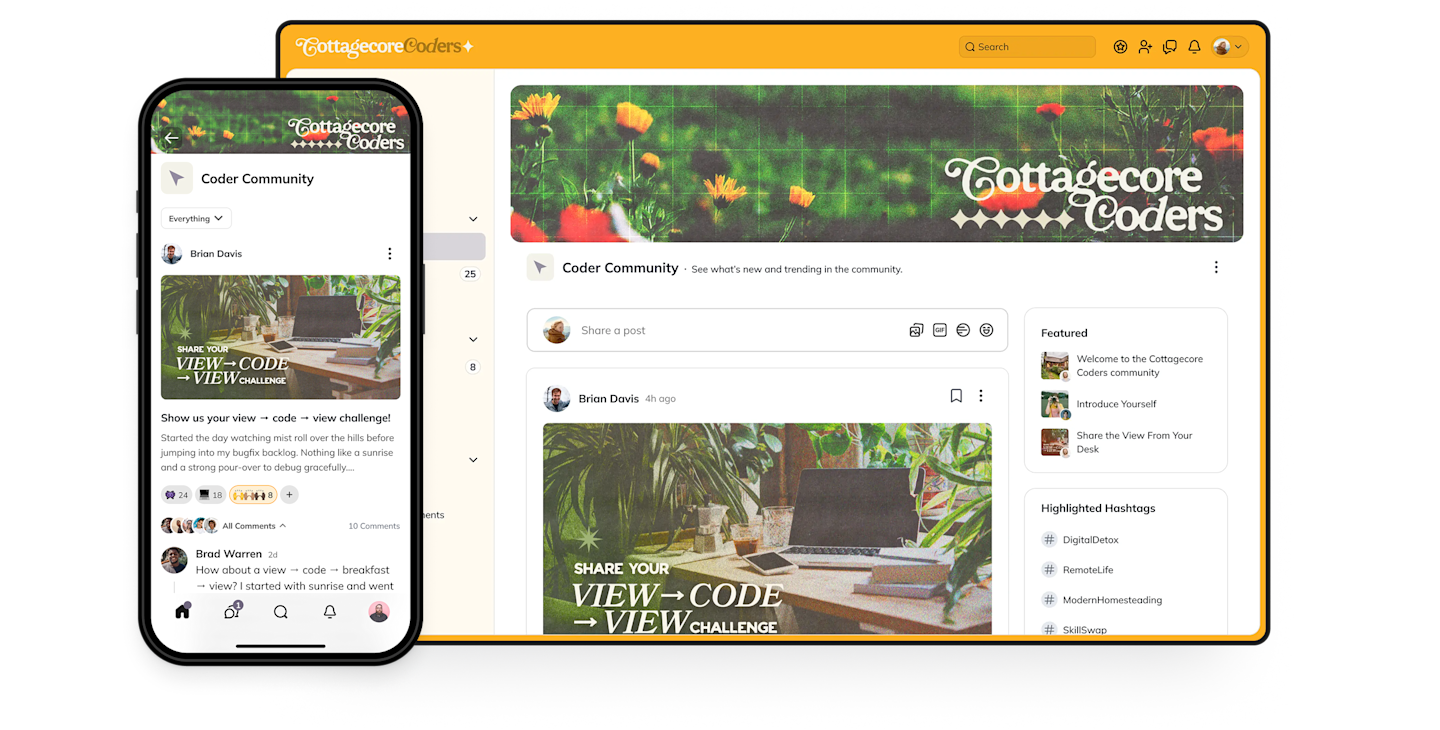
If you’re looking for an app to chat with friends, then Telegram or Signal are fine.
But if you want to build a real membership site, you need a real membership platform.
Mighty Networks is host to more $1 million communities than any other software. It hosts memberships, courses, and events for people like Tony Robbins, Gary Vaynerchuk, Marie Forleo, Matthew Hussey, Jim Kwik, and Mel Robbins.

Mighty is the top-rated community management software on G2.
Here’s where building on Mighty can give you way more than Telegram or Signal.
It just gives you more.
With Telegram and Signal, you’re basically choosing between small messaging functions and huge streaming options.
Mighty lets you build a real community, from the 1:1 to the thousands. This includes chat spaces, rich member profiles, and messaging, but it also has the channel functionality for broadcasts: with Gen3 native livestreaming for up to 50,000 attendees, HD quality, high-velocity chats, and backstage areas.
But Mighty is more.
Mighty is a community platform, organizing conversations and messages around shared forums, discussion feeds, and dedicated Spaces.
You can add to this virtual events, live and pre-recorded courses, downloads, and content pages. Whether you specialize in livestreams, pre-made videos, text-heavy articles, or all of these, Mighty has you covered on content.
Real monetization
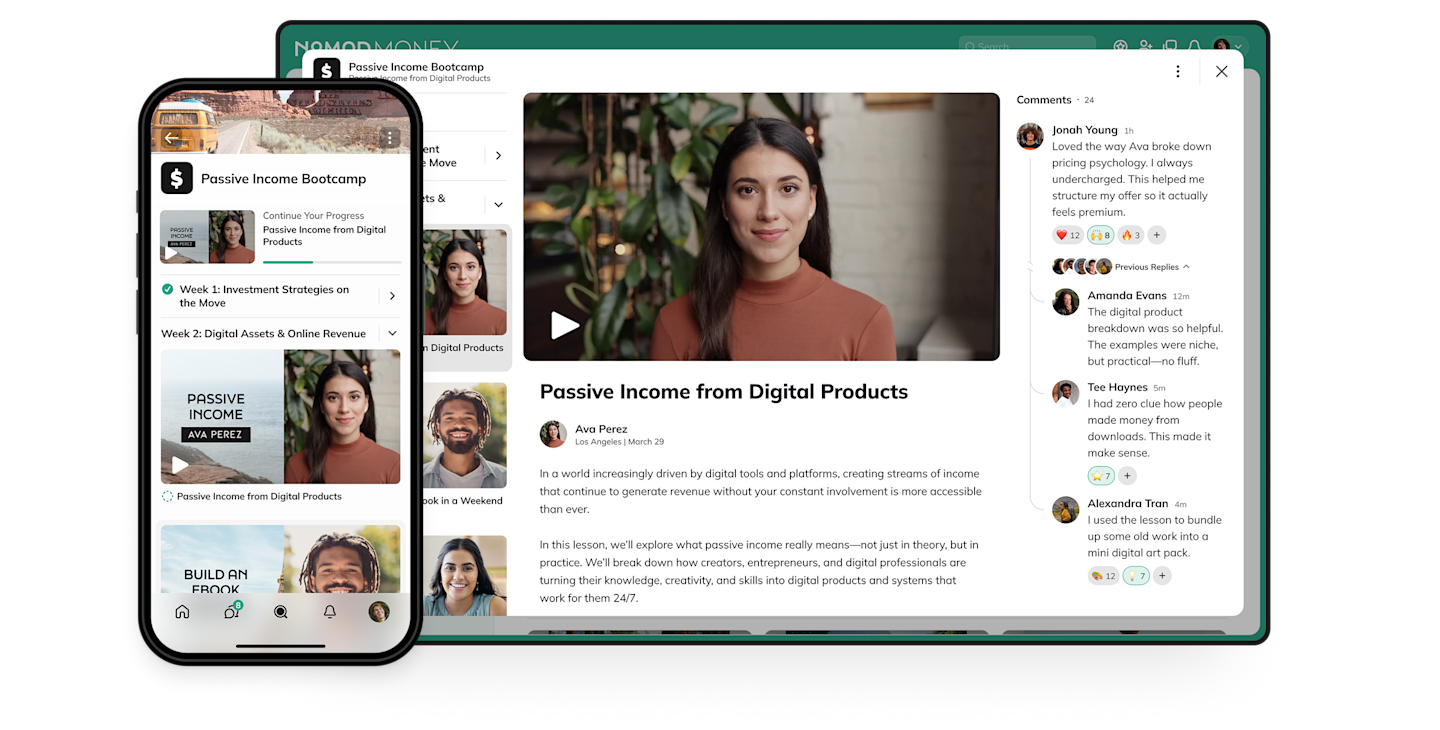
Mighty is a paid software—it starts from $49/mo. But with this platform, you get unlimited power to sell anything you’d like: memberships, one-time or recurring events, live or pre-recorded courses, premium content, premium discussion Spaces, and of course livestreaming.
The point of sale is built in, and you can build bundles, charging in 135 different currencies or even monetizing with token gating. You get control over creating plans and a full set of detailed community analytics to help you succeed.
Our average community on Mighty charges $48/mo for membership. With 100 members, you’d have a $4,800/mo business! 1,000 would be $48,000. You get the idea. That’s the math behind Mighty’s many $1 million/year memberships.
Put growth on autopilot
Unlike the top-down content on Telegram, that always puts you on a treadmill of having to create more, Mighty lets your members create and engage too. It’s a recipe for explosive growth. In fact, we’ve found that we can predict a community’s success with 93% accuracy. It all comes down to whether or not members engage… with each other.
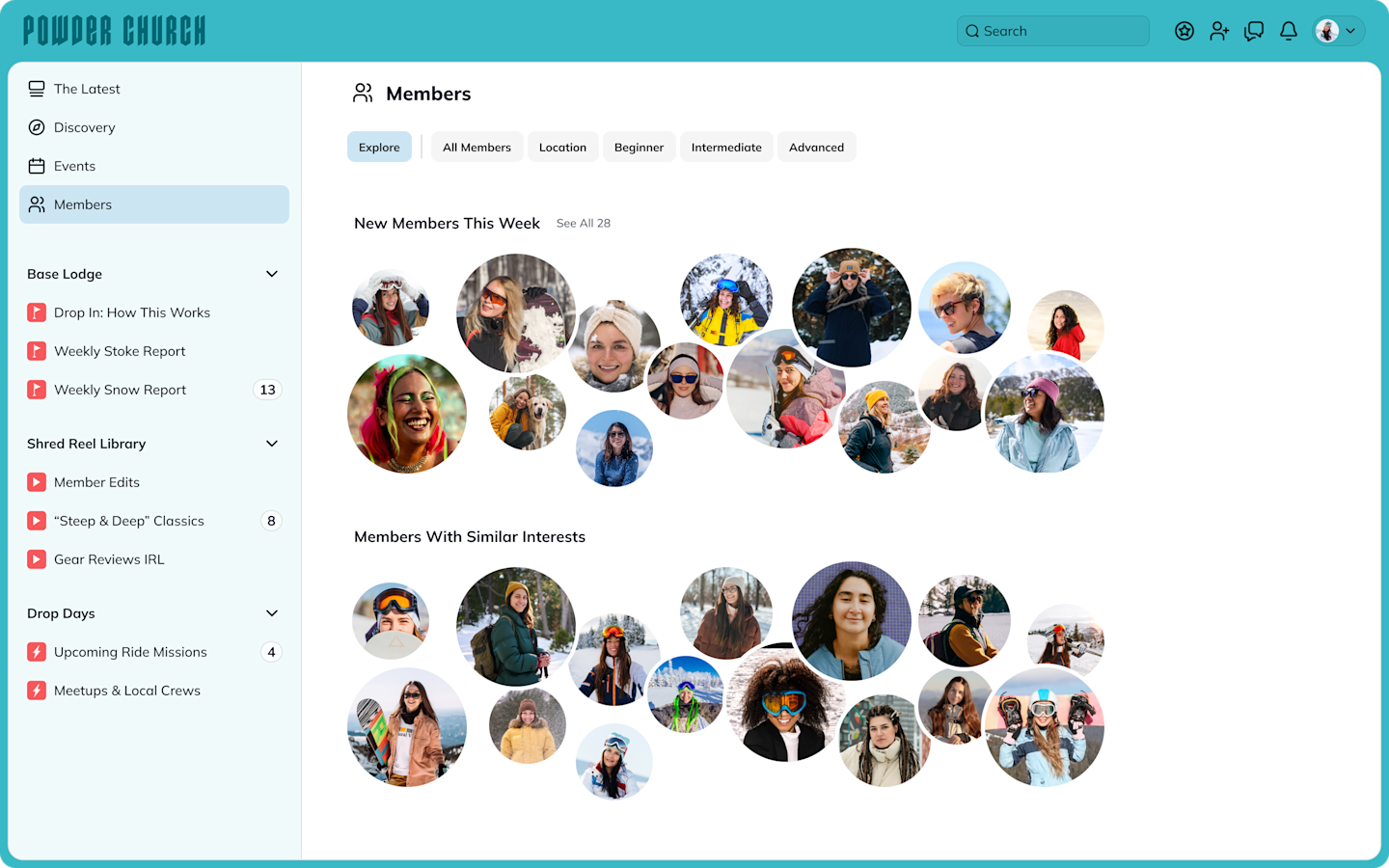
A membership harnesses the power of the network effect–the same principle behind top social media channels.
Just as secure
Mighty is encrypted using TLS1.2, while member data is encrypted at rest on AWS. But Mighty does more than this. With Mighty, you’re building a closed ecosystem. You get to decide who’s in and out. This includes:
Closed, secure communities with gated entrance. You can also add things like questionnaires to further vet your members, or make your whole community private.
Enhanced content moderation features and easily make members mods or admins.
Game-changing engagement features
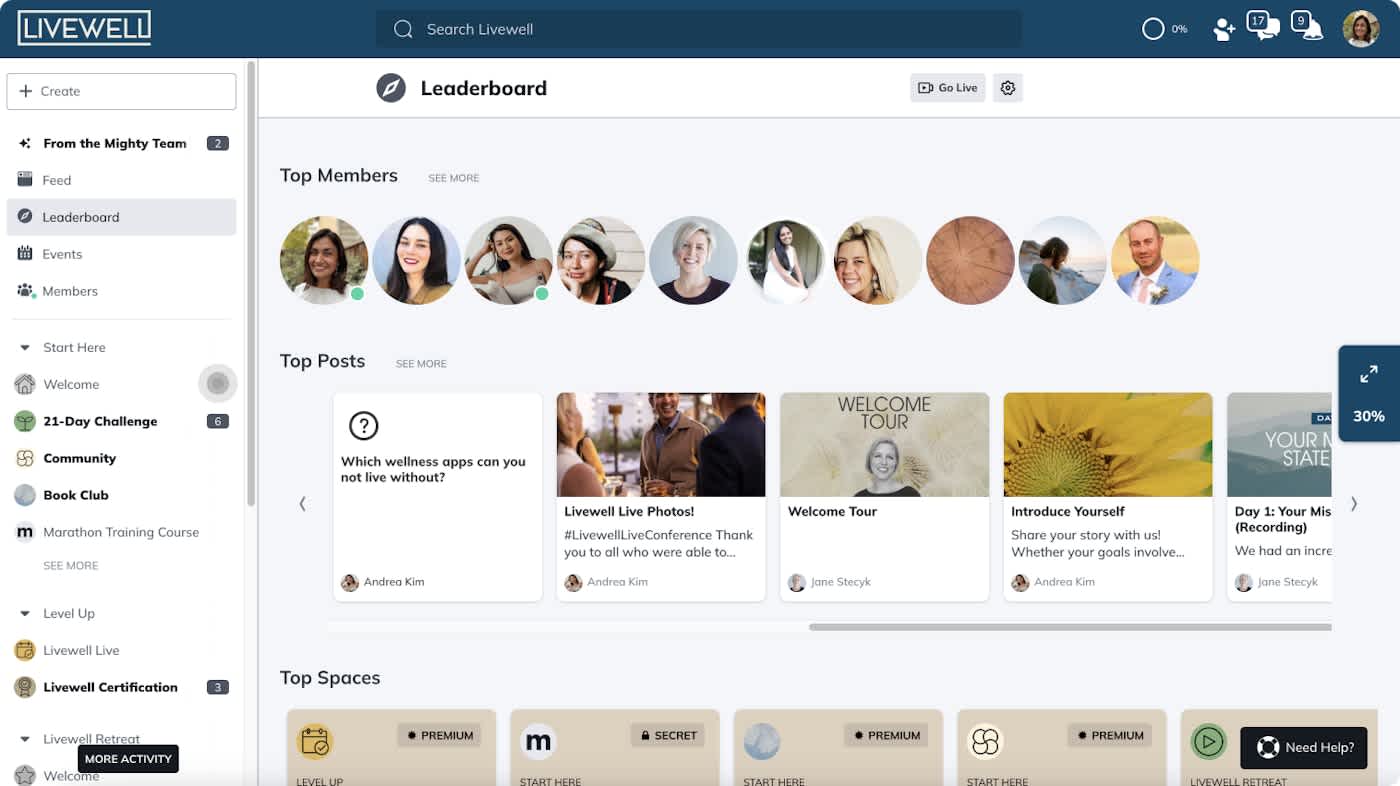
Memberships on Mighty grow because of the incredible features built into the platform: software we call people magic.
Smart AI built-in to help members make connections, surface interesting friends, write one-click introductions and hellos, and even member profiles.
Gamification like new member checklists, leaderboards, habit trackers, challenges, triggers, and rewards.
Community management automations like the Infinite Question Generator (generates and posts pre-approved discussion questions) and one-click re-engagement for lapsed members.

REAL customization
Even Telegram’s branding options are pretty slim. Imagine building memberships, livestreams, courses, and/or a community under your own brand. This means landing pages, customized spaces, URLs, and the visual brand of your community–our community generator will even build you a starter brand instantly.
Mighty also has completely branded apps, meaning you can get all these features on your app in the App Store and Google Play Store. Or, if you prefer, you can use the Mighty Networks app–which comes with every community.
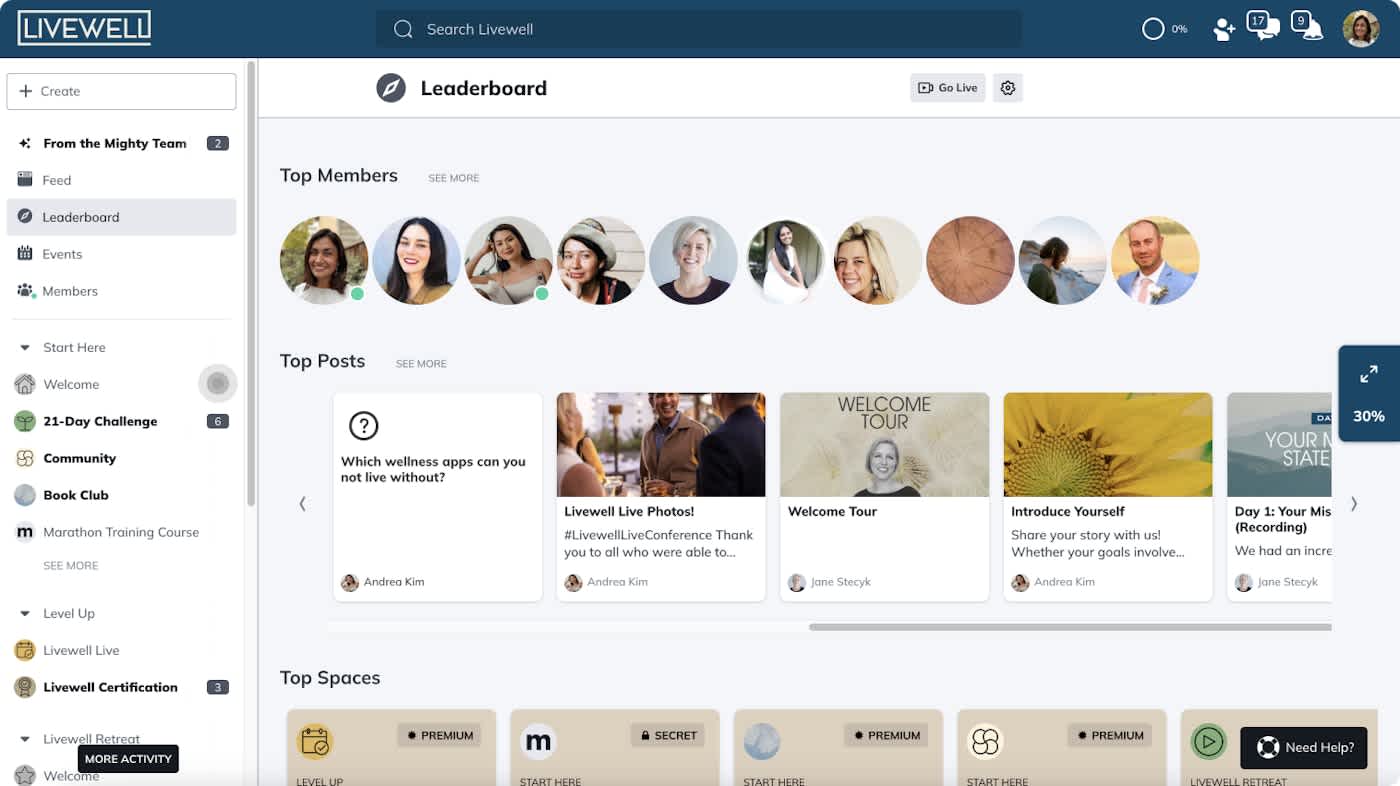
Mighty includes built-in Zoom and Kit (AKA ConvertKit) connections, plus over 2,000 software embeds for tools like Drive, Dropbox, Calendly, Figma, Spotify, and Monday. There’s a full list here.
Ready to start?
Mighty is the ultimate place to build a branded community that you can earn from. But don’t take our word for it. You can try it free for yourself for 14 days, no credit card required.
Ready to start building your community?
Start a free 14-day trial to explore Mighty—no credit card required.
More like this
Join Mighty Community
Learn the principles of Community Design™ (and see them in action) alongside thousands of creators and entrepreneurs. It's free to join!

Online Courses
Creating a Course
Teaching a Course
Course Platforms
Selling a Course
Communities & Memberships
Community Platforms
Managing a Community
Building a Community
Growing a Community
Monetizing a Community
Content Creation
Creators & Entrepreneurs
Monetization
Content Creation
Starting a Business
Website Builders
Creating & Managing a Website
Events
Event Platforms
Hosting & Marketing Events
Branded Apps
Creating a Mobile App
Coaching Apps
Community Apps
Coaching
Mastermind Groups
Starting a Coaching Business
Coaching Platforms
Filter by Category
Online Courses
Communities & Memberships
Creators & Entrepreneurs
Events
Branded Apps
Coaching
Start your free trial
14 Days. No Credit Card Required.