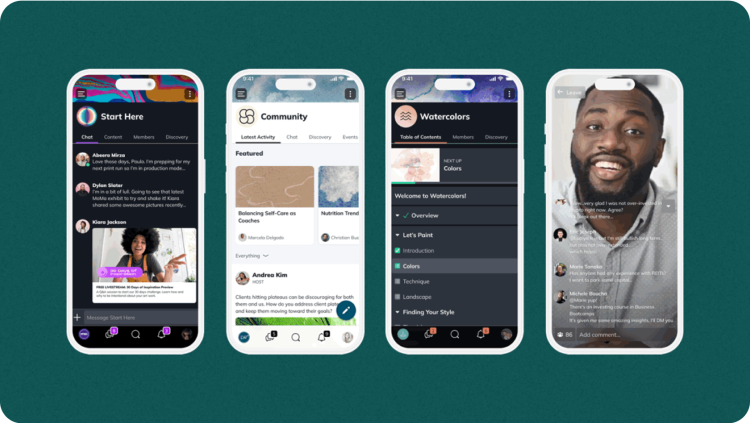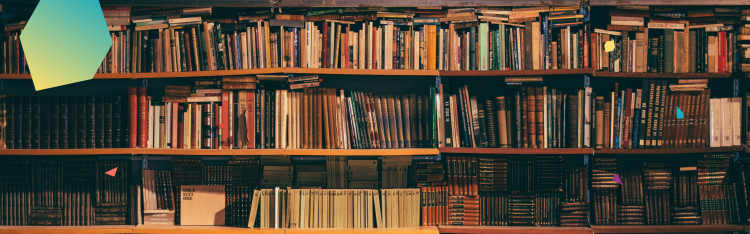Online Courses
10 LearnDash Alternatives (+Pros and Cons)
If you’re a WordPress user looking for an awesome LMS to create your course on, look no further. We’ve got you covered!
Author
Mighty Team
Last Updated
February 6, 2025

Table of Contents
LearnDash is a learning management system (LMS) plugin for WordPress. It adds a course to an existing WordPress site.
If you've used WordPress, you know that it is really just a content management system. Adding a LearnDash plugin gives you course functionality.
But WordPress plugins are clunky, frustrating, and often need a developer to make them look right.
And, since many online course platforms are intuitive, customizable, and super easy to connect to an existing WordPress site, LearnDash isn't the best way to build an online course anymore – even for WordPress users.
In this article, we'll walk you through some great LearnDash alternatives for your online course.
Want to build a thriving course or membership? Try G2's top-rated community management software!
What is LearnDash?
LearnDash is a learning management plugin for WordPress that lets you create online courses. It's designed to feel familiar to WordPress users, with the same look and feel of the Gutenberg editor on the back-end. And it has options for customizing how people interact with your course, dripping content, and evaluations.
Why you need a LearnDash alternative
It's normal for WordPress users to try to fix everything with plugins. It's the habit we get into. But running a course on a LearnDash plugin has some serious drawbacks.
Adding plugins to WordPress can slow site speed, hurt your UX, and create vulnerabilities.
WordPress plugins almost always mess something up.
LearnDash will need to be customized by a developer to look half decent (and still won't look as good as the options below).
LearnDash has a limited checkout and payment feature. You might need yet another plugin (with another set of problems) to get what you want.
What you need to know about LearnDash alternatives
A decade ago, having a WordPress site meant building your own course there too. After all, you own it! And--in the words of CopyBlogger founder Brian Clark--"Don't build on rented land."
But as software develops, the way we build on WordPress has changed. And there are more course platforms than ever that still let you own your content and audience, while building a course that looks better than ever!
We'll include a few WordPress-based options below. But first, there are some good reasons not to choose a WordPress solution for your course.
Here are some things to think about:
You can seamlessly integrate any of the options below by pointing at them with a subdomain (e.g. course.yoursite.com). You don't need to build on WordPress to get great UX and a seamless feel.
Dedicated course platforms can be much easier to set up and deploy than WordPress. These are platforms designed specifically for great courses.
A course platform means NO maintenance. Updating plugins. Fixing bugs. Troubleshooting. These are the bane of building on WordPress. A dedicated course platform means YOU NEVER NEED TO DO THESE THINGS! The software host does it for you.
It's easy to match the look and feel of your main brand on a course platform.
If you're not already on WordPress, there's no reason to build a WordPress site to have a course business. A dedicated course platform can give you everything you need, WAY faster.
Best LearnDash alternatives
1. Mighty Networks
Best LearnDash alternative
Mighty Networks is a course and community platform you can use to create:
Asynchronous (pre-recorded courses)
Live cohort courses
Community-based courses
Or mix and match any of these!
Add in easy event-integration, custom course communities, chat & messaging, and Q&As with each module.
It also means...
An LMS that lets you build asynchronous courses, adding in any kind of content, downloads, evaluations, questions, and discussions.
Powerful virtual event engine for live courses, with native livestreaming, RSVPs, payment gateways, and more content options.
On Mighty, course Spaces are completely customizable. You can 1-click add or take away features. It's the ultimate way to get the course look and feel you want.
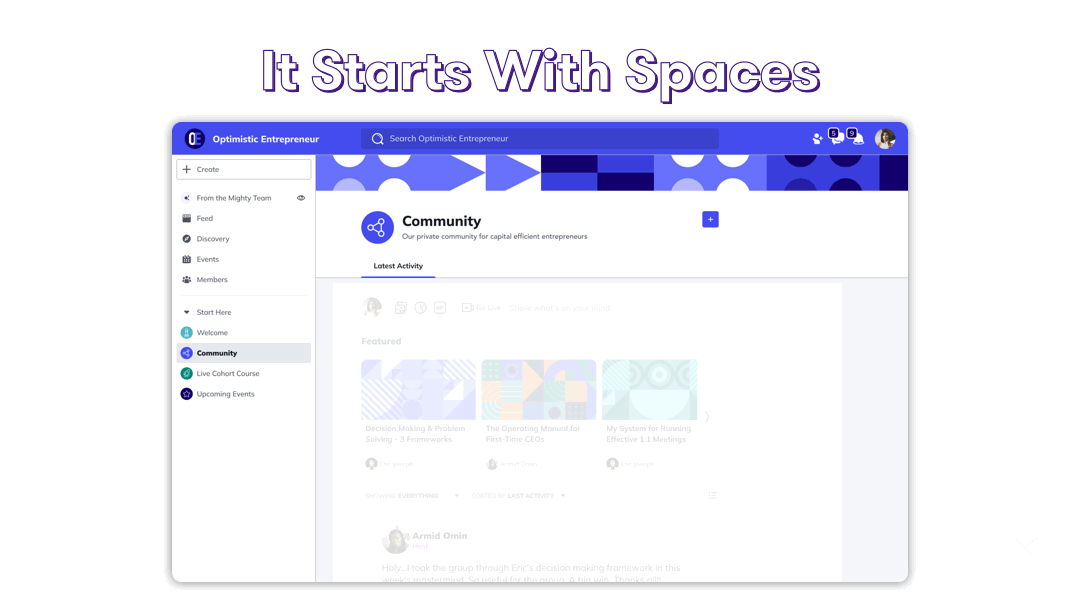
_Mighty also makes sales easy.
You can sell access to a course, a live event, private spaces, coaching, masterminds, a dedicated community OR bundle any of these. Sell in 135 different currencies.
Here's why Mighty is a better choice for courses than LearnDash:
Much better course features out of the box, with no development required.
Ongoing updates and upgrades that you don't have to do. You can focus on doing what you do best... teaching.
AI course outlines, member connections, landing pages, and even 1-click community building. Mighty Co-Host™ is a course and community engine that uses ChatGPT-4 to boost your creativity, not replace it.
Build your whole course business on one platform, from monetization to delivery. No additional plugins needed.
Teach in ways you can't teach on LearnDash--including live courses and engaged course communities.
Mighty adapts to your brand and has an app that works for every device, or you can even get a branded course app with Mighty Pro.
Mighty and ConvertKit have a built-in integration, meaning you can connect courses and email without any other software (no Zapier necessary).
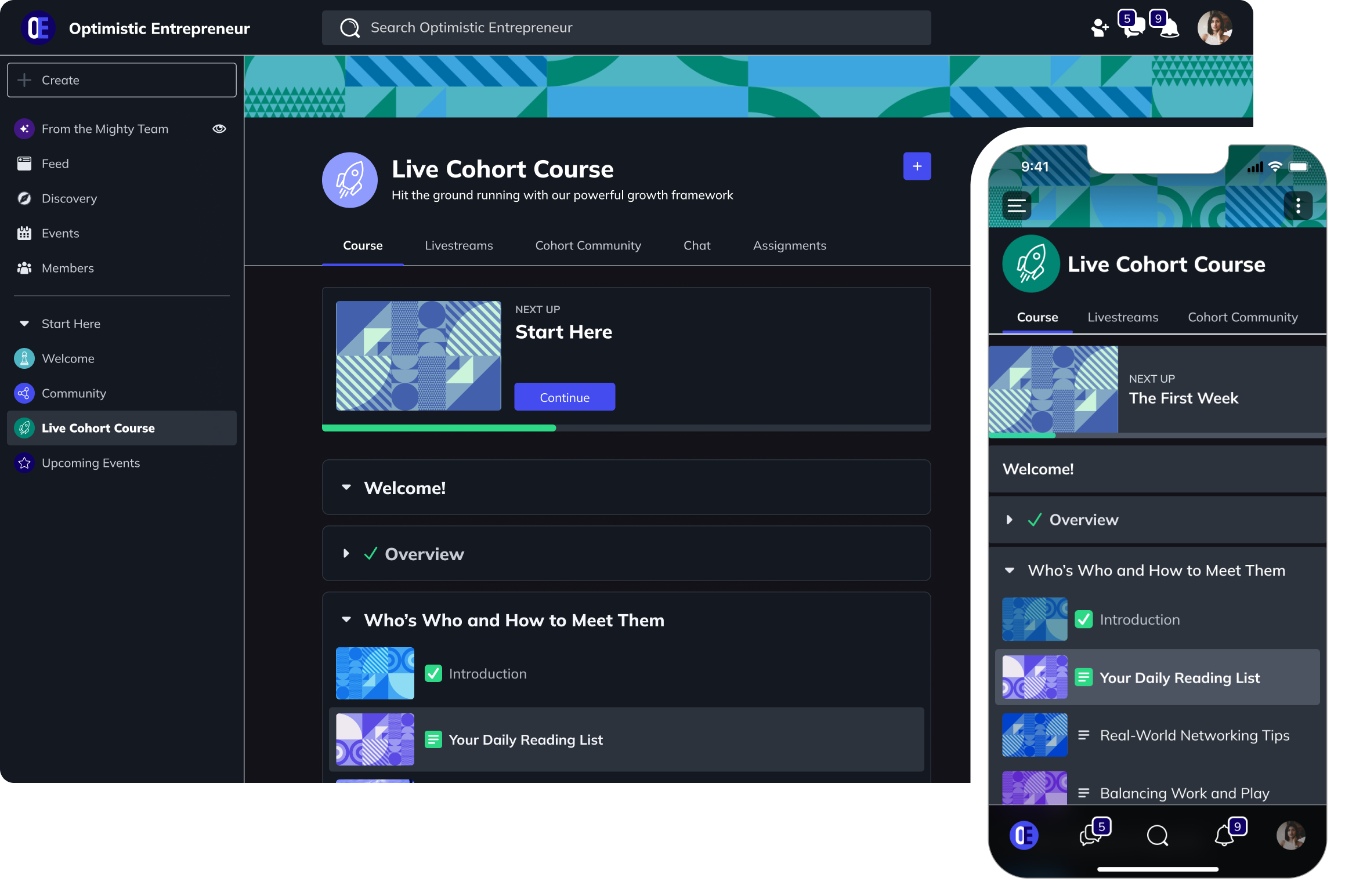
Mighty Networks features
Create a live course, an async course, or teach live courses and sell the recording after.
Completely customizable course spaces, with video or text lessons, downloads, integrated discussion, livestreaming, built-in events, and Q&As.
Course sales engine for selling courses, or bundling them with events, masterminds, coaching, or community membership.
Great apps for every device
2. Mighty Pro
Your course on branded apps

For established brands and course creators, Mighty Pro is the place to get your course on your own branded apps. It takes the powerhouse options Mighty offers and brings your live or asynchronous course to a branded app.
This means YOUR app in the App Store and Google Play Store (not ours). Many of our Mighty Pro Hosts are adding huge revenue gains at 99% margins:
The 13-week add-on course that generated an additional $100k in revenue in 2 months for a community.
The podcaster and author who sold 5,000 seats to a $997 course in 10 days.
The personal finance community that made $130K in five days with their latest course.
Mighty Pro has built apps for TED, Jim Kwik, Mel Robbins, Tony Robbins, GymLaunch, and Tony Robbins.
And you'll build with a team of Account Executives and Strategists who have scaled 7- and 8- figure course and community brands.
Schedule a custom demo with us and we'll show you what we could build together.
3. Kajabi
Best asynchronous course platform with marketing funnels
Kajabi is another course platform that gives you a lot of the same features as LearnDash. It has an integrated LMS that works well for building courses, you can add videos (posted on the third-party site, Wistia), quizzes, and you can deliver content in different ways (e.g. dripped).
Kajabi also brings a landing page builder that could be a good option for those who don't yet have a website. There are different templates to choose from, and the pages integrate with the other marketing features.
Kajabi's best-known feature is definitely its marketing tools, which are extensive. Kajabi’s marketing engine lets you build landing pages, funnels, and email sequences. Like ClickFunnels, the funnels on Kajabi are pre-made and created to fit different use cases. It also comes with triggers and advanced marketing features like upselling.
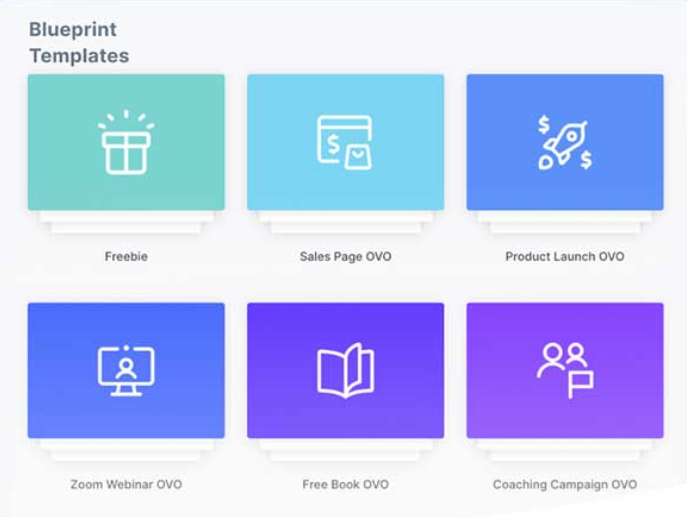
Kajabi also acquired a community platform, Vibely, to improve its options for live courses and communities. Unfortunately, the UX is a bit awkward. Kajabi "Community 2.0" still requires a separate log-in and app from Kajabi's main platform (for WordPress users this would mean navigating 3 platforms instead of 2). And the community features are still more basic than a Mighty Network.
These make Kajabi a great choice as a LearnDash alternative if you want a pre-recorded course with extensive marketing funnels.
Kajabi pros
Asynchronous course platform with good content options
Integrated marketing and sales funnels
Landing page builder with templates
Good apps for every device
Kajabi cons
Separate apps and platforms for courses and community (community is an important aspect of successful online courses)
No white-label app options
4. Udemy
Best marketplace LearnDash alternative
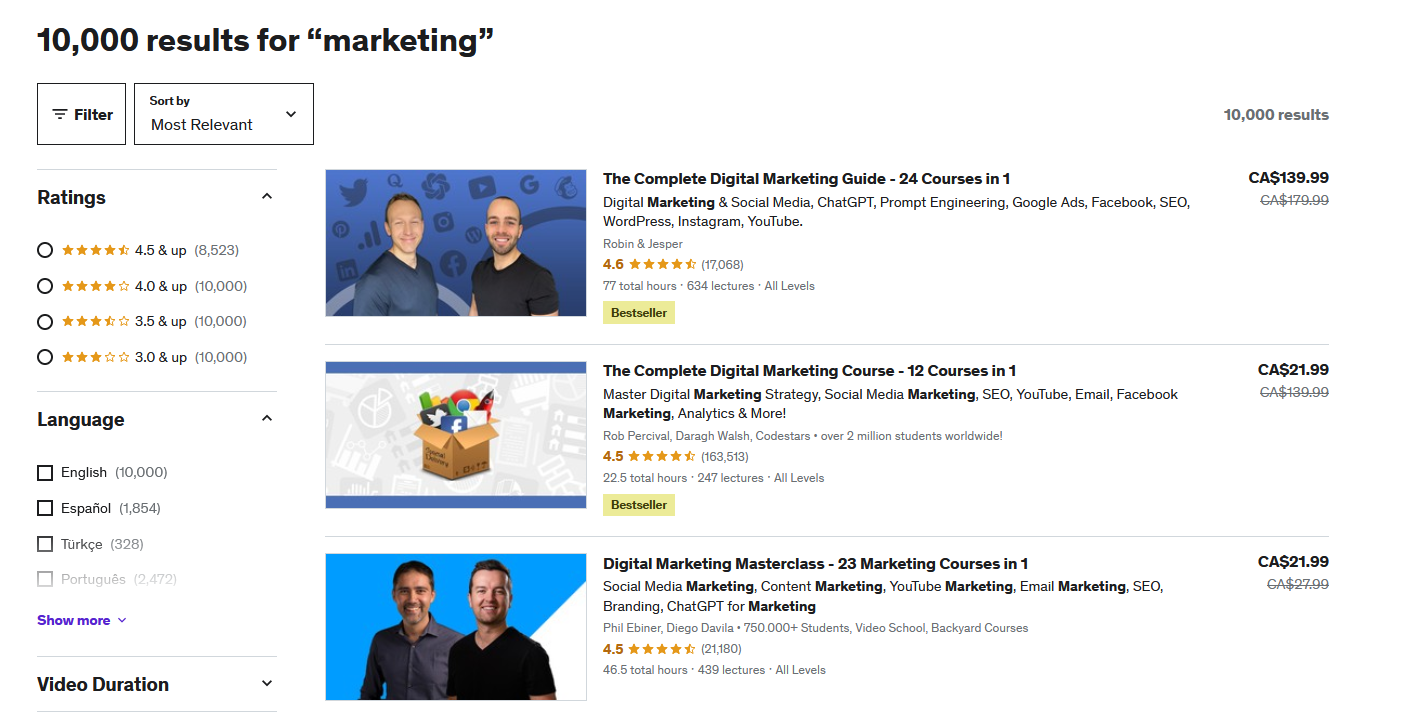
While owning your course platform and hosting is a good idea, there are some course creators who may choose a course marketplace. And that's okay.
Unlike owning your own space, a course marketplace puts your course with thousands of other courses.
Pro - TLDR; This means that you get more exposure and access to an audience of people looking for courses.
Con - TLDR; You often lose revenue because the course platform keeps most of it. You might get paid from memberships. And you don't own your brand or your audience.
There are lots of reasons to avoid course marketplaces. BUT, if you are interested in building on one, Udemy is one of the better options for creators. It has 210,000+ courses in its library and a solid engine to build your courses with. And with the Udemy app, students can learn on the go or even stream to their TV.
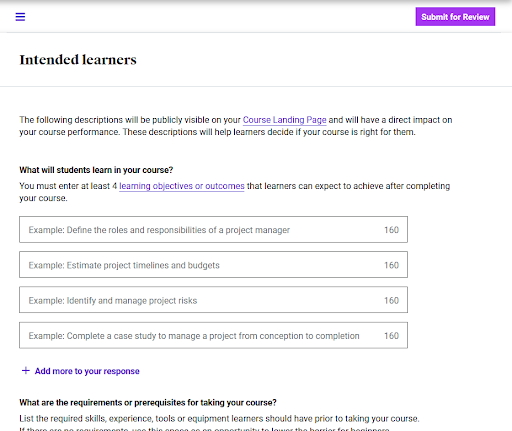
The reason we're ranking Udemy here is because of its revenue-sharing structure.
YOU keep 97% of revenue from the students you bring to the platform, usually through a shared link.
BUT Udemy keeps 63% of the revenue from students who find your course through the platform.
Some course creators are okay with this balance because it means getting income you might not have had otherwise. And it's still a better payout model than other course marketplaces--for example, Skillshare takes a percentage of its overall membership fees and divides it among creators according to watch time.
Remember, when you build on Udemy, you don't "own" your relationships with the students. They are Udemy's customers (not yours). And you cannot customize a Udemy course to fit your brand.
So is Udemy the right LearnDash alternative for you? It probably depends on what your goals are and whether you're willing to deal with the disadvantages of a course marketplace.
Udemy pros
Hosted course marketplace with good building features
A decent (by comparison) revenue structure for creators
Solid platform and good apps
Udemy cons
Udemy takes a lot of revenue
You don't own the relationships with your students, Udemy does
You have no control over how or whether Udemy markets your course
5. Podia
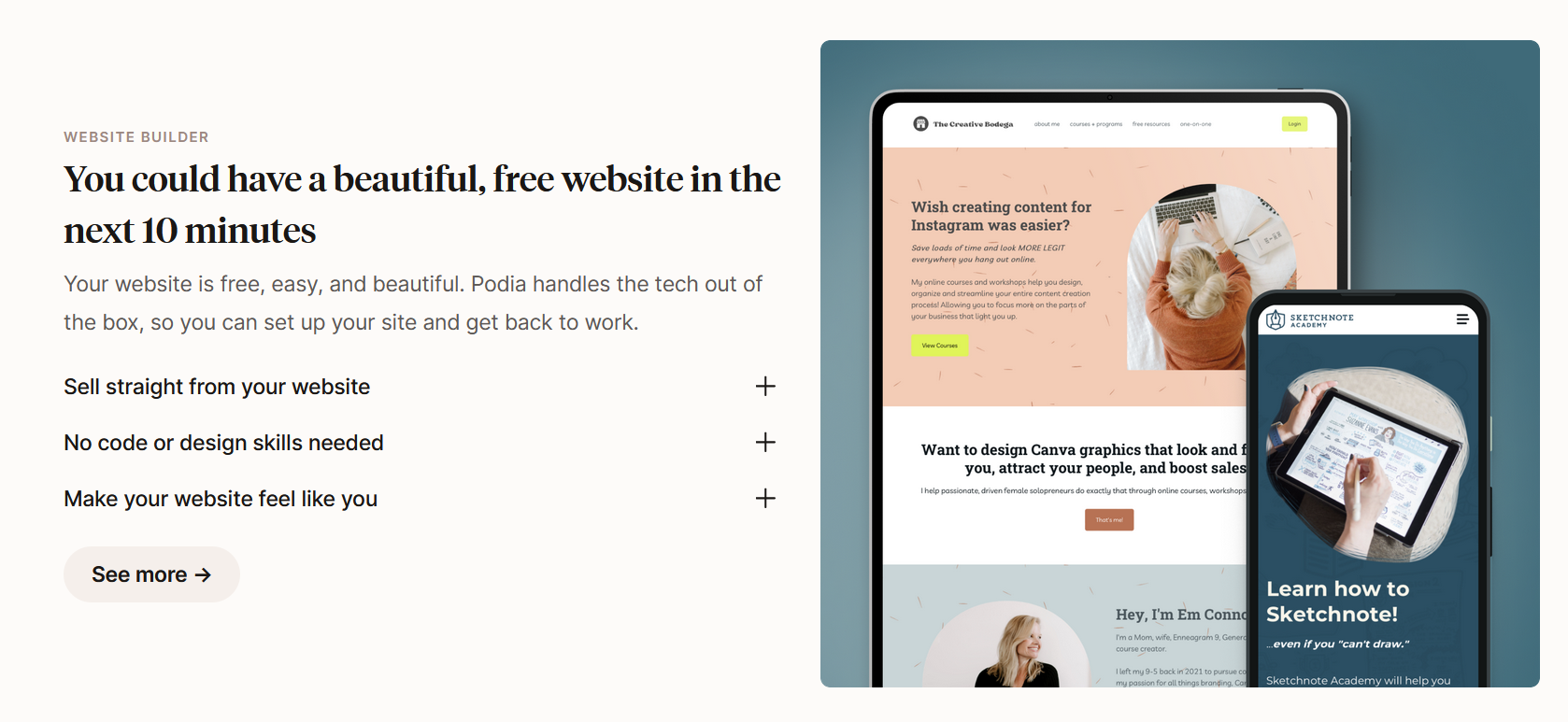
Podia is another LearnDash alternative that comes with some similar features to an asynchronous course platform like Kajabi. It costs less than Kajabi, but it’s also much more basic. It does have email functionality built-in and the options to create some basic marketing funnels.
Podia's strongest feature is its website builder. In fact, Podia started as a coaching platform, but it's pivoted into website builders that have digital products connected. You can use Podia to build a blog and/or create a newsletter. And it's easy to add digital products when you're ready. Podia also has a simple, yet functional, integrated email tool for linking your email marketing with everything else.
The downside with Podia is the LMS itself. It’s pretty basic, lacking some of the features LearnDash gives you for delivery and evaluation. But it does give you a simple design that’s pretty easy to use, as well as options for different products including digital downloads or coaching sessions. Unfortunately, Podia does not have a mobile app.
Podia pros
Website builder with lots of templates to work from
Easy to integrate digital products to a website
Sales and marketing features
Podia cons
Course platform is very basic
Limited community and engagement features
No mobile apps
6. LearnWorlds
Best for asynchronous courses
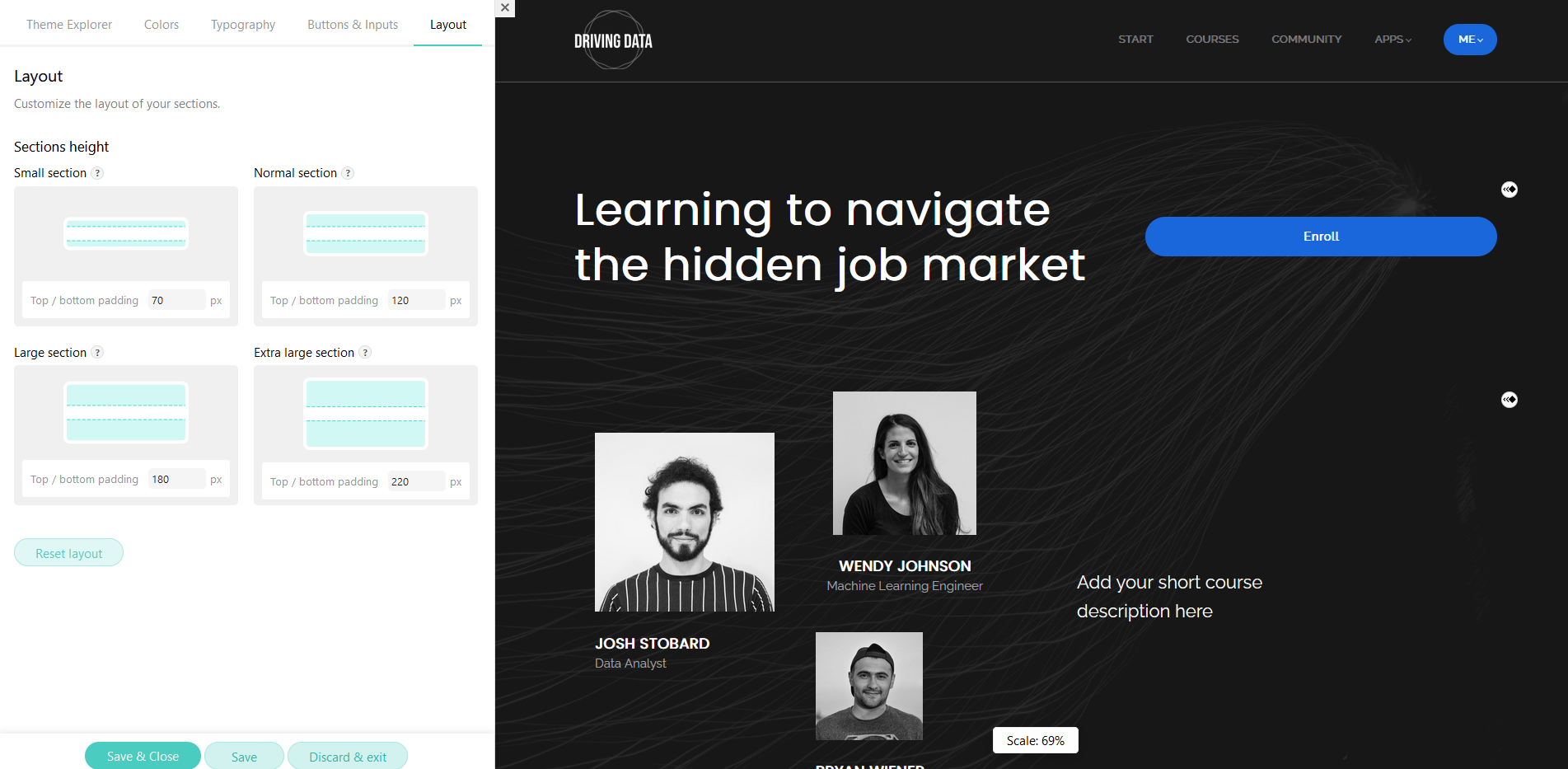
LearnWorlds is only a few years old, but it's a really well-designed online learning platform. It mixes a SCORM-compliant LMS with an intuitive website builder with marketing tools. These include sales funnels, affiliate programs, and a basic email-marketing platform. LearnWorlds also has a good app.
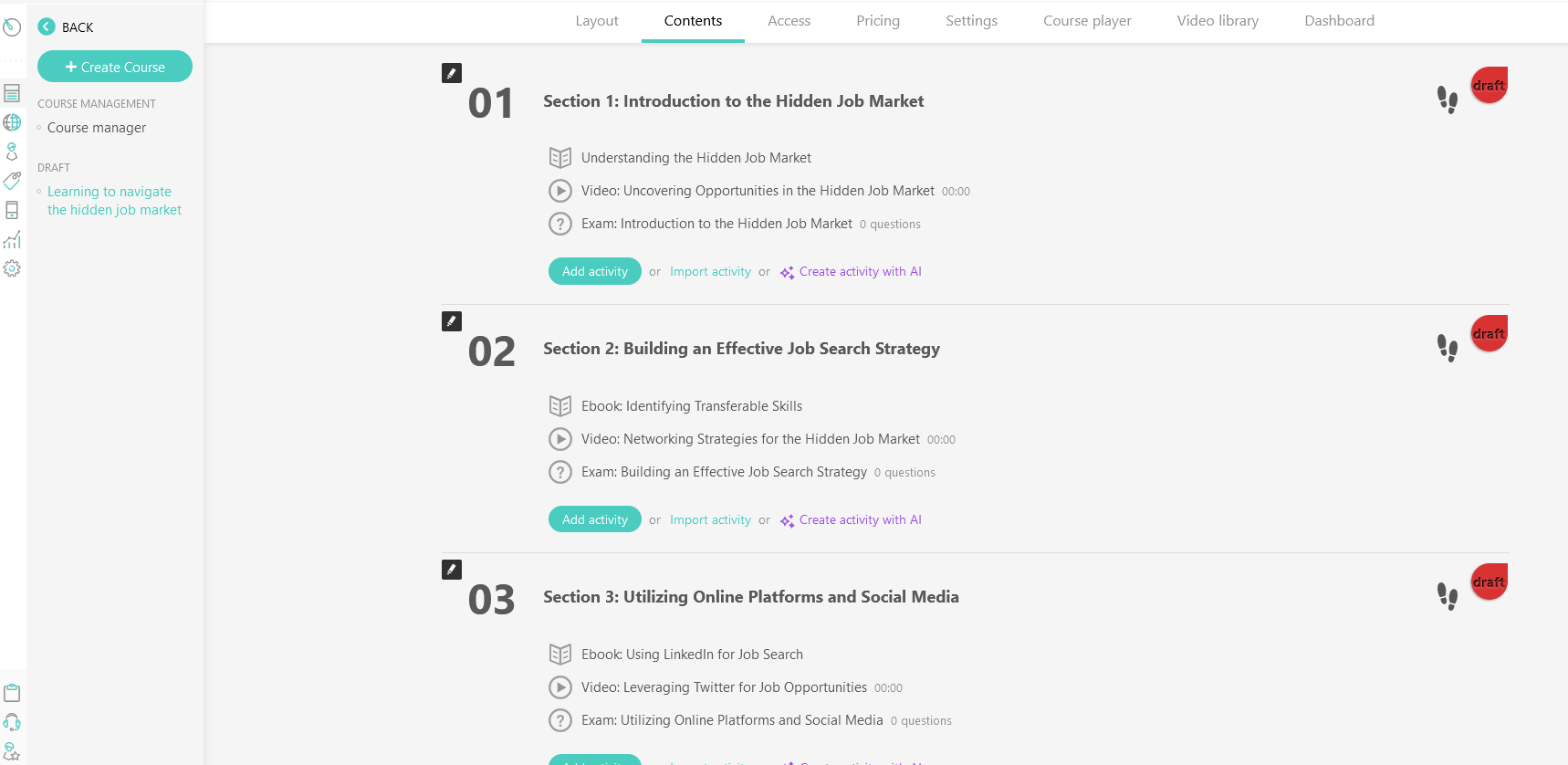
LearnWorlds does not have the engagement features of a platform like Mighty. It has no real community platform to speak of. This makes LearnWorlds a great choice for an asynchronous course creator, especially an institution that needs SCORM-compliant e-learning. It's not for someone looking for direct engagement with students.
LearnWorlds pros
Great LMS and course builder that's strongest for asynchronous courses
Integrated marketing tools like funnels and sales options
Website creator with customizable course pages
LearnWorlds cons
Very basic community and live engagement features
The best tools are only available on the most expensive plans
7. Thinkific
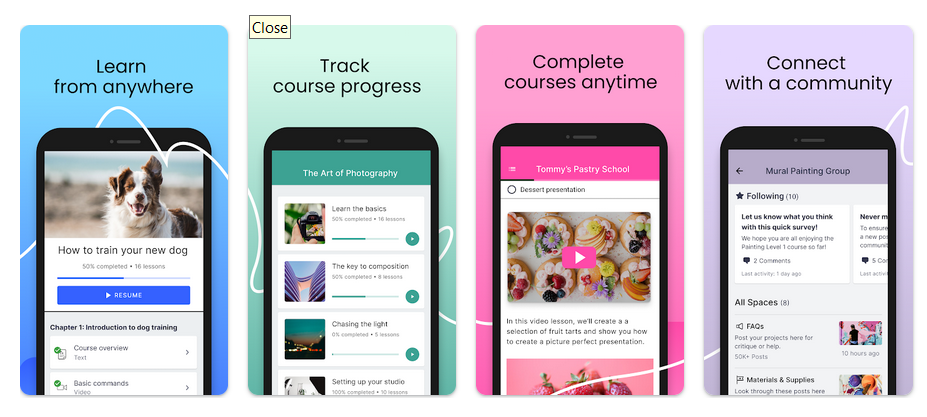
Thinkific is an online course platform that has developed a reputation for a solid LMS and good course-based business tools. You can customize landing pages, add different kinds of content, drip course materials, and include quizzes and certificates. It's also been updating its platform with options for live teaching and online communities.
Thinkific has a page builder that can create different kinds of course pages, including a drag-and-drop creator and templates to work from. It also has an email marketing tool built in. And Thinkific recently added apps to their offerings, so students can access courses on mobile.
Thinkific does have a community platform, but it's limited. It's not the right tool for robust membership sites. It also doesn't have a native livestreaming platform, so it isn't really made for live courses.
Thinkific pros
Solid LMS for pre-recorded courses
Website builder that's easy to use
Integrated marketing tools like basic email, affiliate program, landing pages, coupons, etc.
Thinkific cons
Missing livestreaming as well as other community engagement tools
Apps were recently added and have had a lot of bad reviews
8. Teachable
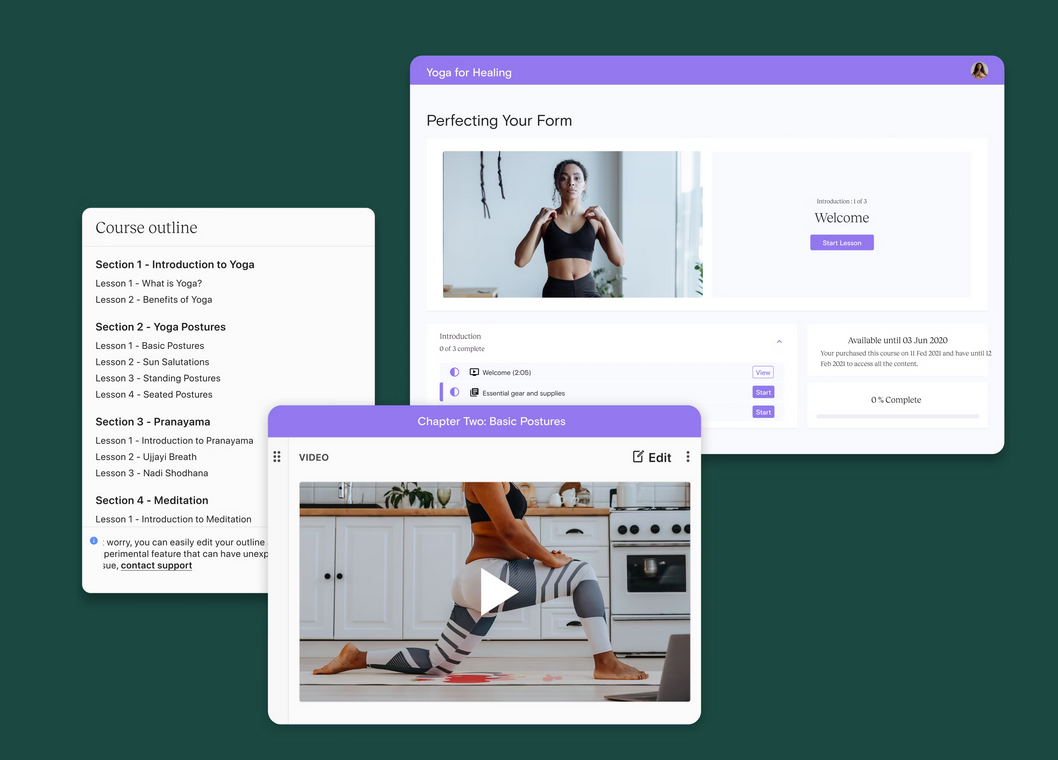
Teachable is an LMS with many similarities to LearnDash, including a WordPress plugin for those who want to continue on WordPress. Teachable gives you an interactive, intuitive course builder that pretty much replaces LearnDash. It has good organization options and lets you add a variety of different content including video, text, assignments, and quizzes. Teachable also has a good affiliate marketing program, meaning that you can get your former students, fans, or influencers in your niche to help market your online course and share the profits with them.
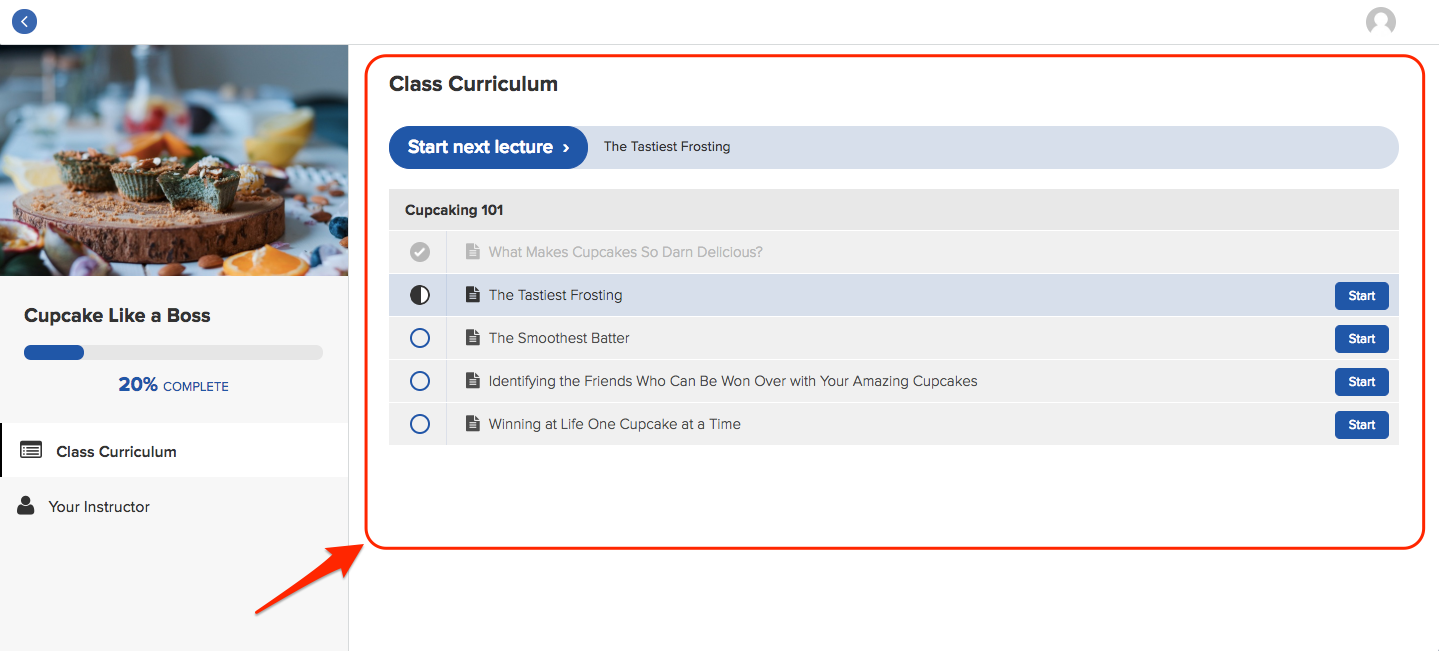
There are a few drawbacks to Teachable. One is that, although it replaces some LearnDash features, it lacks a lot of the functionality of a modern all-in-one course platform.
It doesn’t really do live streaming or events – short of trying to embed live YouTube streams into your course. It’s missing elements that make a course shine, most notably a community function that gives your students a place to connect, get support, and hold each other accountable. And, finally, it only has an iOS app, not Android.
Oh, and you pay 5% transaction fees if you use the WordPress plugin on some of their lower plans. All these factors make Teachable comparable to LearnDash, but hardly your best option for building a course.
9. MemberPress
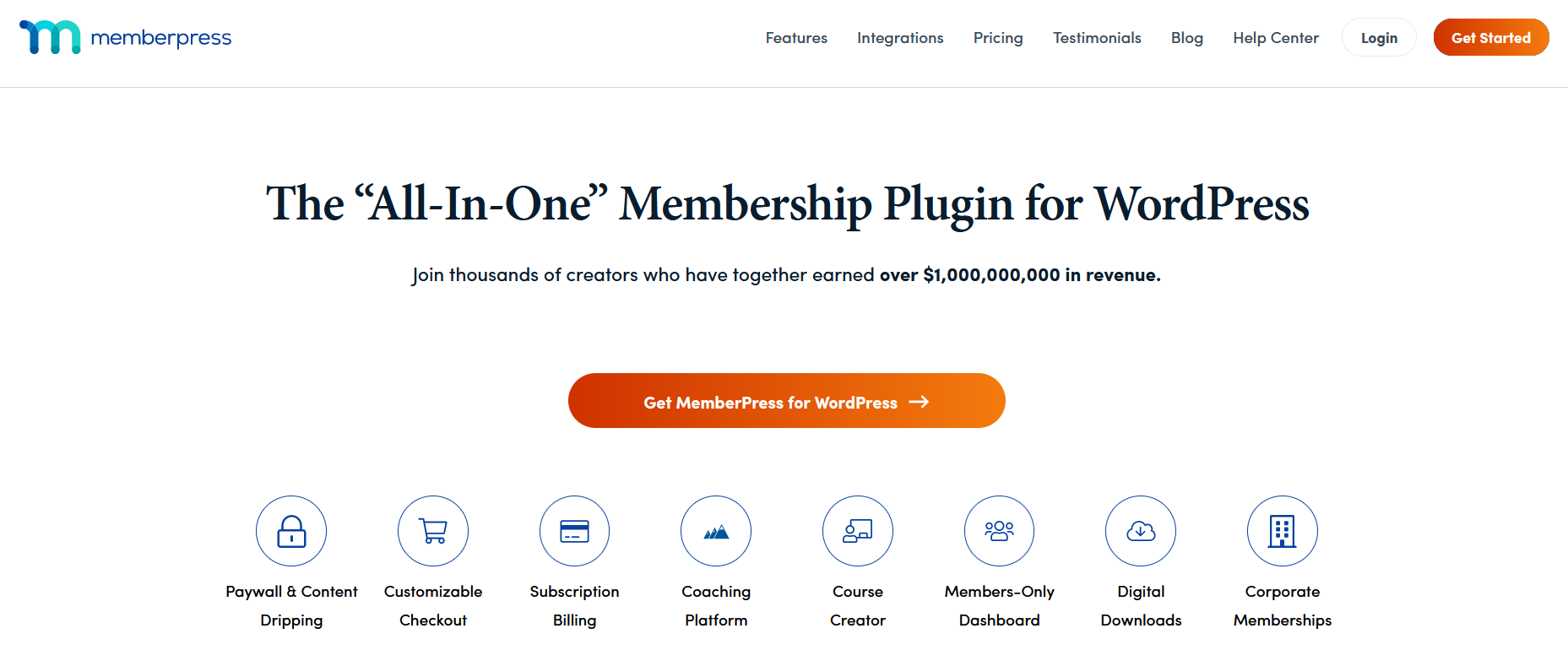
MemberPress is a WordPress plugin that’s a LearnDash alternative. MemberPress is basically a website gate that lets you build a members-only section for your WordPress site. You can add digital downloads to this, but they also recently added an LMS function.

MemberPress integrates with plugins like Stripe to help you take care of the checkout process, and also comes with course delivery options like dripping content. Although the LMS for MemberPress is pretty basic, since it was designed to be a membership site builder and not a course creator, it is a WordPress-only alternative to LearnDash.
MemberPress pros
Content gate to create members-only areas of your WordPress site
Lots of options for controlling which members get what content
Integrated LMS that feels a lot like LearnDash
MemberPress cons
Requires a separate plugin for payments
Has the same WordPress challenges LearnDash has
10. Maven
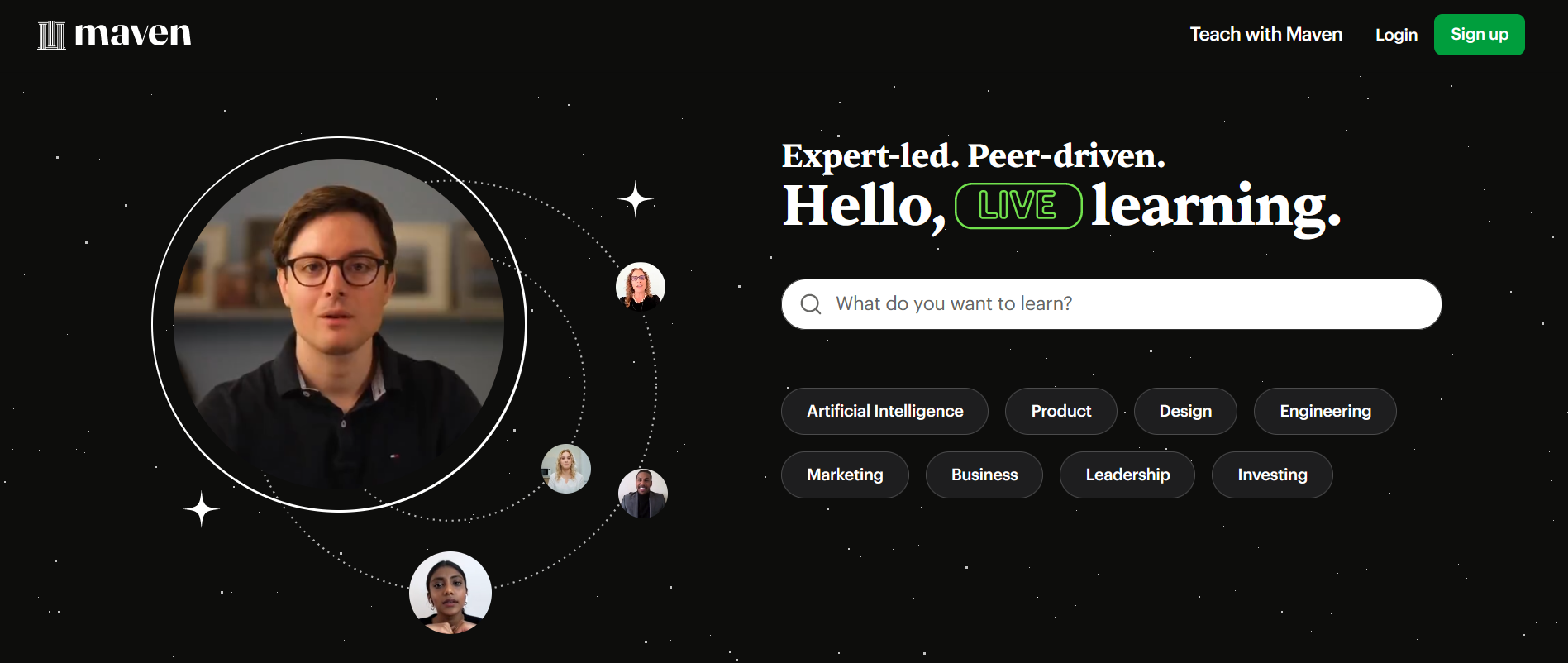
We'll round out this list with one final marketplace platform, with a twist. Maven is like a marketplace in that it has lots of different courses for students to choose from. But it specializes in live cohort courses specifically virtual instructor-led training (VILT).
Basically, Maven chooses experts to work with to teach a course on their platform. They then work with that expert to develop a course and pre-sell it. The course is taught live.
The concept is cool, since live courses have a unique energy and experience (that's why we love hosting live courses on Mighty). And students get to learn from hand-picked experts.
The only downside is, you need to be approved to teach. You can apply on Maven's website, and if you're a leader in your industry or master of a specialized skill you have a chance of being selected. Otherwise, Maven has some of the same drawbacks as any other course marketplace. You don't own your relationship with your students. These are Maven's customers, not yours.
Maven pros
Fantastic concept for cohort courses with a good platform
Maven helps a lot with the prep and support for your course
Maven cons
Need to apply to teach (and be accepted)
Maven owns your customers
Conclusion
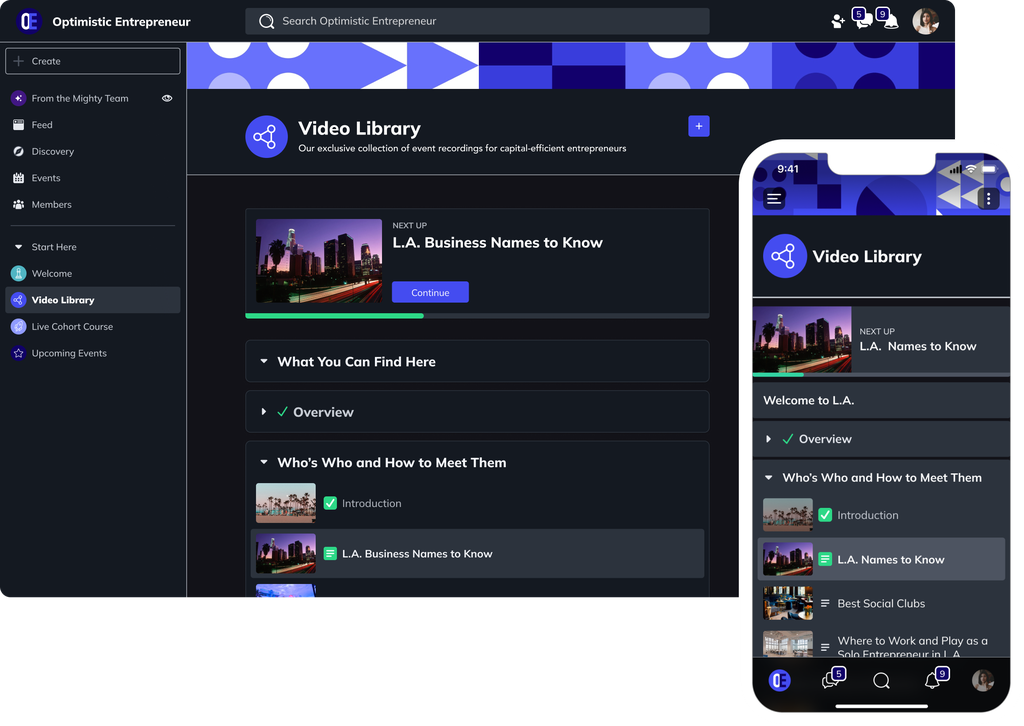
If you’re looking for a LearnDash alternative, we hope this article has given you some great ideas! And remember, you don’t need to be tied into WordPress plugins. Every single option on this list can be integrated smoothly with a WordPress website or connected via a subdomain.
And if you want to try building your course on Mighty Networks, come check us out! Your Mighty Network comes with a powerful and intuitive course builder that gives you the flexibility to make pretty much any type of course you want. Plus, your students can access it via an app for every device.
Want to see for yourself? You can try Mighty totally free for 14 days – no credit card required.
Ready to start building your community?
Start a free 14-day trial to explore Mighty—no credit card required.
More like this
Join Mighty Community
Learn the principles of Community Design™ (and see them in action) alongside thousands of creators and entrepreneurs. It's free to join!

Online Courses
Creating a Course
Teaching a Course
Course Platforms
Selling a Course
Communities & Memberships
Community Platforms
Managing a Community
Building a Community
Growing a Community
Monetizing a Community
Content Creation
Creators & Entrepreneurs
Monetization
Content Creation
Starting a Business
Website Builders
Creating & Managing a Website
Events
Event Platforms
Hosting & Marketing Events
Branded Apps
Creating a Mobile App
Coaching Apps
Community Apps
Coaching
Mastermind Groups
Starting a Coaching Business
Coaching Platforms
Filter by Category
Online Courses
Communities & Memberships
Creators & Entrepreneurs
Events
Branded Apps
Coaching
Start your free trial
14 Days. No Credit Card Required.