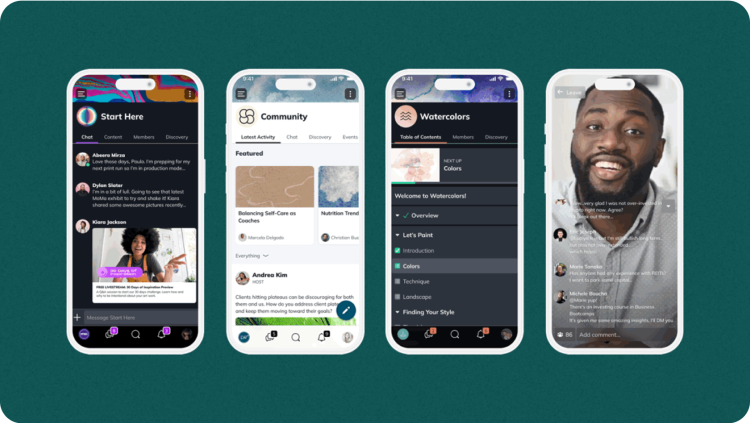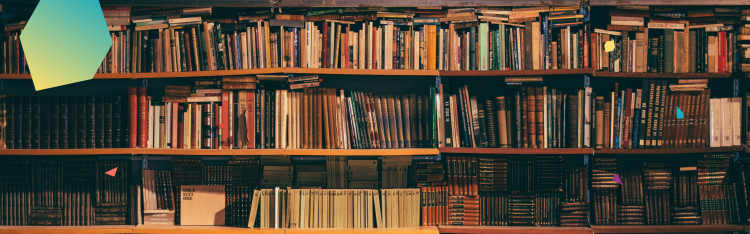Online Courses
How to Teach Online Courses (10 Steps)
Planning to teach an awesome online course? These essential tips will help you bring your A-game.
Author
Last Updated
February 6, 2025

If you’re thinking about teaching an online course, it’s tempting to wonder if there’s room for you. After all, there are so many courses out there.
But here’s the good news. The online course business is still booming. E-learning is still growing, expected to hit $1 Trillion in value by 2030. And as more and more of us get used to taking online courses, the market is just growing – with everyone from Gen Z to your grandma joining in the fun.
So whether you’ve been teaching for years or are just getting started, it’s a good time. In this article, we’re going to walk you through what to think about if you’re wondering how to teach your course online. We’ll break it into 10 steps to take. There’s lots of detail here, but stick with us to the end and we promise you’ll have an awesome grasp of how to teach online courses.
If you want more support in building your online course and community, come join OUR Mighty Community for free and meet other new and established community owners! We’d love to meet you. Join for free!
Who should teach an online course?
We could say anyone, but maybe that’s too predictable.
Let’s say this. If you have something you’ve learned that could teach others PLUS a passion to share it, that’s a pretty good start.
We see a mixture of all sorts of teachers, from those with conventional education to learned experience, from people who have mastered their topic to those who are intermediate and have a unique understanding of what beginners need.
You might be interested in teaching a subject, a skill, a lifestyle, a philosophy, or just about any other transformation people need. That’s awesome.
How much can you make teaching an online course?
Obviously, you have a passion for teaching, but there’s a good chance you want to make some coin off of this too. Since it takes time and effort to create a course, it’s worth charging something. PLUS, you might be surprised to know that people are more likely to finish a course they pay for. Having some skin in the game makes us work harder – it’s human nature.
So how much money can you make teaching an online course?
The answer, of course, is that it depends. We’ve seen courses priced at $1,500 that have sold to 20 people yearly and those priced at $40 that reach 500 people/month.
But if you want a good way to get a ballpark for how lucrative your space is, ask these questions:
How much is this transformation worth to someone?
How much would they have to pay to get the knowledge elsewhere (e.g. if they had to take a college course on the subject)?
How much are competitors charging?
How much do my Ideal Students say it’s worth to them? (We’ll get to this)
If you can get a handle on these questions, and gauge interest as you work through the steps below, you may have a rough idea of where you’ll end up.
Another way to figure it out, no fuss, no muss, is to just presell the course and teach it live! Preselling is the pro way to figure out how much you can make… If you don’t get much interest in a presale, you might need to change the focus.
10 Essential tips for how to teach online courses
When you take the time to learn how to teach online courses the right way, you’ll save yourself many headaches and long nights. These tips for teaching online courses will help you avoid some of the growing pains that everyone will have when teaching an online course for the first time.
1. Plan your course outcomes
A rule that many teachers are taught early in their training is to have course “outcomes.” It’s the answer to the question, What will your students accomplish by completing your course?
Take a moment and answer this question: Why should people take my online course? There are a number of different ways to answer this question, but the simplest and most direct answer is that you are providing them with results & transformation they couldn’t achieve on their own.
This might seem obvious, but knowing concretely what and how your online course will help people achieve their goals will pay off in the long run. Here are some questions you could ask yourself to come up with your course outcomes:
How did I learn the skills and concepts that I’m now teaching my students?
What kinds of content can I produce that will best help my students understand my lessons?
How can I teach an online course that will push students to collaborate with one another?
How can I build a community around my course even when it’s self-paced so that students can learn from each other?
You can use your course outcomes in marketing material, in your syllabus, and as a checklist for your students to look back on when they do accomplish the goals you’ve set out for them.
And the most important thing to note is you don’t need to over-promise with the kinds of results you’ll deliver. If this is your first time teaching an online course, try a simple goal and nail it.
Big Purpose Statement: When we’re designing a community or a course we like to create something we call a Big Purpose Statement. It looks like this:
And we have a free training on discovering your Big Purpose in our Mighty Community.
2. Identify your Ideal Student
Once you know the transformation you’re offering, the Big Purpose, you can think about who it’s for. (Note that these steps also work well if done together).
Who is the person you’re building this for? What are their challenges and goals? What are they struggling with?
The more specific you can get about identifying your Ideal Student, the more like you’ll build the course with them in mind.
And don’t just guess who they are and what they want. Interview them! Go find 15-20 Ideal Students and find out who they are and what their pain points are.
Once you’ve done this, go back and take a look at your course outcomes. Are they the right ones? Do they need adjustment? This research will make your course way more effective.
3. Choose your delivery method
The great thing about teaching an online course is that you have options. And one of the biggest choices you can make is how you want to deliver the material.
Self-paced course (asynchronous)
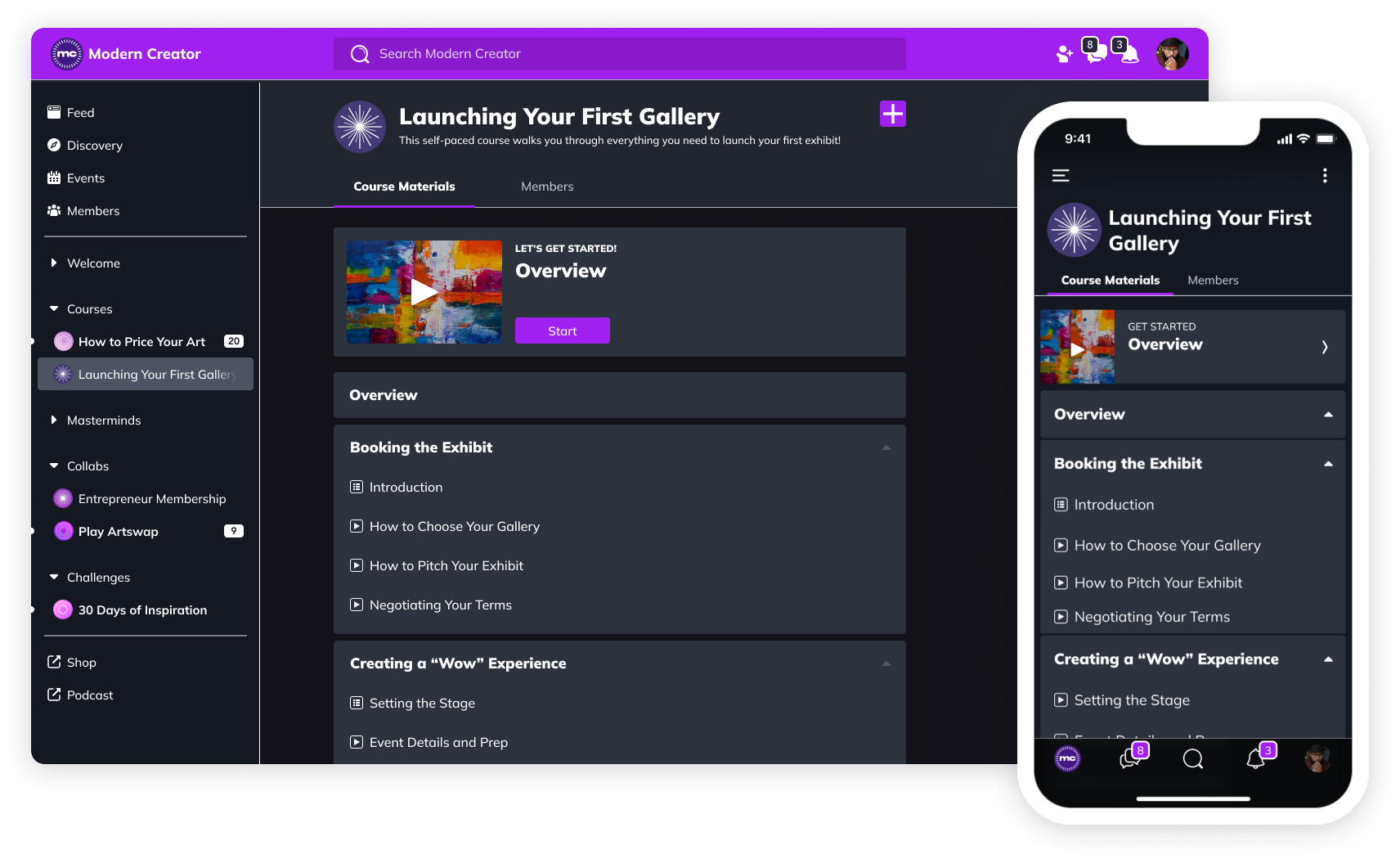
Traditionally, online courses have been designed so that people could enroll in them and complete the course material at their own pace. Teaching an online course that’s self-paced usually requires you to create a lot of material ahead of time, like pre-recorded videos, PDFs, worksheets, and more.
Teaching an online course that’s self-paced offers both you and your members a bit more autonomy in your day-to-day routines. Your members can complete your lesson material when it’s convenient for their schedules. And you can interact with them in a slower-paced, more curated way.
Still, self-paced courses have their drawbacks. More than likely, you’ll lose out on a greater sense of community: Because your members are all completing coursework on their own, there usually aren’t any opportunities for them to connect or collaborate with each other.
Advantages
Good for students with time constrants.
Can be good for those with different learning styles, since they can take their time, pause, etc.
You can take your time on editing and adjusting the course to say EXACTLY what you want to say.
The course can live forever on your page and keep serving people.
Disadvantages Students need to be motivated to complete the course. Often they won’t.
It takes a lot more work up front, which is a particular risk if you can’t sell the course.
Cohort-based course
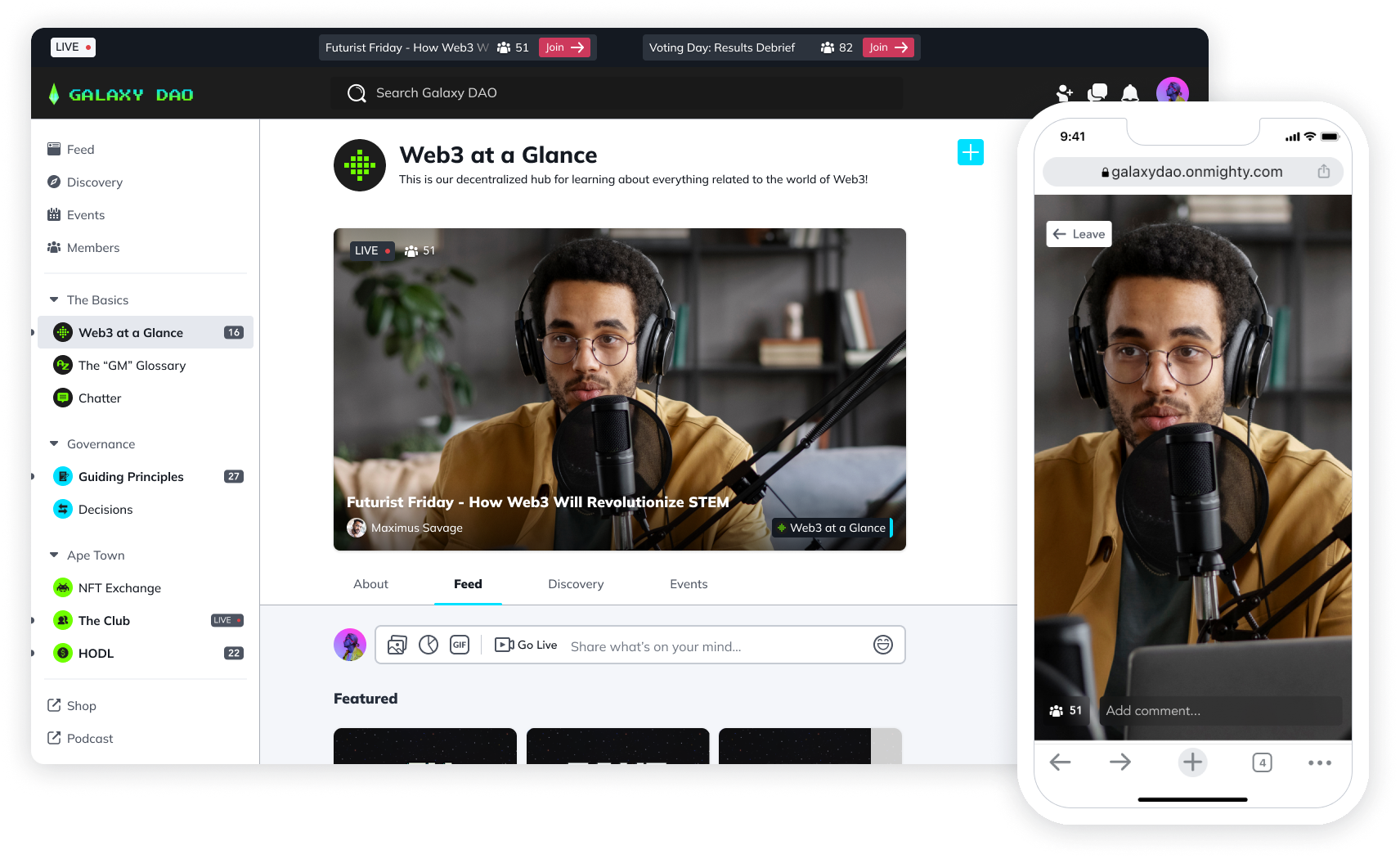
While self-paced online courses are a great way to teach a course online, cohort-based courses are a new option that is gaining traction. In truth, cohort-based learning is nothing new. In fact, it’s probably what you’re most used to from your own learning experiences.
A cohort is a group of people who’ve come together to accomplish a common goal. That goal could be anything from learning a new skill to solving a complex problem. In a cohort-based course, you create a syllabus for students structured around assignments, projects, and more that they complete together as a group.
The biggest difference you’ll have when you teach a course online that’s cohort-based is its heavy emphasis on real-time learning.
A cohort-based course is focused on giving real-time instruction to your students. You could use Zoom or Crowdcast to go over lessons, or host office hours to answer your students’ questions. The main benefit of this approach is that you don’t have to plan out tons of content beforehand if you don’t already have it. Instead, you can run the course live, building out content as you go.
Advantages
Less preparation time up front.
Dynamic feedback (you can adapt as you go if needed).
Answer questions in real time.
The course can be much more interactive with projects, groupwork, conversations, etc.
Disadvantages
Potentially less scalable (see below).
Some learners might struggle to keep up.
People need to be able to show up at a set time to take the course.
Mixed
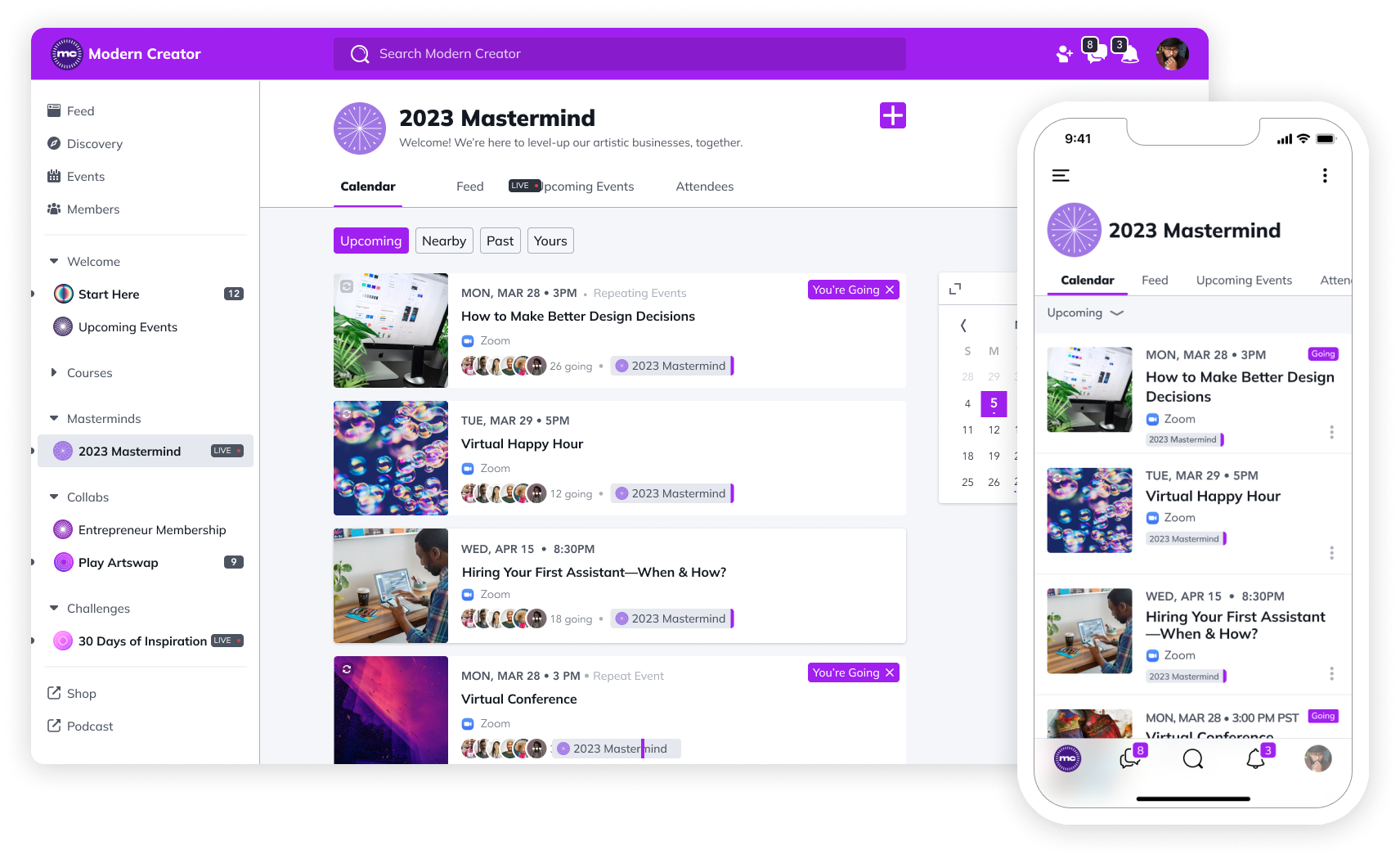
In reality, you don’t need to choose either cohort or self-paced. You can mix and match pieces of both.
For example, if you do choose to teach a cohort course, you can always keep the recording up in your Mighty Network, and even sell access to it as a self-paced course.
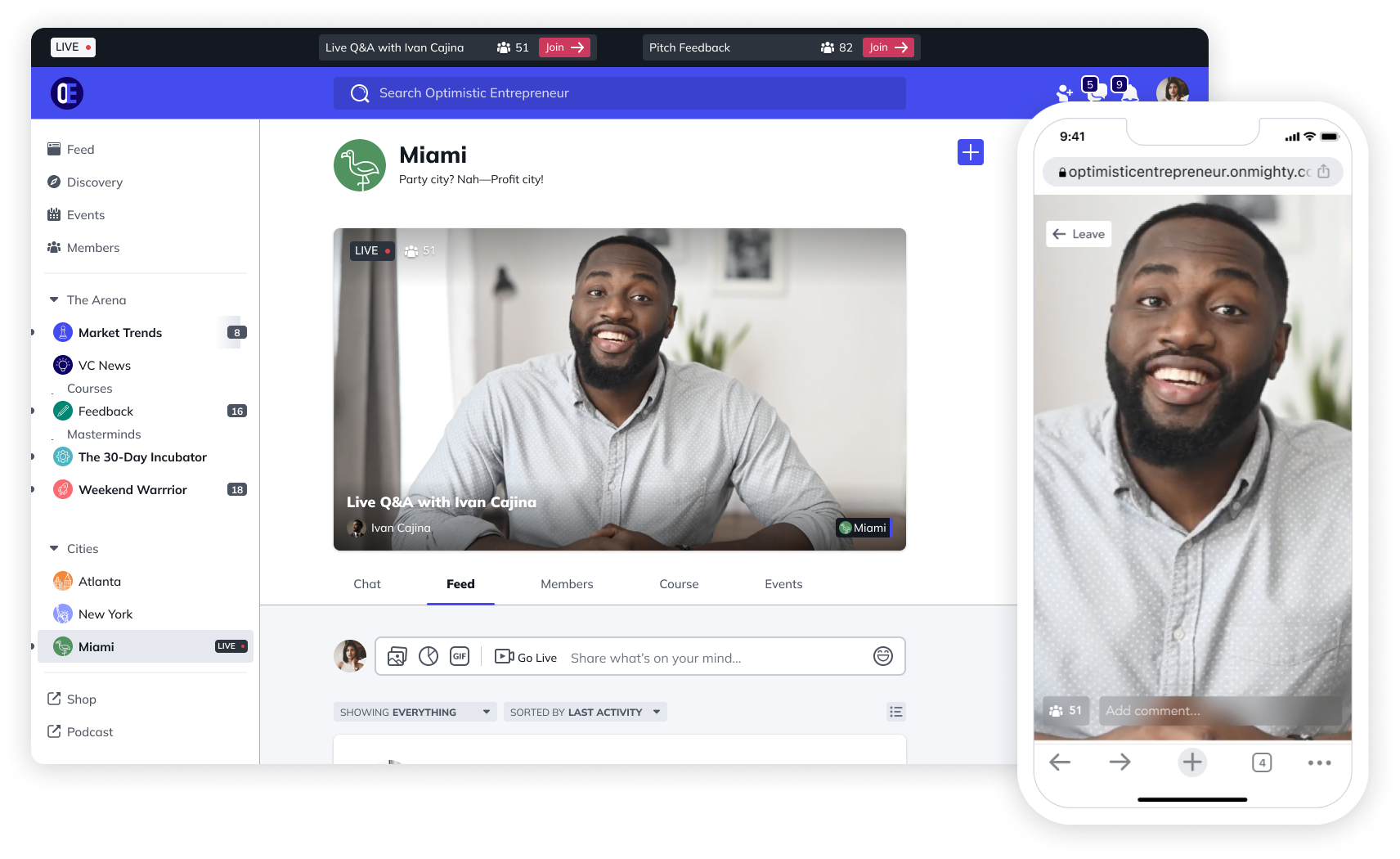
If you choose a self-paced course, you can add a community and group discussions to give it some of the energy of a cohort-course.
We love mixing elements from both of these models. So you can choose your delivery method up front, but you’re not stuck with it forever.
4. Plan your monetization
Once you’ve thought about how to deliver the course, you can figure out what to charge. Hopefully, your conversations with your Ideal Students and your research gave you a sense of what the market rate is.
Monetization isn’t just about what to charge though, it’s also about how to charge.
For example, with a Mighty Network you can charge a flat fee for the course itself, OR you can charge for membership to your community and include the course for free, OR you can bundle both of these.
This lets you monetize in the way that works best for you and your members. We have some more tips on how to price your online course in this article.
5. Prep your gear
Now that you’ve got your course planned out, it’s time to take stock of your gear. So what type of gear do you need for an online course?
The good news is that you probably need less than you think. You don’t need a state-of-the-art camera and lighting (although if you have it, that’s cool!).
Here’s what you need:
Some sort of camera if you’re doing a video course. Often a webcam or a phone can work just fine. Try placing yourself with your face towards a window so that it lights you up naturally. It’s a great way to get pro results on a budget.
Something to capture sound. And this is where your built-in laptop mic probably won’t cut it. A good set of headphones with a mic can work because they put the mic closer to your mouth and improve the sound quality. Otherwise, you might consider springing for a lapel mic or a USB condenser.
A tripod if you need something to hold your phone or camera.
A great platform. (We’ll talk about this next.)
6. Choose your online course platform
You’ve done most of the prep work, and the next step is to figure out where to host this magical thing you’re building. Choosing an online course platform doesn’t need to be intimidating, but it is important to pick something that will give you the functionality you need.
Here are a few features we’d recommend thinking about:
An amazing platform that lets you easily build beautiful courses.
The options to charge, bundle, and collect payments.
Places to offer discussions, questions and answers, polls, and all sorts of content.
Options to message members.
Live streaming and live events built in.
Apps to access the course from any device.
The option to build your course from your phone.
Detailed analytics.
So if you’re looking for all those features, why not come build with us?
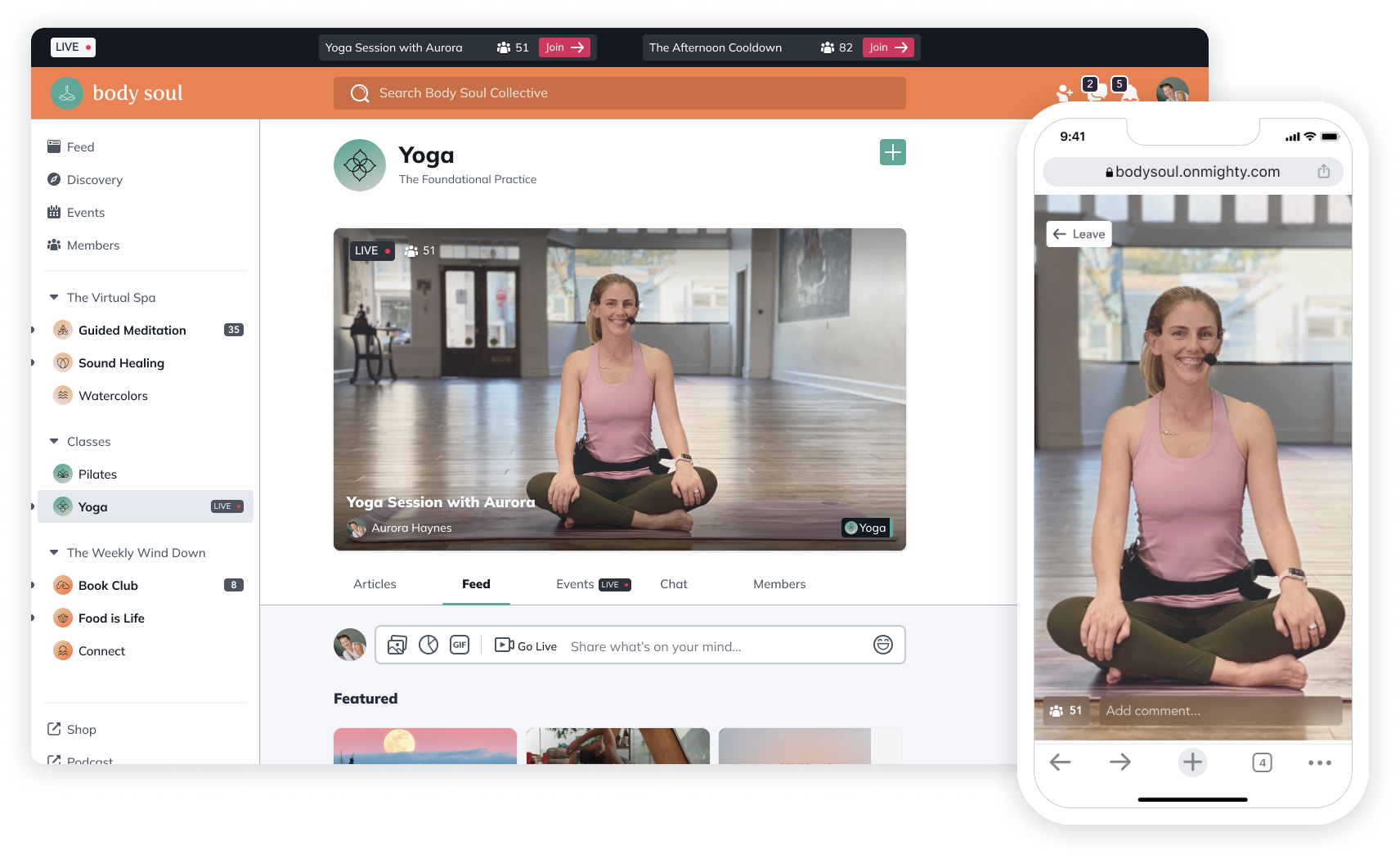
Mighty Networks gives you a powerful cultural software that's course builder and white label community platform in one. Mighty brings together community, courses, content, commerce, and live events together. And our flexible Spaces let you build the courses YOU want, adding in features like live streaming, discussion forums, and written and video content.
When you choose to build your online course on a Mighty Network you’re picking a platform that is continually evolving so you can bring your business to the next level.
7. Offer different kinds of content
When you’re planning how to teach online courses, a big component to consider is the types of content you’ll create.
Due to the online nature of your course, you’re gaining access to a variety of tools and features that will help you appeal to different learning types. That means there’s plenty of room to explore and experiment with different kinds of content.
The more experience you gain, the better you’ll understand how to teach online courses. One of the most helpful tips we’ve found though is different types of content will increase the number of interactions you’ll have with and between your members.
If you’re stuck on what kinds of content you might offer, here’s a list of features you can try:
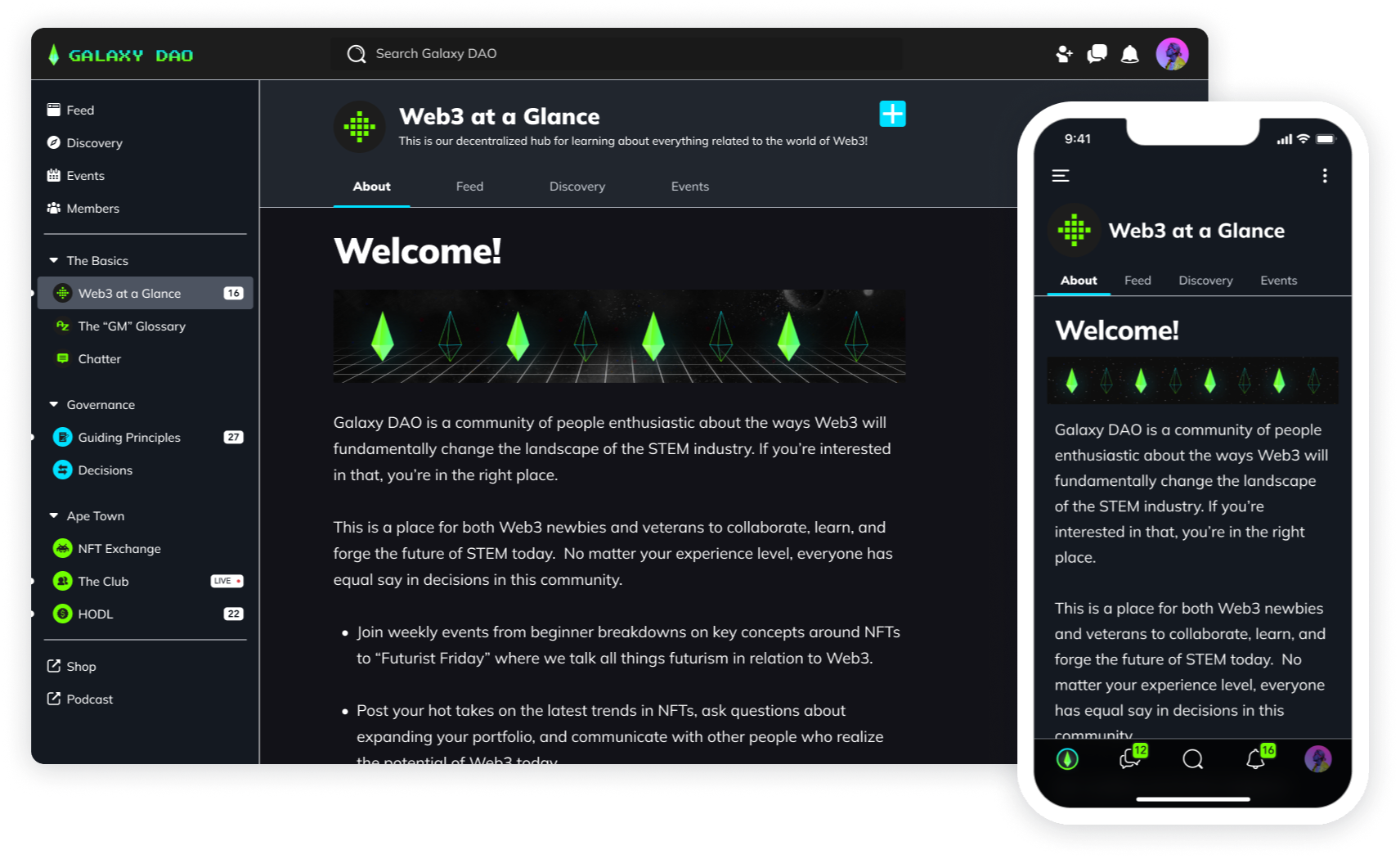
Videos & live streams: Live streams or pre-recorded lessons that use slideshows, graphics, and handouts. Recording videos in advance is a great technique to use for teaching an online course. But it’s also easy for students to zone out with this kind of content, so consider creating a worksheet that will guide students’ attention through the video. If you’re using live streams, make sure to record your stream so you can use it as teaching material long after!
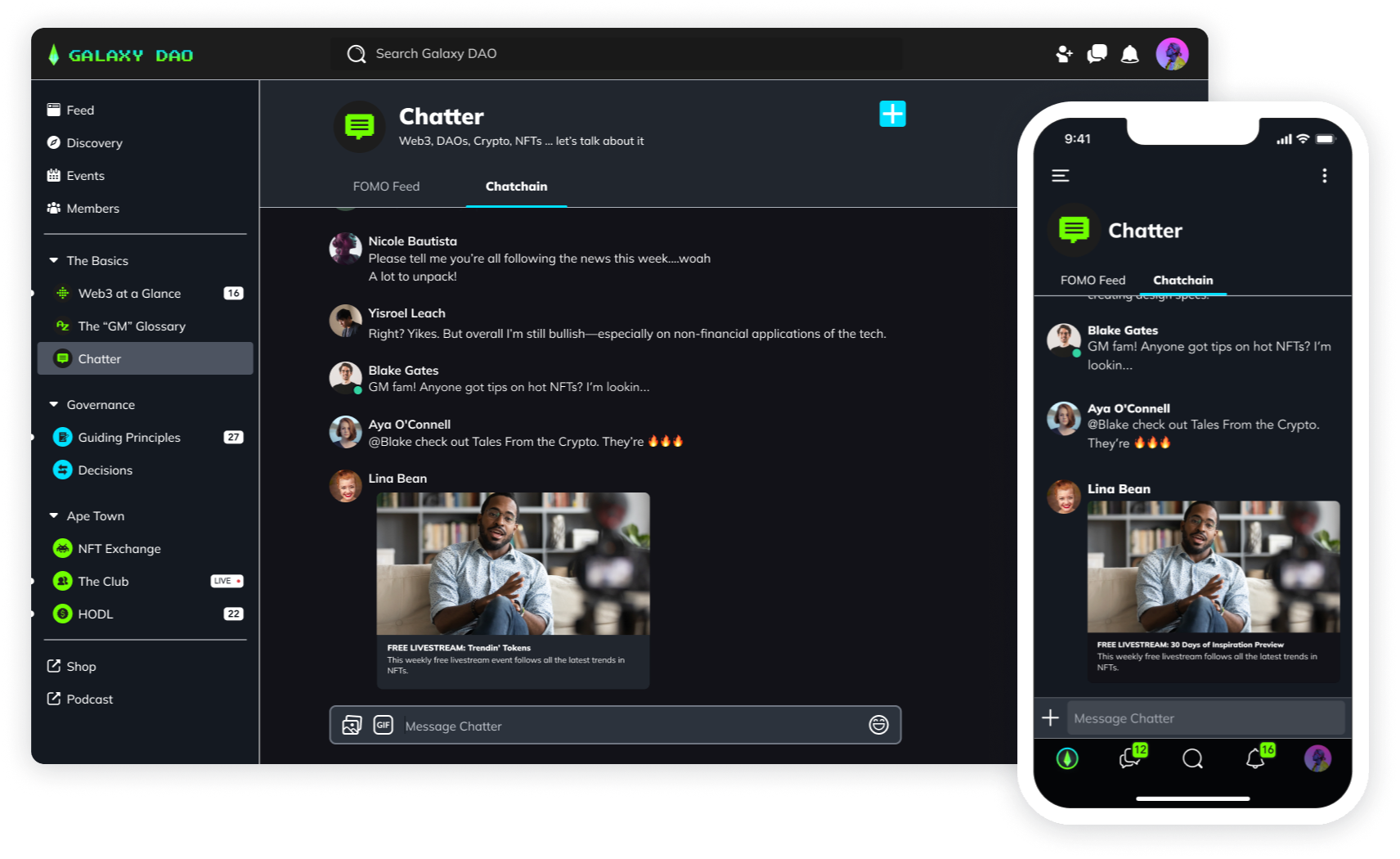
Discussion boards: When you plan how to teach online courses, a lot of your time will revolve around what you are doing to teach your students. But it’s important that you give your members the space to connect and collaborate on their own, too. Not only does it encourage interactions, but it also reminds students that their involvement in the course is valuable for everyone.
Polls, surveys, and Q&A: Get into the habit of creating content that allows your students to share their opinions with you, too. When you have a clear gauge of how students are responding to your lessons, you can tweak your content to best appeal to them.
Small group Spaces: Small group projects are a great way to build community between your students and take the pressure off yourself to provide all of the insights to your students.
This is a lot of information and ideas all at once, but the big thing to remember here is that you have options.
If all of these features sound great, then implement them to your heart’s content. But you don’t need to do everything at once. If you’re still learning how to teach online courses, try to do a few things well and expand as you gain experience and learn what works for your subject matter and students.
8. Create connection
A challenge that most people face when teaching an online course is getting students to interact with each other. Despite our best efforts, it’s easy to deliver an online course that forces people to watch many videos, read many posts, and interact with no one.
It doesn’t have to be this way!
You’re bringing together a group of people who are all motivated to master something interesting together. That’s a major asset. It doesn’t matter if your course is cohort-based or self-paced, creating opportunities for collaboration between your students is a major way to keep the energy high as the weeks go on.
If you’re wondering what collaborative opportunities might look like, here are few things to try:
Create small study groups. A great way to connect your students together is to group them up to work on your lessons together. This will be more natural in a cohort-based course where students are already expecting to work together, but it’s possible in self-paced too. In a self-paced course consider offering it as an optional thing, you may only have a few students that want to, but that’s completely fine. Small groups are a great way for students to build connections with one another in addition to taking the pressure off of you to run the show all the time.
Weekly video hangout. For some people, it will feel awkward communicating online with strangers. But communication becomes much easier when you know who you’re talking to. In addition to your real-time lessons (if you’re cohort-based) you can have hangouts where you facilitate casual interactions between members. If you want it to be course-related, you can have fun with games like Jeopardy! to go over lesson concepts. All you need to do is make a PowerPoint, share your screen, and learn your best Alex Trebek impression. Okay…not really, but it’s a great way to review material! You can use a platform that integrates with Zoom, or has its own native video option.
Allow students to share their work. Creating space for your students to share work is a great way to highlight their accomplishments and foster a community. You can allow students to post whatever they’re working on on a discussion board and then other students could provide feedback in the comments.
There are many ways to create collaborative opportunities in your course. Once you know your students more, you’ll come up with even better ways to get them to interact.
9. Set your boundaries and availability
A bridge that everyone who teaches online will have to cross is managing your availability and setting boundaries.
While the availability that online learning allows is often great, it can lead to overworking, and overextending to accommodate people. It’s great to want to be around to help people, but you are also running a business. You should have time off!
To protect yourself from getting burned out, set up regularly scheduled times where you’re available to answer questions and meet with students. Sticking to a schedule also helps your students manage their expectations and provides them a framework to manage their own time.
10. Ask your members for feedback
Do you know what the quickest way to improve an online course is? Asking the folks who’ve gone through (or are currently enrolled in) your course what worked and what didn’t.
Getting constructive feedback is always a good thing. No one does everything perfectly and that just means you can always find new ways of improving your work. A simple discussion board post, poll, or Q&A is a great way to gather feedback on your course content and figure out how to improve it going forward.
Don't forget that you can also check your analytics (if your platform has them) to see where people are hanging out.
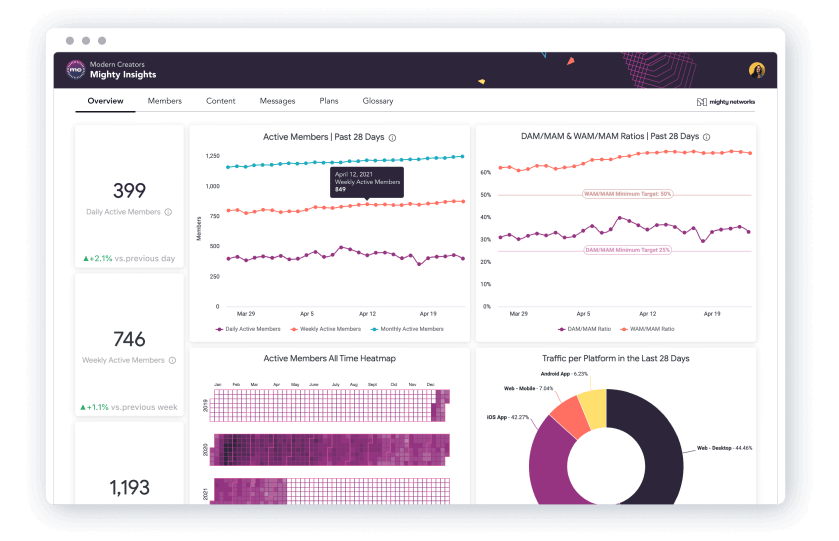
Time for the fun part
We covered a bunch of great tips for how to teach online courses. Now it’s time for you to put them to use— and we can’t wait to see what you build. Why not come build with us?
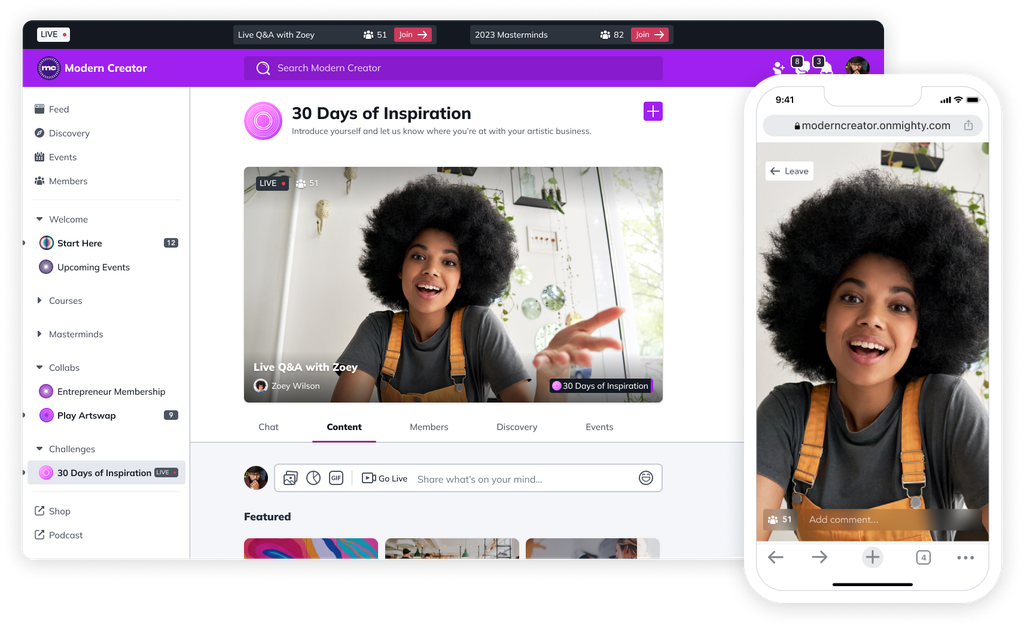
We’ve created an amazing course platform that’s a one-stop-shop for EVERYTHING you could ever want when creating your online course. From live streaming to small groups, from content gating and charging to create apps.
But don’t take our word for it. Come try it totally free for 14 days and see what you could build.
Ready to start teaching your online course?
Ready to start building your community?
Start a free 14-day trial to explore Mighty—no credit card required.
More like this
Join Mighty Community
Learn the principles of Community Design™ (and see them in action) alongside thousands of creators and entrepreneurs. It's free to join!

Online Courses
Creating a Course
Teaching a Course
Course Platforms
Selling a Course
Communities & Memberships
Community Platforms
Managing a Community
Building a Community
Growing a Community
Monetizing a Community
Content Creation
Creators & Entrepreneurs
Monetization
Content Creation
Starting a Business
Website Builders
Creating & Managing a Website
Events
Event Platforms
Hosting & Marketing Events
Branded Apps
Creating a Mobile App
Coaching Apps
Community Apps
Coaching
Mastermind Groups
Starting a Coaching Business
Coaching Platforms
Filter by Category
Online Courses
Communities & Memberships
Creators & Entrepreneurs
Events
Branded Apps
Coaching
Start your free trial
14 Days. No Credit Card Required.