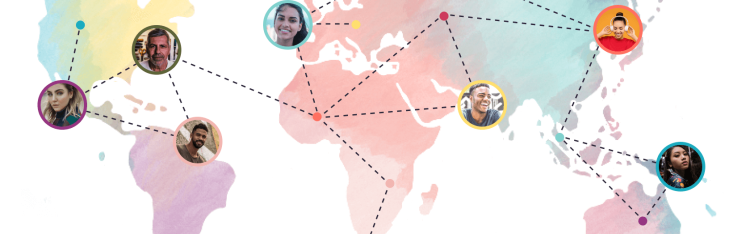Communities & Memberships
How to Connect Patreon to Discord (+ The Best Alternative)
If you’re looking to turn your Patreon following into a community and connect your Discord server, here’s how to do it.
Author
Mighty Team
Last Updated
July 30, 2025

Table of Contents
If you’re joining the creator economy and building on Patreon, you might have decided that one of the perks you want to add for your patrons is an online community.
And that’s a great idea! Online communities are a fantastic way to bring people together. And with one of the best business models out there for recurring revenue, monetizing with a community can create a sustainable income for you as a creator.
But since Patreon doesn’t come with a community engine, you might need to connect one. And that’s why you’re here. In this article, we’ll tell you how to connect your Discord Server to a Patreon account. PLUS, we’ll give you an alternative suggestion for a better way to run your community-based business.
Ready? Let’s go!
If you want more support in building your online community, come join OUR Mighty Community for free and meet other new and established community owners! We’d love to meet you. Join for free!
Why would you need to connect Patreon to Discord?
As you may know, Patreon is a tool that helps creators monetize their following. It works on a patronage model, basically, people who are your fans can choose to support you on a regular basis.
Once upon a time this just meant fans might offer straight financial support without expecting anything in return. But more and more, being successful on Patreon means finding other goodies to give your patrons in exchange for their support. This could mean things like merch, meet and greets with you, unique creations named after them, or access to bonus material.
But one of the best perks is an online community. Online communities have the benefit of letting members get to know you AND each other, and they can be great spaces to build connections and friendships.
Since Patreon doesn’t have an extension to build an online community, you need to use a third-party online-community platform. And Patreon has an integration that lets you connect a Discord Server.
How to Connect Patreon to Discord
If you’re wondering how to connect Patreon to Discord, here are the steps to make the integration happen. Once you’re connected, you can include a Discord community as a reward for one or more of your Patreon supporter tiers.
Step 1: Go to My Profile Settings
The first step is to go to the drop-down menu in your Patreon account – you need to be logged in – and click on My profile settings.
Step 2: Choose Connected Apps
Under the Settings menu options, click on the Connected Apps. You’ll see the option to connect either Vimeo or Discord as third-party apps.
Step 3: Authorize the connection
Next, you’ll need to authorize the connection and sign into Discord.
Once you’ve done this, you can include a Discord community as part of your perks in your membership tiers.
Alternative to Patreon + Discord
If you’re looking for a way to monetize your brand and build a community around it, an all-in-one platform is probably a better choice. Using Discord and Patreon together is a bit choppy, and if you’re looking to monetize your audience with a community there are smoother options.
Here’s why you should consider an all-in-one.
Everything is in one place
Unlike mixing Patreon and Discord and hoping your members figure out how to use both, an all-in-one community builder gives you a dedicated space to bring your fans together. There’s no jumping back and forth between them.
Pay once
If you’re mixing Patreon and Discord, you might end up paying for both. Of course, both market themselves as “free” – but Patreon takes 5-12% of all the money you earn while Discord Nitro costs $9.99/mo. This doesn’t seem like a lot, but let’s do the math. If you earn $3,000/mo on the Patreon Pro plan, you’d pay them $240 + Discord fees + payment processing.
Considering an all-in-one like Mighty Networks starts from $33/mo no matter how much revenue you earn, the cost savings could be huge.
Integrated Sales
While we’re on the subject of money, the right all-in-one will give you a totally integrated membership platform, so you can earn and deliver value in the same place.
Customization
Neither Patreon nor Discord gives you a place to build your brand. The branding on each platform is primarily their branding, with an image or two that’s yours. When you create a membership community with an all-in-one platform, it should give you the option to add your own custom branding.
Mighty Networks: A powerful alternative to Patreon + Discord
While you’re here, want to try an alternative? Instead of trying to work Patreon and Discord together, why not try an all-in-one that will help you actually build and monetize your community.
A Mighty Network is built with powerful cultural software, the lets you bring together content, courses, community, and commerce. That means you can turn your following into an integrated membership business.
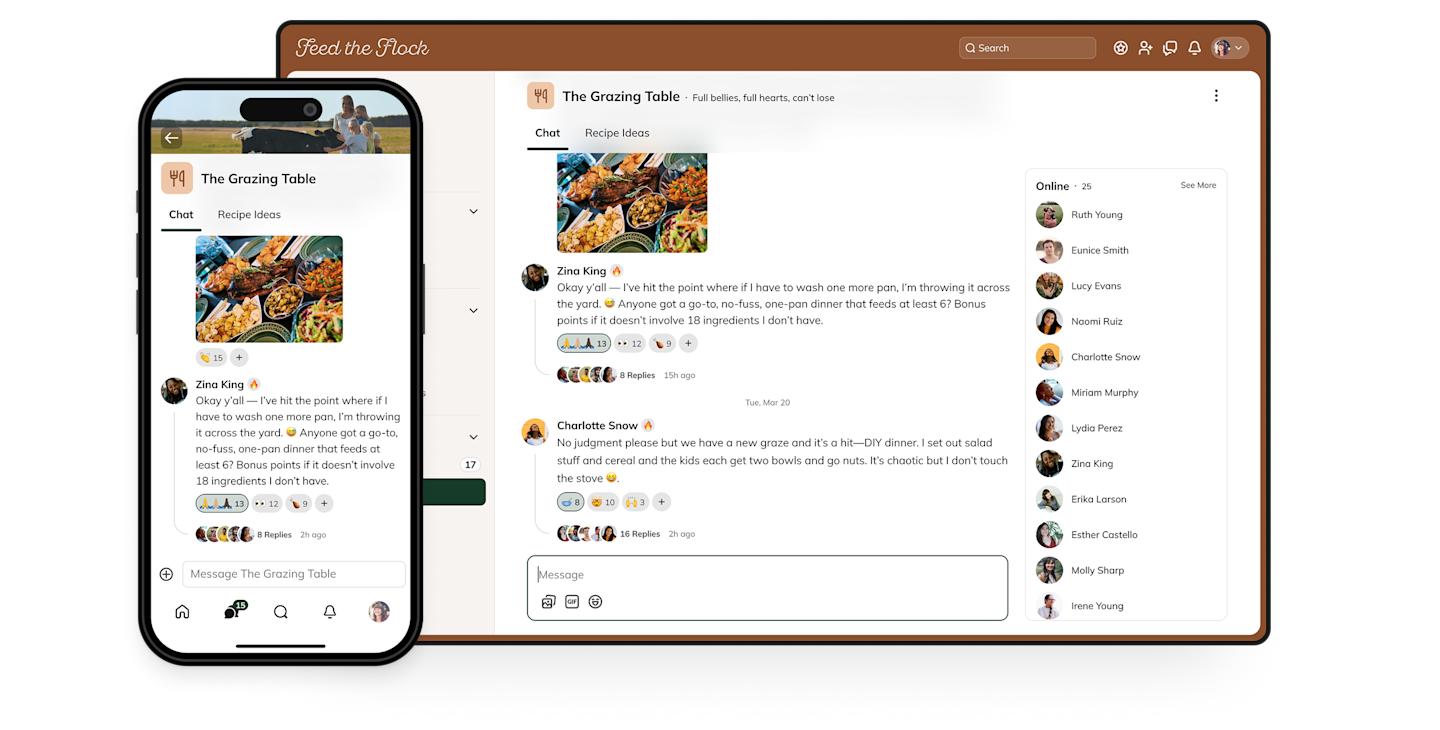
It has amazing features for building communities. You can add polls, questions, live stream, create full-length articles, and integrate text or video posts. Members get their own customized “Activity Feed” to help them see what’s most relevant to them, making it a much more comprehensive community solution than Discord.
And if you want to expand your business, you can charge for access to Spaces (e.g. for a group coaching practice) OR you can add amazing courses to your offerings and charge for them separately.
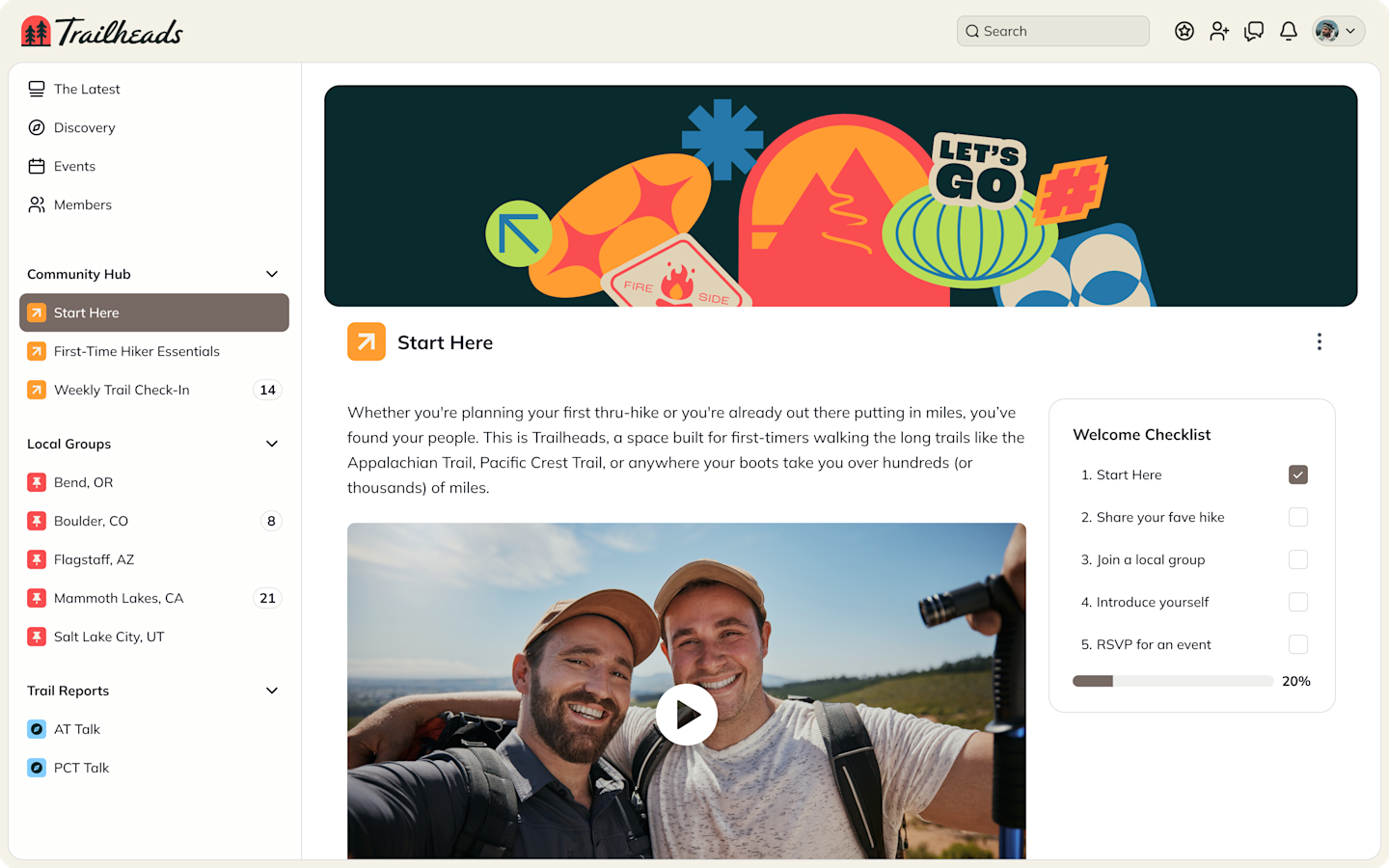
If you want to see what you can build with a Mighty Network, you can try it free for 14 days. No credit card required. Come and see the better way to monetize your audience.
Start building your community today!
Ready to start building your community?
Start a free 14-day trial to explore Mighty—no credit card required.
More like this
Join Mighty Community
Learn the principles of Community Design™ (and see them in action) alongside thousands of creators and entrepreneurs. It's free to join!

Online Courses
Creating a Course
Teaching a Course
Course Platforms
Selling a Course
Communities & Memberships
Community Platforms
Managing a Community
Building a Community
Growing a Community
Monetizing a Community
Creators & Entrepreneurs
Monetization
Content Creation
Starting a Business
Website Builders
Creating & Managing a Website
Events
Event Platforms
Hosting & Marketing Events
Branded Apps
Creating a Mobile App
Coaching Apps
Community Apps
Coaching
Mastermind Groups
Starting a Coaching Business
Coaching Platforms
Filter by Category
Online Courses
Communities & Memberships
Creators & Entrepreneurs
Events
Branded Apps
Coaching
Start your free trial
14 Days. No Credit Card Required.