Communities & Memberships
The Best Newsletter Software of 2025 (13 Options)
Newsletters are an amazing way to get your ideas into readers’ inboxes. Here are the platforms to choose from.
Author
Mighty Team
Last Updated
February 6, 2025

Newsletters are an amazing way to get your ideas directly into readers’ inboxes, whether you’re a journalist, independent creator, or large organization. And having great newsletter software makes this possible.
In this article we’ll show you:
What newsletter software is.
Cool stats about newsletters.
What to look for in a newsletter platform.
How to scale a newsletter business.
The best newsletter platforms on the market.
If you need a guide on how to create a newsletter, we have one here.
What is newsletter software?
Newsletter software is a tool that makes it easy to create and send newsletters, adding features to collect subscription payments, track and organize subscribers, and analytics to understand what worked (and didn’t).
We’ve seen three types of newsletter software, and we’ll cover each of these below:
Traditional email marketing tools: These are tools that have been managing emails for a long time–think ConvertKit and MailChimp–that have added newsletter features to their email software.
Newsletter-specific tools: Tools created specifically for newsletters–think Substack and Ghost. They lack the overall email power of the email marketing tools above, but they were designed specifically for newsletters, with a newsletter creator in mind.
Other marketing software: Some of these options are different kinds of software that can work for newsletters too. For example, Medium is a blogging platform that supports newsletters. HubSpot has email marketing but is also known as a CRM–which its newsletter feature plugs into.

A newsletter has been around for a long time–and used to travel via snail mail. But, in the past decade, we’ve seen lots of journalists, thought leaders, entrepreneurs, and creator launch their own paid newsletters. A newsletter is a fantastic way to get ideas directly into a subscriber’s inbox.
And they work. ConvertKit reports that in 2022, the average newsletter open rate was 43%--and since their creators sent 21,723,377,414 emails that year, that’s a ridiculous number of emails read.
The best newsletter software options
These are the best newsletter software options that we’ll cover below. We’ll also include a few more notable mentions at the end of the list:
ConvertKit: Best all-around newsletter platform. Works well for subscriber management and automation, plus connecting a newsletter to a course or community business
Ghost: Best platform for independent publishers
Medium: Best free blog-to-newsletter platform
Substack: Best-known and good for exposure
Beehiiv: Best for bringing ads and subscriptions together
Buttondown: Best for writing in markdown and RSS connections
HubSpot: Best corporate newsletter creator (for customers using HubSpot’s CRM)
Curated: Best for clipping web content and curating it into a newsletter
Mailerlite: Best newsletter-connected website builder.
Constant Contact: Best email software for social media and SMS connections
Gumroad: Best newsletter/e-commerce integration

Did you know?
Statista projects that email marketing revenue will jump from $7.5 billion (2020) to $17.9 billion in 2027
Goldman Sachs projects a $500 billion value for the creator economy by 2027.
43 % of all emails are read on mobile (Statista)
Only 3% of those in the creator economy have more than 10,000 subscribers (ConvertKit)
17% of people read newsletters weekly to get the news
61% of creators report monetizing with advertising and 38% through paid subscriptions–newsletters can do both of these things
Creator economy size
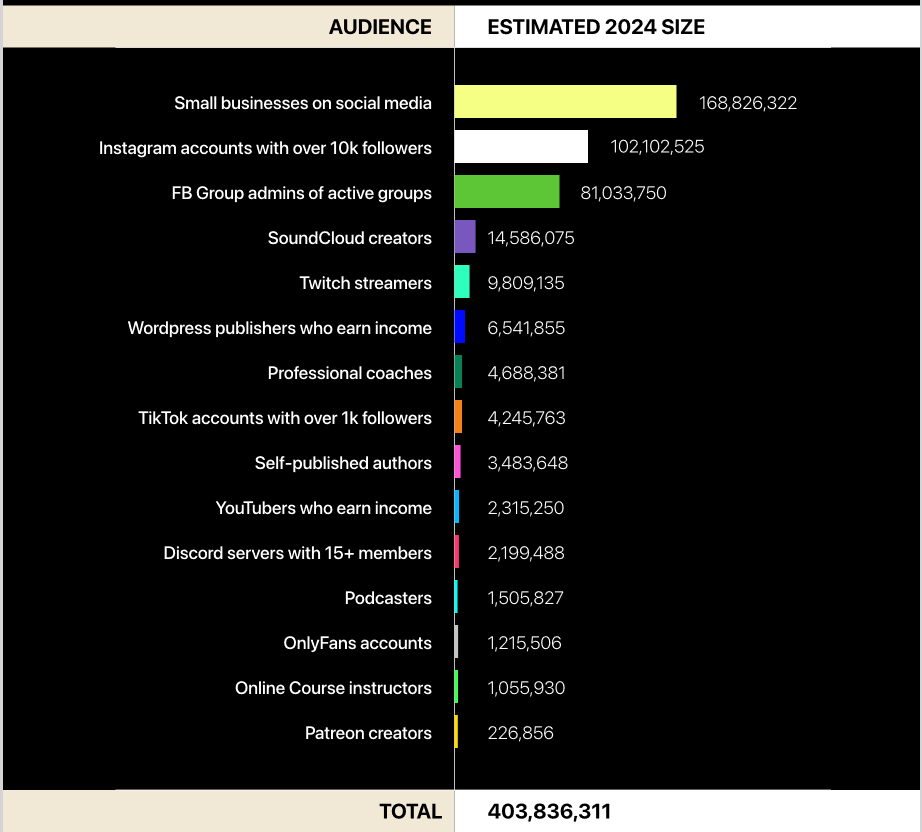
What to look for in a newsletter platform
When choosing the best online newsletter platforms, we need to say something right upfront. It’s difficult to choose a one-size-fits-all “best” platform. The best platform for you will depend on what you need it for.
For example, a large business connecting a newsletter to its customer relationship management software (CRM) needs something very different from an independent creator. (And the cost reflects this.)
Here are some of the questions to ask yourself to help find the right software:
Content options
What kind of content am I creating and will this platform support my vision?
Do I need lots of customization tools and visual builders, or am I happy with a simple text-based newsletter?
Do I want an elegant website for the newsletter or any web presence at all? Or is it okay if the newsletter simply goes to people’s inboxes?
Email marketing tools
Do I need comprehensive marketing tools for my newsletter; things like opt-ins, subscriber segmentation, and/or advanced personalization?
Am I sending a simple newsletter once a week? Or am I creating different automations and user journeys?
Is the newsletter part of a larger email marketing plan; for example, meant to sell a product?
Scaling options & pricing
Do I have a big audience and a large budget, or am I hoping for a small newsletter?
Will a platform let me grow and expand, and will the price be reasonable relative to my audience?
Multi-author tools
Do I need to collaborate and share with other authors or am I a solo-publisher?
Monetization tools
Does the platform fit with my monetization vision (e.g. selling memberships, ads, using affiliate marketing, or all of the above)?
Connected tools
Do I need my newsletter software to connect to other tools; for example, a CRM or social media?
How a newsletter platform helps scale a newsletter business
If you look at all the ways creators make money from their work, they all work well with newsletters.
Advertising and affiliate links
Paid subscriptions
Tips and gifts
Merch sales
Community memberships
Online courses
Live and virtual events
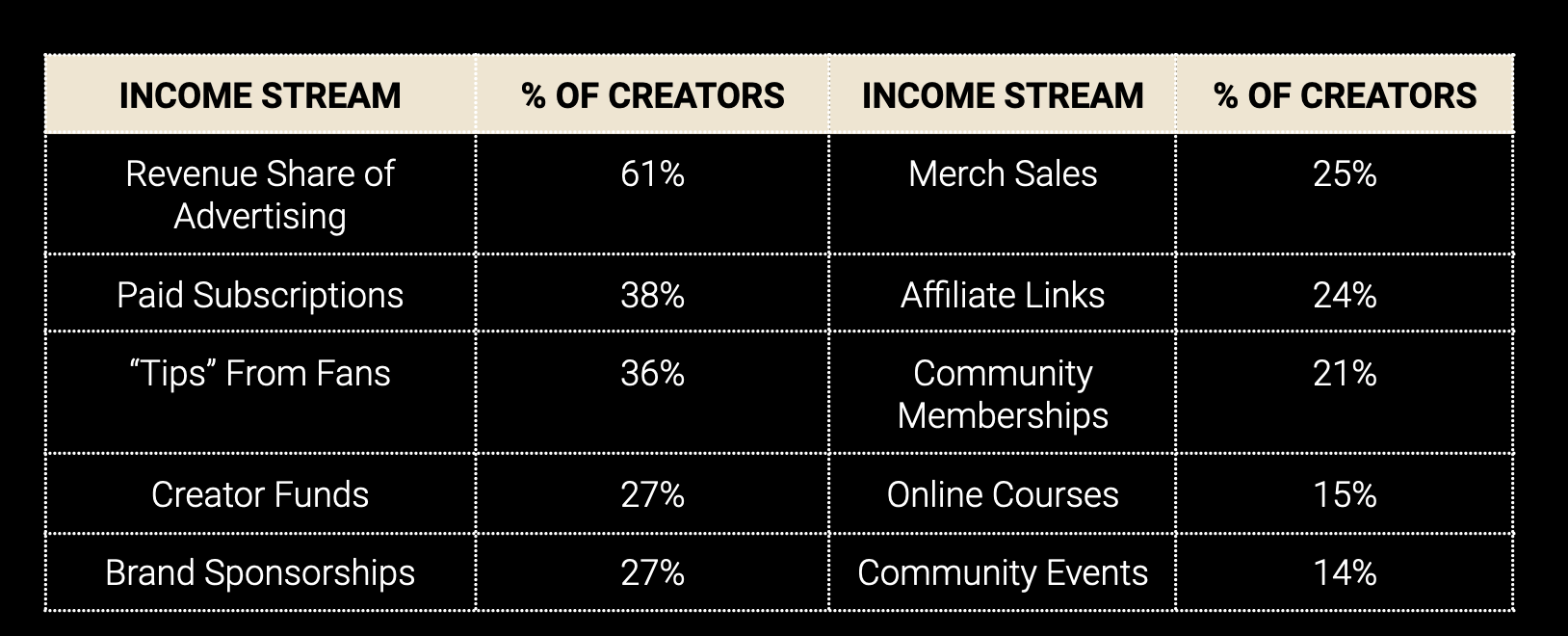
Newsletters go well with all these things and are an integral part of the creator economy. But because newsletters go well with a lot of things, it can often make sense to scale your newsletter business.
Substack reports that the average newsletter subscription fee is $7. While it’s great to get people to pay you a recurring revenue of $7/mo, you need a huge number of subscribers to quit your day job.
What if you could earn a living with fewer subscribers? To do that, you might need to scale your newsletter business in other ways beyond just more of the same.
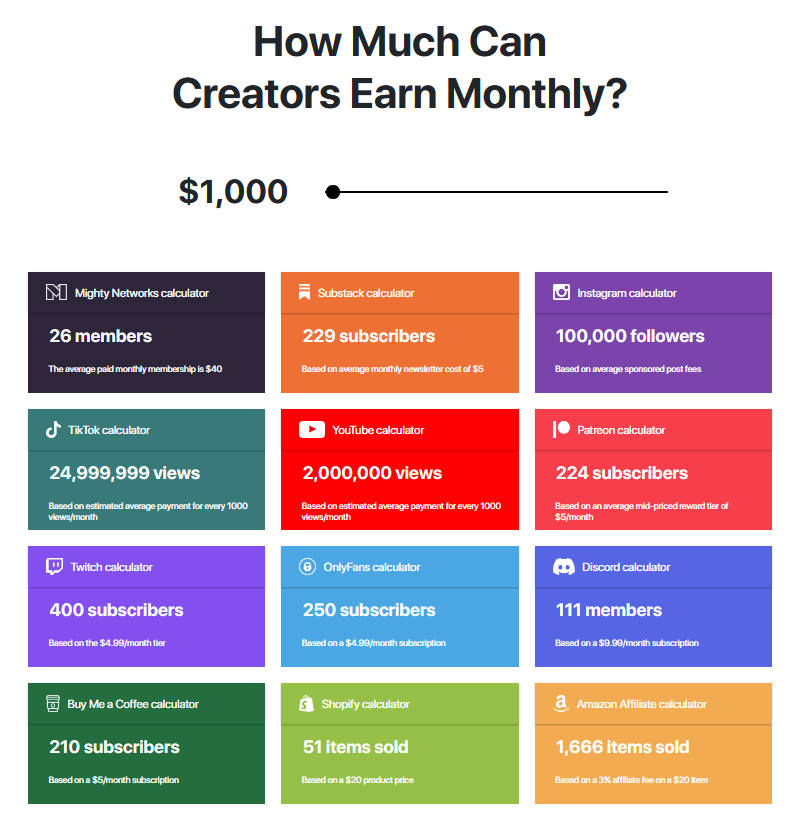
Why does this matter? Because if you’re choosing a platform, it’s important to consider scale options too. Here are some of the ways to scale a newsletter:
Community: Hosting a dedicated community online lets you turn subscribers into members–letting them join the conversation. A community membership commands higher prices (the average membership sold on Mighty is $48/mo), meaning that you can build a powerful business with only 500 members.
Events: Subscribers are interested in what you have to say, so adding in a paid live or virtual event can grow your newsletter business into a thriving conference business.
Course: For those sharing knowledge, teaching a paid live or online course can be a valuable upsell for a newsletter business.
Physical or digital products: Selling digital or physical products can help scale a newsletter business. You’ve got the marketing in place already, adding in a product might be a good fit.
Speaking and/or consulting: Finally, you might consider spinning up a speaking or consulting business from a newsletter. Since your newsletter is establishing expertise, this can be really natural (you may even have people approach you as you grow your subscriber base).
The 13 best email newsletter platforms
1. ConvertKit
Best all-around newsletter software
ConvertKit is a really powerful newsletter software and email marketing platform that gives you all the tools you need to run a digital content business. This includes great design tools, but also landing pages and opt-ins, visual sequence builders and automations, advanced subscriber segmentation, and monetization tools.
ConvertKit really is the ultimate, creator-friendly newsletter software, affordable, powerful, and easy to use.
ConvertKit Pros
Beautiful content, landing pages, and opt-ins–with a library of a ton of pre-built templates to choose from. This makes it easy to build great content, but also to grow your list.
Advanced automation, sequences, and segmentation–with easy-to-use segment triggers (for tags), plus broadcasting, scheduling, and easy A/B testing.
Simple visual automation builders to customize journeys for each type of subscriber.
Detailed analytics for what happens when subscribers get emails (e.g. open rates, link clicks, unsubscribes, etc.).
Easy-to-use monetization tools for selling and SparkLoop built-in for adding referral programs.
Built-in integration with Mighty Networks to bring your community and newsletter together for more revenue.
ConvertKit Cons
It doesn’t have a discovery section like a Substack or Ghost.
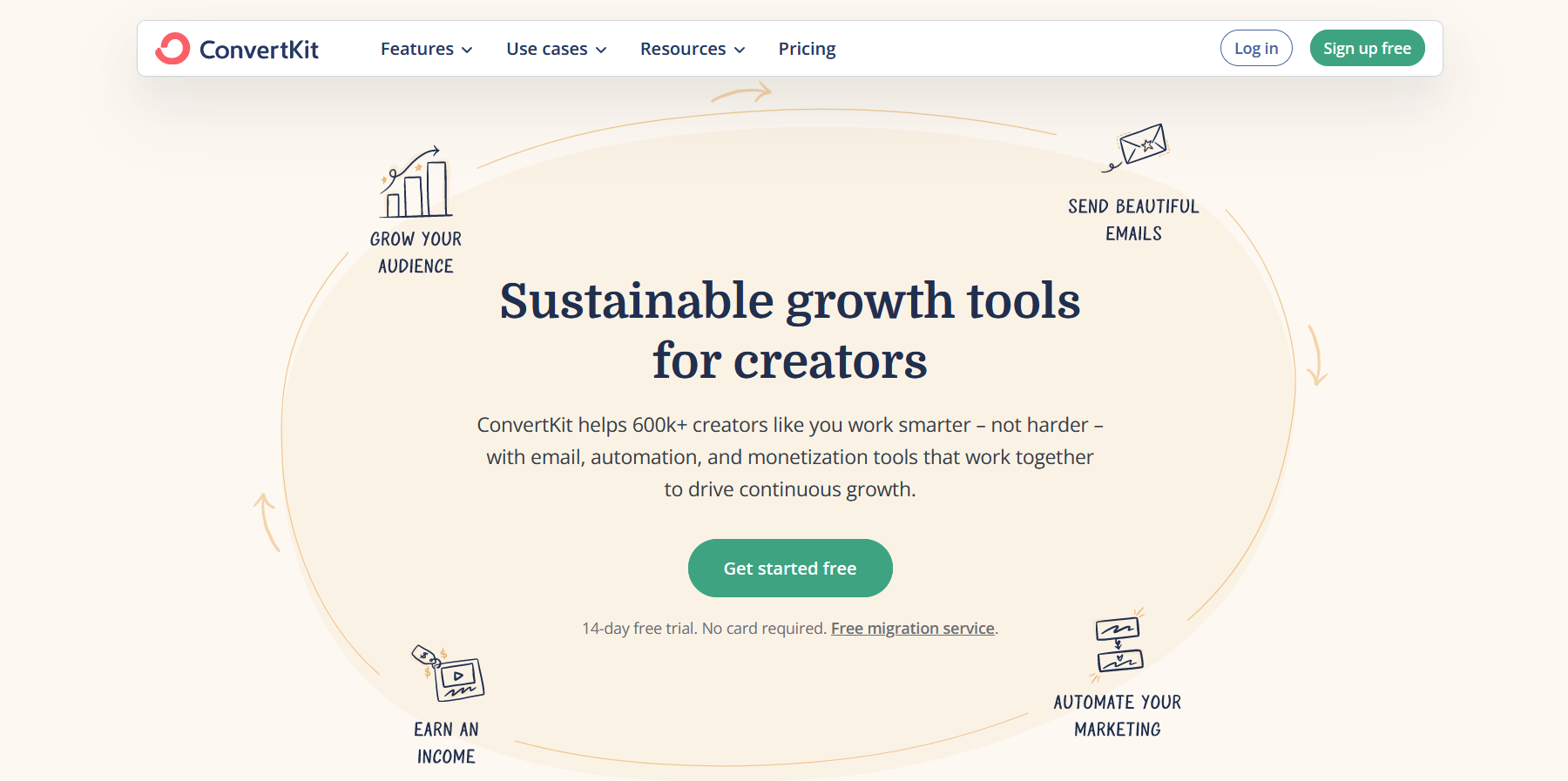
2. Ghost
Best platform for independent publishers
Ghost is a newsletter platform that brings together newsletter readers and writers. The publishing platform is simple but great to use, with a content editor, built-in SEO, and branding options. It’s also the option on this list that’s probably best for multi-author newsletters, giving you tools to manage a more complex newsletter business.
But even with this multi-author functionality, the team has focused on an extremely simple newsletter creator that’s intuitive to use.
Ghost hosts newsletters from several journalistic brands, including The Atlantic. It also has the best Substack-style discovery features without Substack’s high transaction fees.
Ghost Pros
Easy-to-use email software with lots of themes to choose from & hosting with a website feel. Sell a recurring membership subscription in different tiers.
Work independently or with a team of writers.
Benefit from being discovered by new subscribers in Ghost’s “Explore” section.
Unlike Substack, Ghost doesn’t take huge subscription fees.
Ghost Cons
Although it’s missing Substack’s hidden fees–the price still grows quickly as your audience grows, and some of the best features aren’t included in the lower plans.
The simple build means user-friendliness comes at the cost of decreased analytics power, limited content options, and a really basic website. There are very few customization tools.
3. Medium
Best free blog-to-newsletter platform
While it’s been around for a while, Medium is another option for hosting and sending a newsletter. It’s better known as a blog and content platform, but they’ve spun the blogging features into an easy-to-use newsletter software too.
Medium comes with a beautiful content editor for designing and sharing content, and the content is discoverable on Medium (and occasionally shared with Medium’s subscribers or via the app). To add a newsletter to your Medium account, you just need to turn it on in your settings. You add a description, avatar, and even a landing page–AND you get the option to add a newsletter sign-up to existing Medium blogs.
Note that Medium is only good for a free newsletter. Medium doesn’t have good monetization tools.
Medium Pros
Built-in audience for your writing and cool networking & collaboration with other writers, plus engagement tools (comments and applause).
Solid content creation options with a beautiful editor and design.
Tons of built-in readers on a familiar brand.
Easy to add a newsletter to an existing Medium account with a homepage and opt-ins on existing posts.
Medium Cons
Almost no customization options. It’s Medium’s brand.
The monetization is terrible. You can join the partner program, but only 9% of writers earn more than $100 USD/mo. Anyone monetizing a newsletter should choose a different platform.
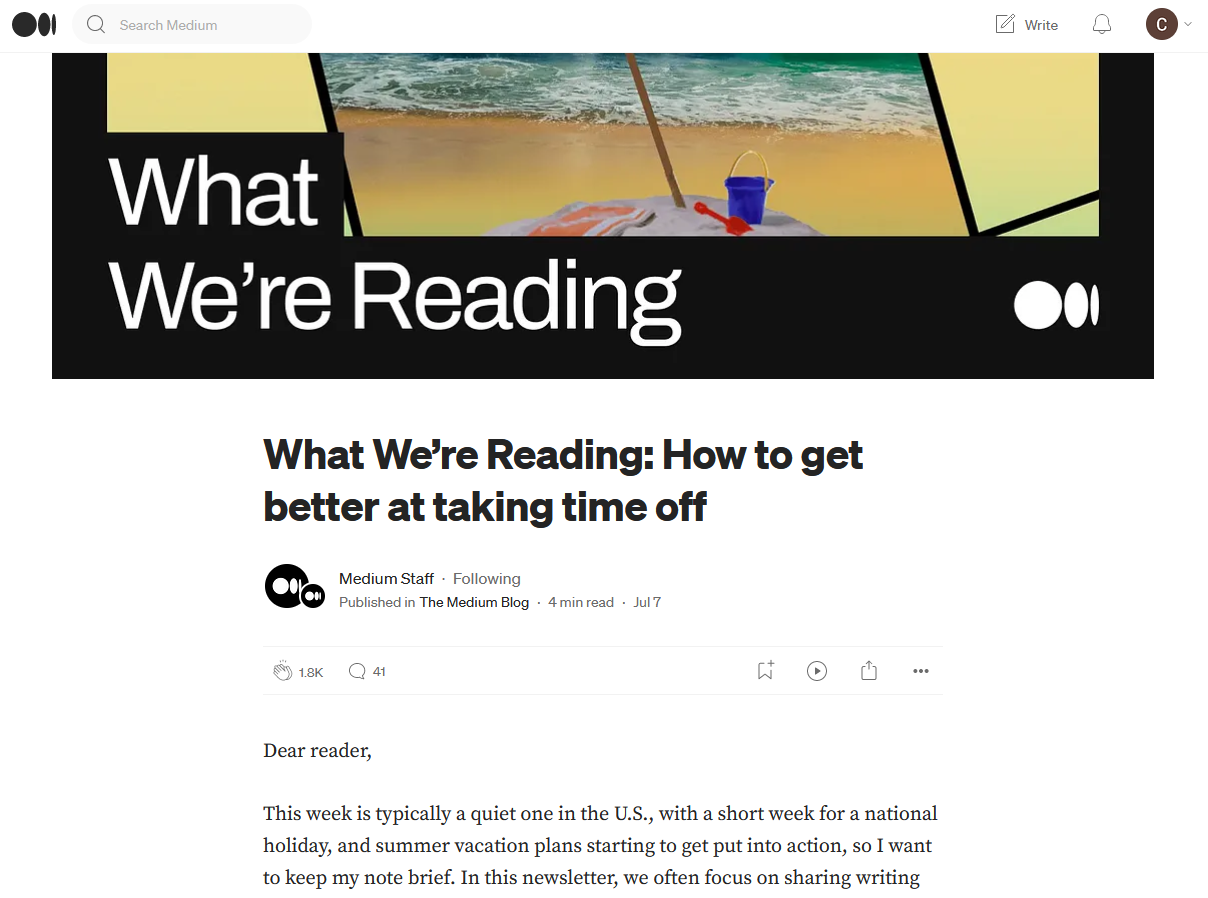
4. Substack
Best-known and good for exposure
Substack is another popular newsletter platform for monetizing your ideas and getting them into inboxes. It’s not the best in either tools or price. But it does have one thing going for it: name recognition. At this point, it’s probably the most familiar newsletter platform on the web.
Substack gives you email mixed with a hosted content solution that feels a bit like a news site or blog. It also has a discovery feature built-in, meaning visitors to Substack’s main website can find your newsletter, read a sample, and hopefully subscribe!
The cool thing about Substack is that it brings readers and writers together–working sort of like a content matchmaker.
Substack Pros
Options to add subscription tiers and monetize your newsletter.
A common newsletter brand with readers on the platform all the time.
A good newsletter builder with flexible content options to add text, video, audio (podcasts), etc., that still feels really clean.
Substack Cons
Substack takes a 10% cut of your revenue–you’re penalized for success.
They own the relationship with the readers, not you.
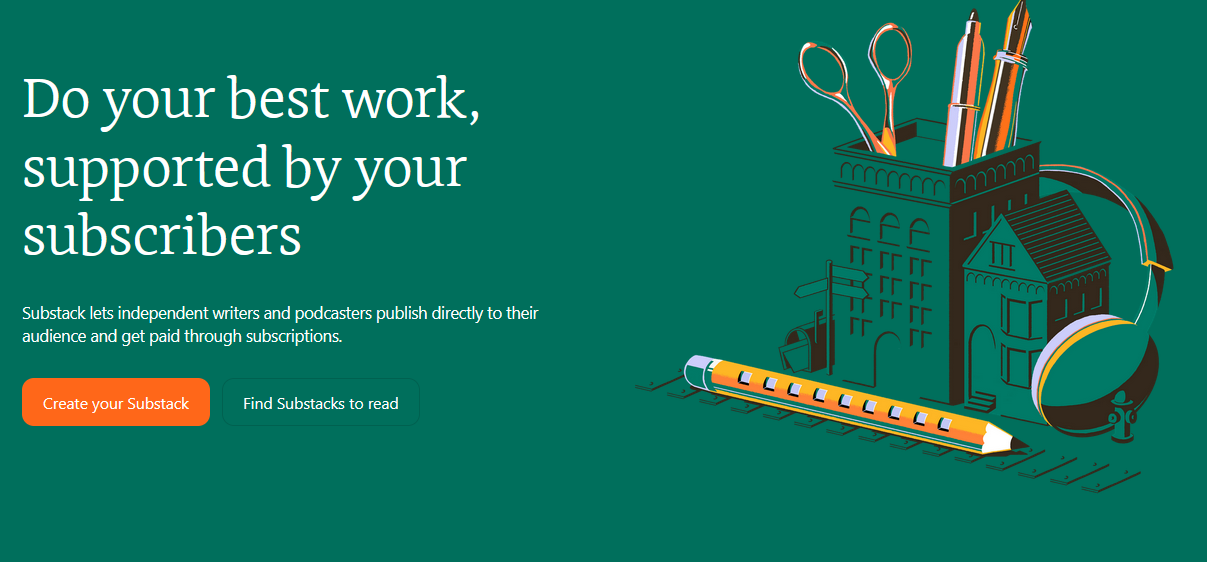
5. Beehiiv
Best for bringing ads and subscriptions together
Beehiiv is a newsletter platform designed by the team behind Morning Brew–a daily newsletter for the business world. It gives a platform for distributing content across both newsletters and websites, and it comes with a suite of built-in editing and design tools. With monetization options, customizable email automation, and AI tools, Beehiiv is a great tool for creating and monetizing a newsletter.
Pros of Beehiiv
Editing and design tools to visually create newsletters and websites.
Publishing features like customizable email journeys, AI-powered personalization, A/B testing for headlines, and boosts.
Content monetization options including ad networks and selling premium subscriptions.
Good subscriber acquisition tools like popups, forms, magic links, referrals, and paywalls.
3D analytics to understand reader behavior and decision-making.
Cons of Beehiiv
There’s a learning curve. It took us some time to figure out where everything is and how it works.
Limited control over ads–need to be offered a relevant campaign automatically.
The website feature is extremely basic.
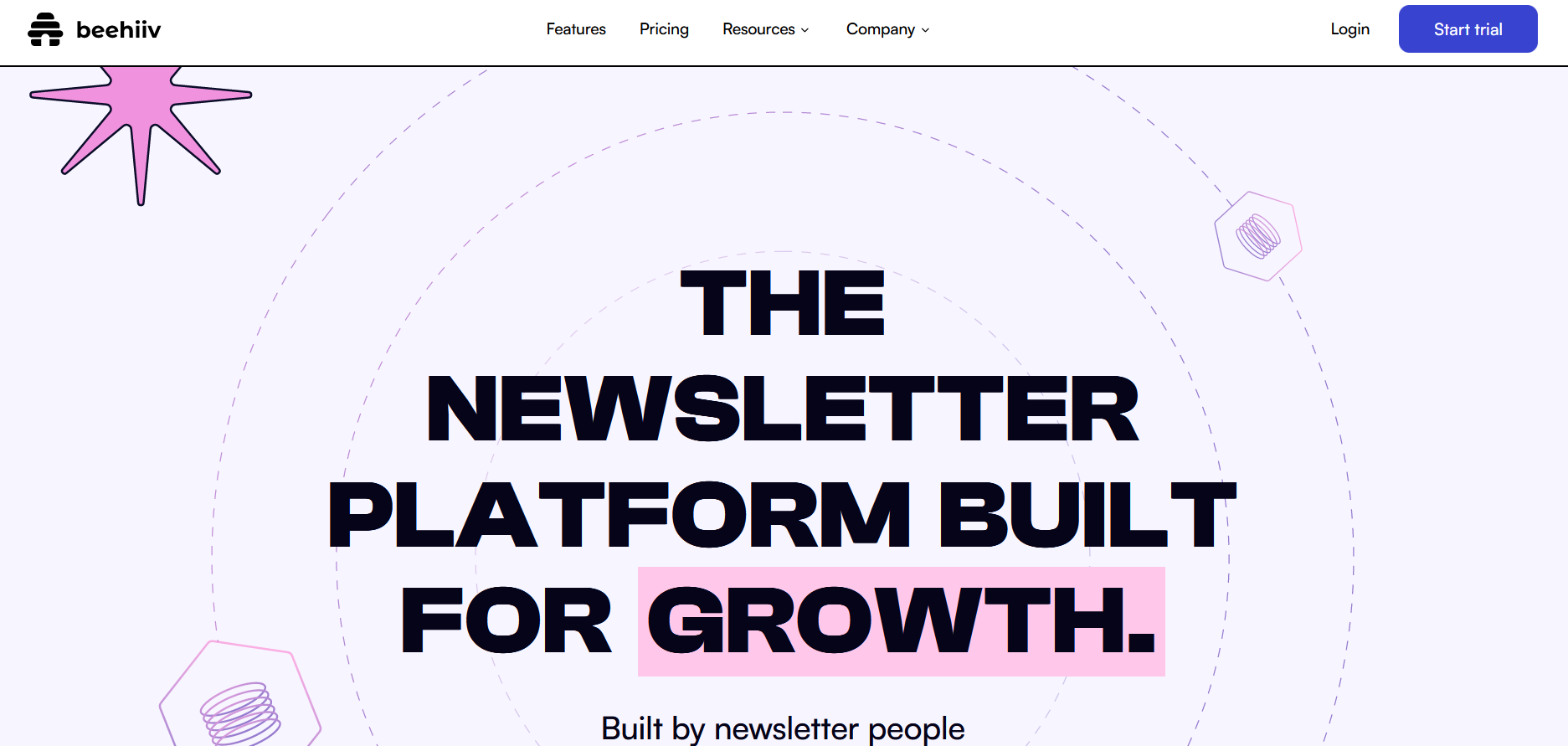
6. Buttondown
Best for writing in markdown and RSS connections
Buttondown is a minimalist email newsletter software that emphasizes editorial control using writing with markdown. It comes with custom domains, useful tags, and metadata tools, as well as ways to sell memberships and set privacy. It also has a “choose what you pay” feature and white-labeling in the premium plans.
Buttondown Pros
Write in markdown (which some writers prefer) for more control and options to integrate and embed different kinds of content.
Creators can monetize newsletters with subscriptions and different tiers.
Good analytics that show reads, clicks, and opens.
Tools for team writing and RSS connections for bloggers
Buttondown Cons
Limited customization features. The visual style of the newsletters is really basic.
Markdown can be a pain for those not used to it (or who don’t want to use it).
The platform is missing the power of some on this list with limited automations and A/B testing.
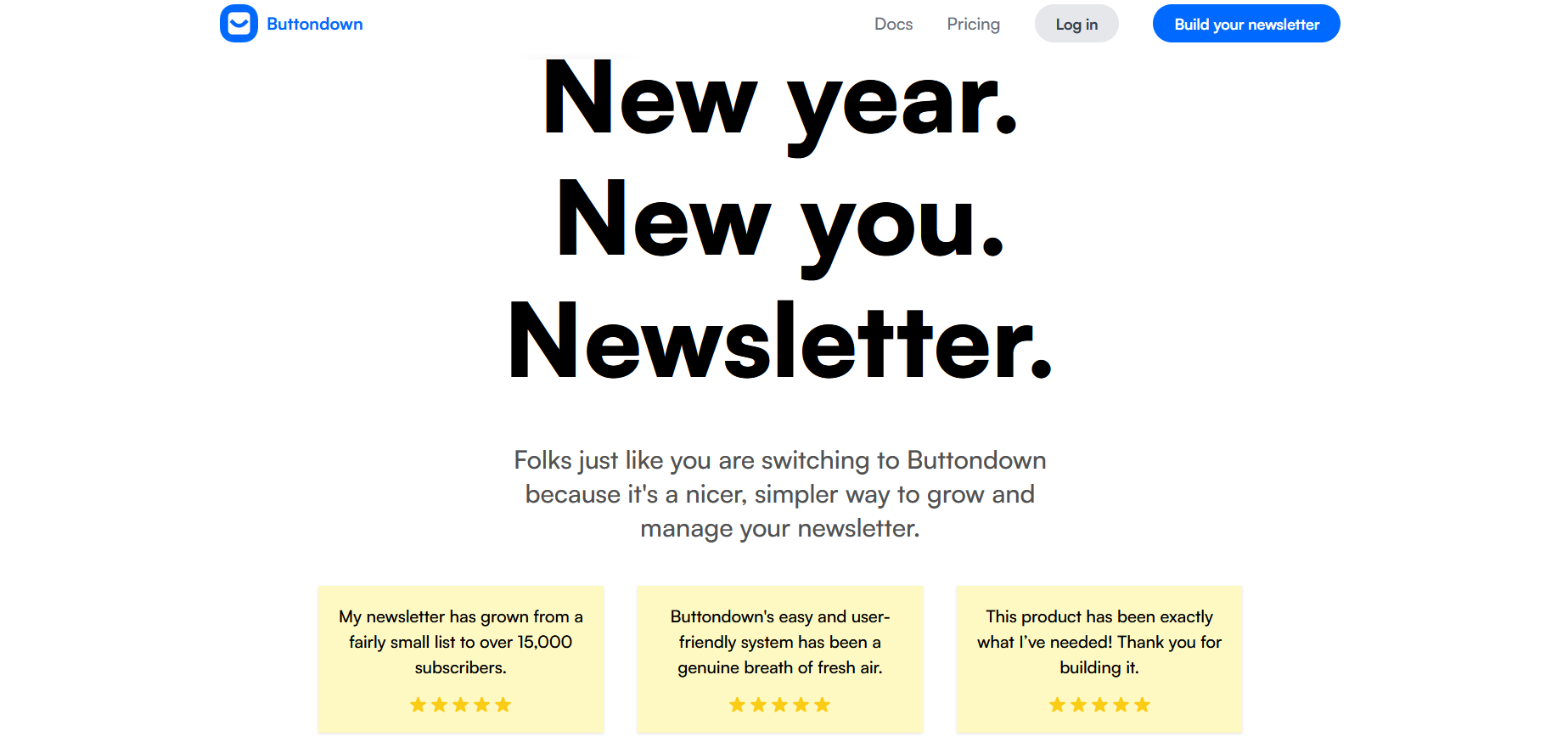
7. HubSpot
Best corporate newsletter creator (for customers using HubSpot’s CRM)
There’s no question that HubSpot is a digital marketing powerhouse, with its own marketing, sales, and CMS software. While it could be overkill for some users, for those already running their email or marketing on Hubspot it might be a good choice. They’ve built a powerful interface for running your newsletter.
HubSpot Pros
A powerful yet simple newsletter creation tool.
Integration with HubSpot’s other tools for advanced personalization and CRM connections: including flexible targeted journeys for each user. Also HubSpot’s features like online forms, landing pages, social media management, and marketing automations.
Unmatched reporting and analytics with custom dashboards and the ability to track preferences
A template library to choose from or create to match your brand with a drag-and-drop editor.
Hubspot Cons
Overkill for some users and a steep learning curve to understand how to make the most of HubSpot’s many features.
HubSpot’s tools can be expensive.
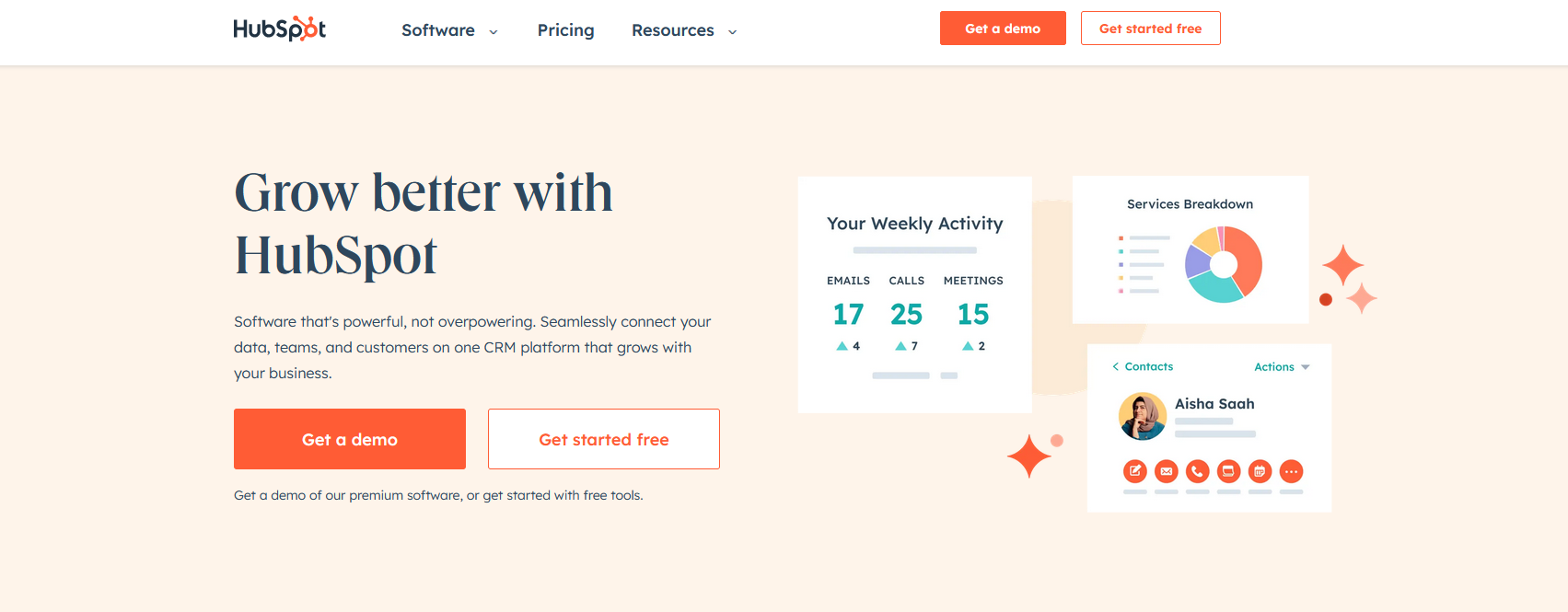
8. Curated
Best for clipping web content and curating it into a newsletter
Curated is a cool newsletter software with a very different approach to building content–it’s designed for curation. Here’s what this looks like in practice. With the Bookmarklet Chrome extension, you can save and “curate” interesting content from around the web and build it into your newsletter. There are also collaborative editing tools meaning that both curation and composition can be shared.
Curated Pros
Curate and share content with the Chrome plug-in.
Build and host curated newsletters, working together with other curators (if applicable)
Lots of layout power and flexible designs.
Sell both sponsorships and paid subscriptions to monetize–with a sponsorship platform that handles communication and deal-making with sponsors too.
Curated Cons
Very limited web visuals and creativity for the hosted side of the newsletter.
Limited tools for collecting emails and building your list (e.g. other platforms have opt-ins, landing pages, etc.).
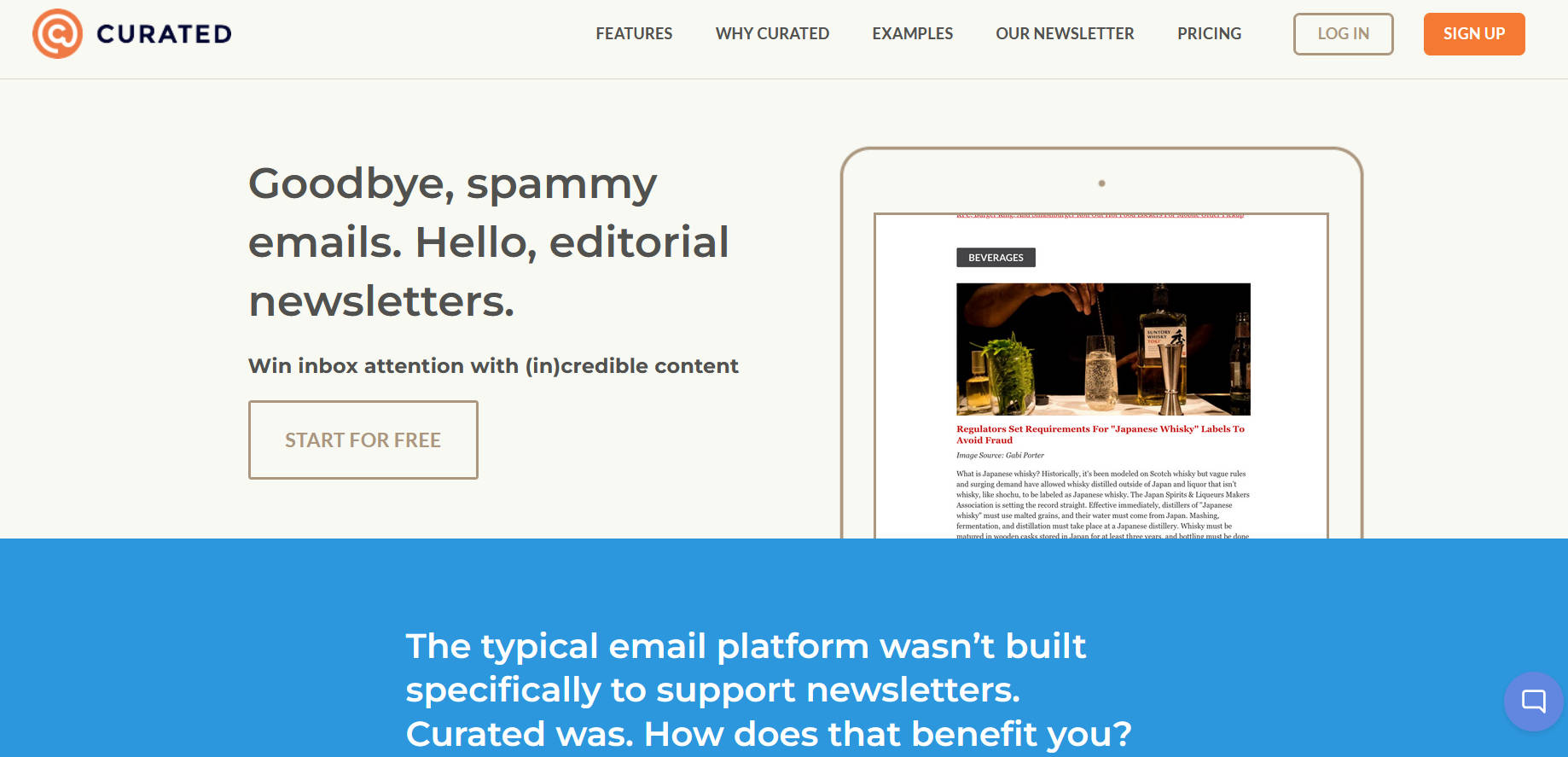
9. MailerLite
Best newsletter-connected website builder.
MailerLite is similar to HubSpot, letting you grow your email list and create and track conversions. It also gives you a really useful website builder that goes beyond the simple newsletter landing page most of the options on this list have. With a drag-and-drop content editor, templates, and lots of building flexibility, MailerLite is great for someone building a website mixed with a newsletter.
MailerLite Pros
Solid drag-and-drop website builder with lots of functionality and templates
Drag-and-drop newsletter editor with automation features and targeting, ecommerce blocks, social shares, and AI writing assistant.
Newsletter monetization features with workflows and targeted campaigns.
Lead magnets like landing pages, sign-up forms, and iPad app (for businesses with a sign-up).
MailerLite Cons
The amount of features comes with a learning curve–it can take users time to understand how to do everything.
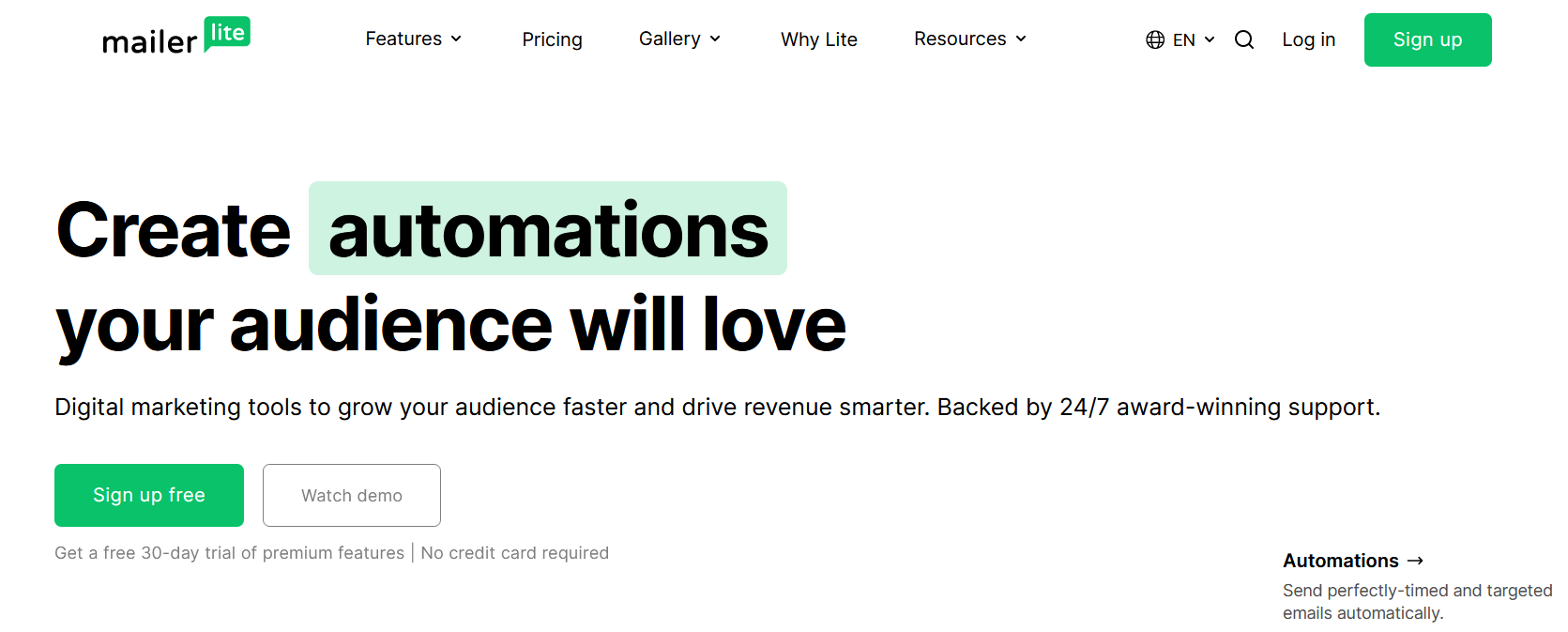
10. Constant Contact
Best email software for social media and SMS connections
Finally, Constant Contact is another email newsletter software that’s been around for a while–and can be used to host a newsletter. They combine email with other channels–including social media. Constant Contact also integrates its CRM and marketing toolset with the emailing options.
Constant Contact Pros
User-friendly design and visual flexibility to make beautiful newsletters. Integration with the other features of the platform (similar to HubSot), including the CMS, social media marketing, and lead gen tools. SMS marketing is integrated to bring emails and text messages together.
Constant Contact Cons
Some users report design feature bugs with content not saving, issues loading images, and building newsletters. The design options are simple and some users report a lack of options for templates.
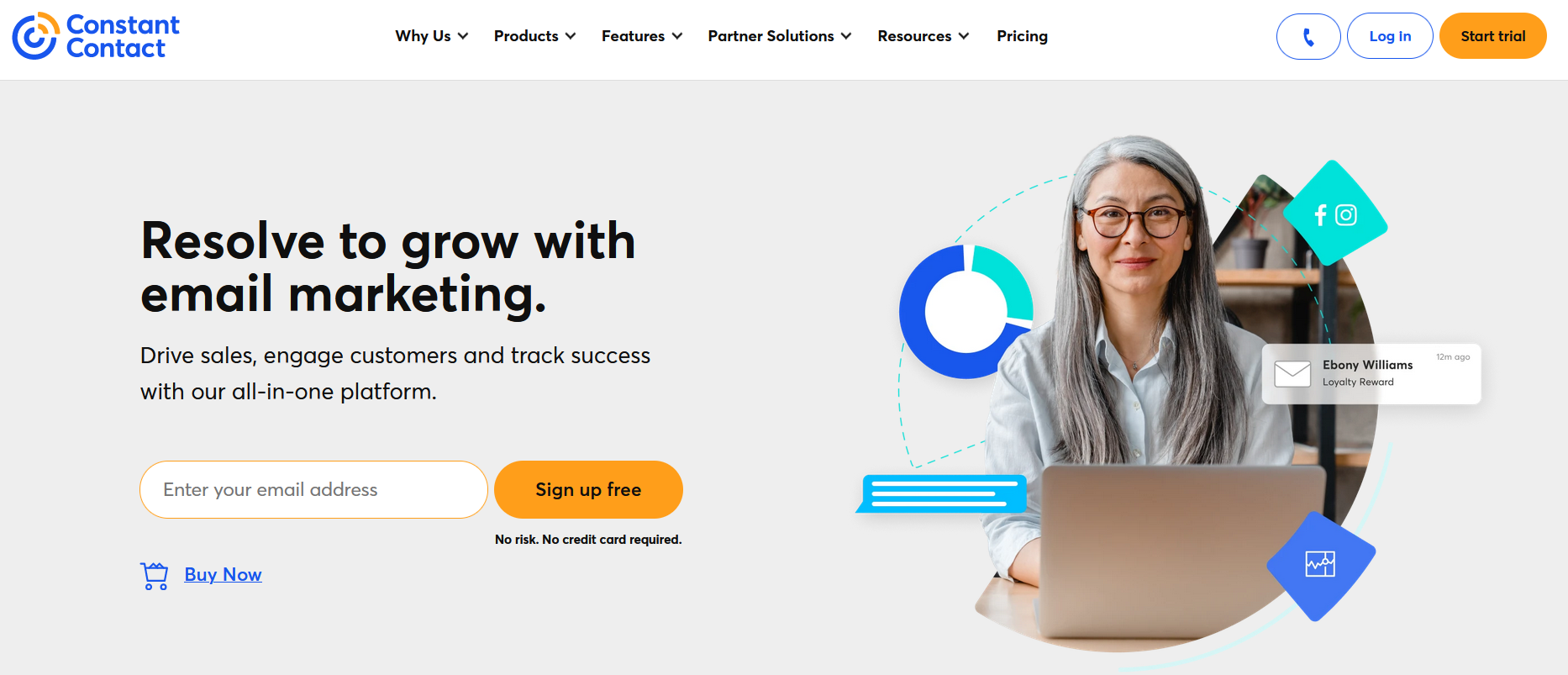
11. Gumroad
Best newsletter/e-commerce integration
Although it’s not strictly a newsletter platform, Gumroad is another possibility. It’s designed to sell pretty much anything you want to sell–mainly digital and physical products. But as part of its e-commerce tools, it has email built-in. This makes it fairly easy to sell a newsletter too.
Gumroad Pros
It's easy to get started and you can monetize pretty much anything.
Lots of pricing flexibility and power, including a pay-what-you-want plan for readers.
It has a marketplace built-in to let people find new courses, newsletters, and digital goods.
Gumroad Cons
Enormous transaction costs for each sale-10%.
It's missing the advanced features of true email software.

12. Mailchimp
Mailchimp works a lot like ConvertKit. It's been around for years as a powerful email software tool. It has recently added a newsletter function as well, allowing for sales and delivery of a newsletter.
Mailchimp Pros
All the design tools you need for a newsletter, including templates, customization, and AI composition tools.
Tools to grow your email newsletter audience, tagging and collecting subscribers, advanced segmentation, creating landing pages, and other marketing tools.
Creating automated sequences and visual journeys.
Mailchimp Cons
Collecting subscription payments is not native. It requires integration with Campaignzee, a third-party plugin.
Some users report unnecessary complications with features like landing pages and a steep learning curve.
It’s one of the most expensive options on this list.
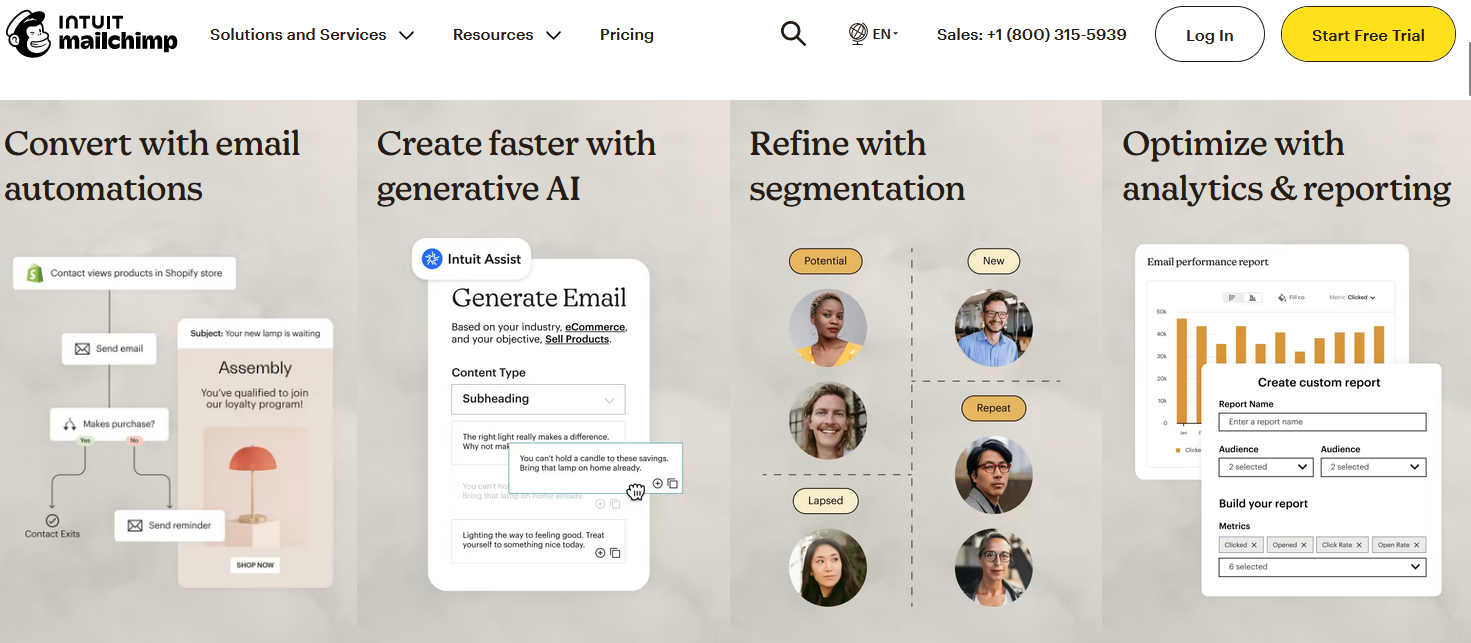
13. Patreon
Some newsletter creators will consider choosing a patronage instead of a subscription model, and Patreon is the go-to patronage site. And it’s an interesting business model too.
Patreon gives creators a membership platform to build subscription tiers–people can choose the level they want to give. And then you simply add a “perk” to that particular bundle–in this case, probably a paid newsletter.
We should say that Patreon isn’t a proper newsletter platform. It would need to be combined with another one–probably one of the options on this list.
Patreon Pros
Easily set up different patronage levels and tiers, adding in relevant benefits. A lot of people recognize Patreon’s brand, and it’s a different feel–you’re “supporting” as opposed to “subscribing.”
Patreon Cons
Needs to be combined with another mailing platform for complete functionality. The transaction fees are extremely high–5-12% of your revenue.
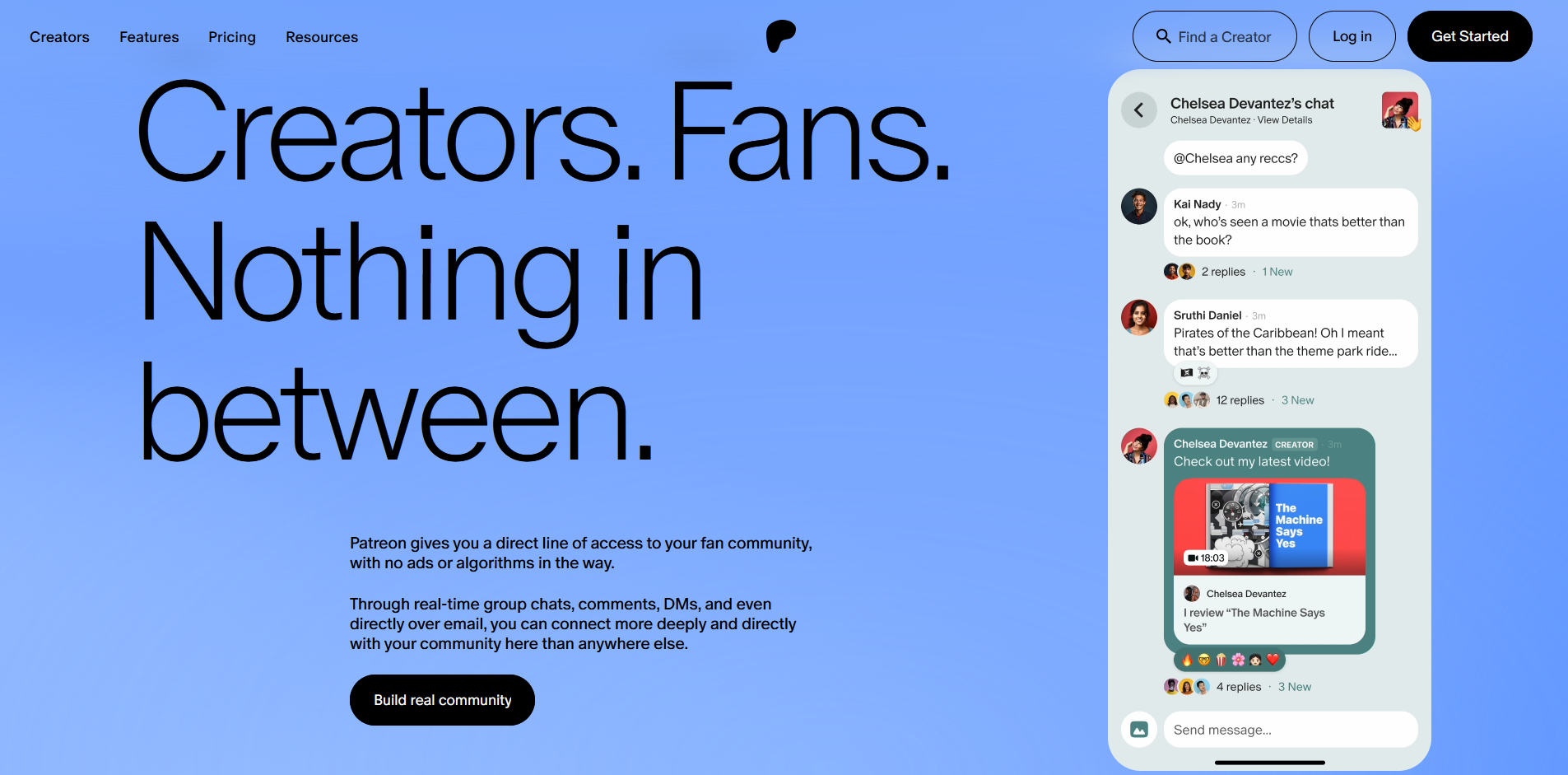
Ready to start growing?
If you’re ready to start and scale your newsletter business, hopefully these newsletter platforms have given you a good sense of what’s out there! And if you want to add a community to your offerings, come build on Mighty!
With an average membership fee of $48, Mighty brings together community, courses, content, commerce, and live events. Flexible spaces can host discussions, livestreaming, member profiles, and chat and messaging. And you can build a powerful business with flexible plan options and the ability to charge in 135 different currencies.
With an awesome app for every device, and even white-label community app with Mighty Pro, Mighty has something for everyone.
And it has a built-in ConvertKit integration to make it a breeze to connect your newsletter to your community.
You can try Mighty free for 14 days–no credit card required.
Ready to start building your community?
Start a free 14-day trial to explore Mighty—no credit card required.
More like this
Join Mighty Community
Learn the principles of Community Design™ (and see them in action) alongside thousands of creators and entrepreneurs. It's free to join!

Online Courses
Creating a Course
Teaching a Course
Course Platforms
Selling a Course
Communities & Memberships
Community Platforms
Managing a Community
Building a Community
Growing a Community
Monetizing a Community
Content Creation
Creators & Entrepreneurs
Monetization
Content Creation
Starting a Business
Website Builders
Creating & Managing a Website
Events
Event Platforms
Hosting & Marketing Events
Branded Apps
Creating a Mobile App
Coaching Apps
Community Apps
Coaching
Mastermind Groups
Starting a Coaching Business
Coaching Platforms
Filter by Category
Online Courses
Communities & Memberships
Creators & Entrepreneurs
Events
Branded Apps
Coaching
Start your free trial
14 Days. No Credit Card Required.





















