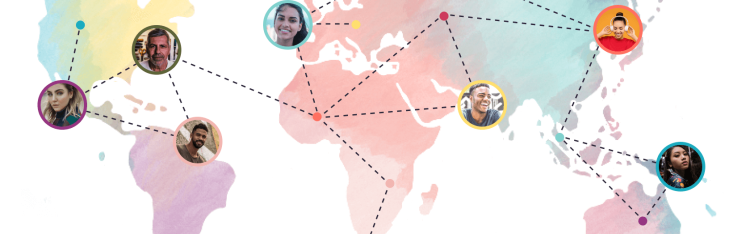Communities & Memberships
Telegram vs. Slack (+ a Better Alternative for 2025)
In this article, we compare the Telegram vs. Slack platforms on community, monetization, branding, and more.
Author
Mighty Team
Last Updated
September 18, 2025

Table of Contents
Telegram is a social media behemoth that’s one of the most downloaded apps in the world. Slack is a workplace software that millions of employees use everyday.
If you’re comparing them, we’re guessing you’re looking at starting a membership, growing a following, or trying to create a private space. But a lot of people don’t really understand what these platforms do well, and what they’re actually for. So let’s compare these two.
In this article, we’re comparing Telegram vs. Slack. We’ll cover:
What each platform is
How they compare on community, monetization, branding, and security
A better alternative for paid memberships
Try the platform with the most $1 million memberships
Telegram vs. Slack: Quick comparison chart
Telegram | Slack | |
|---|---|---|
Community Forums | - | |
Group Chats | ||
Spaces | - | |
Voice Chat | ||
Video Chat | ||
Livestreaming | - | |
Security | Secret Chats, Video, & Audio | Closed Ecosystem, Enterprise-level Encryption |
Secret Chats | - | |
Phone Number Logon | - | |
Earn from Ads | - | |
Earn from Memberships | Stars only | - |
Robust Monetization | - | - |
Branding | Limited | Limited |
Branded Apps | - | - |
Member Management | - | - |
Telegram vs. Slack: What they are
Slack
Slack is a well-known coworking and chat app software that first came out in 2013. It’s incredibly popular for workplaces–second only to Teams. It reduces the need to send email with a chat and discussion interface that allows real-time conversations, tagging, online notifications, and channels. You can also host video and audio meetings to get work done.
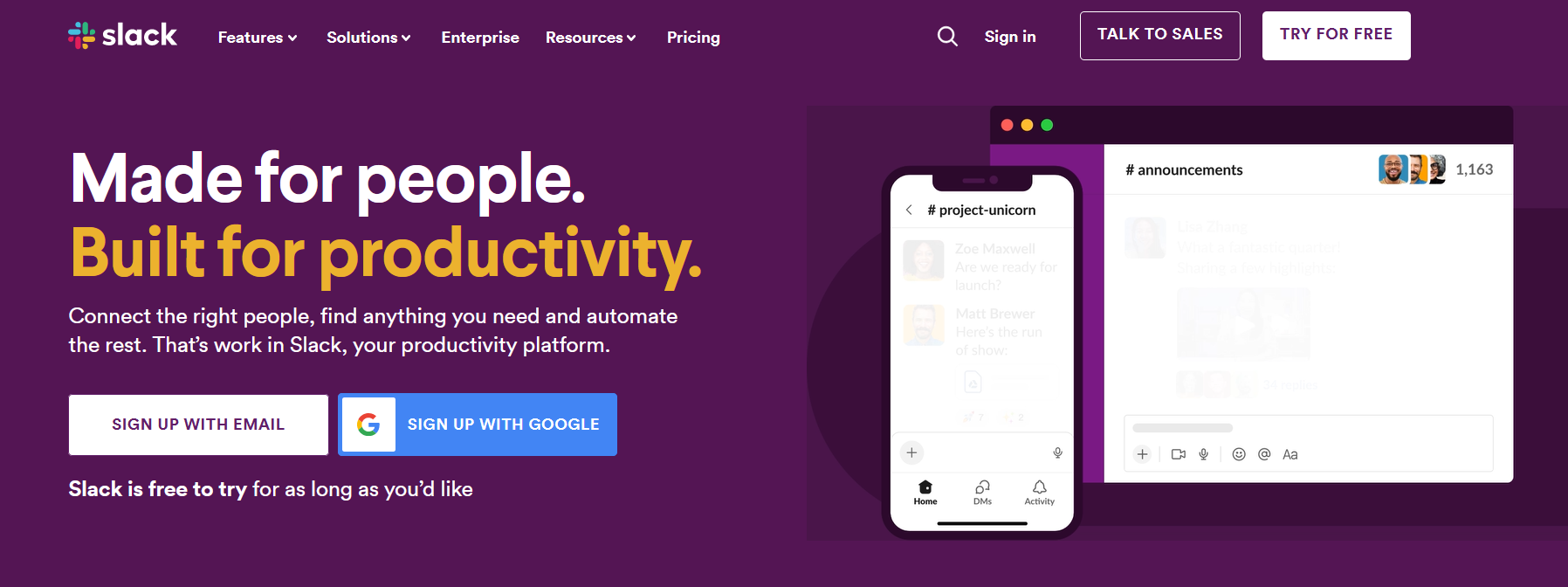
Telegram
Telegram is a messaging and broadcasting app that was founded in 2013–the same year as Slack! It has quite a different purpose, though. It can also handle 1:1 group messaging and calling, but users of Telegram can create a Channel of their own that broadcasts messages, videos, podcasts, or livestreams to thousands or hundreds of thousands of people. It’s one of the highest downloaded apps in the world, and has 500 million users.

How to compare them
Here’s the secret to any good software comparison. Know what you need it for!
In the case of Slack and Telegram, there are a few things each does that the other doesn’t do:
Slack is better for organizing complex conversations and sharing work. Slack organizes conversations between people with multiple Spaces, file sharing, and running discussion-forum style of communication. That’s what makes it so good for work. Telegram doesn’t have this level of support for members working together.
Telegram is better at broadcasting. Telegram has broadcasting tools that Slack doesn’t have as well as some basic, built-in subscription features for running a channel. (However, these subscriptions have some serious limits that surprise a lot of content creators, which we’ll cover below).
That’s where the two are different.
If you’re comparing Slack vs. Telegram, there’s a good chance you’re looking for one of the following things:
A community or membership platform: Both platforms get trotted out as examples of where to start online communities, so you should know how they compare.
A way to monetize content: Content creators looking to join the digital economy sometimes look to these platforms for selling premium memberships or events. We’ll compare these.
Secure messaging: If security or encryption is what you’re after, we’ll talk about what each gives you.
A place to build a brand: Some entrepreneurs look to these platforms to get people off social media and build under their own flag. We’ll talk about how these compare for building your brand.
Telegram vs. Slack
Community
Slack
Slack is a workplace discussion software, with the type of features that mimic a dedicated community platform. After all, it’s about conversations and real-time communication.
Here are some of the main features Slack comes with:
Support for 1:1 or group convos + private or public channels. People can join with a workplace email.
Video and voice calling, file sharing, screen sharing.
Enterprise-grade security, message threads, and searchable history. You can schedule or pin messages.
Admin have a high level of group control.
(Very) basic user profiles with statuses and contact info.
Slack works great for organizing work, making it easy to share files and comment, and you can integrate Slack with software like Salesforce, Sheets, Excel, Jira, Zoom, etc., as well as AI agents and assistants. And we should add that these integrations are ridiculously easy to use. They blend in with a streamlined workflow–not all software handles integrations the same.
What Slack does not do: But since Slack is built for the office, it does not come with any monetization or features for a digital business. We’ll cover this below.
Slack is not good for events. Not at all. Or broadcasting. These are things you could consider running on Telegram that wouldn’t really work on Slack–although people do find workarounds with some of the integrations.
Telegram
If Slack is good for connecting medium-sized groups together, Telegram seems to cover either end of a spectrum Slack misses. Ironically, Telegram is good for small chats and good for broadcasting to a large following, but isn’t as strong in the middle. Really, we could call Telegram a 1:1 or group messaging chat with broadcasting built-in. On the one hand, it can work a bit like WhatsApp, even running off a phone number to connect you to others for SMS-style messaging and chat. On the other hand, you can create digital content that can reach millions.
Here’s what it offers for a group experience.
Video & voice calling, Chat, and messaging.
Encrypted “secret chats” and messages that destroy themselves.
Group chats of up to 200,000 members or broadcasting to an unlimited base.
Telegram’s broadcasting features work quite a bit differently. On this side of the app, admins create channels for users to watch–but there’s not really engagement in Channels.
A channel comes with a cover page, a view counter, and a permanent url (even non-Telegram users can see it).
Only owners or admin can post content in a channel, which then goes out to subscribers. They can schedule messages.
Content in channels can be livestreams, videos, photos, text, or podcasts. Subscribers can only add comments on a channel, or else can share it with others.

Which is better?
Again, we mentioned in the intro that each of these is best for what they’re created for.
So which is better for everything else?
Slack is arguably better for building online communities. It’s great for conversations, organizing content, and bringing members together in a meaningful way. And since many people use it at work, it’s pretty intuitive.
But it doesn’t have real native events. And for a membership business, you’ll need to use other software to collect payments (we’ll get to this below).
Telegram is better for broadcasting. It can reach thousands of people in a way Slack was never designed for–even Slack has a limit to how many members it can reasonably host before it’s a nightmare. By focusing on one-directional communication–like a TV or radio station–you can reach a lot more people.
But it’s bad for member connections. And even the monetization options aren’t great.
When it comes to small groups and messaging, both platforms work reasonably well.
Monetization
Slack
Slack isn’t built for monetization. It’s workplace management software, and we hope your boss doesn’t charge you to get onto Slack. Employees don’t pay to work. So Slack isn’t built for paid memberships and communities–it just isn’t.
People who want to run paid membership businesses sometimes will try to pair Slack with an add-on or software link to build a paywall, but this seems like a lot of work when there are dedicated community platforms out there.

And worse, if you get sick of the very basic free plan on Slack, you need to start paying by the member–usually about $7 each! This pricing might work for a business with 20 people, but what if you have a community with 500? You’re going to pay $3,500 a month for your community, when there are dedicated community platforms that start from $49/mo?
Ridiculous.
Slack occasionally works for a free community, in which the admins can use the basic features to reach people. But it’s just not built for this. So for paid memberships, events, courses, etc. you’re really just better off choosing something else.
Telegram
Telegram has more monetization features than Slack, so let’s talk about this.
Ad Revenue: Telegram is really unique in this. There aren’t many platforms sharing ad revenue with users (Facebook sure doesn’t). It’s a bit closer to YouTube in this regard. So it’s an interesting choice by Telegram. If you have a channel with at least 1,000 subs, you can earn 50% of the ad revenue that channel collects. This means display ads, but you can also allow sponsored messages to your subscribers, potentially earning more.
Telegram Stars: Members can use Telegram stars (worth 13 cents each) to unlock premium content, or stars can be donated as a reaction to a post. You can either cash stars in for money, or hang onto the balance and use it elsewhere. Stars expire after 3 years.
Other than these two methods, there’s no way to sell memberships natively on Telegram. Like Slack, you’d need to use a third-party service, in this case probably an API-built bot that can sell memberships and token-gate your Telegram content.

Which is better?
Since monetization is impossible on Slack and possible on Telegram, Telegram wins this one by default. The ad share model is cool, and potentially quite lucrative for large channels. The stars are cute, but probably wouldn’t qualify as real side-hustle money, except for really large channels.
Both platforms require lots of add-ons to make them full digital business platforms, especially for properly selling memberships or events.
Branding and Apps
Slack
Slack has some options to add custom themes to your channels. This includes light and dark modes, different colors (e.g. of the sidebar), and some customization of message display. But otherwise, Slack isn’t really built for adding your own brand–and it certainly isn’t built to be white-labeled.
However, Slack’s apps are fantastic. They’re built to work, fast, and easy to use. You can easily switch back and forth between different servers, and the UI is super intuitive.
Telegram
Telegram’s customization is limited to adding your own colors and theme to a channel or group. The admin on a channel can add custom wallpaper, a profile logo, or an emoji status. That’s pretty much it from the admin side.
But Telegram does have a cool customization feature on the user side. People using the app can adjust the look and appearance, choosing from different themes or light or dark modes. These changes only show on your phone, not for anyone else, but they can be great for customization and personalization.
Telegram has one fun branding feature that Slack doesn’t have. It’s got stickers you can use–a mix of funny characters and GIFs. Slack does mix well with Giphy, if you want some meme functionality there, but Telegram is a bit more fun overall.
Which is better?
Both platforms let you change colors and themes. Neither platform lets you do full branding customization.
Telegram gives users more control over their own experience, with more customization features on the user’s end. But Slack does let you choose from different colors or light & dark modes too. Telegram has a lot more fun features built in.
Security
Telegram’s whole schtick is end-to-end encryption. So let’s compare how these two platforms handle encryption and security.
Slack
So, long story short, Slack is encrypted too. It has an enterprise-grade security encryption that meets some of the strictest encryption standards out there. Your messages are safe on Slack.
But more than encryption, Slack also has a lot of other security features. It has 2-factor identification and other log-in security. Admins can restrict account access to people with a certain domain name in their email (e.g. your.name@the.company.com). There are approvals required for joining a new Slack workplace.

And add to these one more thing. Slack is a closed environment. This is huge as a security feature. You won’t get messages from randos. The people in your organization (or maybe your free community) are the only ones who can send messages. And you can screen them.
One small note. Your boss (or admin) can read your DMs on Slack. It’s not easy, so they’re probably not doing it actively. But the owner of your Slack workspace can download a history of all the conversations.
Telegram
Telegram has a reputation for being encrypted, and it technically is (with the MTProto protocol). But it’s not as secure as some people would like to think. The only type of message that is fully private on Telegram is a “secret message”--because they are stored on a user’s device instead of the Telegram server. Otherwise, Telegram HQ can still read your messages.
Telegram does allow some of the same log-on security features as Slack (e.g. 2-factor identification), and it can both use your phone number (if you want) and sync contacts from your device.
Security Concerns
It is important to remember that Telegram has had some real security concerns (Forbes calls Telegram an “accessible dark web”) which you should take into account. And make sure it’s not banned in the places you want to build a following.
Which is better?
Slack probably has the edge on security. It has the same features and similar encryption. But honestly, having a closed ecosystem is way more powerful of a security tool than any encryption settings.
The Verdict
Slack is probably better for free communities than Telegram. It has the type of community features that let members meet each other and let you organize conversations into relevant spaces. The closed ecosystem lets you control who’s in and out, and it’s intuitive and familiar.
Telegram is better for broadcasting.
But remember there are things neither platform does well:
Neither platform lets you monetize in the way you want, selling memberships, events and courses. Even Telegram’s limited monetization features don’t give you flexibility to build a business.
Neither platform has comprehensive management features. With limited member profiles, and few ways to organize and keep track of your members. Telegram doesn’t even let you own the data from your channel.
Want a better option?
If you’re looking for a real community platform that blends top-notch engagement tools with a full digital business platform, come try Mighty!
Mighty Networks is G2’s top-rated community management software. It’s home to communities, events, courses, and memberships for people like Marie Forleo, Jim Kwik, Tony Robbins, Gary Vaynerchuck, and Mel Robbins.
Mighty is host to more $1 million communities than any other platform.
Here’s why it’s the better option for memberships.
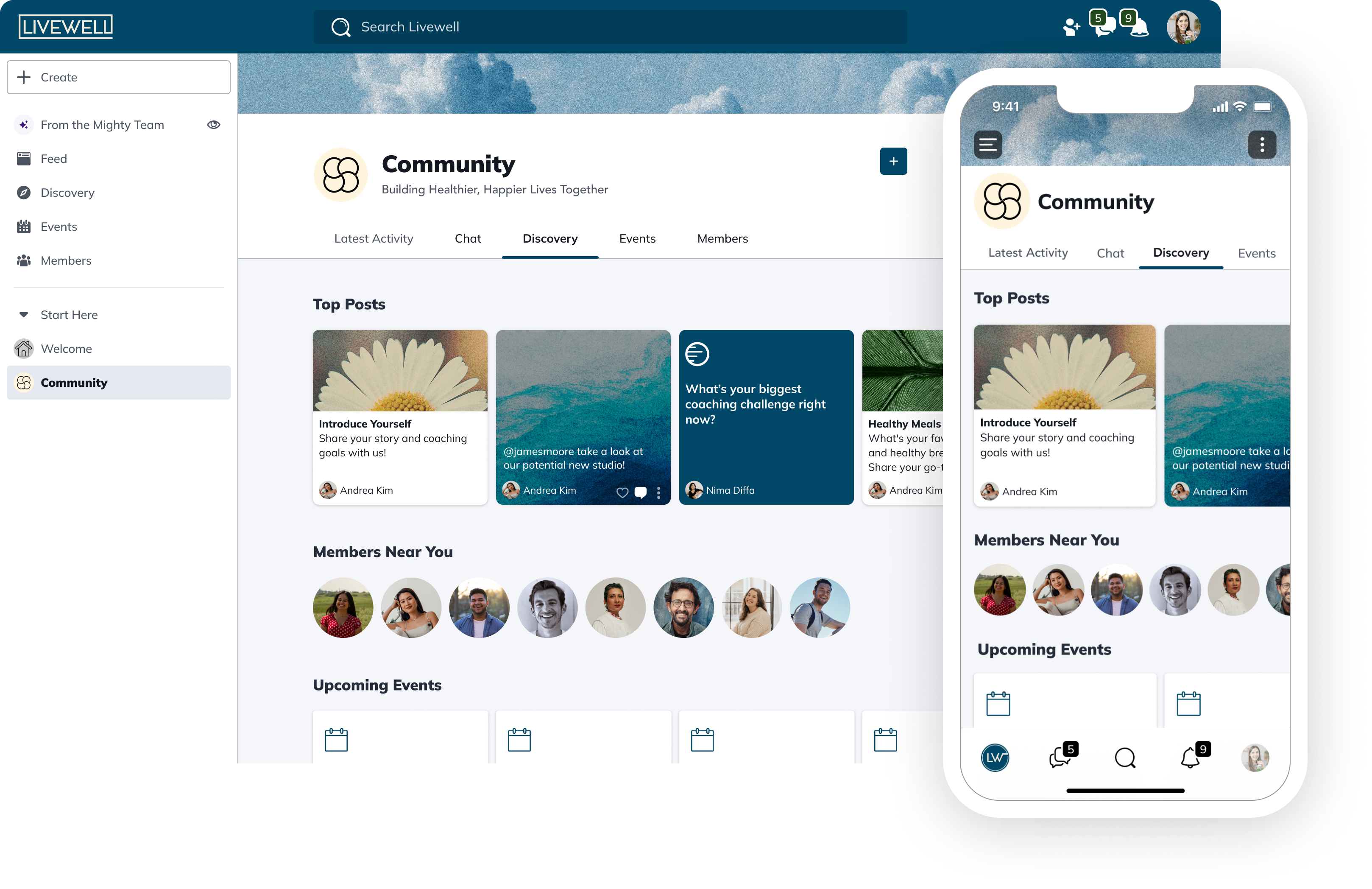
Best of both worlds
With Slack and Telegram, you’re choosing from two things. You can either have small groups and huge broadcasts or you can have engaged communities. Mighty is built for real community, with an interface that feels a bit like Slack. It has customizable Spaces, tags, and tools for organizing content.
But you can use Mighty for small chats, from 1:1 DMs and messaging to group chats. However, Mighty also has Gen3 native livestreaming that can reach 50K attendees with high-velocity chats, create the best HD quality, and add more power ‘backstage’ to prepare for livestreams.
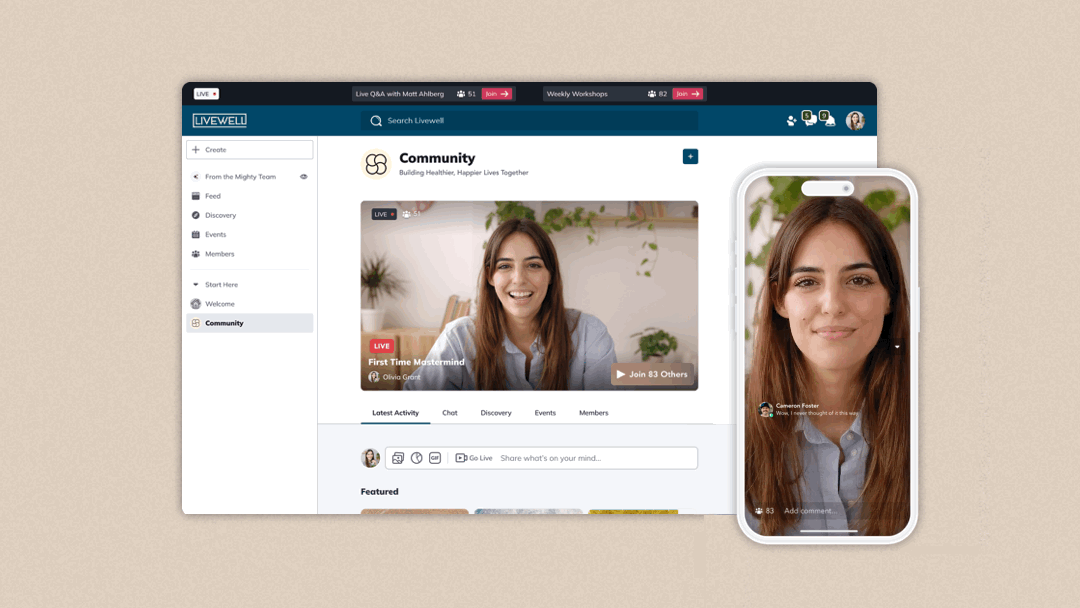
Total monetizing power
Once you’ve experienced a real community platform, you realize that neither Telegram or Slack are it. Both are great for what they do: Slack is workplace management software and Telegram is a social media platform.
But neither is a real membership platform. And neither lets you build a real membership business.
Here’s how Mighty is different.
You pay for the software, a flat fee that starts at $49/mo. With this, you get the unlimited power to sell almost anything: memberships, events, livestreams, coaching, masterminds, or courses.
You set the payments (in 135 different currencies), build any kind of bundles you want, and keep the cash. This means a point of sale, a business dashboard, prompts for refreshes and plan changes, and detailed business analytics.
The numbers
$48. That’s the average membership fee in a paid community on Mighty Networks. You could hit $4,800/mo with only 100 members. And that’s not including upsells like events, courses, or coaching. There’s a reason Mighty has so many $1 million/year digital businesses!

Memberships that grow themselves
Last year, our research showed that we could predict a community’s success with 93% accuracy. It was all about member engagement.
Successful communities don’t thrive because a host broadcasts all the time or creates amazing content.
Communities thrive because members talk… to each other!
So we’ve designed Mighty Networks with people magic software to connect members to each other–game changing features you won’t find anywhere else.
Gamified new member journeys and checklists, comprehensive member profiles (with a tool to help members write them), a “show similarities” tool to show you what you have in common with another member, and you can even auto-start a conversation with the press of a button.
Engagement boosters like auto-re-engagement for lapsed members and the Infinite Question Generator that generates and posts approved discussion questions, even when you’re not there.

Total brand control
Mighty Networks gives you the power to build your brand. Yes, you can change colors and add light and dark modes, but it goes far beyond this. You can build custom landing pages for Spaces or courses, add custom urls, and customize the look and feel of individual Spaces.
And Mighty Co-Host™ has instant community branding tools included: it will build your community from scratch, create a basic brand identity, a name, a Big Purpose, and even course outlines in seconds.
And unlike both Slack and Telegram, Mighty has branded apps. This means you can have your membership, livestreaming, community, etc. on your own branded app in the Google Play Store or Apple Store. (Find out more here).

Seamless integrations
Finally, while both Slack and Telegram have lots to offer by way of integration, Mighty does too.
Mighty comes loaded with ready-made integrations for Kit (AKA ConvertKit) and Zoom. And you can add over 2,000 software embeds with things like Calendly, Drive, Dropbox, Spotify, Figma, and Monday.

Ready to start?
G2’s top-rated community platform is built for this. If you’re looking for memberships or events, give it a try. You can try it free for 14 days–no credit-card required.
Ready to start building your community?
Start a free 14-day trial to explore Mighty—no credit card required.
More like this
Join Mighty Community
Learn the principles of Community Design™ (and see them in action) alongside thousands of creators and entrepreneurs. It's free to join!

Online Courses
Creating a Course
Teaching a Course
Course Platforms
Selling a Course
Communities & Memberships
Community Platforms
Managing a Community
Building a Community
Growing a Community
Monetizing a Community
Creators & Entrepreneurs
Monetization
Content Creation
Starting a Business
Website Builders
Creating & Managing a Website
Events
Event Platforms
Hosting & Marketing Events
Branded Apps
Creating a Mobile App
Coaching Apps
Community Apps
Coaching
Mastermind Groups
Starting a Coaching Business
Coaching Platforms
Filter by Category
Online Courses
Communities & Memberships
Creators & Entrepreneurs
Events
Branded Apps
Coaching
Start your free trial
14 Days. No Credit Card Required.