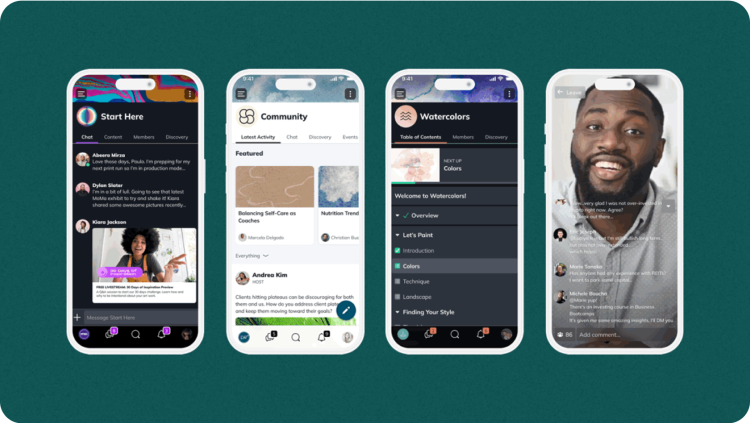Branded Apps
How to Make a Social Media App (The ULTIMATE Guide - 2026)
You don't need to code to create your own social media app. These platforms make it easy!
Author
Mighty Team
Last Updated
February 21, 2026
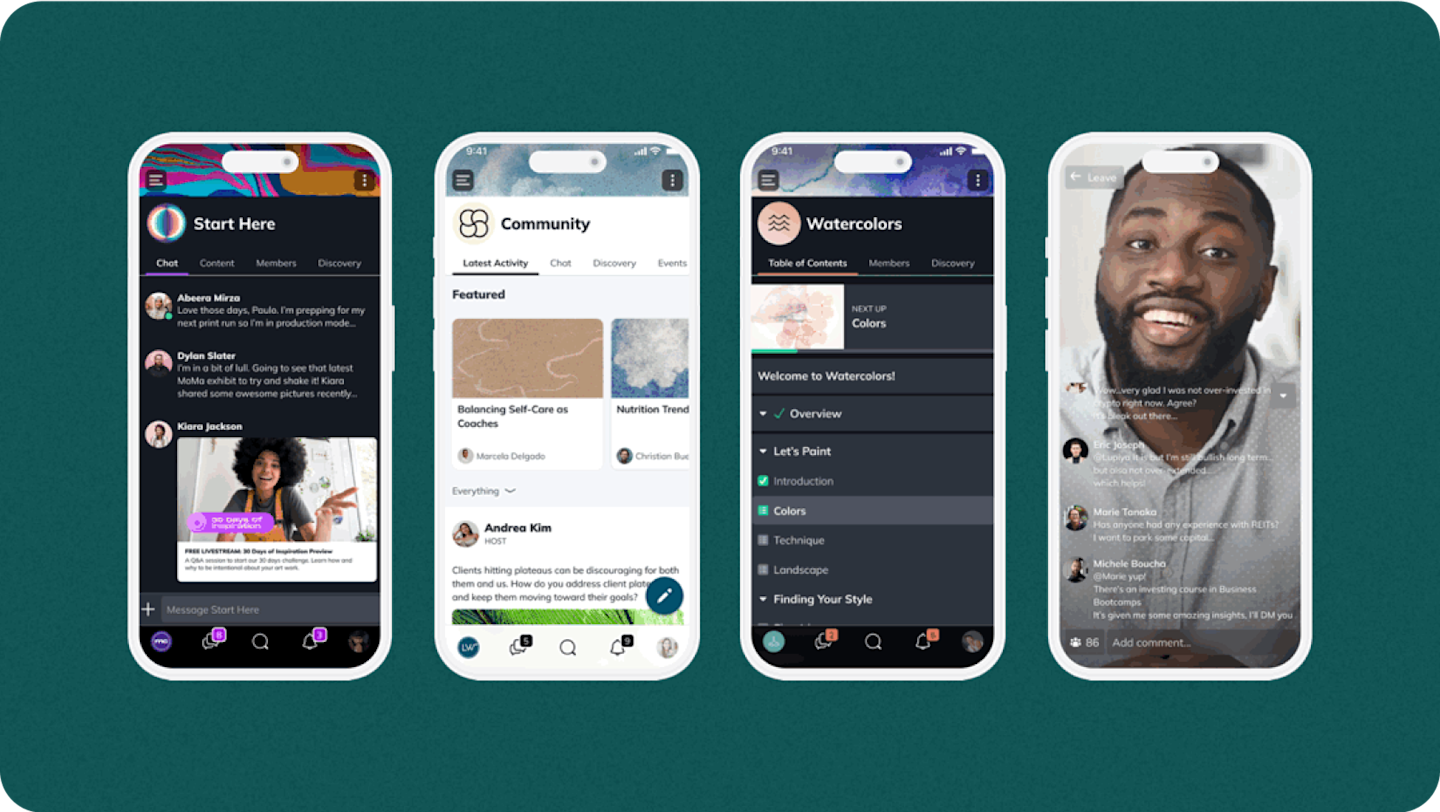
Social media apps are part of daily life for most of us, but they come with enough negative implications to scare off most brands. From mental health problems to bullying and xenophobia to fighting algorithms, creating a social media presence is no simple thing.
So what if you just build your own social network?
In this article, we’ll show you how to go beyond just building your own social network. We’ll show you how to make a social media app under your own brand. We’ll talk through the planning that goes into an app, important questions to ask before you start, and a step-by-step guide to building.
What is a Social Media App?
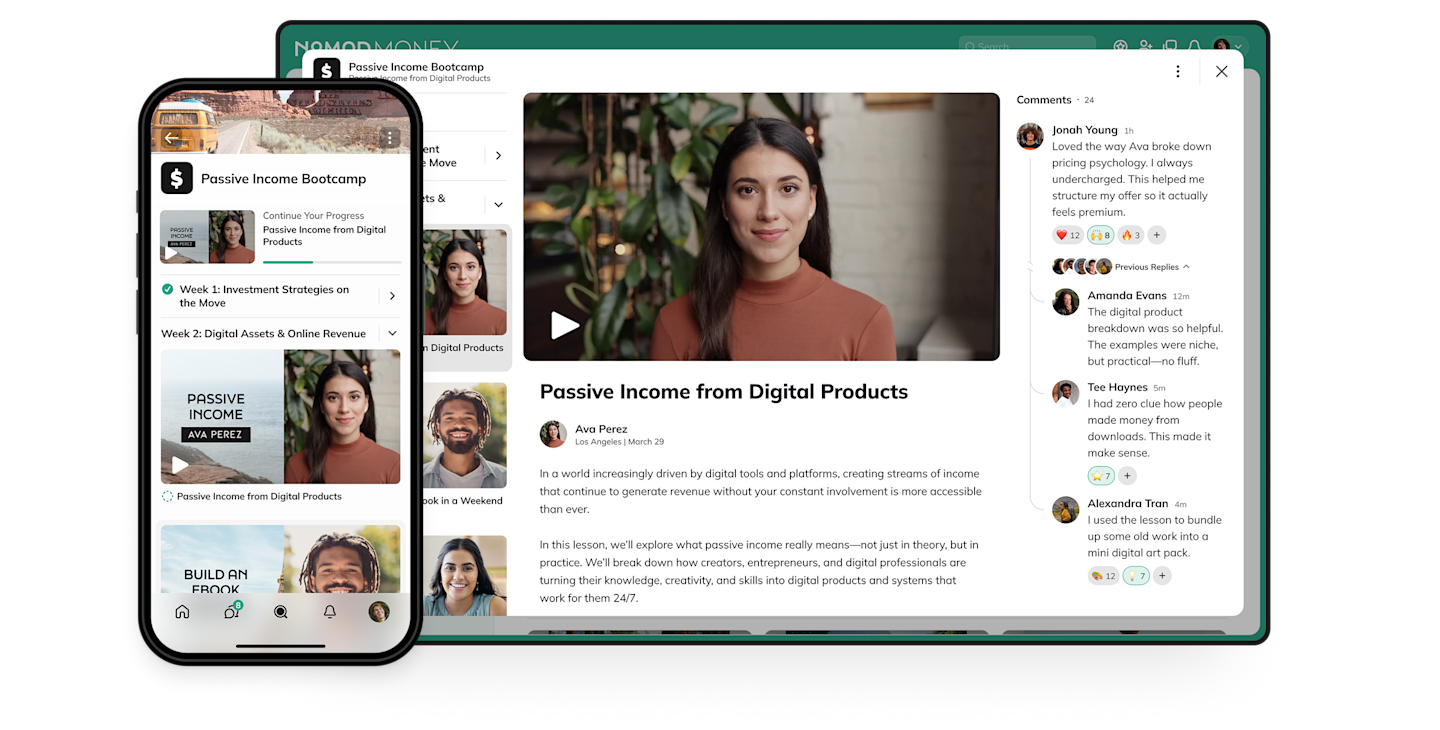
A social media or social network app is a piece of software written for mobile that allows for digital human interaction, usually in the form of either asynchronous or synchronous content. A social network app essentially creates space for human interaction.
You probably knew that. Most people use social media apps every day, with features like discussion boards, groups, videos, activity feeds for posts, livestreaming, or chat.
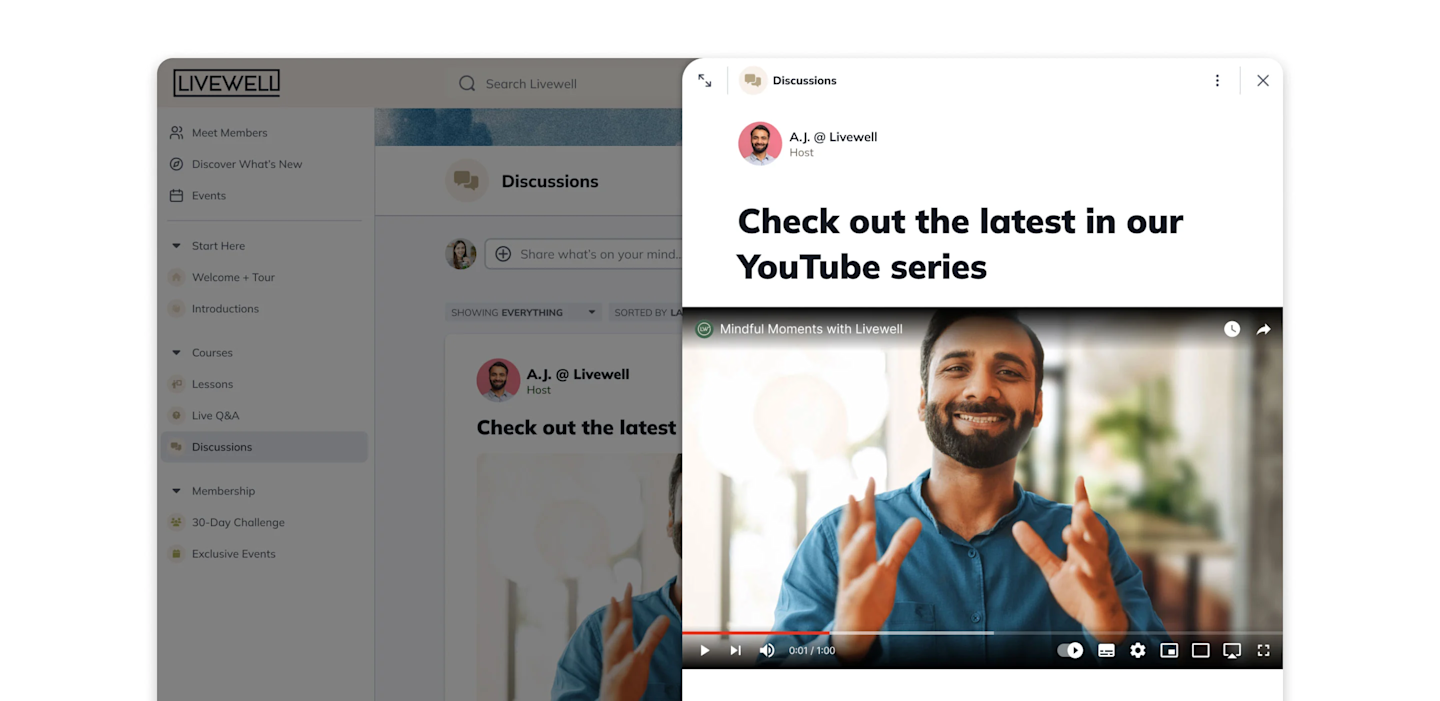
The most popular social media apps mix and match a lot of the same features, each with a slightly different angle. TikTok, Facebook, and YouTube all host video, but Facebook ads in social networking and posts while YouTube includes long-form video too.
So, the question is, can you make your own?
The answer is, YEAH!
You’ll need:
Content creation options–things like discussion forums, text posts, video sharing, photos, or livestreaming.
Ways to add more members and grow your platform.
Lots of engagement tools to help your community thrive.
Content gating–either through a logon, paywall, or both.
When you set out to build a social media app, remember that your users will need their own accounts (and all the privacy and security that entails). For these reasons, creating a social media app can feel both harder and more expensive than either creating your own website or building an app for your business.
Benefits of creating a social media app
What are the benefits of creating your own social network? It’s sort of a no-brainer–just look at what’s great about existing social media platforms. Meta earned $44/user last year. Instagram will hit 1.4 billion users in 2024. Americans spend 2 hours and 16 minutes on social media each day.
That translates into revenue, attention, and growth. And social media platforms can sell memberships and charge advertisers to reach eyeballs–a business model that earns from both ends. For example, LinkedIn charges Premium Users to gain the best job searching features, charges businesses to manage their accounts, charges recruiters to surf candidates, AND still sells ads. Their “charge everyone” freemium model created $8 billion in revenue last year.
That’s a heck of a business model.
And you don’t need to be a social networking giant to build a social media app. We’ve seen dedicated community apps become social networking powerhouses, with tens, hundreds, and thousands of members.
Here are the benefits:
Create a focused social networking space that YOU control (not an algorithm)
Boost your engagement. Hootsuite reports that the average engagement rate for a Facebook Page post is 0.07%.
Get rid of the risks of being locked out of your own account or hacked.
Eliminate distractions from cat videos to competitors advertising to your audience.
You can choose to monetize your members (or don’t).
When you create a social media app, you benefit from user-generated content (UGC). Your members create the content that drives growth.
Grow with the network effect.
It’s accessible. You don’t need to be a developer. With community platforms and white-label app-building software–anyone can create a native social networking app under their own brand.
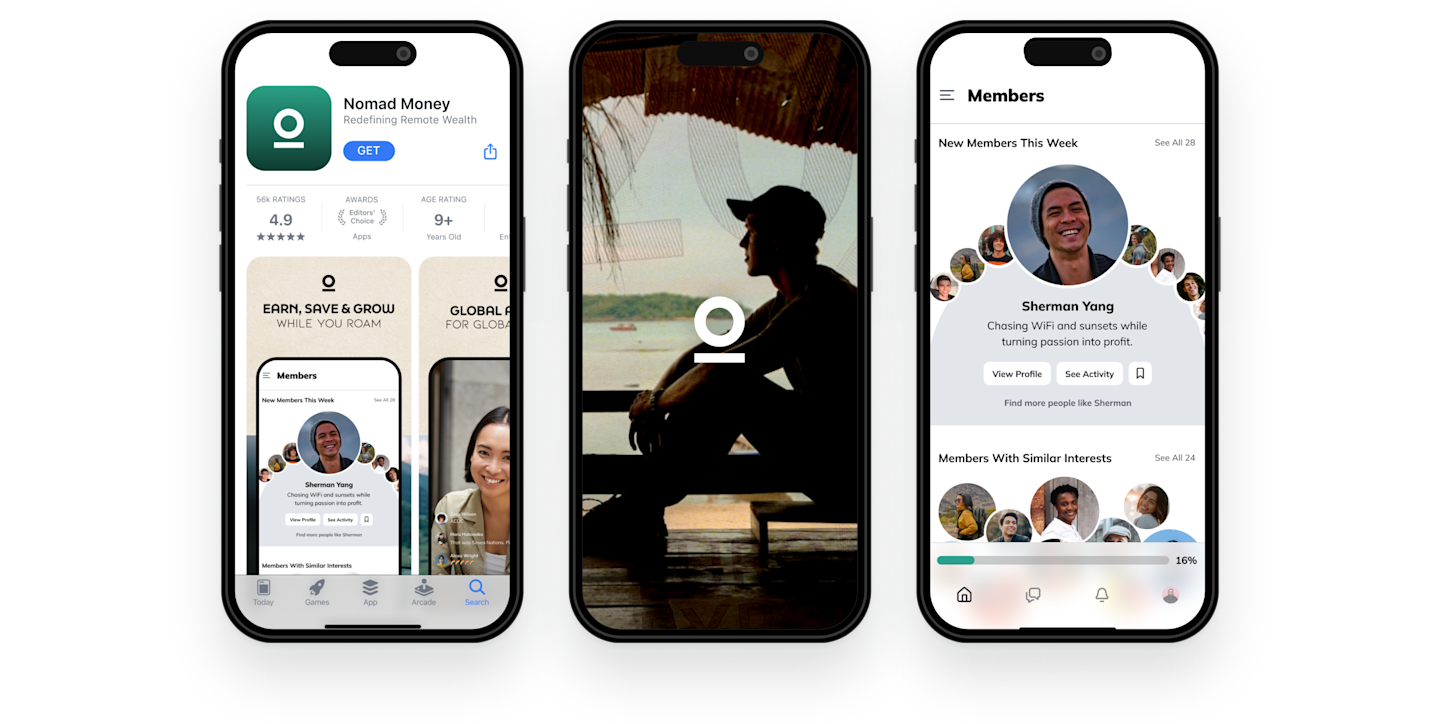
Creating your own social media app can be the ticket to a really profitable recurring revenue business–and that’s super exciting! While you might not be thinking on this scale (yet!) we frequently see our social media app clients break 6, 7, and even 8 figures in revenue! They monetize with features like memberships, courses, events, coaching, masterminds, and/or bundles of more than one of these. For example, we recently had a podcaster and author sell 5,000 seats to a $997 course in 10 days!
Creating your own social media app means you can take control of your content. And with notifications, you can keep members engaged (making sure they see EVERYTHING you share).
Types of social media apps
There are different ways to categorize social media apps, and no perfect division. LinkedIn has social networking, but it also has a blog function. Facebook has community features and a discovery feed, but it also has a powerhouse live video platform and it operates a photo-sharing platform (Instagram).
Here’s a useful way to think about types of social media apps:
Social audio platforms: Think Clubhouse or Twitter Spaces
Video sharing platforms: YouTube or TikTok
Short-life content: Snapchat, IG Stories.
Discussion forums: Reddit, Quora
Social commerce: Pinterest, Facebook Shops
Image-driven platforms: Pinterest, Instagram
Livestreaming: Twitch, YouTube
Business & professional networks: LinkedIn
Membership communities (private): Discord, Facebook Groups
Long-form content: Medium, LinkedIn Articles
But remember, this is just a way to think about these platforms. Many of them cross lines or have serious limitations. The disadvantages of Facebook, for example, have started to outweigh the benefits. When people build a Mighty Network, however, they usually incorporate a lot more of these important features: discussion forums, livestreaming, memberships, long-form content, and events.
Don’t be limited by one genre. By learning how to create a social media app, you can include all the features you want.
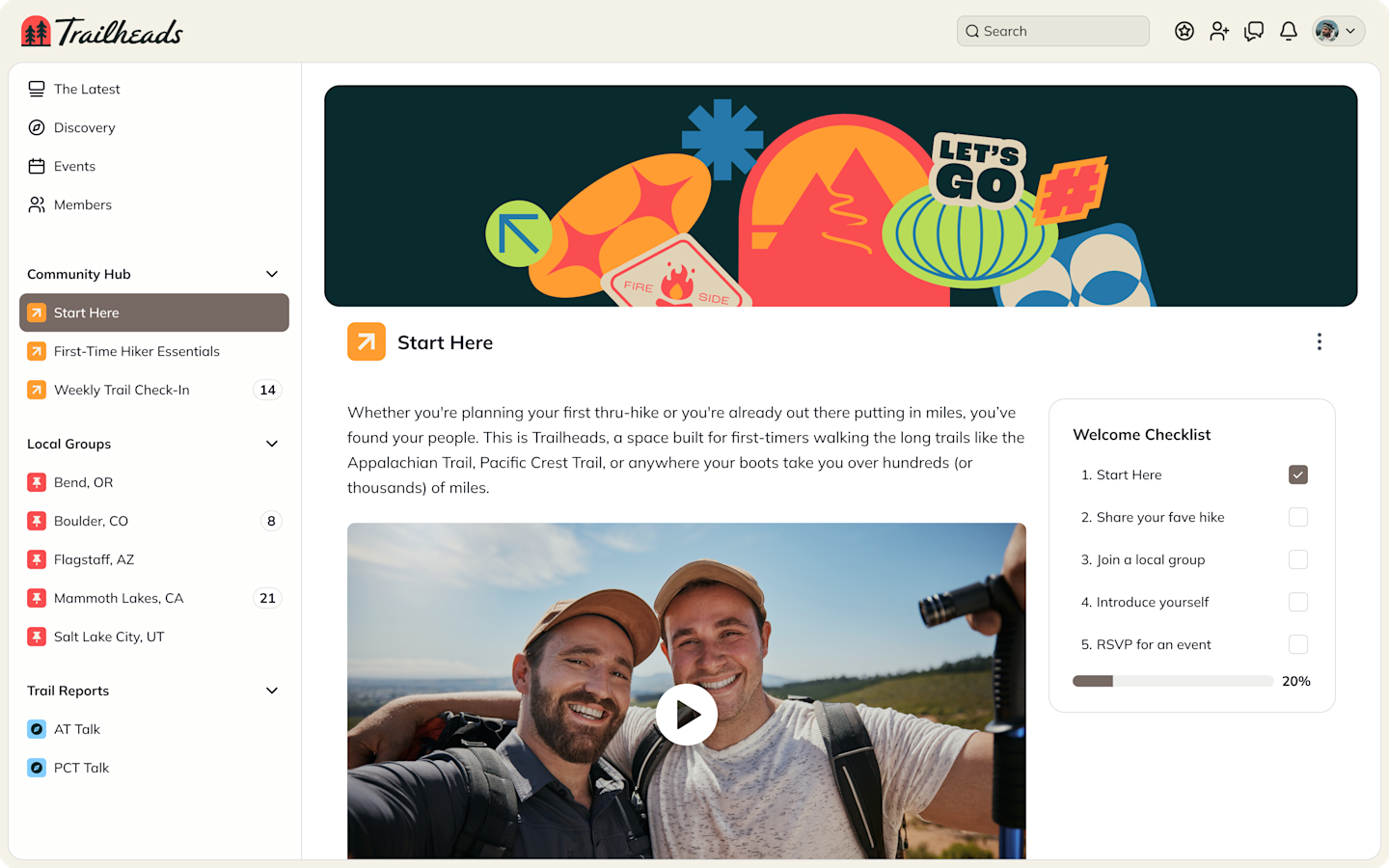
Options to make a social media app
Do it yourself: If you know how to code, you might choose to build from scratch.
Choose a SaaS solution: There are lots of white-label solutions like Mighty Networks that create social media platforms built around a community, courses, and/or events.
Build with plugins or extensions: Some platforms may give you social media-type plugins or extensions– e.g. WordPress plugins might be able to replicate social media features (although it’s hard to get mobile-friendly).
Piggyback on a community chat app: Some platforms give you the feel of a social networking platform –for example, Discord lets you do a lot of the same thing with your own server. But you can’t monetize well or build your own brand.
Build with open-source software: There’s some open-source software for social networks: for example, Discourse.
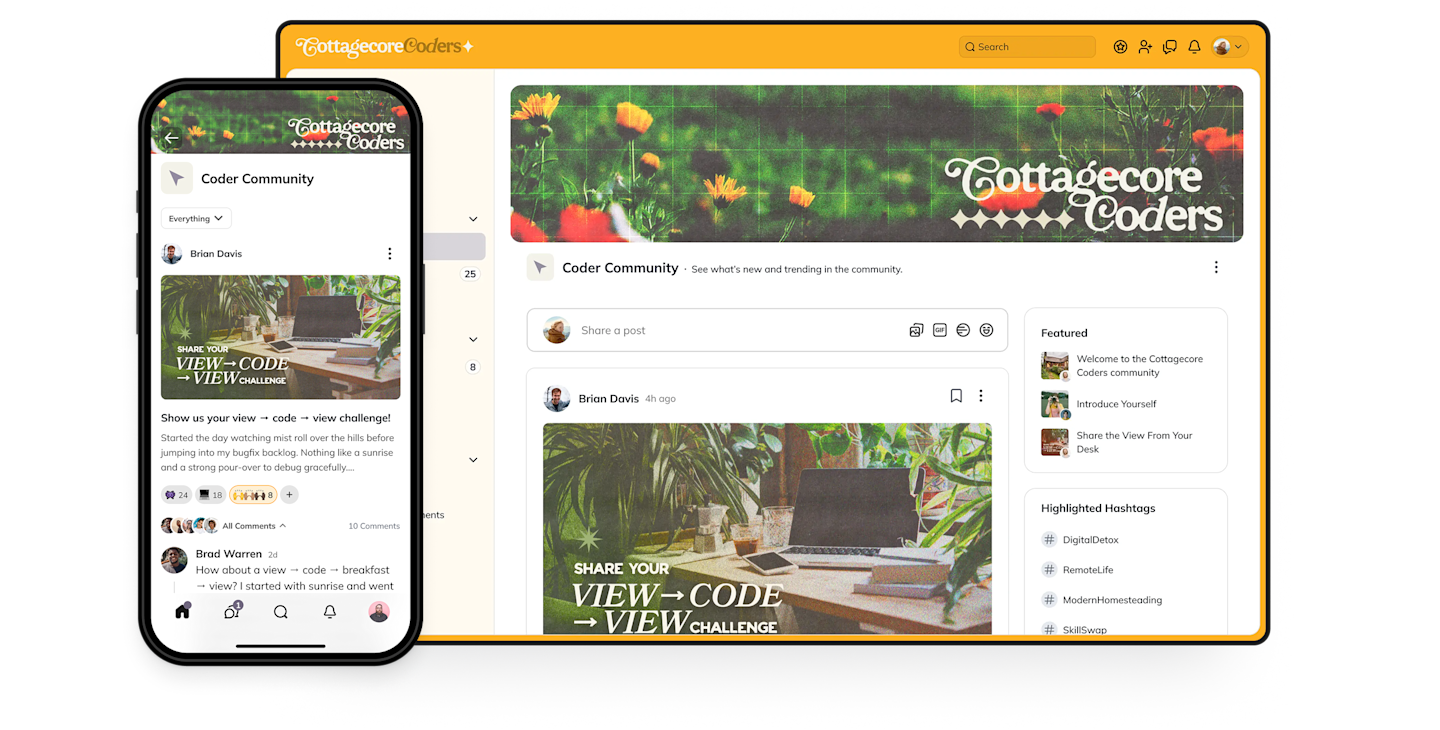
4 questions for your social media app
If you’re thinking through how to make a social media app, there are a set of background questions that can help you decide what you need to build and how to go about it. Answer these background questions either on your own or with your organization to get a clear roadmap forward.
1. Who is it for?
The place to start is really to ask yourself, “Who is this for?” The answer isn’t usually about features–it’s about connection and transformation.
When we’re thinking about planning a community, we call this a Big Purpose. And we create a Big Purpose by talking about the people we’ll bring together, the type of activities we’ll do, and the outcome we hope to have.
It looks like this:
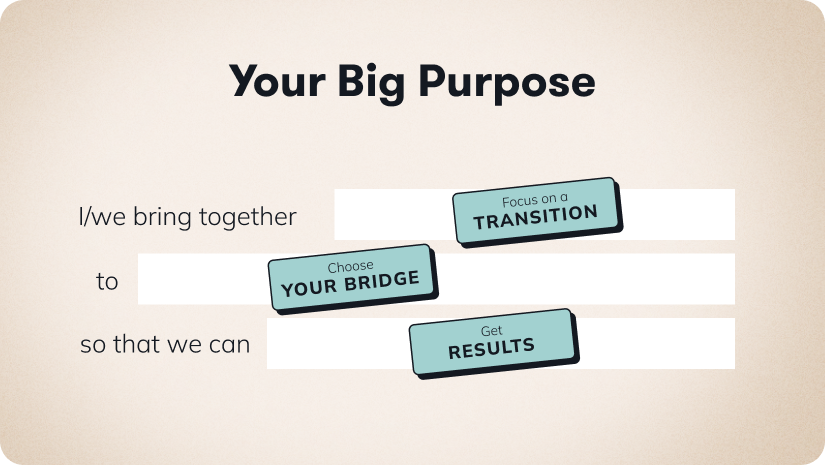
Your Big Purpose statement is a powerful way to think about Community Design™. And it helps you get really clear on who your social media app is for–your niche.
Here are some examples of goals we see for creating your own social media app:
“I want to create a space for “back of the pack” runners to share their love of running, tips, and improve.” (Slow AF Run Club)
“We want to create a community for the wellness business owners who use our software to connect, learn about the software and each other, and grow their businesses.” (Mindbody One)
“I want a fitness app that I can use to offer members coaching, accountability, and education so they can lose weight and take control of their health.” (Code Red)
2. How will it make money?
Not every private social network is revenue driven, but a lot of them are. And while traditional social media monetization involves ads, people building their own social networks more often monetize with membership fees and other benefits like courses, events, coaching, private groups, etc. And many of them bundle these things together. In fact, 90% of our Mighty Networks that offer a paid membership also make sales on top of that membership.
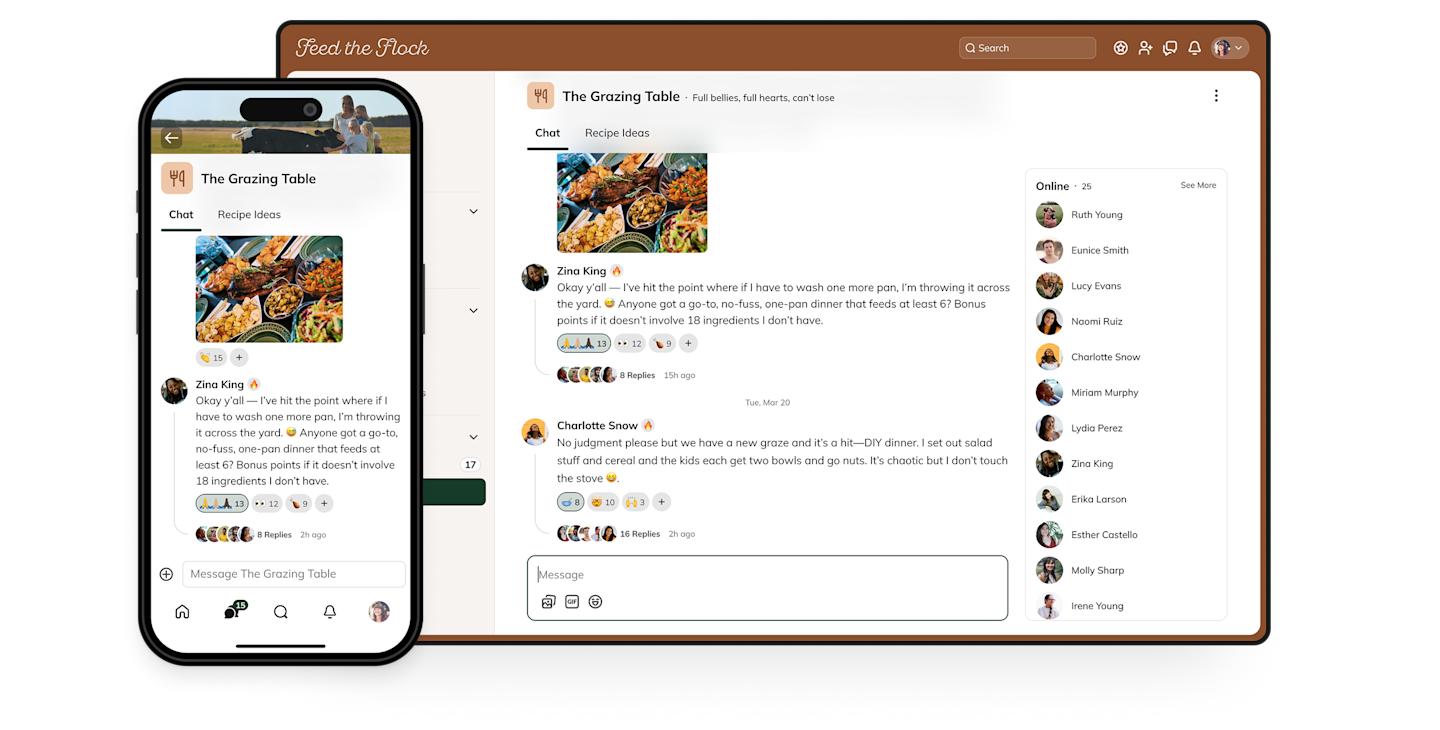
Think about how you’ll generate revenue, specifically, your monetization model. Even if you’re not monetizing right away, think about your options to grow into a revenue model. If you make a social media app with software you can’t monetize and change your mind later, you’ll have to start again.
3. How much development do you want to do?
There are different ways to make a social media app: from a DIY app builder to hiring app development companies. These come with a range of prices that extend into the millions. So part of making a social media app will be thinking about what development style you take.
We build apps under what’s usually referred to as a “white-label” process. Basically, this means you get our awesome white-label community software for your social media app, but we build it under YOUR brand. You get the feel of custom development and we take care of the technical side, but it’s at a much lower cost.
4. What features do you want?
Finally, you can think through the features you want for your social media app. Whether it's photo sharing or livestreaming, chat or courses, or a mixture of all these things, make a list of how you’d like to help your members get what they signed up for.
We’ll talk more about features below.
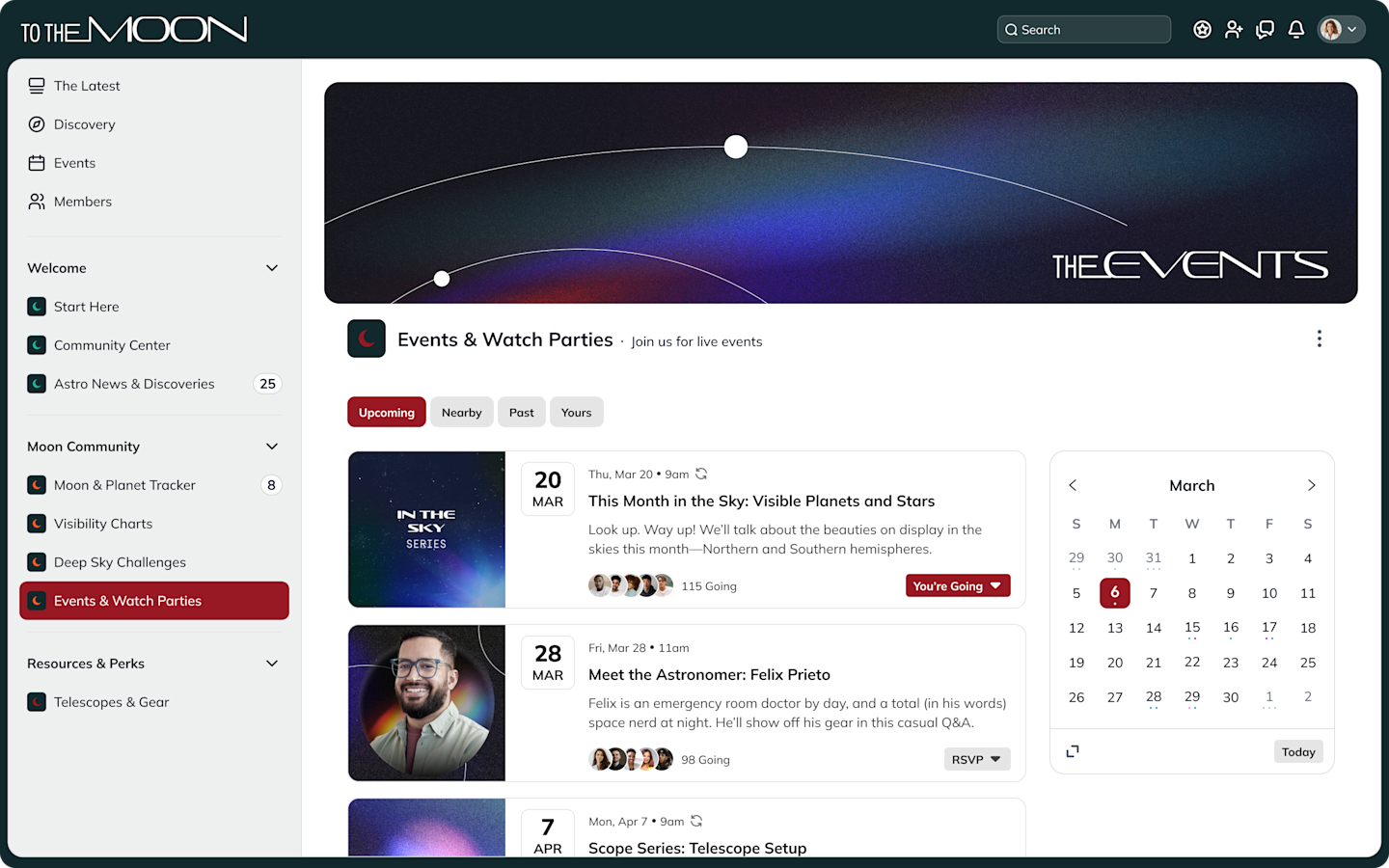
7 Steps to create a social media app
1. Identify the Ideal Member
We talked above about thinking through a Big Purpose for your social media app, and that’s the first step. Create a Big Purpose. If you’re stuck, you can use Mighty Co-Host™ to generate one automatically.
As background research for your social media app, talk to some Ideal Members to validate the idea and make sure you can find people interested in joining.
Set up informational interviews with 15 or 20 people to ask them questions like:
What would you like to get out of a social media app?
What content do you most enjoy consuming?
What content do you enjoy creating?
What features do you like?
Are you willing to pay for membership in a premium community? If so, how much?
2. Choose the features
If you do these steps in order, this step will be a lot easier. Once you know who’s going to be using your app and what they want out of it, it’s WAY easier to choose the features you need.
Here are some features that you can add to your own social media app (different app companies will have different options):
Discussion forums
Chat & messaging
Member profiles and connections
Other membership features (eg. “members near you”)
Livestreaming and native video hosting
Live and pre-recorded courses
Shops and merchandising
Event hosting and scheduling
Long-form written content
Polls & questions
Also think about things like selling memberships, which would require a built-in checkout engine and a way to manage plans. Or maybe sign-on options like SSO for added security.
Knowing the features you want will help you decide where to build. Some companies will specialize in a few of these features. Some let you use multiples.
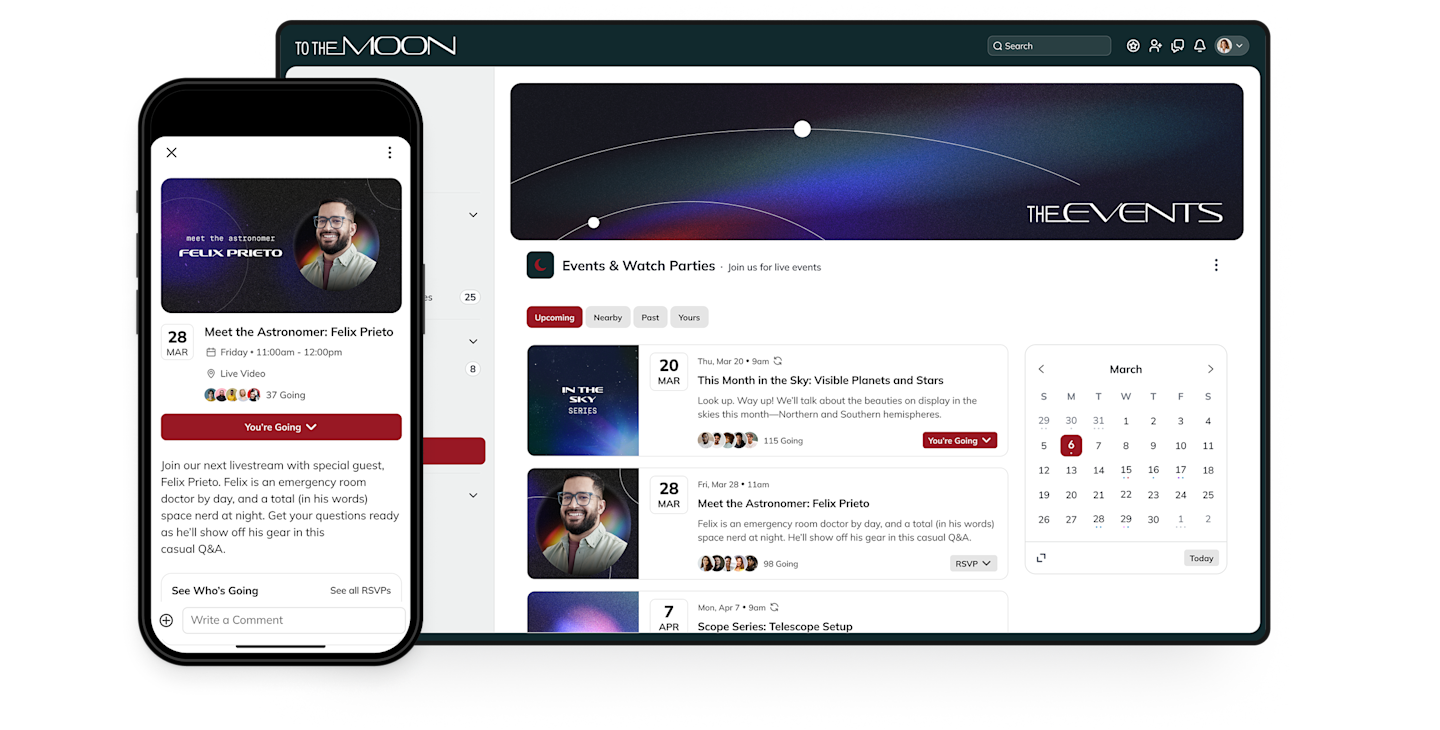
3. Choose your development solution
As you research app creation software, you’ll need to eventually choose one that meets your needs. The type of solution will probably determine what comes next. If you’re choosing an online DIY builder, you might start building.
But this guide is geared toward working with a social media development company. That’s because it’s a better option for most people.
It’s easy to underestimate the steps that go into making a social media app, things like:
Planning out your features
Designing a beautiful UX that meets your brand needs
Developing an internal structure & flow
Designing flash screens, logos, and every branded element
Setting strategy & marketing plans
Submitting to the App Store & Google Play Store (and meeting their requirements)
Including privacy and legal requirements
Troubleshooting and ongoing support
Understanding data and analytics
Working with a company that has a track record of creating social media apps will create way fewer headaches for you and your team. You can also check references or reviews from past work the company has done.
4. Consider your budget
Budget is usually always a consideration–and it makes sense. Getting custom development done can run in the hundreds of thousands or even millions of dollars. If you’re a top brand with hundreds of millions in revenue, getting a totally custom build can make a lot of sense.
But we really have to talk about the white-label option. A white-label company like Mighty will still completely build your app for you, creating your brand and your app using OUR top-rated community software.
The end result is that you get an amazing app for a fraction of the price of custom development.
The other cool thing with monetized apps is that we often see our clients recoup the cost of the app in a very short time–often the result of having new ways to create revenue they never even thought of!
For example:
A financial community that scaled FAST to $23K monthly from a $19.99 subscription.
The community of 2,500 members that introduced an add-on course, & unlocked an additional $100k in revenue within 2 months of launching!
A health-focused launch to 100 high-ticket members added $40,000 in ARR.
5. Design & develop
The next step will be working with your chosen app team to design and develop your app. Different companies have different approaches. But when we do this, our work together will consist of several meetings with you and your team (if applicable). We design a roadmap for working together and our engineers take care of the actual building and QA work.
There’s really nothing like having a team in your corner–a team you can access when you need help. We work with you throughout the build to make sure it’s smooth and that you’re ready. And we take care of the tech.
6. Launch and grow
Now that you’ve learned how to build a social media app and have actually gotten one created, you’re ready to share it with the world. There are a lot of ways to do this, but here are some of the popular approaches:
Share invites on traditional social media posts
Run an ad campaign on social media
Pay for Pay Per Click advertising on Google
Invite your email list
Invite your current members (if transferring from another social media platform)
Offer a webinar or training
SEO optimize your community (with keywords people search for)
Appear on podcasts or guest post (use other people’s audiences)
As you work with our team, we’ll help you figure out what’s the right approach for you. You don’t necessarily need to do all of these to grow your social network. You can check out some of our other resources on how to grow membership.
7. Maintain and learn
Finally, as your app is live and growing members, you can watch your analytics to learn what’s working and what isn’t. (We help Mighty Pro clients figure this out too). Don’t be afraid to keep adapting and trying new things in your social media app–that’s the way to succeed! Find what works for you and your members.
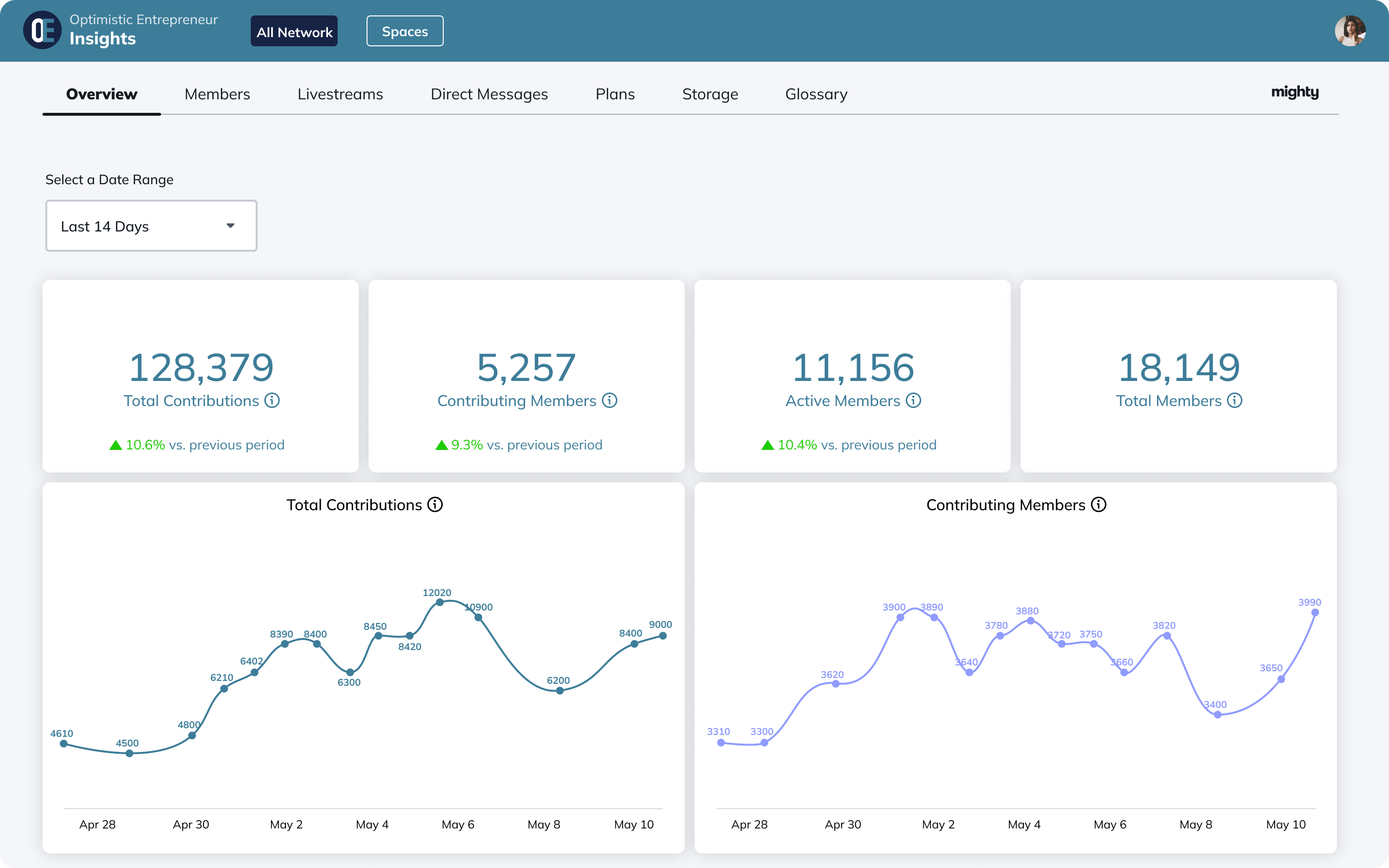
A few more social media app quick tips
Don’t be all things to all people. You can build an amazing social media app even by focusing on a narrow niche of people.
Recognize your limitations. Social media apps can be complicated to create and require a lot of ongoing upkeep and support. Don’t try to do it yourself unless you can commit to this.
Focus on your strengths. If you or your team doesn’t have strengths like app development, don’t be afraid to find those elsewhere and keep your team doing what they do well.
Don’t treat your social media app as an afterthought. If you’re a brand or business, a social media app isn’t something you tack on as an afterthought. Many of the brands we work with find that their social media app will replace their existing funnel with a powerful flywheel that keeps customers engaged.
Don’t expect it to be a ton of work. Once your app is up, it can often be managed with as little as a few hours a week. Thanks to user-generated content, your members can create a lot of the conversation that happens on your app. We also add AI assist tools to Mighty that will help you start and maintain conversations–making your community management way simpler.
Ready to get started?
If you’re ready to get started building with Mighty Pro, schedule a call with us to see what you could build! Our social media apps bring together a TON of features, including discussion forums, chat & messaging, member profiles, livestreaming and native video hosting, live and pre-recorded courses, event hosting and scheduling, long-form written content, and polls & questions. You can sell memberships or any of these features independently or as bundles.
We’ve built apps for brands and creators like TED, Cambridge University, Drew Binsky, Mindbody One, and Sadie Robertson Huff.
Mighty Pro also comes with the latest in community AI, Mighty Cohost™, which can generate landing pages and marketing copy as well as boost your human connections and creativity with things like automatic course outlines or the Infinite Question Generator.
Book a call and we’ll show you what you could build.
Ready to start building your community?
Start a free 14-day trial to explore Mighty—no credit card required.
More like this
Join Mighty Community
Learn the principles of Community Design™ (and see them in action) alongside thousands of creators and entrepreneurs. It's free to join!

Online Courses
Creating a Course
Teaching a Course
Course Platforms
Selling a Course
Communities & Memberships
Community Platforms
Managing a Community
Building a Community
Growing a Community
Monetizing a Community
Creators & Entrepreneurs
Monetization
Content Creation
Starting a Business
Website Builders
Creating & Managing a Website
Events
Event Platforms
Hosting & Marketing Events
Branded Apps
Creating a Mobile App
Coaching Apps
Community Apps
Coaching
Mastermind Groups
Starting a Coaching Business
Coaching Platforms
Filter by Category
Online Courses
Communities & Memberships
Creators & Entrepreneurs
Events
Branded Apps
Coaching
Start your free trial
14 Days. No Credit Card Required.