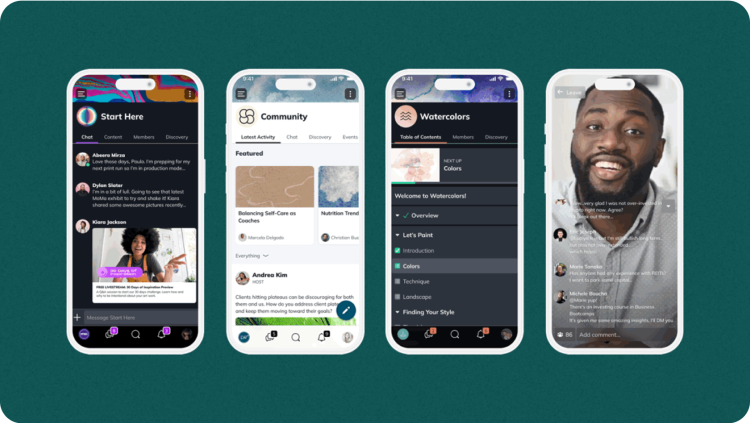Branded Apps
7 Best App Creation Software Options for 2025
If you’re looking for a builder to take your business to mobile, these 7 options have something for every use case
Author
Mighty Team
Last Updated
February 6, 2025

Table of Contents
With over 90% of all internet users going mobile, you probably know that you need an app for your organization if you want to serve your customers or members properly. But if you’re looking at building a mobile app, it’s a bit of a daunting task. Where do you start?
Well, before you go out and hire a developer to custom build your app, you should consider mobile app creation software. There are a lot of white-label and pre-made building options out there that can give you an amazing-looking app.
These solutions give you easy ways to build apps for just about anything your business could need. With the choices below, we’ll walk you through 7 of the best app creation software options.
Why do you need app creation software?
A decade ago, if you wanted to build an app you would be faced with the overwhelming task of finding a developer to work with, trying to communicate your vision to them, and crossing your fingers that the ENORMOUS amount of money you spent would turn into an app you love.
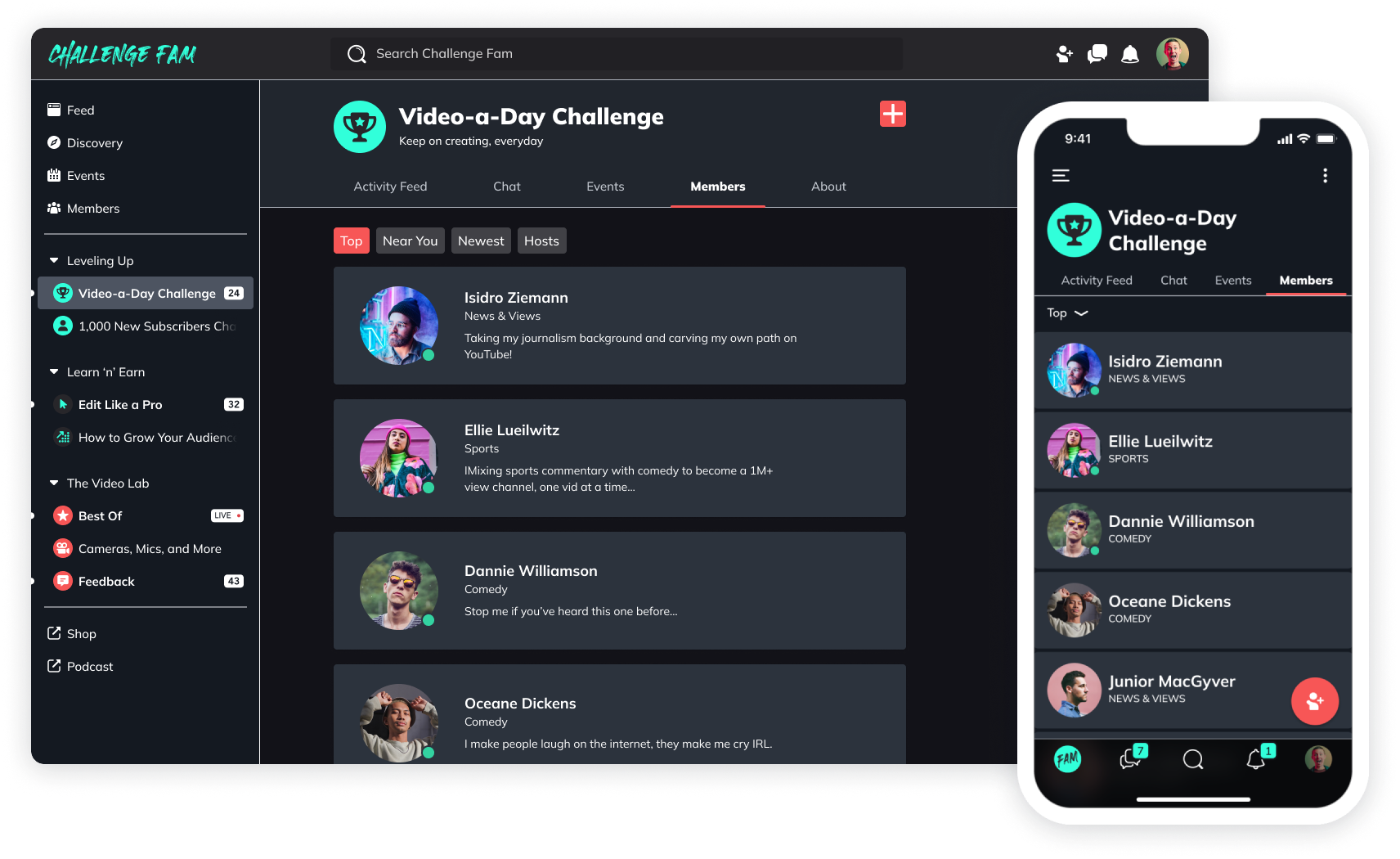
App creation software is changing this game. It’s giving more power to owners to get the app they want, and with a ton of different options for creating your own app, there are white label and custom app solutions for just about anything you can imagine, from corporate applications to creators building communities of fans.
This article will cover a range of options for all different use cases.
7 Best app creation software options
1. Mighty Pro
Best for organizations with communities (alumni networks, companies, professional associations, etc.), or creators with a following who want to build community, courses, live events, etc.
Mighty Pro is the white-label app function of Mighty Networks, and harnesses Mighty's powerful cultural software. Since the focus of Mighty is bringing communities, courses, content, and commerce together, the white-label app option is an extension of this mission.
Mighty Pro gives you the power to create a beautifully branded, custom app centered around a community. With it, you can run live events, courses, live streams, discussion forums, and more.
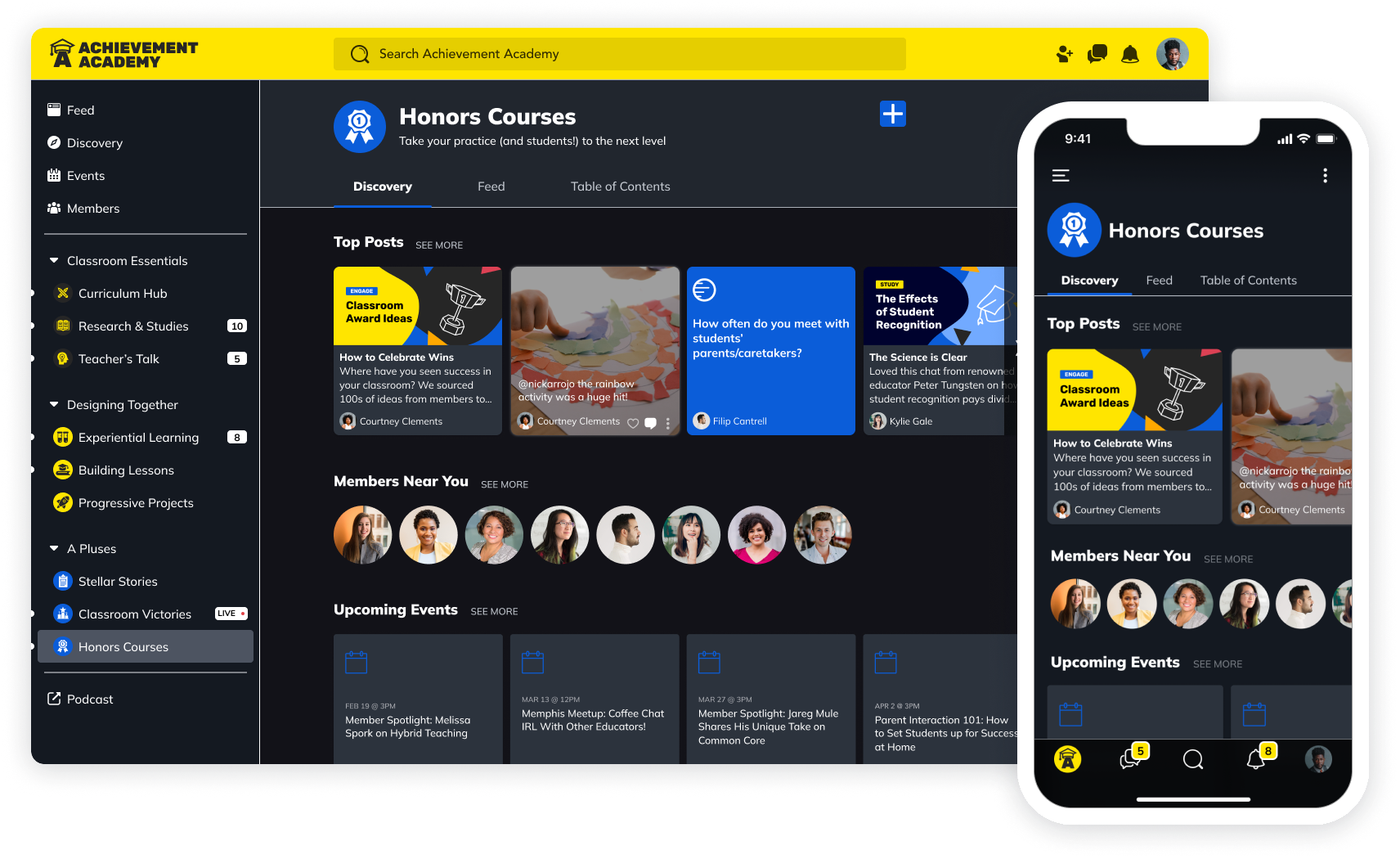
Mighty Pro is the ultimate way to create your own branded app, but we do most of the work for you. You bring the ideas and your branding, and we’ll work with you to build, launch, and support your app across devices. And once it’s up, we’ll help you with extensive analytics to identify what’s working and what’s not.
Mighty Pro is perfect for organizations and associations, as well as individual thought leaders, influencers, and creators who want to bring their community, events, and courses together in one place. It’s so versatile that it was the choice of the TEDx presenter community.
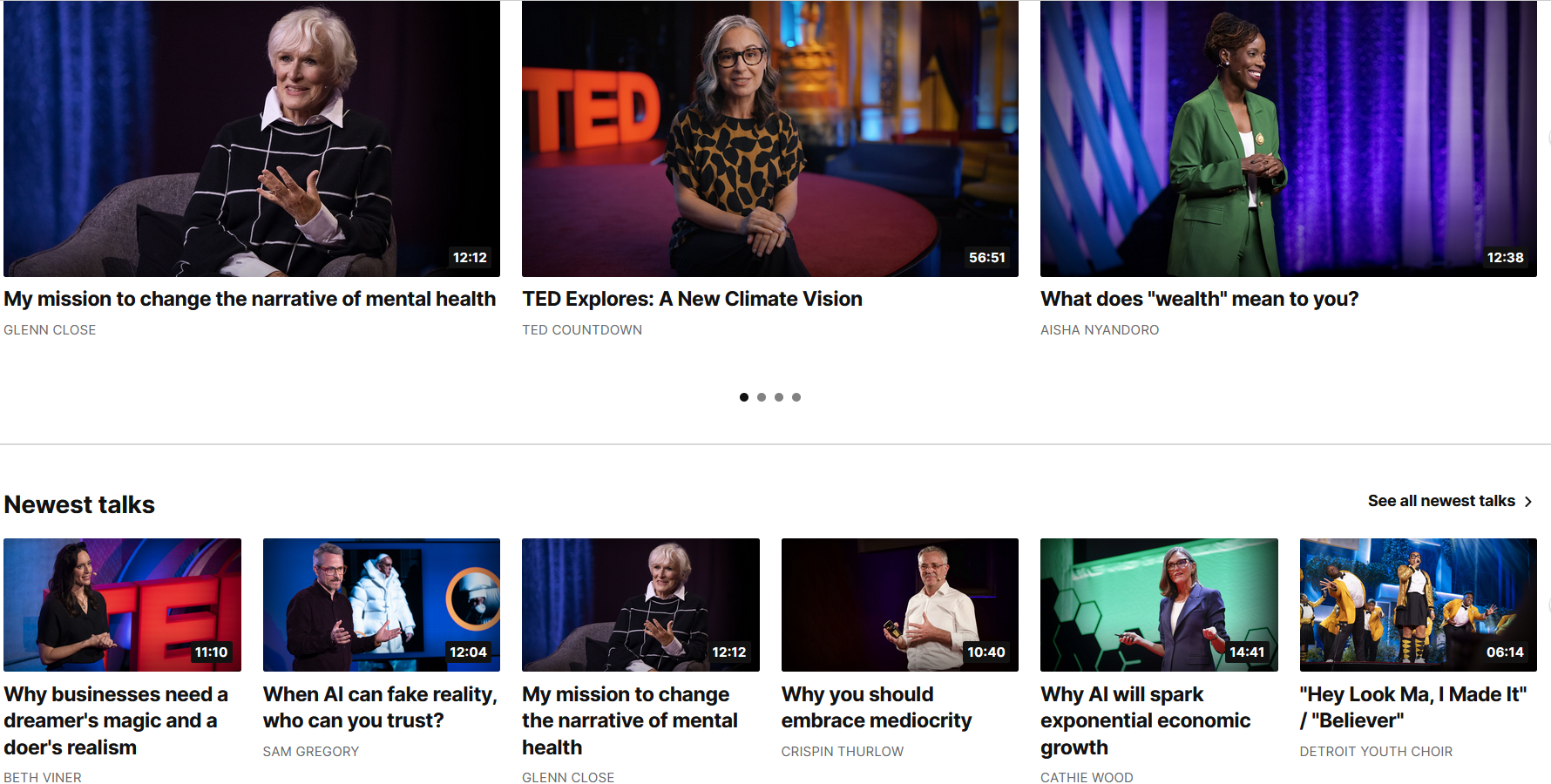
Book a call with us and we’ll show you how other successful creators, brands, and organizations are using Mighty Pro!
Features
Everything under your own brand
Mighty does most of the work
Branded live streaming & events
Discussion forums
Sell courses
Member profiles & management
SSO capability
Support services & security
2. Appy Pie
Best for local businesses
Appy Pie is the app creation equivalent of a web design site like Wix. It’s a no-code, drag-and-drop design option for building an app. While you do most of the work on the actual building of the app on their web platform, the process is fairly intuitive and gives you a lot of customization options and features that you might want.
Appy Pie is best for local businesses to use as an extension of their websites. For example, if you run a dentist’s office, you could build it so that your customers have abilities to book and manage appointments, see their bills, and find you with a map. If you run a restaurant, you could add your menu and ordering feature.
In short, if you’re a bricks-and-mortar business trying to add an app option to serve your customers better, Appy Pie is a good option.
The design process is fairly labor-intensive, so it’s going to take work. But the builder isn’t complicated to use. Appy Pie has support to guide you through it as you do the work to make your own app, and videos and training if you get stuck.
Advantages
Drag and drop creator
Integration options
Disadvantages
Time-consuming
Limited customization (you work off their templates)
3. Appian
Best for medium to large companies that need operations and logistics solutions
Appian is an enterprise app solution that helps companies build apps for some of the internal challenges they face daily, letting you do things like design workflows and track supply chains, and manage operations and logistics. With customers across multiple industries, Appian claims use cases in energy, automotive, health-care, government, life sciences, and more.
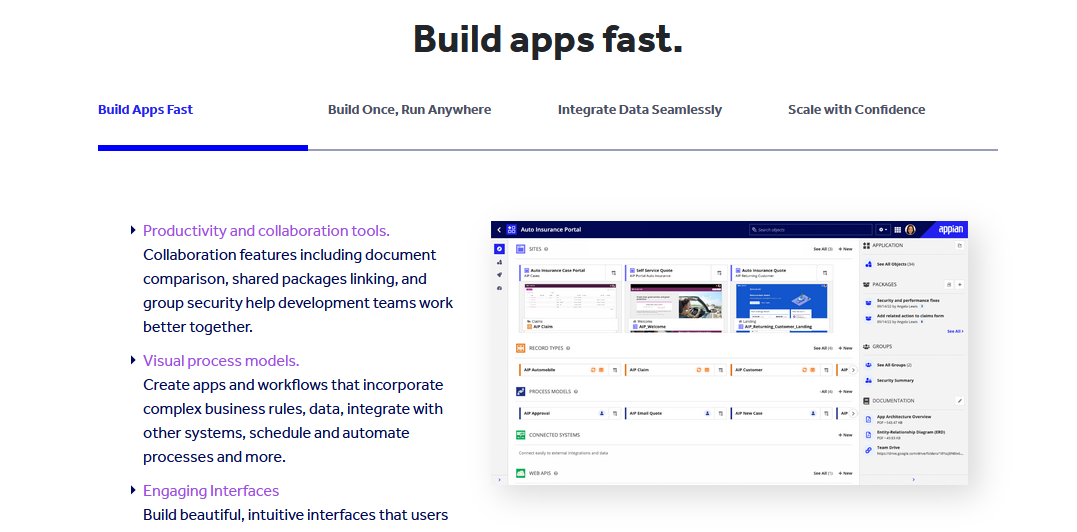
Appian is best for internal corporate processes, helping medium to large companies operate efficiently and access the data to help them understand where to improve. It could be used for things like product management on an assembly line, tracking an entire supply chain to find weaknesses, or optimizing construction timelines.
They call their app platform “low-code” which includes a mix of white-label and custom-coded solutions to help you apply it to whatever enterprise use case you have.
With customers like the U.S. Army, Bayer pharmaceuticals, and Deloitte, Appian is definitely one of the top app creation softwares for big companies.
Advantages
Strong for corporate processes and operations
Simplifies enterprise workflows
Disadvantages
Not a good B2B or B2C solution
4. Zoho Creator
Best for medium to large enterprises that need system-wide solutions or field applications
Zoho Creator is another mobile app creation software that offers a low-code business solution. Like Appian, it solves a lot of internal enterprise problems. It breaks these into 3 lines of business:
Business apps to deal with big-picture internal processes, with a range of industry-specific applications
Line-of-business applications to facilitate day-to-day operations like project management or invoicing
Customer engagement apps to provide customer service and support
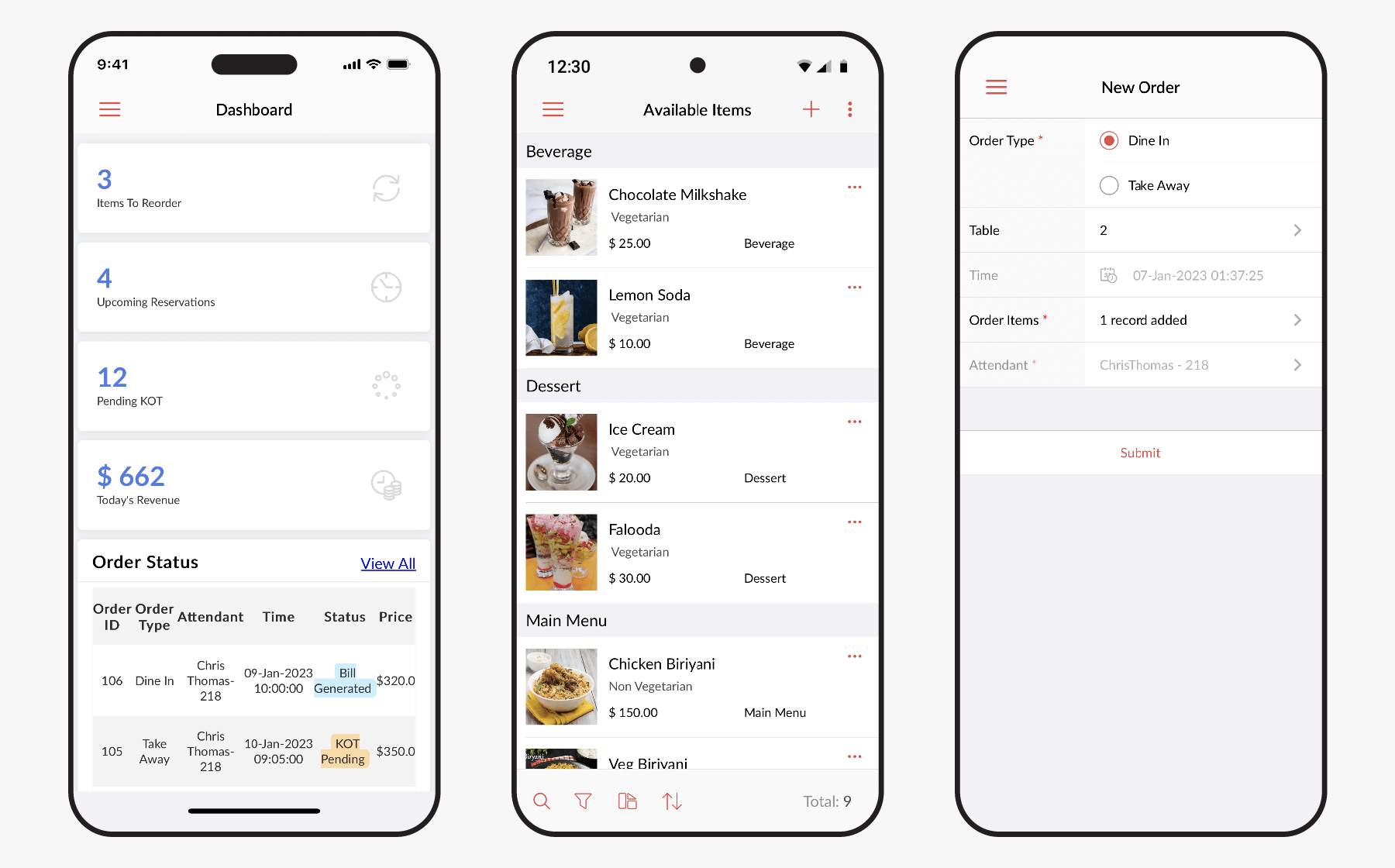
For example, Zoho is used in the manufacturing industry to create apps to improve processing and profitability by companies like Ingersoll Rand. For retail, it can be applied to improving operations and supply chains. Zoho also lets you add your own corporate branding to the apps.
Advantages
Operations and logistics solutions
Low-code development
Strong for corporate processes and operations
Disadvantages
Limited B2C use cases
5. Quixy
Best for medium to large enterprises with in-house people who could focus on app creation
Quixy is a no-code, app creation software for business. It offers companies a drag-and-drop builder for making their own apps, letting them focus on the visual design of the interfaces. They offer what they call “citizen development,” which means that it’s a process so simple that your employees can build your own corporate app without needing developers or IT specialists.
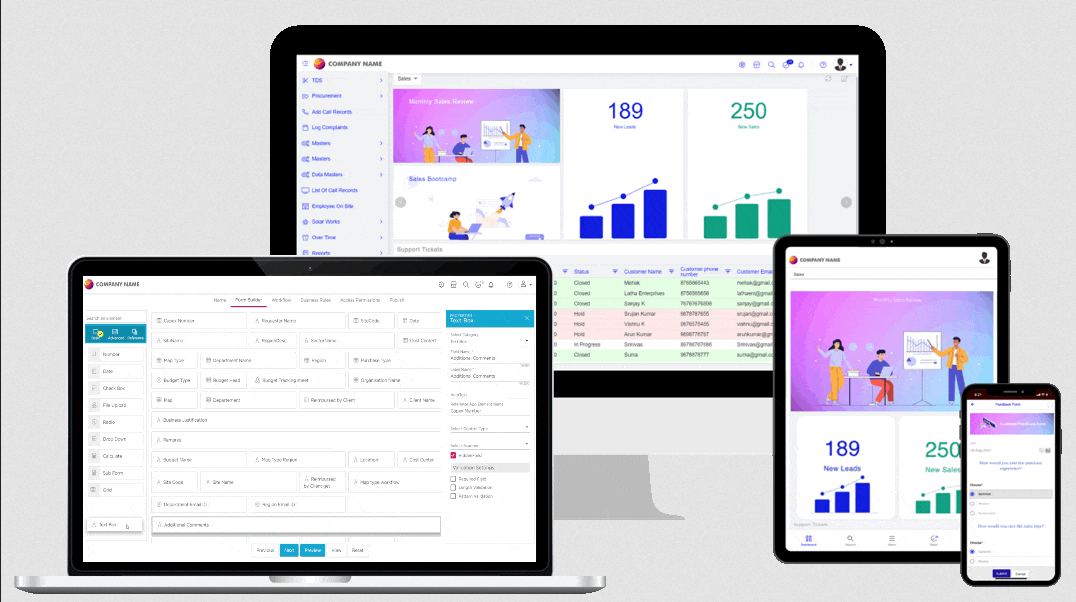
Quixy specializes in business operations, with many of the same functions as others on this list; it can be used for logistics, project management, supply-chain improvement, accounting solutions, and more. Its customers are primarily medium to large corporations with specific business processes they’re looking to improve.
Advantages
Drag and drop interface
Lots of business applications
You build it yourself
Disadvantages
You build it yourself
6. AppInstitute
Best for local businesses (e.g. restaurants, bricks-and-mortar, and service businesses)
AppInstitute is an app solution for small businesses. Like Appy Pie, it also has an intuitive drag and drop designer and would be perfect for restaurants, local service businesses, and other bricks-and-mortar stores wanting an app.
It’s got some great built-in features local businesses can use, like food ordering, forms, loyalty stamp cards, mobile coupons, and image galleries. All these features and its simple design make it a great option for a local business wanting to build their presence online.
Advantages
Drag and drop builder
Add menus, loyalty programs, coupons, and more
Disadvantages
Limited functionality for anything other than local small businesses
7. Disciple
Best for community-building
Disciple is an app-creation software based in the UK, and it's made for building a community app. The premium app option starts with a base of 500 users, and it lets you add your own customization and member-management features to it. While the app is different from their web platform, with different features, if you only wanted an app it would be an option.
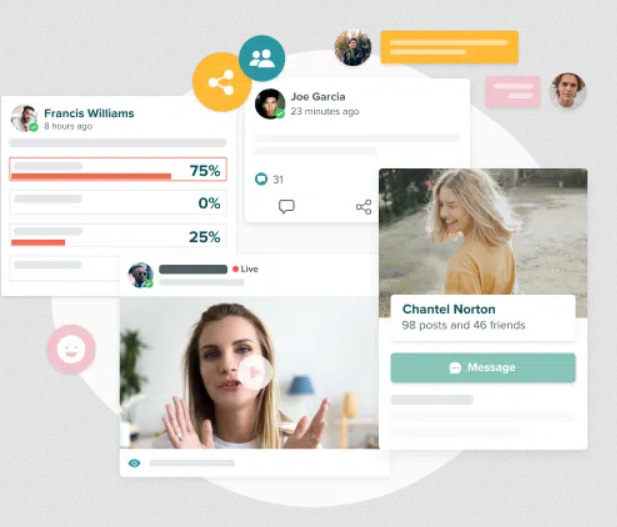
Within the app you build, you can add multimedia posts, live stream, and build courses. You can also email and notify your members about content and they get a basic activity feed. While the app comes initially with Disciple branding, you can choose to pay to remove it.
While it’s not as extensive an option as Mighty Pro as a community app, it does have some useful features.
So which is right for you?
So which app creation software is right for you? With the options on this list for everything from multinational corporations to small businesses to building thriving app communities, there’s something for everyone.
If you want to build with Mighty, book a call with us! We'd love to show you what we could create together.
Ready to start building your community?
Start a free 14-day trial to explore Mighty—no credit card required.
More like this
Join Mighty Community
Learn the principles of Community Design™ (and see them in action) alongside thousands of creators and entrepreneurs. It's free to join!

Online Courses
Creating a Course
Teaching a Course
Course Platforms
Selling a Course
Communities & Memberships
Community Platforms
Managing a Community
Building a Community
Growing a Community
Monetizing a Community
Content Creation
Creators & Entrepreneurs
Monetization
Content Creation
Starting a Business
Website Builders
Creating & Managing a Website
Events
Event Platforms
Hosting & Marketing Events
Branded Apps
Creating a Mobile App
Coaching Apps
Community Apps
Coaching
Mastermind Groups
Starting a Coaching Business
Coaching Platforms
Filter by Category
Online Courses
Communities & Memberships
Creators & Entrepreneurs
Events
Branded Apps
Coaching
Start your free trial
14 Days. No Credit Card Required.