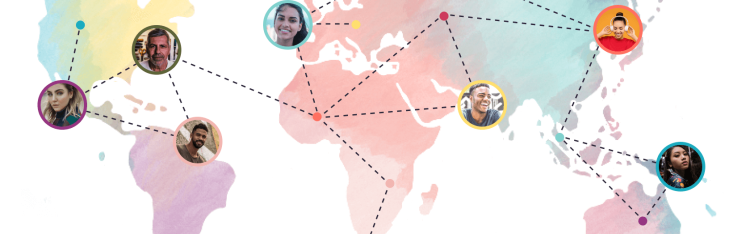Communities & Memberships
Community Platform RFP Checklist
A detailed community platform RFP checklist is key to choosing the right service for your business. We’ve got you covered.
Author
Last Updated
March 31, 2025

Table of Contents
Online course features, memberships, payment integrations, and branded apps—when moving your community into a community platform there are a lot of features to consider. Use this article to build your community platform requirements checklist including questions to ask, must-have features, and a spreadsheet template to get your RFP process rolling.
Today, many brands and creators are moving their membership communities away from Facebook, Discord, and Slack. By moving things into an online community platform, you gain more control, ownership, and flexibility, while delivering a world-class member experience that just isn't possible on Facebook or third-party chat apps.
Over 11,500+ communities have created their own Mighty Network. And Mighty Pro—which is our premium offering—serves successful creators, established brands, and agencies by giving you all the features of Mighty Networks, plus advanced branding options, additional data exporting options, and iOS, iPad, and Android apps that you own and control.
Use this article—and the companion spreadsheet—as a starting point to help you build a community platform requirements checklist. If you'd like a deep dive into any features or more help, reach out to request a call with our sales team here.
Download the companion resource:
We’ve created a spreadsheet template you can download and edit, helping you kickstart your community platform requirements checklist.
You can use this checklist to compare critical features, build a comprehensive list of capabilities, and pick the right platform that will help you create an amazing private membership community.
What is a community platform and why do you need one?
Facebook is quickly becoming old-hat. Instagram is exhausting for creators. Platforms like Discord and Slack are easy to start but offer limited branding control and a lack of integration into the rest of your business. LinkedIn has become more about viral content consumption than creating true peer networks.
And all of these major platforms share a common feature: they control your fate, make you bend to changes in their algorithms, and take the majority of the value from all the content, connections, and community network effects you create on their behalf.
This has led brands, creators, and entrepreneurs to look for the next frontier for their members.
Imagine this: Instead of your members logging into your community through a third-party app like Facebook, Slack, Instagram, or somewhere else, they download your own branded iOS or Android app that you have full control over. Sounds pretty good, right?
Right now, there are a variety of SaaS platforms offering software for brands, entrepreneurs, and creators to build beautiful, fully customizable online community websites for their members to mingle and learn more about your products and services.

Community platforms are so powerful because they allow you more ownership over your data, and provide you the tools to create your own “network effect” where each additional person that joins your community adds additional value to your brand.
But not all platforms are created equally, and more importantly, only a small percentage have spent the time to build out a robust white-label branded app experience for their clients. This is why creating a community platform requirements checklist is so important.
Let’s dive a bit deeper into why branded apps are so valuable.
Why choose a community platform with branded apps?
Moving from a social media platform over to a dedicated community platform is a major step up for any brand. And then you can take things even further by bringing your community, memberships, events, online courses, payments, live streaming and videos into your own branded apps that members can download from the Apple App and Google Play stores.
Why should branded apps be on any community platform requirements checklist? Because a branded app allows you to create deeper engagement for your members within a fully branded mobile app experience. Not only that, but when your members are interacting within your own curated environment, you’ll see higher retention thanks to branded mobile push notifications, and a platform whose sole purpose is to bring your members together to master something together.
In short, a branded app is much more immersive for everyone involved and allows you to deliver a world-class member experience that goes far beyond what’s possible in social media and chat apps.
So, with those burning questions out of the way, we can walk through how to build your own online community RFP checklist.
Four essential questions to answer for building an online community RFP checklist
#1 - Why are you bringing members together?
The most important initial question for starting an online community website is why are you bringing people together? We like to think of this as your community’s “Big Purpose,” or the motivation behind your community. Take our Community Design™ Accelerator course to learn more about this concept and other principles to build a successful community.
The most successful communities provide value to their members by helping them achieve results alongside others that they couldn’t have on their own. The best online community platforms will provide you the tools and features needed to connect your members together, create lasting relationships with and between them, and continue to expand your business as your aspirations grow.
So, on your online community RFP checklist, you’ll want to nail down what the key components are to create that magic within your community. What are the important aspects that you’ll need to make your community a destination for members to achieve their goals with your guidance and support?
Here are some examples of communities using Mighty Pro, our premier offering, to inspire you with use cases:
Building a private support community: Beyond Type 1 brings together people impacted by diabetes to support each other. Check out our case study about the awesome work they are accomplishing in their community.
Creating a safe, dedicated space for health & wellness: The Self Care Space uses their branded apps to help empower women to heal from their past, be their best selves, and explore life with their newfound self-love. Having their own branded apps has been critical to creating a private space where young women feel comfortable to share and support each other in their health journeys.
Building a professional network: From financial advisers to blockchain futurists to scientific researchers, Mighty Pro is often used to create smaller, higher value communities of experts within specialized niches. Octo Members, for example, launched their own branded apps and created a private membership home to over 2,000 UK finance professionals.
Creating a branded community: Oiselle Volée uses their branded app to bring together a diverse community of women from around the world all interested in running, to achieve their goals together. This membership directly creates revenue for the brand, while offering a branded space for runners to pursue their fitness and personal goals.
Bringing together community, courses, and events: TED Member Community uses their branded app to bring together educators, teachers, and lifelong learners to grow and learn new ideas together.
These are just a few examples of the incredible experience you can deliver with branded mobile apps created with Mighty Pro. Creating a robust community space for your members to connect and grow with one another is important.
#2 - What community features will be most valuable in achieving your vision?

The next question to consider on your community platform requirements checklist are the key features you’ll need to deliver on the value proposition you’re giving members.
What kinds of experiences are you going to be offering in your online community? For instance, if you’ll be running events through your community, then you’ll want to have seamless Zoom integrations, the ability for attendees to RSVP to your event, and a branded app that members can use to tune in no matter where they are.
Are you interested in building online courses where you will teach your members new skills and ideas? Then you’ll want to have a section for online courses in your online community RFP checklist that notes the most important aspects you’ll need to create your online course material.

A key feature that should be on all community platform requirement checklists is a variety of features regarding how you will monetize your online community. Will you be offering different tiers of memberships such as free, paid, hidden, or even separate communities for sponsors? Then you’ll want to note these features on your checklist.
Moving your online community from a social media platform or chat app will be a big undertaking and because of that you shouldn’t compromise on the features you’ll need to achieve your vision for your online community.
#3 - What technical features do you need?
The next question to answer are the technical features the online community platform will need for you to operate your business in the way you need.
Big concerns for most entrepreneurs and creators are features surrounding payment integrations and monetization. Are you running an international business? Then you’ll probably want your platform to have integrations for accepting multiple currencies. Does your business rely on SSO or a CRM integration? Then laying out what your needs are in your online community RFP template will be helpful.
Most importantly, how will your community operate within the existing confines of your business? There are growing pains no matter how new or old your business is when it comes to moving to a new platform.
Taking the time to understand what technical features you’ll need to operate your business in conjunction with your online community smoothly is important.
#4 - What support and services will you need?
If it’s not obvious yet, moving your community is a big undertaking. What many will underestimate is the importance of including support and service features in your online community RFP checklist.
What makes Mighty Pro stand out over many competitors is our dedication to providing a smooth transition for business launching their branded community apps before and after they are live.
No matter what online community platform you choose, there will always be some headaches and growing pains to making the transition. But, choosing a platform that is equipped to help with migration questions, new member onboarding, and technical support is incredibly valuable.
Make the most informed decision with our online community RFP checklist
Creating a community platform requirements checklist is hard to do if you aren’t familiar with online community platforms. We’ve taken the time to build a community platform rfp template packed with critical community requirements to consider when evaluating where to create your community.
We’ve worked with over 11,000 communities with Mighty Networks and launched high-profile communities—including TED, SUCCESS Magazine, Singularity University, and many more—with Mighty Pro. Use this list as a starting point, adapt to your business needs, and tailor to your vision of the experience you want to create for members.
And to get your creative juices flowing, try our AI-powered community name generator! Mighty Co-Host™ runs on Chat GPT and can create a Big Purpose, community name, brand, landing and sales pages, and more.
Give it a try! We can’t wait to see what you create!
Try Our Community Name Generator
Our AI engine is here to help you create a community name that feels like magic. Just share a few words about who your community is for and we’ll get to work.
Examples: coaching clients, meditation novices, vegan chefs, dog lovers, aspiring entrepreneurs, etc.
The names generated by Mighty Co-Host™ are examples only and may be used by other businesses or subject to third-party rights. For more information, check our Terms
Ready to start building your community?
Start a free 14-day trial to explore Mighty—no credit card required.
More like this
Join Mighty Community
Learn the principles of Community Design™ (and see them in action) alongside thousands of creators and entrepreneurs. It's free to join!

Online Courses
Creating a Course
Teaching a Course
Course Platforms
Selling a Course
Communities & Memberships
Community Platforms
Managing a Community
Building a Community
Growing a Community
Monetizing a Community
Content Creation
Creators & Entrepreneurs
Monetization
Content Creation
Starting a Business
Website Builders
Creating & Managing a Website
Events
Event Platforms
Hosting & Marketing Events
Branded Apps
Creating a Mobile App
Coaching Apps
Community Apps
Coaching
Mastermind Groups
Starting a Coaching Business
Coaching Platforms
Filter by Category
Online Courses
Communities & Memberships
Creators & Entrepreneurs
Events
Branded Apps
Coaching
Build a $1 Million Community
This free masterclass went viral—sign up to learn why.