Communities & Memberships
Mighty Networks vs. Circle: Which Is the Better Community Platform?
If you’ve been looking for a place to host your online community, we’re diving deep into two options.
Author
Mighty Team
Last Updated
December 17, 2025

Right now is a great time to build an online community.
If you're looking for an online community platform, we're going to compare two in this post: Mighty Networks vs. Circle.
We’ll compare:
Community features including AI, Spaces, courses, and events
Monetization and pricing
Marketing, branding, and APIs
Apps and access
What is an online community platform?
An online community platform is software that gives you robust tools to design and build a website for a group of people around a theme, topic, or idea.
Online communities are just like physical ones in that they are a group of like-minded people who have come together to achieve a common goal.
But online communities have benefits that physical ones don’t. They’re more accessible to a wider range of people. And they are much easier to grow since the digital element lets you bring more people in and deliver value at scale – you can leverage the technology to serve more people.
AI Community Name Generator
The real secret of this generator? It doesn't just generate names. It can also build your community website!
The magic starts with a few words about your community. Who will you bring together? What are their shared interests? Goals? Dreams? Give us a few words and we'll create some amazing ideas.
The names generated by Mighty Co-Host™ are examples only and may be used by other businesses or subject to third-party rights. For more information, check our Terms
Mighty Networks vs. Circle: Who are they?
Mighty Networks
At a glance
Community platform and course builder ranked the #1 community management platform by G2.
Bring your community, courses, livestreaming, and events together in the same Spaces under your brand.
Has built communities and branded apps for the world’s top-creators and brands: Tony Robbins, TED, Mel Robbins, Marie Forleo, Jim Kwik, and Matthew Hussey.
Founded by Gina Bianchini–former CEO of Ning (the OG community platform) alongside Marc Andreessen. Backed by an engineering team with deep experience in programmable platforms.
Software boosted by AI & designed to connect members to each other and create a network effect.
Circle
Community platform with Spaces for discussions, courses, events, or content.
Launched by a team of former Teachable employees in 2021.
Early emphasis on community software (and Teachable integration), but added courses (2022) and events–creating a standalone community platform.
Backed by several big-name creators like Pat Flynn and Brendan Burchard.
Offers a clean platform with some integrated marketing tools.
Recently added branded apps.
Mighty Networks vs. Circle: Comparison chart
Mighty Networks | Circle | |
|---|---|---|
Member Auto Welcomes & Intros | - | |
AI Profile Assist & Similarities | - | |
AI Onboarding | - | |
Multi-Feature Spaces | - | |
APIs & Integrations | ||
Branded Mobile Apps | Mighty Pro | Circle Plus |
Leaderboards & Gamification | ||
Members Near You | - | |
Livestreaming | ||
Courses | ||
Course & Community in the Same Space | - | |
Email Marketing | ConvertKit Integration | Native |
Sales Pages | ||
Currencies Supported | 135 | 12 |
Affiliate Tracking | ||
AI Agent | - | |
Unlimited Members on Any Plan | - |
Mighty Networks vs. Circle: How to compare
What they have in common
White-label community, course, and event platform, brandable and available on every device.
Chat & community activity feeds (similar to Facebook) with posts, comments, replies, video, photos, articles, files, polls, questions, and surveys.
Livestreaming w/ live chat, multiple guests, and automatic replays.
Async or live courses—with structured content and course quizzes.
Landing pages, sales pages, and marketing administration to support sales conversion.
Your own logo, visual imagery, single sign-on (SSO), and integration with outside tech stacks.
Member profiles, search, directories, badges, tags, and administrative features.
The option to have your own branded iOS and Android apps in addition to your own white-label website.
Points of comparison
Customization and a robust feature set. Things like online course creation, paid memberships, discussion boards, polls, Q&As, member profiles, livestreaming, video uploads, and more. Plus, we’ll look at how both are integrating AI tools.
Monetization and pricing. Community is more than just engagement features. Many Hosts are looking to build businesses with a community, either by adding it to courses or by monetizing the community itself. We’ll compare what these platforms give you for running your business and the pricing of each.
Marketing and branding tools. How can you get your courses and community in front of people? Email? Notifications? Landing pages? We'll compare.
Mobile Apps. Accessibility is vital. If your members can access the community or course from a variety of places they will be more invested. Online community platforms that can be built for and across the web, iOS, and Android are a must.
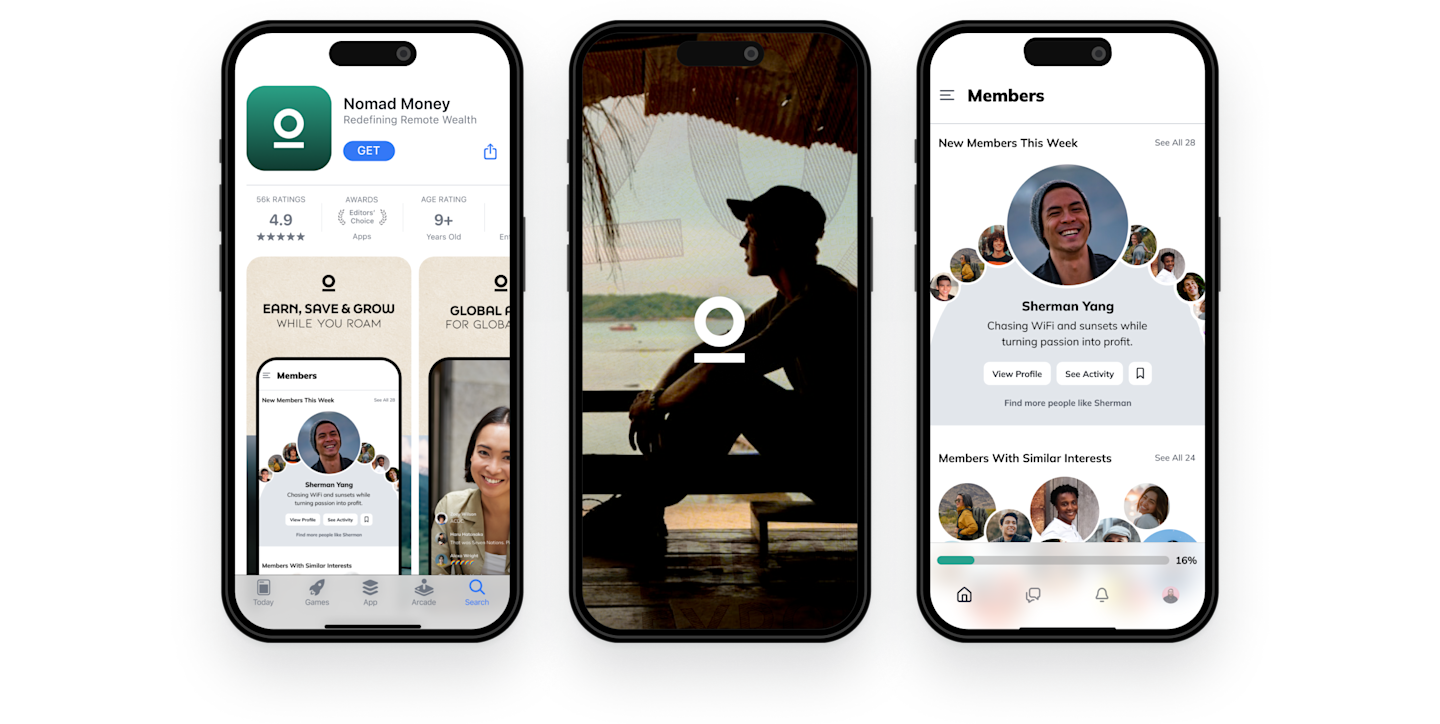
Mighty Networks vs. Circle
Customization and features
Mighty Networks
Mighty Networks blends an all-in-one, easy-to-use interface with a powerful content engine that lets you create and customize just about anything you could imagine: short posts, video, long-form blogs, questions and polls, livestreaming, courses, and events.
AI-Boosted Member Engagement
Mighty is designed to introduce members to each other, with AI features to help members build profiles, find interesting people, see similarities, and start a conversation.
AI-boosted member profile creator and People Explorer
Members organized by location or interests. It can automatically surface interesting members you should know, “Show Similarities”, and start a conversation with one-click.
Customizable welcome checklist and personal welcome
Auto-generate and schedule discussion questions–keeps engagement going even when you’re not online.
Hosts can see lapsed members and send an auto-re-engagement message with 1-click.
Gamification with streaks, milestones, automated trigger unlocks (e.g. challenges, courses, 1:1 calls, etc)
A recognition system so members can recognize others for embodying community values
Easy 1:1 or group chats & messaging
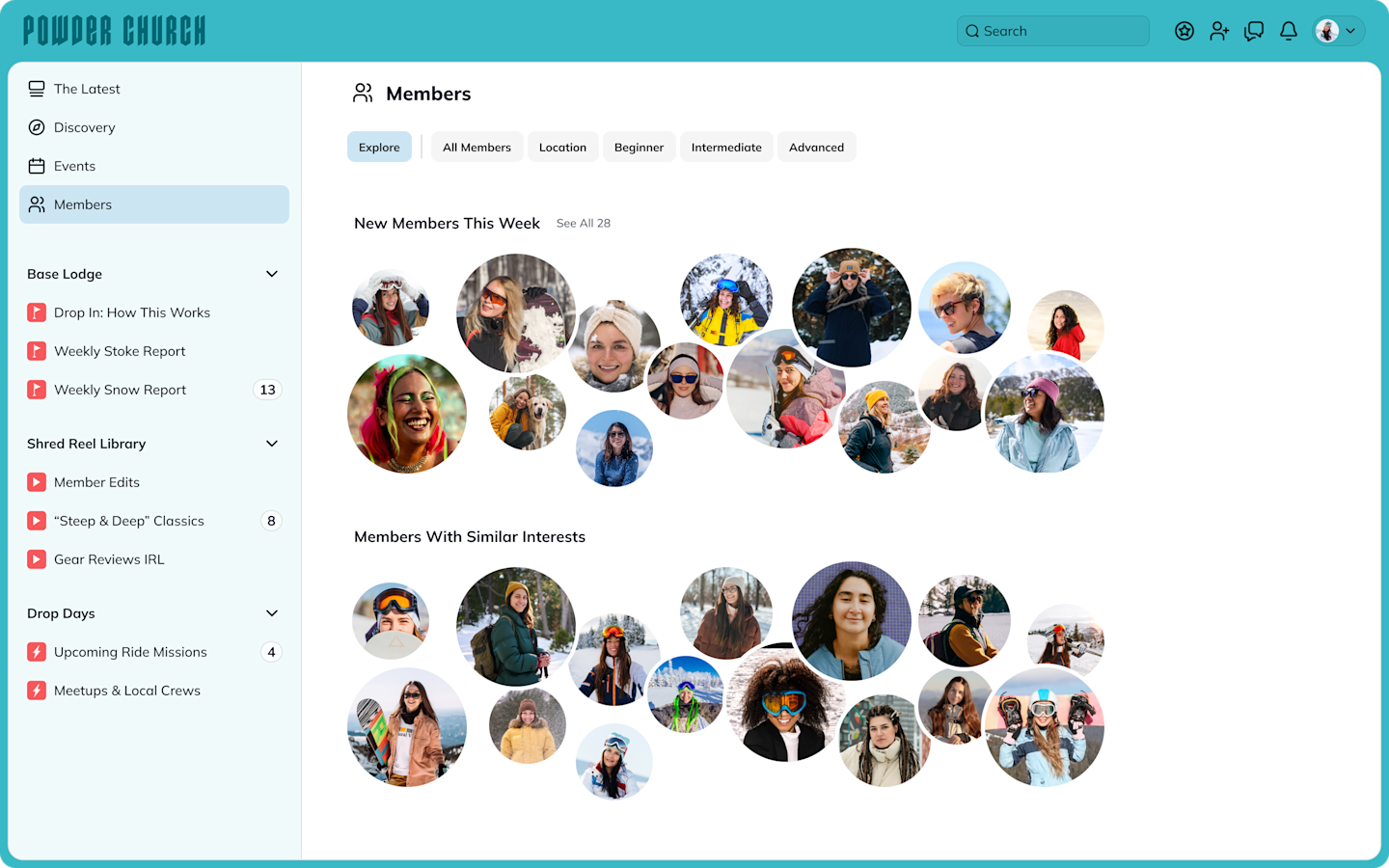
Flexible Spaces
Mighty offers you a big-tent community platform, but you can also divide your content up into Spaces. Each Space works like a container where you can custom-build experiences using any of the features above.
There’s a major difference in how Mighty handles Spaces vs. Circle. In a Mighty Network, a Space can have multiple features within it.
A Space can have:
Chat
Discussion Feed
People Explorer (Members)
Courses
Discovery
Events w/ RSVP
Content Page
Highlighted Hashtag
Any of these can be toggled on or off, depending on what you need. Basically, you can customize the features you want to include for each space.
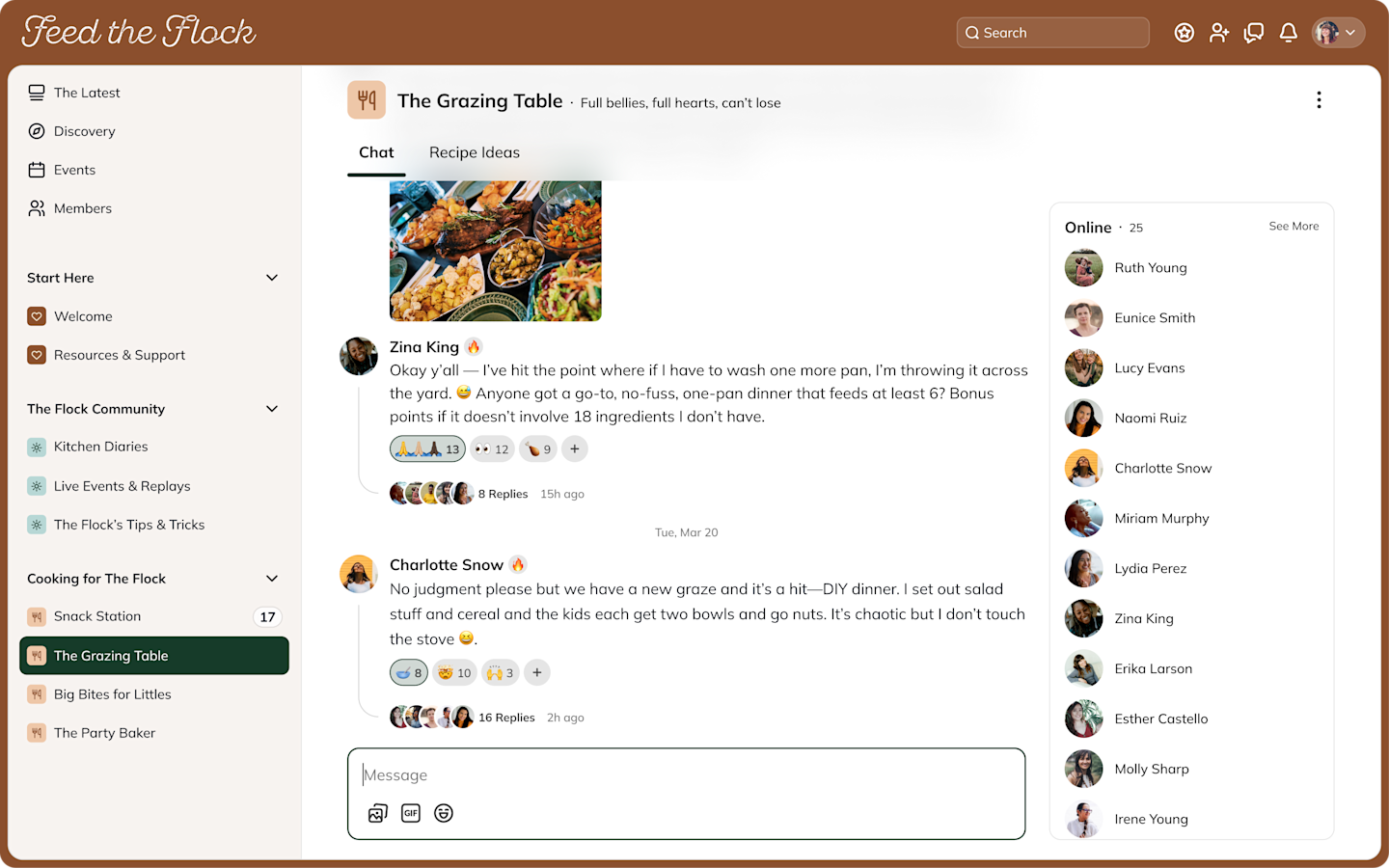
But you can also build from one of 10 Space templates. For example,
For a course space, you can start with a pre-recorded course and build around it or teach a live course.
For a discussion space, you can lead with conversation tools.
For an event space, you can create an event space.
Courses & Events
Mighty has two ways to deliver courses: live and asynchronous.
Live: Use the native livestreaming function (or the Zoom integration if you prefer) to host a live course, with running chat, downloads, comments, and recording.
Async (pre-recorded): Use the Table of Contents feature to build out a content course with text, video, downloads, quizzes, comments, and/or integrate a recording of a live course!
Events come with landing pages, RSVPs, invite links, email reminders, and integrated joining. Mighty works great for virtual events, but can also be used to run a live event or conference.
Smart Community-Building
Mighty has been integrating AI into community building in a way that no other community platform has. You can quickly build your community with the help of AI by answering just one question: “Who do you want to bring together?”
From there, it will build out your:
Starting Spaces
Landing Page
Tagline
Invitations
Welcome Post
Starting Community Questions
Then, Mighty has smart AI features like an integrated AI Cohost to answer your questions about the platform and community building, and a way to create an endless number of relevant polls and questions for your members to answer (the Infinite Question Engine).
In short, Mighty is making it RADICALLY EASIER to build pretty much any type of community you can imagine.
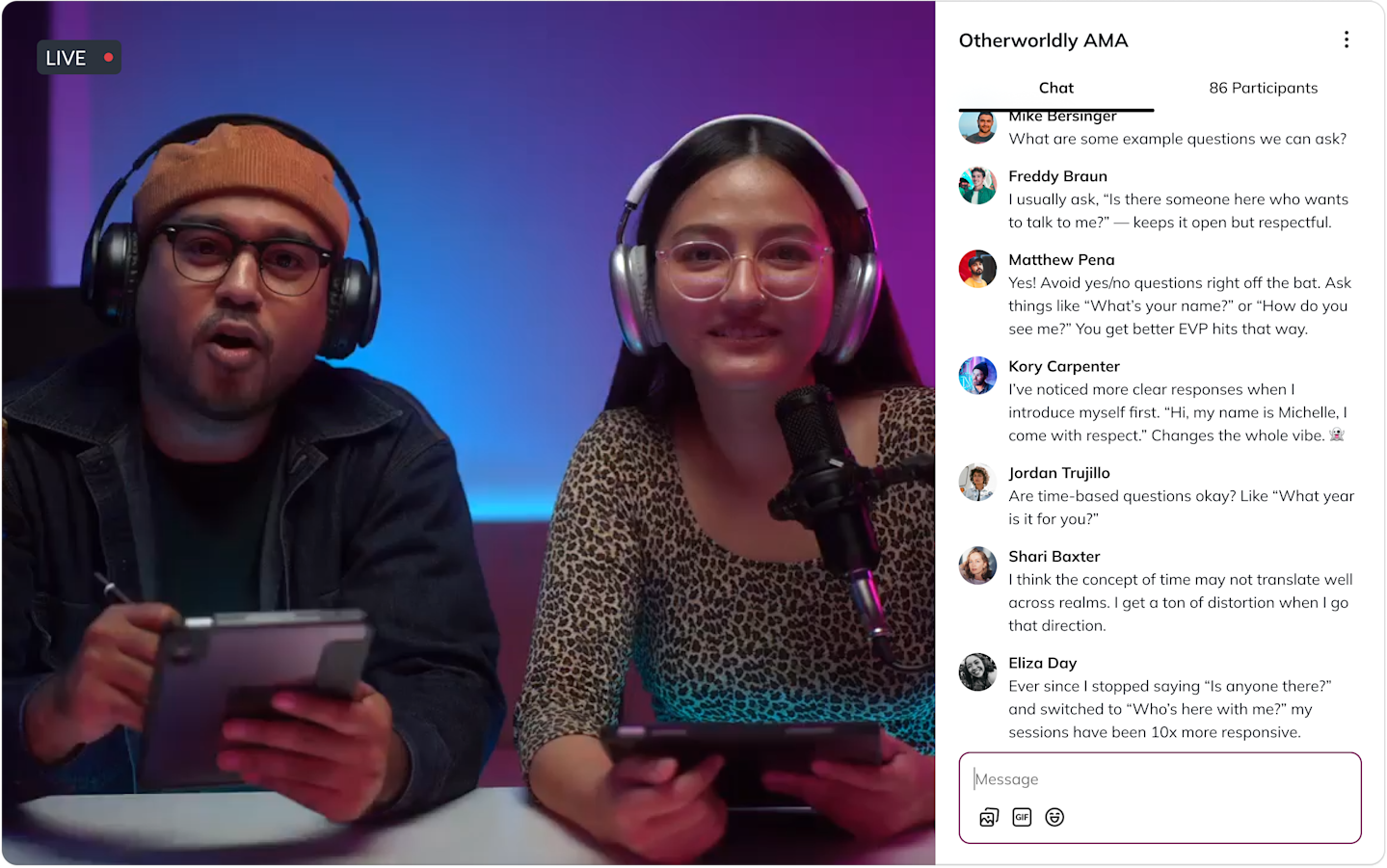
Mighty's Best Features
Live, robust, and branded mobile app and web access (iOS & Android)
Livestreaming for up to 50k, + backstage and high-velocity chat. Go live directly across web and mobile apps & download the recording after.
Best-in-class community tools for connecting members and creating content: polls, quizzes, surveys, challenges, gamification, and more.
Spaces that let you sell content, courses, and/or events separately or bundled with membership.
Upload directly and post pre-recorded videos, images, and audio clips within your Mighty Network.
Chat & messaging 1:1 or in groups.
Intuitive online course creation for engaging teaching that includes video lessons, student engagement tools, Q&A forum functionality, and more!
An “activity feed” feature makes it easy for members to keep track of all the awesome content you’re providing.
Add paywalls and different membership tiers that are either community-wide or dedicated to a specific group or course.
Circle
Circle has a clean homepage with spaces on the left, an activity feed in the middle, a welcome article for new members, as well as upcoming events and trending posts on the right.
Directory-Based Member Management
Circle’s member directory is nice with big, beautiful photos, names, and a simple blurb that describes a person. It’s off by default, but can be easily turned on to get to the filters.
Both Mighty Networks and Circle have a set of “global” features at the top of the left-hand navigation that also includes a tab for members.
Here are some of Circle’s member tools:
Grid/list toggle profile index
Sort members by location, tags, or activity score.
Flyout member profiles with comments & activity summary
Pre-set welcome article
An activity score to show how engaged a member is
Gamification with points, badges, leaderboards, unlocks, workflows, and custom rewards (unlike Mighty, Circle doesn’t have streaks or recognitions)
Spaces by Type
Circle and Mighty have different approaches to Spaces. Circle’s Spaces are divided into content types; the first step with Circle is usually to choose what kind of space you want to build.

When you integrate your online community with Circle, you get a clean-looking community space that will be familiar to people who’ve used popular social media sites. While it’s simple and has fewer features than Mighty Networks, it was designed this way. That’s because Circle was initially created to add a community option for creators and entrepreneurs who host their courses and content elsewhere, and its simplicity and minimal features still reflect that original vision.
Events & Courses
Circle has very similar features to Mighty when it comes to events and courses. A course can be run on a Table of Contents as a pre-recorded course. It can be built with different types of content: video, text, images, quizzes, etc. Or, you could use the livestream function to teach a cohort course.
Like Mighty, Circle can also host events. This means creating an event space, which gives you an event landing page with an RSVP function.
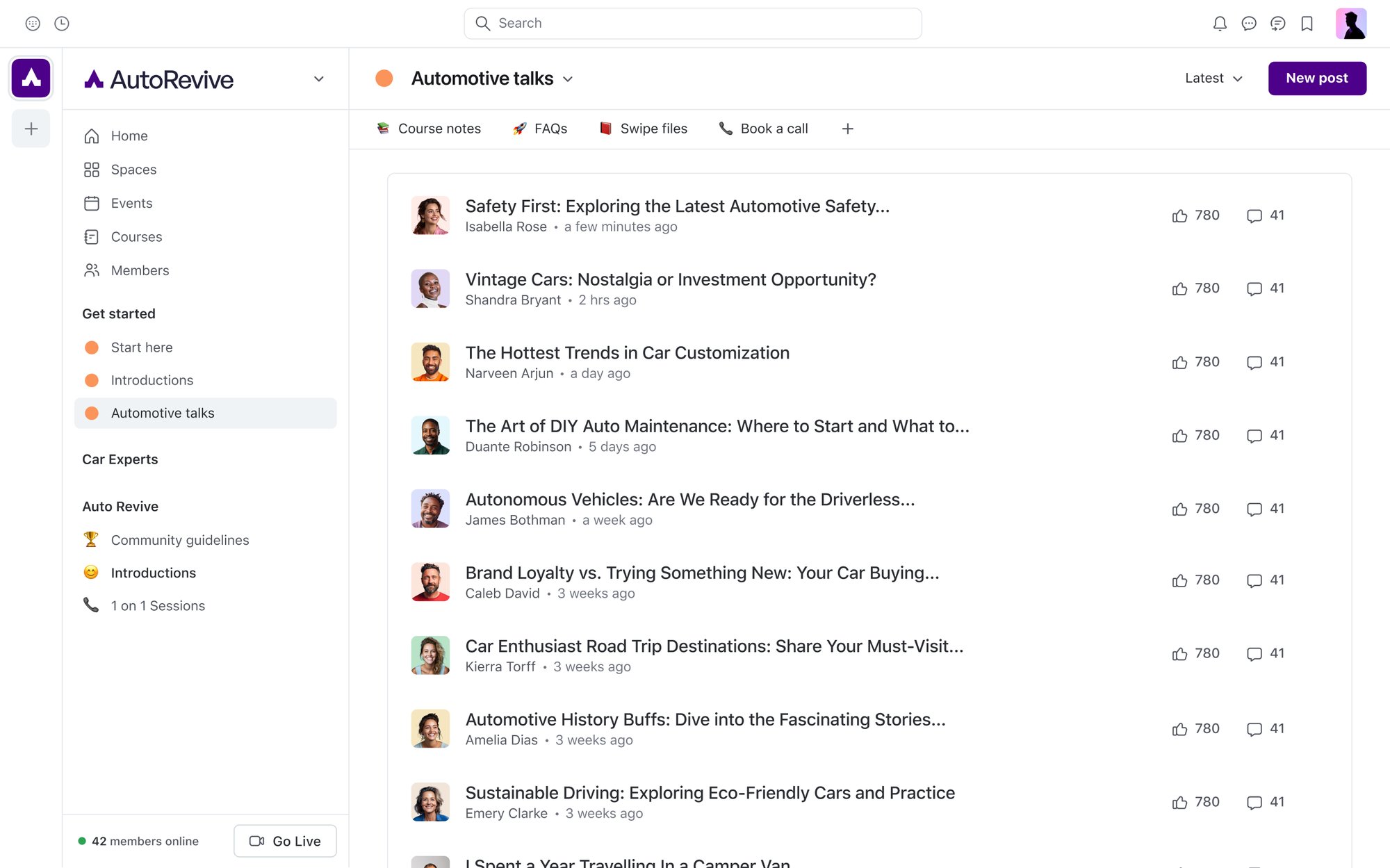
Here are some of Circle's best features
You can create private spaces within the community made for either a post, an event, a chat, or a course & sell or bundle access to these.
Native livestreaming, AI auto-transcription, & content generation.
AI Agent tool can be trained to answer members’ questions.
Members can create their own profiles & browse a directory of other members.
You can integrate existing content easily into your community space.
Members can access the community through an app.
Integrates with other online course platforms like Teachable

What's the difference?
Both Mighty and Circle have good community-building features. Here are some of the main differences:
Mighty and Circle both have text-boosting AI. But Mighty goes further, with software designed to connect members together: auto-profiles, matching, instant convo starters, question generators, and re-engagement.
Circle has a useful AI Agent tool that can be trained to answer members’ questions. Mighty’s Cohost AI feature is more directed toward coaching the Host.
Mighty’s Spaces can hold any feature and there are 10 different templates to choose from. On Circle, a Space holds one type of content (e.g. you can’t connect a course and event in the same Space).
Circle can be easier to integrate with Teachable, since it was designed as a Teachable community add-on.
Monetization & pricing options
Choosing a community platform isn’t just about the community features. It’s also about finding the place to launch and scale your business effectively. So it’s REALLY important to think about monetization options too.
Mighty
Monetization
Here are some of the ways you can monetize and grow a digital business in a Mighty Network:
Choose from free or paid Spaces or community memberships (either monthly, yearly, or one-time).
Add upsells within a network: e.g. sell online courses, events, masterminds, coaching, etc.
Manage plan access and build bundles
Sell in 135 different currencies or token-gating
Learn from detailed community analytics that break down both revenue and member engagement by network or Space.
Pricing
Mighty Networks offers 5 different plans with 2 months free when you buy annual:
Community Plan at $49/month and a 3% transaction fee
Courses Plan at $109/month and a 2% transaction fee
Business Plan at $189/month and a 2% transaction fee
Growth Plan at $360/month and a 1% transaction fee
Mighty Pro Plan where you get your own branded mobile apps. (Learn more here)
Each Mighty Networks plan comes with unlimited admins, moderators, spaces, and members. And the �‘people explorer’, AI options, livestreaming, and multiple features per space are available on every plan.
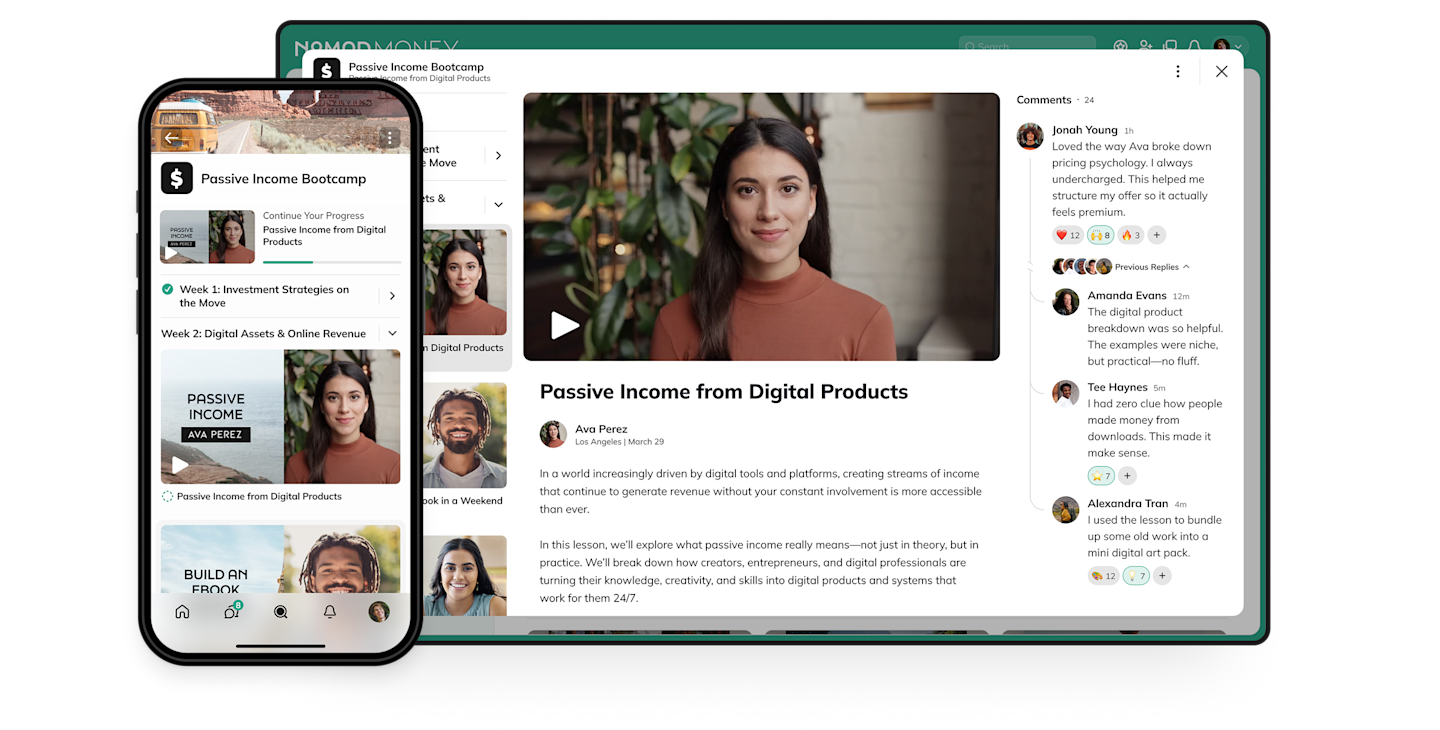
Circle
Monetization
Here are some of the features Circle gives you for running a community business.
Sell access by network or by Space & build bundles and plans
Sell courses and/or events in separate Spaces
Charge in 6 different currencies
Detailed activity and revenue analytics for understanding your business.
Pricing
Circle has similar plans and price points to Mighty Networks:
Professional at $99/month and a 2% transaction fee
Business at $219/month and a 1% transaction fee
Enterprise at $399/month and a 0.5% transaction fee
Here’s the fine print.
On Circle, there are limited admins, moderators, space, and members on each plan. Plus, a lot of their comparable features to Mighty Networks aren’t available until you upgrade to Business at $219/month.
For example, on Basic, you get one admin, one moderator, 10 spaces, and 100 members. And there’s no access to AI, workflows, or automations until you pay $219/month.
What's the difference?
Both Mighty and Circle give you ways to monetize communities, courses, and events.
Mighty lets you charge in 135 currencies (Circle only has 6). Mighty also has token-gating options.
Pricing is similar, but Circle has a lot of additional hidden fees or plan limits Mighty doesn’t have as you grow.
Mighty’s community engagement AI is better, with more emphasis on bringing people together and forming member engagement.
Examples of Circle’s Additional Costs
Circle | Mighty | |
|---|---|---|
Extra Admin | $10/mo | Unlimited Hosts on all plans |
Extra Mods | $20 per 10 | Unlimited Mods on all plans |
Extra Spaces | $20/mo per 10 Spaces | Unlimited Spaces on all plans |
Marketing, branding, & APIs
Mighty (+ Kit)
Marketing
When it comes to marketing, Mighty lets you build (or instantly generate) landing and sales pages. You can easily invite people to your community, manage plans and bundles, and grow your revenue.
Here are some of Mighty’s marketing features:
Landing page builder & editor for network & Space marketing pages.
Optimize your network for SEO to attract search traffic (toggle on or off)
Add emails (w/ customization), newsletters, announcements, and weekly digests with Mighty’s built-in email tool. Or connect to Kit (formerly ConvertKit) for even more functionality (more below)
In-network custom navigation links (e.g. to an online store, calendar, podcast, YouTube Channel, etc.)
Branding
As far as branding your community, Mighty comes with a ton of customization tools, giving you control over the look and feel of your community at every level.
Unlimited tags, badges, and custom fields (business plan and up)
Custom Email domain and SSO
Brand colors, logos, icons, and custom navigation
Email & landing page customization
Custom Spaces
Premium branded apps
And, for established brands and companies, Mighty Pro will build you an amazing branded app completely under your brand. We’ll talk more about this below.
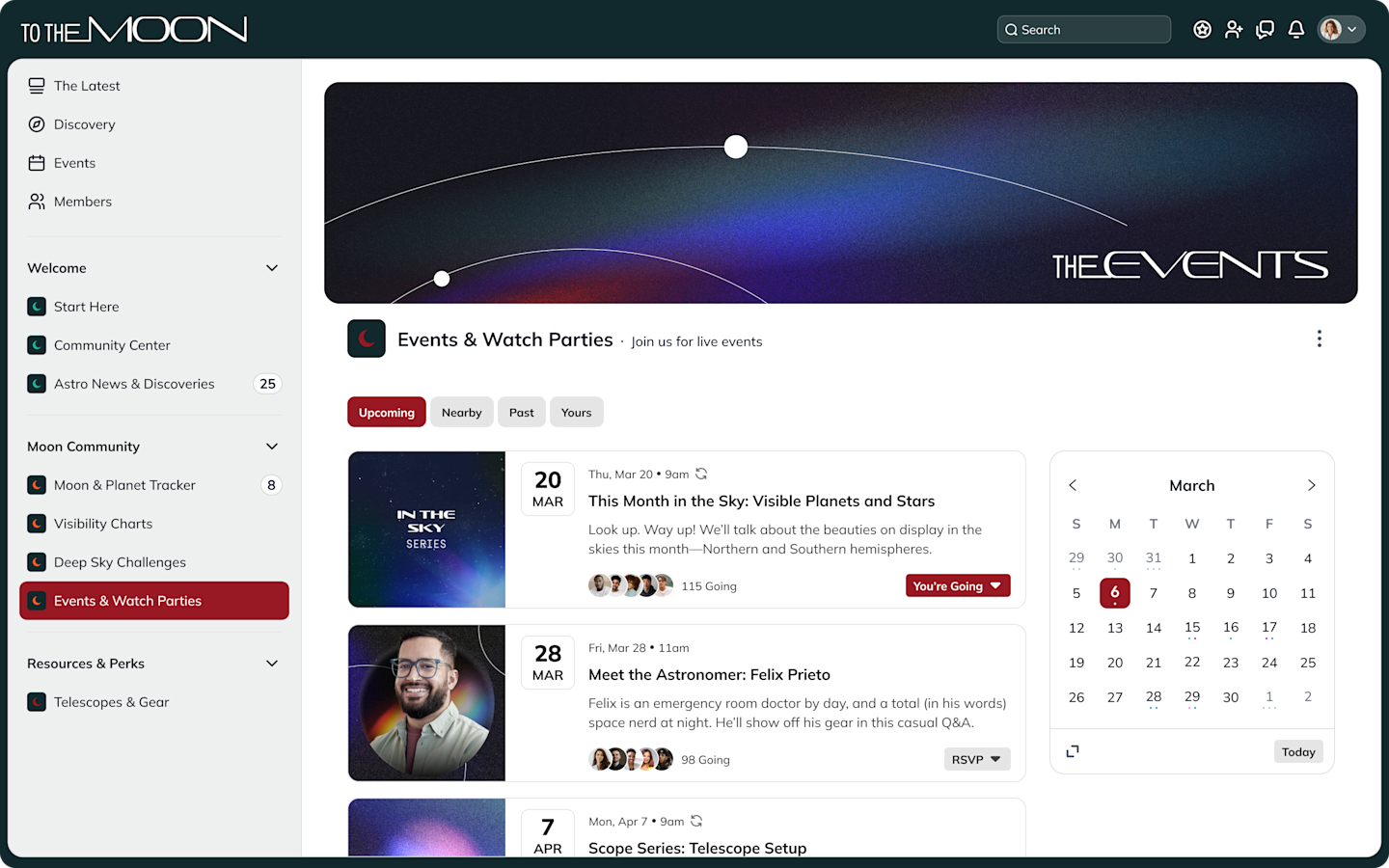
Integrations & APIs
Mighty Networks has APIs via Zapier as well as native integrations with Kit for email marketing and newsletters, support for the Meta ad pixel, and Single Sign On (SSO on its higher tier plans). It also has affiliate tracking.
One stand-out integration on Mighty Networks—Kit (formerly ConvertKit).
Mighty's Kit integration means you can seamlessly connect email and community (No Zapier needed). Set up your branding and visuals once, then use your Kit editor to pull in content from your Mighty Network to your emails. And build community automations and sequences in a best-in-class email software.
Mighty Networks also offers support for iFramely, which means ~2,000 services you can embed natively and look great on the web, iOS, and Android. This gives you support to integrate tools like Calendly, Dropbox, Figma, Loom, Notion, and Google Calendar.
Circle
Marketing
Circle has many similar marketing features to Mighty to help you market a community:
Member referrals and welcome links
Announcements and digests
Public community preview (instead of landing pages)
WordPress plugin
Circle recently added a “Marketing Hub” tool which gives more email controls:
Audience segmentation, links to community events, and email analytics.
Connect emails to tags, triggers, and other community automations.
Branding
Circle has some of the same branding and customization functionality Mighty does:
Custom domains, email, and SEO
Logos, branding, colors, fonts
CSS on the higher-tier plans
Customize navigation and space cards
Add custom fields
Brand email templates and addresses
And like Mighty, Circle offers a branded app, which we’ll talk about below.
APIs & Integrations
Circle has a suite of direct APIs, plus Zapier, embeds, snippets, and native integrations.
Here are few important details:
Circle’s Embeds are similar to Mighty’s and include Facebook, Instagram, and X.
Native Integrations focus on video and audio player embeds, along with Single Sign-On (SSO), also offered by Mighty.
Snippets include Google Analytics, Google Tag Manager, Meta Pixel, and Rewardful for affiliates.
Support for Rewardful and “headless community APIs.”
Finally, Circle has a subset of Zapier integrations compared to those on Mighty Networks.
What's the difference?
As far as branding goes, Circle and Mighty both let you customize your theme with light and dark mode, adding brand assets (e.g. logos) or your own color scheme. Also, Circle and Mighty both give you onboarding customization, let you connect to your own domain name, and more.
Circle has a simple email marketing software built-in with automations and segmentation. Mighty has a built-in Kit integration to take advantage of powerful email software.
Mighty has better landing page features and a more comprehensive community AI.
Circle has headless community APIs.
Mobile app options
The best online community platforms allow you to build a space that is available where your members are: apps.
Mighty
Mighty Networks has developed incredible, responsive apps to make your online community available whenever, wherever.
When you use a Mighty Network, your users will be able to access your branded community wherever they are across the web and via the Mighty Network app available on Android and iOS.
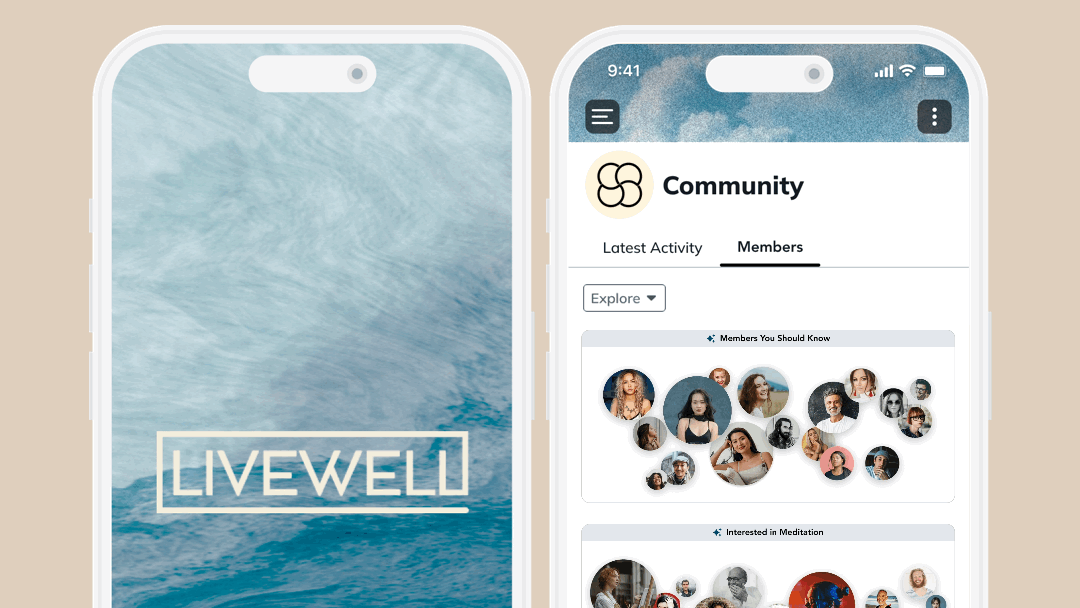
Branded Apps
When you upgrade to Mighty Pro, you can even have your own branded app in the Apple app store and Google Play store!
This includes:
Top-rated community platform on your own apps.
Branded apps, splash screens, and push notifications.
Proactive updates and App Store & Google Play Store submissions.
VIP support from the Mighty Pro Team.
Access to the Mighty Pro community.
The Mighty Pro teams have built hundreds of branded community apps. Let us show you what yours could look like!
Circle
Circle offers a clean and easy-to-navigate design for your online community website, and the web app works well. Circle’s mobile accessibility had been an issue, for a long time they had only an iOS app. But they also launched an Android app in fall 2022.
Circle also has recently launched a branded app option with Circle Plus. Circle Plus puts your community on a branded app in the App Store and Google Play Store. Their team works to build and submit the app, similar to Mighty Pro.
What's the difference?
Both Mighty and Circle offer a branded app. But Circle Plus is just getting started. Mighty Pro has built for over 400 customers, including many household names like Tony Robbins, Mel Robbins, Jim Kwik, Marie Forleo, TED, and Sadie Robertson Huff.
Circle's apps are really focused on very basic content consumption and lag behind their desktop experience. Mighty's apps are more in line with their desktop features, so a member or Host switching between the app and desktop would be able to do all the same things.
Mighty Pro vs. Circle Plus - Branded App Comparison
When it comes to comparing the branded app builders of Mighty and Circle, how do Mighty Pro and Circle Plus compare?
Mighty Networks | Circle | |
|---|---|---|
Branded Community App | ||
Branded Notifications | ||
Members Can Sign Up From the App | - | |
Invite New Members From the App | - | |
Full App Search Functionality | - | |
Onboarding Checklist | - | |
Create Events From the App | - | |
Manage Settings from the App | - | |
Create Spaces From the App | - | |
Create Paywalls From the App | - |
Migrating from Circle to Mighty
Want to try Mighty Networks... Free?
At the end of the day, Mighty gives you more features than Circle does, for less money. And everything that’s unlimited on Mighty – members, Hosts, moderators – costs more on Circle.
That's what makes Mighty an awesome choice for building a powerful community.
Better yet, all of our features work better across the web, iOS, and Android which gives your members more flexibility and accessibility to how they interact with each other and your content.
And you can try Mighty absolutely free for 14 days, with no credit card required.
Ready to start building your community?
Start a free 14-day trial to explore Mighty—no credit card required.
More like this
Join Mighty Community
Learn the principles of Community Design™ (and see them in action) alongside thousands of creators and entrepreneurs. It's free to join!

Online Courses
Creating a Course
Teaching a Course
Course Platforms
Selling a Course
Communities & Memberships
Community Platforms
Managing a Community
Building a Community
Growing a Community
Monetizing a Community
Content Creation
Creators & Entrepreneurs
Monetization
Content Creation
Starting a Business
Website Builders
Creating & Managing a Website
Events
Event Platforms
Hosting & Marketing Events
Branded Apps
Creating a Mobile App
Coaching Apps
Community Apps
Coaching
Mastermind Groups
Starting a Coaching Business
Coaching Platforms
Filter by Category
Online Courses
Communities & Memberships
Creators & Entrepreneurs
Events
Branded Apps
Coaching
Start your free trial
14 Days. No Credit Card Required.





















