Communities & Memberships
How to Build a Discord Community in 7 Steps (2025)
If you’re thinking of creating your own server on Discord, we’ll walk you through the process from start to finish.
Author
Mighty Team
Last Updated
September 30, 2025

If you're thinking about building an online community, the popular platform Discord probably comes to mind. Discord started as a place for PC Gamers to chat as they played. But it’s evolved into a more generic community platform–although there are still a lot of gamers on there.
In this article, we'll talk about how to figure out if Discord is the right place to set up an online community forum, and we’ll give you a step-by-step guide to building a community on Discord, from idea to launch.
Try the platform with the most $1 million communities.
What is a Discord community?
A Discord community is a group of people who come together on a Discord Server to build relationships and discuss things that matter to them. Each Server can hold an eye-watering 25 million users! And Discord skews young–with the majority of its players under 35.
Discord is still the go-to place for gaming collab–with 32,000+ Servers, almost 27,000 of them are dedicated to gaming. Gamers can chat on async online forums and live voice, they can set up events and share gameplay, and they can even connect Discord through XBox.
And since Discord has the async forums and some event options, people use Discord to build different kinds of communities–not just for gaming. You’ll find everything from professional networking communities to hobbyists using Discord to connect. And–while it has some limits as a full community platform–a lot of people try it because it’s free and well-known.
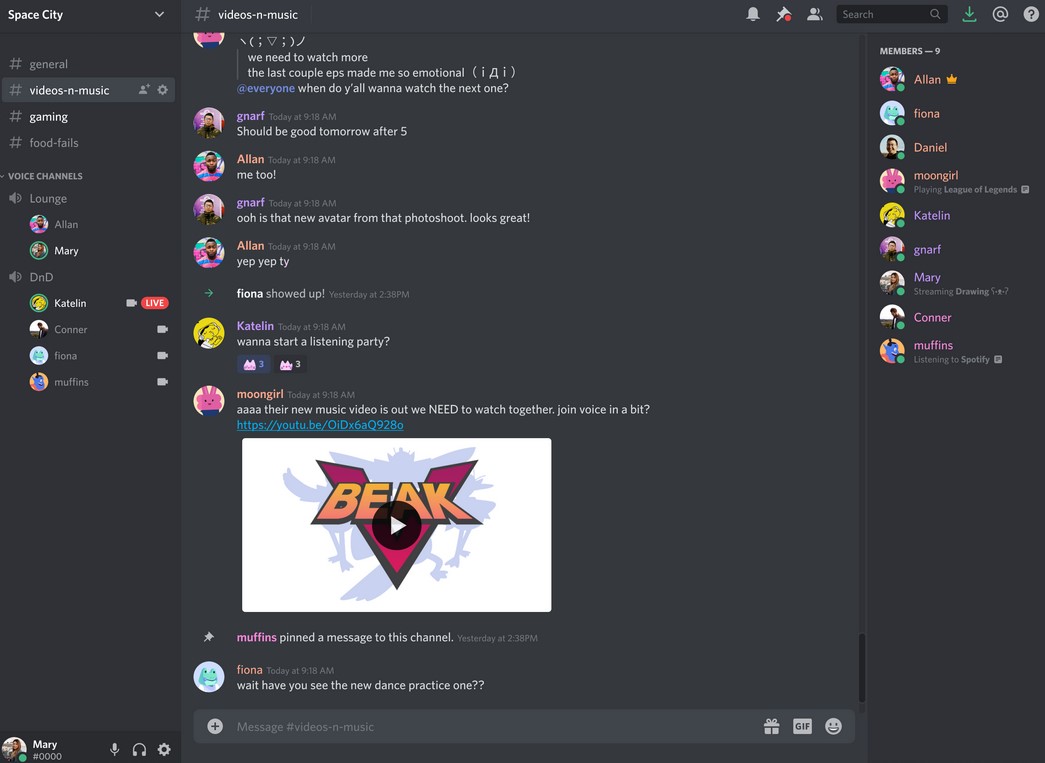
Should you build a Discord community?
Ok, so you want to build a Discord community. Try some research first. Jump on Discord and see what already exists in your niche. There’s a good chance some people are already talking about the thing you care about–especially if it’s a video game or hobby.
You should also think about what you’re building. Discord works great for free communities. But for paid communities, memberships, courses, or paid events, you’ll hit some serious limits of the platform. And while Discord has been trying to add in some features here, it’s not great.
But hey, if you’re gathering a group of people for fun and free and you don’t plan to monetize, Discord is an easy and obvious choice.
Psst... If you're starting a Discord community, try our AI-Powered Discord Server Name Generator!
Advantages and disadvantages of a Discord community
Advantages
It’s free! (although Nitro is an option)
It’s easy to set up and the UX is intuitive.
Lots of people know it.
It has good apps for every platform.
The discussion boards work well.
It has cool live chat and event options.
It has end-to-end encryption for voice and video calls (NOT messages).
WebRTC encoded transform API included.
Disadvantages
You can’t really customize it to fit your brand.
It’s almost impossible to earn money on it (U.S.-only with lots of restrictions).
You must apply to monetize and Discord takes 10% of earnings if you do.
The event functions are limited.
Messaging is barely there.
The mod functions are weak (although they’re adding AI to help).
You can’t add a paid course, group, etc.
It’s limited to basic subscription tools.
How to build a Discord community
1. Figure out if Discord is the right place
With dedicated community platforms across the web, many with powerful business features, are you building on a gaming platform? Is Discord the right place for you?
Well, it might be.
Discord could be perfect for you if you want…
A free community of gamers.
To connect for streaming or chat with gameplay.
Crystal-clear voice-only chat channels (including for XBox).
A simple and free community platform for a hobby or interest community.
Some fun stickers and GIFs (users can pay for Nitro boosts)
Basically, Discord gives you a message board and chat function. It works well for gamers, and for live conversations.
Discord might not be the right place for your business if…
You want to organize large conversations into multiple Spaces, by hashtags, etc. Discord is simple in theory, but for large Servers the UI gets tough.
You want to charge for offerings like memberships, community access, livestreams, courses, masterminds, coaching, or events.
If you’re not in the U.S. Even Discord’s limited built-in monetization tools are U.S.-only.
You want advanced member management features to track growth, see member plans, communicate with members, etc.
You want AI community boosting and growth features or gamified journeys.
You want total branding control to build a community that feels like you.
As you can guess, the dividing line is monetizing. Discord is great for free communities. It doesn't give you things like the ability to charge for your group, host a course, or create comprehensive live event options.
2. Get clear on what you want
Why are you building an online community? What will your members get by joining? What can you offer them as value? What will you get out of it as the creator?
Any community launch needs a clear vision. At Mighty, we use a process we call Community Design™ to lay the groundwork for any new community.
Have conversations with some of your potential members. And when you’re thinking about Community Design™, consider these three things:
Year in the life: if you could take a time machine to next year and interview your members, what will they have accomplished by being in your community? What will they say it helped them to do and be? Answering the questions at the outset is an important part of planning.
Monthly themes: what should you focus on each month to support your year in the life. For example, if your community was bringing people together to start their first business, you might include monthly themes on business plans, product development, marketing, and customer acquisition.
Weekly conversations: Once you have your monthly themes in place, you can get a bit more granular. Start to lay out some of the weekly conversations you want to host. At this point, just think about the first few weeks—you don't need to have every week planned before you start.
Read more: The Ultimate Guide to Building an Online Community
3. Set up your server and channels
Once you know what your community is actually for, you can get started!
Click the button with the plus sign on it to add a new server to Discord. It will give you the option to either "start from scratch" or to "choose a template." There are a bunch of pre-made templates you can choose from, from a gaming community to a study group.
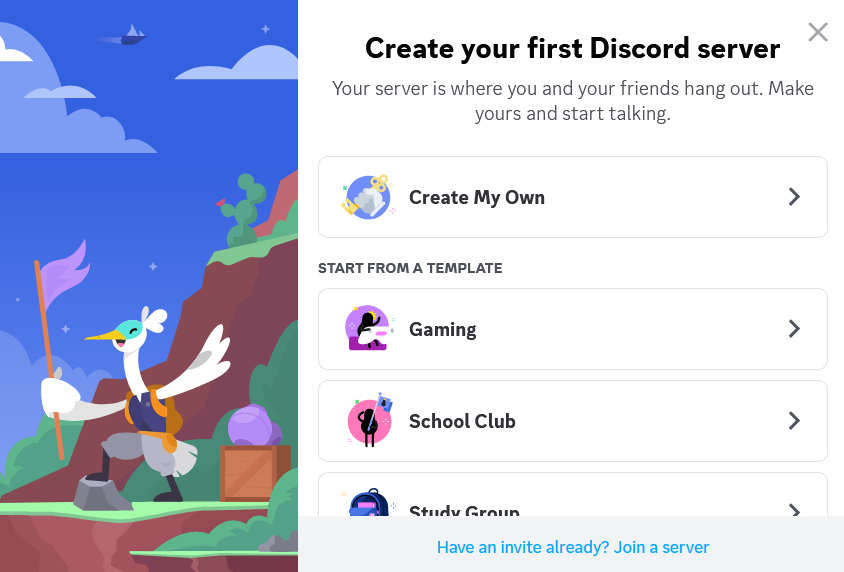
At this point, you will also have the option to choose your server name and a photo.
Once your server is launched, you can set up your own text or voice channels.
4. Customize your appearance
To customize your Discord, here are some of the things you can do:
Add a custom URL (with paid Nitro boost).
Create a custom background for your invite pages (Nitro boost required)
Set up and add custom stickers and emojis.
Add any advanced roles or mods required (note - you can do this later)
Customize your Server settings and banners.
A custom invite background on Discord.
As we said off the top, there aren’t a ton of customization options. But this list is what you have to work with.
5. Set clear rules
An important part of building a community on Discord is setting up some clear rules for your channel to make sure users know what's expected. Moderation is an important part of an online community. To do that, you'll have to set up the community feature under the “server settings” function. You can then add rules to the community.
Some of Discord’s mod features can help here. Here are a few of the more recent additions:
Improved member-management capabilities
The option to assign roles to different members
Improved spam protection w/ automod & keyword filters
If you're stuck on what sort of rules to put in place, don't get obsessed with going too granular. Focus on a few big-picture questions.
How do you want users to treat each other?
What kind of content do you allow?
Are there any limits to types of content, frequency of posting, or external links?
You don't have to go overboard with rules, in general people get it. And leave yourself or someone you appoint as a moderator the final judge of what's appropriate or not.
6. Invite your members
Ok, your Discord community is set up and ready to go. Congratulations!
There's really only one problem. It's just you in there! This means that the time has come to invite your members. Depending on what type of community you are building, there are different approaches to inviting members.
Some leaders may choose to send an invite link to a select group of people. Some might choose to post it on a social media platform for the world to see, throwing the doors wide open.
It really depends on you and your goals.
When you invite people, do try to make sure that there are people who will benefit from your "year in the life."
Cramming your community full of people who are only remotely interested in what you are offering is a recipe for a community that doesn't go anywhere. It's better to focus on people who really care, even if it means you have fewer people join at first.
While you’re doing this, here are a few more things to take your first launch to the next level.
Customize onboarding: One cool Discord feature is the option to customize the onboarding process for new members. You can pre-set the channels they can access, what level of notifications they want, and what topics are interesting to them.
Connect integrations: We pointed out the downsides of Discord built-in features above, especially for monetization. So if you’re not going with a Discord alternative, consider what integrations you might need. You can connect software like Twitch, YouTube, and Spotify (or use something like Zapier to set up more complicated integrations).
Add verifications: Custom verification levels are a good way to reduce spam and bots in your Discord community. You can adjust verification levels, for example, requiring email verification, Discord registration for longer than 5 minutes, or a mobile phone number.
Set up roles and permissions: You can manage different member levels, colorizing roles and managing channel permissions.
Try Our Community Name Generator
Our AI engine is here to help you create a community name that feels like magic. Just share a few words about who your community is for and we’ll get to work.
Examples: coaching clients, meditation novices, vegan chefs, dog lovers, aspiring entrepreneurs, etc.
The names generated by Mighty Co-Host™ are examples only and may be used by other businesses or subject to third-party rights. For more information, check our Terms
7. Assign roles
Once you’ve started to invite members, you may choose to assign some roles to different people. One of the most obvious roles that you could assign is the role of moderator. This means that you would enlist one or two members to help you with the moderation, which could grow as the community gets bigger.
In many cases, members will be flattered to be asked, although not everybody might want the responsibility. Make sure the moderators understand your rules, and ask if they agree or if they’d change something. By doing this, you're not just putting your moderators in charge of enforcing rules that you came up with. You’re giving them ownership of the process of keeping the community safe, and that's a good thing.
8. Build community
If you have done all these steps, your Discord community is up and running. Congratulations! The next step is maybe a bit too obvious, but it’s the part that matters the most. Work on building your community! Get posting. Start some conversations. Announce your weekly activities, and create any relevant channels you think that you'll need.
As your audience grows organically, you may find some channels don't do very well and it's okay to delete these. And you may find that you need more as you go; definitely add them. You can also enlist members to run conversations in an individual channel if your community is growing quickly.
Adding livestreams and events
Events can be an awesome way to build community! If you want to run an event, you’ll need to turn them on in the Server settings. You can then create a new event, setting an event title, start and end time, and description. You can also set your event to be held on a voice channel, a stage channel, or somewhere else (e.g. offline).
Tracking analytics
After 500 members, you can track some insights with Discord. These include retention rates, the most popular text channels, and the invite links that worked best (You can also disable invite links that aren’t working or aren’t right anymore).
Add bots
For more advanced users, Discord also gives you the option to add and manage bots. You’ll need to go to your developer portal where you can connect different bots and apps. There are instructions there to get started. They have examples of bots on the developer Server, for example, a bot that plays “rock, paper, scissors” with members or connect other games or activities.
Monetization on Discord
The community monetization options on Discord are pretty limited, but here’s what it does have. For creators who qualify for Discord’s monetization options, they can sell Server subscriptions.
Here’s how it works:
Selling Server subscriptions
Eligibility for Discord Server subscriptions
YOU MUST BE A RESIDENT OF THE U.S. Server subscriptions are not available in any other country.
YOU MUST HAVE A U.S. bank account. Server subscriptions cannot offer payments in any other country.
You must be over 18 and have an account in good standing with a verified account and 2FA.
You have to follow both Discord and Stripe’s monetization terms and standards.
If you meet all these requirements, you can sell Discord Server subscriptions. This means setting up Server Subscriptions in your settings, which can offer members this option. You can also offer a free trial to a paid Server. And you can customize some of your offers for a subscription tier with benefits like premium emojis.
Discord takes 10% of all subscription revenue, meaning the creator earns 90% of revenue (minus Stripe fees).
Here’s what you can sell with monetization enabled:
Server subscriptions (with tiers).
Digital products (for an additional price).
Selling bots and apps
If you’re a developer who has created bots or apps on Discord, you can sell access to these for other Discord hosts. Users of your software can pay either on a one-time or recurring basis to access it.
Selling everything else in Discord
For anything else you want to monetize in Discord, you’ll need workarounds and integrations. For example, this could mean selling access to an event by charging in EventBrite and then sending members an access link once they check out.
It’s possible, but with the strict limitations on who can monetize and the complicated workflows and UX for those who do, Discord doesn’t work for most creators to monetize (unless you’re an app developer).
Most creators are better off building on a dedicated community platform.
When it’s time to migrate from Discord
Choose Discord for: Free communities, gaming focus, simple setup Consider alternatives for: Professional monetization, advanced features, business growth
When to migrate: When Discord's limitations outweigh its benefits.
Here are a few clues you know it’s time to migrate from Discord.
You’ve hit the limits of the user engagement your Server can handle.
You want to monetize and you can’t (especially if you’re not U.S.-based).
You want to run better events with more options for content delivery, RSVP, multi-speakers, and ticketing.
You want to run courses, memberships, masterminds, coaching, or other digital businesses.
You want to build under your own brand.
You want complete ownership of your relationship with your members.
How to migrate your Discord community to a dedicated community platform
1. Start collecting member emails: Hard truth. Discord won’t give you your member emails. Try to use a service like Kit to get your members’ emails so that Discord doesn’t own them. You can use an opt-in or an off-Discord event registration.
2. Choose your Discord alternative: Find the right alternative to Discord that lets you do the things you can’t. It could be paid memberships, better events, courses, or more member tools. Get set up there.
3. Strategize: If you’re moving off Discord for better earnings, connections, or for a real, thriving digital business, do the work to figure out what your new offers will be. Following the principles of Community Design™ is a great place to start.
4. Figure out the content to move: Some Discord data can be exported if it’s stuff you want to keep in your new Space.
5. Announce the move: you can announce the switch on Discord or your socials. This is where you need member emails too–if you have them, let your members know about the move.
6. Consider a launch event: Rather than hope people trickle over, a launch event can be a fantastic way to help people make the move. It could be a live chat, livestream, a webinar, a course, or even a conference. Giving people a reason to make the jump is important.
7. Set expectations: If you move a Server with 10,000 people to a dedicated community platform, they might not all make the jump. Some of those accounts were dead anyway, and some might decide it’s not something they want to do. Remember, if you’re moving for a better business, it’s worth losing a few people to have a thriving community you’re actually proud of.
8. Keep directions: Include a pinned post in your Discord Server so that people can see where you’ve gone (with a link to make the move).
9. Shut down the Server: Don’t keep working in both places. When you’ve moved off Discord, it’s time to make the move for good. Don’t cross-post. And eventually, you can shut the Server down.
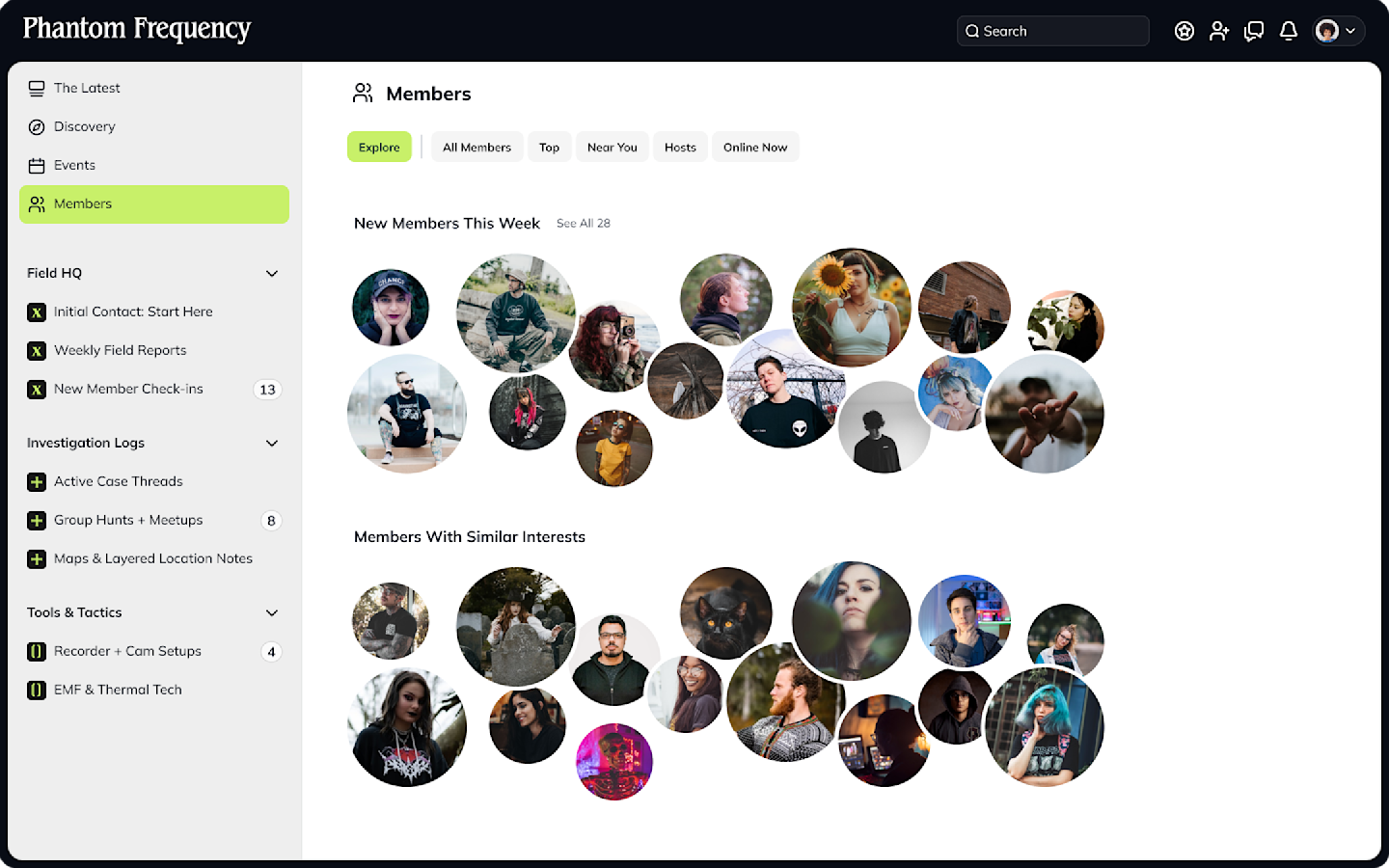
Conclusion
If you’re getting started with Discord, we hope this short guide helps you! Remember, setting up a thriving community doesn’t take a ton of work, but it does take some clarity on who it’s for and what it will accomplish.
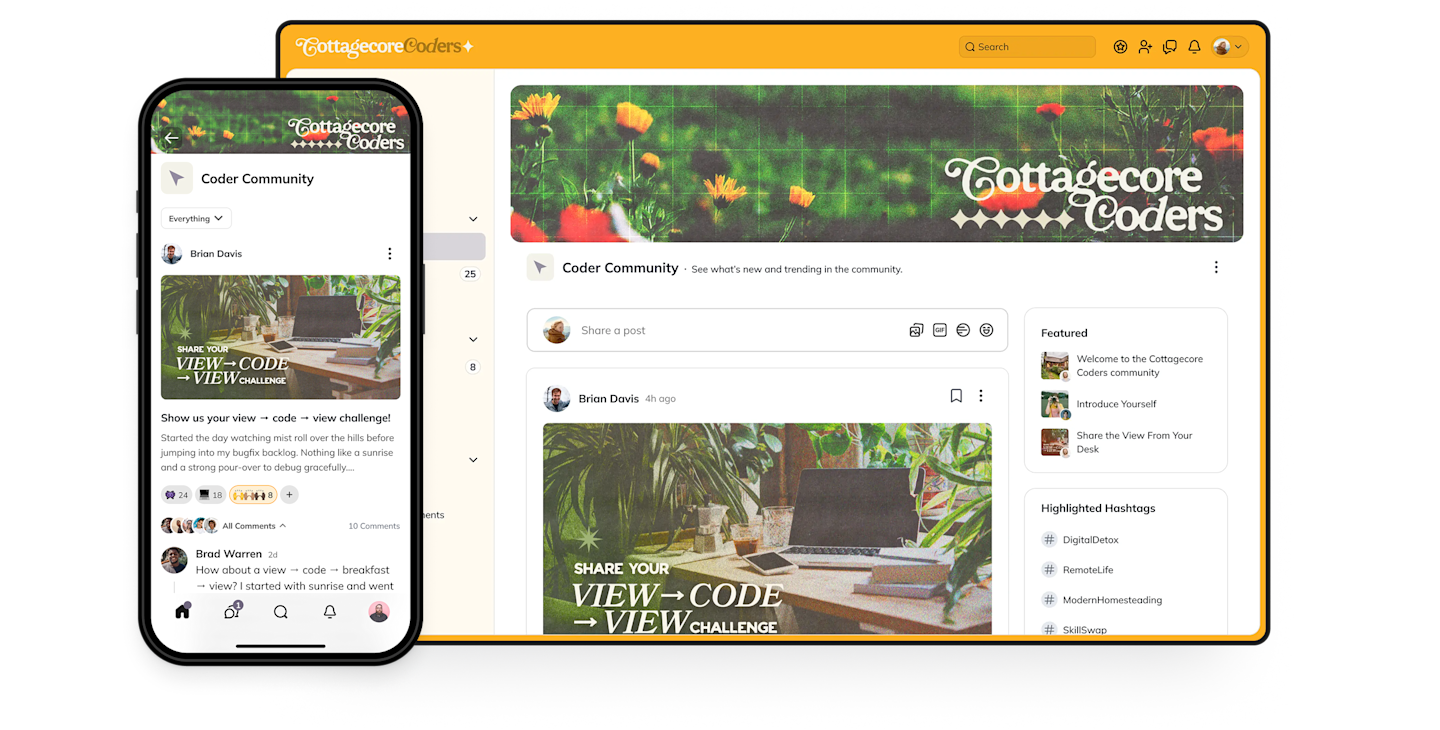
If you want to try another alternative, consider checking out Mighty Networks! Mighty is G2’s top-rated community management software, and home to more $1 million communities than any other platform.
Here’s where Mighty outshines Discord.
Full, easy monetization to sell memberships, courses, events, livestreams, and more in 135 different currencies from around the world. You can also bundle these and create access tiers.
Build under your own brand, customizing colors, logos, domain names, or even get a totally branded app.
AI-powered community building with instant landing pages, member profiles, discussion questions, course outlines, and community branding.
AI-powered engagement with member connecting, conversation starters, gamification, member journeys, badges, unlocks, and challenges.
Flexible Spaces (like Servers) that can hold live or pre-recorded courses, livestreaming, chats, discussions, long-form content, and events.
You can get it up and running today and try it free for 2 weeks–no credit card required.
FAQ
1. How do you make a Discord Server look good?
Discord has limited built-in branding tools, but you can add Server icons, banners, and color schemes. You can also customize your channel categories, names, and descriptions. You could add custom emojis, and–if you want to pay for Nitro–you can add custom URLs, branding, and sticker options.
2. How do you set up a professionally-oriented Discord Server?
You can start with professional naming conventions (e.g. #announcements, #resources, etc.) and keep the colors and branding clean and clear. And you can set up voice channels for professional meetings.
But Discord is limited as a professional networking tool. You’re better to use a dedicated community or membership platform that works for professional networks.
3. How many channels are “too many” for a new Discord Server?
Even 4 or 5 can feel like too many in a dead Server. But 12 might not feel like enough for a busy one. There’s no set amount, but as a rule, if you have whole Servers with 0- activity it’s better to focus on a couple high-quality conversations.
4. What’s the easiest way to stop spam bots from raiding my Server?
The built-in verification is great. You could activate phone number verification, which makes it really difficult for bots and spammers to post. But this can also turn off some members too (who don’t want to use their phone number). Adding in controls like requiring users to wait 5 or 10 minutes from registering to post, or even email verification, can help. You can also enable Discord’s built-in bot to help.
Ready to start building your community?
Start a free 14-day trial to explore Mighty—no credit card required.
More like this
Join Mighty Community
Learn the principles of Community Design™ (and see them in action) alongside thousands of creators and entrepreneurs. It's free to join!

Communities & Memberships
Community Platforms
Managing a Community
Building a Community
Growing a Community
Monetizing a Community
Content Creation
Online Courses
Creating a Course
Teaching a Course
Course Platforms
Selling a Course
Creators & Entrepreneurs
Monetization
Content Creation
Starting a Business
Website Builders
Creating & Managing a Website
Events
Event Platforms
Hosting & Marketing Events
Branded Apps
Creating a Mobile App
Coaching Apps
Community Apps
Coaching
Mastermind Groups
Starting a Coaching Business
Coaching Platforms
Filter by Category
Communities & Memberships
Online Courses
Creators & Entrepreneurs
Events
Branded Apps
Coaching
Build a $1 Million Community
This free masterclass went viral—sign up to learn why.

























