Branded Apps
The 9 Best Apps for Personal Trainers
Whether you’re looking to start a personal training business or maximize the impact you have on existing clients, we discuss the best apps for personal trainers.
Author
Mighty Team
Last Updated
February 6, 2025

The personal training industry is BOOMING, and estimated to keep growing. In fact, the need for personal trainers and instructors is projected to grow 15% from 2019-2029. Add to this that the profession is relatively future-proof–some people will always want personalized help for their workouts–and this makes personal training a great industry to be in.
As a society, we’re becoming more interested in personal training and wellness. And tech is making personal training more accessible too, with the rise of fitness apps, wearable tech, online training platforms, virtual classes, and private communities–personal trainers have a powerhouse of tools at their disposal.
So in this article, we’re talking about these tools. We’ll give you an intro to some of the best apps for personal trainers.
As a personal trainer, what should you look for in an app?
1. Features
When thinking about incorporating an app into your offerings, most personal trainers start with features. Which makes sense. You’ve probably got some ideas about what you’d like to do with these apps; how they’ll help you grow and streamline your business and serve clients too.
Here are some of the common features you can watch for:
Private groups for premium and group coaching
Video lessons
Event scheduling & hosting
Accountability tracking
Landing pages and marketing material
A calendar or scheduling
SSO options
Payment gateway
GPS location (e.g. for a running app)
Integration with wearable tech
The option to sell memberships, bundles, etc.
Most personal trainers will need some, but not all, of these features. Make a list of the ones that are most important to you.
2. Great Consumer Experience Reviews
If you’re bringing an app to your customers, it needs to be quality–whether you’re working off of an existing app OR building your own. Check customer reviews of existing apps, and if you’re working with a fitness app development company or white-label app developer, make sure to check out their testimonials and past work!
You’ll find that a simple look in the App Store or Google Reviews or a site like G2 will probably tell you most of what you need to know. There’s no point building an app platform with a lot of negative reviews–you’ll be experiencing those same headaches. This is ESPECIALLY true if you’re building your own app with one of these companies.
Most of the options below are well-reviewed, and we’ll note the places where some users have had issues.
3. Customization
In some cases, you might want to include customization as part of your planning. This doesn't apply to existing apps, but if you're building your own app from scratch it’s an absolute must. Can you build under your own brand? Can you include your own logo and coloring? Basically, can you serve up your clients an app that fits your brand and your style?
If this is important to you, you should absolutely consider what customization options an app gives you. Some of these options let you have a white-label app. For some of them, “white-label” means adding a logo and color scheme. For others, a white-label app means a flexible, customizable app that reflects your brand in a ton of ways beyond just the color scheme.
4. Budget
Last, but not least, you should probably think about your budget. If you have an established business with a following and proven recurring revenue, you probably want to customize an app under your own brand. If you're just getting started, you might want to choose one of the existing apps on the market until you prove the concept and grow your business.
If you’re an established personal trainer with a solid income, it’s probably worth spending a bit more to get your own branded app. We’ve found from experience that branded apps quickly pay for themselves. We’ll get into this more below.
Types of apps for personal trainers
When you’re looking through this list of apps, there are a bunch of different solutions. In general, there are two ways to think about the types of apps for personal trainers:
Apps by business size: Some of these are for a personal trainer with 20 clients at a local gym and some would work for a fitness influencer with 10,000 followers (and everything in between).
Apps by function: Most often, we think about personal training apps by what they “do,” and the problems they solve.
Common problems that personal training apps can solve
Everything on this list will solve at least one of these problems, and some of them solve multiples.
Admin needs (scheduling, billing, etc.)
Member management (member profiles, messaging, etc.,)
Community-building needs
Communication needs (chat & messaging)
Finance needs (point of sale, billing, invoicing)
Teaching needs (live & pre-recorded courses, lessons, live streaming)
Engagement needs (AI community building)
Brand-building needs (white-labelling, customization)
Best Apps for Personal Trainers
1. Mighty Pro
Best for coaches, trainers, and influencers building courses and community
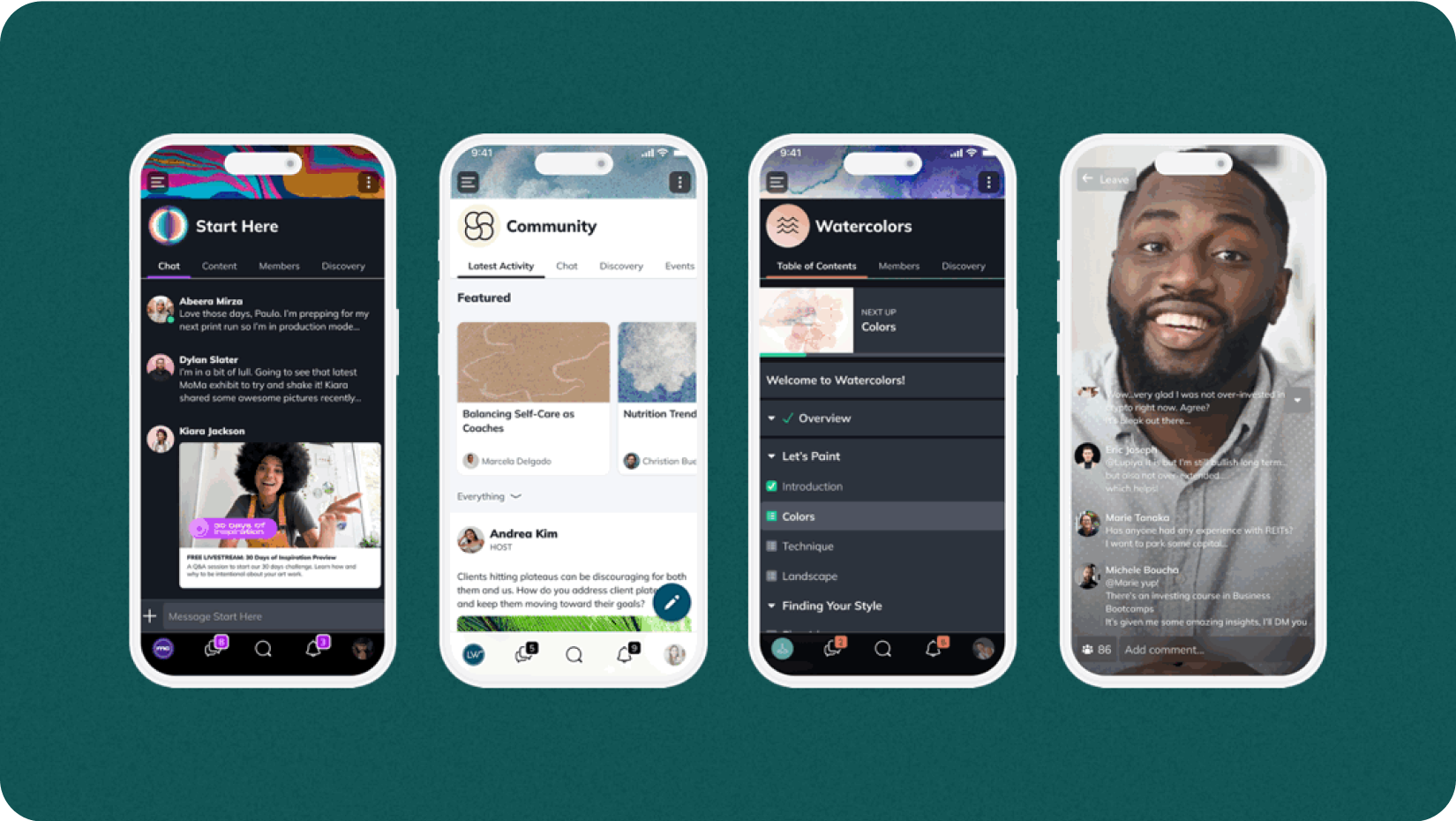
Mighty Pro is a powerful app-maker that brings together community, courses, content, and commerce under your own brand in your own app. And with flexible Spaces, you can mix in branded live streaming, live events (with RSVP), live and pre-recorded courses and programs, discussion forum, member profiles, and more.
You can create small groups for group coaching or by interest, and offer a ton of different content types.

Mighty Pro is perfect for the established trainer or fitness influencer who wants to offer personal training under their own brand. If you’re currently juggling Facebook Groups, a course software, a point of sale, and a bunch of other software, Mighty Pro lets you bring it all together under one platform.
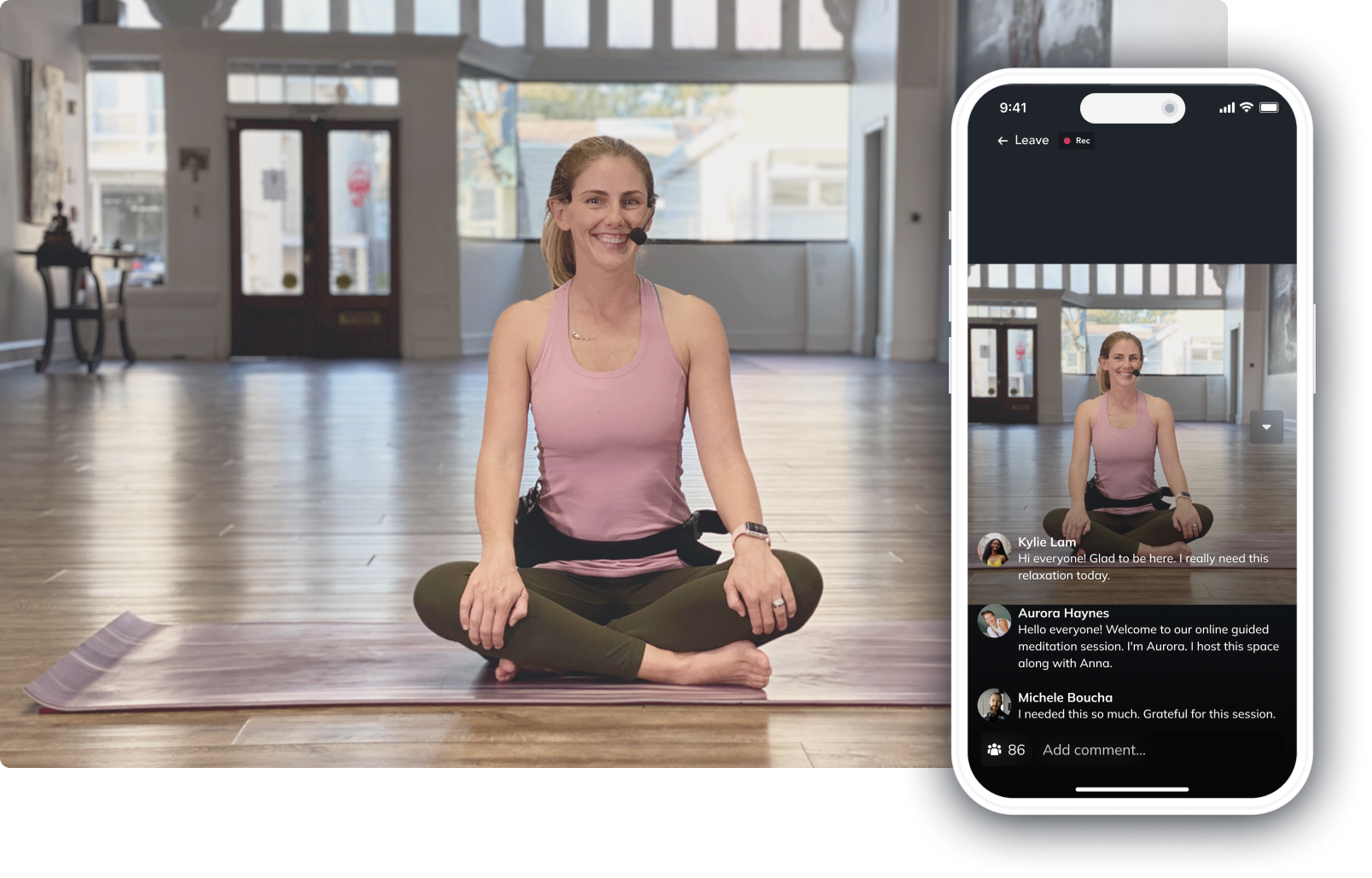
In fact, listen to Cristy “Code Red” Nickel talk about the shift that moving her $10 million coaching business OFF of Facebook did for her brand!
Mighty Pro has built apps for fitness influencers like Martinus Evans, who built an app specifically for the “back of the pack” runners.
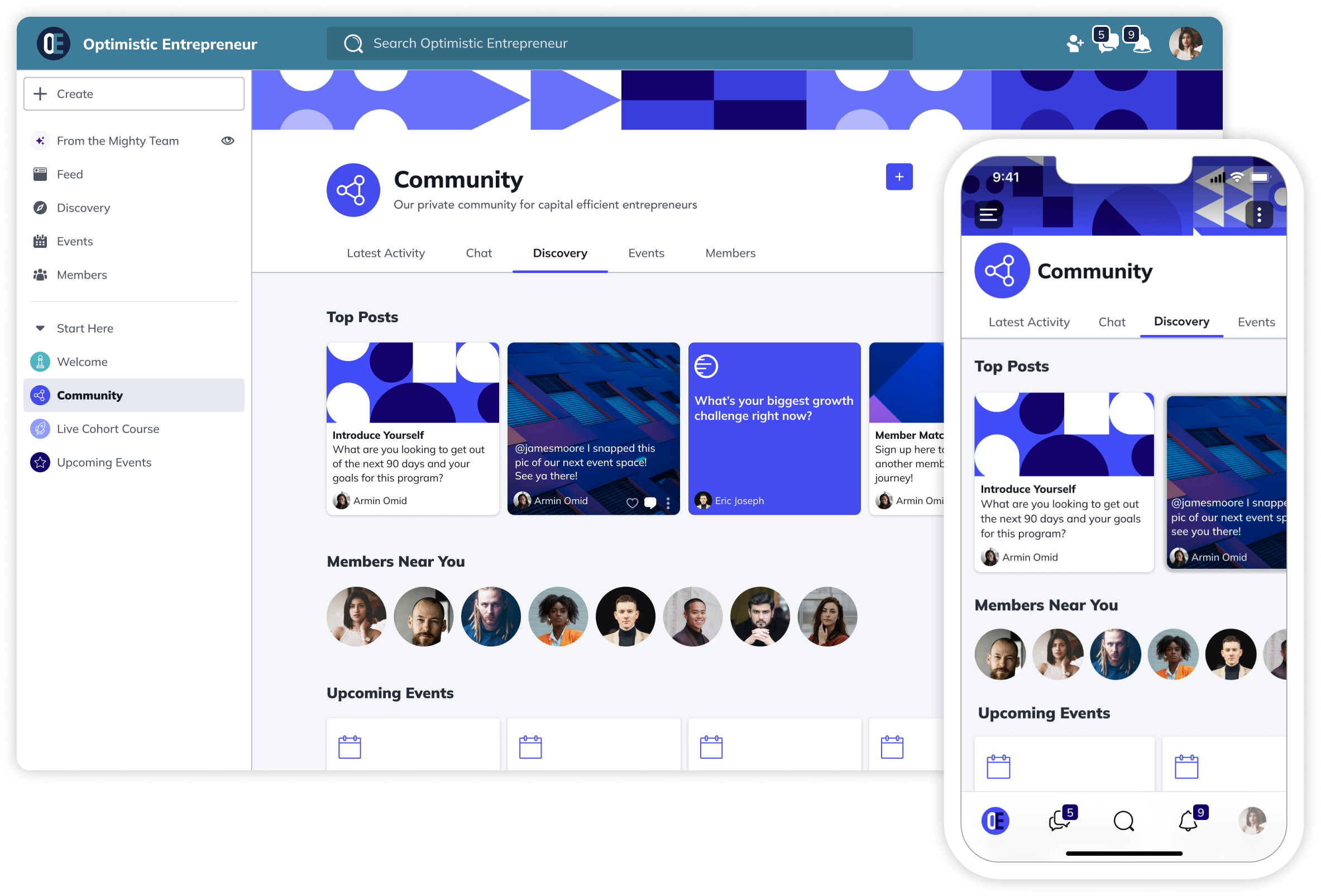
Finally, it’s RADICALLY easier to build real engagement with Mighty Pro, since each network comes with Mighty Co-Host™–the AI community engine–which can build landing pages, invites, welcome messages, and even generates community discussion with the Infinite Question Generator.
If you’re not ready to build your own branded app yet, you can also start with Mighty Networks on the Business Plan and get a lot of these features through the Mighty app (which is included). You can build your business and easily upgrade to a custom app when you’re ready.
Learn what you could build with Mighty.
Mighty Pro pros and cons
Pros
Powerful app under your own brand
Bring content, courses, community, and commerce together
Unlimited scaling opportunities
Features like Spaces, live streaming, events, messaging, profiles, and more
Charge in 135 different currencies
AI community building
Unmatched support & the experience of the Mighty Pro team
Cons
It’s not a total custom build (but gives a powerful set of features that are perfect for most)
2. Trainerize
Best for personal trainers to serve clients 1:1
Trainerize is a coaching software and mobile app that’s built to power personal training businesses. It has a set of different features, depending on the user, since it offers three different solutions for 1. Independent trainers, 2. Studios and gyms, 3. Clubs and franchises.
Trainerize is made to run a training business, with either in-person or hybrid methods to deliver to your clients. You can automate things like membership payments, and build under your own brand. With features like training monitoring and nutrition and meal planning, it’s a good option for big and small personal training businesses alike.
Trainerize has messaging and communication features so that you can reach your trainees, plus some limited community features, and it makes it easy to create training packages.
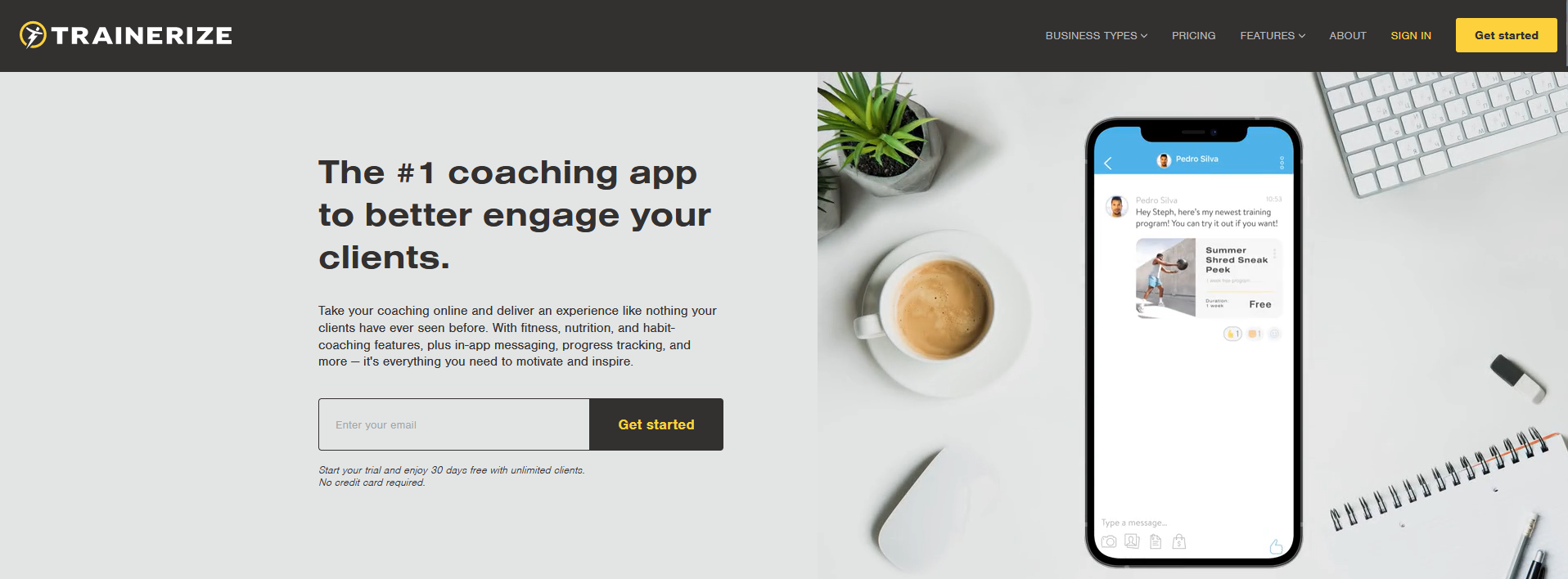
Trainerize also has a studio solution for membership tracking, including data, sales, onboarding and retention, and member data.
Trainerize pros and cons
Pros
Features like a training platform, messaging, and customized workouts
Options for monitoring & check-ins
Access to premade nutrition plans and workouts
Software for running a gym membership
Cons
Not made to build community or connect clients to each other
The in-app edit functions are limited. Changes must be made from a computer
Users report confusing UX and inability to customize things like workouts and meal plans
Limited to $1,000 purchases
3. Virtuagym
Best gym management software
Virtuagym is a gym management software out of the Netherlands that helps individual exercisers to join a community, track the progress of their workouts, and create training plans. And it has a version of this that can be used for trainers. It’s similar to Trainerize, except it includes discussion forums. It has a bank of pre-existing communities users can join, or trainers can start their own with a branded version of the app to use with their own clients. The best features of the white-label app are the booking and scheduling features.
Although Virtuagym has these features for trainers and individuals, they aren’t the strongest part of the offerings. The community feature is extremely basic–essentially it’s a bit like an old-school forum, and missing modern features like rich content, live streaming, video sharing, etc. Compared to a best-in-class community platform like Mighty Pro, it’s missing a lot.
In fact, the strongest part of Virtuagym’s offerings is their advanced health and fitness tech solutions that they build for their customers: things like corporate wellness apps, gym management software, and membership engagement tools.
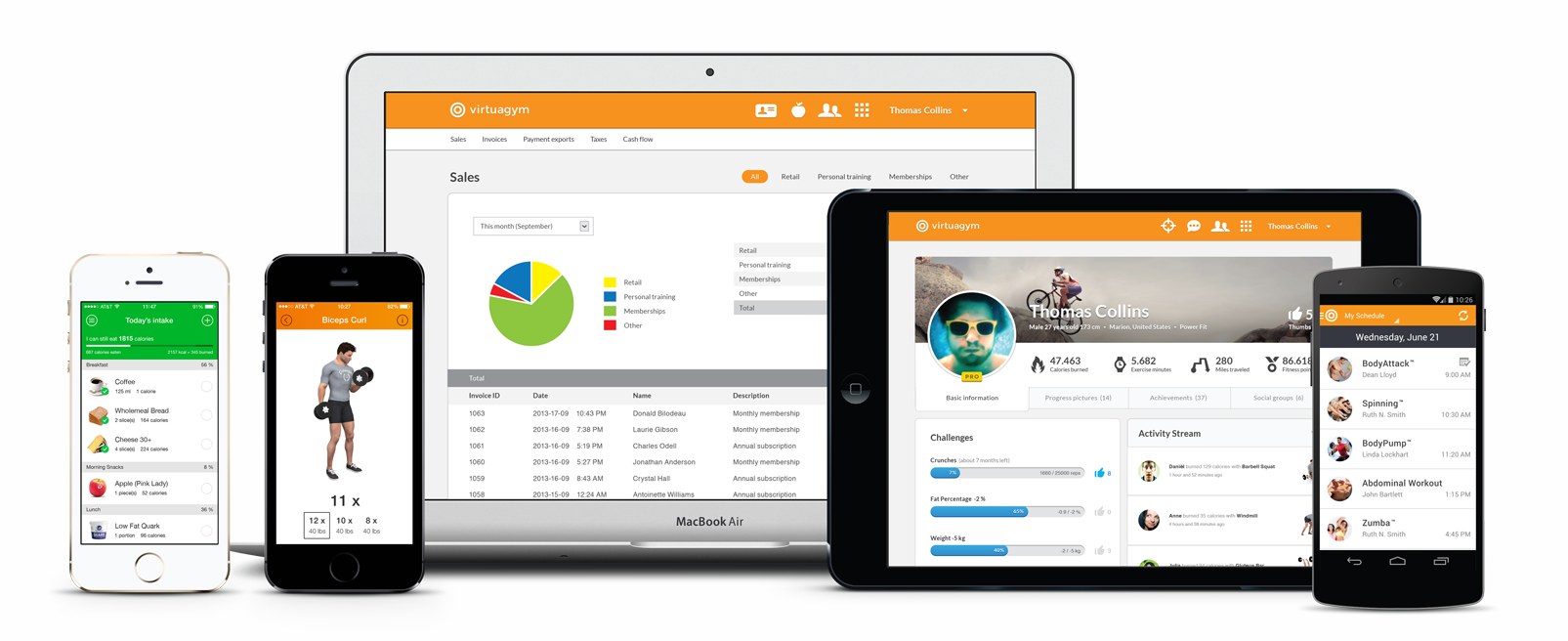
Virtuagym pros and cons
Pros
Focus on fitness-industry solutions
Good client and member management tools
Custom solutions for gym management needs
Branded apps
Cons
The community platform is really a basic forum
The Virtuagym platform itself is glitchy and users complain about UX and interface
4. My PT Hub
Best for small training businesses & wearables
My PT Hub is similar to Virtuagym–it offers an all-in-one web and app solution that can be used for running training businesses. With features like workout creation and tracking and client input options, it gives you flexibility for managing each client relationship with your training business.
The strongest feature of My PT Hub is probably its integration with wearables; it can be connected to things like Fitbit or Apply Health. And My PT Hub can be white-labelled, which is good for trainers who want to offer a training app under their own brand. Like Trainerize, it also has meal planning and nutrition built in–although users report a much higher satisfaction with the flexibility and customization of My PT Hub’s nutrition tracking program.
Because of this set of great features, My PT Hub is best for individual coaches or gyms, especially if you want an app that can connect to wearables. It doesn’t give you a good way to scale to serve a lot of people at once or build community.

My Pt Hub pros and cons
Pros
Good workout plans, customization, and tools for running a training business
Includes goal tracking, scheduling, and meal planning
Integrates with Apple Watch, Fitbit, etc.
White-label app option
Cons
Limited scalability
Limited customization
No community option
UX is confusing and the apps can be glitchy (users report)
5. Calendly
Best scheduling app for personal trainers
Calendly is strictly a scheduling app, but it can be really useful for personal trainers that want to automate their client intake. Calendly basically connects to your Google calendar and you can set it up to automate scheduling. You send your client a link, and they can pick a time that works best for them for a session.
If your business is working with people virtually, then Calendly can be connected with Zoom (via Zapier) to automatically add a Zoom link to your invitation. Your client gets reminders and can change their time.
Basically, it makes scheduling ridiculously easy, so if you’re looking for a simple scheduling app it’s a great one!
Calendly pros and cons
Pros
Easy and intuitive appointment scheduling
One-click changes and reminders built-in
Good integrations for automations
Cons
Basic. It’s really just a scheduling app.
6. PTminder
Best admin app for a personal trainer
PT Minder is an app that can help you run the administrative side of your personal training business. It brings together scheduling, client management, and payments in the same place.
With the scheduling power of something like Calendly, PT Minder lets you set your availability and run your booking online; it will also send reminders to clients–saving you time loss over missed sessions. But to this feature, it adds in a client management option that gives you features like client profiles, note taking for sessions, photo and contact details, and health records.
PT Minder also gives you payments and invoicing, letting you track your income and invoices, and with built-in messaging you can keep in contact with your clients. And with customized workout and nutrition plans, it really has the whole package for the individual personal trainer.
Finally, you can get your own white-label PTminder app under your own brand.
PTminder pros and cons
Pros
Full admin system for your PT business
Schedule, accept payments, and track members
White-label apps
Cons
A few reviews note some limitations in app functionality
7. The Training Notebook
Good training plan builder
The Training Notebook is an app that centers around building training plans for your personal training business. It lets you customize workout flows and add custom videos, building your own training plan for your clients. You can also work from pre-made templates–so you don’t need to start completely from scratch. The video feature means that you can share demonstrations of you doing the exercise for your clients, which is great to have.
With other features like buddy assessments, interval timer, and integrated messaging, it’s a good app for a personal trainer wanting to sell custom programs to clients. And it allows trainers to scale their client work and save time by reusing workouts and plans.
While the Training Notebook is good in theory and offers a solid set of features, the reviews aren’t all positive. The app only has a 3.0/5 star review in the App Store as users have added numerous complaints about the app crashing and UX problems that lead to data loss. And users have also noted bad customer service when trying to get these problems dealt with. But more recent reviews are more positive–so the Training Notebook may have dealt with the design problems.
Training Notebook pros and cons
Pros
Build your own training plans, add videos, etc.
Manage your schedule and user profiles
Affordable to start and grows with you
Option for white-label apps
Cons
Potential app glitches and crashes
Some negative customer service reviews (a 3 Star rating)
8. Nudge Coach
App for online courses and “nudges”
The Nudge Coach is an app that works for digital coaching and wellness education, and it focuses on content first. You can create video courses and training plans for your clients, as well as regular content in the form of “cards” with things like images and inspirational messages. As a coaching hub you can also manage your collaboration with clients through in-app messaging.
It lets you build in plans for goal tracking; you can monitor progress and offer feedback. And with different data options, clients can connect different kinds of fitness apps and upload their data to the platform. Nudge coach also has white-labeling options to offer services under your own app.
Nudge Coach pros and cons
Pros
Content-first approach & video lessons
Goal tracking and feedback reports
Connect users workout data
White labeling option
Cons
The white-labeled feature offers limited customization
9. FitSW
Alternate client management app
FitSW compares with several options on this list like Trainerize and Virtuagym. It lets users mix in the admin side of their fitness training business with a common set of workout features. Trainers can customize plans and add in things like exercise libraries that can be built to users’ needs. It also adds in a simple messaging portal. Add to this things like nutrition tracking and progress tracking for everything from body-fat to bench-press max and and FitSW compares with the features of its competitors.
With a set of admin tools standard to the app type, FitSW can also be used for scheduling and creating appointments, which includes things like setting availability and sending client reminders. And with payments and invoicing built in, it’s got a lot of good features.
Users appreciate FitSW for its simplicity and the ease of tracking. The negative reviews have mostly focused on some limited options for customizing workouts, the fact that it can be a bit time-consuming to create your workouts, and the fact that YouTube videos aren’t embedded–they open in YouTube and pull a customer out of the app. The apps can be branded, but in this case “branding” is limited to colors and a logo.
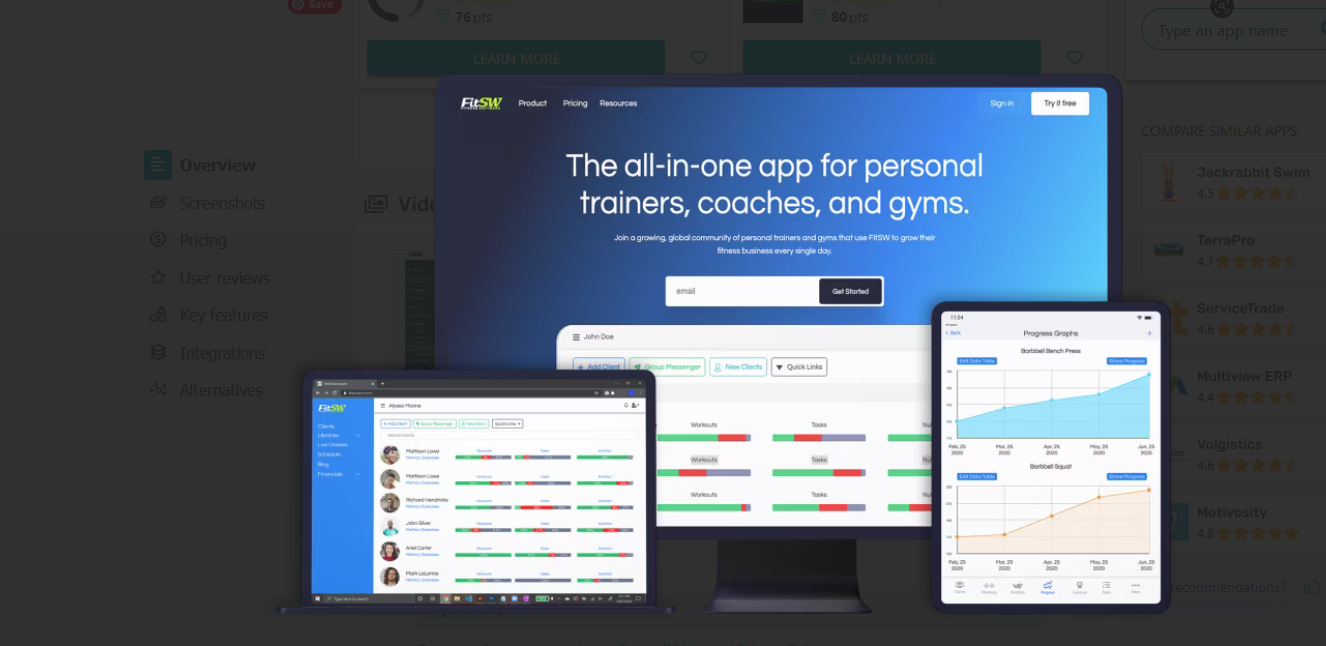
FitSW pros and cons
Pros
Range of training options and customizable workouts
Easy to use and simple interface
Good customer service
Cons
The customization of workouts can be limited and time-consuming
The white-label options are limited
Ready to start?

This list of the best apps for personal trainers has covered a lot of ground. From scheduling to creating your own workouts to gym management, there’s something here for everyone.
If you’re looking for an app under your own brand that brings together community, courses, content, and commerce, come build with us! For coaches, trainers, and influencers who want to build a fitness community or course-based business, there’s really nothing like Mighty. Mighty mixes in the best-in-class community features with AI community building. It’s the only app on this list that grows your fitness business on autopilot as users find friends, accountability, and contribute to your business!
Turn your fitness business or following into a private community under your own brand. We do all the building, and support you with a team of community designers and strategists who have scaled 7 and 8 figure brands.
Ready to start building your community?
Start a free 14-day trial to explore Mighty—no credit card required.
More like this
Join Mighty Community
Learn the principles of Community Design™ (and see them in action) alongside thousands of creators and entrepreneurs. It's free to join!

Online Courses
Creating a Course
Teaching a Course
Course Platforms
Selling a Course
Communities & Memberships
Community Platforms
Managing a Community
Building a Community
Growing a Community
Monetizing a Community
Creators & Entrepreneurs
Monetization
Content Creation
Starting a Business
Website Builders
Creating & Managing a Website
Events
Event Platforms
Hosting & Marketing Events
Branded Apps
Creating a Mobile App
Coaching Apps
Community Apps
Coaching
Mastermind Groups
Starting a Coaching Business
Coaching Platforms
Filter by Category
Online Courses
Communities & Memberships
Creators & Entrepreneurs
Events
Branded Apps
Coaching
Start your free trial
14 Days. No Credit Card Required.





















