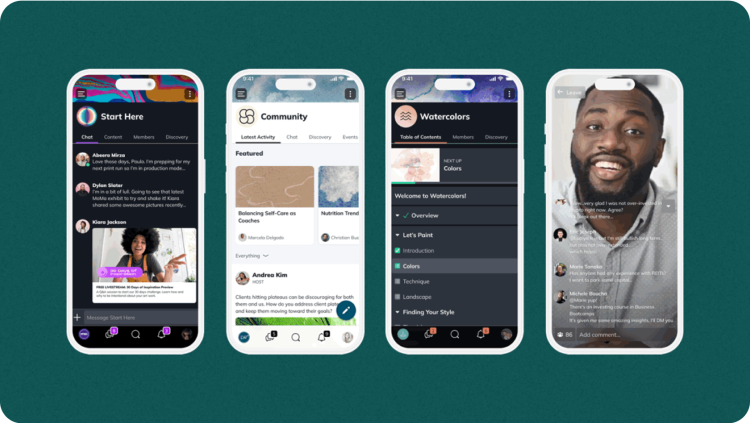Online Courses
These Are The Top 12 E-Learning Platforms of 2025 (RANKED)
These are the best e-learning platforms for every type of business.
Author
Mighty Team
Last Updated
February 6, 2025

Table of Contents
With a projected $848 billion in revenue by 2030, the e-learning sector is a great place to be. If you’re creating your e-learning business and trying to decide where to build it, the tech options at your disposal have never been better.
In the 2020s, we’re entering a new era of accessibility for e-learning technology. This includes great learning management system (LMS) options, but it also means that we’re seeing more and more live virtual instruction, gamification features, and thriving communities built around shared learning.
In this article, we’ll introduce you to the current state of play in e-learning platforms, features to watch for, and which platforms you should be thinking about for creating e-learning.
What is an e-learning platform?
An e-learning platform is a digital solution that fosters virtual learning. While traditional e-learning platforms consisted of an LMS–something like a table of contents in a textbook with lessons linked off of it–e-learning platforms are getting more and more sophisticated and mix in a ton of useful features.
Current e-learning platforms mix things like live instruction, learning communities, evaluation flexibility, branding, and monetization options–all in one place.
In this article, we’ll also talk about marketplace platforms and standalone e-learning platforms. Marketplace platforms let you sell your course on their brand, while standalone platforms let you build and manage your course under your own brand.
Features to look for in an e-learning platform
We started hinting at the features above, but for an instructor, online course platforms have never been better. It’s never been easier to create a thriving e-learning business OR to add e-learning to your corporate training needs.
Here are some of the features to watch for in an e-learning platform.
A traditional LMS
Discussion forums
Livestreaming
Virtual event scheduling and hosting
Quizzes & polls
Chat & messaging
Member profiles and management features
Detailed analytics
Mobile apps for every device
Point of sale and monetization options (if applicable)
AI features (emerging)
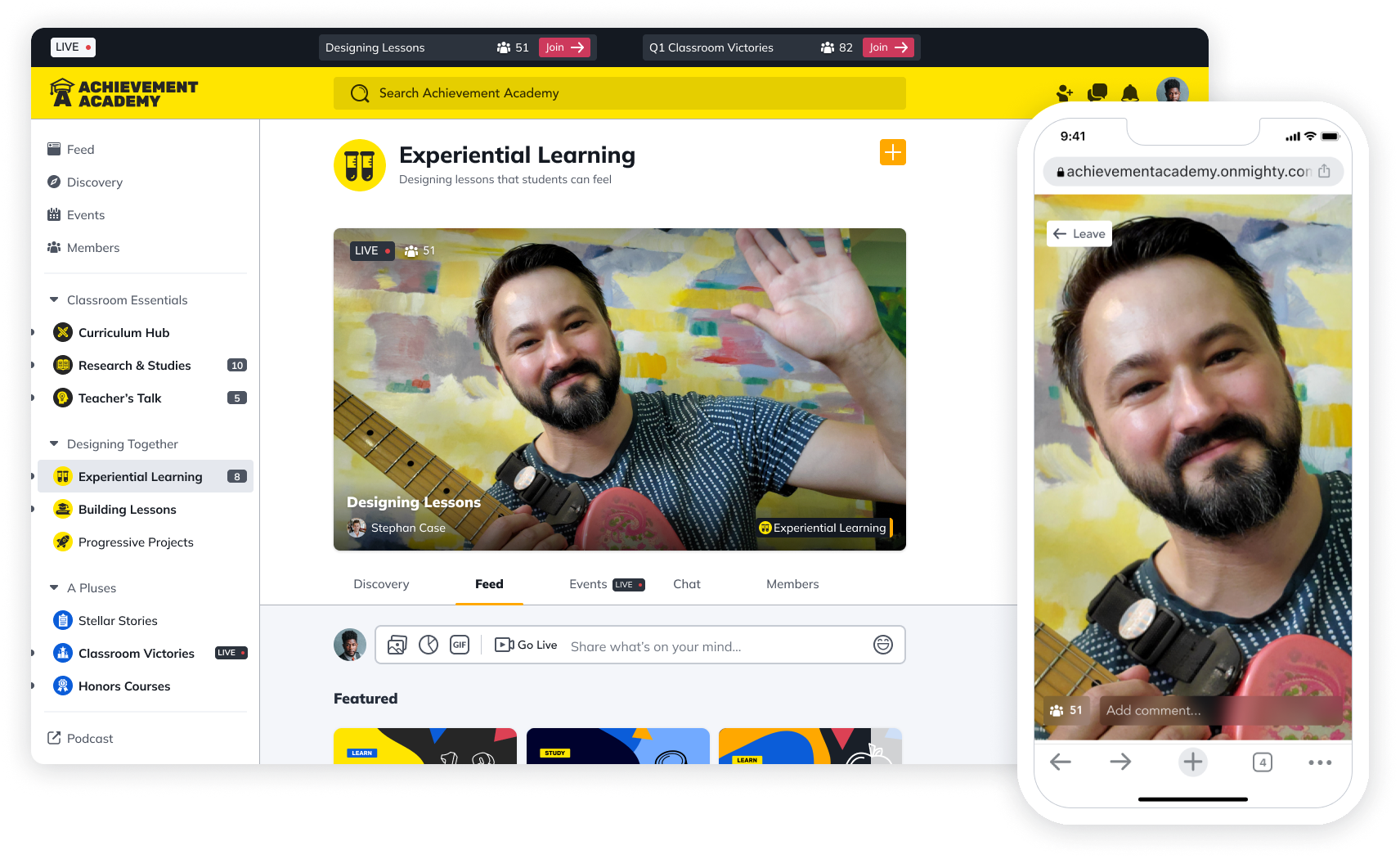
12 Best e-learning platforms
If you’re looking for tools to help you run your e-learning business, here are some of the best e-learning platforms:
1. Mighty Networks
Best e-learning platform for bringing courses and community together
Mighty Networks brings together courses with content, community, commerce, and live events. And flexible Spaces let you mix in live streaming, discussion forums, chat & messaging, member profiles, and all sorts of content options.
You can choose to deliver a course in the way that works best for you, whether it’s pre-recording and creating with our intuitive LMS or pr-selling a cohort course and teaching it live. When it comes to options, there’s really no e-learning platform like Mighty.
If you’re running an e-learning business, you can sell courses individually or bundle them with any of the features above in 135 different currencies. And if you’re adding e-learning to your business WITHOUT selling, it’s still the best course and community platform you’ll find.
Mighty Networks also recently launched Mighty Co-Host™ which gives you a suite of AI tools to make managing your learning business RADICALLY easier. With things like instant course outlines, the “make it better” text editor, and profile assist, it’s a powerful tool to make your life way easier. And Mighty Co-Host™ can instantly generate a Big Purpose, landing pages, and even a brand.
Mighty Networks Summary
Pros
All-in-one e-learning platform mixing courses with features like livestreaming, live events, community, discussion forums, member profiles, chat & messaging, and more
Sell course admission, memberships, and bundles in 135 different currencies
Teach live or pre-recorded courses
Create your network under your own brand, with custom logos, branding colors and themes, and even light & dark mode.
Mighty Co-Host™ can auto-generate course outlines, landing pages, your brand, and even your business name (if you don’t have one yet)
Versatile app for every device–Android and iOS
Tons of free support in the Mighty Community!
Cons
It’s not a marketplace–you need to bring your own students (but you make more this way)
"As a host, Gina Bianchini and her team LISTEN!! I'll say that again, THEY LISTEN TO THE HOSTS! So over the last 6 years they have been asking us what we want and making changes to the platform in response to what the hosts, our communities and our members need. Yeah, that's cool!" Verified G2 Review
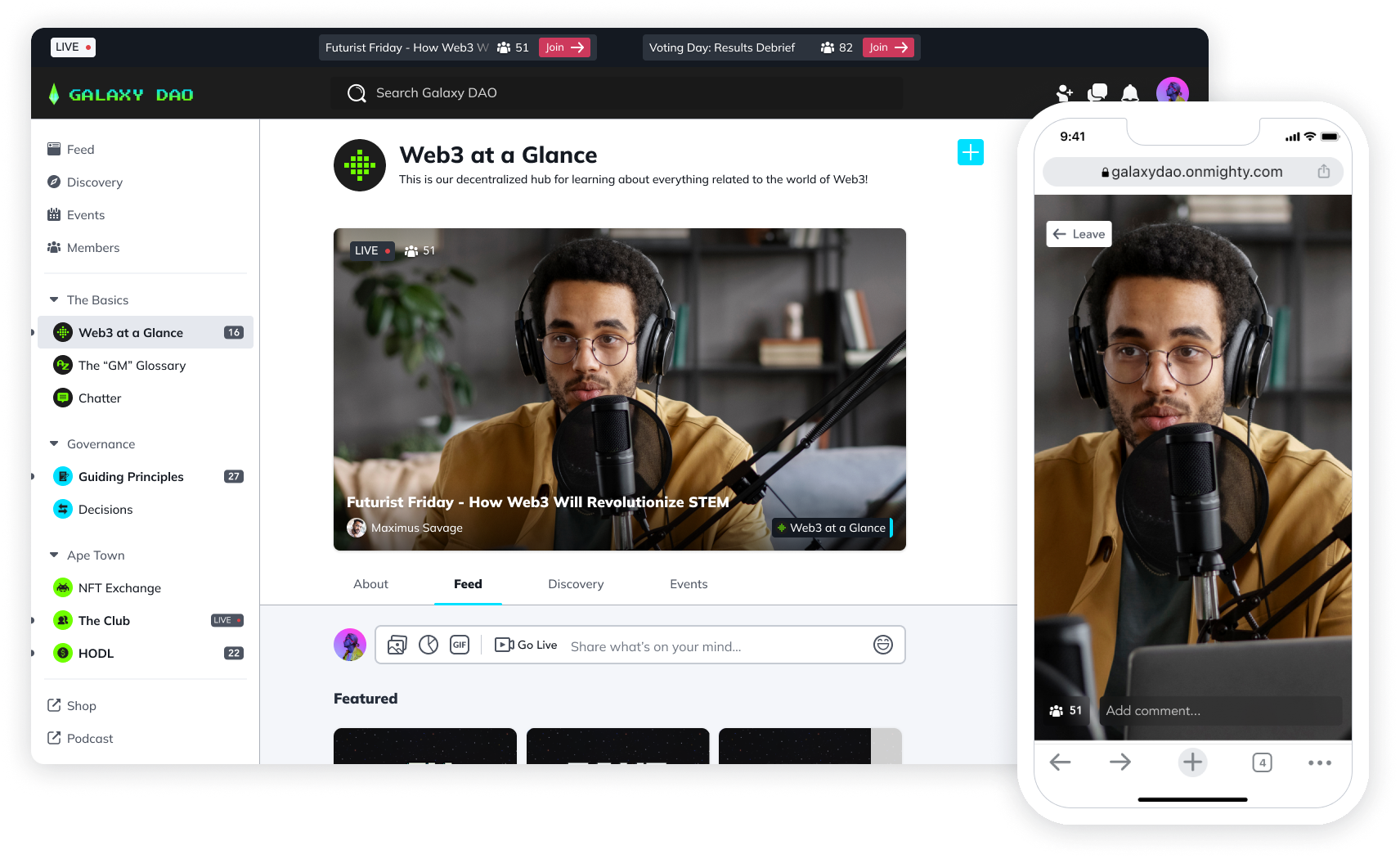
2. Mighty Pro
Best e-learning platform in a white-label app
If you want to get your e-learning business on your own white-label e-learning app, come build with Mighty Pro. It has all the features of a Mighty Network, bringing courses, content, community, events, and commerce together. BUT it also comes on your own app, under your brand. It works fantastic for brands and creators, but we also have a ton of clients using it as a corporate e-learning platform (case studies here).
When you build with Mighty Pro, WE take care of creating your e-learning app and getting it into the App Store and Google Play Store, plus any proactive updates.
You also get Mighty Co-Host™, the AI community and course engine that makes running an e-learning business RADICALLY easier. With things like auto course outlines, the “make it better” text editor, and the Infinite Question Generator to spark discussion, we’ve created tools that boost human creativity and connection (and not replace it). But of course, you can turn Mighty Co-Host™ off if you prefer.
We’ve built apps for brands and creators like TED, Cambridge University, and Lifebook. Schedule a call with us and we’ll show you what we could build together!
Mighty Pro Summary
Pros
Premium e-learning apps under your own brand in the App Store and Google Play Store
A ton of features to build with: discussions, live streaming, live events, member profiles, content options, and chat & messaging.
Branded app screens, notifications, live streaming, and courses
Proactive updates and ongoing support & strategy
We’ll handle your migration (if applicable)
Cons
Mighty Pro is a premium e-learning solution. If you're not ready yet, start on Mighty Networks instead.

3. Skillshare
Best marketplace platform for creatives
Skillshare is a marketplace platform–that means it will host your course for you. You create a course that matches their criteria and upload it to their platform. Users can search for courses that are interesting to them. And if they watch your course, you will get paid a fee in proportion to viewing time.
Skillshare’s course offerings are notoriously strongest when it comes to creative courses. A lot of graphic designers, ux designers, artists, and illustrators, etc., are there. As far as the course platform goes, the features are basic. But that's because they need to be universal across the app. You can create and upload your course, and add assignments and projects. On the user side, students can give courses ratings and feedback.

For an e-learning business, Skillshare can be a great place to get exposure if you find a good niche that isn't too saturated. But it's almost impossible to make a business profitable on Skillshare. You would need to have a course that absolutely dominates watch time and win the competition for eyeballs with thousands of other course creators.
For most e-learning instructors, it's easier to learn how to bring in students than to learn how to game Skillshare’s algorithm. But Skillshare can be a place to build a bit of exposure if you find an underserved niche.
Skillshare summary
Pros
Large course marketplace with lots of eyeballs
Easy-to-use course platform
A few collaborative features (like projects)
Reviews and feedback from users
Apps for every device
Cons
Asynchronous courses only
Constant competition
Most instructors make very little
Very limited control of your brand
Limited options to contact your students (they’re Skillshare’s customers–not yours)

4. LinkedIn Learning
Best e-learning marketplace for professional skills
If you’re a professional with a course to share, LinkedIn learning is another marketplace option. LinkedIn Learning (formerly Lynda) is an e-learning platform that’s powered by the social media giant and is full of courses for professionals.
First of all, we should point out that not anyone can build on LinkedIn learning. You need to apply and be approved to teach a course–it's a bit like a TED talk in that way. But if you do get in, you'll get lots of support to create and record a course that will live on the platform. Like Skillshare, LinkedIn Learning uses a user review system so students can rank your course.
LinkedIn will pay you a flat fee to create the course, and then royalties depending on the watch time.
Although it's hard to say whether LinkedIn Learning would generate enough revenue to support an e-learning business, the potential upside makes it an interesting option. For premium LinkedIn users, LinkedIn Learning is included with a membership. That means that you could have a lot of people finding you. And with Linkedin's focus as a professional platform, you can build a reputation as someone to hire for consulting or live workshops.
LinkedIn Learning summary
Pros
Cultivated platform. Just getting accepted is social proof
A large bank of users & courses are integrated with the Premium membership
LinkedIn pays you upfront plus royalties
They help you with the course
You could combine a LinkedIn course with consulting, speaking, etc.
Cons
The actual course revenue could still be quite low
You have no control over your brand
You don’t own your students–LinkedIn does
You need to be accepted
5. Thinkific
Affordable e-learning platform for synchronous courses
Thinkific is an online course platform that gives you an excellent LMS for pre-recorded courses. With features like dripping content, using mixed mediums for your courses, adding in advanced quizzes and evaluations, and creating certificates, Thinkific has a lot to offer.
It also has a drag-and-drop feature for creating landing and marketing pages, and Thinkific has been adding other ways to build an e-learning business–with embedding course feedback in marketing pages, themes to build from, and Thinkific-integrated apps to add in different features. It is also possible to livestream a cohort course on Thinkific with the Zoom integration, adding another possibility for your e-learning business.
The downside to Thinkific is that the features beyond its LMS aren’t as strong as other e-learning platforms. The community option is limited, it's essentially a basic discussion forum with few advanced community features. Thinkific does have things like moderation on their roadmap, so it’s possible they will add these in the future.
But Thinkific is a good option for someone who wants to create a pre-recorded course (synchronous) on an e-learning platform at a reasonable price.
Thinkific summary
Pros
Good LMS with flexible content options and learning features
A website builder that lets you create sales pages
Some emerging features around live instruction and community engagement
Cons
Very basic community features
Not as strong for cohort courses
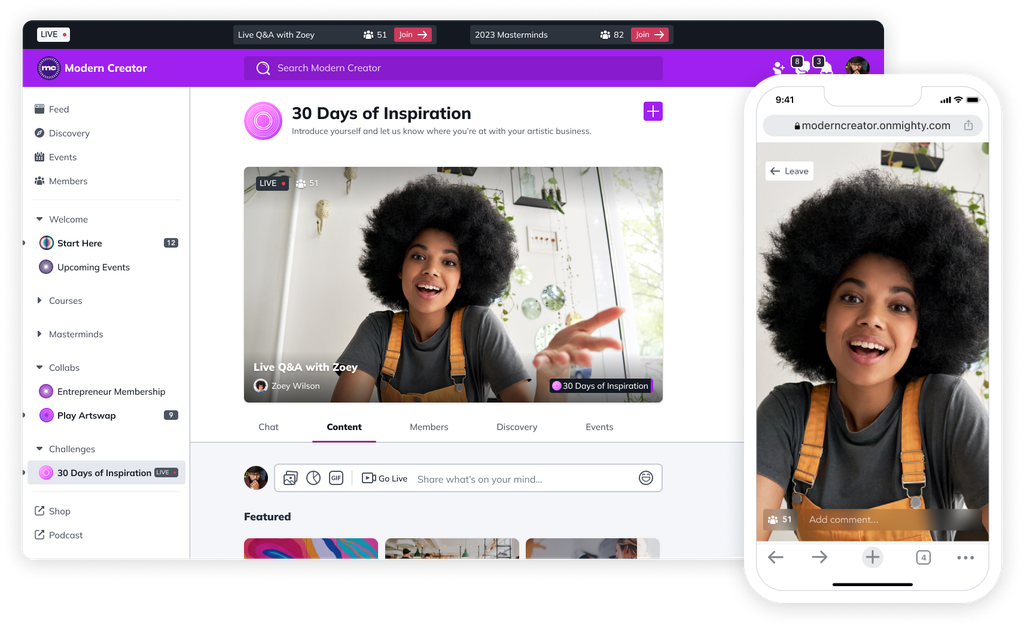
6. Circle
Best alternative community platform with some e-learning options
Like Mighty Networks, Circle is a community platform first that has good community-building features; things like spaces, discussion forums, livestreaming, events, messaging, and different content options. And for monetization, you can sell memberships, subscriptions, and bundles.
As an e-learning platform, Circle is a new option, since they only recently added a course feature. Unlike many of the options on this list like Thinkific, Teachable, and Kajabi which cater exclusively to pre-recorded, asynchronous courses, Circle is primarily for cohort courses. You can create a course-only space and teach your course live in your community. Circle also recently added its Android app after years of only having an iOS which has improved its accessibility.
The downside of Circle is that it still lacks the complexity of a full LMS for pre-recorded courses, which can be a holdup for an e-learning business. And there are a lot of extra charges for adding more members, admins, and moderators as you grow. Finally, course spaces can’t be mixed with other features like in a Mighty Network; they are standalone. If you want to add discussions or events, you need to create totally different spaces.
All in all, Circle has a lot of great features but is still missing the flexibility of Mighty Networks for an e-learning business.
Circle summary
Pros
Good community features: discussion, content options, live streaming, etc.
Cohort course option with the livestreaming function
Different ways to create memberships, sell courses, or bundles
Community-focused approach to e-learning
Cons
Course spaces can’t be mixed with other features (they are standalone)
Doesn’t have a proper LMS & the course feature is new
Limits on seats, admins, spaces, etc. (with extra costs for more)
7. Kajabi
Best e-learning platform for marketing features
Kajabi is a really well-known e-learning platform, specializing in synchronous courses. Its LMS is versatile for pre-recorded courses, offering tools like evaluations, lesson tracking, grades, and dripping content. It lets you create a lot of different types of course content too, adding in the type of mixed-medium e-learning that can help you appeal to different users.
Kajabi’s best e-learning business tool is certainly its marketing platform. Kajabi lets you create a website for your course with a drag-and-drop builder and landing pages–pulling from templates as needed, and integrating these to your email list. It gives you a lot of control over your funnel, integrating email sequences with advanced sales features. You can sell in different ways, like one-time fees, subscriptions, or bundles,
Kajabi’s weak point is its community platform. It initially had a platform that was a basic forum, but Kajabi recently acquired a community platform called Vibely in an attempt to fix this. They relaunched it as Kajabi Community 2.0, which is a definite improvement on their old platform with more options for individual groups and video chats and hangouts. HOWEVER, Kajabi 2.0 is still missing many community features like native live courses, activity feeds, chat, and structured events. Kajabi even runs its own Kajabi Hero community on Facebook.
The other disadvantage to Kajabi is its price–it’s the most expensive online course platform on this list.
All-in-all, Kajabi is strongest for people who want complex marketing systems to sell a pre-recorded course.
Kajabi summary
Pros
Good LMS for synchronous courses with features like courses, assignments, quizzes, and dripping lessons
Great marketing features: email sequences, landing pages, upsells and downsells, etc.
Sell courses, memberships, or bundles
Good native Kajabi mobile apps
Cons
Even Kajabi 2.0 is missing a lot of community features
Kajabi doesn’t do live courses well
Kajabi is the most expensive course platform
Separate logins are required for Kajabi courses and community
You can’t grow into your own apps on Kajabi

8. LearnDash
E-learning WordPress plugin
For those hardcore WordPress fans, LearnDash gives you an LMS plugin that lets you turn your existing site into an e-learning platform. Learndash gives you the features of a basic LMS, and it’s inexpensive. Creating online course lessons ends up feeling a lot like creating a WordPress blog post, and you can add different features like dripping content, exams, quizzes, etc.
The downside with LearnDash–as with any WordPress plugin–is that it can be really tricky to set up and deploy. While in theory, the plug-in could be standalone, you’ll probably need to add in a payment plugin to do the checkouts and digital download function. And don’t just expect your plug-in to fit seamlessly in your WordPress site, you’ll probably need a developer to make the style and UX fit.
LearnDash is ultimately only workable for people determined to build an e-learning business on a WordPress site and are willing to pay for help.
LearnDash summary
Pros
LMS that’s compatible as a WordPress plugin
Low cost
Cons
Needs another plugin for monetization
Limited LMS functions compared to the alternatives
Often need a developer to get the look and UX right
No apps
9. Podia
Podia (formerly Coach) is another platform that lets you create online courses, and it’s strongest for coaches. You can basically choose the type of product you want to create: an online course, digital download, webinar, bundle, or coaching session, and build what your business needs.
Podia summary
Pros
Can create both live and pre-recorded courses
Easy-to-use, clean design
Can mix in different offerings (e.g. coaching sessions)
Cons
Missing a lot of e-learning features (e.g. graded quizzes, certificates, etc)
No stand-alone community space
No website-building features
No mobile apps

10. YouTube
Best social media e-learning platform
It feels a bit funny to put YouTube on this list of platforms for e-learning, but it’s hard to deny that it’s one of the most common. With 122 million users per day, more and more people are turning to YouTube for their e-learning. And since you can find courses and instructional videos about literally anything on YouTube, it could be a place to build your e-learning business.
The premise is simple. YouTube doesn’t have any of the bells and whistles of an e-learning platform. You just upload your videos, hopefully, optimize a bit for SEO (so people can find your courses while searching), and let the algorithm do the rest.
YouTube summary
Pros
Free and widely used
Huge potential audience
Great apps
Cons
Lots of competition
Hard to monetize and grow
11. Teachable
An e-learning platform for ONLY online asynchronous courses
When it comes to platforms that specialize in hosting and selling a pre-recorded, asynchronous course, Teachable is one that’s referenced a lot. Teachable is an e-learning platform and LMS that lets you create online courses with a drag-and-drop course builder. The platform comes with course features like quizzes, comments, and certifications.
Teachable doesn’t have powerful marketing features like Kajabi (although it’s much cheaper), but it does have some useful ones. Like Kajabi, you can also create sales pages and landing pages for your course. You can also turn on an affiliate program to have your students share your course with others.
There are a few downsides to Teachable as an e-learning platform. First, it doesn’t do live courses natively. It’s possible to embed a YouTube livestream with a code block for a cohort course feel, but this is complicated and the UX isn’t great. Teachable is also notoriously missing an Android app–which is a bizarre omission. Over half of your potential students will use Android.
For its missing app and limited course options, Teachable is near the bottom of this list of e-learning platforms.
Teachable summary
Pros
Good LMS with a lot of useful features: drag-and-drop courses, drip content, quizzes, and comments
Some good marketing features–sales and landing pages, an affiliate program, coupons.
Lots of integration options
An iOS app
Cons
No native livestreaming (not good for cohort courses)
No community functions (discussion forums, events, etc.)
No Android app

12. Udemy
Best marketplace for individual course sales
In some ways, Udemy is a lot like Skillshare. It's also a course marketplace with a searchable library. But the main difference is, you can charge by the course instead of a flat membership fee–anywhere from 0-$199. Like Skillshare, Udemy has a simple but useful LMS for asynchronous courses, and you can add things like quizzes and Q&As.
When it comes to being reimbursed for your course, Udemy only LETS YOU KEEP 37% of the revenue you make from users who discover your course via their platform. Yup. They keep a whopping 63% of your course sales as a finders fee. You can’t build a community on Udemy, AND–like Skillshare–you don’t own your customer list.
For the huge chunk it takes out of your revenue, the lack of control of your brand and clients, Udemy is at the bottom of this list.
Udemy summary
Pros
Marketplace platform with pre-existing customers
Good ranking system
Can charge up to $199/course
Cons
Udemy takes a huge chunk of profit from users who find your course via the platform
$199 is an odd limit to sales
No way to contact your students
Ready to start?
If this list of e-learning platforms has you ready to jump into launching your first course, come build with us! It’s super easy to get started on Mighty–with Mighty Co-Host™ you can have your community named, branded, and running AND outline your first course in the next ten minutes. Give it a try! It’s free for 14 days.
Ready to start building your community?
Start a free 14-day trial to explore Mighty—no credit card required.
More like this
Join Mighty Community
Learn the principles of Community Design™ (and see them in action) alongside thousands of creators and entrepreneurs. It's free to join!

Online Courses
Creating a Course
Teaching a Course
Course Platforms
Selling a Course
Communities & Memberships
Community Platforms
Managing a Community
Building a Community
Growing a Community
Monetizing a Community
Content Creation
Creators & Entrepreneurs
Monetization
Content Creation
Starting a Business
Website Builders
Creating & Managing a Website
Events
Event Platforms
Hosting & Marketing Events
Branded Apps
Creating a Mobile App
Coaching Apps
Community Apps
Coaching
Mastermind Groups
Starting a Coaching Business
Coaching Platforms
Filter by Category
Online Courses
Communities & Memberships
Creators & Entrepreneurs
Events
Branded Apps
Coaching
Start your free trial
14 Days. No Credit Card Required.