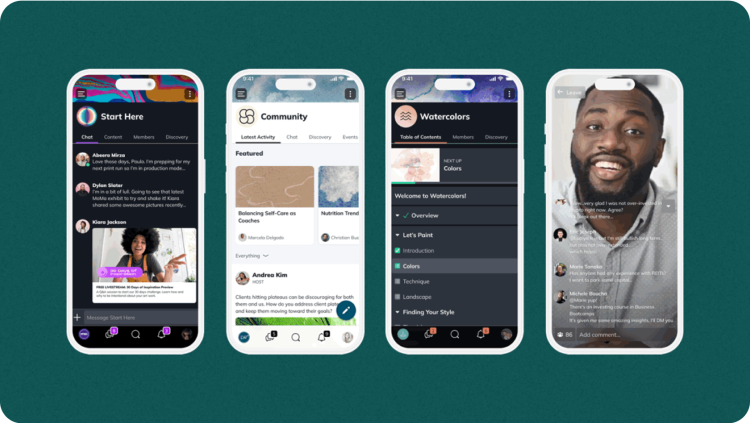Branded Apps
7 Steps to Create Your Own Event App in 2026 (+3 Options)
If you're looking to take your event mobile, here's what you need to know.
Author
Mighty Team
Last Updated
February 3, 2026

Megan Sherer had the vision to build an affordable, self-guided therapy platform for women in their late 20s. She partnered with fitness influencer, Katrina Wright, who helped to bring the idea to her +840k followers.
They loved it! It’s hard to find a safe space to talk about mental health, and people caught the vision.
With their demographic of twenty-somethings, they KNEW the only way for it to work would be with an app. So they worked with Mighty to create an awesome space under their own brand. The result was a community called the Self Care Space, and with a waitlist that was 6,000 strong, they’d made $30,000 soon after launch. The space would bring together self-guided therapy sessions and community conversations. But a VITAL component would be – you guessed it – live events.
With a mix of offerings from sound baths, workshops, and group coaching sessions, live events became something their audience loved. And – no big surprise – most of their audience attended via live streaming on the app.
When it comes to events, apps are making things easier for planners and promoters. Chances are, you’ve attended an event – whether live or virtually – that had an app.
Today, we're going to tell you how to create an event app for yourself.
In this article, we’ll show you how to create your own event app, walk you through the steps to building something awesome, and finally share some different tech options with you.
By the way, these are all no or low-code options, so you don’t need to be an app developer to access these.
Let’s go!
How to create your event app
1. Develop a Big Purpose
Before you even start to think about hosting your first live event, let us fill you in on a little secret. Don't start with the technical. Start with purpose.
Don’t get lost in the nitty-gritty of platforms and features, or stress about where to host this dang thing. You need to know what it is that's going to make your event special. Why are people going to show up? Why are people going to download the app, or maybe even pay for it?
Over the years, we at Mighty have come up with something that we like to call a Big Purpose Statement. It's a bit like figuring out your WHY. This is important to us, because Mighty is a cultural software platform. We help creators and businesses build something more than just products.
We help them create culture.
And if you are working on creating a unique culture, you need to start with WHY you’re doing it in the first place. For Megan and Katrina planning the Self Care Space, the Big Purpose Statement might have looked something like this.
If you’re getting started, have your team create a Big Purpose Statement for your event app. It’s the best place to start. You can use this template.
2. Figure out what you need your app to do
If you’re looking for an event app, it’s important to think about what it means to you. For example, it might mean something like:
Live streaming
A live community discussion, big or small
A webinar
A course
Breakout rooms
A multi-speaker panel
An attendee directory w/ AI introductions
A chat & messaging function
Something to collect payments
Something to register and print badges with
All of these are event features you might have in mind.
So sit by yourself, or with your team if you have one, and brainstorm what you need your event app to do. Think outside of the box too! If you’re aiming for a virtual event app, you’ll have access to all sorts of capabilities you don’t get with a traditional, in-person event. Dream big about the way you can serve your users.
Oh, and one more thing. Don't just think about the types of events you want to host. Think about other features too, like we started to in the list above. Here are some questions to think about.
Do you want the attendees of your events to be able to see each other's profiles and message each other?
Do you want a community that people can keep coming back to long after the event is over?
Do you want recurring events, weekly or monthly?
Do you want to be able to collect payments for your event within your app?
Do you need something that can collect RSVPs or do marketing?
Do you need analytics to share with funders or stakeholders?
Or do you need an app that will merge well with an in-person event, maybe with the ability to print member lists or badges?
Include the features in your wish list.
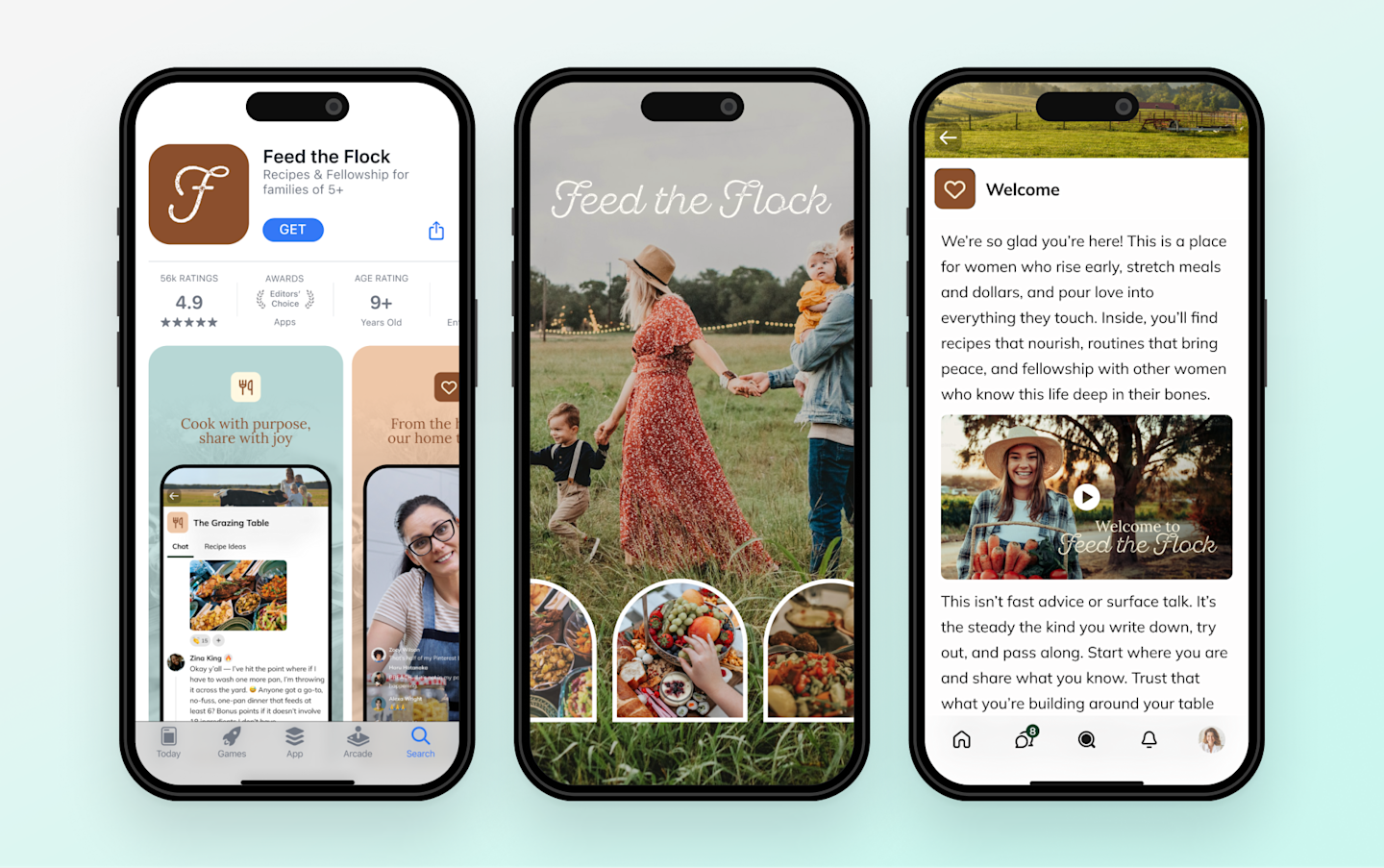
3. Dream about what it will look like
Obviously every app has a visual side. Your future attendees will be introduced to your app by seeing your logo in the App Store or Google Play Store. The visual appeal of the app will play a HUGE part in its success.
If you are creating your own event app, chances are you want to bring your own branding to it. If you represent an organization or brand with your own creative department, or even if you have a graphic designer on staff, there's a good chance they have some ideas about how to do this.
Most brands want to create an event app that fits their brand identity. But the look and feel of your app is also vital from a user experience perspective, so think about the layout and functionality too.

4. Choose a white-label solution
If you've got a huge budget, you might be looking at hiring a developer to build an app from scratch. But this is overkill for most organizations. A custom app can cost millions, with a build time that will take months.
That's why, the solution for most brands is a white-label app builder. With a white label app, you get a product that's professionally developed and looks amazing. It usually costs a fraction of what custom development would cost. And the result is something that's so good your audience won't know the difference.
We'll share a few options for white-label event apps below.
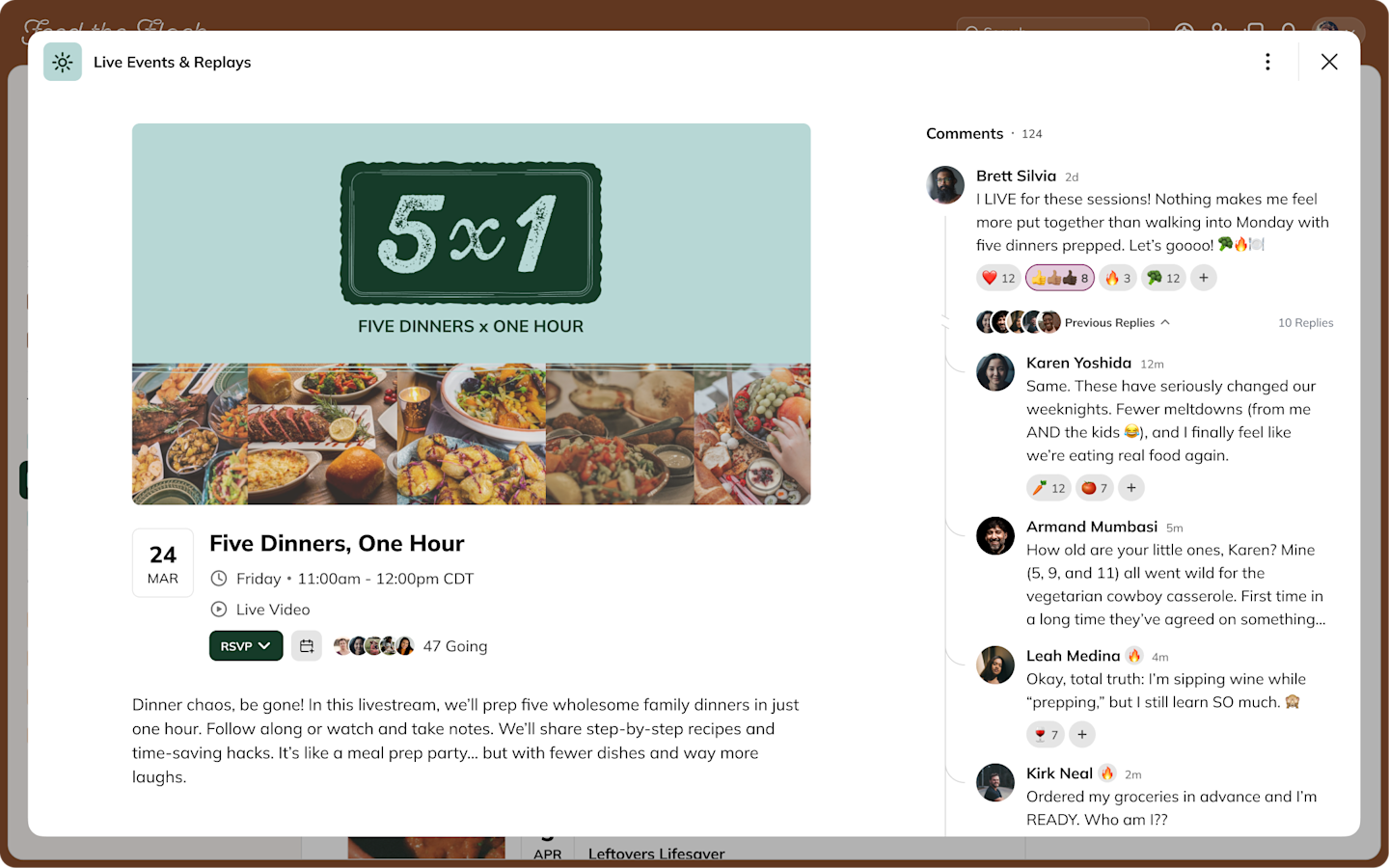
5. Schedule a meeting and demo
This next part of creating your event app looks a bit different depending on which white-label event app you choose.
You landed on our blog, so let us tell you how things work here at Mighty – just to give you a sense. Before you commit to building your app with us, the first step is for us to have a chat. We’ll show you some of the apps we’ve built, the features you get with Mighty, and answer any questions you have about the process.
6. The app gets built
Once you bring your ideas and your brand to us, we do the actual building of the event app. In fact, we are your partner through this entire journey. That means that we will also keep you going with support, community analytics, and we offer regular check-ins to make sure you are hitting your goals.
We will go back and forth with you to make sure you are happy with the result, and also work with you to test it.

7. Launch!
Once your app is built and ready, it's time to launch! Since you built this app to run events, there's a good chance that your launch will consist of an exciting, live event that connects your audience together and that people will love! Whether it’s a conference, webinar, live stream, or class is up to you, but having your own app helps make it amazing!
3 Options to create your own event app
We have articles dedicated to helping you choose the best white-label app builders and weighing the pros and cons of white-label vs. custom development. But let's introduce you to a few white-label options that build great events.
1. Mighty Pro
White-label apps for virtual event communities
Mighty Pro is G2's #1 community platform, and it handles both virtual events and an app for live conferences. It's trusted by Tony Robbins, Mel Robbins, Jim Kwik, Marie Forleo, TED, and Cambridge University.
With Mighty’s powerful Spaces, you can build different types of events using features like live streaming, RSVPs, and Zoom integration. These features can be mixed with discussion forums, member profiles, chat and messaging, and even a built-in course platform.
It's got gamification built-in with unlocks, recognitions, leaderboards, and new member welcome sequences. And it's the only platform with AI engagement built-in, instant member profiles, AI introductions, and auto-generated discussions.
Your events will be available under your brand in the App Store and Google Play Store. And you can charge for access in 135 currencies or even with token-gating.
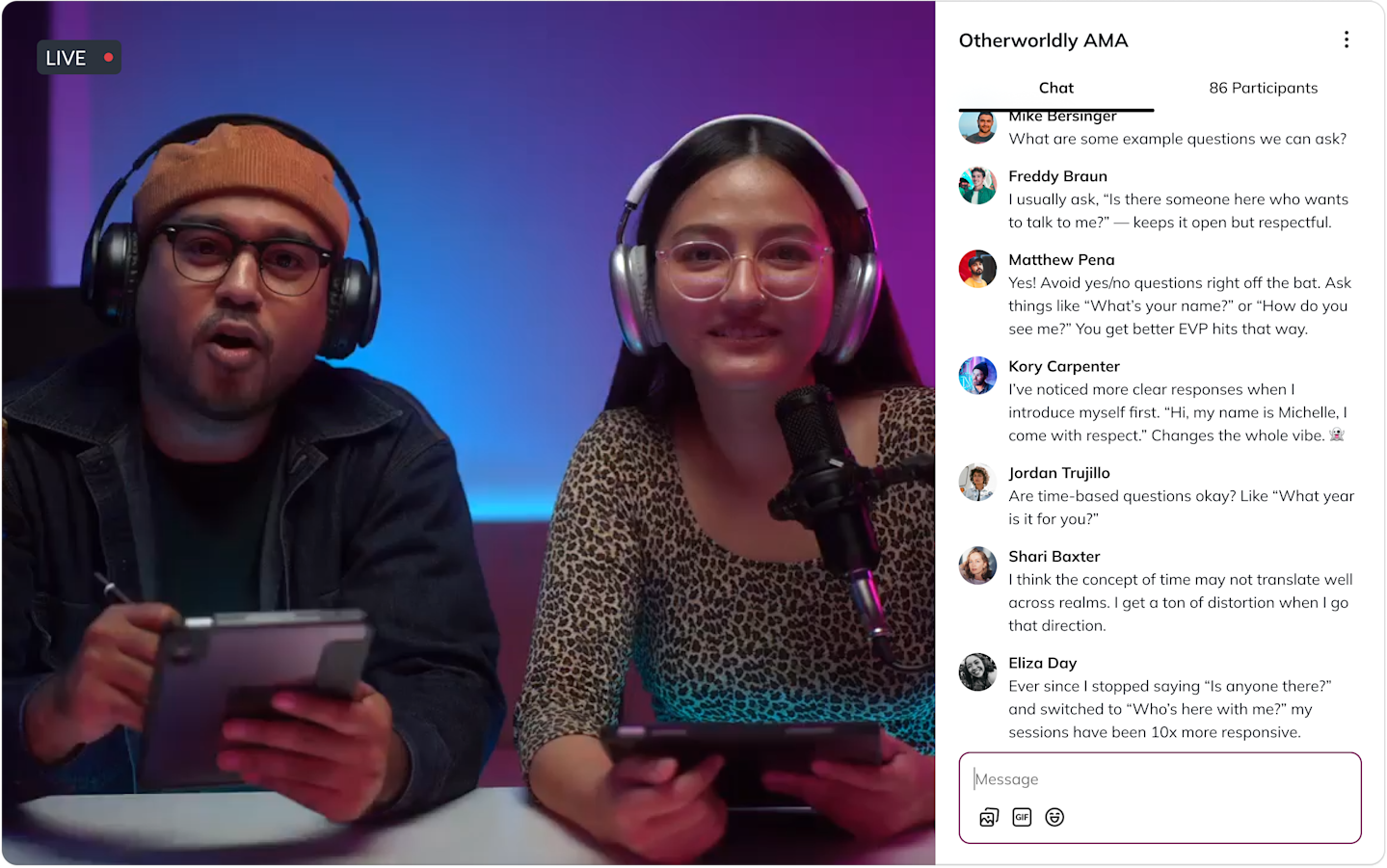
Mighty is a great platform for a brand or creator with recurring events that wants to mix in a vibrant community. Here are some of the features you get with Mighty Pro:
Features
Native livestreaming
Built-in Zoom integration
Group chat and messaging
Interactive discussion forums
AI engagement tools
Gamification
Customizable Spaces (each with their own event options, forums, & messaging)
Member profiles
Customizable branding
Payments, plan creation, and bundling
Notifications & automatic email updates
Available on the web or native apps
Comprehensive analytics
If you’re interested in learning more, schedule a call with us!
2. Accelevents
Virtual or in-person conference app
Accelevents is another platform that can be used for virtual, hybrid, or in-person events. It comes with a lot of the features that you’d expect from a traditional conference, with options for networking, user profiles, breakout sessions, and – of course – live streaming. You can mix in things like virtual booths for exhibitors, ticketing, and multiple stages across breakout rooms.
Accelevents does have an event app, too. So, in a sense, it gives you the option to create your own event app. The only issue is, it’s not a totally white-label app. Your users would download the Accelevents app to their device. However, you do have some options for adding in your own brand and style, so you can reflect your personality a bit. It's not a completely white-label app, but it is a good conference solution that comes with a solid app.
Accelevents is probably most useful for a brand that is looking for a one-off conference, whether live or virtual. It likely wouldn't be as effective for ongoing, recurring events or for keeping a community connected in-between.
Features
Registration tools
Badge printing
CRM integration
Native live streaming
Exhibitor booths
3. Swapcard
Production app for a live event
If you’re looking for an app to run your event, managing event promotion and scheduling, networking, registration, and user profiles, Swapcard is a good option. It gives you a really solid feature set to manage every aspect of your conference, with tools to organize speakers and abstracts, handle badge printing (with scannable QR codes), and send notifications.
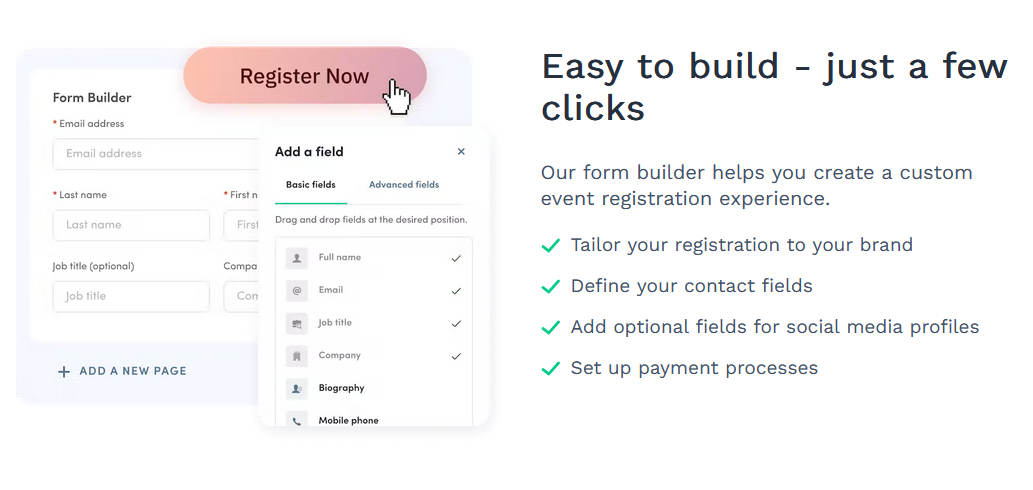
For your event attendees, the app works great for customizing their schedule, seeing who else is at the event, and messaging. And as we said above, they’ll get notifications when their sessions are starting, even if it’s lunch!
Swapcard is a good choice for producing a live conference. But it’s NOT a white-label solution, your event will take place under the Swapcard app.
Features
Badge printing
Speaker bios
Scheduling
Networking
Messaging
Attendee profiles
Ready to launch your app with Mighty Pro?
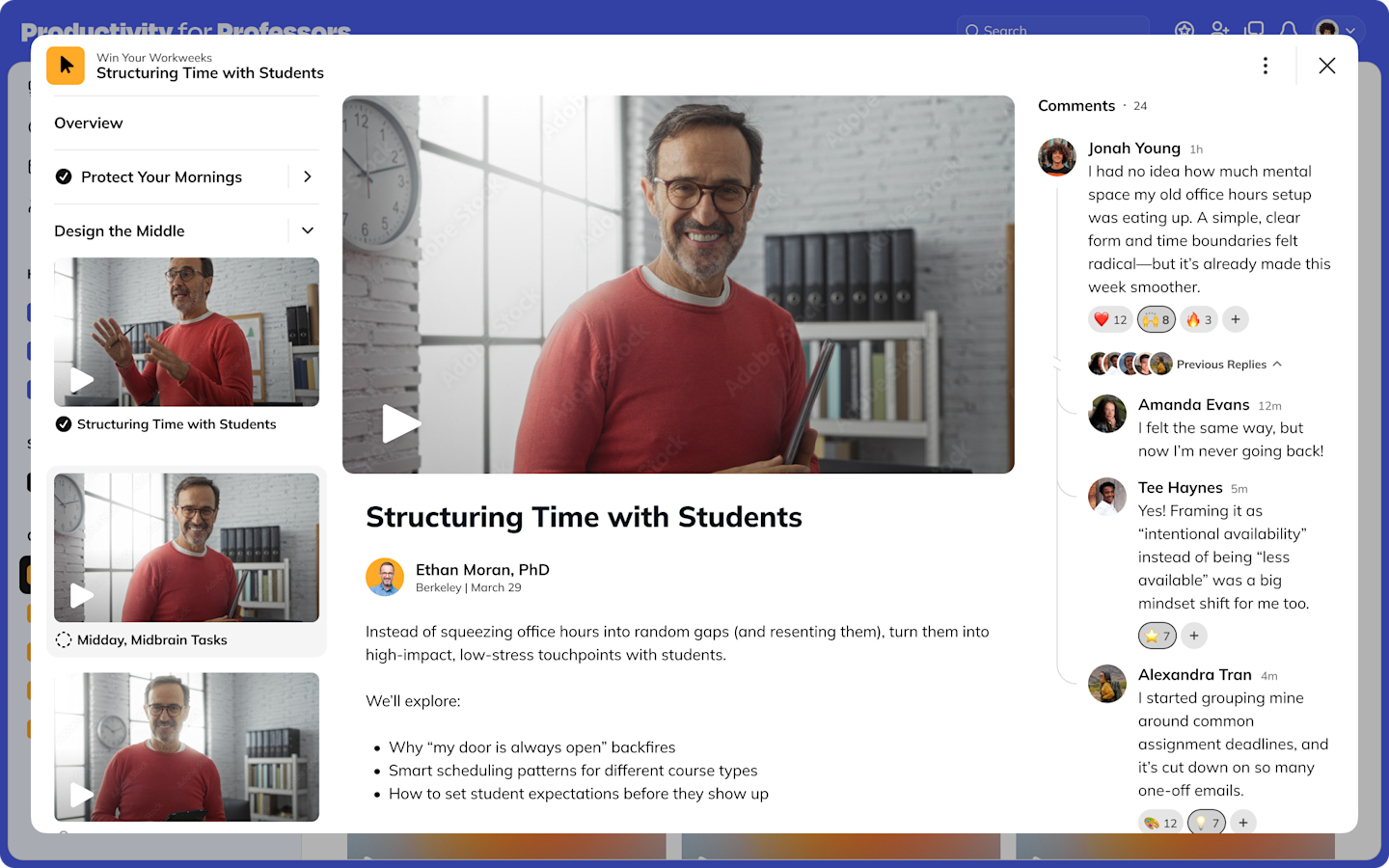
If you’re ready to get started with creating your own event app, let us help you! Mighty Pro gives you powerful cultural software that can blend events with community, content, courses, and commerce. All on your own beautifully-branded apps you own and control.
Ready to start building your community?
Start a free 14-day trial to explore Mighty—no credit card required.
More like this
Join Mighty Community
Learn the principles of Community Design™ (and see them in action) alongside thousands of creators and entrepreneurs. It's free to join!

Online Courses
Creating a Course
Teaching a Course
Course Platforms
Selling a Course
Communities & Memberships
Community Platforms
Managing a Community
Building a Community
Growing a Community
Monetizing a Community
Content Creation
Creators & Entrepreneurs
Monetization
Content Creation
Starting a Business
Website Builders
Creating & Managing a Website
Events
Event Platforms
Hosting & Marketing Events
Branded Apps
Creating a Mobile App
Coaching Apps
Community Apps
Coaching
Mastermind Groups
Starting a Coaching Business
Coaching Platforms
Filter by Category
Online Courses
Communities & Memberships
Creators & Entrepreneurs
Events
Branded Apps
Coaching
Start your free trial
14 Days. No Credit Card Required.